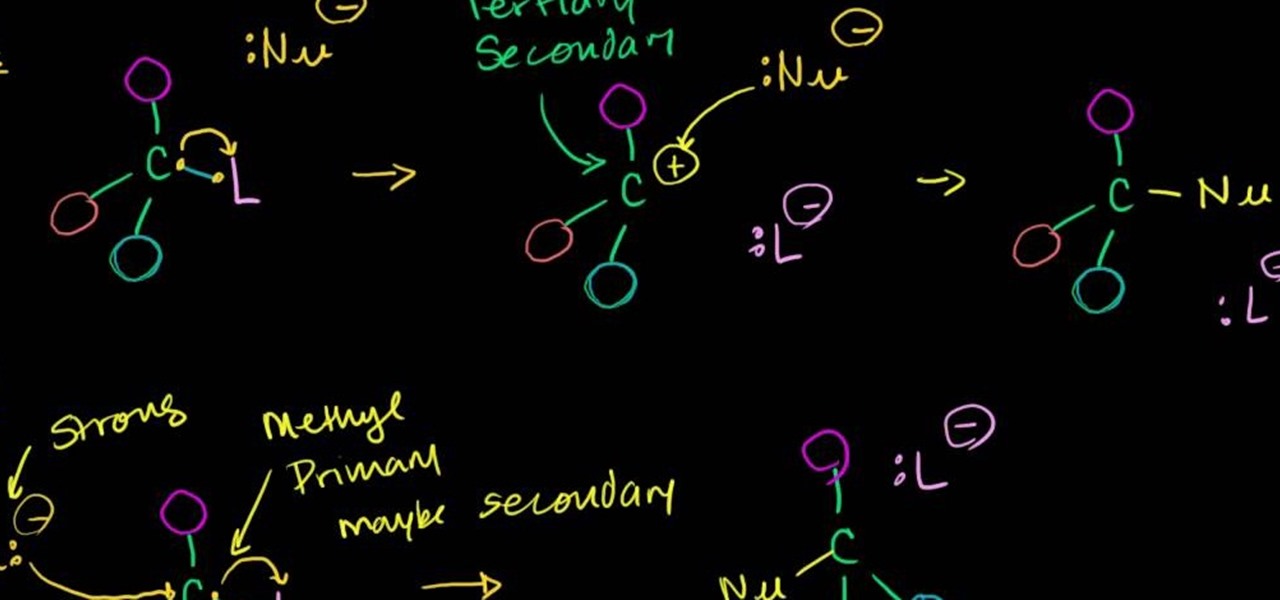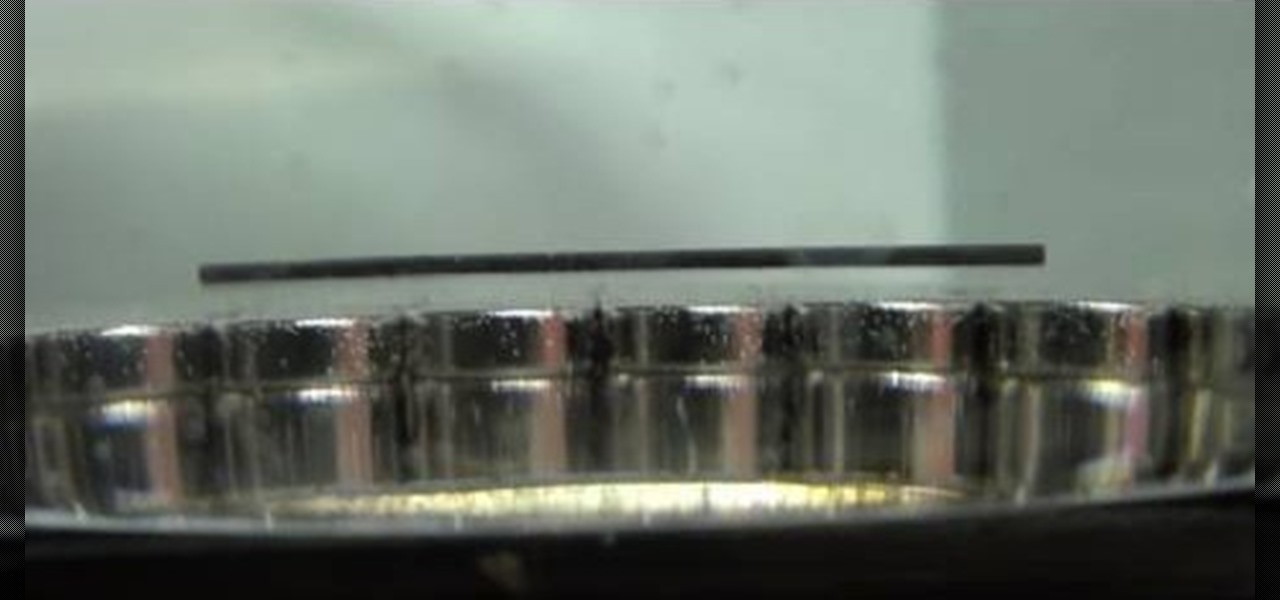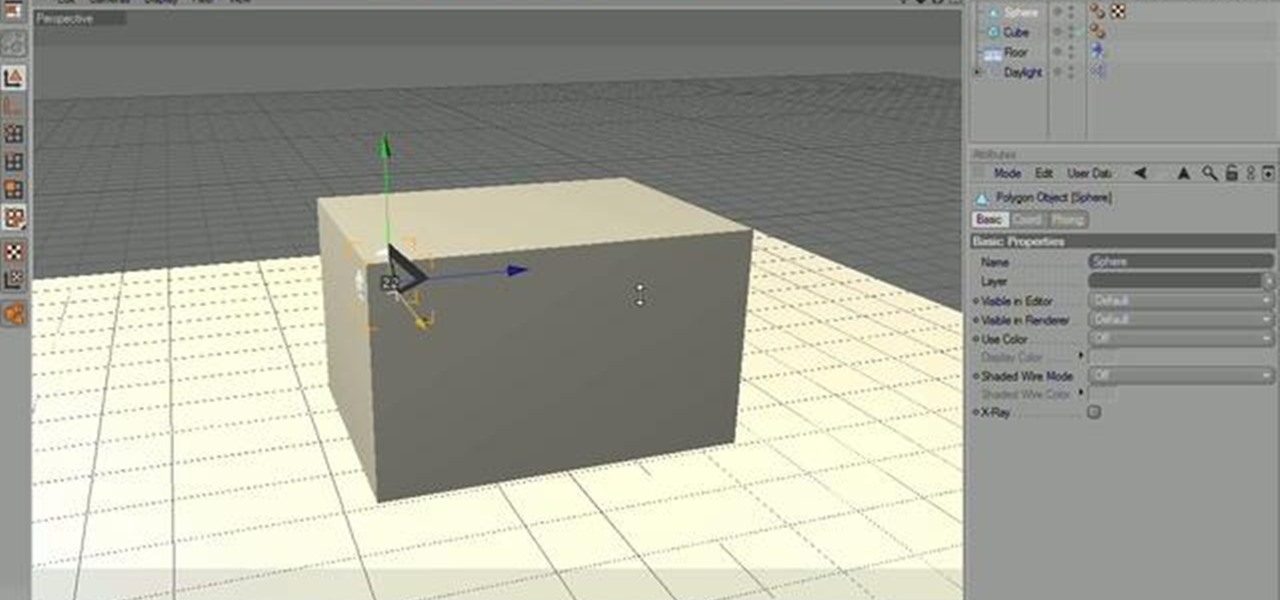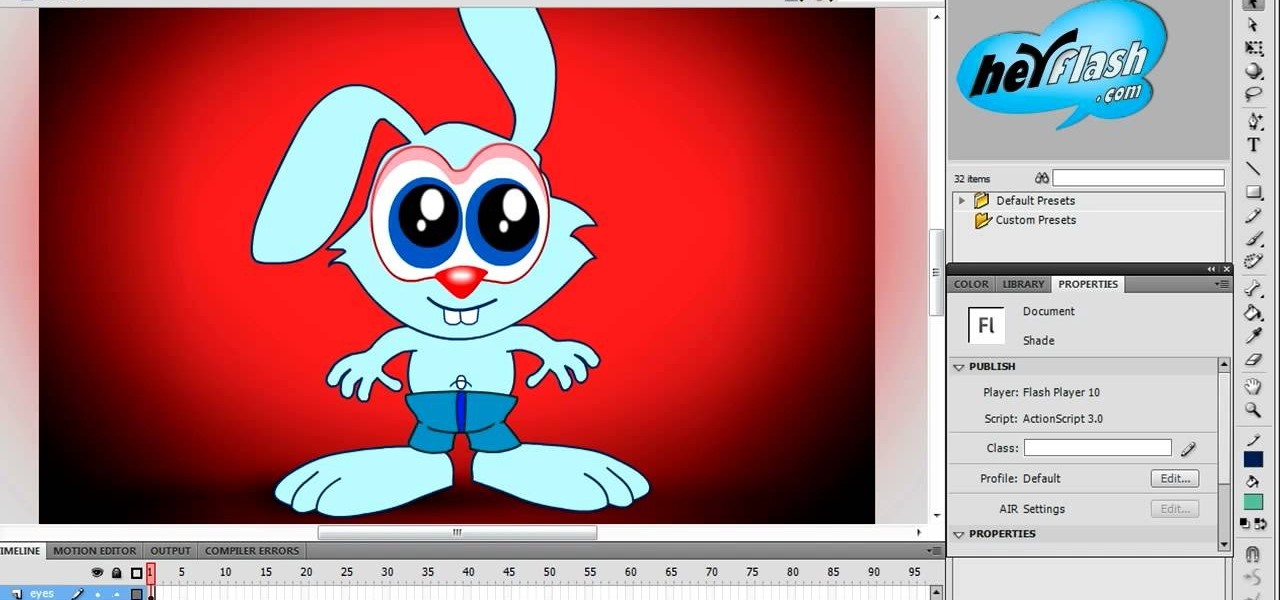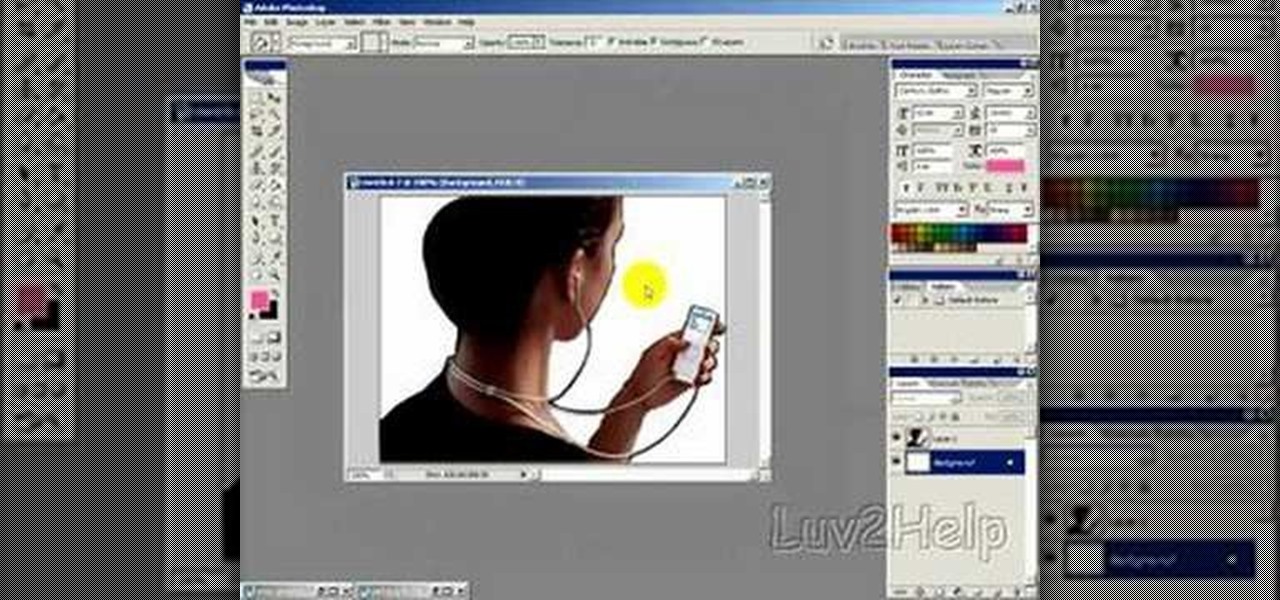Cross processing is an old photography technique where the actual film is developed using the 'wrong' chemicals. It can add a unique color variation, like giving your subject green-tinted skin. It's possible to replicate this cross processing technique using Adobe Photoshop, and this tutorial demonstrates how.

If you love computer pranks, this is one of the easiest ones to pull. This video will show you how to remove the Shut Down button from the start menu in Windows XP. Actually, it does't remove the shutdown button, it just disables it, giving the user a restriction message, stating "This operation has been cancelled due to restrictions in effect on this computer. Please contact your system administrator."

This clip presents a complete guide on how to model a 3D virus within Blender 2.5. Whether you're new to the Blender Foundation's popular 3D modeling program or a seasoned graphic artist just interested in better acquainting yourself with the application, you're sure to be well served by this free video tutorial. For more information, including detailed instructions, take a look.
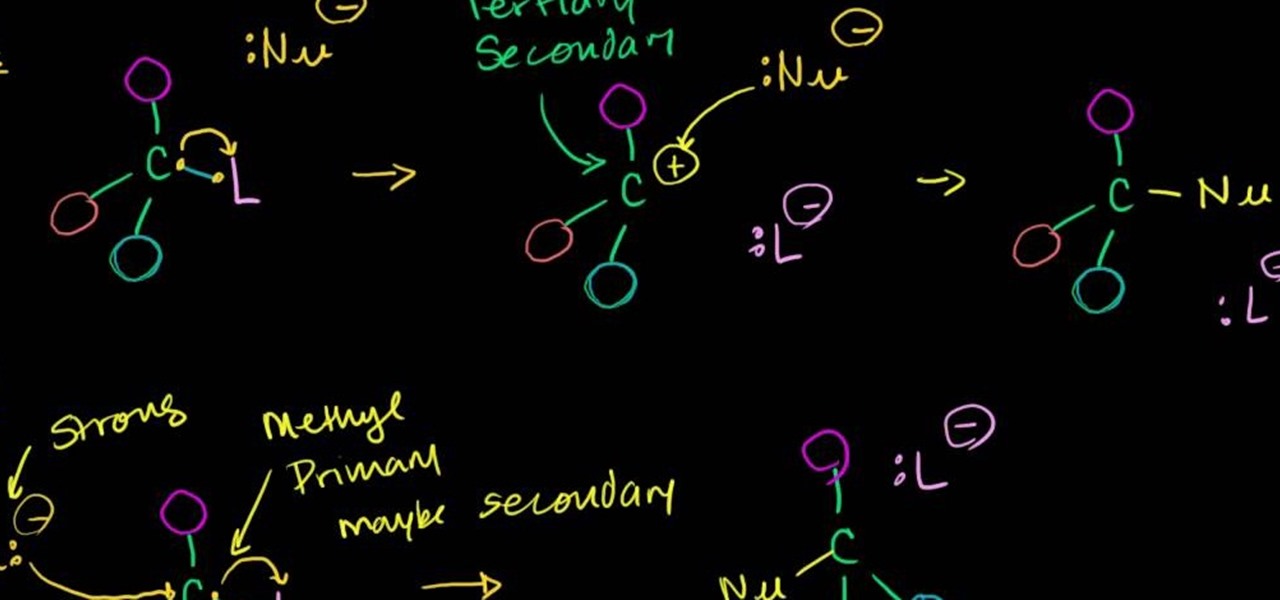
In this free video science lesson from Internet pedagogical superstar Salman Khan, you'll learn how to undertstand the effects of solvents on SN1 and SN2 reactions. Whether you need help studying for that next big test or could just use a hand finishing your homework, you're sure to be well served by this video lesson. For more information, including detailed, step-by-step instructions, take a look.

GIMP is an amazing, free image editing program that allows you to edit your photos just like in photoshop! And if you've been looking for how to create a more vintage look to your pictures take a look at this video! You'll see the different changes he makes to the color, opacity, saturation, brightness, and other settings to give it a truly vintage look and feel.

A short tutorial for people designing their own levels, you can add a skybox to create a variety of 3D and fog effects. You can also add a sense of distance and horizon by manipulating the size of your level.

In a previous Nurd Rage video (here), Dr. Lithium showed you that pyrolytic graphite was diamagnetic, and that it could be stably levitated over magnets. It was repelled by a magnetic field, and this repulsion was strong enough to levitate it. In this science video tutorial, you'll learn how to levitate plain old pencil lead this time.

In this video clip, you'll learn how to create digital doubles in Final Cut Pro or Express. Whether you're new to Apple's Final Cut Pro non-linear video editor or just want to better acquaint yourself with the popular video editing program, you're sure to benefit from this video tutorial. For more information, including detailed, step-by-step instructions, watch this tutorial.

In this clip, you'll learn how to create a simple clone effect within Final Cut Pro or Express. Whether you're new to Apple's Final Cut Pro non-linear video editor or just want to better acquaint yourself with the popular video editing program, you're sure to benefit from this video tutorial. For more information, including detailed, step-by-step instructions, and to get started creating your own digital doubles in Final Cut Pro or Express, watch this tutorial.

In this FCP-user's guide, you'll learn how to create a picture-in-picture in Final Cut Pro or Express. Whether you're new to Apple's Final Cut Pro non-linear video editor or just want to better acquaint yourself with the popular video editing program, you're sure to benefit from this video tutorial. For more information, including detailed, step-by-step instructions, watch this tutorial.

In this clip, you'll learn how to create a Sin City comic book effect within Adobe Photoshop. Whether you're new to Adobe's popular raster graphics editing software or a seasoned professional just looking to better acquaint yourself with the program and its various features and filters, you're sure to be well served by this video tutorial. For more information, including detailed, step-by-step instructions, watch this free video guide.

Interested in creating a slow- or fast-motion effect in Sony Vegas? This clip will show you how it's done. Whether you're completely new to Sony's popular nonlinear editor (NLE) or are a seasoned digital video professional simply looking to pick up a few new tips and tricks, you're sure to be well served by this free video software tutorial. For more information, including detailed, step-by-step instructions, take a look.

In this clip, you'll learn how to digitally replace backgrounds with chromakeying in Sony Vegas. Whether you're completely new to Sony's popular nonlinear editor (NLE) or are a seasoned digital video professional simply looking to pick up a few new tips and tricks, you're sure to be well served by this free video software tutorial. For more information, including detailed, step-by-step instructions, take a look.

Working with particle flow in 3DS MAX allows you to create all sorts of awesome effects, including swarms of small characters or, in this case, realistic liquids. Specifically, this video series will show you how to use pflow to create a liquid splatter effect, which can be used to make rain, explosions, and all sorts of other things. Watch this video and hone your skills.

The mushroom cloud is one of the iconic images of the 20th century, calling to mind destruction, progress, and arguably the single most important event of the century. This video will show you how to create a 3D model of one using 3D Studio MAX 4 or higher. This can then be used in all kinds of video games and movies that you might be making.

With this video tutorial, you'll learn how to create a naturalistic scattering effect within C4D. Whether you're new to Adobe's popular motion graphics and compositing software or a seasoned video professional just looking to better acquaint yourself with the program and its various features and filters, you're sure to be well served by this video tutorial. For more information, including detailed, step-by-step instructions, watch this free video guide.

Oh, how we love chocolate. Chocolate, in all its godlike perfection, makes everything taste better: crepes, apples, cookies, air. But we don't dig the enormous calorie content of chocolate as much.

The Line 6 Toneport is a powerful series of recording boxes that you can get for guitar, bass, and vocals. They can connect to a computer with USB, but you may want to connect them to speakers or amps as well so that you can use their effects live or while recording with a mic. This video talks about what sorts of speakers you can hook your Toneport up to and how to hook them up to each different type.

This video has three parts: two that will teach you how to do things and one that is just a badass montage. The two how-to parts of the video will teach you how to first simulate a steadycam / dolly shot with only a tripod and the other will teach you how to create fake crushed bullets to use in action or mystery scenes. The montage will show you some cool effects to strive for.

Creating textures in Photoshop and applying them to Flash animations is one of the most effective ways to make your characters look unique (watch the anime series Gankutsuou if you need proof). This video will teach you how to import custom textures from Photoshop into Flash and then apply them to parts of your characters. This allows you to apply a limitless variety of colors and effects to sections of your characters and make them much more lifelike.

Creating really cool animated characters in Flash is an art form that can take years to master. This video tutorial will teach you how to use shading to make your characters looks more dynamic and interesting. The more effects you know, the more that you can do in Flash, so watch this and get back to animating!

You can alter the lighting (general ambient, specific spots, color/warmth) of a video using compositor nodes within Blender. This clip will show you how it's done. Whether you're new to the Blender Foundation's popular 3D modeling program or a seasoned graphic artist just interested in better acquainting yourself with the application, you're sure to be well served by this free video tutorial. For more information, including detailed instructions, take a look!

Creating Flash animation is one of the most popular ways for beginning digital animators to cut their teeth. This video will teach you how to animate one fairly basic effect in Flash CS4, making text write itself out using a mask layer. For Flash beginners, this is a great way to make your text appear more dynamically until you become advanced enough to record dialogue.

Macro photography is a type of photography used to create interest by focusing the lense on one thing in a picture, generally something that's located in the foreground. The rest of the image (the midground and background) fades out into a blur.

Adobe Premiere Pro is one powerful piece of software if you want to make your videos look professional. This video will teach you how to use preset styles with the software to create cool visual effects like those in the movie 300 and others. Download the project file to get the presets, then apply them to your films and see what you get!

In this tips tutorial, you'll see how you can use Reactor's dynamic features to simulate a simple cloth using constraints and

If you want to make a movie with zombies, or the apocalypse, or the apocalypse and zombies, then you are going to have to learn how to create a really haggard-looking, disease-ridden face out of makeup. This video will show you how to do it using Rice Krispies, among other things. The end result is terrifying, and sure to scare your audiences or trick-or-treating targets into doing what you want (buying theater tickets or giving your candy, respectively).

See how to build a simple coil spring using the curve, sweep, and skin nodes in Houdini. Whether you're new to Side Effects Software's popular 3D production program or a seasoned graphic artist just interested in better acquainting yourself with the application, you're sure to be well served by this free video tutorial. For more information, including detailed instructions, take a look.

Interested in creating a flashlight in Houdini? This clip will show you how it's done. Whether you're new to Side Effects Software's popular 3D production program or a seasoned graphic artist just interested in better acquainting yourself with the application, you're sure to be well served by this free video tutorial. For more information, including detailed instructions, take a look.

Interested in making a chair within Houdini? Pull one up and see how it's done. Whether you're new to Side Effects Software's popular 3D production program or a seasoned graphic artist just interested in better acquainting yourself with the application, you're sure to be well served by this free video tutorial. For more information, including detailed instructions, take a look.

Layer masks create a viewing window to the layer(s) behind it. Manipulating the mask can create certain effects or animation without editing the object or layer directly.

Learn how to achieve a stunning glass text effect. Whether you're new to the GNU Image Manipulation Program, GNU's popular free graphics editor, or a seasoned designer just looking to pick up a few new tips and tricks, you're certain to enjoy this free video software tutorial. For more information, including detailed, step-by-step instructions, and to get started creating glass-like text headers in GIMP yourself, take a look!

Have a surfeit of amour-propre? This free video software tutorial will show you how to create a digital double using Final Cut Pro. Whether you're new to Apple's Final Cut Pro non-linear video editor or just looking to add to your bag of tricks, you're sure to benefit from this video tutorial. For specifics, and to get started using this effect in your own projects, watch this FCP lesson.

Learn to use stock photos and blending modes to create a grungy, industrial texture in Adobe Photoshop CS4. Whether you're new to Adobe's popular image editing program or a seasoned graphic design professional just looking to your bag of tricks, you're sure to be well served by this video tutorial. For more information, including step-by-step instructions, and to get started using this effect yourself, watch this free video guide.

Learn to use paths and brush strokes to set your logo text aflame. Whether you're new to Adobe's popular image editing program or a seasoned graphic design professional just looking to your bag of tricks, you're sure to be well served by this video tutorial. For more information, including step-by-step instructions, and to get started using this effect yourself, watch this free video guide.

Learn to create simple glossy buttons when working in Adobe Photoshop CS4. Whether you're new to Adobe's popular image editing program or a seasoned graphic design professional just looking to your bag of tricks, you're sure to be well served by this video tutorial. For more information, including step-by-step instructions, and to get started using this effect yourself, watch this free video guide.

See how to create molten images by adjust layer settings in Adobe Photoshop CS4. Whether you're new to Adobe's popular image editing program or a seasoned graphic design professional just looking to your bag of tricks, you're sure to be well served by this video tutorial. For more information, including step-by-step instructions, and to get started using this effect yourself, watch this free video guide.

Learn how to use the Adobe Photoshop CS4 Smudge tool for artistic effect. Whether you're new to Adobe's popular image editing program or a seasoned graphic design professional just looking to your bag of tricks, you're sure to be well served by this video tutorial. For more information, including step-by-step instructions, and to get started using the Photoshop CS4 Smudge tool creatively yourself, watch this free video guide.

Did you know that over a million people a year suffer from the effect of burns and over 1/3 of them wind up in the emergency room? If you have a burn of any kind, check out this clip. Dr. Savant will teach you exactly how to deal with burns of all degrees, from slight surface burns to deeper, higher degree singes. So, check out this clip and prepare, just in case!

Remember those iPod ads with shadowy, black figures, a bright background, and a clearly delineated white iPod? You can cut yourself a piece of the overstuffed Steve Jobs pie by watching this tutorial on how to create an iPod people effect with Photoshop.