
How To: Use cool tricks and random effects in Sony Vegas 7
This tutorial for Sony Vegas shows you some cool tricks and random tips that will help you make your videos!


This tutorial for Sony Vegas shows you some cool tricks and random tips that will help you make your videos!

This is a tutorial that shows how to make buttons with effects that will link you to web pages. The program is Adobe Flash CS3

By shaping the brows and removing dark circles, Eve reveals another staple in achieving the Pearl Effect.
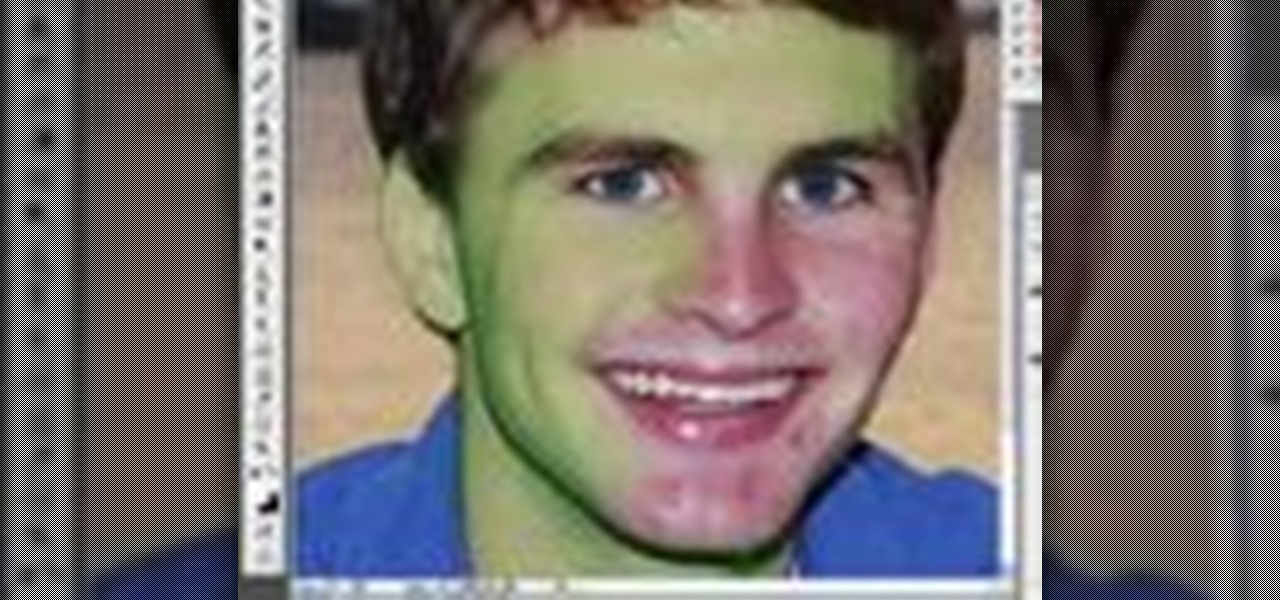
Some tips for using Photoshop Mama's latest action for reducing the effects of Rosacea Acne.

Learn how to make cool effects using infrared vision. Use this as inspiration for one of your April Fools Day pranks!

Why make a boring 2D laser in After Effects or Photoshop when you can make a real 3D one in 3D Studio Max? This tutorial shows you how to create these shooting lasers (also works for light sabers).

Check out these videos to learn how to cast simple polyurethane molds to for use in model-making, film special effects, fine art, and craft applications. This video does not cover making molds just casting in polyurethane.

A quick, simple, and effective way to make bloody, drippy text.
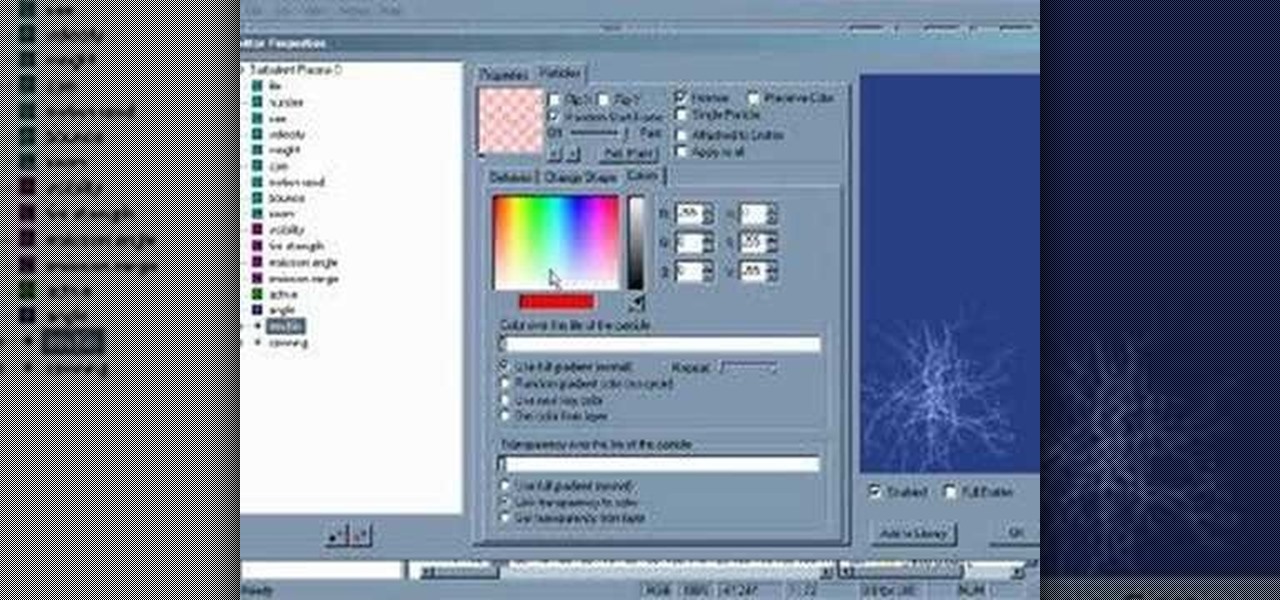
This tutorial is in the? tutorials map that comes with particleIllusion, but now available here! Check it out and learn the basics of how to use this particle generating plug-in software for After Effects, Sony Vegas and more.

Learn how to make your electric guitar sound like a church bell or a banjo.

You've seen the Apple iPod ads with the black silhouette people with white iPod earphones everywhere, but why not try creating one of your own? This Photoshop tutorial will show you how (minus the earphones).

Learn the "8 Kings Threatened To Save 95 Queens For One Sick Jack" trick. This is an excellent utility useful for all sorts of mentalism effects when you want to guess cards in a magic routine.

This version of "The Rain Song" by Led Zeppelin is a wee bit shorter than their original (I left out the G F and C chords played in the middle ). I play it on my 2004 Jay Turser through a 1989 Boss ME-5 Guitar Effects Unit.

Overlapping objects or surfaces (faces) can cause a flickering/flashing effect when you move around the object. This is a result of Z fighting. Z fighting is when two faces occupy the exact same space. This video from Chapter 16 of the book "Google SketchUp for Dummies" explains how to get around the problem.

A fun way to create an illusion of 3D overlay on an image is covered in this Photoshop tutorial. This makes the image look like it's under a matte or framed.

A simple and effect office prank to render a coworker's optical mouse useless.

How to program gravity effects in a Flash-base RPG.

Watch this video to learn how to airbrush the carbon fiber technique.

The mirror ball is one of the oldest lighting fx used in dance clubs. Learn how to use this effect in you DJ set up.

See how to add sound effects and music to your Windows Movie Maker movie.

An interesting video on how to speed glue the rubber part of a ping pong paddle using a glass plate. After gluing using this method the glue effect is supposed be a lot better.

Ben Slotover and Paul Elliott AKA Blunt Productions show how to make your own squib for semi-realistic but very cheap gunshot wound effects on your actors.

In this video tutorial you will learn to use the lasso tool to create a non-uniform vignette on your images. Learn to set the feather radius and the Hue/Saturation tool. Knowledge of layers is essential to fully understand the tutorial.
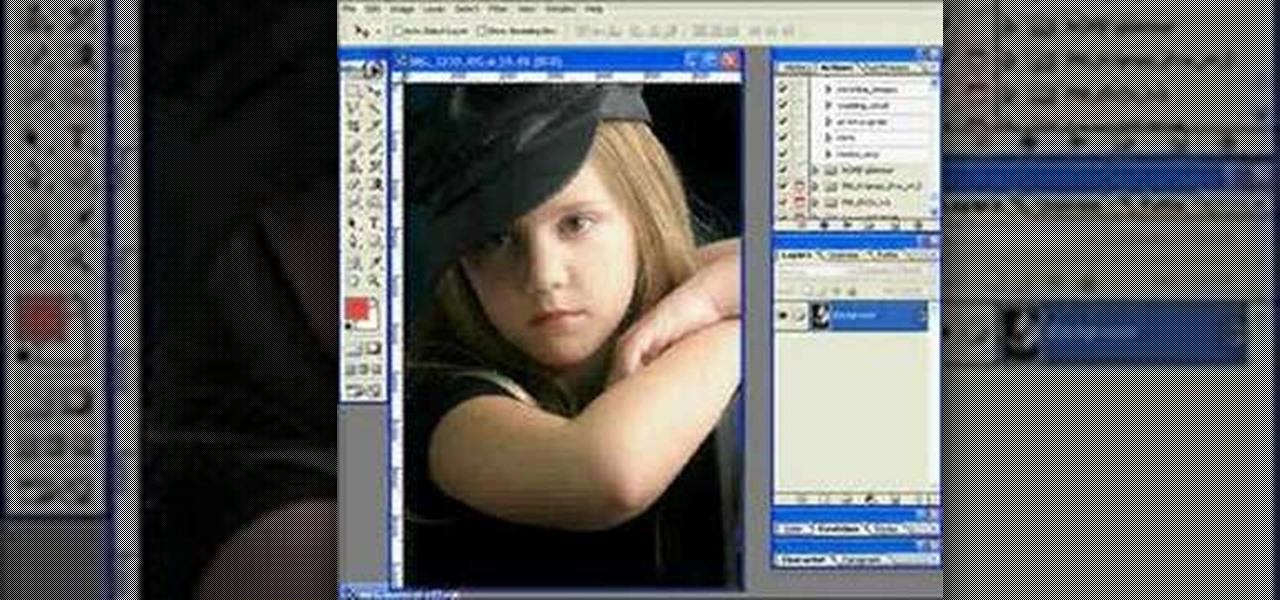
If you are not a professional photographer, very often you will find your photos have bad lighting. In this Photoshop tutorial you will learn to adjust and improve the lighting in your portrait photographs. Learn also to use the history brush to undo effects that you don't want.

In this video tutorial you will learn to improve the color of dull skies in your images. With a few tricks you could add depth to the overcast skies. Learn to use saturation to enhance the overall effect.

Barrel distortion is a lens effect which causes images to be "inflated". Barrel distortion is associated with wide angle lenses and typically occurs at the wide end of a zoom lens. In this video tutorial you will learn how to correct the lens distortion in Photoshop.

A specialty among select Miami bars, Purple Rain is a sweet martini with a layering technique that gives the drink its signature purple glow. You will need vodka, wild berry martini mix, cherry juice, a shaker filled with ice, a spoon for layering effect and a purple orchid to garnish.

In this tutorial you will learn how to take a high resolution background image and increase the color intensity and give it a surreal effect using Photoshop CS2.

FFDShow decoder (win32) owns both as a video encoder and decoder. It can process the video while it's playing adding effects like sharpening, deblocking and color manipulation.

Jeff Schell shows you some of the options and configurations available when working with images that do not match the dimensions of your program monitor in Premiere Pro CS3. In addition, Jeff will introduce you to the 'Automate to Timeline" feature that helps you quickly create a photo montage or slide show with the click of a button.

If you've ever wanted to quickly create a simple starfield (with a constellation) in Photoshop, here's how. This is part one, creating the source material for the After Effects project that follows in Part 2 ("Fish Star").

Jeff Schell shows you how to create a spinning headline or front page of a newspaper. You'll see how easy it is to build this special effect for any type of image or clip using a pair of rotation keyframes and scale keyframes, and by specifying your keyframes in reverse order.

If you use After Effects you have become familiar with the Work Area, a range of time that allows you to focus on a specific range of time. You can work exclusively in this area, or work in the larger time of the composition, only to preview or render that area of time when you go out to final. In CINEMA 4D, users can achieve similar results using the Preview Range. This tutorial will show you how.

This tutorial will show you how to create and save layouts in CINEMA 4D. The process is similar to doing the same in After Effects 7.0 in which panes and panels within the application can be moved around quickly and effortlessly to create a custom workspace, or several different workspaces that are custom tailored to the way you work.

Smart Builds is a new feature available only in Keynote '08. This tutorial shows you how to use this new feature which is similar to effects in a compositor like fade, dissolve, fade and wipe.

Sample different types of threads and sewing machine settings to learn the best combinations for varying sewing projects and effects.

Want to add a soundtrack to your movie? IMovie makes it really easy to add music, sound effects and voice-overs because it layers tracks for you. Check it out and see how to make your movies more professional.

Transform your static photos and images into an entertaining show with the slideshow feature in Microsoft's Windows Movie Maker.There are many transitions and effects you could use for your photo slideshow to make it more interesting and fun.

Illustrator CS2 has a great tracing feature called Live Trace. However, sometimes you may want to trace something and have a more artistic effect. With Illustrator's Pen Tool and the Gradient Mesh feature you'll be able to create the exact look and feel that you want.

In this video we'll see how to create one business card on the page and then using the Transform Effects we'll replicate the card multiple times up. This is a really slick way to make something once and have it repeated on the page as often as you like. The beauty of it is that you can still make changes to the original and have those changes replicate throughout the page.