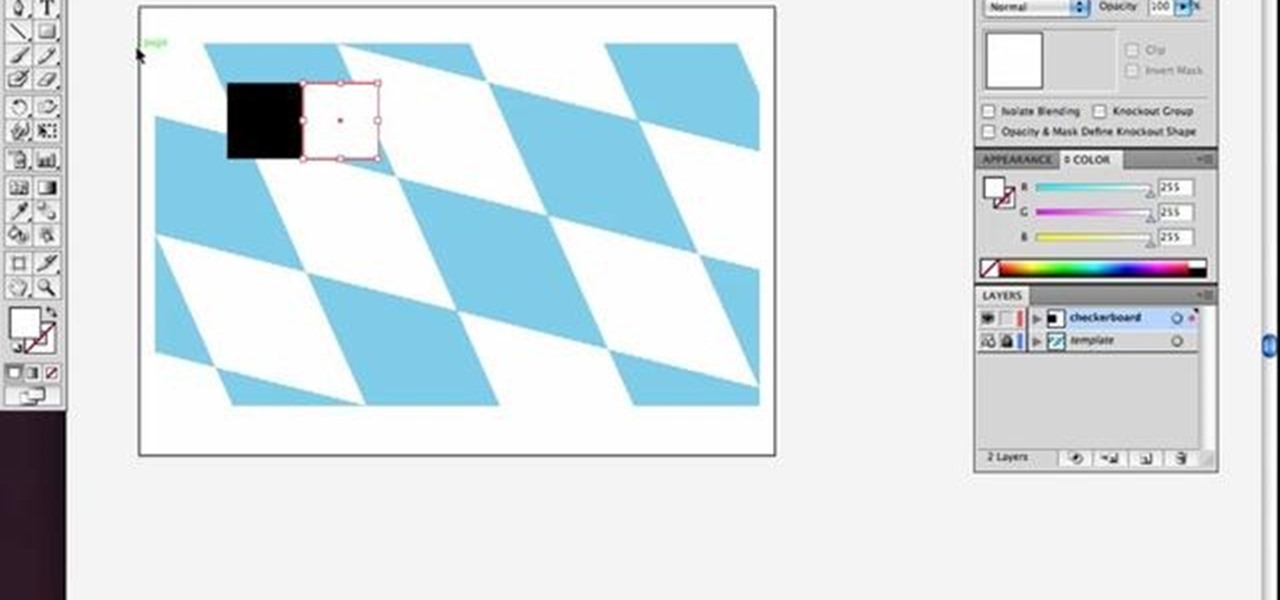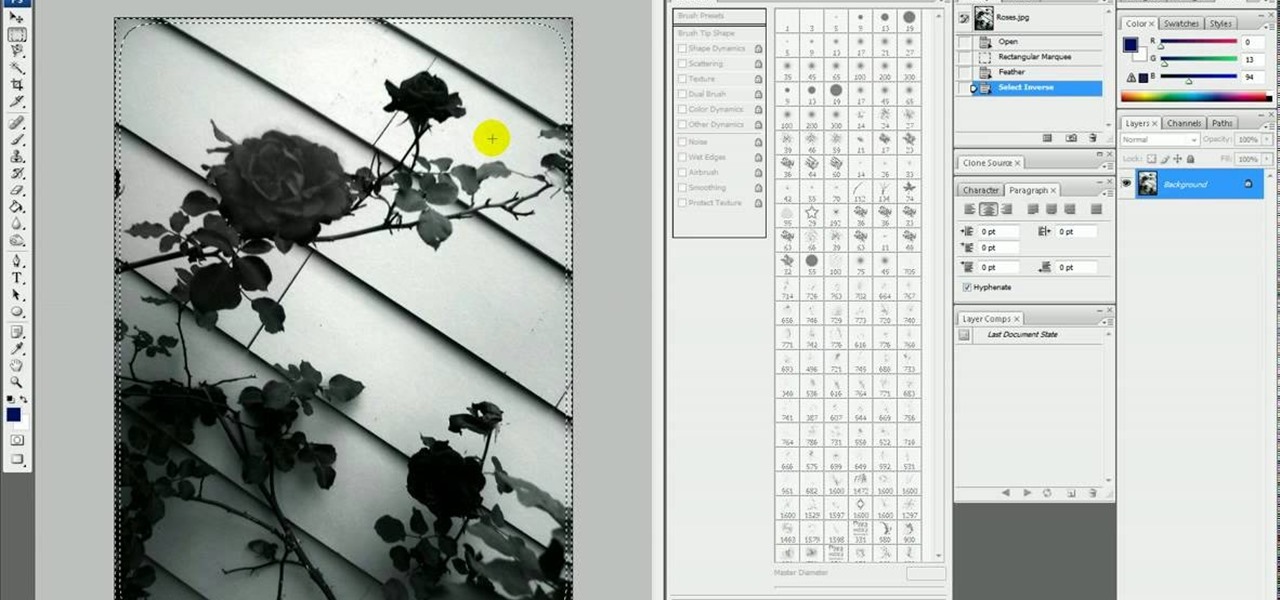Anna Saccone, from The Style Diet, teaches you how to wear a boyfriend cardigan. Since the boyfriend cardigan is loose and big, you should wear them in a casual or slouchy style. You can also pair a boyfriend cardigan with boyfriend jeans that fit loose too for the full effect. Also, rolling the jeans or wearing ripped worn jeans will add to the full effect. You can wear a simple plain white tank top under the cardigan for simplicity and for a relaxed look. You can also accessorize with brace...

It is a great video tutorial about how to create a keynote presentation to run on a windows platform. After opening the keynote presentation, click on file menu and open up the export window. This window shows different file formats and types. By using this we can export a quick time movie, an html, PDF, images, flash or a PowerPoint presentation file.

In this video you'll learn how to throw a 'spiked curveball'. With this throwing technique you get the ability to make the ball go either down, sideways, or any angle in between.

Click in File and New to create a new document, press OK and select the text tool and click once on your file and write something, then close the window. Click in move the active layer to make easier to move the text. Go again to the text tool and click on the Color to change the text color. Press Crtl+O, select the background layer and change the color to the one you want, now select the bucket tool and click on the background to paint it with the color you have selected. Go back to the text...

The video shows us how to edit footage from Canon 7D at 1080/24p using Avid Media Composer. Canon 7D is first of the video DSLR which is actually an easily editable of an Avid media composer. If you are shooting a project at 1080 24P, then Canon 7D records the footage at 23.98 which is perfectly compatible and tested with Avid. Firstly create a new 1080/24P project. Now import footage from a CF card in DNxHD codec. Then edit the time line in real-time apply the real-time effects but here the ...

This tutorial explains how to create a multi colored eye effect. First open the image in Photoshop and unlock the layer. Make a selection of the eye with either the lasso, magnetic lasso or pen tool. If you are using the pen tool, like in the tutorial, right click and choose mark selection, feather radius of three pixels. Now copy and paste the eye. Go to File and select New. Create an image of 1000 by 1000 pixels. Unlock the layer and make sure tea background and foreground colors are black ...

Show off your karate skills by breaking a cinder block in half! Everyone will be amazed when you karate chop that block in two, without getting hurt. But is it real? That's up to you. If you don't want to break your wrist, it's best to make a fake breakaway cinder block. This is a great movie prop for any martial arts flick, but also good just for showing off. Just don't let anybody pick up the foam pieces. Watch this video tutorial to learn how to build a breakable cinder block to karate chop.

There's no need to get plastic surgery if you don't have the best looking nose. With a few simple tricks, you can make your nose look smaller without needing to go under the knife.

Check out this simple Adobe Illustrator CS4 tutorial to learn how to create a skewed checkerboard pattern. This technique will save you the trouble of having to use the Option and Drag method multiple times. Veerle Pieters expertly takes you through this easy pattern technique. For more Adobe Illustrator tutorials, search for Illustrator on WonderHowTo.

Check out the Pulse Trick illusion from Brian Brushwood and Scam School. As a conversation starter, Brian shows you how to use two toothpicks to detect a pulse.

Learn how to make easy fake bruises with special effects makeup! Watch how to make the best fake bruises in this free video series on making fake bruises and stage makeup effects.

In the first video, it introduces the principles and terminology of mechanical electrical switches. It covers terms such as contacts, normally open, normally closed, poles, and throws.

Need to remove the vocals from a song? Audacity just might be the answer. It's one of the few free audio editing programs out there with many, many features, making it simple to create a track for karaoke or simply to listen to an instrumental version.

This how to will teach you how to single out one color with Adobe's Photoshop CS5. This technique will work with other versions of PS as well. With this trick, you'll be able to create some fantastic effects, make colors pop, or simply highlight something you want to show off. It's not hard to do, and a useful things to know if you're planning on putting your Photoshop skills to use in a professional manner. Now you can remove all but one color in Photoshop.

If only we could fade bad memories of bad exes as easily as we could fade photos. But we digress. If you have a special photo memory you'd like to visually enhance and preserve for posterity, then one of the best tricks you can do is to fade the photo edges using Photoshop.

The key to being able to animate realistic smoke or dust is being able to master the particle texture rate technique in Maya. Once you have gotten this down, you can create any sort of particle effect, such as sand or bubbles in addition to smoke and dust. This three part tutorial series goes in depth into the subtleties of Maya, showing you how to get the most out of working with particles to lend an extra layer of realism to your project.

Whether you're ready for it or not, Valentine's Day is only a week away. Which means it's prime time to start thinking about gifts (sorry guys, $5 chocolates from the gas station won't do) and Valentine's Day dinner.

This is a cool science experiment to show what a great heat conductor water is. You'll need some balloons, a candle and some water. Check it out and be amazed! Common sense tells you that it's impossible to boil water in a paper bag, but this classic parlor trick was a favorite of the Victorian magician. The real difficultly in performing this effect is making it look harder than it is! As you might imagine, the secret lies in yet another amazing property of water - it's ability to conduct he...

Acne sucks - or, more correctly, acne oozes. Which is why it's so important to take care of your skin with oil-reducing, calming products. Most anti-acne medications you can buy are severely drying and irritating, meaning they can cause the adverse effect of making your skin compensate by producing even more oil.

You've got your crisp, clean video and now you want to mess it up with some cool blur effects. Here's how to use Adobe Premier Elements to make it happen. It's a simple trick that can give you some professional looking results.

It's called the AUDynamicProcessor, and it's very helpful when it comes to mastering your songs in GarageBand. In this video tutorial, you'll learn how to utilize and manipulate the sound dynamics of your songs in GarageBand using the AUDynamicProcessor filter, which effects the high and low ends of audio.

If you've just exported your masterpiece from GarageBand and found that your volume on the song is too low, then you're going to have to fix it. And increasing the levels on your "too quiet" song, you just need to get back into GarageBand and make some adjustments.

We've all heard about lipstick ladies who would rather die than leave the house without their warrior red lips painted on. Red lips, they know, instantly pull your look together and make even the dullest complexions look bright and glowy.

Power Armor that isn't faction based, mostly around the Brotherhood of Steel, is very hard to come by in Fallout New Vegas. Wearing faction based armor can have negative effects if you're traveling in the territory of a faction that doesn't like that faction, regardless of your standing with that faction. Now THAT's a mouthful! But, there is a suit of Enclave Remnant Power Armor laying at the crashed Enclave Vertibird. Check out this video for the location of the Power Armor!

Out of ideas for Halloween, or simply don't feel like blowing all your cash on a costume you're only going to wear once? Then take a look at this tutorial for creating origami Freddy Krueger monster claws.

Dressing up as a character from the "Harry Potter" series is so appropriate for Halloween because you've got a wide selection of witches, wizards, house elves, fluffy pets, trolls, evildoers, and other miscellaneous wacky characters to choose from.

Before this video we had no idea you could tye die cakes (sort of). While tie dying t-shirts, linens, and other wares requires several colors of fabric dye and scrunching up the fabric, tie dying cake involves no toxic chemicals.

Some of us are going to go all out with our makeup this Halloween, applying horns, lacerations, green makeup, and the works to get that true gory or scary effect. But let's be honest here: The rest of us gals are probably going to stray more on the dramatically beautiful, slightly-amped-up-version-of-our-normal-makeup makeup look.

Curling your hair without either a curling iron or a flat iron? It sounds preposterous, but it can be done - and to great effect - after you watch this video. Sure, curling irons are great and quick ways to add bounce and volume to your locks, but they eat up electricity and damage your beautiful strands.

French braids are undeniably the older, more put together and elegant sister of regular braids. This makes French braids a beautiful alternative to normal braids for times when you want to look gorgeous with minimal effort.

First things first: The chestnut bun does indeed resemble those round brown nuts you roast by the fire around Christmastime.

In this tutorial, we learn how to operate dynamic radar cruise control in the 2010 Prius. This supplements the conventional cruise control with a vehicle to vehicle cruise control. The radar system sees the car ahead and is less effected by bad weather conditions. The driver can select short, medium, or long driving distances. When cruising at a set speed that is faster than the car ahead, the vehicle will slow down to the speed of that car. A warning will be sounded to tell the driver to tak...

Create a 3-D room using Flash Catalyst. This tutorial shows you how to get a 3-D effect using several different planes to look like walls, floors and ceilings. All the techniques you'll need to know are demonstrated in this easy to follow step by step tutorial.

Bohemian hair is quite a conundrum to us. It's supposed to look completely carefree, like you just spent the afternoon gathering daisies and stringing them up into a garland while the wind blew your hair gently into perfect Indie waves. But as any girl will tell you, that's not the case.

In this video, we learn how to do rolling vibrato on the erhu. Vibrato is a series of deliberate and controlled finger and hand movements. It is not convulsing or vibrating your hand to create the desired effect. First, you will need to learn finger movement. You will want to roll down and roll up as one nod once you are comfortable. Start with 1 nod per beat, then progress to doing 3 nods per beat as you become more familiar with the instrument. Next, you will need to learn bowing by setting...

This video will show viewers how to use Adobe Flash and how to make a cartoon character talk in this program. This tutorial covers aspects such as recording the voice of your characters, drawing their mouths to speak, and how to sync the recorded speech to the animation. Furthermore, this video will also show how to create subtle facial expressions that display emotion in the character. In order to record the sound, the host recommends a program called Audacity which has a free downloadable v...

In this video, we learn how to reduce shoulder injuries with stabilizing exercises. This will not build your muscle, but it will help prevent you from hurting your shoulder, which will cause you not to work out. The first exercise you can do is to lay on your side and place a folded towel underneath your elbow. After this, relax your body and prop your head up with your other hand. Now, grab a small weight and lift from the ground to slightly higher than horizontal. The next exercise you can ...

There are courses available on the internet to instruct you on how to use Pro Tools to produce music. There are graded assignments in a workshop environment. You will be able to get feedback on your work from your peer group. The students in classes are at various levels. Some are professionals and some are amateurs.

In this clip, learn how to create lightbox galleries for images posted to your WordPress blog. Every version of WordPress brings with it new features, new functions and new ways of doing things. Fortunately, the very same technology that allows an open-source blog publishing application like WordPress to exist in the first place also makes it easy for its users to share information about the abovesaid things through videos like this one. Take a look.

Google is the biggest and best search engine on Earth, and if you are a webmaster and want your website to be a big success it would really behoove you to know as much about how it works as possible. The Google Webmasters series of videos and website were created to teach webmasters, SEO professionals, and others how Google works by answering their questions and giving them insights into how they can best integrate and utilize Google's functionality to improve their business. This video will ...