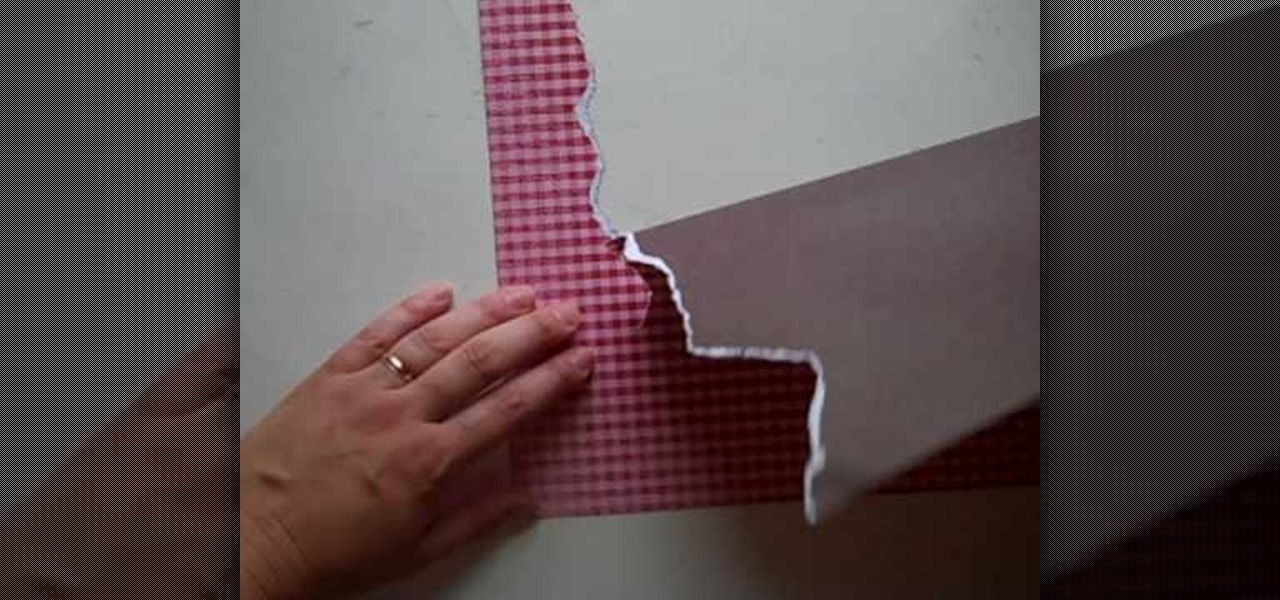It’s never too early to start thinking about Halloween costumes and you can never go wrong with a classic, mummy costume. This video shows you how to use toilet paper to make a scary mummy costume. You’ll want to cut the role in half and have someone who can help you start wrapping. Wrap any areas exposed like your arms, hands and head. Try adding some fake blood on the outside for a gruesome effect. Don’t forget to leave enough room for you to see and still be able to move around, you might ...

Changing the color of your eyes is very quick using Photoshop and this handy video. After using the selection tool of your choice to outline the eye (this video uses the pen tool) with a little bit of feathering, just change the hue of the eye. The video shows how to do this by pressing control + h, however it can also be selected by choosing the image menu, then adjustments, then hue/saturation. This great effect can be used as shown on close up eyes or on smaller eyes further away. Both way...

First, as you run you need to maintain good breathing techniques. Therefore, it is important to look straight forward, not clench your jaw but keep it relaxed, and just breath in a natural manner, not worrying about whether you are breathing through your mouth, or nose, nor other respiratory concerns. It is important to remember "that your body naturally finds the most efficient and effect way to run." Consequently, you should let your body guide your style. Next, you need to maintain a good ...

This video illustrate us how to create a sassy red, black and white nail design. Here are the following steps :step 1: First of all remove any previous nail paint.Step 2: Now apply some primer on the nails for long lasting effects of the nail paint.Step 3: Now take red nail paint and apply it all over the nails, let it dry.Step 4:Now take black nail paint and draw fine horizontal lines all over the nail.Step 5 : Now take white nail paint and apply polka dots on these lines as well as on the e...

Navigating on your HP TouchSmart 3.0 PC is easy, fun and takes nothing more then your fingers. To click, simply create a single point of precise contact between your finger and the screen. The HP TouchSmart uses optics to determine clicks so avoid leaning on it with your hands, knuckles, large jewelry or the random fly. The screen is not pressure sensitive so pressing harder has no effect. To right click you simply press and hold. For tasks that require multi-touch input use more than one fin...

This video tutorial shows how to draw a serene waterfall setting using graphite pencil. First start by collecting reference images for the seperate components of the landscape. Next add in the rocks and erase the areas where water will be. Then draw the sky making sure to leave an area open for the moon. Finally add the trees and shade in the water to create a liquid effect.

In this video tutorial, viewers learn how to lead a horse without a lead rope. In order to get a horse to lead, it must like to be around you. It's always good to have the horse in your space. Don't push it away. Teach the horse to follow by leading it with a rope and tell him to "come". Lead the horse with a nice loose grip. Do not yank and pull the horse. That will have a negative effect on the horse and it will not want to be around you. This video will benefit those viewers who have a hor...

Nichole Young demonstrates how to hand color using layer masks in Photoshop CS4, which also works in Photoshop CS3. The procedure can be summarized in two stages: turning the picture you would like to edit black and white and then bringing color back into it to give it a hand-colored look. The black-and-white effect is achieved by creating a new layer over the background layer. The next step is to give the picture a warm look by adjusting the layer’s respective color balance. Then bring the c...

In the video Robert Steinken, who is a hair stylist tells that choosing a hair color is a very important task. Firstly it is important to go to a professional stylist who knows the products well. There are a lot of hair products in the market and each has a different effect on the hair. In the salon the professional can show you a color chart and show little pieces of hair which were colored to compare with your present hair color. They can tell what will happen once the product is applied on...

Antivirus software is needed to prevent junk from the internet effecting your machine. Norton Antivirus comes equip with almost all new Windows machines but can bog down your system. This video will demonstrate exactly how to uninstall any version of Norton Antivirus.

For anyone interested in learning a new jewelry technique, this video tutorial shows how to crochet a bead rope necklace. You can use large pony beads like the video tutorial, or use much smaller beads. The pony beads are suggested for beginners so that you can see what you are doing. To begin, thread all of the beads you will use onto your yarn. You can alternate colors or place them onto the string at random. Both techniques will yield two different effects. Begin with six chains slip stitc...

Want to create scenery to decorate your scrapbook? You can use torn paper to create this effect cheaply and easily. This video describes how. For example, if you want to create mountains, choose some brown paper, and tear in a jagged pattern, using your finger as a guide. If you want white-capped mountains, tear with the front side facing you. If you don't want white-capped mountains, turn the paper over and tear. You can also create other scenery. The woman in the video creates scenery such ...

This video shows the viewer how to make their own organic lip balm. This is a good idea as many commercial lip balms contain preservatives designed to preserve the balm – these preservatives can have detrimental effects. The ingredients used are 2oz of bee’s wax and 1oz of coconut oil. Grate the bee’s wax into a Pyrex boil, add the coconut oil and lower the Pyrex bowl into a saucepan of water. The water should be at a low heat. Gently stir the mixture until it has melted. Allow the mixture to...

This video will teach you how to create a basic logo in Photoshop CS3. In order to create a logo you need to follow this simple steps: 1. Go to File -> New and create a new document with the width and height 500 px. Set the RGB Color and the background transparent. 2. Fill the background with a black color. 3. Create a new layer and create a perfect circle. 4. Select Blending Options and Gradient and use a light red color to fill the circle. Add the text and use some effects for it. The video...

Black Widow Mask In this video, the talented Angie teaches us to apply a Black Widow Mask for Halloween using make-up products that most women will already have in their collection. She uses detailed explanations and shows us exactly what she is doing and why, such as explaining that she's applying black eyeliner to camouflage the false eyelashes she will later be applying. Her application is easy to follow and results in a stunning finishing effect. By following her advice, you too can have ...

In this Tying It All Together video tutorial, you will learn how to tie a decorative pipa knot. To begin, take a piece of rope and fold so that you have two strands. Create a loop and take the left strand and loop it around the original loop. Continue doing this until you have layers of loop-like structures, gradually getting smaller and folding into one another. The effect is a woven-like structure. To actually secure the knot, fold the end strand into the last loop and then pull this end st...

This video will show you how to create a flow chart in MS Word 2007. First click on the Insert tab. You can see the smart art option, click on it. A "Smart Art Graphic" window will appear.

ConnersTutorials, teaches you how to put two videos playing simultaneously in one movie. You use Sony Vegas and drag both movies in the time-line below. Then you press Event pan/crop on the first video. Right click and choose Match output aspect. Then re-size and move the video as you want. Do the same for the other video. Go to Media Generators to choose the background, which can be a solid color, a picture or another video. Just drag that down in the movie time-line when you're pleased. All...

Ever wondered about the flare hitting your eyes from reflective surfaces (vehicle mirrors)? Let's create one. Open Adobe Illustrator with an image and embed it. Take the flare tool from tool palette. Draw the first shape and then second shape. To change settings, go to flare options. You can change the brightness, opacity and diameter of the flare which will add life to the image(open sky). This will help bring out some cool effects as well as realism to the image.

In this video tutorial the author shows how to stretch objects and text in flash. To do this open the flash tool and select the radial gradient. Pressing shift key draws a shape. Go to frame 30 and create a key frame by pressing F6. Now similarly do it at frame 15. Now at frame 15 select the free transform tool and stretch the image. Now create the shape twins in the locations shown in the video. Repeat the same process for a text starting with adding some text to the scene. Finally convert i...

Do you have interest in creating 3D objects? Open illustrator and draw a star tool with gradient fill in it. Then go to effects>3D>Extrude/Bevel. Select preview to view the star in 3D while changing its settings. One can rotate the star in any angle as well as change the thickness of the star. Then go to object>expand appearance and then click on the gradient. Our star is ready. It will help in creating 3D objects and shapes.

Pattern brushes in Illustrator can create additional interest and a custom look to shapes in Photoshop. Follow the steps in this tutorial to learn how to create new pattern brushes in Illustrator. In a series of steps creating different shapes aligned in different patterns, the create new brush command can duplicate those patterns as a brush stroke. The end effect allows us to create different designs quickly that can then be used for logos, art projects, and many other things.

If the bass sounds in a song need to be amplified, learn how to beef up the bass using Reason 4.0 with this video tutorial. Nick from PrimeLoops shows how this process can be done first by creating a copy of the bass patch that can be altered with a filter and reverb. This new sound can then be mixed back into the original bass sound. Nick shows step by step what to do in Reason 4.0 to create the desired effect.

In this video tutorial, viewers learn how to create a cartoon cloud using Adobe Photoshop. Adobe Photoshop is a graphics editing program. In this video, viewers will learn how to use multiple layers, layer options, how to create a lighting effect and use of gradient options. This video provides voice narration and a visual demonstration for viewers to easily understand and follow along. This video will benefit those viewers who enjoy designing and creating cartoon or animation images on the c...

Want to create some cool effects in illustrator? Create a new layer. Draw the ellipse tool and add radial gradient, then go to transparency and select screen. Then create the star tool and deselect stroke. Drag and place the star shape on ellipse and group them. Then duplicate that layer to make multiple sparkles on different layers. Resize other sparkles by holding down shift key. One can change colors of other sparkles. This will help you in making a good background.

You first want to start with doing the outlines of the arm. Basic shapes like tubes are given structure with cross sections. This is to know if your knee is bending or is it straight. To do a gesture properly is to use landmarks. You start from the toes positioning and work your way up from here. Your feet, knee, and torso are your three landmarks. Erasing sharp edges helps to give the effect of a more soft drawing and the limbs seem more realistic. Today we learned that drawing is more about...

If there's one artery clogger that's worth the health effects, it's definitely beer battered onion rings. Lucky for everyone, this deep fried snack is really easy to make. All you need is beer, onions, and some deep frying equipment. This video tutorial walks you through the process and offers some helpful tips on making your onion rings the tastiest.

In this video by Task Tutorial we will learn how to create a simple flash button with sound. The first step is to create a text layer in flash, then convert your text into a button, then double click on the button to enter a sub menu and create a new layer for sound. Then simply add some sound files from your library and assign the sound file. Now you can change the color so you can see when the button is pressed. Then finally go back to your main scene and test your Flash movie. Using these ...

Open a document and change the background to black. Make sure the foreground color is white, now simple use the text tool and write whatever you need to.

In this flash tutorial the instructor shows how to make a black and white mask animation. To do this, first start by importing your image into the flash tool and bring it on to the scene. The image should be wider than the scene. Now select and distribute the layers. Now convert those images into movie clips. Now go to frame 80 and add all frames. Get back to the first layer and create a shape that is the your mask. Now go to frame 40, select key layer and add free transform tool. Now, mask t...

Learn how to touch up images in Photoshop and bring out the true potential of your art. Using subtle strokes of image enhancement you can redefine the effect that shadows have on your images and use them to bring out the aspects of the photos that you want to highlight. Similarly you can hide those nasty imperfections with ease as shown in this tutorial. Never again let your images befall an embarrassing fate. You too can produce professional quality work with minimal effort and time on your ...

In this video tutorial the instructor shows how to create a text on a rotating sphere in Flash. To do this first create a gray background in the flash tool. Now make a new layer, select the oval tool and set the color gradient to green color and select the oval shape on the gray background. Similarly create an another sphere which will act as a mask for the text. Now create a new layer and add text to layer in white. Now move to frame 20 and make a key frame with all layers. Now drag the text...

Illustrator is a great tool for creating individual artwork. Creative and clever, it has many functions, one of which is mosaic. If you want to make your illustration or design appear to have a myriad of tiny 'squares' like a Roman mosaic, this guy can help you do it. The short clip explains clearly how to bring the chosen effect to your design. You can see on screen exactly how to do it, so you're not left in the dark, searching every menu for the right tool.

In this video, Jewellia describes how to create a 3 dimensional origami teddy bear. First, she lists the materials needed and the quantities necessary. She then begins the actual process of building the teddy bear, which is broken into steps. Step 1 is "creating the base". You will create 18 "pairs" out of origami paper which you then put small blue origami triangles on top. It looks circular. She then demonstrates how to repeat this circular pattern of triangles upward until you have a cylin...

This video tutorial by Tasktutorial shows you how to create an Apple style bar in Illustrator. First, select the rectangle tool in Illustrator and draw a bar as shown. Now select the path, go to gradient and choose the black and white gradient from the swatches. Select two shades of gray and change the angle to -90 degrees as shown. Tweak the colors and go to effects-stylize and select drop shadow, change the opacity value and select black color, normal blend mode as shown. Select the type to...

In this Photoshop tutorial the instructor shows how to create a glossy sphere. Now to get started open the tool and select the oval tool. Using the oval tool create a sphere shape. Draw holding the shift key button and set it to green color. Now similarly draw ellipse and give it white color. Create a few more ellipses this way. Now go to filers and then glowers and then Gaussian glower. Now go to shape free and select gradient and set the gradient. Now you can apply color changes to it and g...

This is a quick and easy tutorial for Photoshop on how to create a simple but effective reflection of an object. This tutorial uses vector masking, scaling, hot keys, vertical flip, gradient tool, and opacity adjustment. After watching this video you will be able to make a reflection of any object you would like. The product of the tutorial will be a half faded reflection that actually seems as though the image is sitting on a reflective surface such as metal, glossy tile, or a wet surface. A...

Creating a unique zebra print eye makeup design. Using a few different products such as a white base, liquid black liner, and hot pink eyeshadow you can create this effect. Video is complete with step by step pictures as well as finished photos. The color of the eyeshadow can be changed to match an outfit and create versatility. Watching this video allows you to create a very different style and look with the versatility to customize it to any particular outfit you are wearing.

From task tutorial.com that how to create an envelope icon on illustrator. First draw a rectangle change the angle to 90 degrees then select gray color, select pen tool draw a shape and then go to layer select duplicate then rotate the shape using left mouse button by selecting the rotate tool. Now using down arrow key move the shape to down ,choose select tool and resize the shape then select the path go to gradient and change it angle to 90 degrees. Finally select the layer and go to effect...

On this episode of Scientific Tuesdays, Dylan shows you how to create a non-Newtonian fluid using corn starch and a little water. A non-Newtonian fluid is any fluid that does not follow the laws of physics.