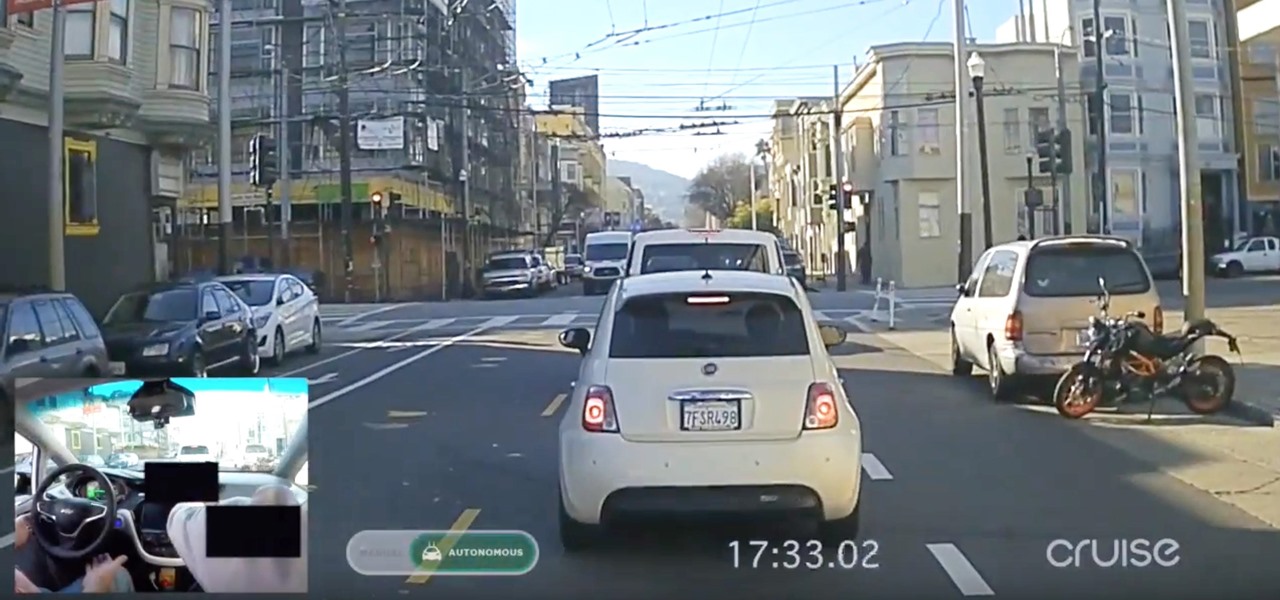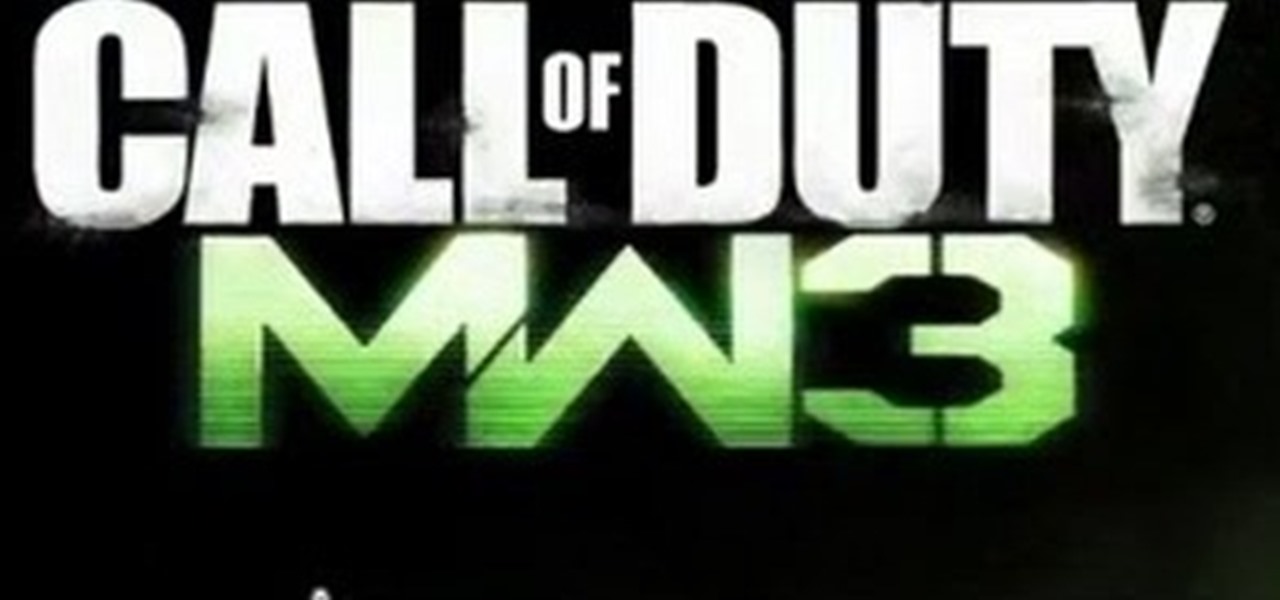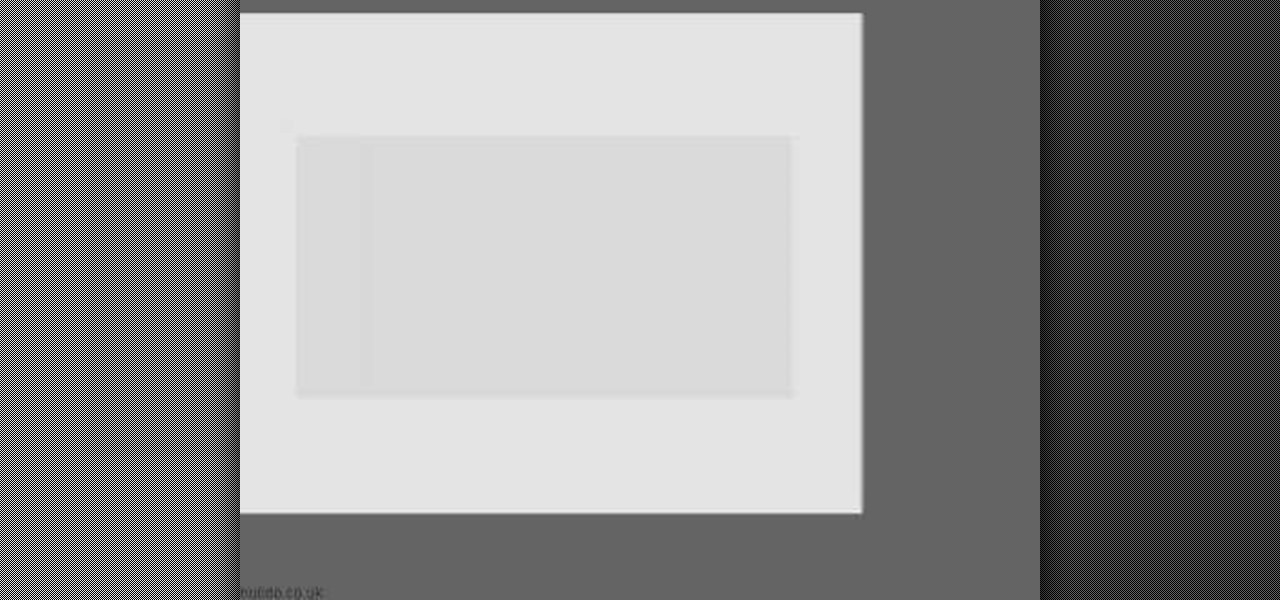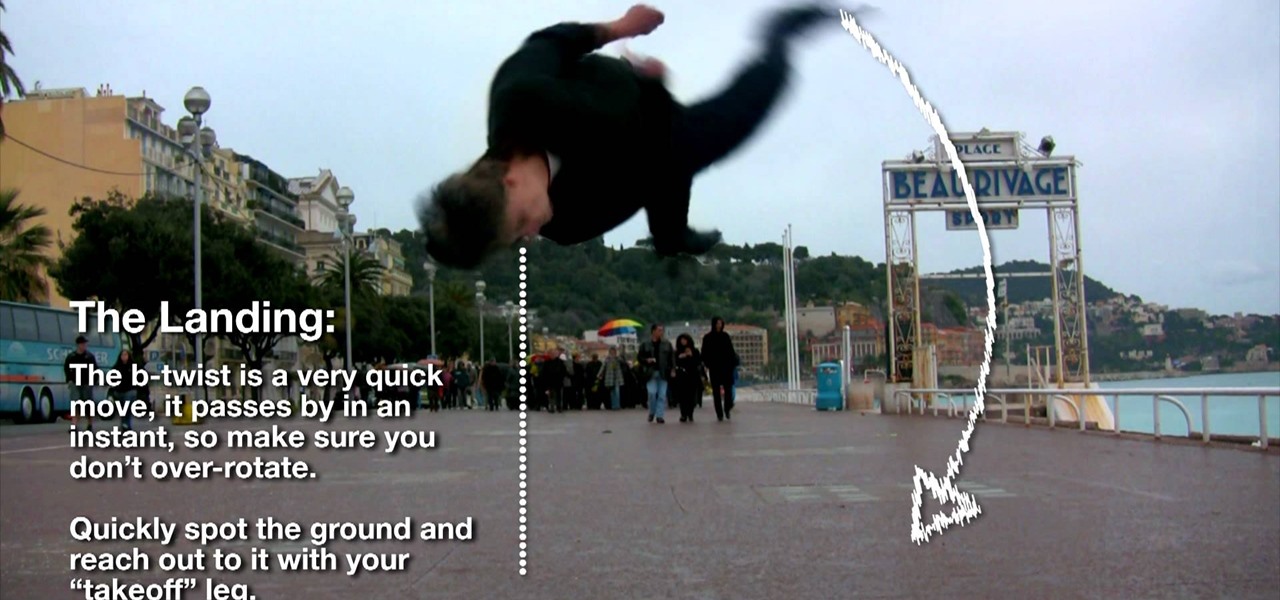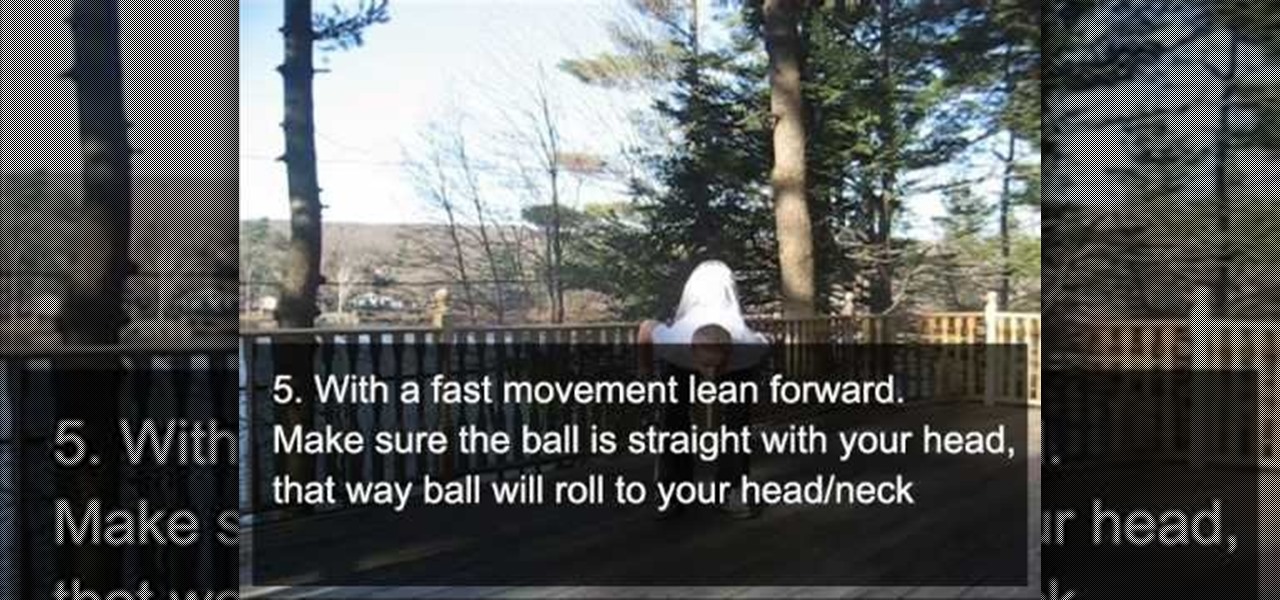New to Microsoft Excel? Looking for a tip? How about a tip so mind-blowingly useful as to qualify as a magic trick? You're in luck. In this MS Excel tutorial from ExcelIsFun, the 244th installment in their series of digital spreadsheet magic tricks, you'll learn how to use advanced filtering to extract records from a database (table or list) based on 1 criterion (criteria) and place reesults on a new sheet worksheet.

This video will show you how to take advantage of one of Apple's iMovie advanced editing feature, picture-in-picture effect. This feature allows you to embed either another video, or images into a base video. To enable this valuable tool in iMovie, go into the iMovie preferences by clicking on "iMovie" in the top left hand corner of your screen. Under the General tab make sure "Show advanced tools" is selected. Import a video from your event library by dragging it into iMovie and selecting pi...

Want to know how to use the Pyro FX tools in Houdini 10? This masterclass will tell you everything you need to know about using Pyro FX fire and smoke tools in Houdini 10. The discussion covers the addition of exciting new fire and smoke tools. Topics covered include a powerful new fluid up-resing technique, advanced noise and turbulence control, and a highly tweakable custom fire and smoke shader.

This is a how to hip hop and popping dance tutorial that takes waving beyond just the arm wave and body wave.

Learn how to play chess with 2005 Missouri Scholastic Chess Champion Joseph Garnier. If you know nothing of the board game, then you might want to check out this video tutorial. Actually, you need to know a little bit about the game. You really need to know how to play chess, because this is an advanced lesson. You'll learn about an advanced opening called the Sicilian Dragon. You could learn the tricks to using this opening for tournament play, and learn how to win.

Check out this Korean language tutorial video to practice your vocabulary skills. This instructional video is a part of the picture/vocabulary series to help learners practice their Korean skills. This video is a great lesson for advanced learners who want to listen to native speakers, but it is also helpful for advanced beginners to build up their vocabulary skills. Watch as this instructional language video provides pictures supplemented by voice over with thorough explanations of each Kore...

A couple weeks ago, GM's Cruise Automation released a remarkable self-driving video from the streets of San Fransisco that Driverless analyzed in detail. And now they've just released a new one giving more insight into their growing mastery of the complex roads in San Francisco, specifically, the Potrero Hill and Mission Dolores neighborhoods.

If you've ever seriously committed to an exercise program (so we don't mean hitting the gym a week in a row because of vacation guilt and then stopping entirely), then you'reknow what happens after doing the same round of exercises a few times: You plateau. It's super frustrating because you know you're trying your hardest, but what happens is your muscles go into maintence mode and are adjusting to your exercises, so they don't have to work as hard. How do you still gain muscle and keep losi...

With all the documents ready, we need to fill our wallet with money for the travel. This video discusses various ways of filling the pocket. That is how to prepare the money for international travel. Over the years credit cards have been widely used by many travelers, which is safer than carrying cash. In this case we need to contact the credit card provider well in advance and notify them about the travel. Also we need to learn about the various fees applicable to international purchases. Th...

This IGN guide provides an overview of the different Strike Packages available in Call of Duty: Modern Warfare 3, including how the death streak and win streak packages work. You'll learn how to use the recon drone, Advanced UAV, and more.

If you're interested in creating your own GUI button in Minecraft, take a look at this tutorial to find out how to create and add one to the game using the ModLoader and MCP utilities. This is a bit of an advanced tutorial for Minecraft mod creators.

The HTC Desire Z continues the HTC hit parade of awesome smart phones. It offers some awesome standard features that used to be hard to make on older Android phones, like flip-to-speaker and flip-to-silence. This video will show you how to use these features and take full advantage of your phone.

Interested in playing Sir Elton John's "Candle in the Wind" on a piano or other keyboard instrument? Let this free video music lesson be your guide. While this tutorial is best suited for intermediate or advanced piano players, players of all skill levels can play along. Watch this tutorial to get started playing "Candle in the Wind"!

In this video tutorial, you'll learn how to play John Lennon's "Oh My Love" on piano or other keyboard instrument. While this tutorial is best suited for intermediate or advanced piano players, players of all skill levels can play along. Watch this tutorial to get started playing "Oh My Love"!

In this video tutorial, you'll learn how to play the Beatles' "Hey Bulldog" on the piano. While this tutorial is best suited for intermediate or advanced piano players, players of all skill levels can play along. Watch this tutorial to get started playing "Hey Bulldog"!

If you're just getting into balloon twisting but are looking for something a little more advanced then say, a flower, then check out this awesome video! In it you will get a step-by-step beginners guide on how to create a simple air plane that will impress anyone!

Whether you plan on doing the splits for your hip dance routine or your gymnastics, this tutorial will show kids the best way possible to perform the flexible move. This is a more advanced stretch, involving a great deal of flexibility, but remember— Always warm up muscles before doing the splits, use a spotter when needed, go step-by-step slowly and don't stretch beyond what is comfortable. Flexibility takes consistent work and does not happen in a day, but if you keep at it you will start t...

In this video we learn how to create advanced shadows in GIMP. First, create a new image that's 500x400. After this, create different layers on the page and use the shadow and gradient to create different colors. As you do this, you can you can add in a layer mask to create a deeper shadow inside the image. Use a larger brush to make the shadowing fuzzy and then use the shape tool to drag it out and make it larger. Practice playing with the different brushes and gradients and have fun creatin...

The basic forehand shot in tennis is predictable for your opponent and not likely to get your very far against advanced players. This video will teach you how to put topsin on your forehand shots like Rafael Nadal, allowing you to move the ball a lot more and confuse the opposition.

The forehand shot is the preferred shot for many tennis players. If you feel like you've reached the limits of your current forehand shot, you should practice up and add some new techniques to it, and this video will help you do just that.

If you've mastered the basic tennis serve, it's time to move on to the more advanced styles. If you want to put spin on your serves like Rafael Nadal instead of going for pure power, the slice serve is probably for you, and this video will teach you how to do it.

The forehand volley is one of the most important shots in tennis, allowing you to get to the net and move the ball, far away from your opponent. Watch this video to learn the basic technique of forehand volleying and some more advanced pointers.

Spyware are programs that infect your system and / or at the same time collect personal information without your consent.

If you're into urban tricking, parkour and freerunning, you probably know all about the B-twist. It's also a move highly used in gymnastics and acrobatics, and it's full name is the butterfly twist, which is an awesome aerial twist flip. This video tutorial, from superstar Andrea Catozzi, will show you the steps to performing a simple butterfly twist from the standing position. Good luck!

The key to a good standing backflip is looking confident and feeling loose. If you're rigid, it will look sloppy and force, but if you're loosened up and feeling comfortable, it will be the best backflip ever. Superstar gymnast Andrea Catozzi shows you how he performs an acrobatic backflip from standing. This is a high aerial backflip, so be careful.

Gliding is one of the most important parts of hip-hop dance. It basically means sliding around the dance floor in a rhythmic, stylish way, and this video will show you how to do it like a pro. You don't have to be advanced already, it breaks it down real slow so you can make sure you learn the move properly and then dance you butt off!

This freestyle soccer move is hard, we're not gonna lie. You have to already have mastered the Around the World and Crossover. If you've got all that down, you might be ready to learn a Touzani Around the World. It combines both of those tricks into one graceful flurry of legs and ball.

Now this is a sick freestyle soccer move. If you've already got the basics of this awesome new sport down, this video will teach you a great advanced trick to do dubbed a t-shit trick MCNS. This trick consists of catching the ball under the front of the shirt, then rolling it around the side and out of the back of the shirt into a back stall. Legendary.

In this video tutorial, viewers learn how to increase a computer's low virtual memory. Begin by clicking on the Start menu. Then right-click on My Computer and select Properties. Then click on the Advanced tab and click on Settings under Performance. In the Performance Options window, click on and Advanced tab and click on Change under Virtual Memory. Now select your hard disk and check Custom Size. For both Minimal Size and Maximum Size, set it at 2500 MB. Finish by clicking on Set and OK. U...

In this video tutorial, viewers learn how to increase the virtual memory in a Windows XP computer. Begin by clicking on the Start menu. Then right-click on My Computer and select Properties. Now click on the Advanced tab and click on Settings under Performance. In the Performance Options window, click on the Advanced tab and click on Change under Virtual Memory. Change the Initial Size to 3000 and Maximum Size to 5000. Finish by click on Set, press OK and restart your computer. This video wil...

Tap dancing is a fun and energetic dance that requires skill and a good pair of shoes. It can be an interesting dance for anybody to learn and requires much practice. So in this tutorial, if you've learned some of the basics to tap dancing, it's time to move on to the more advanced steps. This tutorial will be covering a few of the steps nice and slowly. So get your tap shoes ready and enjoy!

Slideshow is such a dirty word. Most people immediately think of boring family reunions or 1980's corporate meetings when they hear it. That's probably why web designers prefer using the term image gallery to refer to their slideshow-like works. This video will teach you how to make an automatic image gallery using Flash CS4, which is a slideshow where the images advance automatically on a timer.

If you need to capitalize a word using Swype and aren't sure how, then this is the tutorial for you. This advanced quick tip will get you started so your texts can be both lightening fast AND grammatically correct.

In this video, learn how to light your Zippo by slamming the lighter into your hand in one fluid motion. This "hot hand" illusion is very flashy and works well for impressing a date that needs a light. This trick is a little advanced, so practice, practice, practice! Have fun!

Need to create Flash buttons? You've come to the right place. In this video, learn how to make professional looking, but easy to make, buttons with no scripting. The buttons featured in this tutorial are featured all over the web and on almost every flash site. Create the buttons you need for your web project with help from this step-by-step tutorial.

In this advanced level tutorial, learn how to tween with Actionscript 3.0 in Flash CS4. This video starts out slow with a simple fade-in animation and later gets more complex. Subjects covered in this tutorial include: Tween class, creating tweens, timers, timer events, tween events, using event listeners, functions, and more.

In this how-to video, you will learn how to configure and change the settings of your wireless router. If you have a bt router, go to api.home. This will bring up your wireless ADSL configuration. Click on advanced to change the advanced settings. You must enter your user name and password. The default for these are admin and admin. Now you can edit the settings. Go to MAC address control to block certain devices. If you are running a non BT router, go to run and type in cmd. Now, type in ipc...

In this video tutorial, viewers learn how to open ports on a Windows XP computer. Begin by clicking on the Start menu and open Control Panel. Double-click on Network Connections and select your network connection. Right-click on it and select Properties. Click on the Advanced tab and click on Settings. Select the Advanced tab again. Click on your internet connection and click on Settings. Click Add and fill in the port information. Click OK. T forward a port, users need to go to their router'...

In this tutorial, we learn how to make Firefox the default web browser. First, go to tools on your Firefox page and then click on options. Then, click on advanced and check that Firefox will be the start up browser. Click "ok" and then that window will disappear. You can now open up different windows and this will now make Firefox your default browser without having to change constantly with another browser. if you want to change this at any point, you can always go back to your advanced opti...

In this video tutorial, viewers learn how to play the game, Borderlands online with Hamachi private network. Users will need to first download the Hamachi private network. Then open Control Panel, and select Network and Sharing Center. Under Tasks, click on Manage Network Connections. Click on the Advanced menu and click on Advanced Settings. Move the Hamachi network up and click OK. Now open the Hamachi and create a new network or create on. Type in the network ID and password. This video wi...