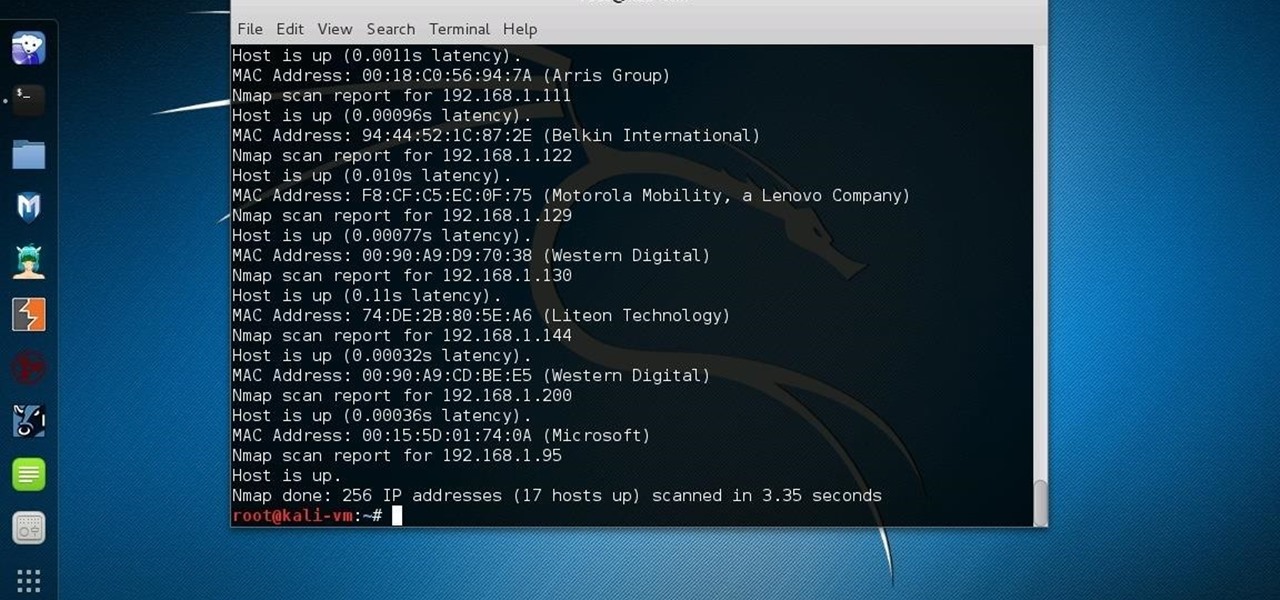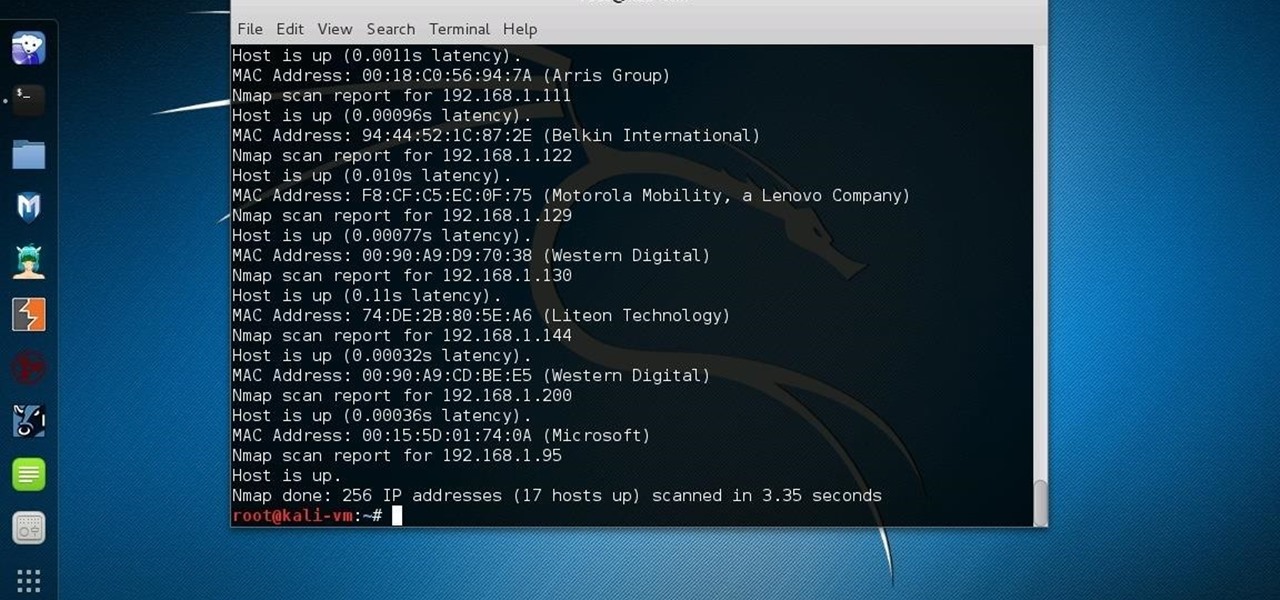
In this tutorial I am going to look at what services are running on our Metasploitable machine and setup firewalls. This is more basic scanning of our machine to get an idea of how to get in. Obviously in a real engagement you would want to do research on Google and whatnot to find out as much as you can about your target but this series isn't about all of that.

There are a few key ingredients that you always need on hand when baking cookies and other desserts, but when you run out, you run out. You either have to stop what you're doing and go to the grocery store, find a good substitute, or scrap the project entirely. Chances are, you'll never accept defeat, and why go to the store if there's a good substitute on hand?

Welcome back, my novice hackers! This new series on Bluetooth hacking was inspired by a recent episode of Mr. Robot (my favorite TV show). In episode 6, Eliot hacked the bluetooth keyboard of the police office in order to hack the prison and release his nemesis, Vera. This is just one of the many hacks we will explore in the series.

Taking care of your car requires effort, whether you take it to the pros for washes, waxes, and detailing, or you spend time to make it shine yourself—and it often seems that, right after your car is sparkling again, rain or midnight moisture appears to cover its surface in water spots. With a small tweak to your typical car care routine, you may be able to keep your car's surface and windows shining longer and better: you just need to add a little hair conditioning liquid.

Video: . Being one of the most popular DIY/maker projects around, Musical Floppy Drives are nothing new. However, myFloppyDriveOrchestra includes a few unique features, which separate it from the crowd.

While most of your iPhone's features are intuitive or well-covered across the web, there are some features hidden deep within iOS that you probably never even knew about. (These could also apply to an iPad or iPod touch.)

Modern versions of Windows have revamped the lock screen to make it a lot more useful. If you're coming from Windows 7 and older versions of the OS, this lock screen is both new and useful (though you can turn it off if you just don't want it).

It seems like whenever someone sees my phone, they ask me two questions right off the bat; "What phone is that?" and "How did you get your Android to look like that?"

The concept of desktop gadgets has been around for quite some time, and Microsoft officially introduced them in Windows Vista to much fanfare. Desktop gadgets offered the ability to view various information at a glance, play mini-games, and more. Unfortunately, Microsoft decided to kill this beloved feature after Windows 7, citing security reasons.

If your PC setup includes a mouse and keyboard, you'll be happy to know that most of the touchscreen-first features of Windows 8 have gone by the wayside in Windows 10. Where it once required awkward gestures to access key features, Windows now recognizes when you're using a traditional desktop or laptop, then responds by making sure that all features can be easily discovered with clickable buttons and menu entries.

Brought to you by Purdy Paints The art of painting requires excellent tools. And with so many options on the market, it can be hard to find a brand that works for you and your DIY project. That's where Purdy comes in.

Carriers like to distinguish their Android phones from the competition by making small changes to the interface here and there. This practice is so common that Android now has a built-in system for managing these small tweaks.

The Galaxy S6 might just be the best Android phone on the market right now. From a hardware standpoint, Samsung truly knocked this one out of the park with its finely-crafted build quality and amazing screen.

I have a confession: I hoard glass jars. I buy mason jars whenever I get the chance. When I finish a jar of pickles or mayonnaise, there's no way that glass jar is going in the recycling (thankfully, they're easy to de-stink). And when my sister gives me a basket of her homemade jams, she can forget about ever seeing those jars again.

Welcome back, my neophyte hackers! In previous tutorials, we learned how to steal system tokens that we could use to access resources, how to use hashdump to pull password hashes from a local system, and how to grab password hashes from a local system and crack them.

Using the overview screen (aka recent apps) is a simple way to jump back to a previous task to continue where you left off, but as you use more and more apps, jumping back to that initial task isn't really that "recent" with all of those new tasks stacked on top of it. Now, thanks to developer PhinxApps, we can redefine what "recent" truly means using PinTasking. With this app, you can pin any app or webpage you're currently using onto your device's screen in the form of a Facebook-like chat-...

At first glance, mandolines seem like such a good idea. After all, who wouldn't want a tool that can create picture-perfect and paper-thin slices of fruits and vegetables that would put even the sharpest chef's knife to shame? Your French fry game would never be the same. Salads would become works of art. Your casseroles would cook perfectly evenly, since the ingredients would be cut uniformly.

Reddit is one of the internet's greatest sources of funny and interesting videos. Its user base is extremely active, and a system of upvotes and downvotes ensures that the best content always rises to the top.

If you want to sell all of the old electronics lying around your home, it takes a lot of work. If you go the eBay route, you have to take tons of pictures, describe it accurately, wait for a week until someone bids on it (or not), then package it, ship it, and wait for feedback. Craigslist is a little bit easier, but usually requires you driving somewhere to meet the buyer in a public place (if you want to play it safe).

At any moment, you can open up Meerkat and start live-streaming a video from your smartphone, available for anyone to watch. Thanks to its popularity at SXSW and the backing of several big Hollywood players, the app just announced that it's receiving $14 million in funding.

Hangouts is a great cross-platform messaging service from Google that works with almost any device, making it one of the few messengers that can be installed on Mac, Windows, iOS, and Android gadgets alike. With its many useful features, one of the few debatable downsides is its not-so-attractive color scheme.

If beauty is in the eye of the beholder, music lies in the ear. Even within a group of friends who share enough common interests to sit around and socialize over, music tastes can vary dramatically.

You can find a plethora of tennis games on the Google Play Store, but if you're a true tennis fan and gaming enthusiast, you should check out Tennis Racketeering by Core Aplikacije. The game lets you use an additional Android device as a racket, giving you Wii-like abilities without Nintendo. It's simple to set up and extremely fun to play, so follow along below to see how it works.

As touchscreen phones continue to evolve, the need for physical buttons seems less and less pronounced. While hard keys may seem like an endangered component on mobile devices, save for the Samsung Galaxy line, it'd be difficult to fathom a world where volume keys are absent.

Tinder, the extremely popular dating app, has the wonderful tagline, "Any swipe can change your life." However, if you downloaded their most recent update, your next swipe could cost up to $19.99.

Hello my fellow hackers, Welcome to my republished revision of the ruby programming language, Part 1.

If you've ever flashed a custom ROM on any of your devices, one of your main motivations for doing so was likely the set of neat tweaks and extra options that come with something like CyanogenMod. Another deciding factor was probably the fact that most custom ROMs offer a much cleaner interface than manufacturer skins.

We've all heard the cliches: always look at the glass as half full; a smile can change your entire day; and there's always a silver lining.

Can't stand seeing your Facebook news feed full of peoples' good news and awesome accomplishments? Those oversharing friends are, in a sense, hampering their great news simply by sharing it. If you hold back and keep your accomplishments from friends, you might find even more success than if you'd shared with your support network.

Hate slogging through pages and pages of weighty books and lengthy work documents? You may not be able to depend on speed-reading apps, but with the right font, you can increase the number of words you scan each second, speeding up your reading pace exponentially.

Using a combination of my phone, laptop, and an arsenal of apps and plugins, I can send pretty much anything to my Chromecast. However, nothing is ever perfect, and the file type that was still giving me headaches were torrent and magnet files.

While CNN, FOX News, and MSNBC are valuable sources of information for what's going on in the world today, they may not be the best news stations to watch if you actually want to learn something. They, along with local news stations, are great at grabbing your attention, but if you truly want to learn something about recent events, you're tuning into the wrong channel.

On mobile devices, the Notification Center received a huge facelift when iOS 8 was released, but it wasn't until Yosemite that its Mac OS X counterpart received the same amount of love—especially the much needed ability to add custom widgets, like a FaceTime dialer.

One of the biggest under-the-hood changes in Android 5.0 is a new, robust Camera API. When Lollipop makes its official debut, this API will allow developers to hook into your phone's camera sensor like never before.

It wasn't too long ago that I showed you how to unlock the LG G3 bootloader and install TWRP, and while the process was extremely easy, the custom recovery can look a little intimidating to new users. Even long-time users who know how to navigate it find it boring to look at, as TWRP has had the same basic aesthetics since its creation.

Want to get even this Halloween? Want to scare somebody with nothing but a few lines of code? Here's how it can be done...

Though many students spend four years of high school learning a foreign language, most of us probably retained very little. Chalk it up to the carelessness of youth, but chances are you've since been in situations or places that left you wishing you paid more attention in class or had continued practicing long after you graduated.

Garlic isn't just a food, it's a legend. It's been found in the pyramids of Egypt and is referenced in the Bible. Hippocrates, the father of Western medicine, prescribed it regularly, and it was given to the first Olympic athletes in Ancient Greece to enhance performance (take that, Lance Armstrong). And, of course, it's famed for its ability to ward off evil, whether it's in the form of vampires, demons, or werewolves.

More and more devices are using iOS 8 over iOS 7, and that means more and more developers are adding iOS 8-friendly features to their apps, especially widgets. However, not every widget available for your Notification Center right now is awesome. Take for example the Dropbox widget—it's essentially nothing more than a real-time notification, as the only action it performs is opening a recently updated file within the app.

I don't deep fry food that often, mostly because it uses a ton of oil, which is expensive, and the cleanup is a son of a mother. (That oil really splatters everywhere.) Plus, no matter how careful you are, you will get hit by hot oil at some point and it will not be pleasant.