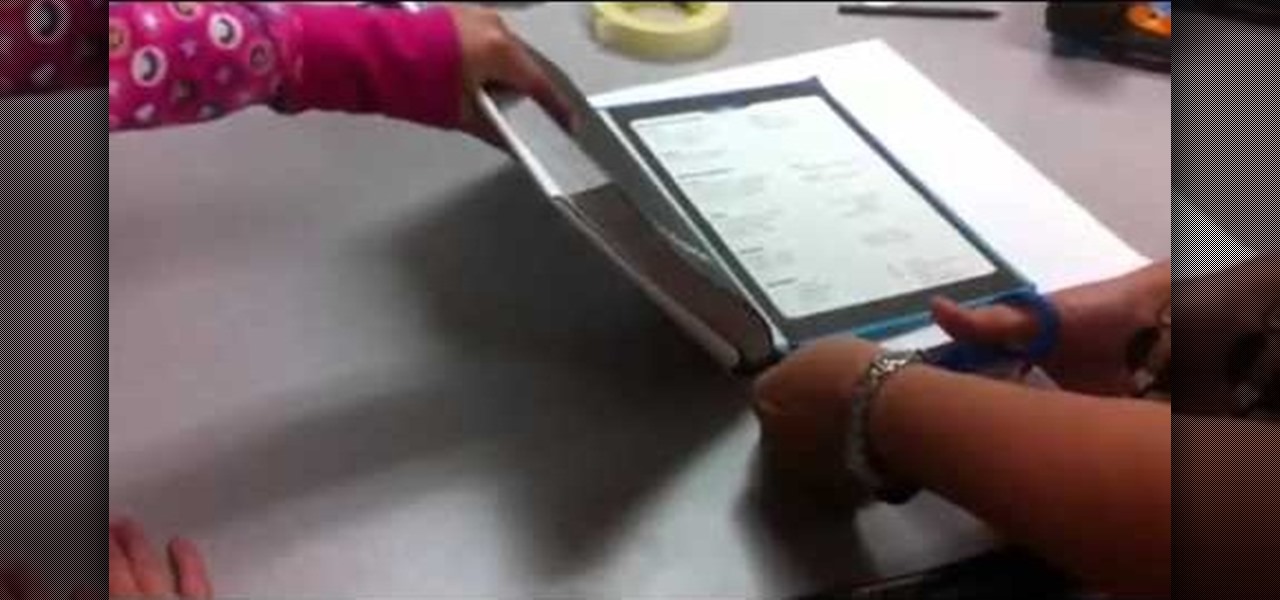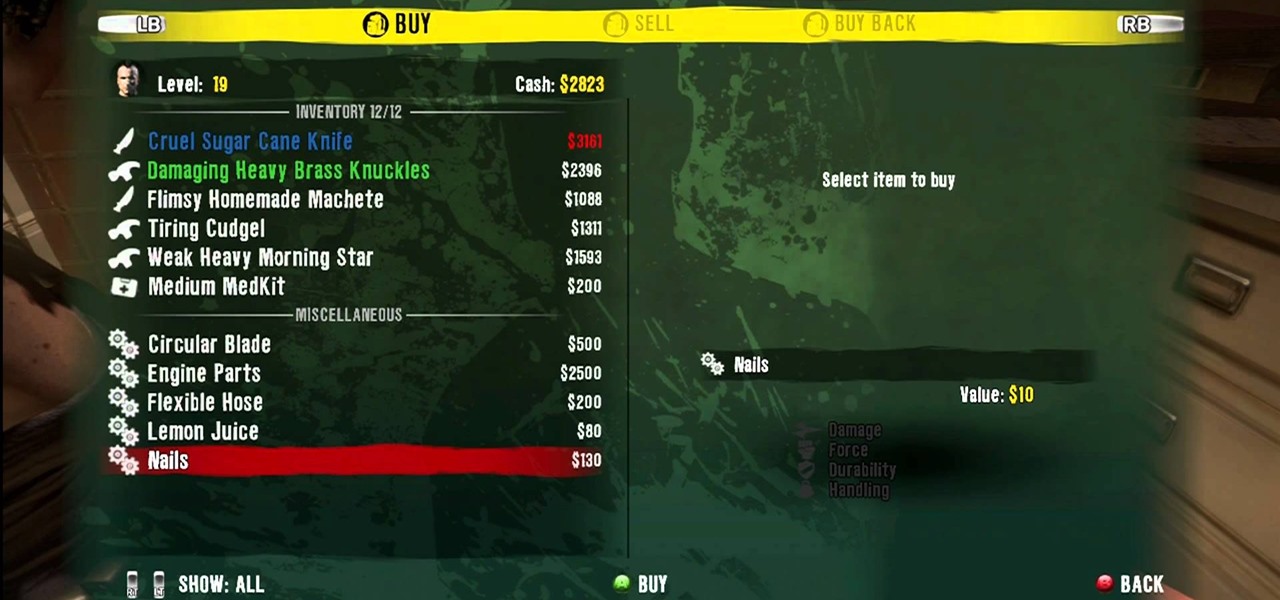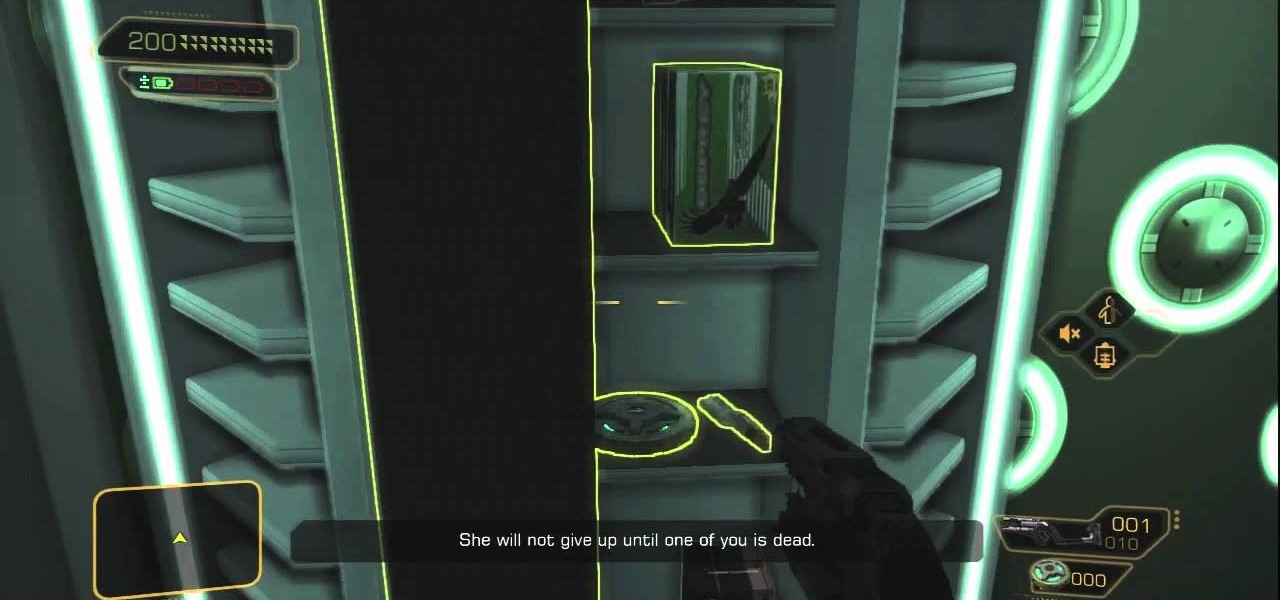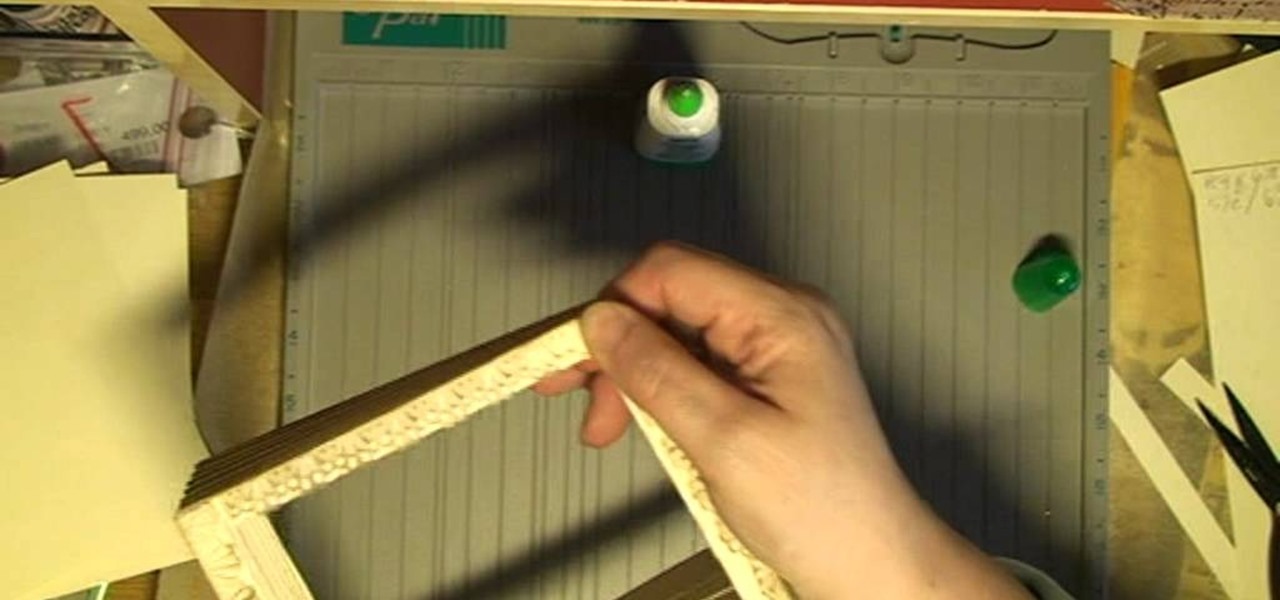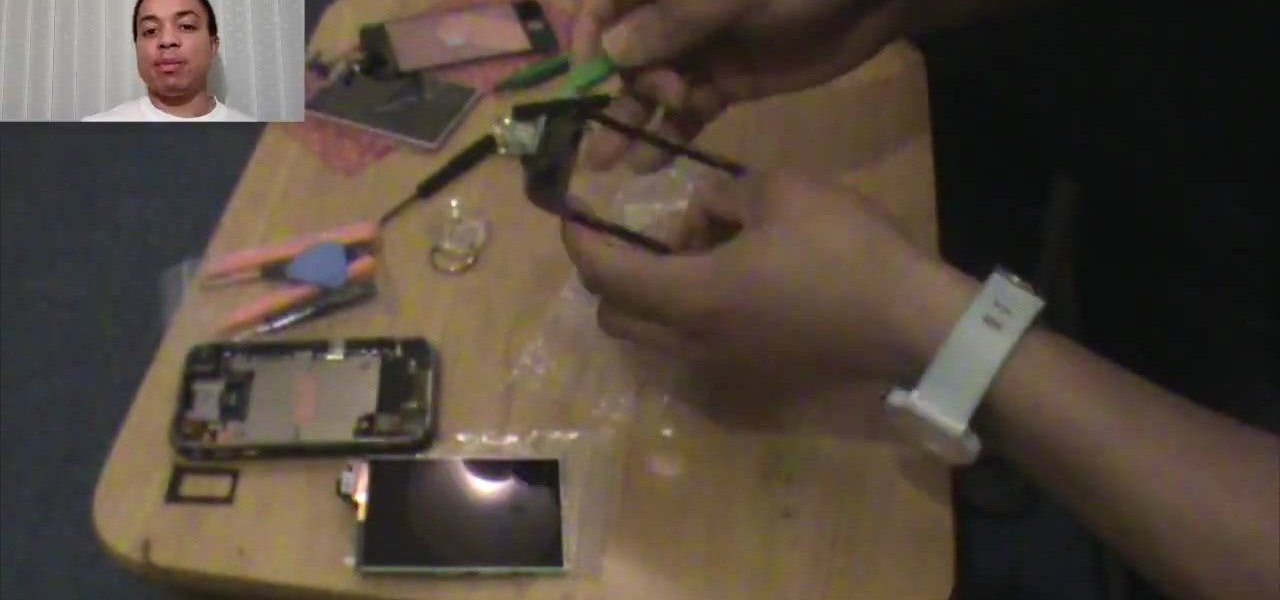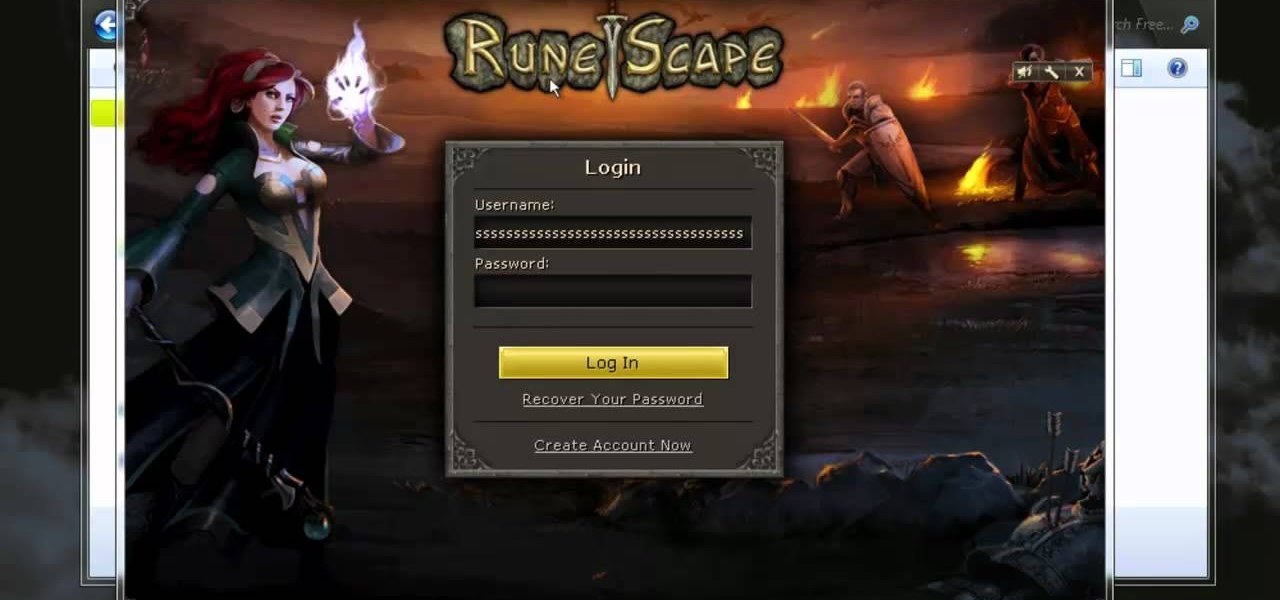Shooting 1080p high resolution video is extremely easy with the Motorola Droid Bionic. You can start by accessing the Camcorder app from the Android app launcher or home screen. Then, take a look at this guide on how to film HD video and change the video settings on your Droid Bionic.

There are many different applications available on the Android market today, and if you want to download and use a lot of them on your Droid Bionic smartphone, you'll need a great way to organize them. Thankfully, Motorola has provided this guide on creating "app groups" which serve to better categorize your apps into folders.

Verizon Wireless's latest Android smartphone the Motorola Droid Bionic, has an 8 MP built-in camera that takes great pictures with the built in Camera app on the Android Gingerbread OS. This Motorola guide will walk you through the process of taking pictures, as well as sharing them to Facebook, Twitter, Picasa, or via text message.

If you have a subscription with Verizon Wireless to use the mobile hotspot feature on the Motorola Droid Bionic Android smartphone, you can provide internet access to any nearby device with a WiFi connection by accessing the mobile hotspot application on your Bionic. This guide from Motorola will walk you through the process, but be careful because the hotspot feature will drain your battery!

iOS app development is not limited to Mac owners. If you want to program apps for iPhones or iPads but you only have a Windows desktop or notebook, this guide overviews the different options available to you, including the DragonFire SDK, RhoHub, and Hackintosh methods. Each has its own strengths and weaknesses, and the Hackintosh method will require you to install Mac OS X on a Windows PC.

Are you feeling lunky, punk? Well, if you are, why don't you try unlocking the 'Feeling Lucky, Punk' trophy in Resistance 3. Not only does this Achievement Hunter guide help you with that, it also gives you instructions on how you can unlock the 'Chamber Full of Death' and 'Short Out' trophies as well.

In this Achievement Hunter guide to unlocking PS3 trophies in Resistance 3, the guys walk us through how to unlock 'Grenadier', 'Access Denied', and 'Cheap Shots.' It may take a few tries to earn the Access Denied trophy because the shields are time based instead of damage based, but if you're in an area with enough enemies you can get it after a few attempts.

Not only will this Giant Bomb Warhammer 40000: Space Marine guide help you beat Warboss Grimskull, it'll also help you unlock the 'But I Am Finished With You' achievement for the Xbox 360 as well. You will need to dodge the boss over and over again to survive, and keep your stamina up as there are four stages to this boss fight.

Maybe you're heading back to school, or maybe you just want to make sure that your book doesn't get damaged. In either case, this guide will teach you how to cover your book using a piece of paper as a bookcover so that your textbook is well protected.

The 'I Want One Of These' achievement in Dead Island is available after creating several items using the workbench in the game. Probably the easiest way to unlock the achievement is by creating 25 Deo Bombs using Duct Tape and Deodorant. Take a look at this quick guide to learn more.

If you just brought home a Windows 7 notebook or desktop PC, but you can't figure out how to configure the WiFi connection to get internet on it, take a look at this guide to learn how to connect your Windows 7 computer to a home network.

The second boss fight in Deus Ex: Human Revolution can be a tricky one. Take a look at this guide from Giant Bomb on how to beat Yelena Federova, the Mantis quick and easy. Make sure that you listen to the AI throughout the fight as well. It will be providing you with some tips of its own.

Colored contact lenses are becoming more popular these days, and prescription lenses are still seeing more use as well. This guide will walk you through the process of cleaning and maintaining both types of lenses as well as inserting them over your eye.

If you're playing the Moon level of CoD: Black Ops Rezurrection in co-op mode, try earning the 'One Giant Leap' achievement. You can also unlock the 'Ground Control' on the same level and this Achievement Hunter segment will guide you through both on the Xbox 360 title.

Similar to the Wii, Nintendo frequently updates the apps and software on the Nintendo 3DS. These upgrades are always available using System Update under the system settings on the gaming handheld. Take a look at this guide on how to access the System Update feature, download, and install the updated software. Now you can always access the latest version of the Nintendo 3DS software and apps, such as the eShop and internet browser.

Did you know that finding the three teddy bear astronauts on Moon unlocks a hidden easter egg in the Call of Duty: Black Ops DLC Rezurrection? Take a look at this guide from Achievement Hunter to learn how to hear a special song.

The 'One Small Hack for Man' achievement in Call of Duty: Black Ops is available if you own the Rezurrection DLC and requires you to hack anything within the game with the hacking device. Take a look at this guide from the Achievement Hunters to learn just how to unlock the achievement for your Xbox 360 gamer profile.

If you're playing Deus Ex: Human Revolution on the Xbox 360, you can unlock the 'Ladies Man' achievement during the Corporate Warfare side quest. You will need to have the social enhancer augmentation to obtain the achievement. This guide will help you sweet talk the woman character until she provides you with the information you need.

Once you're at the power switch, it's a short path to the machine that allows you to purchase the 'Mule Kick' perk needed for achievements and more. This perk will allow you to carry more than two weapons at a time. Take a look at this guide from Game Front to learn where to go to get the perk in Call of Duty: Black Ops Rezurrection DLC on Moon.

One of the many features of the webOS tablet, the HP TouchPad, is a full featured mail app. Before you can use the app however, you will need to setup your email account on the tablet. Take a look at this guide to learn how to setup an account using the automatic method, or the more customizable manual mode.

The HP App Catalog features thousands of apps ripe for downloading and installation on HP's webOS tablet--the TouchPad. Take a look at this guide to find out how to search for apps using HP's version of the app store. The walkthrough will even teach you how to install them, so get ready for a few rounds of Angry Birds!

If you were one of the lucky individuals to score a TouchPad before HP discountinued them, you will need to proceed through the initial setup wizard when you turn on the device for the first time, or after performing a data wipe and reset on the tablet. This guide will walk you through everything from accepting the terms & conditions, connecting to a Wi-Fi network, and creating a webOS account for the first time.

Asking someone out on a date can be very intimidating, especially if you do not know them that well or if they are a complete stranger. This guide helps you learn how to confidently ask a stranger out on a date by introducing yourself, finding common ground, learning about the stranger, and then asking them out. Sometime's asking someone out is as easy as initiating a conversation.

This guide to replacing the timing belt and water pump on a Ford Escort is for a 95 Escort, but it will likely help with several different types of vehicles. Watch as both the timing belt and the water pump are removed carefully from the car and then replaced with new parts.

This guide walks you through the replacing of a coolant temp sensor on a Volkswagon by showing you step-by-step instructions using a 2.8L Volkswagon Passat with a 6 cylinder engine. Start by removing the plastic engine cover, disconnecting the electrical connection, and removing a large hose so that you can gain access to the air duct.

Replacing a thermostat on a car or truck can be a taunting task. Let this guide be your repair manual as you are walked through the process of clearing the radiator hoses, adjusting clamps, sanding off grit, and more. Soon your Ford will have a brand new thermostat installed and you will have avoided expensive autoshop bills.

If you own or have access to an auto-ranging or manual-ranging multimeter you can measure several different aspects of circuits, resistors, and the like. For example, you can determine the resistance, voltage, continuity, and current with the multimeter to help you determine the precision of a resistor. This guide will help you learn how to use a multimeter to perform these tasks.

The Trapcode suite is a set of plug-ins for After Effects that allow video artists to create a variety of effects for inclusion in video and film productions. This particular guide demonstrates the power of Trapcode Particular and Trapcode 3D Stroke. Specifically, Wes Ball from OddBall Animation reveals how Trapcode was used in the creation of 'Eye of the Storm' - a music video by Lovett which can be seen here.

Trying to act out a fight scene with real weapons can be dangerous, so this foam rubber crowbar is the perfect prop for theatre or film. This Backyard FX segment by Indy Mogul will guide you through making your foam weapon. So grab some rubber latex, foam, and a few other tools and start constructing your crowbar.

Are you a fan of the wonderous creations of Tim Holtz? Would you like to make your own Holtz inspired see through book? This video is your guide to making a beautiful see through book full of the kind of magical decoration Tim Holtz is famous for.

This video is a simple guide about adding automatic page numbering to your document in Adobe's InDesign. It can be a tricky task, but there's no need to fear, this how-to will get you up and numbering in no time. Whether you're making your own document or presentation, or you're working for a huge client and it's got to be right - learn how to set up auto pagination and rest easy, knowing your 1 precedes your 2 and your three then comes next.

Painting custom leather kicks like Dunks is increasingly popular as the art community realizes what great canvases these big bold shoes make. If you want to get in the game watch this video for a one-stop guide to customizing leather shoes (in this case Dunks) with whatever paint designs you want.

When fancy kicks started making their way into the indie scene, the art of custom leather shoe painting exploded. If you want to custom paint some kicks to show you creativity in this high-visibility area, watch this video for an in-depth guide to prepping any leather (not patent leather) shoes for painting by using Acetone, cotton balls, and other basic materials.

The Nintendo DS Lite is the best portable gaming system ever, and you want to make sure yours works forever. If you find that your unit won't charge or turn on and plugging it in makes the charge light flash, watch this video for a guide to taking the DS Lite apart and jumping the fuses with a conductive pen like a CircuitWriter so it will power on once again.

The iPhone is an indispensable part of it's owners lives, and very fragile. If yours has broken and you don't want to shell out the cost of the phone again to have it fixed, watch this video for an easy guide to repairing a broken screen and digitizer (touchpad) using parts you can order for cheap on eBay.

The first thing someone sees when they start a video game (after the studio cards and legal info, technically) is the start menu. Having an intuitive, attractive one is a great way to affect people's first impressions of you game, in LittleBigPlanet 2 and elsewhere. This video will teach you how to make an awesome two-piece selection menu for your custom game and guide players exactly where they want to go.

RSBot / powerbot is a great piece of software for hacking Runescape and making it more fun, but it can be difficult to use sometimes. If you're having loading issues with version 2.16+, watch this video for a fast guide to fixing it..

Blackwing Descent is one of the awesome new raids in World of Warcraft: Cataclysm, and one of the first gigantic bosses you'll find there is the Omnotron Defense System. Watch this video for a guide to killing it's big robot-spawning butt quickly and easily.

One of the coolest parts of DC Universe Online is it's tremendously complex super hero character creation system. The system i pretty daunting at first, but this video will guide you through making an awesome character that will be the envy of your guildmates online.

If you've already made a game using Unity3D and want to wrap it up with a nice GUI (or graphical user interface) (or menus) watch this video for a guide to making basic GUI elements using the built in ones in Unity3D.