
How To: Craft a mini patterned clipboard
Clipboards may possibly be the most humdrum of office supplies. They're underwhelmingly plain, and serve no other function than holding a notepad steady.


Clipboards may possibly be the most humdrum of office supplies. They're underwhelmingly plain, and serve no other function than holding a notepad steady.

Need some help figuring out how to handle Office themes from within Excel 2011? This video will show you how it's done. Whether you're new to Microsoft's popular digital spreadsheet application, new to Excel 2011 or even an expert merely looking to brush up on the fundamentals, you're sure to be well served by this quality video tutorial from the folks at Lynda. For all of the details, and to get started better managing Office theme settings yourself, watch the video.

In this tutorial, we learn how to apply for California food stamps. First, to go the website: California Food Stamps. After you are on this site, you will see a pop up where you can enter in your name and e-mail, as well as more information about food stamps in California. After you enter in your information, you will receive an e-mail with two links on it. One will be for the application and the other will be to find an office near you. Print out the application and fill it out entirely, fol...

Your home office is missing something… hmm… maybe something to hold your recycled printer paper, and what better to hold your recycle paper than a recycled paper tray? Nextraker shows you a neat hack involving a few dust-collecting compact discs that will make a eco-friendly paper tray to organize your desk. It's a amazing what you can do with a few old CDs.

In this clip, you'll learn how to set up a simple wireless network in a home or office. For more information, including a complete demonstration and detailed, step-by-step instructions, and to get started making phone calls over your own Internet connection, watch this handy home-computing how-to from the folks at CNET TV.

Interested in setting up a WiFi network in your home or office? This brief video tutorial from the folks at Butterscotch will teach you everything you need to know. For more information, including detailed, step-by-step instructions, and to get started configuring your own wireless network, take a look.

Bed bugs appearing in the office space is becoming more and more common. Often, someone brings a bed bug to the office on their clothes, and the bed bug roams away from the garment. These don't normally turn into reproducing infestation.

If you're not much for office computers, and like using your own powerful PC at your workstation, then chances are, you're going to have to login to the network. Microsoft shows you how to quickly login and join a Domain or Workgroup in an office network.

Meet the Microsoft Office OneNote graphical user interface (or GUI)! Whether you're new to Microsoft's popular notetaking application or a seasoned MS Office pressional just looking to better acquaint yourself with the OneNote 2010 workflow, you're sure to be well served by this video tutorial. For more information, and to get started using the OneNote UI yourself, watch this free video guide.

In this Adobe Acrobat tutorial the instructor shows how to export PDF files to other office formats. He shows how to do this with a live example. He chooses the file menu and from there goes to the export sub menu and shows all the different file format options that are available for exporting. For demonstration purposes he saves the current PDF in Microsoft Word format. He opens the converted file and shows the results of conversion. This video demonstrates the features of Adobe Acrobat 9 to...

Starting to work at home? With more and more people trying to make a solid living at home, it's important to know the best way to set up a home office – even if you don't have a spare room. Learn how to set-up a solid work environment with tips from this video on how to create the perfect home office.

In this Adobe Acrobat 9 Pro tutorial you will learn how to develop a business workflow. Learn how to work with Microsoft Office products like Excel, PowerPoint, CAD drawings and more to create PDF versions of your Office documents, or create entire portfolios to give to clients right in Acrobat 9. Learn how to send files for review, add comments and interactive elements, and enhance PowerPoint presentations in this Acrobat 9 Pro tutorial.

Learn Arabic words using the Learn Arabic with Pictures series from ArabicPod101.com. Beautiful images clearly show Arabic vocabulary divided into units by topic.

Microsoft Office Excel 2007 spreadsheet manager is a powerful tool that enables information workers to format spreadsheets, as well as analyze and share information to make more informed decisions. In this MS Excel video tutorial, you'll learn about using the HLOOKUP function to generate adaptable grades from marks. For more on using HLOOKUP across multiple documents, watch this Microsoft Office how-to.

Microsoft Office Excel 2007 spreadsheet manager is a powerful tool that enables information workers to format spreadsheets, as well as analyze and share information to make more informed decisions. In this MS Excel video tutorial, you'll learn about using Excel to calculate average values and to pick max and min values. For more on this handy feature of Excel, watch this how-to.

The Microsoft Office Access 2007 relational database manager enables information workers to quickly track and report information with ease thanks to its interactive design capabilities that do not require deep database knowledge. In this Microsoft Access video tutorial, you'll learn about creating an alphabetically sorted combo box search. For detailed instructions, and to get started using combo boxes yourself, watch this MS Access how-to.

The Microsoft Office Access 2007 relational database manager enables information workers to quickly track and report information with ease thanks to its interactive design capabilities that do not require deep database knowledge. In this Microsoft Access video tutorial, you'll learn about using relationships and queries to pull data from tables. For more information, watch this Microsoft Office Access how-to.

The Microsoft Office Access 2007 relational database manager enables information workers to quickly track and report information with ease thanks to its interactive design capabilities that do not require deep database knowledge. In this Microsoft Office Access 2007 video tutorial, you'll learn about using wildcards to fill in the blanks in Access. For detailed instructions on using Access yourself, watch this video how-to.

The Microsoft Office Access 2007 relational database manager enables information workers to quickly track and report information with ease thanks to its interactive design capabilities that do not require deep database knowledge. In this Microsoft Access video tutorial, you'll learn about sorting data using queries. For detailed instructions, and to get started using queries to sort data for yourself, watch this how-to.

The Microsoft Office Access 2007 relational database manager enables information workers to quickly track and report information with ease thanks to its interactive design capabilities that do not require deep database knowledge. In this Microsoft Access video tutorial, you'll learn about using a tiny bit of VBA to add a clock to a given form. For step-by-step instructions, take a look!

How many times, when running Mac OS X, have you had a lengthy Word Document or Excel spreadsheet that you needed to zoom in and out of quickly and efficiently? In this video tutorial, you'll learn a handy shortcut doing just that in Microsoft Office. For more, watch this video tutorial.

Take a look at this instructional video and learn how to create and distribute your own form templates with Microsoft Office InfoPath 2007. An easy way to get coworkers to fill out forms is to publish a form template as an e-mail message in Microsoft Office Outlook 2007.

Are your photographs stashed away because you do not have frames to put them in? Watch this video tutorial to learn how to make a desk top photo frame using common office supplies. You will need a CD case, a binder clip and scotch tape.

Watch this video to learn this funny prank to play on your friends. This is highly recommend for college kids. It's good to use in the office on a coworker, your boss, or on your roommate. This is a very simple and highly effective prank. Use this as inspiration for one of your April Fools Day pranks!

In this quick tutorial, I show you how to compare data using an in-cell bar graph in the Open Office Calc Program by using the '=REPT' formula.

In this screencast tutorial, Steve shows you how to quickly and simply create a bar chart, from the data you have entered into your worksheet in Open Office Calc. If you're looking for a simple and clear way to represent your statistical data, then a simple bar chart is an option you should look at using. So check out this tutorial and start making OpenOffice Calc bar charts today.

Before you whip out your iPhone and call your neighborhood plumber for a job that's sure to cost you a pretty penny, check out this video to learn how to do some impressive plumbing yourself. Using a few tools you probably already have lying around your house, you'll learn how to install a shower base in your shower unit and then connect it with the drain - effectively, you'll be setting up a plumbing system.
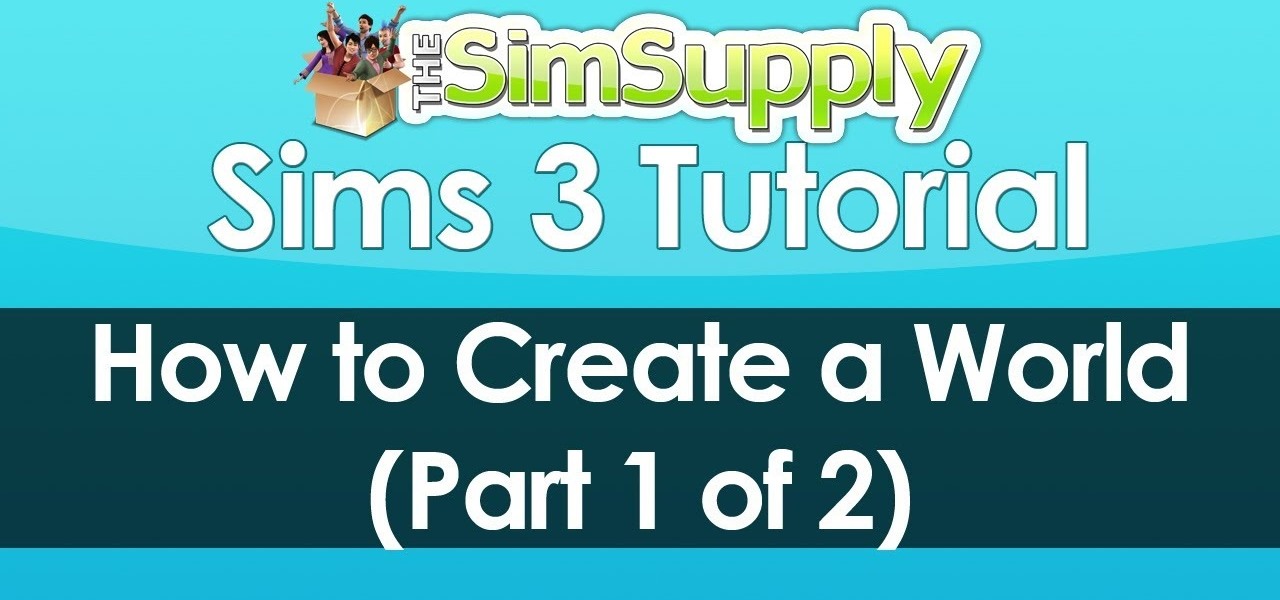
EA has released a world builder tool which allows you to create your own neighborhoods, towns and worlds for your sims to live in. Make a mountain community, a beach settlement, a small town or a suburban paradise! It's up to you, and this tutorial shows you how.

Brisket makes a tasty addition to your next neighborhood barbecue. Start with an apple vinegar brine, then add a spicy dry rub and mango juice. Now your brisket is ready to be taken outside and smoked (use a charcoal grill for even heating). And then you will have a delicious brisket!

This video tutorial is in the Computers & Programming category where you will learn how to save multiple locations in Yelp. Yelp is great for finding businesses in your neighborhood. You can also search for something in other cities. You can enter the location in the 'near' box to search for something somewhere else. You can also save locations to easily search later. Click on 'account' and then on 'manage saved locations'. Here you click on 'add new location', type in the location name and t...

Take walks for exercise, to roam around your neighborhood, or just to get outside? Want to know how far you walked? Well, it's easy to do with MapMyWalks and Google Maps! One of the salient advantages of a Google Android smartphone over, say, an Apple iPhone, is the inherent extendibility of the open-source Android mobile OS. There are a seemingly infinite number of settings to tweak and advanced features to discover and use. This free video tutorial will show you how to map out your walks us...

Nothin' says BBQ like a big rack of smoked beef ribs. In this tutorial, learn how to smoke some beef ribs yourself and make the whole neighborhood jealous with the delicious smokey smell. Your instructor in this video used apple wood, hickory and a little pecan to smoke his ribs. You can use the same woods or choose some that you like better, but in the end, if you follow the process in the video you will be chewin' on some delicious beef tonight!

Check out this Smart Show video by the Holiday Inn Express Hotels, which shows you how to have a little fun in the office. You can have your very own Office Olympics. Learn some basic team building skills, and learn how to play the games, like Post-It Note fencing, trashketball, and rubber band archery. Learn to work as a team, learn to have fun. The best thing here is learning how to Fence in the office with Post-It Notes. Yes!

This video tutorial demonstrates tips for how to organize your home office when you are visually impaired. Here a rehabilitation specialist is helping a visually impaired person. The person who is visually impaired should know what is visually important to him/her. Mostly these people obviously need to know where every thing is because they don’t have their eyes to depend anymore. Here visually impaired person is 66 year old Deanne Jackson. She has wet macular degeneration. In order to set up...

Since its release back in 1988, Microsoft Office has been the top client and server software suite for businesses around the world. Office's domination is thanks to both Microsoft's extraordinary foresight and their continual updates and innovations to ensure that companies always get what they need.

After much speculating, denying, and waiting, Microsoft has finally released their suite of Offices apps dedicated to the iPad. With increased competition and flocks of users going to apps like Quickoffice (which was recently acquired by Google) and Kingsoft Office, it was getting close to do-or-die time for Microsoft.

When it comes to text documents and spreadsheets, Microsoft Office is the be-all and end-all office suite—but it's not cheap. Paying anywhere from $140 to $400 puts a big dent in your bank account, especially if you're a broke college student eating ramen for breakfast, lunch, and dinner. Something that I wish I would've known about during college is Microsoft's HUP (Home Use Program). With HUP, any employee or student of an organization that has a Microsoft volume license is eligible to purc...

Fall is now in full swing, which means that the vibrant, colorchanging leaves on all the trees in your neighborhood are taking center stage in the fall scenery. In lush hues of orange, red, sienna, and emerald green, leaves are the most colorful and multidimensional seasonal treats.

Spidey is after the next fragment in the distant future, 2099 to be exact. A new fragment has been discovered, and Scorpion is on the move to get it, and the only person qualified for the job to bring him down is your friendly neighborhood web head. In this video you'll get a full walkthrough of chapter 7 along with the final boss fight.

Wondering what to do with all those pine cones that are building up around your yard? Well, in this tutorial, learn how to take those cones and turn them into a truly unique decoration for your home.