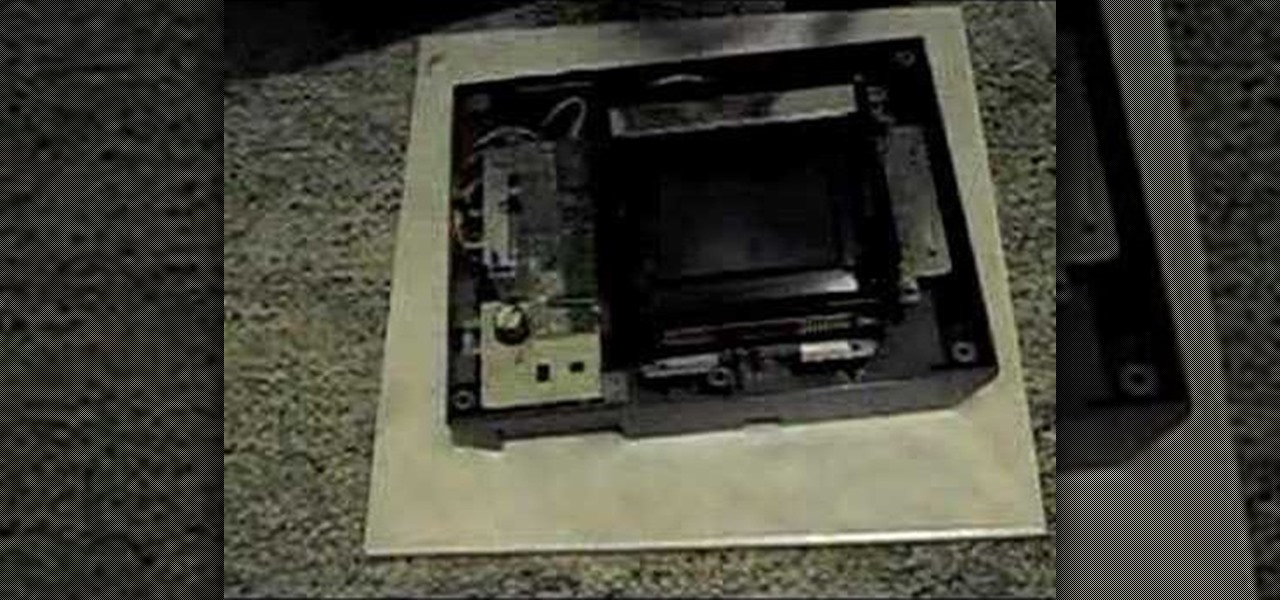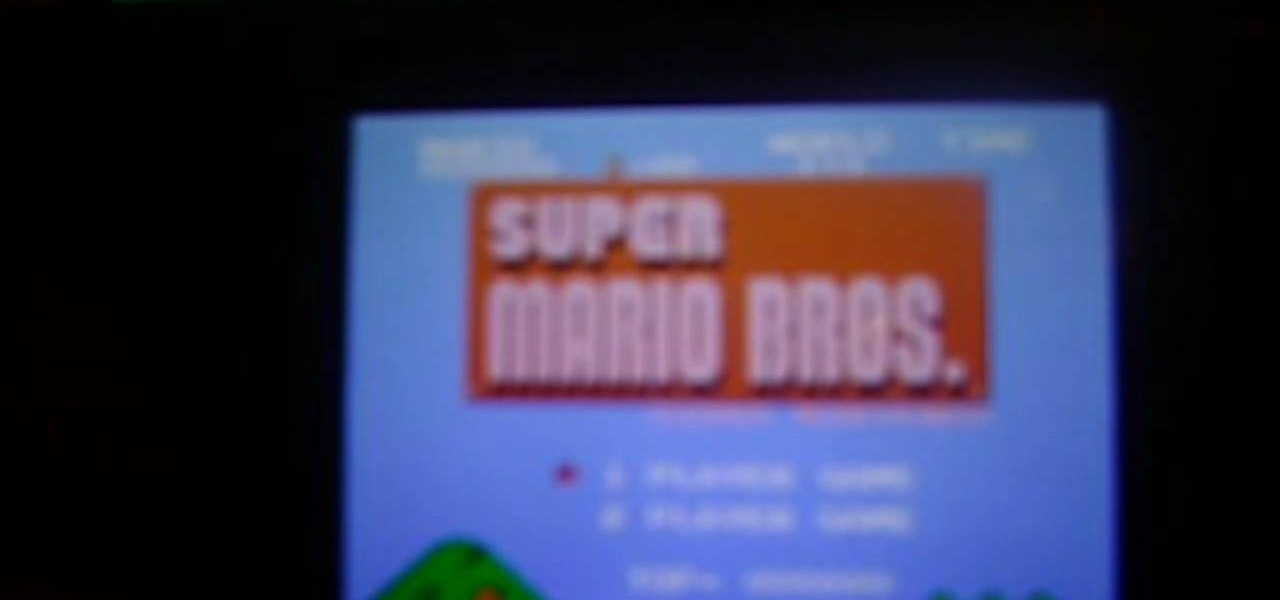Oh, LifeHacker, we love you. You've brought us so many handy HowTo's: Hack Wireless Internet, Bypass Blocked Websites, Convert a Laptop Into a Projector, Watch TV & Movies on the Web For Free, 10 Must-Know Google Privacy Settings, and more.

Starting in 1961 the FBI and an army of other non-believers, wiretapped MLK. All found nothing but gossip. No one was able to nail him with any evidence of sedition.

This is a HouseholdHacker mod teaching you how to mod your old Nintendo controller to work with your PC computer games. Today we'll show you how to convert your old Nintendo controller into a retro gaming icon on your computer desk!

Who doesn't love Duck Hunt? It's arguably one of the most popular games ever created for the original NES system, even in spite of the mocking dog that everyone hates. I'm sure a lot of people still have their old controllers in the attic somewhere, so unless you're lucky enough to have an NES that still works, why not put that childhood nostalgia to good use?

The original NES controller has become one of the most recognizable symbols of the Nintendo gaming culture, thanks to its perfectly rectangular shape and simple button design. But despite its popular appeal, people just don't game with them anymore. So, what do they do with them? They savor the memories and turn it into something more useful, like a light switch.

Clean a Nintendo NES game console and recondition the connector for great retro gaming. You need a 72 pin connector, brasso polish, rubbing alcohol and a flathead screwdriver. This is a great restoration video for Nintendo game consoles or NES (Nintendo Entertainment Systems).

User FL1PPY explains how to play an NES on an iPhone. First, log in to your iPod with Win SCP. Locate the Applications folder. Drag the NES.app folder into the 'Applications' folder. Open the NES folder and find the NES file. Right click, choose 'properties', and set permissions to 777. Restart your iPhone. The application should appear on phone. Next, to install games, log back into to Win SCP and locate the mobile folder. Open media folder and create 2 new folders called "ROMs" and "NES". R...

Do you have a broken NES system lying around somewhere at your house? This video shows you how to fix it yourself with very few tools required.

This is a short instructional video on how to clean your NES games. The ever famous flashing blue screen and the blow to the game cartridge doesn't always work! Conventiently clean your NES games with Windex or glass cleaner and Q Tips. Swab the game cartridges and the console.

Toasters can do so much more than toast bread. A toaster oven can make your Halloween jack-o'-lanterns look pretty creepy, and you can even mod one into a reflow oven. But what about a regular ol' toaster? Well, you can turn one into a working NES console—or you can keep its bread-toasting functionality by just making it look cooler, like Instructables user lemonie did with his VHS player toaster mod.

Learn how to Beat Super Mario Bros. on the NES in 5 minutes 10 seconds. The trick is to find all the right warp rooms to skip past most of the levels.

Always wanted to play classic NES games on your DS but don't know where to start? Well TheCondowit makes it easy for you to get the classic NES feel on your Nintendo DS without damaging your pocketbook. He shows us how to put an NES emulator onto a Nintendo DS by using MicroSD memory card. The step-by-step he provides goes through helpful hints, tips, and links to websites where you can download emulators and ROMs to load onto your memory card. This tutorial is easy to follow and takes a matt...

Want to play the original Super Mario Bros. on your HTC Evo 4G phone? Whether you're the owner of an HTC Evo 4G Android smartphone or just covet one, you're sure to enjoy this Evo owner's guide from HTC Evo Hacks, which presents a complete, step-by-step walkthrough of how to install a classic NES (Nintendo Entertainment System) emulator on your phone. For complete details, take a look!

This video will show you how to download old school Nintendo (NES) games on your iPod Touch. This will also work with an iPhone.

One of the best-selling video game consoles of all time is the Nintendo Entertainment System, better known by its acronym, NES. However, cartridge-based gaming consoles are a pain now when compared to the newer download-and-play alternatives.

In the mid-80s, the Nintendo Entertainment System was released, and it not only revitalized, but also revolutionized the video game industry. With games such as Super Mario Bros., Legend of Zelda, and Metroid, the NES went on to become the best-selling gaming console of its time. Even though the console is several decades old, it is immortalized in the world of gaming and will forever be known as the standard for gaming consoles. As if that isn't enough, Instructables user fungus amungus has ...

Check out this video to learn how you can play all of your favorite NES games on your Dropad A8 tablet. With Android version 2.3.1 you can run Nesoid emulator, and with a bluetooth dongle you can connect a Wiimote as your controller.

In this clip, you'll learn how to install and use a Nintendo Entertainment System (NES) emulator on a Droid 2 phone. Whether you're the proud owner of a Verizon Droid 2 Google Android smartphone or are merely considering picking one up, you're sure to be well served by this video tutorial. For more information, including a complete demonstration and detailed, step-by-step instructions, and to see what it takes to play Nintendo ROMs on a Droid 2 cell phone, take a look.

Watch this how to video to learn to fix you old school Nintendo Entertainment System (NES). This quick fix will have you playing Zelda and Mario in no time.

This actually works and you don't need wifi or you don't have to put a source in your iPhone/iPod Touch that doesn't work. You get 960 NES ROMs. As long as you follow directions you it should work perfectly. I will also have a tutorial up soon on how to use the program i mentioned in the video called Limewire on how to download various things. And i should will have a tutorial on how to get SNES working on iPhone/iTouch very soon. Warning: Limewire can give you a virus, so be careful when dow...

Here I show you the best way to clean an NES game. You will need:

By circuit bending low voltage electronic devices, you can transform your old unused toys into musical devices or to create visual manipulations. Take a look at this instructional video and learn how to bend an old classic Nintendo. In this tutorial, you'll learn how to circuit bend the NES in such a way that you'll be able to produce cool distortions while in gameplay. Remember to exercise caution when circuit bending.

Apple hates game emulators. Go ahead, look around in the iOS App Store, you won't find any. But who needs 'em anyway?

A mustachioed Italian plumber collects coins and battles bullets, plants, fish, mushrooms, and turtles in strange environments to save a princess held captive by a crazy, spiked-shell, bipedal tortoise.

While the PlayStation and Xbox models may rule the current world of gaming, there are still those who love to keep it old school. The grittiness, toughness and nostalgia that is laced throughout old gaming consoles appeals to many people. Every time I play Donkey Kong 64 (with the expansion pack of course!), I revert back to the days of Sunday morning cartoons and only worrying about homework.

This video shows how to remove a rental sticker from a Nintendo NES game cartridge! All you need is: 1) Goo-Gone or De-Solv-It 2) 1 cotton ball 3) A smidgen of patience

This is a DIY cleaning video for NES Nintendo game cartridges. Using Brasso and alcohol seems to work to clean the connectors in the cartridges. It seems Brasso will turn black even if the connectors are clean. Base the results on the cleanliness of your connectors rather than the cleanliness of the rag. Games go from broken to working. Don't use a brillo or scour pad as it may strip the metal pins in the connector.

There has been an update with the NES emulator, so you have to put the ROMs in the /var/mobile/Media/ROMs/NES folder, and not the /var/root/Media/ROMs/NES folder.

This great video series goes through the entire process, from unboxing the Wii Hori fighting stick, to taking it apart, wiring, adding buttons, and everything else that you'll need to finish the project and have it ready to go for play on your Xbox 360!

Want to show off your OG (i.e., original gamer) status? This clip will teach you everything you'll need to know to draw a custom NES controller playercard emblem in the Call of Duty: Black Ops Emblem Editor.

Play all of your favorite Nintendo games on your Apple iPhone, iPad or iPod Touch! In this iPhone hacker's how-to, we learn how to use Cydia to download and install a Nintendo Entertainment System (NES) emulator on a jailbroken Apple mobile device.

No more q-tips! No more alcohol! No more blowing in your cart! Did you know alcohol actually damages the carts? This is a much more effective, safe and long term way to restore the connection.

In this "super" video tutorial, you'll learn how to convert a Super Nintendo controller to PC controller. Now, dig deep into your garage and pull out those old SNES pads (or controllers) and get ready for some "super" modding!

Kip "Kipkay" Kedersha is known for his intriguing and clever how-to and prank videos, even when he teams up with MAKE Magazine. He will show you how to tweak, hack, mod, and bend any technology to your hacking needs. No electronic device, gadget, or household item can stand the test of Kipkay's hacks and mods.

Kip "Kipkay" Kedersha is known for his intriguing and clever how-to and prank videos, even when he teams up with MAKE Magazine. He will show you how to tweak, hack, mod, and bend any technology to your hacking needs. No electronic device, gadget, or household item can stand the test of Kipkay's hacks and mods.

Nintendo's Super NES Classic system, a pint-sized version of the iconic Super NES from the '90s, is highly anticipated in the gaming world. The retro system has already met its fair share of controversies and it's been a long journey to preorder. Finally, the Super NES Classic is officially available for preorder, but it's selling out fast.

Learn how to install NES on your iphone. Before you update your iphone to firmware 1.1.1, have some fun with playing Nintendo on your phone. This tutorial includes installing the ROMs folder to the right place. Enjoy.

The XBox 360 is expensive and powerful. Does yours not do enough for you, or do you just want to give it a cool new look? Mod it! This three-part video will teach you how to do a pretty intense case mod on an XBox 360 step-by-step, the end result of which is an X-shaped plexiglass window in the side of your XBox. Looks cool, stays cool, all in all, a very cool mod that you should try next time you're feeling bold enough to take a saw to you 360!

Take your iPhone/ iPod Touch NES experience to the next level by pairing a Wiimote to your jailbroken Apple iOS device. Follow the simple instructions in the video to learn how to play any ROM in the nes4iphone emulator with an actual controller. It's a whole new way to enjoy your favorite Nintendo video games.

Game|Life's Chris Kohler and his brother Dan show you how to use eBay and a screwdriver to fix your broken NES.