
Hack Like a Pro: Using Nexpose to Scan for Network & System Vulnerabilities
Welcome back, my budding hackers!


Welcome back, my budding hackers!

The XBox 360 is a big, beefy console that can perform all sorts of multimedia tasks. Did you know that one of its many abilities allows it to play media files from a networked PC? This video will show you how to connect your XBox 360 to a network PC with Windows Media Player 11 or higher and stream movies and music from the latter to the former. Now you're much closer to maximizing the potential of that expensive little console you've got there.

One of the coolest features of the new Android phone, HTC EVO 4G is its ability to tether the Internet. In this clip, learn how to access and set up tethering, as well as which apps work best. You will also learn how to use Sprint's 29.99 Hot Spot plan, or bypass the charges by setting up free options. So, follow along and get your phone up and running with the new lightning fast 4G network.

Leaving your Wi-Fi radio "on" allows your smartphone to auto-connect to trusted wireless networks in lieu of using cellular data, but it also consumes battery power while it's constantly network hunting.

Systm is the Do It Yourself show designed for the common geek who wants to quickly and easily learn how to dive into the latest and hottest tech projects. We will help you avoid pitfalls and get your project up and running fast.

How to Use Your Mac as a Server: Turn your Mac Mini into a server! Yes, that's right, with a little know-how and a little spunk, you can turn an inexpensive Mac Mini computer into a server to provide services over you network. You won't even need the Mac OS X Server, just the Mac OS X Client, so there is no extra software to buy, just the Mac Mini and it's operating system.

While the security behind WEP networks was broken in 2005, modern tools have made cracking them incredibly simple. In densely populated areas, WEP networks can be found in surprising and important places to this day, and they can be cracked in a matter of minutes. We'll show you how a hacker would do so and explain why they should be careful to avoid hacking into a honeypot.

Watch how the F5 Networks BIG-IP Edge Client solution gets you connected automatically when you boot/start up your computer along with seeing the browser based version of the F5 BIG-IP Edge Gateway. Whether you're new to F5 Networks' popular network appliance or are a seasoned network administrator just looking to better acquaint yourself with BIG-IP, you're sure to benefit from this free video software tutorial. For more information, including detailed instructions, take a look.

Learn how to use the BIG-IP Edge Client and its Smart Connect, Location Awareness, Customization, Deployment features. Whether you're new to F5 Networks' popular network appliance or are a seasoned network administrator just looking to better acquaint yourself with BIG-IP, you're sure to benefit from this free video software tutorial. For more information, including detailed instructions, take a look.

Most of the home wireless networks are not set up by professionals and hence they might lack in security features. People just set up the wireless networks by connecting the devices and powering them up and never care to apply security settings to the network. This may result in your wireless network being compromised by unwanted external entities. How ever you can do a web based configuration settings and secure your wireless network by password protecting it. This settings differ from the m...

Electronic warfare tactics work by jamming, disrupting, or disabling the technology a target uses to perform a critical function, and IoT devices are especially vulnerable to attacks. Wireless security cameras like the Nest Cam are frequently used to secure critical locations, but a hacker can surgically disable a webcam or other Wi-Fi connected device without disturbing the rest of the network.
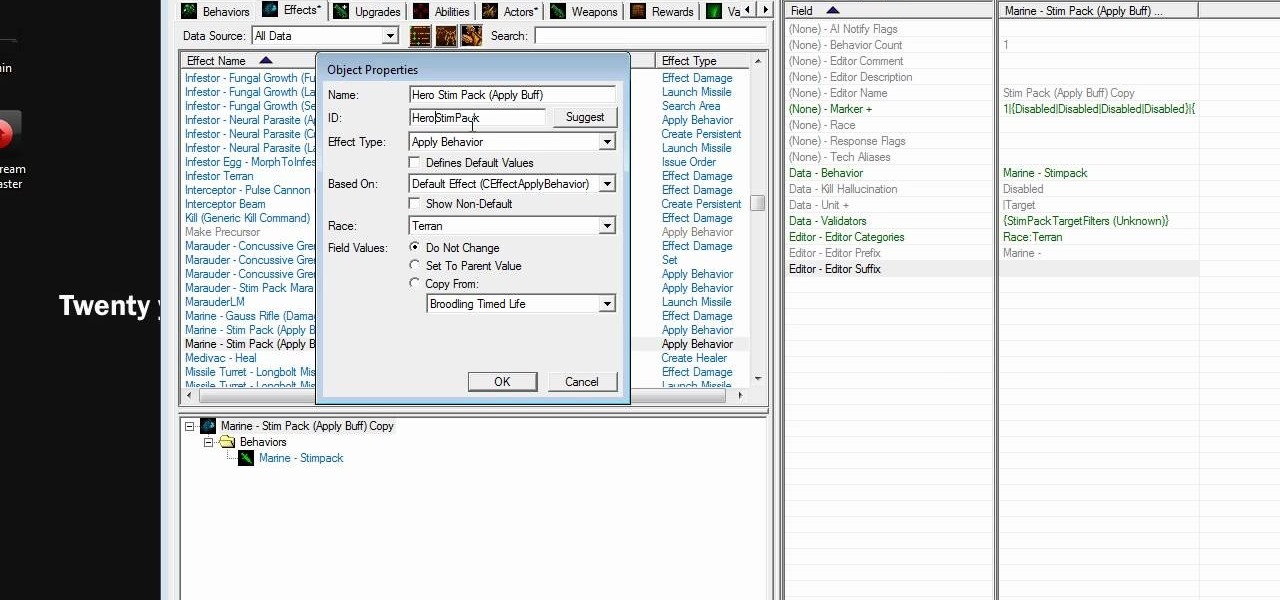
The creator of this video, Akkibifuu, created this awesomely complete tutorial for making a Warcraft 3-like hero game in the Galaxy Editor for Starcraft 2. In this video he expands on his work in that video, showing us how to emulate the hero ability system from Warcraft 3, allowing you Starcraft heros to gain skill points after every level of experience that they can spend on improving their skills. If you wish Starcraft had integrated all the hero stuff from Warcraft 3, make it happen!

Network mapping lets PC users organize multiple computers into a system that provides informational data access. This video tutorial shows how to set file sharing permissions and assign users designated privileges within a network. Establishing a network provides functionality within a workplace and facilitates virtual communication among users.

The Nessus vulnerability scanner, is the world-leader in active scanners, featuring high speed discovery, configuration auditing, asset profiling, sensitive data discovery and vulnerability analysis of your security posture. Nessus scanners can be distributed throughout an entire enterprise, inside DMZs, and across physically separate networks. In this network security video tutorial, you'll learn how to hack a network using Nessus 3.

Linux comes with a powerful built-in firewall, although the interface can be a little intimidating. With this multipart GNU/Linux networking video tutorial, you'll master basic and not-so-basic IPTables functionality and create the perfect firewall for your home network. For detailed, step-by-step instructions, watch this Linux how-to.

A DeAuth hack attack against a wireless network, as shown in this how-to video, will disconnect any and all users on a given WiFi network. The attacker does not need to know the WEP or WPA key or be connected to the network. For step-by-step instructions on running a DeAuth hack yourself, watch this simple how-to guide.

Interested in finding out just how secure your WEP-protected wireless network is? Let this video be your guide. It's a simple process and this home-networking how-to will teach you everything you'll need to know. For specifics, including detailed, step-by-step instructions, and to get started cracking WEP networks with BackTrack yourself, watch this helpful video guide.

This clip discusses how authorization roles work and their role in the security of the latest release of the F5 Networks Management Pack suite. It also touches on the creation and use of user roles within Operations Manager console and how to apply the authorization tasks to those roles. Whether you're new to F5 Networks' popular network appliance or are a seasoned network administrator just looking to better acquaint yourself with F5 Networks Management Pack suite, you're sure to benefit fro...

In this tutorial, Peter Silva talks with F5's Sr. Field Systems Engineer, Michael Falkenrath about the new BIG-IP GTM v10.1 DNSSEC feature. Whether you're new to F5 Networks' popular network appliance or are a seasoned network administrator just looking to better acquaint yourself with BIG-IP, you're sure to benefit from this free video software tutorial. For more information, including detailed instructions, take a look.

See how to use the PCI compliance reporting functionality within BIG-IP v10. Whether you're new to F5 Networks' popular network appliance or are a seasoned network administrator just looking to better acquaint yourself with BIG-IP, you're sure to benefit from this free video software tutorial. For more information, including detailed instructions, take a look.

See how to enable Layer 7 DoS and brute-force protection within DoS within BIG-IP ASM. Whether you're new to F5 Networks' popular network appliance or are a seasoned network administrator just looking to better acquaint yourself with BIG-IP, you're sure to benefit from this free video software tutorial. For more information, including detailed instructions, take a look.

Hak5 isn't your ordinary tech show. It's hacking in the old-school sense, covering everything from network security, open source and forensics, to DIY modding and the homebrew scene. Damn the warranties, it's time to Trust your Technolust. In this episode, see how to turn a Fon+ wireless router into a network tap.

Odds are you have more computers on your network than printers. This video lays out the steps for sharing a printer over a network. This tutorial assumes that the printer is installed on another computer and not connected directly to the network. Take a look!

No wireless router? There is a way to network your computers by using your existing power-line. This CNET video will show you how to set up a power-line network - it's not as sexy as a wireless network, but it's easy and reliable!

Check out this video tutorial on how to hack into WEP encrypted wireless networks. The aim of this video is to show people how easy it is to crack a wireless network with WEP encryption. Seriously, if you know how to do it, even a little kid could if you showed them how. Now that you know this, you should upgrade to WPA! It is much harder and takes much longer to crack.

This video tutorial presents instructions on hacking a weak Wi-Fi Protected Access, or WPA, wireless network. To follow along, and replicate this hack yourself, you'll need knowledge of the deauthentication, or DeAuth, process. For more information, and to get started hacking WPA networks for yourself, watch this hacking how-to.

With Windows Media Center, you will have the ability to watch videos, live TV, and listen to music on the XBOX 360 without having to use your computer. You’ll need to have the following things: A PC equipped with Windows Media Center, your XBOX 360, and a fully functional high speed home network. On certain Windows 7 or Vista machines, Media Center is already included. (If not, it can be downloaded from Microsoft) A wired network is preferred for the best connection, although a wireless netwo...

There are many tools out there for Wi-Fi hacking, but few are as integrated and well-rounded as Bettercap. Thanks to an impressively simple interface that works even over SSH, it's easy to access many of the most powerful Wi-Fi attacks available from anywhere. To capture handshakes from both attended and unattended Wi-Fi networks, we'll use two of Bettercap's modules to help us search for weak Wi-Fi passwords.

Whether you are sharing an internet connection, working together or just playing group video games, you will need to network your computers. Check out this tutorial and learn just how easy it is to create a home network.

Blitzcrank is a steam golem champion with electrical abilities in League of Legends. His most unique ability is Rocket Grab, an ability that allows him to reach out and grab his enemies to bring them in close to a tower or for a kill. Learn how to abuse Blitzcrank's rocket grab and his other abilities to gank lanes and win games with this champion spotlight from Riot Games.

Have you ever thought of building your own social networking site? Before you get to making websites like Facebook, you need to start off smaller, and this 29-part video series is where to begin with developing a social networking community website . Before you start with these lessons though, make sure you have all the following:

Want to test the security of your WEP WiFi wireless network? In this clip, you'll learn how to use the Backtrack Linux distro and the Aircrack-ng WiFi security app to crack a WEP key. The process is simple. For more information, including step-by-step instructions, and to get started testing the security of your own WiFi networks, watch this hacker's how-to.

In this clip, you'll learn how to use the BackTrack Linux distro and the Aircrack-ng WiFi security app to hack a WEP network. The process is simple. For more information, including step-by-step instructions, and to get started testing the security of your own WiFi networks, watch this hacker's how-to.

In this clip, you'll learn how to use the Backtrack 3 Linux distro and Aircrack-ng WiFi security app to crack the password to a WEP-protected wireless network. The process is simple. For more information, including step-by-step instructions, and to get started testing the security of your own WiFi networks, watch this hacker's how-to.

Interested in setting up a WiFi network in your home or office? This brief video tutorial from the folks at Butterscotch will teach you everything you need to know. For more information, including detailed, step-by-step instructions, and to get started configuring your own wireless network, take a look.

In this tutorial, Brian teaches us how to make your wireless network secure. First, go to the start menu, then go to run and type in "cmd", then type in "iconfig /all". Now a new window will pop up and you will look for the default gateway. Find the IP address to log onto the routers you have. Now, type in your IP address into your address bar on your internet browser. You will be asked to log into your account with your password and user name, which you can find at the manufacturers website....

In this tutorial, we learn how to detect all computers connected to your Wi-Fi network. To begin, go to the website, http://msdn.microsoft.com/en-gb/netframework/aa569263.aspx. Once you are on this site, download and install the program. Once it's installed, open the program and then look for the MAC address. Once you find this, go back to the website and enter this into the MAC address line. After you do this, you will be able to see what computers are listed on your network. If you see any ...

Learn how to create & secure applications with BIG-IP v10. Whether you're new to F5 Networks' popular network appliance or are a seasoned administrator just looking to better acquaint yourself with BIG-IP, you're sure to benefit from this free video software tutorial. For more information, including detailed instructions, take a look.

Want to set up a wireless network in your home or office? It's simple. So simple, in fact, that this free networking how-to presents a complete overview of the process in just over four minutes. Set up a WiFi network with this video guide.

Netstat (network statistics) is a command-line tool that displays network connections (both incoming and outgoing), routing tables, and a number of network interface statistics. It is available on Unix, Unix-like, and Windows NT-based operating systems. This video tutorial presents a basic introduction to working with the netstat tool. Determine whether you've been hacked with this how-to.