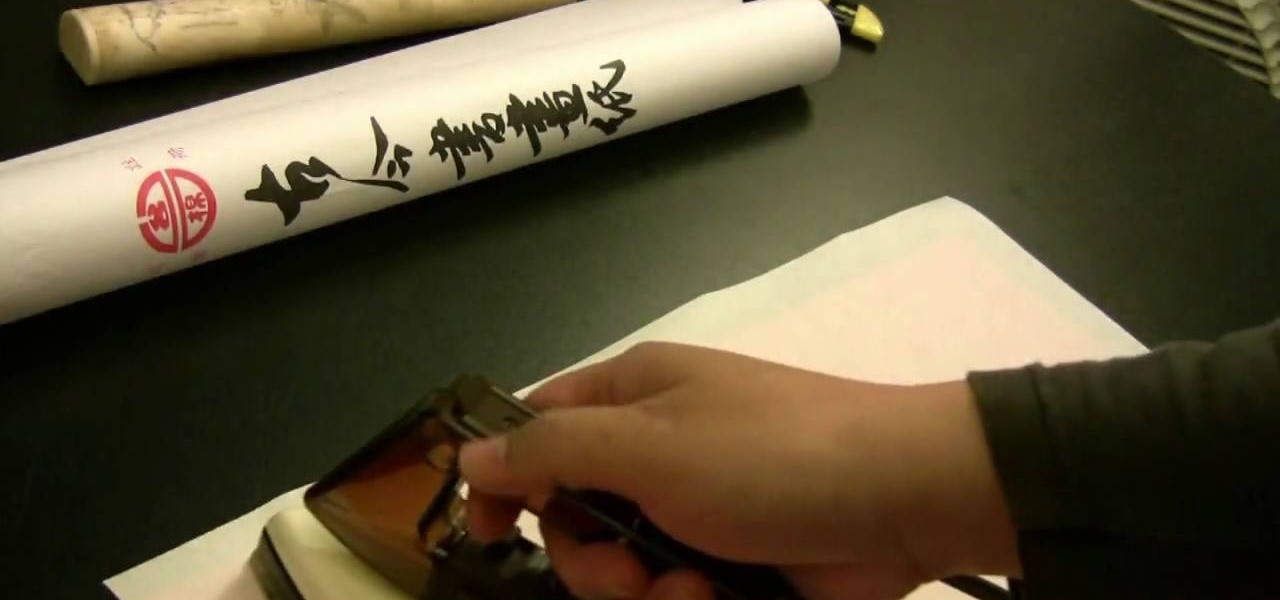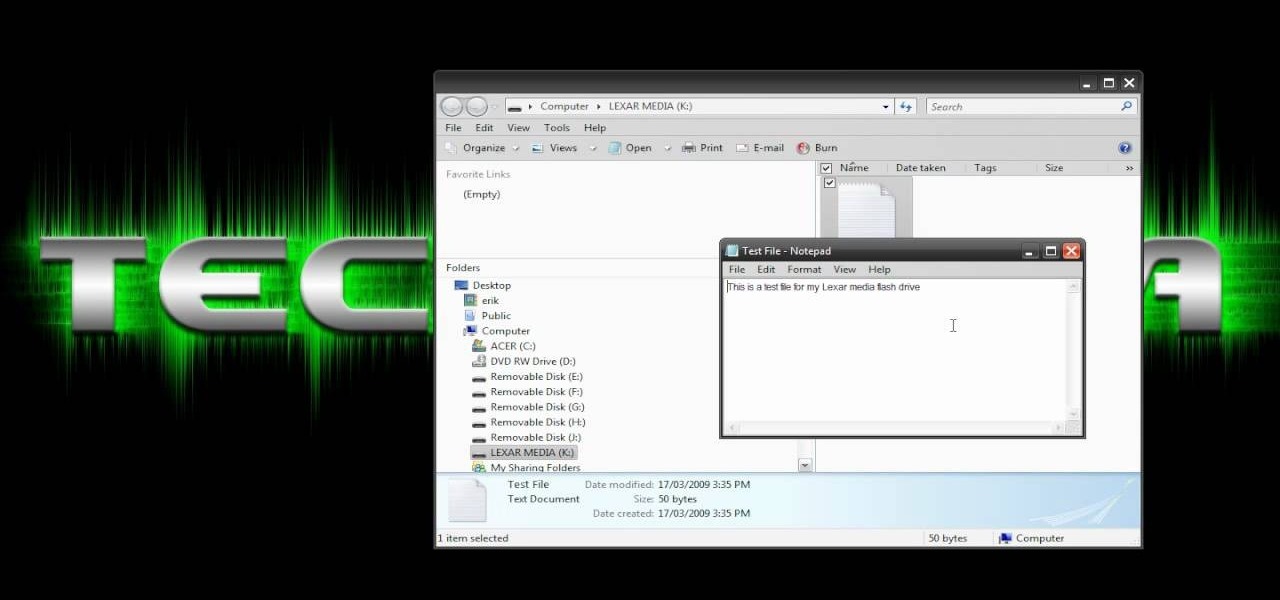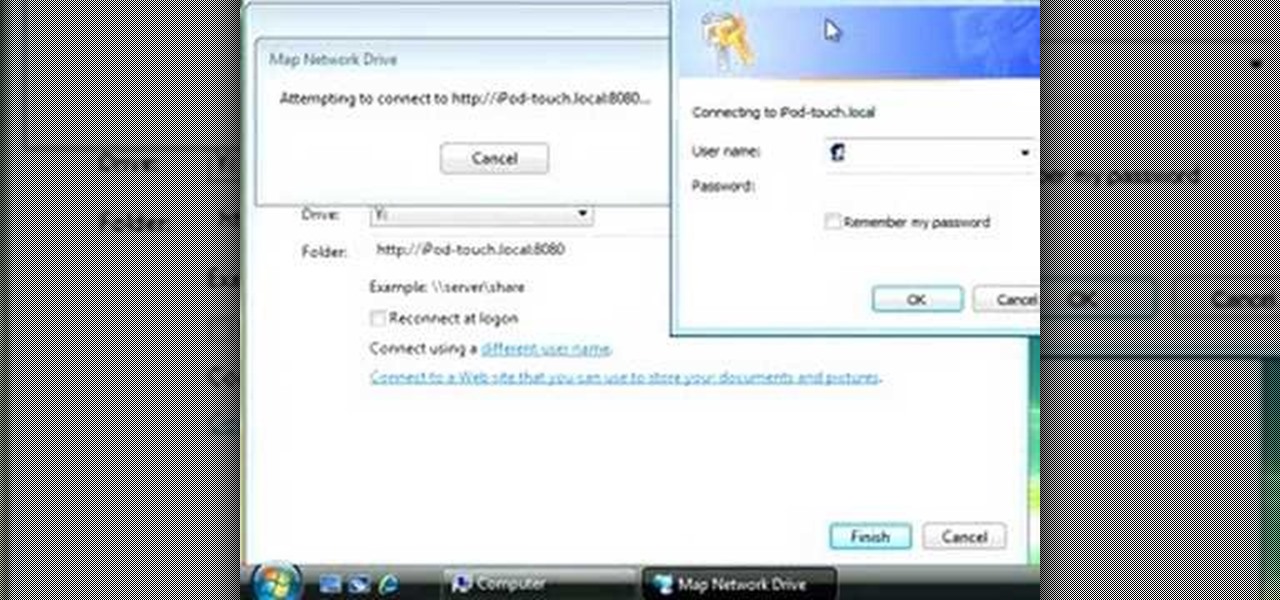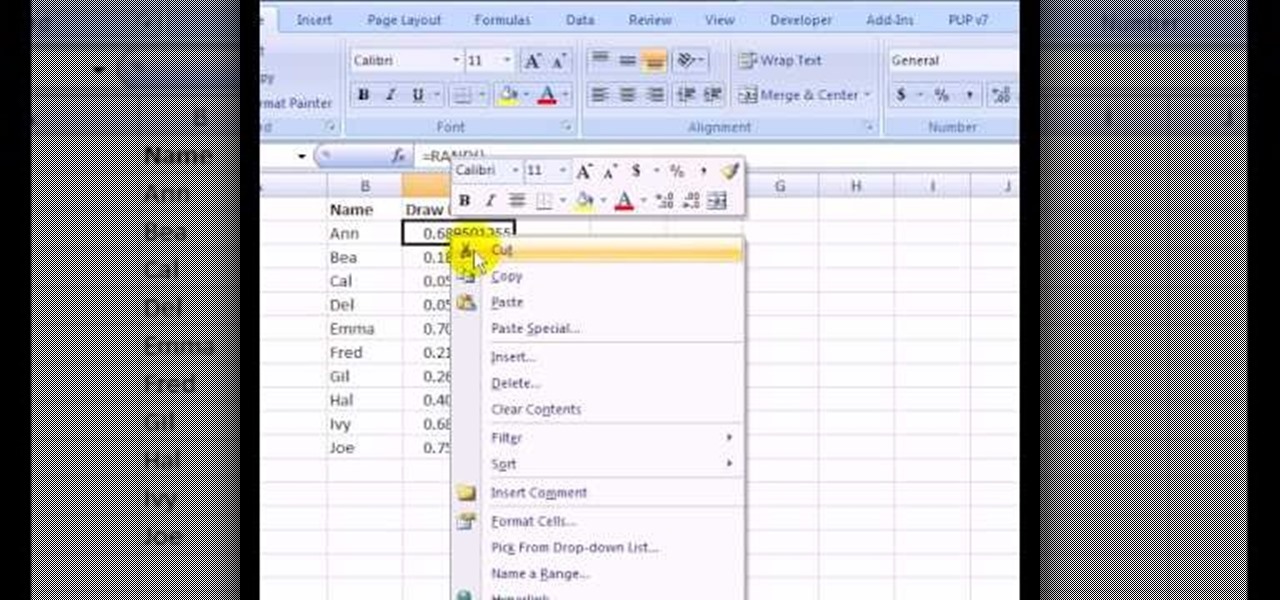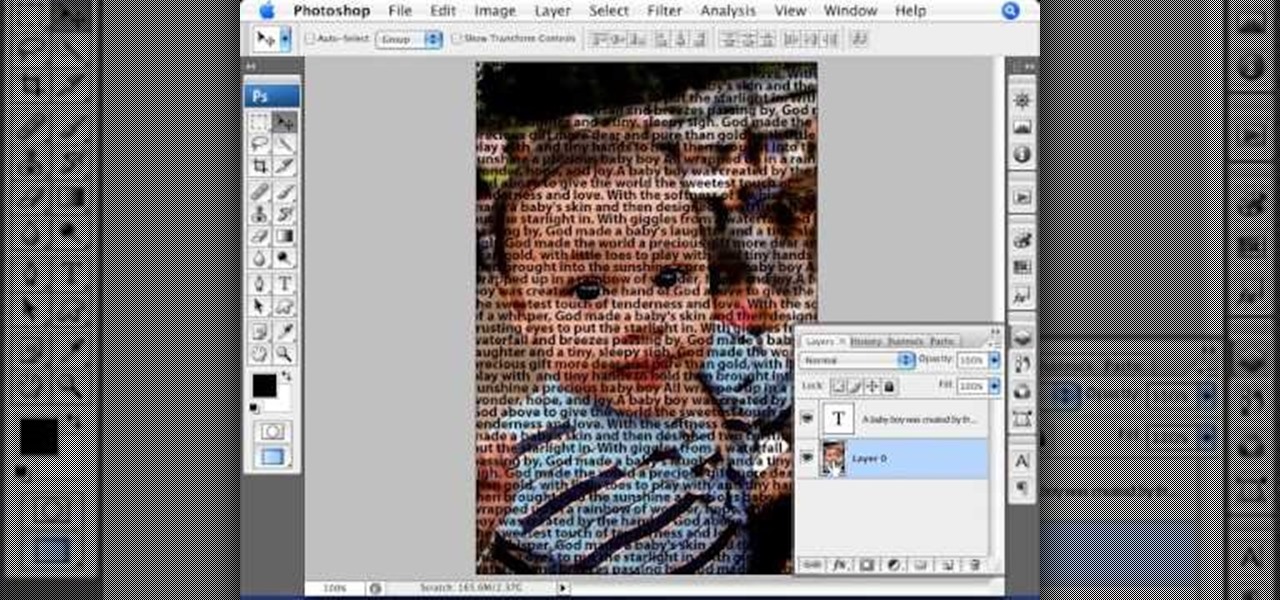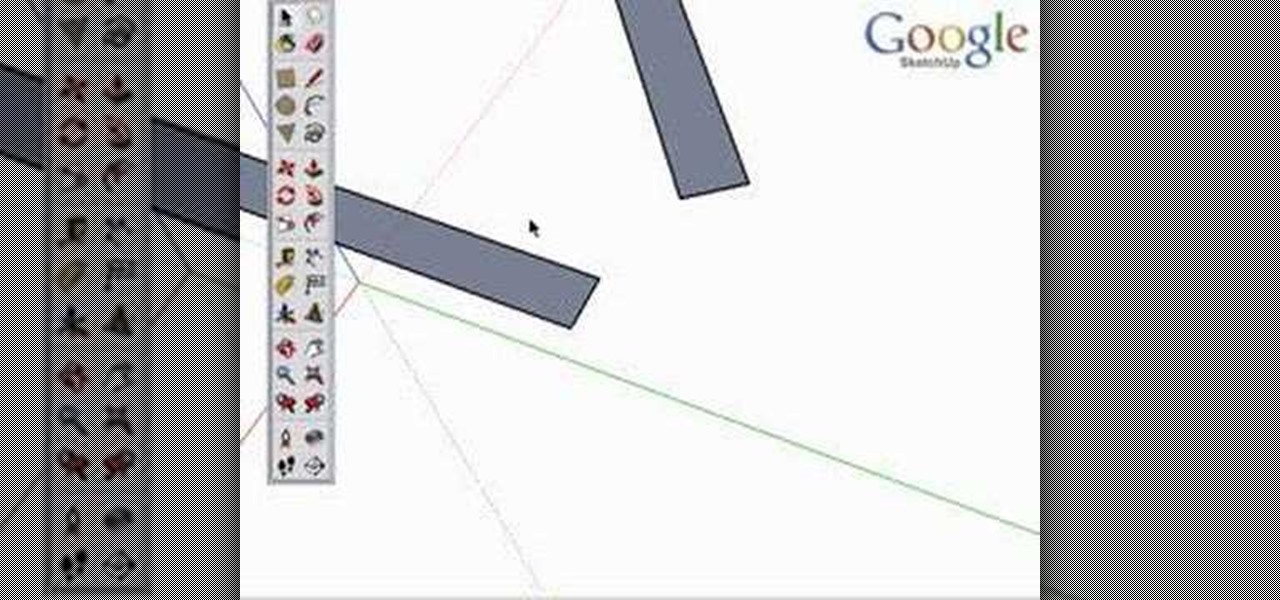Create your own loader component to incorporate into your Flash-based website or other Flash application. This component will increase the ability for users to interact dynamically with your website and create more user-friendly content. This tutorial shows you how you can work with the UI loader component using Adobe Flash

In a long relationship fights are inevitable. It's your ability as a couple to deal with them that will determine whether your relationship will work or not. This video will give you some tips for making up with your partner and getting back to the fun parts of love.

In this clip, you'll learn how to boot a Microsoft Windows PC into Safe Mode with networking enabled. It's easy and, what's more, a valuable thing to know as it just might help you remove a virus from your machine somewhere down the line. For step-by-step instructions, watch this home-computing how-to.

The ability to fly helicopter in multiplayer matches is one of the things that Battlefield: Bad Company 2 does that Call of Duty does not, so why not enjoy it as much as possible? This video will help you master the basics of flying the in-game choppers, covering the basic controls and vehicle specialization.

The great thing about owning a car is the ability to do whatever you want with it. This ranges from adding a certain type of brake pads to an awesome looking spoiler.

In this tutorial, we learn how to unlock the iPhone 3G to work on other carrier networks. First, purchase an ATT Universal unlock SIM card and cut it so it is the same size as the SIM card in your phone. Don't cut any important parts off the back of the card. Now, remove the card from the iPhone and install the Universal unlock card. This is all you have to do and now you can run your iPhone on a different network. This is the most simple way to use your phone on another network. You can rese...

In this clip, learn how to roast perfect peppers with the Food Network's Tyler Florence. All you need to do is chop up your veggies and lay them on the grill and you will be eating a delicious salad with roasted peppers in no time. This dish is so healthy and perfect for summertime. Yum!

Looking for a lamb chops recipe that's as quick and easy as it is delicious? If so, you'll be hard pressed to find a recipe quicker and easier than the one presented in this clip. In this clip, the Food Network's Claire grills lamb chops and serves them with a flavorful lemon-mint pesto. For detailed instructions, and to get started making your own mint-pesto lamb chops, take a look.

One of the great features in cars nowadays, is the ability ti connect it with your cell phone. With states accepting laws about driving and cell phone use, this feature can be a much needed addition to your vehicle. In this quick and easy tutorial, you'll find out how to setup your bluetooth phone with a 2010 Ford Fusion. Enjoy!

Looking for a to-die-for flank steak recipe? In this free video cooking lesson, Bobby, of the Food Network's "Grill It!" prepares a grilled flank steak with a balsalmic vinegar barbecue sauce. For more information, including a full recipe and step-by-step preparation instructions, and to get started making this dish yourself, watch this free video culinary guide.

Xuan paper, a kind of paper frequently used in Chinese calligraphy, wrinkles very easily, which will really impede your ability to use it for your art. This video demonstrates some tips for smoothing out said paper using an iron and other household items, rending it perfectly smooth and ready for your calligraphy designs.

Flash drives are great handy devices used for so many different reasons, but one being the ability to take your files wherever you want. These miniature versions of computer hard drives are so convenient to use and easy enough to carry. This tutorial will show you exactly how to use one wherever you go. Enjoy!

The great things about jeans is their durability and ability to easily be changed. Some of those changes can involve size, shape, and look. This video tutorial focuses on just that topic. You'll find out how to convert flare jeans into great looking skinny jeans in a snap. Enjoy!

With the introduction of programs like Photoshop and Illustrator, now more than ever, people have the ability to be as creative as they want when it comes to almost anything. From manipulating pictures to creating professional looking images from scratch, these programs can be used as powerful tools. In this tutorial, you'll see on of them in action when you find out how to create OSX icons using Adobe Illustrator. Enjoy!

Firefox is one of the most customizable web browsers available. In this browser, you are able to install multiple add-ons and toolbars, all of which do something different for the performance level of your program.

This video tutorial tells you how to create a free VPN with the website itshidden.com. The first step in creating your VPN on itshidden.com is to make an account on itshidden.com. Register with your own username and password. Then when you've made an account log in to it so that you can use the rest of the website. Next you go to control panel, and then network setup. Then you will have to click through the instructions in order to create a new network. Next you will have to create a new conn...

The iPhone and a computer are almost exactly the same thing, minus the size and how much more information a computer can hold. So why wouldn't they be able to help one another? In this video you'll see just that when you find out how to map a network drive from a Windows Vista computer on an iPhone. Good luck and enjoy!

Mapping or connecting a network drive to your computer can be easy as pie! It only takes a few steps and a little bit of patience in order to get this done. In this tutorial, you'll find out how to exactly do that while using Windows XP. Enjoy!

Making your own jewelry can be not only be a fun and exciting, but it gives you the ability to do whatever you want. There are so many different things that can be used to help make beautiful jewelry that it can be a bit overwhelming. But in this tutorial you'll focus mainly on making a simple pendant necklace using a gold chain. Enjoy!

Not sure about all the functions and abilities of Microsoft Excel? Luckily there are free video tutorials out in the world... or better said, the World Wide Web, to help you. In this video, learn how to use the RAND function and sort in Excel to select a random name from a list.

A major plus in using Microsoft Excel is its ability to sort large amounts of data. What's the use of Excel, if you don't know how to sort? In this short video clip, learn how to go about sort your data in the order needed.

This is a video games tutorial where you will learn how to connect to XBox Live with your laptop for Vista and XP using a wireless network. Go to the Control Panel -> Network and Internet Connections -> Network Connections. Click on XBox Live. Once you have connected your Ethernet card to your Xbox and you are connected to XBox Live, you have to bridge your wireless connection to your Ethernet connection. Give the connection a name you want, plug the Ethernet cord into the Xbox and laptop and...

If you don't have a Wi-Fi network, you can still easily SSH into your iPhone. Just follow the steps outlined in this video tutorial. First, you will need a Mac or iPhone along with Fuju. Just download the program. Once you have all of this, click on the Wi-Fi bar and click on Create New Network. As a name, click on iPhone SSH and click Manual. This creates your new network, which you will see on the desktop. Double click on it and then look at your iPhone. Go to iPhone. Connect to the network...

Matt Preye teaches you how to make a proper Eskimo roll. An Eskimo roll is the ability to correct a kayak that is upside down. Follow these steps to do it properly: Before you roll over, bring your paddle parallel to your boat. When the boat is upside down you turn your paddle and reach out to grab the water. While still underwater, throw your hips to right the boat.

Photoshop Universe presents a step-by-step tutorial on how to mask images over text. First and foremost you'll need to have a poem or some other block of text in mind to use. Once you've selected your text you'll use methods such as copying and pasting, using clipping masks, and mild typeface editing. By the end of this tutorial you will have the abilities you need in Photoshop to make your very own text based image!

Hak5 isn't your ordinary tech show. It's hacking in the old-school sense, covering everything from network security, open source and forensics, to DIY modding and the homebrew scene. Damn the warranties, it's time to Trust your Technolust. In this episode, see how to packet sniff networks with the fundamentals.

You’re on the side of the road with a bike tire flat. What is there to do but to impress your friends with the ability to change a tire with no tools? Learn how to change your bicycle tire.

Cell phone contracts might seem iron-clad, but loopholes may let you get out of your plan without paying a dime.

Adam Roberts gets a grilling lesson from Food Network's web editor. Follow along as this blogger learns the basics of grilling food by cooking up a chorizo burger with a pimento mayonnaise. Delicious! Once you master this burger recipe you'll be able to make grill almost any recipe on a charcoal fire.

For a health conscious change of pace, try a tuna burger! They are so easy to make, all you have to get is some canned tuna, which you probably already have in our pantry. This cooking how-to video is part of Quick Fix Meals with Robin Miller show hosted by Robin Miller.

This delicious ground beef burger is easy to make and requires no cleanup. This cooking how-to video is part of Paula's Home Cooking show hosted by Jamie Deen, Paula Deen . Paula Deen, owner of Lady and Sons, a famous Savannah restaurant, is Food Network's resident southern chef. Step inside her kitchen and discover delicious food that's both uncomplicated and comforting. Like these tasty hobo hamburgers.

One great feature of OnTime 8.1 is the ability to add color schemes to the main grids of OnTime Windows and OnTime Web. This installment from Axosoft's own series of video tutorials on the OnTime Project Management Suite covers how to activate this functionality to allow color changes for items based on their Priority, Status, Severity, and Workflow.

Check out this instructional voice lesson that shows you how to sing high notes! This is a video for those who want to learn to sing in a higher range. This information has worked with the instructor since she started singing higher-ranged songs and hopes it does the same for you! Improve your vocal abilities by watching this voice tutorial and practice singing higher range notes!

Watch this training video for making Earth Loop Geothermal Slinkies. Geothermal technology takes advantage of the earth's natural heat-storing ability. A geothermal system include three main pieces of equipment: underground piping, a heat pump and an air-handling system. The geothermal process is based on a simple premise: Below the frost line - usually about six feet deep – the earth is a constant temperature of about 50 degrees Fahrenheit all year long.

While this bar trick may not be failsafe, depending on how well you hustle, it can work. You will need a hat, a drink, a straw, and the ability to charm your victims. Watch this video magic tutorial and learn how to win a bar trick bet.

One nice little feature built into Microsoft Windows, since Windows 95, in fact, is the ability to dock the quick launch bar on the side of your screen. While this feature has been removed in Windows Vista, in this video tutorial, you'll learn how to create something comparable with a toolbar. For more, or to try the this Windows trick for yourself, take a look!

Check out this instructional swimming video that demonstrates how to improve your swimming abilities by practicing the top three swim drills. Learn how to use "slow arm recovery," "quick catch" and "high swingers" to improve your swim stroke. Swim coaches use a wide variety of techniques to enable a swimmer to swim efficiently. Incorporate these into your work out to make your stroke effective with this swimming tutorial video.

Inference locking is the ability to draw or move in only one locked direction in SketchUp. This SketchUp tutorial will teach you how to use the inference lock technique and show a few examples of inference locking in use and the advantages it has for modeling and navigating the SketchUp viewport.

Draw with a systematic process that combines creative intent with technical ability. Watch this instructional drawing video to cover the key points involved in making a complete looking drawing. A complete drawing is all about intent. For instance, line placement is much more important than line quality. Be aware of the juxtaposition of forms.

Astavakrasana is a pose that strengthens the arms and the spines ability to rotate. The name literally refers to the eight angles created in your body by this pose. Watch this yoga how to video tutorial to learn the basics of moving your body into astavakrasana pose.