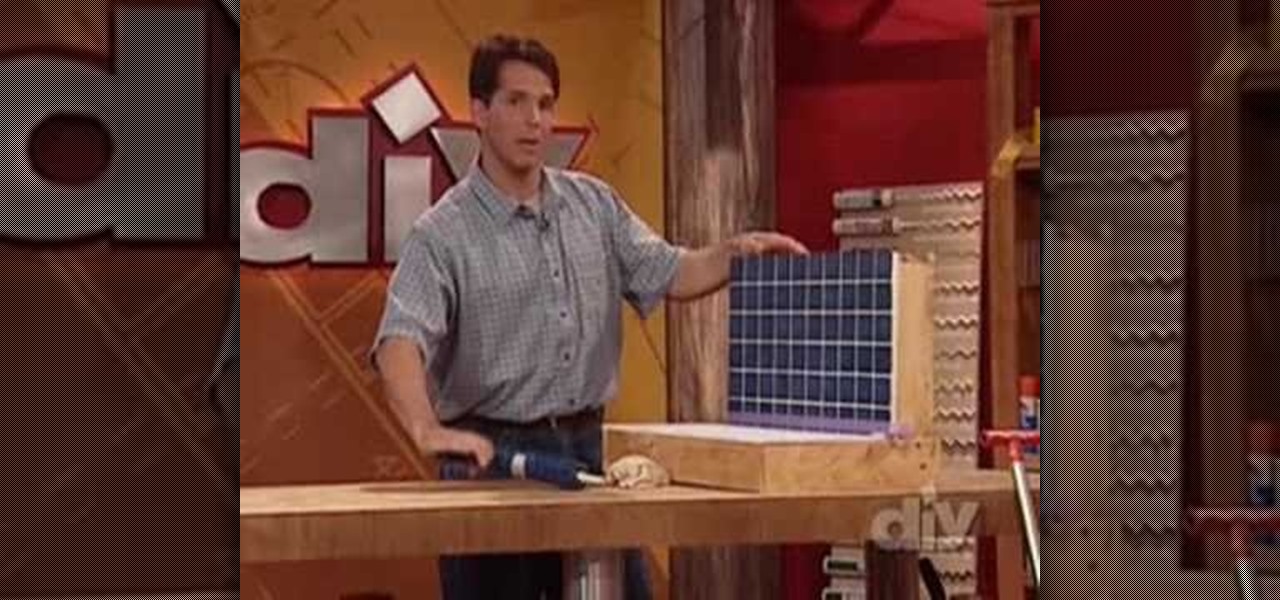Interested in making your friends list invisible to certain groups of people? This clip will show you how it's done. Whether you're completely new to the Facebook's popular social networking site or simply require a small amount of clarification on how to perform a particular task on Facebook, you're sure to benefit from this helpful video guide. For more information, including detailed, step-by-step instructions, take a look.

Interested in making and using community pages on Facebook? This clip will show you how it's done. Whether you're completely new to the Facebook's popular social networking site or simply require a small amount of clarification on how to perform a particular task on Facebook, you're sure to benefit from this helpful video guide. For more information, including detailed, step-by-step instructions, take a look.

Want to edit your Facebook page? This guide will show you the ropes. Whether you're completely new to the Facebook's popular social networking site or simply require a small amount of clarification on how to perform a particular task on Facebook, you're sure to benefit from this helpful video guide. For more information, including detailed, step-by-step instructions, and to get started making edits to your own Facebook page, take a look.

Want to upload a profile picture to your Facebook account? This clip will show you what to do. Whether you're completely new to the Facebook's popular social networking site or simply require a small amount of clarification on how to perform a particular task on Facebook, you're sure to benefit from this helpful video guide. For more information, including detailed, step-by-step instructions, and to get started uploading your own pictures to Facebook, take a look.

This clip offers a lesson on how to change the appearance of your Facebook profile. Whether you're completely new to the Facebook's popular social networking site or simply require a small amount of clarification on how to perform a particular task on Facebook, you're sure to benefit from this helpful video guide. For more information, including detailed, step-by-step instructions, take a look.

Want to find a friend on Facebook? Have their email address? Whether you're completely new to the Facebook's popular social networking site or simply require a small amount of clarification on how to perform a particular task on Facebook, you're sure to benefit from this helpful video guide. For more information, including detailed, step-by-step instructions on how to use Facebook's handy email search feature, take a look.

Whether you're completely new to the Facebook's popular social networking site or simply require a small amount of clarification on how to perform a particular task on Facebook, you're sure to benefit from this helpful video guide. For more information, including detailed, step-by-step instructions, take a look.

Need some help figuring out how to use Facebook's chat feature? This clip will show you how it's done. Whether you're completely new to the Facebook's popular social networking site or simply require a small amount of clarification on how to perform a particular task on Facebook, you're sure to benefit from this helpful video guide. For more information, including detailed, step-by-step instructions, take a look.

Want to know how to write Facebook notes? This clip will show you how it's done. Whether you're completely new to the Facebook's popular social networking site or simply require a small amount of clarification on how to perform a particular task on Facebook, you're sure to benefit from this helpful video guide. For more information, including detailed, step-by-step instructions, take a look.

Want to adjust your Facebook email notification settings? This clip will show you how it's done. Whether you're completely new to the Facebook's popular social networking site or simply require a small amount of clarification on how to perform a particular task on Facebook, you're sure to benefit from this helpful video guide. For more information, including detailed, step-by-step instructions, take a look.

Interested in creating your own Facebook groups? This clip will show you how it's done. Whether you're completely new to the Facebook's popular social networking site or simply require a small amount of clarification on how to perform a particular task on Facebook, you're sure to benefit from this helpful video guide. For more information, including detailed, step-by-step instructions, take a look.

Want to create a Facebook event page? This clip will show you how it's done. Whether you're completely new to the Facebook's popular social networking site or simply require a small amount of clarification on how to perform a particular task on Facebook, you're sure to benefit from this helpful video guide. For more information, including detailed, step-by-step instructions, take a look.

Share pictures with your friends by making photo albums on Facebook. This clip will show you how it's done. Whether you're completely new to the Facebook's popular social networking site or simply require a small amount of clarification on how to perform a particular task on Facebook, you're sure to benefit from this helpful video guide. For more information, including detailed, step-by-step instructions, take a look.

The great thing about some dryers out on the market, is the ability to reverse the doors at any time. This allows for the machines to be placed in a variety of different locations.

In this tutorial, we learn how to connect to Xbox Live using a laptop with Windows Vista. First, connect the Ethernet cable to your computer and to the back of the game console. Next, Click on the start menu, then go to the control panel and view network connections. Next, click on manage network connections. After this, click on your local connection and hold down control until you see your wireless internet. After this, right click on your connection and then go to bridge connections. Next,...

When it comes to hip-hop dancing, one of the most important things is the ability to have great body control. Sure you can learn all the moves and techniques, but if you have bad body control, they won't look as crisp, clean, and sharp.

Interested in downloading and using the Foursquare mobile social networking app on your Apple iPhone 3G, 3GS or 4G? This clip will show you how it's done. It's easy! So easy, that this video tutorial can present a complete, step-by-step overview of the process in about two and a half minutes. For more information, including detailed, step-by-step instructions, watch this video guide.

Windows Live Mail is loaded with cool features. Among them is the ability to import contacts from other contact lists. In this clip, you'll see you how to import contacts using Windows Live Mail. This clip will show you how it's done. So easy, in fact, that this home-computing how-to from the folks at Butterscotch can present a complete overview of the process in about three minutes' time. For details, and to get started importing your own contacts, take a look.

See how to make and receive video calls over a WiFi network when using an Apple iPhone 4G. Whether you're the proud owner of an Apple iPhone 4G or perhaps just considering picking one up, you're sure to benefit from this free video tutorial. For more information, including a detailed overview, watch this iPhone user's guide.

In this tutorial, learn what to do with delicious little fingerling potatoes. All you need is salt and bay leaves and your healthy potatoes will be ready in about half an hour. These make a fantastic side dish or addition to other recipes, so follow along with Food Network star Alex Guarnaschelli as she walks you through it, step by step.

One great feature about cars, is the ability to customize certain parts and features that match your style. Headlights, steering wheel, tires, almost anything can be changed to match your personality. One of the easiest parts of the car to change would be the headlights.

Caulking can seem like a tough job that requires a lot of patience and skill. In fact, it only requires a couple of tools: caulk, some tape, and a wet rag. In this tutorial from the DIY network, you'll find out how to caulk like a pro using those tools listed. It's an easy task that will have your kitchen or bath looking brand new. Good luck and enjoy!

In this tutorial, Chef Anne Burrell shows you how to make a delicious pasta dish for any occasion. This Italian delight is filled with ricotta and taleggio cheeses and smothered in a homemade wild mushroom sauce and pancetta. You can almost smell the garlic watching this amazing clip. Get ready for a delicious comforting meal with this professional recipe from the Food Network.

Interested in making a quick and easy chicken Vesuvio? You'll have a hard time finding a recipe any quicker or easier than the one demonstrated in this free video cooking lesson from the Food Network. For detailed instructions, and to get started making your own delicious chicken Vesuvio, watch this video guide! (Fun fact: This dish gets its name from the steam that rises when white wine is added.)

Despite common misconception, yoga is extremely intensive and a challenge for core stability and muscle stability, especially when you encounter poses like handstands. Not easily done by even the most experienced yoga experts, handstands are a true test of your yoga prowess and ability to say "ohm" with two feet up in the air, arms aching and trembling.

Restoring an old car can be a hassle at times, but the great thing about it is the ability to customize it any which way you want. But for the sake of keeping things original. This tutorial focuses on how to replace the decklid and hood seal to a VW Bug. It may seem like a difficult job, but after watching this tutorial, life may get a little bit easier. So good luck and enjoy!

Ah, Windows Vista. Amongst all the versions of Microsoft Windows, this particular operating system was designed far more for looks than actual function. Windows Vista offers limited ability for the users to customize programs and files.

See how to create complex surface shapes using Network Surface in Rhinoceronous 4. Whether you're new to Rober McNeel & Associates' popular NURBS-based modeling application or a 3D arts professional just looking to better acquaint yourself with Rhino 4's new features, you're sure to be well served by this video tutorial. For more information, including step-by-step instructions, watch this free video guide.

All of us have pictures that look perfect...except for one drunken cousin on the side mooning the camera or a wee squirrel photobombing your vacation picture. When something stands between you and picture perfection, erase it!

In this tutorial from the Food Network, learn how to make the ultimate Italian dessert, chocolate pizza! This recipe, presented by Giada De Laurentilis, is guaranteed to melt the heart of any chocolate lover.

Identity theft can happen anywhere, even in social networking. Why are we so careful when using our credit cards online but not when we sign on to Facebook?

Everyday Italian with Giada di Laurentiis took over the heart and attention spans of food network viewers for years, and now on Giada At Home she shares her culinary skills with more of a California bent. Her worlds collide in this video, where she prepares a butternut squash penne pasta with goat cheese and walnuts. This dish is quick to prepare, robust, and delicious, with just the right texture when done properly.

As you might guess, one of the domains in which Microsoft Excel really excels is business math. Brush up on the stuff for your next or current job with this how-to. In this tutorial from everyone's favorite digital spreadsheet guru, YouTube's ExcelIsFun, the very first installment in his "Beauty of Excel" series of free video lessons, you'll learn how to create a contribution margin income statement across various units sold.

This tutorial shows you how to set up the high voltage wiring for your RC kit. Although this is not a basic step for putting together your RC vehicle, it can be used to help make things easier. Be careful though, this can mess up your ability to use a remote control. So pay attention and enjoy!

Linking your social networking activity together has never been so easy. Randy Ksar shows us the simple process of linking your Facebook and Flickr accountstogether so you and your friends can view your them both easily without navigating from site to site. First, you should log into your Facebook page click on Profile, select settings and you should see Activity. All you need to do is simply click on the Flickr link and type your Flickr user account name and you're done. Note that your Flick...

In this video tutorial, viewers learn how to share a wireless connection with a Xbox360. Begin by click on the Start menu and select Control Panel. Click on Network and Sharing Center. Under Tasks, click on Manage Network connections and disable the wireless connection. Right-click on it and select Properties. Go to the Sharing tab and check both boxes. Now enable the wireless connection and then go on your router website to find out the primary and secondary DNS. Now input both DNS numbers a...

Ready to make a statement in your town and get involved? Check out this tutorial and learn how to run for mayor. If you can't beat city hall, why not join it?

In this Outdoor Recreation video tutorial you will learn how to ride a horse with some basic instructions. This video is from Livestrong. The first lesson is how to create a correct back position that enhances our ability to stay balanced in a saddle. You should create a straight line from ear to shoulder to hip to heel stay right in that position. If the leg moves too far forward, you will feel you are falling back from the saddle. There should be another simple line. From the elbow to the h...

In this video they are teaching about "How to connect XBox 360 to computer for wireless internet". For all this we have to have a laptop or a computer. And it also needs an Ethernet cable. It will be portable both for computer and laptop. Connect the Ethernet cable both to the laptop and XBox. After connecting that switches on the XBox, go to the network connections in laptop and advance the settings there. Switch on the XBox and see if its showing connected. If it does not show just go to th...

Open your internet browser, type in the address bar 192.168.1.1 and enter your user name and password to access. Look in the right and search for Port Forwarding / Port Triggering. Click on Add Custom Service. Type a name to the service, like XBox Live, now access HushedCasket and scroll down to see the ports you need to open. Go back to the setting and select UDP in Service Type. Put 88 in Starting Port and Ending Port. Go to your XBox and enter in System Settings, go down to Network Setting...