
How To: Install network cables
Learn the ins and outs of do-it-yourself network cable installation including how to modify other cables into Ethernet cables.


Learn the ins and outs of do-it-yourself network cable installation including how to modify other cables into Ethernet cables.

Do you have an old computer that may be too slow to play video games? You may think it's totally useless, but CNET Video teaches you how to turn it into a network server that functions as a centralized depository for your files!

Learn how to upgrade your M1000 Qwest DSL Modem with wireless. You'll see the easy steps on how to upgrade your M1000 Qwest DSL Modem for Wireless from Actiontec Electronics.
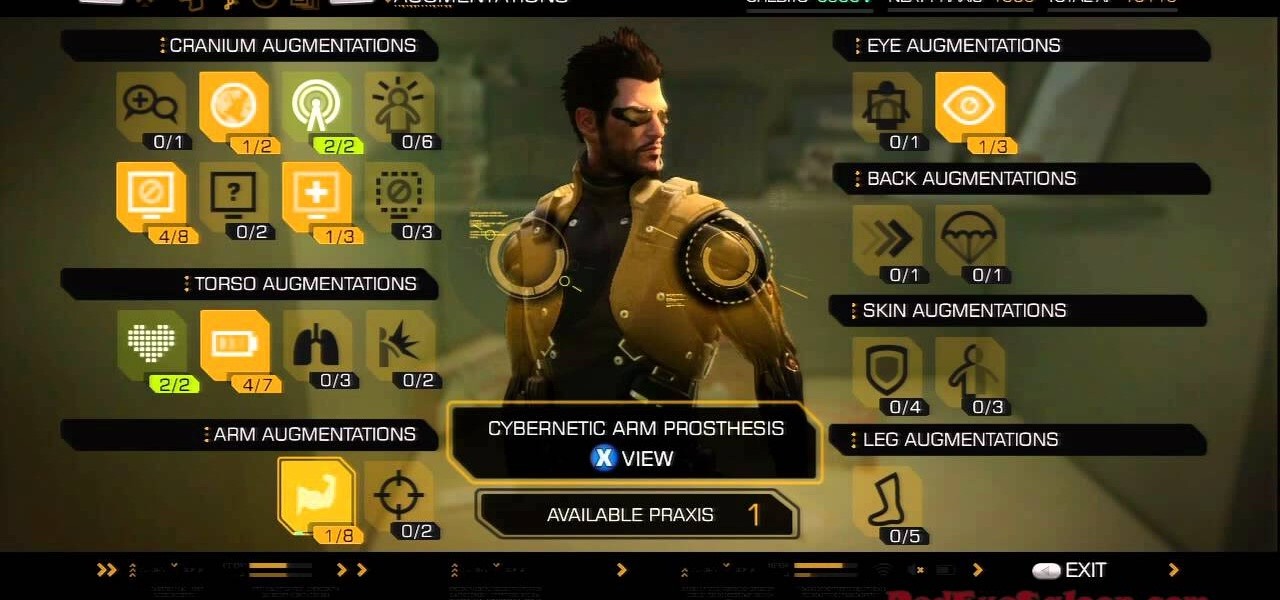
If you're trying to make sense of the complicated augmentations feature of Deus Ex: Human Revolution, you're not alone. There are a lot of different augmentation categories to choose from, and the menu can be a little convoluted. Thankfully, this tutorial will help teach you how to learn and upgrade different abilities for use in the PS3, Xbox 360, and PC versions of the game.

Your memory can always be improved! This video teaches you several useful strategies for studying and test preparation, based on meditation and mnemonic techniques to increase your ability to memorize facts and figures accurately. Get the most out of your education!

In this video tutorial, viewers learn how to write a document-based question essay. Data base question essays evaluates student ability to formulate and support an answer of documentary evidence. Each document based question is broken into 2 parts: short answer and essay. The short answer assess student ability to analyze student documents individually. The essay assess the student ability to synthesize and create an essay based on an assortment of documents. The essay should contain an intro...

You may not think yoga, calisthenics (jumping), and dynamic flexibility are related to swimming (given that those former exercises occur on land and swimming occurs in water), but all three types of exercises strengthen your ability to swim with ease and strength.

In this tutorial, you'll learn about the cables required for setting up a small home or office network. Fortunately, cable selection is an easy process and this video presents a complete guide. For more information, including a full demonstration and detailed, step-by-step instructions, watch this helpful home-computing how-to.

In this clip, you'll learn methods for troubleshooting and resolving the most commonly encountered WiFi wireless network problems. It's an easy process and this video presents a complete guide. For more information, including a full demonstration and detailed, step-by-step instructions, watch this helpful home-computing how-to.

In this clip, you'll learn how to set up a simple wireless network in a home or office. For more information, including a complete demonstration and detailed, step-by-step instructions, and to get started making phone calls over your own Internet connection, watch this handy home-computing how-to from the folks at CNET TV.

Need a hand figuring out how to set up a wired home LAN network? It's easy. And this brief video tutorial from the folks at Butterscotch will teach you everything you need to know. For more information, including detailed, step-by-step instructions, and to get started managing your own web pages with Google Sites, take a look.

Interested in setting up a network over your power line? This brief video tutorial from the folks at Butterscotch will teach you everything you need to know. For more information, including detailed, step-by-step instructions, and to get started setting up your own home network, take a look.

In this tutorial, we learn how to set up an HP wireless printer. First, click "setup" on the printer, then go to "network", then "wireless setup wizard". The printer will now go through the setup process and show you available wireless networks in your area. If your network requires a password, enter it by typing it in with the keypad. Now, install the software to any computer and wait for the blue wireless light to turn on. When this is done, you will be able to print wirelessly from any com...
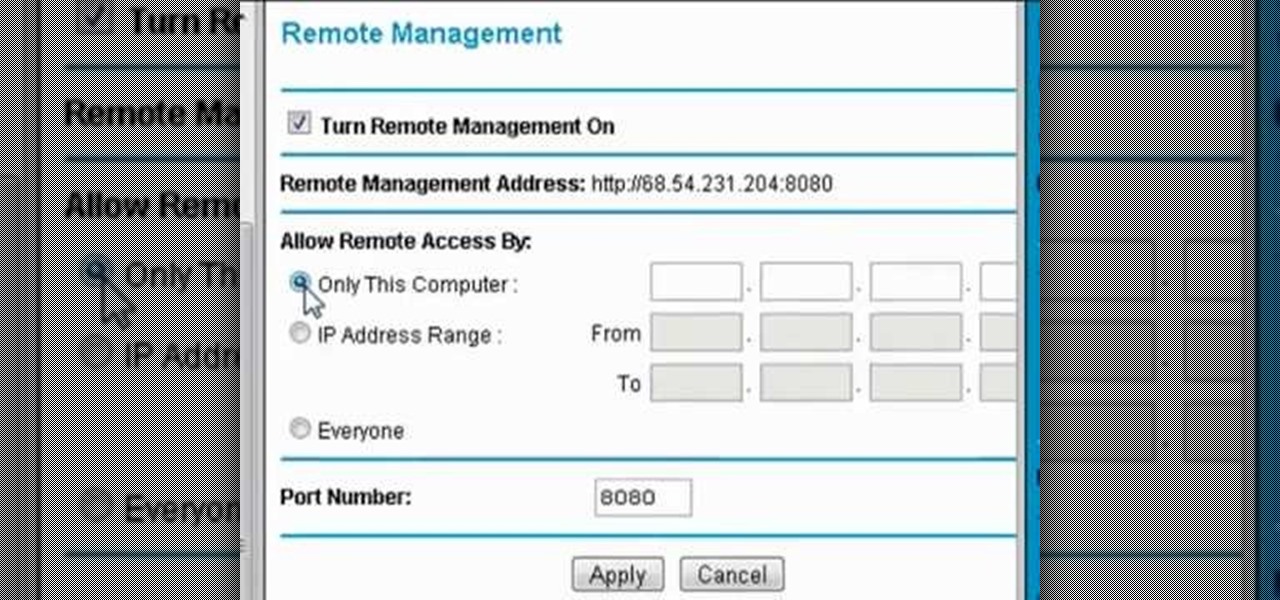
If you want the ability to change router settings remotely, then you'll have to change some settings. This clip will show you how it's done. It's easy! So easy, that this video tutorial can present a complete, step-by-step overview of the process in about three and a half minutes. For more information, including detailed, step-by-step instructions, watch this video guide.

Learn how to use BIG-IP Live Install on F5 gear quickly and simply. Learn how to upgrade BIG-IP with Enterprise Manager 1.8 quikly and simply. Whether you're new to F5 Networks' popular network appliance or are a seasoned administrator just looking to better acquaint yourself with BIG-IP, you're sure to benefit from this free video software tutorial. For more information, including detailed, step-b-step instructions, and to get started using Live Install yourself, take a look.

In this video tutorial, viewers learn how to secure a home wireless network. There are 3 types of security protocols for connecting devices. The 3 types of security protocols are: OPEN, WEP and WPA. Users should use passwords that are secure but no so obscure that they are unusable. The password should not be dictionary words. They should be mixed with casing and contain the user's phone number. Go to your router's website and log into the website. Find the setting for wireless security and e...

Remote desktop is a windows feature which can be used to access a windows computer from an other windows computer over the internet. Note that to access a windows computer using remote desktop the computer must run on Windows Professional or Ultimate version. Remote desktop does not work if the remote computer runs on Windows basic home version. However you can remote from a computer that runs on home version of windows. Another requirement is that the two computers must be connected over an ...

This video shows how to do a remote desktop connection from a new Windows 7 to a older Windows XP or Vista. With Remote Desktop Connection, you can access a computer running Windows from another computer running Windows that is connected to the same network or to the Internet. This feature from Windows easily enables you to get old files from Windows XP or Vista if you need to view or print documents. This feature is free from Windows and is built in the operating system. Once connected throu...

First to connect to a wireless internet connection using Windows 7 you must first click on the icon that looks like sideways stairs that is located on your desktop in your task bar. Click on the icon and you will be taken to a page that will show all of the wireless connections in your area. Find your network then click on it. You will be prompted to type in your network security key, do so then your computer should connect to the wireless internet within the next few minutes. Close out of th...

How to create and map a network drive using XP home.

A basic overview of how to setup a wireless network on a Mac.

In this episode, Brandon Jackson joins D.Lee Beard to present an in-depth review of the Slingbox A/V, explore where to find free downloadable audiobooks online, and to answer viewer questions on using an iMac as a display and how to share files over a local network between a Mac and a Windows PC . Be sure to check out our next video to learn how you can win the Techies' Slingbox and begin watching your home TV from all over the world via the internet.

Want to share Internet connectivity between two computers without a wireless network but have an extra CAT5 ethernet cable? You're in luck. This home networking how-to will show you what to do to get your machines talking not only to one another but the web at large.

To hack a Wi-Fi network, you need your wireless card to support monitor mode and packet injection. Not all wireless cards can do this, but you can quickly test one you already own for compatibility, and you can verify that the chipset inside an adapter you're thinking of purchasing will work for Wi-Fi hacking.

Wi-Fi devices are continually emitting "probe frames," calling out for nearby Wi-Fi networks to connect to. Beyond being a privacy risk, probe frames can also be used to track or take over the data connection of nearby devices. We'll explain how to see nearby devices emitting probe frames using Probequest and what can be done with this information.

If you own a Pixel or Nexus device, Project Fi is a great alternative for cellular service outside of the four major US carriers. Project Fi is a Google-managed MVNO, providing service primarily through the T-Mobile and Sprint networks. One of the biggest mysteries on Fi is which network you're connected to at any given time, but there's a simple solution.

Since the days of Friendster and MySpace, social media platforms have taken leaps forward, revolutionizing how we live our lives by changing the way we communicate with others. Not only has social media become a catalyst for major uprisings around the world, but on a personal level, it connects people together in ways that were unimaginable even 10 year ago—no one was taking pictures of their brunch to share with the world in 2004.

In the wake of the NSA controversy and its subsequent fallout, many dashed towards finding means of secure communication—using private internet browsing and encrypted text messaging applications—out of fear of being spied on.

At the moment, the iPad is officially locked to the AT&T network in the USA. If you would like to use your iPad but do not intend on leaving your current mobile carrier, check out this video.

Gigafide explains that with so many different social networking sites, it is hard to keep information up to date on all of them. He first introduces TweetDeck, an amazing desktop application that allows a user to update information for their Twitter, Facebook, MySpace, and LinkedIn accounts. If you don't want to go through the hassle of installing TweetDeck on your computer, there is HootSuite, a web application that allows you to do this and if you're interested in keeping track of much more...

In this video tutorial, viewers learn how to play the game, Borderlands online with Hamachi private network. Users will need to first download the Hamachi private network. Then open Control Panel, and select Network and Sharing Center. Under Tasks, click on Manage Network Connections. Click on the Advanced menu and click on Advanced Settings. Move the Hamachi network up and click OK. Now open the Hamachi and create a new network or create on. Type in the network ID and password. This video wi...

Magicinwords teaches viewers how to change their facebook network! First, you will want to log onto Facebook.com. When signed in, go to the settings tab on the right of the screen. Under this, click on 'account settings'. Under account settings choose the tab that reads 'networks'. Here, you can click 'change your region' and then you can update it. Be sure this is right though, you can only change your regional network twice every 60 days. Under this same tab, you can also join any other net...

The video shows how to join a home group on a Windows 7 network by helves shows you how to join a home group on a Windows 7 network of computers. It is approximately one minute thirty seconds long. To join a home group on a Windows 7 network you first go to control panel, then you click on Network and Internet, after that you click on network and sharing center, and finally click join a home group in the top right. You now select what file types you want to share with the other Windows 7 comp...

When learning Wi-Fi hacking, picking a compatible Wi-Fi network adapter is the first step to learning to crack Wi-Fi passwords.

The price of hacking Wi-Fi has fallen dramatically, and low-cost microcontrollers are increasingly being turned into cheap yet powerful hacking tools. One of the most popular is the ESP8266, an Arduino-programmable chip on which the Wi-Fi Deauther project is based. On this inexpensive board, a hacker can create fake networks, clone real ones, or disable all Wi-Fi in an area from a slick web interface.

When it comes to attacking devices on a network, you can't hit what you can't see. Nmap gives you the ability to explore any devices connected to a network, finding information like the operating system a device is running and which applications are listening on open ports. This information lets a hacker design an attack that perfectly suits the target environment.

You can beef up the security on your Mac all you want, but all the firewalls and antivirus apps in the world mean nothing when that can of soda tips over on your Macbook, destroying your laptop and all its data forever.

If you are using the the AT&T variant of the HTC One, you are well aware that the carrier opted not have the HTC Backup app pre-installed on the device. Luckily for us, HTC said "screw it" and put the app on Google Play, allowing anyone with an HTC One, regardless of carrier, to be able to download and use the app—if you're an AT&T customer, grab the app and let's take a quick walkthrough (again, the rest of us on other carriers should have the app already).

Android devices are known for their USB and Wi-Fi tethering abilities—rooted or unrooted—which comes in handy for those that travel and need internet on their laptops in areas that don't have any Wi-Fi networks available, but have a strong cellular signal.

In this video, we learn how to find the family tree achievements in Godfather II. All of these involve you manipulating the family tree. For the right hand man, you have to promote one of your soldiers and give them a different ability. The second in command achievements will be done by promoting one of your capos an under boss. Basically, these achievements will be done by you promoting different people and giving them different types of abilities. Once you do this, you will continue to unlo...