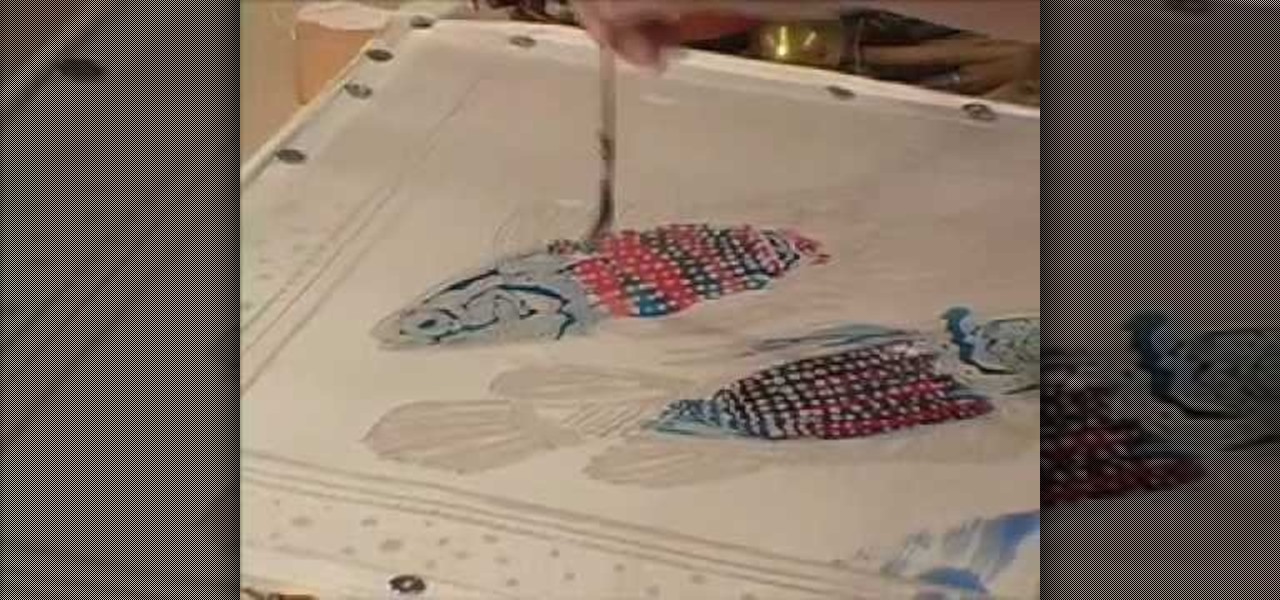Learn how to manage your network connections through the Mobile Network Options pane on a BlackBerry phone. This clip will show you how it's done. Whether you're the proud owner of a BlackBerry smartphone or are merely considering picking one up, you're sure to be well served by this video guide. For detailed information, including step-by-step instructions, take a look.

After 12 years Starcraft 2 is finally here to blow your mind. If you're looking for help with the game, you've come to the right place. We have tons of videos about how to do just about everything in the game. We have strategies for winning campaign and multiplayer games. We have guides to using the immensely powerful level editor. We'll even teach you how to build a Terran Barracks out of Legos. This video will show you how to use the Zerg unit the Overseer and their Spawn Changeling ability...

After 12 years Starcraft 2 is finally here to blow your mind. If you're looking for help with the game, you've come to the right place. We have tons of videos about how to do just about everything in the game. We have strategies for winning campaign and multiplayer games. We have guides to using the immensely powerful level editor. We'll even teach you how to build a Terran Barracks out of Legos. This video will show you how to use the Protoss High Templar's Psionic Storm ability most effecti...

After 12 years Starcraft 2 is finally here to blow your mind. If you're looking for help with the game, you've come to the right place. We have tons of videos about how to do just about everything in the game. We have strategies for winning campaign and multiplayer games. We have guides to using the immensely powerful level editor. We'll even teach you how to build a Terran Barracks out of Legos. This video will show you how to use the Zerg Queen's transfusion ability effectively to allow the...

How to Use Your Mac as a Server: Turn your Mac Mini into a server! Yes, that's right, with a little know-how and a little spunk, you can turn an inexpensive Mac Mini computer into a server to provide services over you network. You won't even need the Mac OS X Server, just the Mac OS X Client, so there is no extra software to buy, just the Mac Mini and it's operating system.

The single-player campaign mode in Call of Duty: Black Ops may be intense, but the multiplayer mode is a bloodbath of pure addiction. Black Ops takes the super successful formula of Modern Warfare and adds its own special twist. There's some changes, and Jessica Chobot from IGN Strategize is going to tell you all about them!

In this video tutorial, we learn how about the basics of setting up a simple wired network. It's easy. So easy, in fact, that this home-computing how-to from the folks at CNET can present a complete overview of the process in just over two minutes. For more information, including a complete demonstration detailed, step-by-step instructions, take a look.

Getting a Playstation Portable to connect to your wifi network can be tricky. If you own a Buffalo router, this tutorial walks you through the process to get your PSP connected to your home wifi network. Now you can check your email and surf the web on your PSP!

In this tutorial, we learn how to set up a Wi-Fi network with a Linksys router. First, go to your cable modem and remove the yellow Ethernet cable. After this, plug the Ethernet cable into the very first port of the router and plug the other end into your computer. After this, connect any other electronics you have with cables, then plug the router into the wall to give it power. Next, turn the power to the modem and router back on. When finished, you should see a new Wi-Fi network appear in ...

Watch how to configure LDAPS Authentication on the BIG-IP Edge Gateway with BIG-IP LTM functionality. Whether you're new to F5 Networks' popular network appliance or are a seasoned network administrator just looking to better acquaint yourself with BIG-IP, you're sure to benefit from this free video software tutorial. For more information, including detailed instructions, take a look.

In this video from benjamoon we learn how to secure a linksys wifi network from a Mac. First type in your IP address in your browser bar which is 192.168.1.1 then press enter. If it asks for a password it is admin. Click on Wireless and here you can edit your name and who can access your wifi network. Under wireless security, go to WPA personal from the drop down menu. When you make your password, make it very challenging. He recommends just banging your hand against the keyboard, as long as ...

This video shows you how to set up XBox Live using a laptop and Ethernet cable. The materials you will need are an Ethernet cable, an Xbox 360, and a laptop or desktop computer. First, you will need to connect your computer to your wireless network. Next, you must connect your computer to your Xbox 360 using your Ethernet cable. Power up your computer, go to the start menu and select network. In the window that appears, select the Network and Sharing Center located below the address bar. A ne...

In this video the tutor shows how to sign on to the Playstation network using Playstation 3. To connect to a Playstation network you will need a PS3 Controller and the PS3 itself. First signing on to the system, go to the System Settings. Then go to the network settings and you will need to configure your internet settings as shown in this video. It shows the different ways connecting to an internet like in custom mode or advanced mode, also the wired or wireless option. Finally after connect...

Check out this informative video tutorial from Apple on how to set up iChat to text, video or audio chat with friends. iChat is an application that's part of every new Mac. It lets you stay in touch with friends and family in fun innovative ways.

Hack a network computer by decoding Virtual Network Computing (VNC) hex passwords with Cain.

Aion is a fairly new MMORPG that incorporates the wonderful ability to fly. In addition to flying, you can make your character glide across the ground using the steps outlined in this video. Once you get the hang of gliding, you can show off your flying ability in the populated cities of Aion!

Jill Kennedy is the famous UK author of several books on her favorite art - silk painting. In this video, she demonstrates how wax is often preferential to gutta or other resists for it's ability to contain or hold colors. It can be used in larger areas while providing similar effects to gutta's ability to contain dye within regions. Here she emphasizes the ability to work with dyes immediately after application and demonstrates how fun it is to use traditional Indonesian tjantings and Japane...

Danny with Top Ten Reviews will show you how to monitor social network activity with the Net Natty program. This will be helpful for monitoring social networking accounts on websites such as Facebook and MySpace. First, open Net Nanny. Go to the dashboard and select Additional Settings under Filtering. With this section, social networking sites that have been used on the computer will be listed. You can check whichever account you want to monitor. Under the dashboard, go to Reports and select...

This video tutorial will teach you how to troubleshoot a HomeGroup network in Windows 7. In order to do this follow these steps: Go to the Start Menu and then go into Control Panel. Now go to Network and Internet and then in Network and Sharing Center. Now click the Troubleshoot Problems link located on the bottom of the window. Here you can select which part of networking you want to troubleshoot, in this case select HomeGroup. A process will start and you will have to answer the questions t...

Microsoft Word 2010 prevails with new advancements. New options such as Backstage view allows the user to work efficiently and utilize new abilities when managing documents. It succeeds with new abilities that will allow the user to complete tasks quicker than before. Working with the newly enhanced ribbon allows the user to navigate with an easy, more personal customized environment. Now with more options and commands at your fingertips, it is evidently shown that Microsoft is gifting users ...

When joining a new network, computers use the Address Resolution Protocol to discover the MAC address of other devices on the same network. A hacker can take advantage of ARP messages to silently discover the MAC and IP address of network devices or actively scan the network with spoofed ARP requests.

The first few minutes after gaining access to a MacBook are critical — but where do we begin? Using tools built into macOS, we can develop an in-depth understanding of running background processes, detect antivirus software, locate sensitive files, and fingerprint other devices on the network. All of this can be done without installing additional software or modifying any files.

MacOS isn't known as an ideal operating system for hacking without customization, but it includes native tools that allow easy control of the Wi-Fi radio for packet sniffing. Changing channels, scanning for access points, and even capturing packets all can be done from the command line. We'll use aliasing to set some simple commands for easy native packet capture on a macOS system.

Your home has walls for privacy, but Wi-Fi signals passing through them and can be detected up to a mile away with a directional Wi-Fi antenna and a direct line of sight. An amazing amount of information can be learned from this data, including when residents come and go, the manufacturer of all nearby wireless devices, and what on the network is in use at any given time.

Tossing an old Android smartphone with a decent battery into your hacking kit can let you quickly map hundreds of vulnerable networks in your area just by walking or driving by them. The practice of wardriving uses a Wi-Fi network card and GPS receiver to stealthily discover and record the location and settings of any nearby routers, and your phone allows you to easily discover those with security issues.

For the most part, transferring files from your computer to your Nexus 7 (and vice versa) is a simple process. Just hook up your tablet to your computer with the USB cable and transfer. However, most of the time you'll need additional software on your computer to do this, and then, of course, you need the USB cable.

The next mobile operating system for the iPhone, iOS 6, will be available in fall 2012. The major details and features were released 2 weeks ago a Apple's World Wide Developers Conference (WWDC). While the goal of these yearly OS updates is to move forward with technology, there are a couple of this to watch for. Keep reading to see the good and the not so good. Do Not Disturb

In this tutorial, we learn how to set up and secure a wireless router. First, take your cable and plug it into your modem from your computer. After this, plug in an Ethernet cable into your modem to a wireless router. Now, plug the wireless router and modem into the wall. Now, look for the icon on your computer that says you have connected a new device to it. Go through the set up wizard to make a new wireless network, once it doesn't find one, connect a USB to the computer. Now, click on the...

This video tutorial is in the Computers & Programming category which will show you how to set up a Linksys WR54g or WRT54g2 wireless router. First you connect to your Linksys router. Then go to http://192.168.1.1 and type in "admin' as your password in to log in window and click "log in'. then go to the "wireless' tab and enter your wireless network name. In the wireless channel select '11 2.462GHz' and click save. Next go to "wireless security' and type in the wireless network key. This is t...

Wireless networks are really the only way to go these days. With WiFi you can access the world wide web from almost anywhere, at anytime, and not have to worry about annoying wires or cords. In this tutorial, learn how to set up a wireless connection in a Windows Vista based machine.

Ever had router trouble? Got router trouble? Well don,t worry the people over from quickcert.com have made this video to help! More specifically a linksys 802.11g router. All new routers come with a standard Ethernet cable, which must be plugged into one of the four ports on the router and connected to your computer as well. This is necessary to change settings, using Microsoft IE (internet explorer) when the routers IP is typed into the address bar. It is strong recommended to change the def...

Are you serious about becoming a bonafide hacker? Then you simply must learn how to hack SSL passwords using ARP poisoning. ARP poisoning, also known as ARP spoofing, involves attacking an ethernet wireless network by looking at the data frames on a LAN (local area network). Resultingly, you can sniff plaintext passwords, SSL passwords, and even manufacture denial-of-service attacks.

If you're a huge Transformers fan who has been waiting for a game that captures the essence of the popular franchise, then Transformers: War for Cybertron may be it. The game takes place many years before either Autobot or Decepticon take one step on planet Earth and it tells the story of what went on during the war on Cybertron. It's a shooter game that is able to integrate the ability to transform very well.

This tutorial will walk you through the steps you need to map a network drive for file access in Windows XP. By mapping your network drive you will be able to store and access files offsite and make computing easier all around.

This video shows you two methods to connect to XBox Live using a laptop. For the first method, go to your start menu and open up your control panel. In the control panel window find the area marked Network and Internet and select the option View network status and tasks. In this new window, select Change adapter settings in the left hand pane. You will be presented with another window that has your network connections listed. Right click on your Wireless Network Connection and select properti...

In this video the instructor shows how to map a network drive in Microsoft Windows XP. Network drive is similar to the disk drive that is present on your computer like C drive, D drive but instead of pointing to a hard disk on your computer it points to a server that has enabled shares. Shares allow you to create or edit files and folders. By mapping that server share to a folder in XP you can use that share as a normal drive. To do this go to start menu, right click on My Computer and select...

Veronica from Tekzilla teaches you how to monitor network activity on Windows 7. Go to ITSamples and download the Network Activity Indicator program. Install it and run it. This will add a new icon on your system tray. It blinks to reflect incoming and outgoing packets. You can right click to see a more detailed report. You also get statistics and a menu for your network and firewall settings. So to get the popular windows XP type network indicator icon all you need to do is follow the steps ...

The ability to create professional and clean presentations can be a valuable asset to one’s career. With this video tutorial, learn how to use Adobe Presenter in order to augment Power Point presentations. Presenter offers users the ability to record narration under a set order of slides in a simple interface, and provides an interactive quiz option to further engage audience members. Alternatively, users may also convert a presentation into PDF format, for use as a physical or virtual document.

This tutorial will show you how to drive and pilot a tank in Battlefield 3 correctly. It also instructs you on which offensive and defensive abilities and upgrades to get, including autoloader, thermal optics, and a coaxial HMG. The tutorial will also give you tips on how to destroy enemy tanks.

Defeating the dragon boss you encounter on the bridge in Dark Souls is easy with this trick. You'll just need your trusty bow and arrow and the ability to aim at his tail. Once you take him down, you'll find the Drake Sword which is one of the best weapons available in the game.