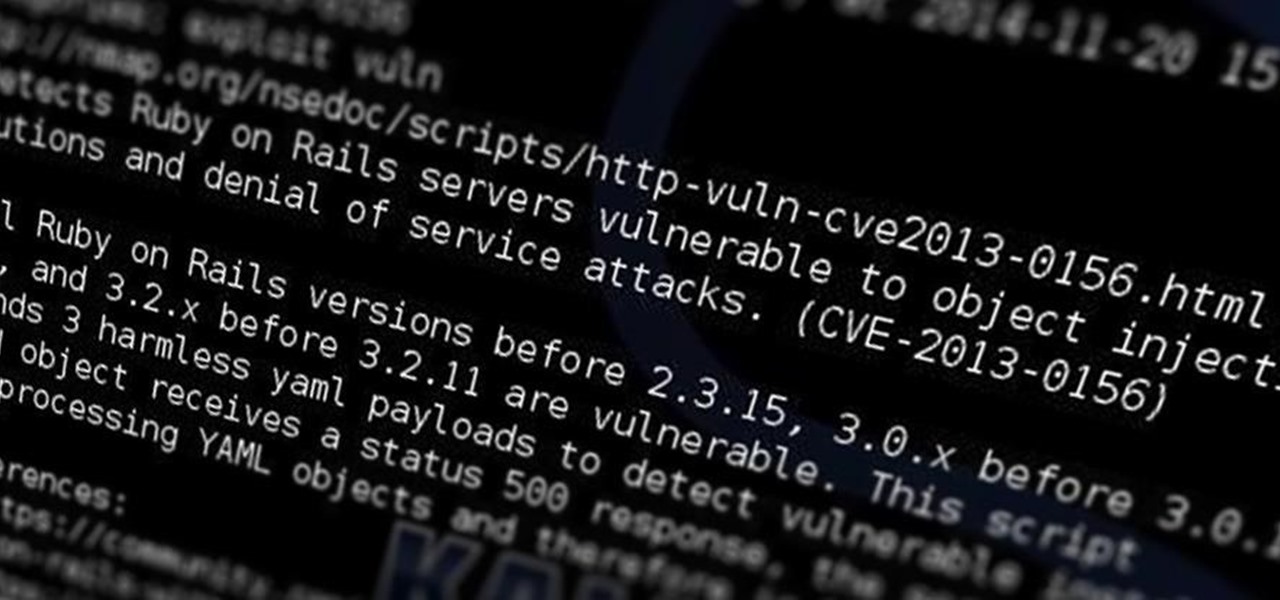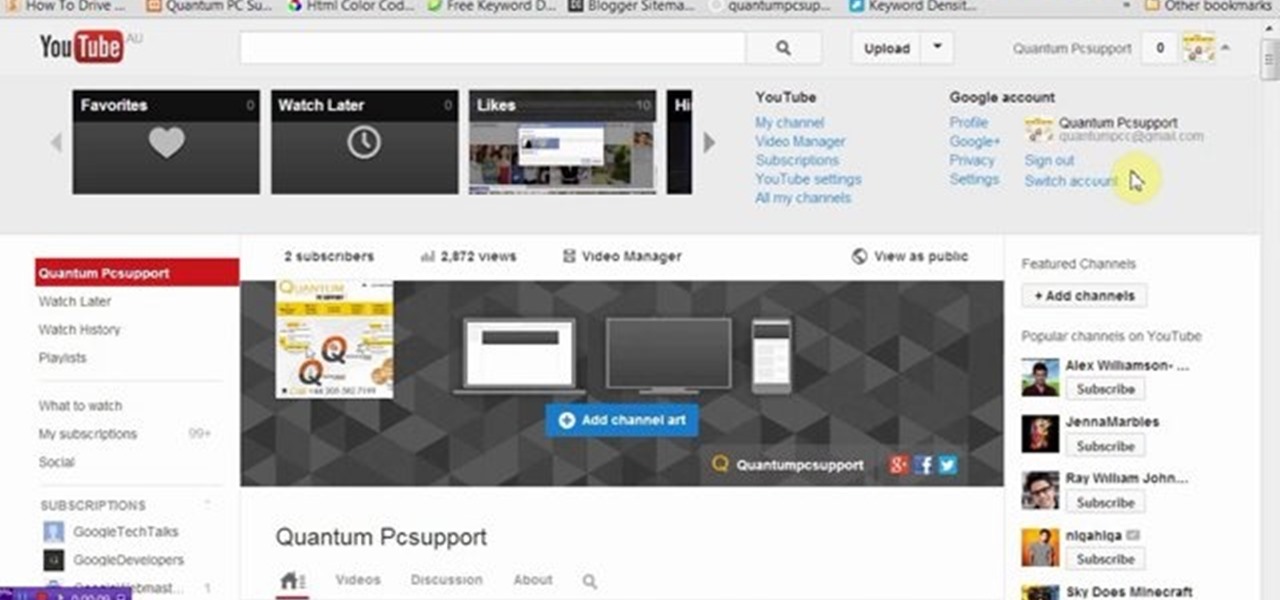Welcome back, my tenderfoot hackers! Web apps are often the best vector to an organization's server/database, an entry point to their entire internal network. By definition, the web app is designed to take an input from the user and send that input back to the server or database. In this way, the attacker can send their malicious input back to the servers and network if the web app is not properly secured.
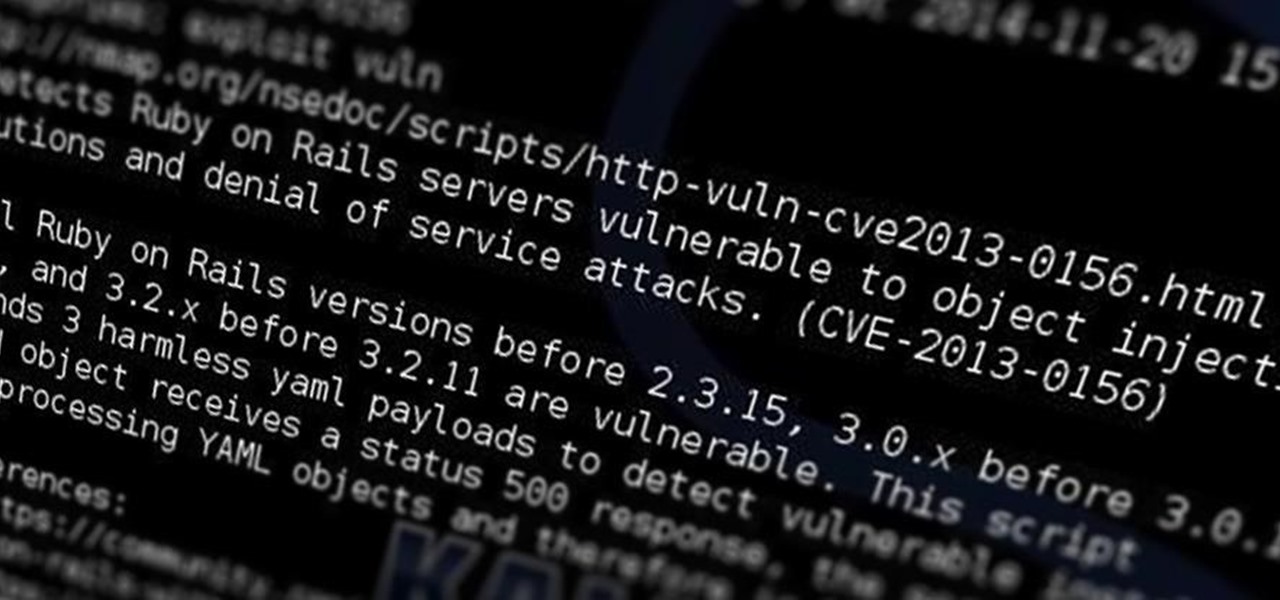
Welcome back, my tenderfoot hackers! Those of you who have been reading my posts here for awhile know how much I emphasize good reconnaissance. Novice hackers often jump into a hack/exploit without doing proper recon and either fail or get caught. Experienced and expert hackers know that 70-80 percent of a good and successful hack is dependent upon successful and accurate reconnaissance.

Each day, we read about another security breach somewhere in our digital world. It has become so commonplace that we hardly react anymore. Target, J.P. Morgan, iCloud, Home Depot, and the list goes on and on.

This video will show you how to protect others from accessing saved password on Google Chrome. Saving account passwords in browsers are useful for time saving as well as threatening for malicious activity. This is dangerous for security. So you must protect your accounts detail from others to secure your browsing. Watch the video and follow all the steps carefully.
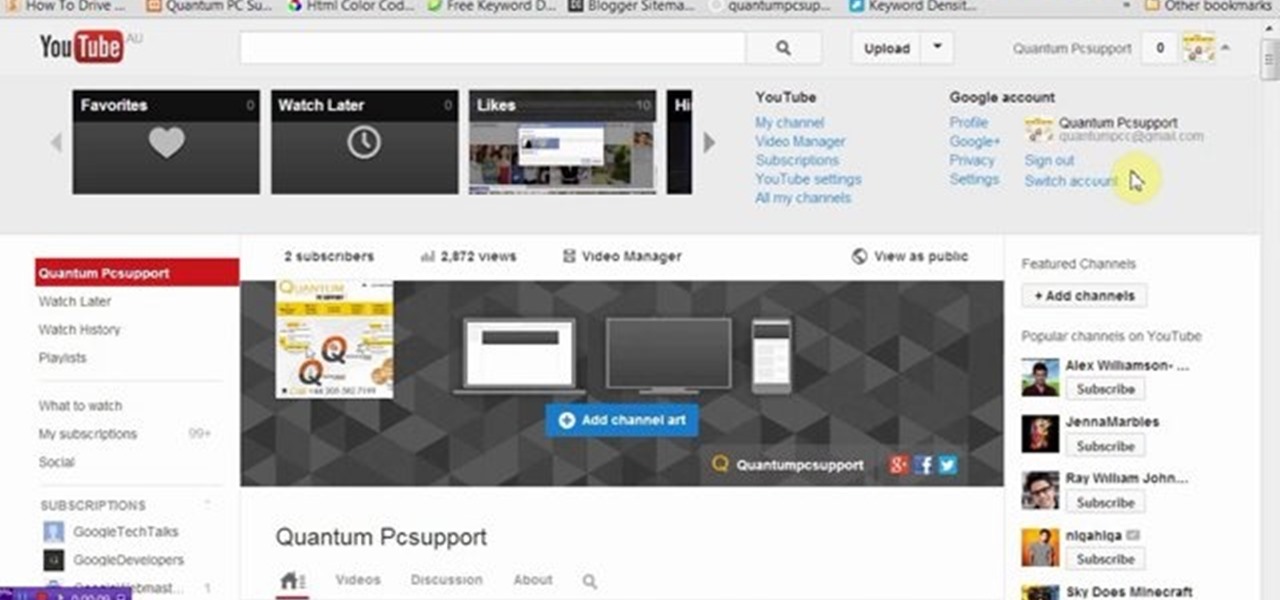
This video will guide you how to blur faces in YouTube video. Many times it’s needed to blur the faces of people in videos. In many sensitive cases faces are blur due to security or confidentiality reasons.

Android has released a new application called ezNetScan, which is a free app that scans the wireless network you're connected to and gives you a full log of all of the devices connected to that network. This isn't new for smartphone users, let alone Android users. Fing has been around for a while and does practically the same thing that exNetScan does. It gathers information such as the IP and MAC addresses, device vendors, and ISP location. But while Fing is a great program, it does lack a f...

Hi, gang! Time for another hack using Metasploit. We have exploited Windows XP (a very insecure operating system) and we have exploited Ubuntu and installed Meterpreter on a Linux system exploiting the Samba service. Several of you have asked for a hack on more modern Windows systems, so here goes.

Wireless networks are really the only way to go these days. With WiFi you can access the world wide web from almost anywhere, at anytime, and not have to worry about annoying wires or cords. In this tutorial, learn how to set up a wireless connection in a Windows Vista based machine.

Ever had router trouble? Got router trouble? Well don,t worry the people over from quickcert.com have made this video to help! More specifically a linksys 802.11g router. All new routers come with a standard Ethernet cable, which must be plugged into one of the four ports on the router and connected to your computer as well. This is necessary to change settings, using Microsoft IE (internet explorer) when the routers IP is typed into the address bar. It is strong recommended to change the def...

This tutorial will walk you through the steps you need to map a network drive for file access in Windows XP. By mapping your network drive you will be able to store and access files offsite and make computing easier all around.

Not sure how to enable javascript on your computer? Follow these steps to enable all the functionality javascript provides.

Thanks to the Freedom of Information and Privacy acts, we’re all entitled to see what the FBI has on us. Learn how to get your hands on your FBI file.

Are you serious about becoming a bonafide hacker? Then you simply must learn how to hack SSL passwords using ARP poisoning. ARP poisoning, also known as ARP spoofing, involves attacking an ethernet wireless network by looking at the data frames on a LAN (local area network). Resultingly, you can sniff plaintext passwords, SSL passwords, and even manufacture denial-of-service attacks.

Apple just released iOS 14.4.1 for iPhone today, Monday, Mar. 8. The event marks 41 days since Apple released a public update for iPhones, with iOS 14.4 back on Jan. 26.

With everything the last year has thrown at us, the odds are good that you've had to start working from home, complete with all-new challenges both for you and the technology you use.

You're out and about, and nothing on your iPhone will load. A glance at the settings shows a saved Wi-Fi network with full bars that your iPhone had connected to automatically, but you're not getting any internet. If you've experienced this, you're not alone, and there's something you can do about it. You'll even increase privacy and security on your iPhone in the process.

There are countless ways in which a talented and trained programmer and tech pro can earn a lucrative living in an increasingly data-driven age — from writing and creating apps and games to working for a cybersecurity firm or even the federal government.

QR codes are supposed to make life easier, but having to install potentially shady third-party apps just to scan one is more trouble than it's worth. Thankfully, there's a QR code reader built into all Google Pixels, but you wouldn't know it unless you stumbled across the feature.

With a tiny computer, hackers can see every website you visit, exploit services on the network, and break into your Wi-Fi router's gateway to manipulate sensitive settings. These attacks can be performed from anywhere once the attacker's computer has been connected to the router via a network implant.

One of the best things about Android is the ability to customize every aspect of your device to make it your own. However, unless you have prior knowledge or experience with every single setting available to you, you might have missed a few critical features without even knowing it. Some settings are easy to find, while others might be tucked away in another menu of their own.

Unless you're completely new to Instagram, it's likely that you've linked your account with a third-party service at some point and forgotten about it. Those services still have access to data such as your media and profile information, so it's important that you not only know how to find these "authorized" apps, but that you know how to revoke their permissions.

When it comes to attacking devices on a network, you can't hit what you can't see. Nmap gives you the ability to explore any devices connected to a network, finding information like the operating system a device is running and which applications are listening on open ports. This information lets a hacker design an attack that perfectly suits the target environment.

If your iPhone XS or XS Max has been suffering from Wi-Fi connectivity and charging issues, Apple just released iOS 12.0.1 on Monday, Oct. 8, as an over-the-air update for all compatible iPhones. The main focus of the update is to give fixes for users going through "Chargegate" and experiencing Wi-Fi issues.

After about 40 days of beta testing, Apple pushed out iOS 11.4.1 to everyone as a stable build on Monday, July 9, exactly one week after the final beta appeared.

Wi-Fi tools keep getting more and more accessible to beginners, and the LAZY script is a framework of serious penetration tools that can be explored easily from within it. This powerful and simple tool can be used for everything from installing new add-ons to grabbing a WPA handshake in a matter of seconds. Plus, it's easy to install, set up, and utilize.

A team of academics from three different universities and two private companies have just discovered a new vulnerability that affects almost every Android device since 2012. The vulnerability is known as RAMpage, and it could be used to gain complete control over the device.

There's always an iPhone in our list of top phones for privacy and security, due in large part to advanced security measures like Face ID, consistent iOS updates, and easy ways to prevent unwanted access and excessive data sharing. However, some of those options actually do the opposite and hinder security. It all depends on how you use your iPhone, but you should at least know everything available.

Kali Linux is established as the go-to operating system for penetration testing, but in its default configuration, it's less than ideal for regular desktop use. While in many scenarios, a live boot or virtual environment can resolve these issues, in some situations, a full installation is better. A few simple changes can be made to a Kali Linux desktop to make it safer to use in this environment.

Hashes containing login passwords are transmitted between Windows computers on local Wi-Fi networks. By intercepting and decrypting these hashes using Responder and John the Ripper, respectively, we can learn a target's login credentials which can be later used to gain physical access to their computer.

The microphone in a Windows computer is accessible to most applications running on the device at all times and completely without security limitations. Information gathered from recorded audio conversations taking place in the surrounding area of a compromised computer can be used for social engineering, blackmail, or any number of other reasons.

In hopes of strengthening its growing augmented reality team, Apple has reportedly hired Michael Abbott, an engineering and investment veteran with past ties to Twitter, Microsoft, Palm, and others.

Using just a small sticky note, we can trigger a chain of events that ultimately results in complete access to someone's entire digital and personal life.

Local port forwarding is good when you want to use SSH to pivot into a non-routable network. But if you want to access services on a network when you can't configure port-forwarding on a router and don't have VPN access to the network, remote port forwarding is the way to go.

Your home has walls for privacy, but Wi-Fi signals passing through them and can be detected up to a mile away with a directional Wi-Fi antenna and a direct line of sight. An amazing amount of information can be learned from this data, including when residents come and go, the manufacturer of all nearby wireless devices, and what on the network is in use at any given time.

After recently being in the news for collecting PII (personally identifiable information) for analytics and after-sales support, OnePlus has another security problem. An individual going by the name Elliot Alderson discovered an app in OnePlus devices that can enable root access with one command.

Code execution in Microsoft Word is easier than ever, thanks to recent research done by Etienne Stalmans and Saif El-Sherei. Executing code in MS Word can be complicated, in some cases requiring the use of Macros or memory corruption. Fortunately, Microsoft has a built in a feature that we can abuse to have the same effect. The best part, it does so without raising any User Account Control security warnings. Let's look at how it's done.

Tor is an excellent obfuscation network for web traffic, and while instant messaging over the network is very useful, it can be relatively difficult to configure. In this guide, we'll look at two synchronous communications platforms (instant messengers) which can be routed over the Tor network, Ricochet and XMPP.

The iPhone X has a new unlocking mechanism called Face ID, which replaces the old Touch ID system since the phone no longer has a fingerprint sensor. The way it works is simple — you just look at the phone, it recognizes your face, then the system unlocks — so Apple deserves the praise they're getting for it. But did you know you can get almost this exact same feature on any Android device right now?

The dark web is an intimidating place for a newbie hacker, but it's a powerful tool once you've learned to navigate it safely. To help you out with that, this guide will cover some need-to-know information for traversing the dark corners of the internet while keeping your identity and data safe. (Hint: Using Tor is not enough.)

A remote administration tool, or RAT, is a piece of software used for remotely controlling machines. They are commonly used by tech support to gain remote access for troubleshooting purposes, but RATs are also an important part of a hacker's advanced persistent threat (APT) toolkit. Unlike standard administration RATs, these tools are designed to be delivered stealthily and operate undetected.