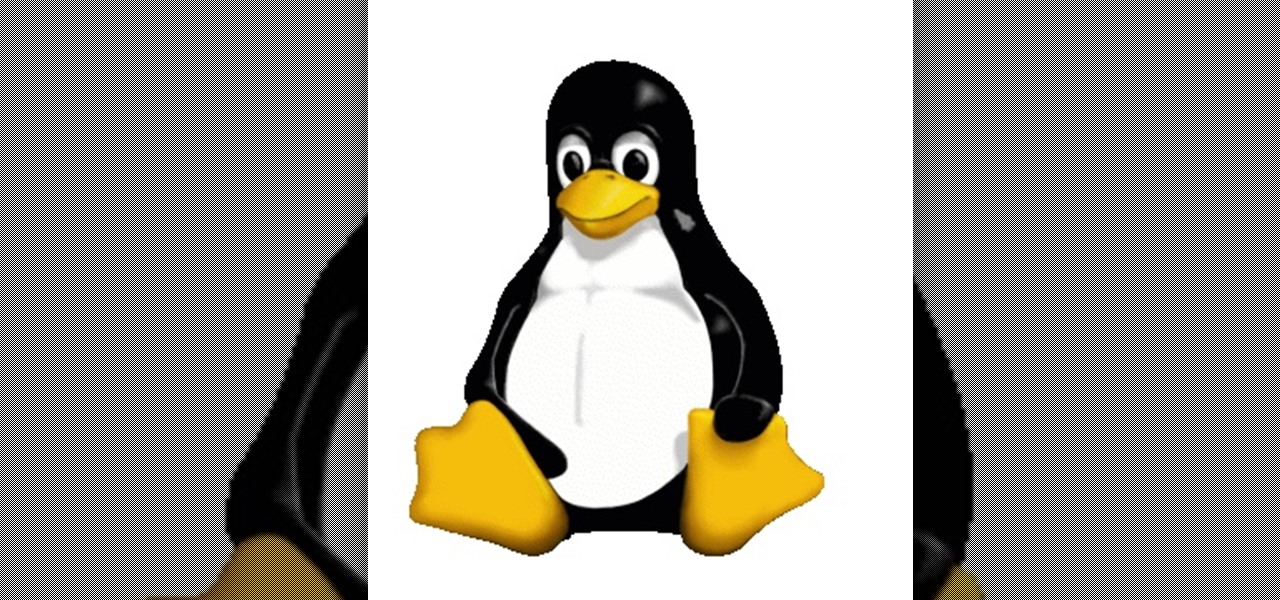Few Bluetooth users realize that Bluetooth headsets can be hacked or otherwise exploited to a remote attacker the ability to record and inject audio through the headset while the device is not in an active call. SANS Institute author and senior instructor Joshua Wright demonstrates, and explains, the security vulnerability in this how-to. For more information, including step-by-step instructions on how you can replicate this hack yourself, take a look.

So you want to know what that person who is always on their phone is up to? If you're on the same Wi-Fi network, it's as simple as opening Wireshark and configuring a few settings. We'll use the tool to decrypt WPA2 network traffic so we can spy on which applications a phone is running in real time.

If you're worried about the security of your Mac, there are easy measures to prevent the most dangerous attacks. Named after the tactic of accessing an unattended computer in a hotel room, we can thwart "evil maid" attacks with Do Not Disturb and LuLu, free macOS tools by Objective-See that keep an eye on unattended computers and flag suspicious network connections that indicate a malware infection.

Perhaps it's a coincidence that the Vuzix Blade smartglasses look like the sunglasses that a police officer would wear, but a new partnership with an AI software company makes the wearable a perfect fit for law enforcement.

Many of our online accounts now come with an added two-factor authentication (2FA) functionality to help keep our data safe. This essentially means no one would be able to access the account until a specific set of requirements were met. It could be a combination of a password with a security key or even a passcode with some form of biometrics, like a fingerprint or face scan.

Cracking the password for WPA2 networks has been roughly the same for many years, but a newer attack requires less interaction and info than previous techniques and has the added advantage of being able to target access points with no one connected. The latest attack against the PMKID uses Hashcat to crack WPA passwords and allows hackers to find networks with weak passwords more easily.

If you're using a mobile device, it's a pretty safe bet that your apps are sending lots of information back and forth from their servers. To make sure there is no inappropriate data collection going on, it's worth setting up a web proxy to spy on this traffic, so you know exactly which apps are "phoning home" and when.

If you're on iOS 11.4.1 or iOS 12 and go more than an hour without unlocking your iPhone, an "Unlock iPhone to Use Accessories" message will appear whenever you connect your iPhone to a computer or other device that tries to use the Lightning cable's data lines. This is to protect you, but it can be annoying if you have no reason to believe that law enforcement or criminals will have access to your iPhone.

We need to take our privacy and security much more seriously. Whether it's malware-infected apps or the mishandling of our data by companies like Facebook, there are threats all around us in this digital world. Fortunately, some smartphones are simply designed to protect us better.

Following in iOS 11's footsteps, Android 9.0 Pie will include a security feature that lets you immediately disable the fingerprint scanner as well as extended Smart Lock features. After initiating the feature, you will be required to insert your PIN, pattern, or password before any other unlock methods will work again.

Security-minded users can reduce the risk of phishing by enabling Advanced Protection on important Google accounts, requiring a U2F security token to log in. Using these keys isn't intuitive on most popular smartphone platforms, and you can find yourself locked out if you don't plan ahead. You'll need to learn and practice using U2F keys on your device before enabling this layer of security.

It's easy to have your password stolen. Important people like executives, government workers, journalists, and activists face sophisticated phishing attacks to compromise their online accounts, often targeting Google account credentials. To reduce this risk, Google created the Advanced Protection Program, which uses U2F security keys to control account access and make stolen passwords worthless.

Apple released an iOS 11.2.2 update on Monday to iPads, iPhones, and iPod touches. The update comes as no surprise since news broke last week of a massive security vulnerabilities, named Meltdown and Spectre, which are found in smartphone chips throughout the industry. This update in large part addresses the security risks imposed by these chip flaws.

Networking is built largely on trust. Most devices do not verify that another device is what it identifies itself to be, so long as it functions as expected. In the case of a man-in-the-middle attack, we can abuse this trust by impersonating a wireless access point, allowing us to intercept and modify network data. This can be dangerous for private data, but also be fun for pranking your friends.

Two-factor authentication has been around since iOS 10. It's a handy option that adds an extra layer of security to your iPhone and makes its almost impenetrable security even stronger. This feature has remained intact in iOS 11 and iOS 12, and thanks to the straightforward nature of iOS, is relatively easy to enable.

When you first set up an iPhone, you'll be prompted to create a six-digit passcode to unlock your screen and access certain system settings. If you skip this step, you can always go back and create one, which we highly recommend. Without a passcode, everything on your iPhone is accessible by anyone who gets their hands on it — nosey friends, hackers, thieves, local law enforcement, the FBI — and you don't want that, do you?

Malware attacks on mobile phones are reaching an all-time high and it looks like companies like Samsung are doing all that they can to prevent any unwanted hackers from accessing its sensitive user data.

The May 2017 security update has begun rolling out to Nexus and Pixel devices, which is usually great news. It means that your device is now being updated to protect you from the latest exploits and vulnerabilities found in Android. At other times, though, security updates patch root methods like Dirty COW, which is extremely frustrating for users and developers alike. Especially since most OEMs don't condone rooting or even unlocking the bootloader on their devices.

Everyone feels a little safer with Android's security updates, which are welcome and often necessary protective measures. But what happens when the update that's supposed to safeguard your phone actually ends up wreaking havoc with its security system?

Although John Chen of BlackBerry still sees Qualcomm as a partner, the chip maker and telecommunications company has just been given a preliminary order to pay BlackBerry $814,868,350 in royalty overpayments.

These days, if you're having friends over, they'll probably ask to log into your Wi-Fi network before asking for a drink. But if you've forgotten your password, it can be quite hard to find, since most devices obscure the characters with asterisks.

I am very new to Null Byte but I find much of its content and community incredibly interesting. I spent quite a bit of time just chronologically going through the posts and I noticed a common theme in many of the beginner posts. Many people seem to want to know the 'secret' or a paragraph on "How to Hack" and become a hacker in a few minutes. I started off this post as a reply to a question from a beginner but thought it might be beneficial to have for those stumbling across this site.

Snapchat is definitely not known for its stellar privacy or security features, but that hasn't stopped them from gaining millions of users. Now, those millions of users can do more than just share pictures and videos—they can share money.

I think it's safe to assume that most of us appreciate a little privacy and security when it comes to our mobile devices, which is exactly why we have lock screens that require unique passwords, patterns, or PINs. Although someone can discretely peer over your shoulder to see what your password is, it's much more difficult for them to duplicate your face to unlock the device.

Android enthusiasts have their own opinion as to whether you need antivirus software on an Android device. This debate will never end, provided that Android malware is in existence. This guide is not here to say, "Yes, you need antivirus," or "No, you don't." It's to give you all the facts, so that you can make a decision as to whether or not you need antivirus on your Nexus.

A recent security risk exposed by software engineer Szymon Sidor has raised a few eyebrows amongst the Android community.

If you've haven't had your fill of Apple's security issues in recent weeks, Siri is now the latest to join the slew of problems with the most recent version of iOS (7.1.1).

Incorporating features such as CarPlay, UI enhancements such as the new call screen, and several bug fixes, iOS 7.1 was the first major update to Apple's operating system since iOS 7 was released in June of last year.

Many of my aspiring hackers have written to me asking the same thing. "What skills do I need to be a good hacker?"

Are you tired of your snoopy coworkers and friends lingering over your shoulder as you type in your security passcode? Unless you have the newer iPhone 5S with Touch ID that scans your fingerprint, you've only got a couple of security options—either a 4-digit numeric passcode or a cumbersome password.

In the wake of the NSA controversy and its subsequent fallout, many dashed towards finding means of secure communication—using private internet browsing and encrypted text messaging applications—out of fear of being spied on.

For a photo- and video-sharing app based around privacy, Snapchat sure has a lot of security holes floating around. At one time, you were able to take screenshots of Snapchats in iOS 7 without the sender knowing, which is something that you can still do on rooted Android devices.

Former Vice President Dick Cheney was so fearful of attacks, he had his heart defibrillator re-calibrated to block incoming wireless signals so that highly skilled hackers couldn't send him into cardiac arrest.

Welcome back, my rookie hackers! Several of you have written me asking about where they can find the latest hacks, exploits, and vulnerabilities. In response, I offer you this first in a series of tutorials on finding hacks, exploits, and vulnerabilities. First up: Microsoft Security Bulletins.

Do you own an HP printer? If so, it may be vulnerable to malware attacks. Researchers at Columbia University discovered that 25% of Hewlett-Packard printers have significant vulnerabilities that put your printer in danger from hackers—even your home. With a budget of just $2,000, researchers Salvatore Stolfo and Ang Cui were able to hack into the printers using remote firmware to install malware, and in some cases even cause the printer to catch on fire. The main issue is with the printer's c...

If you want to connect your Mac notebook or desktop to a wireless network, you'll need to set up the wifi connection on your computer first. Take a look at this walkthrough to find out how to find and connect to available wireless networks in OS X. This is a great skill to know if you own an Apple laptop and need to connect to the Wi-Fi networks at different locations.

Need some help figuring out how to put a password on your wireless router? This home-computing how-to from the folks at CNET TV will teach you everything you'll need to know to do just that. For detailed information, and to get started protecting your own wireless network helpful video guide.

Netcat is a featured networking utility which reads and writes data across network connections, using the TCP/IP protocol.

If you're just itching for an excuse to reuse that retired desktop PC or laptop sitting in your closet there here's your chance. This tutorial offers a look at the basics of installing FreeNAS, an open-source DIY NAS. So instead of spending money on off the shelf options why not save yourself some cash and make use of the stuff you already have and get a super customizable network storage device to boot?

Learn the ins and outs of do-it-yourself network cable installation including how to modify other cables into Ethernet cables.