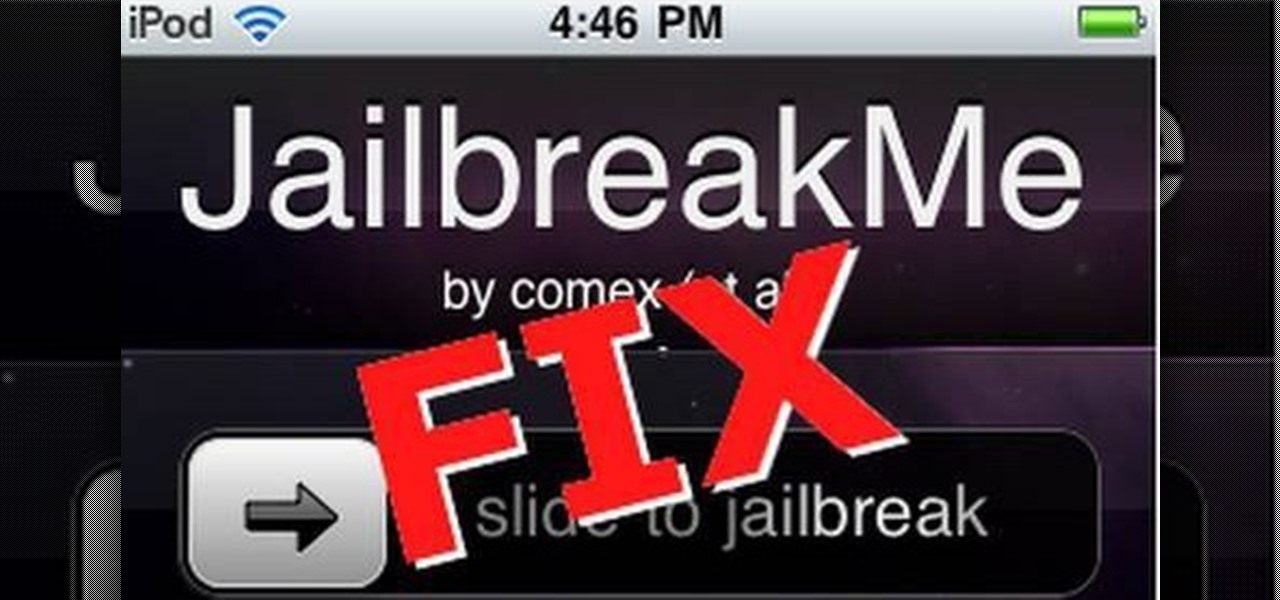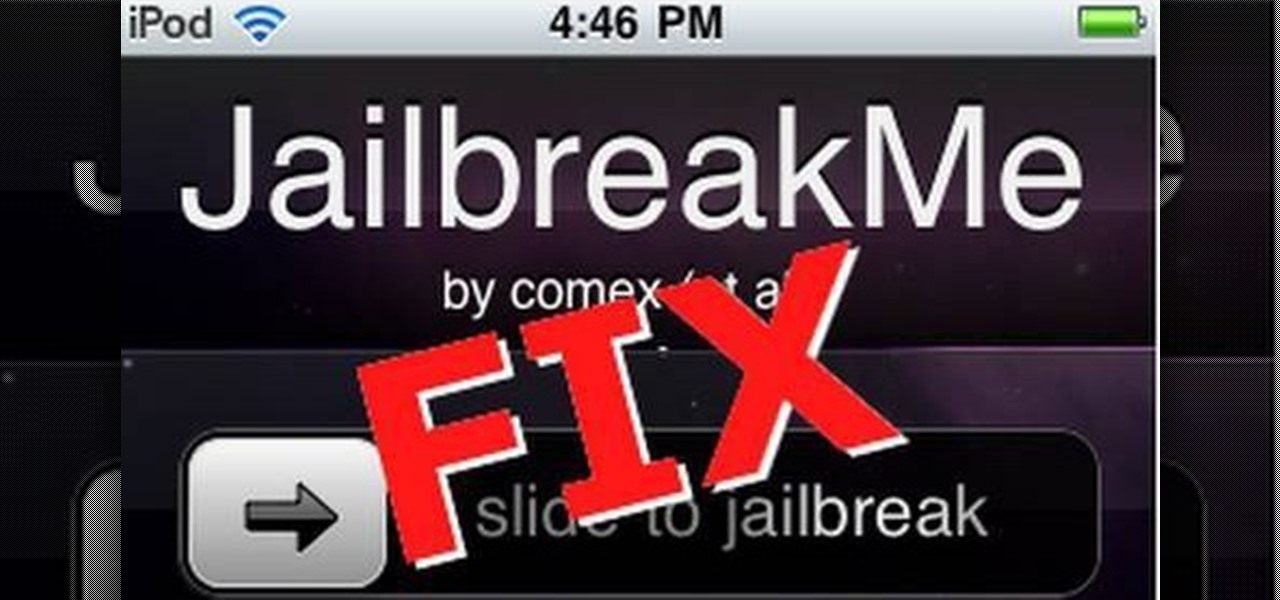
Jailbreaking iPhones, iPods, and iPads with Jailbreakme.com is one of the easiest hacks ever creataed, and is completely legal. That doesn't mean it works perfectly every time. If you're having problems using jailbreakme, don't give up! This video will show three ways to fix common errors that happen during the jailbreaking process, and will hopefully help you to finish up and start enjoying your jailbroken device.

In this web TV presentation the host is talking about Grub 2. In Grub 2 you can mount an ISO file like a device with the loop back function. In Grub 1 you can use tack tack mem to mount iso files if the files are not fragmented by using the map command. Grub 2 is an application available for download that will be available after download as a chain from Grub 1 to Grub 2 to your operating system. Grub is a program that compresses all of your favorite boot programs into one.

Long-time packeteer Bob Bruninga, WB4APR, developed the Automatic Packet Reporting System (APRS), which allows packet radio to track real-time events. It deviates markedly from the usual message- and text-transfer activity. Instead, APRS concentrates on the graphic display of station and object locations and movements.

Listen to conversations over long distances with a homemade laser listening device. All you'll need is a laser pointer, tripod, old pair of headphones, photocell, a recording device, and the step-by-step instructions in this how-to video. The creator of this video tutorial does not mention the need for sophisticated software. But the principle is quite sound. If you can figure it out, you can eavesdrop and spy on whoever.

A virtual private network is a necessary part of your arsenal if you're insistent on surfing the web privately and securely on your iPhone. The App Store is littered with hundreds of different VPN services that encrypt traffic and mask your IP address, but what they all have in common are connectivity issues.

Following its dominance as a provider of silicon for smartphones, Qualcomm is eager to replicate that ubiquity with not only processors for augmented reality headsets but also reference designs to give device makers a head start.

Samsung, like other OEMs, partners with third-party companies to include their apps on Galaxy devices. For example, Microsoft pays Samsung millions to pre-install certain Office apps. But one of these partners might not be on the up and up.

The USB Rubber Ducky and the Digispark board both suffer from the same issue when attacking macOS computers: a keyboard profiler pop-up which tries to identify any non-Apple USB keyboards. While it's an annoying setback, the solution is a simple modification that allows Mac computers to be targeted, which affects the ability to target Windows and Linux devices.

Imagine being able to play a video instantly on hundreds of thousands of devices across the globe. It's totally possible, as long as all of those devices have a Chromecast plugged in. When Chromecasts are left exposed to the internet, hackers can use add them to a botnet that can play YouTube videos at will. The "attack" is made even easier thanks to a simple Python program called CrashCast.

It is a great time to be a mobile gamer. Not only are there millions of mobile games on the Play Store and App Store, but thanks to some recent developments, we can also even play PC games. AMD recently released an app, which, among other things, lets you play your favorite PC games on your phone.

With the growing list of products Apple offers, the number of devices connected to your Apple ID can get quite extensive. Having all those devices connected to your Apple ID helps you keep track of them, but when it comes time to part ways with an Apple TV or Apple Watch, those devices can still be attached to your Apple ID. In some cases, this could affect the overall security of your account.

The augmented reality smartglasses future that Snap founder Evan Spiegel has teased for so long may be closer than many realize.

Design flaws in many routers can allow hackers to steal Wi-Fi credentials, even if WPA or WPA2 encryption is used with a strong password. While this tactic used to take up to 8 hours, the newer WPS Pixie-Dust attack can crack networks in seconds. To do this, a modern wireless attack framework called Airgeddon is used to find vulnerable networks, and then Bully is used to crack them.

Identifying vulnerable devices and services on a target router can be difficult without leaving logs and other traces of an active attacker on the network. However, there is a way to covertly decrypt and view Wi-Fi activity without ever connecting to the wireless network.

SSH is a powerful tool with more uses than simply logging into a server. This protocol, which stands for Secure Shell, provides X11 forwarding, port forwarding, secure file transfer, and more. Using SSH port forwarding on a compromised host with access to a restricted network can allow an attacker to access hosts within the restricted network or pivot into the network.

As you may have heard by now, YouTube has launched its own live streaming TV bundle available for users in the select markets of New York, Los Angeles, the Bay Area, Chicago, and Philadelphia. A subscription to the new streaming YouTube TV bundle costs $35 a month, but the service is drawing in users by offering a free 30-day trial.

Uh oh. With millions of devices already sold, Apple's latest blunder is bound to upset the owners of some of their brand new iPhone 7 Plus phones.

When it comes to sharing files between a smartphone and a computer, there are several solutions available for a Windows and Android pairing. But for those of us with Apple devices, the selection of apps in this category isn't quite as great. You can use AirDrop to quickly share files, but searching for files is not so easy.

One of the best uses for an old Android device is to turn it into a security webcam that can be accessed over the internet. But most of the time, this is a rather difficult process, because existing apps usually require you to mess around with network settings and configure a personal web server.

Last month, it was revealed that Juniper Networks' routers/firewalls were hacked. It was reported that a backdoor was implanted in the operating system of their routers/firewalls and that attackers could listen in on all encrypted communication. There are now fears that all confidential communications by U.S. government agencies and officials could have been compromised over the last three years.

It's a breeze to send videos and music from your phone straight to your TV with an Apple TV or Chromecast, but these devices don't support all file types. While MP4 videos and MP3 music files are the norm these days, I still have a ton of AVI and FLV files that I'd like to watch on a big screen.

If you've been watching the latest USA TV Series Mr Robot, you will have seen the Raspberry Pi used by Fsoeciety to control the HVAC system. OTW covers this very well here with his take on setup they may of used.

The horizontal dotted icon in your iPhone's status bar serves as an indicator of your device's network strength. And while it does help provide an approximation of how strong your signal is, swapping it out to display an actual numeric value is a lot more precise and can change up the look of your iPhone (or at least the status bar). The process is quick, painless, and you don't even need to jailbreak your phone.

Welcome back, my tenderfoot hackers! A number of you have written me telling me how much you enjoy the Mr. Robot series on USA Network. I am also a huge fan! If you haven't seen it yet, you should. It may be the best show on TV right now.

The EFS partition on modern Android phones houses the unique IMEI for your device, which is essentially an identification number that lets you connect to mobile networks. But sometimes, when you're flashing ROMs or restoring backups in custom recovery, the EFS partition can become corrupted, which will prevent your phone from connecting to any type of mobile network.

Before you purchased your smartphone or tablet, the device had already embarked on quite a long journey. From product development to manufacturing, your Samsung Galaxy device had already developed a rich history prior to your ownership.

Android 5.0 has a killer new feature that should make securing your device easier than ever. It's called Smart Lock, and it essentially lets you bypass your secure lock screen when you're in a "trusted environment." This means that if you're connected to a known Bluetooth device or near a pre-programmed NFC card, you don't have to bother entering your pattern, PIN, or password.

While the adoption of Apple's newest mobile operating system, iOS 8, was smoother than its predecessor, there were still a lot of bugs and features that needed ironed out. There were lost cellular signals, missing Camera Rolls, a confusing iCloud Drive, and no functioning Apple Pay yet, among other things. Now it's just over a month later from its first release to the public and things are finally looking pretty good.

In 2012, VideoLan published a beta release of their wildly popular desktop media player, VLC, for the Android platform. However, because the non-profit development team did not have access to popular North American Android devices, they opted to exclude the USA and Canada from their initial release. That is, until now.

T-Mobile continues to make waves in the U.S. wireless market behind CEO John Legere's UnCarrier program. At the latest installment in a series of industry-challenging announcements, Uncarrier 5.0 unveiled Test Drive. The new program is set to allow would-be customers to try out the "latest generation" iPhone for seven days on T-Mobile's network without any financial commitments.

It took many months of cries from all around the internet—and a particularly large groan from an ex-Lifehacker editor-in-chief—but Apple has not only acknowledged the existence of its iMessage problem, it's promising a fix.

You probably use your smartphone to mostly surf the web, play games, and communicate with others, but there's so much more it can do. Thanks to integrated features and third-party apps, you can seamlessly control things around your home, including your TV, tablet, Bluetooth speakers, and even lighting fixtures.

There are several ways to get around location restrictions on subscription sites like Netflix and Hulu using apps, extensions and proxies, but they tend to only work on laptops and computers. Users who want to access content from mobile devices and gaming consoles are usually out of luck.

While the Play Store has a plethora of apps available for finding lost Android phones, Google came out with its own web-based application, Google Device Manager, earlier this year to help you keep track of all your Android devices and remote lock, erase, ring, and track if need be.

How much privacy are you getting as an AT&T customer? With the recent leaks confirming the National Security Agency's surveillance on AT&T users, and the ongoing trial of Jewel v. NSA, it seems not much at all.

A free Wi-Fi hotspot can be a lifesaver. Whether it's because you have shitty reception, need faster connectivity, or just don't want to go over your monthly data plan, free Wi-Fi in public areas is greatly appreciated. While connecting to these free hotspots is fairly easy, finding them can become a whole nother issue. I've been in plenty of situations where I wasted my data plan instead of taking a few steps to the right, where free Wi-Fi would have been waiting for me and my Samsung Galaxy...

An average of 140,000 hard drives crash in the United States each week, according to online backup service Mozy. Additionally, 70 percent of Americans have lost a laptop, smartphone, or tablet, and the average person now loses 1.24 devices each year—less than half of which are ever recovered.

I've had the thankless duty of choosing the music for far too many get-togethers, and no matter how good you think your music taste is, or how many new tracks you have on your iPhone or iPod, you will never—ever—satisfy everyone.

When the 6.1 version of iOS was released back in February, complaints of severe battery drainage for iPhone, iPad, and iPod touch users exploded onto every Apple-related forum on the Internet. Everyone was either losing a percentage every three or so minutes, or their battery only lasted half as long as it did before the update. Earlier this month, Apple released iOS version 6.1.3, to supposedly fix a recent exploit that allowed anyone to bypass the lock screen—but as it turns out, the update...

People are always looking for ways to save money, and for the most part, saving money and cheating the system are synonymous when it comes to things like free internet access. Practically every new gadget is capable of connecting to the web, which means more and more people are looking for ways around those hefty internet bills.