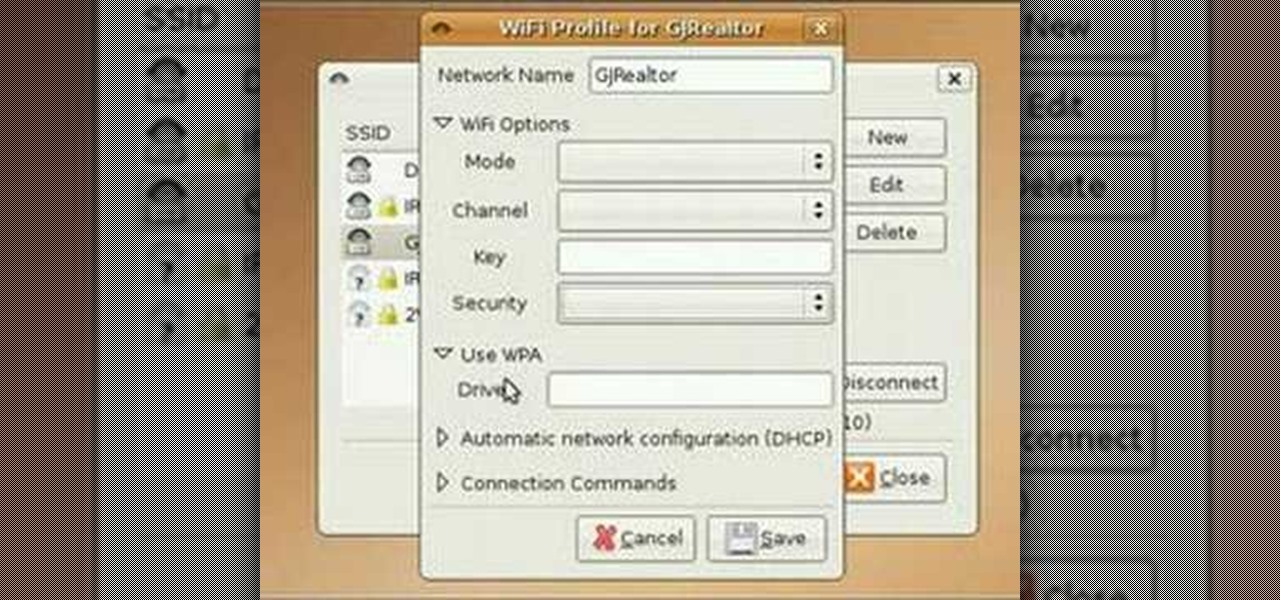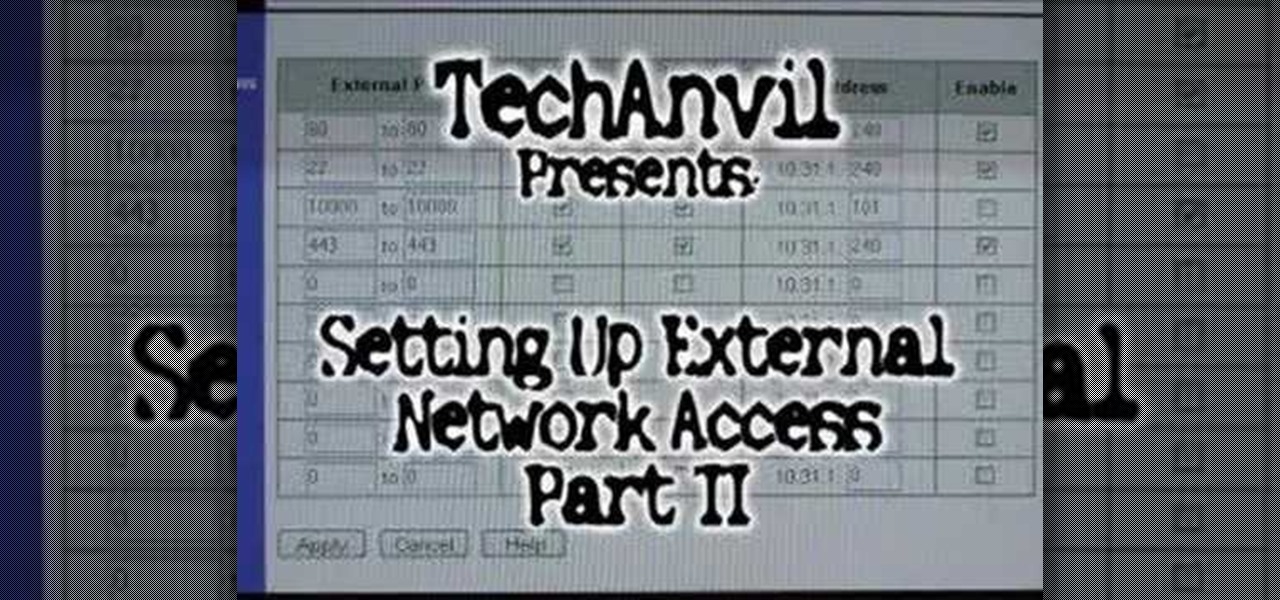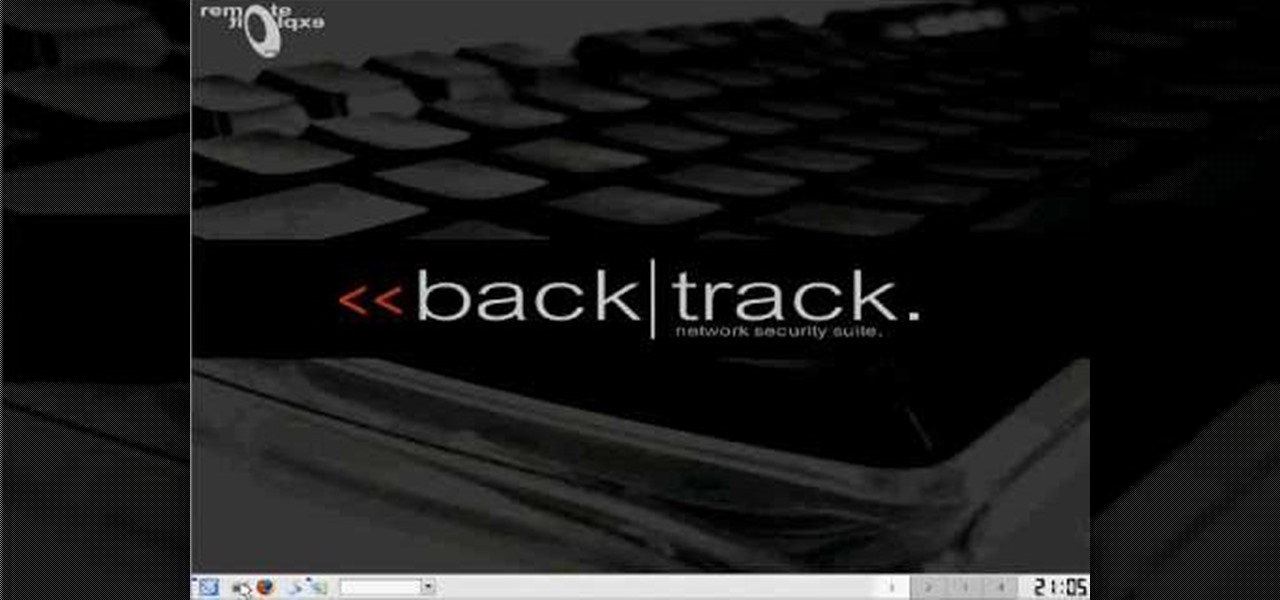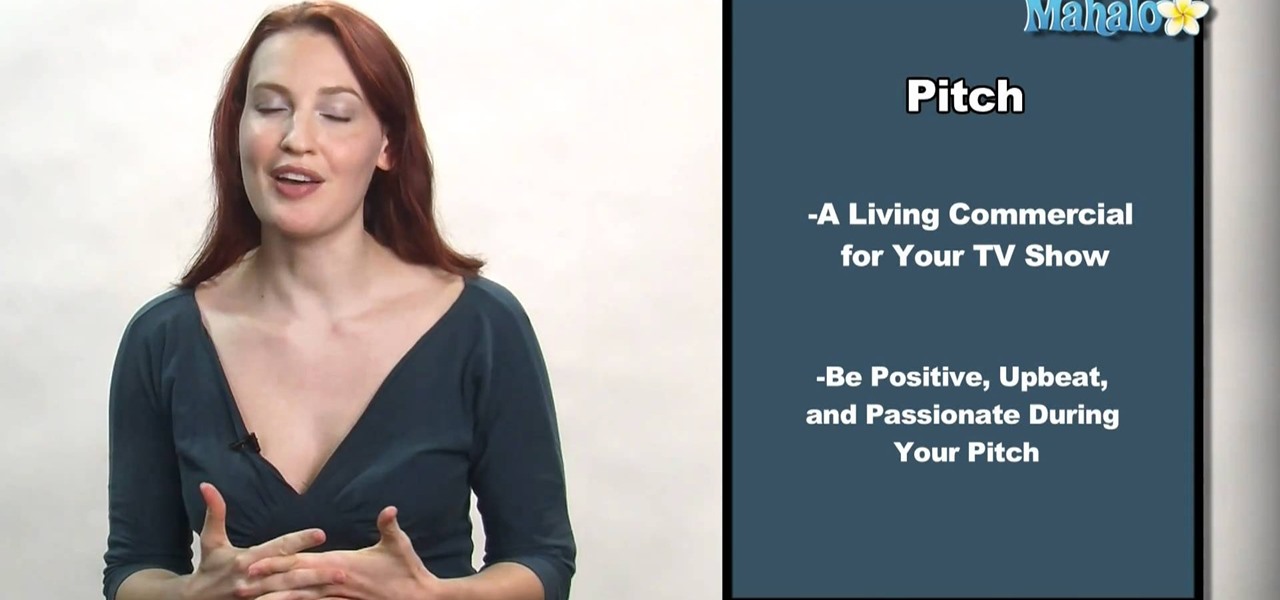In this clip, you'll learn how to find and connect to WiFi networks on a desktop or laptop computer running the MS Windows Vista operating system. For more information, including a complete demonstration of the process and detailed, step-by-step instructions, watch this home-computing how-to.

Not only can your T-Mobile G1 phone get Internet access by itself, you can also use it as a router or modem for your home wifi network. All you need is to download a single app from the market, install it, and you're ready to set up your home wifi network!

Go to Cydia and add a new source http://Cydia.xselize.com. Now search there for supreme preferences and install it.

In this video tutorial, viewers learn how to transfer music from an iPod to the iTunes library. Begin by connecting the device to the computer. Then click on the Start menu and open Control Panel. Now click on the device. Click on Tools and select Folder Options. Then click on the View tab and check "Show hidden files and folders". Click OK. Now open the iPod_Control folder and open the Music folder. Finish by simply opening all the folders and importing the music files into iTunes. This vide...

In this tutorial, we learn how to eject devices from the use of the terminal for Mac. First, go to the terminal of your computer where you will see a notepad sort of page. Next, type in "df" and then press return. You will now see a list displaying processes on your computer. On the bottom will be your public zoning device, which is your USB device. Next, type in "hdiutil eject -force (the code under "mounted on)- volumes-publiczone". This is not case sensitive, but don't forget or add in any...

In this how-to video, you will learn how to shut down your Blackberry device quickly and easily. If you have uninstalled or installed a new program, this may be useful for you. You will have to find the power off tool in the display of your Blackberry. You can place this option in the tools section. Once you highlight it and press the track ball, it will begin the process of turning the device off. This allows you to shutdown all processes on the device and completely turn off. This video sho...

This tutorial gives a start to finish explanation of how to make an Internet Wi-Fi router with Windows Vista. With real time computer screen video and narrative, it is easy to follow along at home.

Google G1 users, want to switch your phone network? In this video, learn how to unlock the Google G1 HTC Dream Phone. All you need to complete this tutorial is your phone and a SIM network unlock pin code.

Just because you are using Linux, doesn't mean you have to be cut off from file sharing with those using a regular Windows PC. In this tutorial, learn how to share files between Ubuntu and Windows using a Samba local network. Samba is simple to use and can be obtained through your Synaptic package manager.

The video shows you how to connect the Nintendo Wii to an available wireless network. First, you have to turn the Wii on. When the menu screen appears, you then click on the "Wii button" in the bottom-left corner. Next, go to "Wii Settings". On the following screen, you have to use the blue arrow on the right to go to the second page of options and select "Internet". Go to "Connection Settings" and click on an "Open Connection". From here, go to "Select Wireless Connection" and then "Search f...

Take one end of the Ethernet cable and plug it in the back of the XBox, the other end of the cable you have to plug on your computer. On your computer go to Start and then go to My Network Places, now select View Network Connections. Right-click the Wireless Network Connection, and go to Properties. Select Advanced tab on top of the window and make sure the two boxes are checked, press OK to continue. Now turn on your XBox and go to Test XBox Live. Wait until the test ends and then you will b...

This video tutorial shows you how to restore your iPhone or iPod to factory settings or to restore it to a specified firmware update. First you are shown how to enter the DFU mode or device firmware update mode on your device. Download the specific firmware you wish to restore to and make sure you already have iTunes installed as well. Open iTunes and connect your device to the computer via USB by putting it off and holding the home button while plugging it in. Click OK on the dialog that pop...

In this video tutorial, you'll learn how to use the WiFi Radar application to find wireless networks while running the Ubuntu Linux distribution. For more, and to get started finding and using wireless networks in Ubuntu for yourself, take a look!

A tutorial showing how to set up a free dynamic DNS address with DynDNS.org and configuring the home router/firewall to forward traffic to your webserver.

This is the second episode of Full Disclosure by InfinityExists.com. This episode includes how to crack WEP encryption, and why it can be cracked so easily.

Oh how we love open source software. If it wasn't for Open Office, we never would have been able to write that seven-page English paper while on our friend's Microsoft Office-lacking laptop during an impromptu road trip to Mexico. And Ubuntu, an open source secure operating system, offers you similar convenience. A much more intuitive computer operating software than your standard Windows or Mac OS, Ubuntu is great if you know what you're doing.

With the economy as terrible as it is these days, obtaining any sort of job, from receptionist to screen writer, requires thorough networking.

If you're scared of using public Wi-Fi networks with Firesheep out and about, then maybe you should fight back. Don't switch to another web browser— keep using Firefox safely with the help of a new Firefox Add-on that combats Firesheep's password stealing capabilities. It's called BlackSheep, and when installed and running, it will alert you whenever Firesheep is active on your network connection.

In this tutorial, learn how to save yourself the money you'd pay someone to unlock your Google G1 phone from T-Mobile and do it yourself in just a few quick minutes. This is actually a very easy process and this clip will walk you through the process step by step so you can freely use your phone on any network and not be limited to T-Mobile. This is also helpful if you wish to give away or sell your phone to someone on a new network.

In this culinary how-to from the Food Network's Ellie Krieger, you'll learn how to bake delectable, almost-healthy carrot cupcakes using whole carrots, lemon zest, canola oil, brown sugar, two eggs, 3 quarters of a cup of whole wheat pastry flour, 1/2 cup all-purpose flour, 1 teaspoon of baking powder, 1/2 teaspoon of cinammon, 1/4 teaspoon of nutmeg and a 1/4 teaspoon of salt.

Watch this video fashion design lesson to see who took second place in the Generation-t tee recon contest with how-to make a wrap shirt. All you need is two t-shirts and the steps, so follow along and get sewing.

Watch this fashion design lesson to see who took third place in the Generation-t tee recon contest with a how-to for making a no-sew fringe halter top!

This week Meg takes us back in time and shows us how to make an amazing Starburst mirror. Follow along with the home interior how-to video, and learn how to add a little vintage flair to your own home decor.

In this tutorial Mike Lively of Northern Kentucky University shows you how to get started with Wireshark. Wireshark is a network protocol analyzer for Unix and Windows. It is used for network troubleshooting, analysis, software and communications protocol development.

If your current cellular provider costs too much, has poor reception in your area, or doesn't support features you'd like to use, switching to another carrier is the obvious move. But can you bring your current iPhone or Android phone?

One of the best reasons to enter Apple's ecosystem is iMessage, where you can communicate more securely with other Apple users and send and receive chats across all of your connected iPhone, iPad, iPod touch, and Mac devices. While those blue bubble conversations sync across devices, the green bubbles — SMS and MMS texts — remain on your iPhone alone unless you change a setting manually.

You might be using Zoom on your iMac, playing a Steam game on your MacBook, or completing a work assignment on your iPad, when suddenly you get a phone call on your iPhone. If the same Apple ID is used on all of your Apple devices, the call won't ring on your iPhone only — it'll ring on every damned device.

With millions of people working from home as a result of the coronavirus outbreak, hacking is on the rise. Nefarious black hats are taking advantage of the fact that workers have been forced to abandon their secure office networks in favor of home wireless connections. And white hats are spending even more time at home trying to be the next great ethical hacker.

It is well documented that what you say and do online is tracked. Yes, private organizations do their best to protect your data from hackers, but those protections don't extend to themselves, advertisers, and law enforcement.

5G is undoubtedly the future of mobile networks, and there's a good chance your next phone will have it. But just like with 4G, as carriers race to get the best 5G coverage, the ones running behind are abusing marketing terms to make themselves seem further ahead than they actually are.

We know our Null Byte readers would like to see some iPhone-hacking scenarios on the site soon, but until we get some of those up, we understand that some of you actually use an iPhone as your primary phone. If that's you, and you would like an easier way to get information from point A (your iPhone) to point B (your computer) and vice versa, there's an all-in-one tool that can help.

The Galaxy S20's Wireless PowerShare is a must-use feature. With even the base model packing a 4,000 mAh battery, you have more than enough juice for all your Qi-enabled devices. The default settings make it so that in certain situations, you may have to choose between your phone or wireless earbuds, but you can change that.

The 2020 iPhone SE had been through the rumor mill for a long time, but Apple finally unveiled the second-generation iPhone SE on Wednesday, April 15. While it doesn't sport the 4-inch design of the original SE, it combines a small form-factor with modern specs. The big question, of course, is when and how you can get your hands on one.

Nearly every connection to the internet is dependent on the Domain Name System. DNS, as it's more commonly called, translates domain names like gadgethacks.com into IP addresses, which is what network devices use to route data. The problem with DNS servers is that they don't have your privacy in mind.

The HoloLens 2 hasn't even reached most of the market, but it's already a big-time TV star. Microsoft's augmented reality device made its primetime debut on FOX TV last night on an episode of the hospital drama The Resident.

While SSH is a powerful tool for controlling a computer remotely, not all applications can be run over the command line. Some apps (like Firefox) and hacking tools (like Airgeddon) require opening multiple X windows to function, which can be accomplished by taking advantage of built-in graphical X forwarding for SSH.

The long wait is over — the best augmented reality device on the planet is finally available.

If you've ever used the Find My iPhone and Find My Friends apps in iOS 12 and below, you may be surprised to hear that those apps have joined forces in iOS 13. Now, instead of two separate apps, they're combined into one convenient package. But what does that mean for you and your privacy and security?

The augmented reality space is brutal, and that means shifting directions quickly to meet whatever need the market demands.

Imagine a scenario where you're nowhere near your iPhone, but it's on loud, and you really need to silence it. An alarm may be blaring, notifications could be spitting out sounds left and right, and calls may be ringing. Things can get annoying real quick for whoever's around it. Plus, all that attention makes it easy for someone to find and possibly steal your iPhone. Luckily, you can quiet it down.