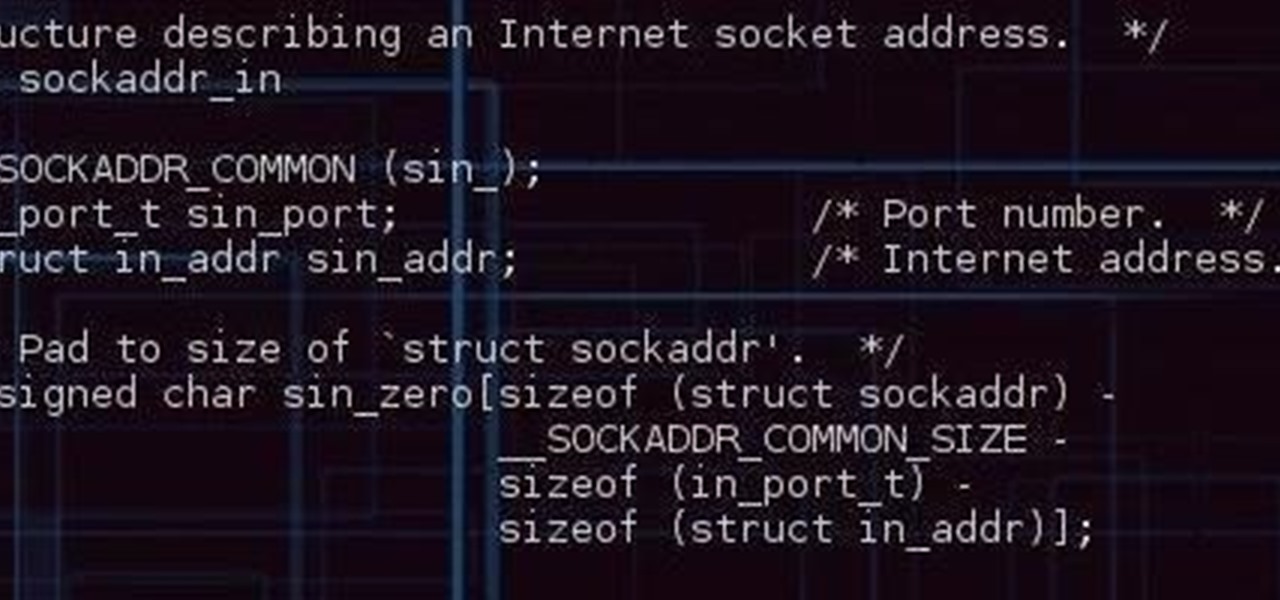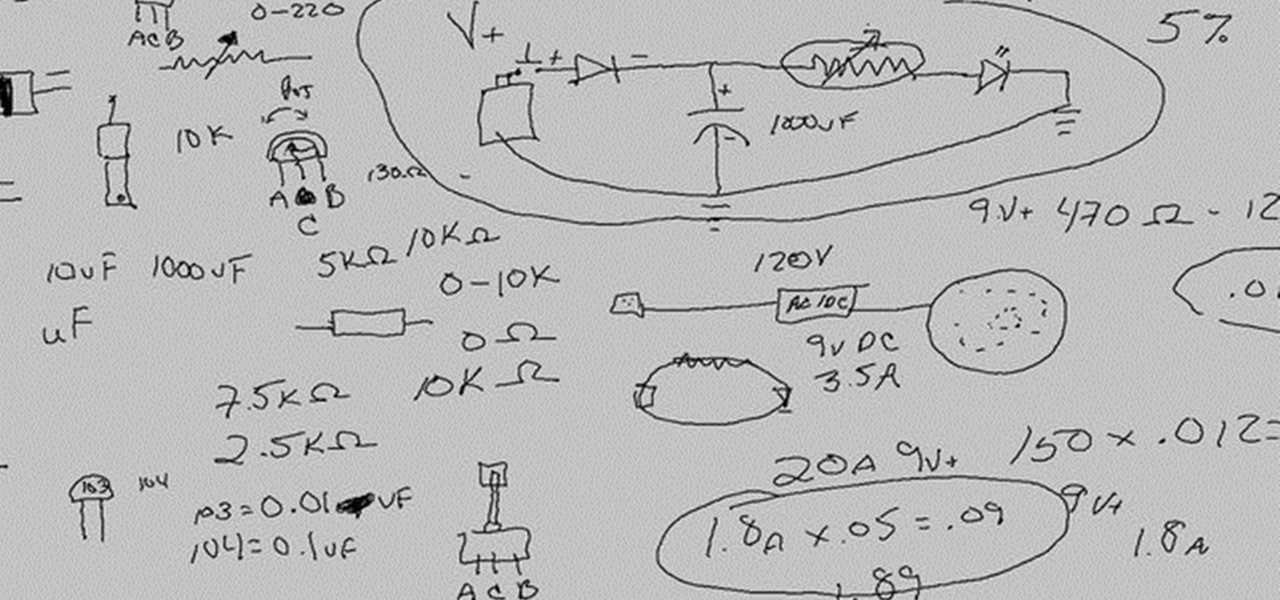Developed by the same team of engineers responsible for LightWave 3D, modo, lowercase, delivers the next evolution of 3D modeling, painting and rendering in a single integrated and accelerated package for the Mac and PC. And now, modo is a true end-to-end solution that includes true 3D sculpting tools, animation and network rendering! More than just features, modo is a truly elegant integration of technology, raw horsepower and refined workflow. With such a wealth of inbuilt features, however...

Devolped by the same team of engineers responsible for LightWave 3D, modo, lowercase, delivers the next evolution of 3D modeling, painting and rendering in a single integrated and accelerated package for the Mac and PC. And now, modo is a true end-to-end solution that includes true 3D sculpting tools, animation and network rendering! More than just features, modo is a truly elegant integration of technology, raw horsepower and refined workflow. With such a wealth of inbuilt features, however,...

Devolped by the same team of engineers responsible for LightWave 3D, modo, lowercase, delivers the next evolution of 3D modeling, painting and rendering in a single integrated and accelerated package for the Mac and PC. And now, modo is a true end-to-end solution that includes true 3D sculpting tools, animation and network rendering! More than just features, modo is a truly elegant integration of technology, raw horsepower and refined workflow. With such a wealth of inbuilt features, however,...

Devolped by the same team of engineers responsible for LightWave 3D, modo, lowercase, delivers the next evolution of 3D modeling, painting and rendering in a single integrated and accelerated package for the Mac and PC. And now, modo is a true end-to-end solution that includes true 3D sculpting tools, animation and network rendering! More than just features, modo is a truly elegant integration of technology, raw horsepower and refined workflow. With such a wealth of inbuilt features, however,...

Devolped by the same team of engineers responsible for LightWave 3D, modo, lowercase, delivers the next evolution of 3D modeling, painting and rendering in a single integrated and accelerated package for the Mac and PC. And now, modo is a true end-to-end solution that includes true 3D sculpting tools, animation and network rendering! More than just features, modo is a truly elegant integration of technology, raw horsepower and refined workflow. With such a wealth of inbuilt features, however,...

Developed by the same team of engineers responsible for LightWave 3D, modo, lowercase, delivers the next evolution of 3D modeling, painting and rendering in a single integrated and accelerated package for the Mac and PC. And now, modo is a true end-to-end solution that includes true 3D sculpting tools, animation and network rendering! More than just features, modo is a truly elegant integration of technology, raw horsepower and refined workflow. With such a wealth of inbuilt features, however...

Devolped by the same team of engineers responsible for LightWave 3D, modo delivers the next evolution of 3D modeling, painting and rendering in a single integrated and accelerated package for the Mac and PC. And now, modo is a true end-to-end solution that includes true 3D sculpting tools, animation and network rendering! More than just features, modo is a truly elegant integration of technology, raw horsepower and refined workflow. With such a wealth of inbuilt features, however, things can ...

The Microsoft Office Access 2007 relational database manager enables information workers to quickly track and report information with ease thanks to its interactive design capabilities that do not require deep database knowledge. In this Microsoft Access video tutorial, you'll learn about creating a multi-user login form to password protect different areas of your database.

Now that you've mastered the T1, learn how to shave seconds off your T2 time. Check out this triathlon tutorial video that demonstrates how to expedite your transitions from bike to run. Just follow the following tips: stand at end of race to stretch hip flexors and flex calves, drop gearing down to lower gear, shake out hands, relax shoulders, increase fluid replacement at end of bike, finish ride with feet on top of shoes, practice sequence: unclip helmet, put shoes on, grab race belt, hat ...

Learn how to weave with Travis Meinolf who's featured on the cover of CRAFT: 08, the Weaving issue. He explains how to make weaving loom out of 3 X 5" notecards, yarn and a pencil. After assembling the basic structure of the loom, create tension in the loom by attaching one end of the loom to the wall and the other end to one's waist. With a shuttle, it is possible to begin making creative woven fabrics in a matter of minutes.

Bharatanatyam dance is the ancient, traditional dance of India. This two part how to video demonstrates the two steps of "Teermanam adavu" in Bharatanatyam dance. "Teermanam" means to conclude or an ending or final state. Thus the steps in these "adavus" (foot work) are used to end a dance sequence or "jathis."

Learn how to make French adjectives into adverbs using the root and different endings. Put the adjective in the feminine form and add the ending.

Learn how to tie the nail fishing knot with this knot tying instructional video. The nail knot is a popular and time tested fishing knot to join fly line to leader. Use of a hollow tube instead of a nail makes for easier tying. 1. Lay a nail or hollow tube against the end of a fly line. Set the butt section of a leader against the line and the tube or nail. Leave an aextra 10" - 12" of it's tag end to tie the fishing knot. 2a. Hold all three pieces together with left thumb and forefinger and ...

If you're looking to keep your conversations private, look no further than Telegram. Its cloud-based chats are secure and its optional end-to-end encrypted chats even more so, but you can't really prevent someone in the conversation from sharing your messages. However, you can lessen that chance by taking back your messages, deleting them for both you and the other end of the discussion.

Fades are a classic video transition technique, either at the beginning or end of a scene. They can dramatically begin a film as the picture fades in from black, or they can slowly end the story as the screen moves into darkness. They can also be used within a movie as dramatic transitions to signify time has passed, but we won't cover that in this guide.

Android lovers out there might be sad to hear that a high-end version of the Samsung Galaxy S8+ with 6 GB of RAM and 128 GB of internal storage won't be released in the US, but rather, in China.

No one ever said you had to be a culturally-relevant pun for Halloween, you know—or a scantily-dressed version of the inmates from Orange is the New Black.

Alright so last time I gave you a homework assignment. This week we're gonna look at my version of the UDP-Flooder.

Newer gaming systems like the PlayStation 4 have a nice, subtle feature that goes a long way towards helping create a more immersive experience. Any time you're on the main menu or home screen, an ambient background music track is playing, which adds an aural appeal to an experience that would otherwise be all about the visuals.

In the wake of the NSA scandal and celebrity-photo hacks, lots of people scrambled to find more-secure ways to send text messages, share emails, and surf the internet. Known for their incredibly secure data networks, Germany's email services saw a remarkable increase in new users from across the world. Last year, we covered Sicher, a German app that lets you send and receive encrypted self-destructing messages on your smartphone.

Every now and then, you'll bite into the end piece of a perfectly good cucumber only to get an unwelcome bitter and acrid taste. This happened to me for years, no matter how carefully I selected my cukes, although I generally had better luck with ones I got from local growers and the farmer's market.

It's no surprise that Costco has great deals, and that's why millions pay annual fees for the privilege to shop in their wholesale outlets. Just take their hotdog and soda combo for $1.50—it's the same price now as it was 27 years ago.

Some people put up their holiday decorations as soon as Thanksgiving is over. Some wait until Christmas Eve. Right now, the only thing in my whole apartment that would tip you off is a tiny little fake tree on the counter. I've been planning on decorating all month, but I haven't quite gotten around to it yet.

There's a lot that goes into making a nice crystal radio set, so this is going to have to be broken down into two parts. The first part is the actual making of a functional radio, and the second part is making the whole arrangement look nice. In this part, I'm actually going to tell you more than just how to make a crystal radio, but I'm also going to explain how and why they work. Crystal radios are pretty Steampunk in and of themselves, since they were first developed in the late 19th centu...

If you need a sturdy, super strong knot, but you want be able to reuse the rope, then the bowline knot is what you want. The bowline knot is one of the strongest knots available. It's a nonbinding knot which makes a nonslipping and nonjamming loop at the end of the rope. This is perfect for heavy equipment, and great for boats and other watercraft vehicles. The bowline can take as much weight as the rope can handle, and it can be untied!

If you made it all to the end of Dark Souls, you'll need to defeat Gwyn, the Lord of Cinder. He's the last boss in the game. This Giant Bomb guide will take you through what will likely be a lot of trial and error so you can finally kill him.

Music today is easily and readily downloaded, and because of that, many of us end up with giant music collections. If you're using iTunes, you can organize your music into specific playlists so that you always have what you want to listen to easily accessible. Take a look at this guide on how to create an iTunes playlist.

If you're playing Gears of War 3 and happen to visit the Mercy map, be sure to listen in for the bells. When you hear them, you'll be able to see a picture of Dom appear. But the easter egg doesn't end there. If you shoot the picture you'll hear a soundbyte of Dom crying.

If you're tired of replacing the batteries on your remote control and you would rather have the TV remote charge by itself, grab a few solar cells, rechargable batteries, and a few extra odds and ends. With this mod to your remote, you can let light charge your remote and never buy another battery for it again!

The Canon 60D is a very popular, powerful, and cheap camera for those looking to get into high-end digital photography. If you've got one and need some help on using it's many functions, check out this video for a tutorial on the many buttons and tools in your camera.

Here's a card trick that looks like you screwed up, but in reality, it's all part of the gag. It's got a great twist at the end that will put those smug viewers in their place. Do it at a bar and win a free drink.

Now that you've imported your footage into Windows Live Movie Maker, you're ready to edit it. A good first step is to trim the beginning and end points of the individual clips that will go on to make up your movie. This clip from Vimeo's excellent Video 101 series of video tutorials will teach you how to do precisely that.

Find which airlines Google is providing free Wi-Fi on this holiday season, fix shutter lag on digital cameras, wipe your hard drive for free, improve your Wi-Fi router performance, adjust your television and monitor for accuracy, choose the best 1080p projector, use a single server that can handle OS X, Windows & Linux simultaneously, and use the best audio encoding system for Windows Media Center and Zune.

Even basic electronics are pretty damn complicated. This video is near the end of Scotty's amazing series of electronics tutorials, and will teach you about adding a diode and a capacitor to a circuit, choosing a power supply, voltage states, and polarity.

If you've got your opponent against the cage in an MMA fight, there are all sorts of fun things you can do to them to end the fight if you're good. In this video you'll learn a great takedown for using on a opponent trapped against the cage from UFC star Kurt Pellegrino.

Well, you've been scoring hard, but not hard enough, it's time for a penalty shoot out and you're on the goalkeeping end. If you're having trouble figuring out how to dive and save, check out this video tutorial. In it you will get some basic tips on how to be a top goalkeeper.

Make a lovely and cute Halloween greeting card with stamps and craft paper. Follow the steps in this tutorial, and you'll end up with a fun and wicked cool card with spiderwebs, witches and a few colored bats on your card!

Lady Antebellum's guitar player Dave Haywood somehow finds time while on the road to show you how to play the guitar part for "American Honey". He will show you how he tunes down the guitar to an open C# tuning (take DADGAB and tune it down another half step) and then breaks down the entire song from intro to the end.

In this video, Petrilude shows us how to an outer-space inspired look. It's actually a little shocking. You may want to save this look for your next costume or Halloween party. Just follow along, and Petrilude will take you through the look, step by step with a little surprise at the end.

The lasers from Halo might not be quite as famous as the assault rifles form the games, but they are still a very cool-looking and integral part of it. This video will show you how to make your own replica of the Spartan laser from Halo out of a toy gun called the Belt Blaster. The end result looks so real it might get you arrested by any cops from the future that you may run into, so be careful.