
How To: Convert cassettes to digital music files
You want to transfer your cassettes to digital music but don’t have a clue where to start. With these tips and the right equipment, your old music will sound brand new.


You want to transfer your cassettes to digital music but don’t have a clue where to start. With these tips and the right equipment, your old music will sound brand new.

Your sewing machine needs bobbin thread to create overlock stitches, so keep your machine going by learning to fill your bobbin.

Learn how to play ____________, an acoustic guitar tutorial. Follow along with this demonstration, tabs and lyrics here:

Want to make your own paint for your paintball grenades? Well, this video tutorial will show you how to make fill for your paintball grenade. This recipe is sure to make you happy, so give it a try. It's washable and biodegradable too!

This EVF mount is the mount all RED users have been waiting for. It is inexpensive, adjustable and will not loosen. This simple three hundred dollar mount is a great addition to any RED ONE camera setup. This video will show you how to install the Zacuto EVF mount on the RED ONE Camera.

Devolped by the same team of engineers responsible for LightWave 3D, modo, lowercase, delivers the next evolution of 3D modeling, painting and rendering in a single integrated and accelerated package for the Mac and PC. And now, modo is a true end-to-end solution that includes true 3D sculpting tools, animation and network rendering! More than just features, modo is a truly elegant integration of technology, raw horsepower and refined workflow. With such a wealth of inbuilt features, however,...

Developed by the same team of engineers responsible for LightWave 3D, modo, lowercase, delivers the next evolution of 3D modeling, painting and rendering in a single integrated and accelerated package for the Mac and PC. And now, modo is a true end-to-end solution that includes true 3D sculpting tools, animation and network rendering! More than just features, modo is a truly elegant integration of technology, raw horsepower and refined workflow. With such a wealth of inbuilt features, however...

Developed by the same team of engineers responsible for LightWave 3D, modo, lowercase, delivers the next evolution of 3D modeling, painting and rendering in a single integrated and accelerated package for the Mac and PC. And now, modo is a true end-to-end solution that includes true 3D sculpting tools, animation and network rendering! More than just features, modo is a truly elegant integration of technology, raw horsepower and refined workflow. With such a wealth of inbuilt features, however...

Developed by the same team of engineers responsible for LightWave 3D, modo, lowercase, delivers the next evolution of 3D modeling, painting and rendering in a single integrated and accelerated package for the Mac and PC. And now, modo is a true end-to-end solution that includes true 3D sculpting tools, animation and network rendering! More than just features, modo is a truly elegant integration of technology, raw horsepower and refined workflow. With such a wealth of inbuilt features, however...

Developed by the same team of engineers responsible for LightWave 3D, modo, lowercase, delivers the next evolution of 3D modeling, painting and rendering in a single integrated and accelerated package for the Mac and PC. And now, modo is a true end-to-end solution that includes true 3D sculpting tools, animation and network rendering! More than just features, modo is a truly elegant integration of technology, raw horsepower and refined workflow. With such a wealth of inbuilt features, however...

Developed by the same team of engineers responsible for LightWave 3D, modo, lowercase, delivers the next evolution of 3D modeling, painting and rendering in a single integrated and accelerated package for the Mac and PC. And now, modo is a true end-to-end solution that includes true 3D sculpting tools, animation and network rendering! More than just features, modo is a truly elegant integration of technology, raw horsepower and refined workflow. With such a wealth of inbuilt features, however...

Devolped by the same team of engineers responsible for LightWave 3D, modo, lowercase, delivers the next evolution of 3D modeling, painting and rendering in a single integrated and accelerated package for the Mac and PC. And now, modo is a true end-to-end solution that includes true 3D sculpting tools, animation and network rendering! More than just features, modo is a truly elegant integration of technology, raw horsepower and refined workflow. With such a wealth of inbuilt features, however,...

Devolped by the same team of engineers responsible for LightWave 3D, modo, lowercase, delivers the next evolution of 3D modeling, painting and rendering in a single integrated and accelerated package for the Mac and PC. And now, modo is a true end-to-end solution that includes true 3D sculpting tools, animation and network rendering! More than just features, modo is a truly elegant integration of technology, raw horsepower and refined workflow. With such a wealth of inbuilt features, however,...

Developed by the same team of engineers responsible for LightWave 3D, modo, lowercase, delivers the next evolution of 3D modeling, painting and rendering in a single integrated and accelerated package for the Mac and PC. And now, modo is a true end-to-end solution that includes true 3D sculpting tools, animation and network rendering! More than just features, modo is a truly elegant integration of technology, raw horsepower and refined workflow. With such a wealth of inbuilt features, however...

Devolped by the same team of engineers responsible for LightWave 3D, modo, lowercase, delivers the next evolution of 3D modeling, painting and rendering in a single integrated and accelerated package for the Mac and PC. And now, modo is a true end-to-end solution that includes true 3D sculpting tools, animation and network rendering! More than just features, modo is a truly elegant integration of technology, raw horsepower and refined workflow. With such a wealth of inbuilt features, however,...

Developed by the same team of engineers responsible for LightWave 3D, modo, lowercase, delivers the next evolution of 3D modeling, painting and rendering in a single integrated and accelerated package for the Mac and PC. And now, modo is a true end-to-end solution that includes true 3D sculpting tools, animation and network rendering! More than just features, modo is a truly elegant integration of technology, raw horsepower and refined workflow. With such a wealth of inbuilt features, however...

Devolped by the same team of engineers responsible for LightWave 3D, modo, lowercase, delivers the next evolution of 3D modeling, painting and rendering in a single integrated and accelerated package for the Mac and PC. And now, modo is a true end-to-end solution that includes true 3D sculpting tools, animation and network rendering! More than just features, modo is a truly elegant integration of technology, raw horsepower and refined workflow. With such a wealth of inbuilt features, however,...

Devolped by the same team of engineers responsible for LightWave 3D, modo, lowercase, delivers the next evolution of 3D modeling, painting and rendering in a single integrated and accelerated package for the Mac and PC. And now, modo is a true end-to-end solution that includes true 3D sculpting tools, animation and network rendering! More than just features, modo is a truly elegant integration of technology, raw horsepower and refined workflow. With such a wealth of inbuilt features, however,...

Devolped by the same team of engineers responsible for LightWave 3D, modo, lowercase, delivers the next evolution of 3D modeling, painting and rendering in a single integrated and accelerated package for the Mac and PC. And now, modo is a true end-to-end solution that includes true 3D sculpting tools, animation and network rendering! More than just features, modo is a truly elegant integration of technology, raw horsepower and refined workflow. With such a wealth of inbuilt features, however,...

Devolped by the same team of engineers responsible for LightWave 3D, modo, lowercase, delivers the next evolution of 3D modeling, painting and rendering in a single integrated and accelerated package for the Mac and PC. And now, modo is a true end-to-end solution that includes true 3D sculpting tools, animation and network rendering! More than just features, modo is a truly elegant integration of technology, raw horsepower and refined workflow. With such a wealth of inbuilt features, however,...

Developed by the same team of engineers responsible for LightWave 3D, modo, lowercase, delivers the next evolution of 3D modeling, painting and rendering in a single integrated and accelerated package for the Mac and PC. And now, modo is a true end-to-end solution that includes true 3D sculpting tools, animation and network rendering! More than just features, modo is a truly elegant integration of technology, raw horsepower and refined workflow. With such a wealth of inbuilt features, however...

Devolped by the same team of engineers responsible for LightWave 3D, modo delivers the next evolution of 3D modeling, painting and rendering in a single integrated and accelerated package for the Mac and PC. And now, modo is a true end-to-end solution that includes true 3D sculpting tools, animation and network rendering! More than just features, modo is a truly elegant integration of technology, raw horsepower and refined workflow. With such a wealth of inbuilt features, however, things can ...

The Microsoft Office Access 2007 relational database manager enables information workers to quickly track and report information with ease thanks to its interactive design capabilities that do not require deep database knowledge. In this Microsoft Access video tutorial, you'll learn about creating a multi-user login form to password protect different areas of your database.

Now that you've mastered the T1, learn how to shave seconds off your T2 time. Check out this triathlon tutorial video that demonstrates how to expedite your transitions from bike to run. Just follow the following tips: stand at end of race to stretch hip flexors and flex calves, drop gearing down to lower gear, shake out hands, relax shoulders, increase fluid replacement at end of bike, finish ride with feet on top of shoes, practice sequence: unclip helmet, put shoes on, grab race belt, hat ...

This how to video tutorial demonstrates how to tie a Turk's knot for sailing. Follow along with the step by step process and the directions below to learn how to tie the Turk's knot.

Learn how to weave with Travis Meinolf who's featured on the cover of CRAFT: 08, the Weaving issue. He explains how to make weaving loom out of 3 X 5" notecards, yarn and a pencil. After assembling the basic structure of the loom, create tension in the loom by attaching one end of the loom to the wall and the other end to one's waist. With a shuttle, it is possible to begin making creative woven fabrics in a matter of minutes.

Bharatanatyam dance is the ancient, traditional dance of India. This two part how to video demonstrates the two steps of "Teermanam adavu" in Bharatanatyam dance. "Teermanam" means to conclude or an ending or final state. Thus the steps in these "adavus" (foot work) are used to end a dance sequence or "jathis."

Learn how to do lean barbell single side rows. Presented by Real Jock Gay Fitness Health & Life. Benefits

Learn how to make French adjectives into adverbs using the root and different endings. Put the adjective in the feminine form and add the ending.

As someone who always got lost at the end of 343 Guilty Spark in the original Halo, trust me when I say that this video rocks. Heck, you'll even get the achievement 'Breaking Quarantine' if you follow this tutorial to a T. All you have to do is escape from the Flood quarantine zone in under 21 minutes. Do this, and you'll get a sweet 25G.

At the time of writing, there is an unpatched glitch in the Xbox 360 and PS3 version of Dead Island that allows you to dupe or duplicate some of the weapons and items in the game. It requires you to hit the right controls at the right moment, but if you can accomplish it you can end up with two of the same item.

Love 'em or hate 'em, you have to know where all the good camping spots are on a multiplayer map in any online shooter to be a really effective player. This video will help you to that end immensely, at least in the Black Ops map Berlin Wall, showing you all the best camping spots to snipe from or to hunt snipers in. It's also just a good tour of the map.

Alright, let's be honest, blues guitarists can get stuck in a riff rut and then everyone ends up singing the blues. In this video, Robert Renman shows you how to break out of the mold and bring some life into your licks. Using the A Minor blues scale, Robert shows you how to create interesting phrasing and ideas to let you put your own stamp on a long, long tradition.

Braid is a short game, but can be baffling until you get your mind around it's ever-expanding logic. This video is a complete walkthrough of the last level that will get you through the rough spots, but also shows the ending so SPOILER ALERT!
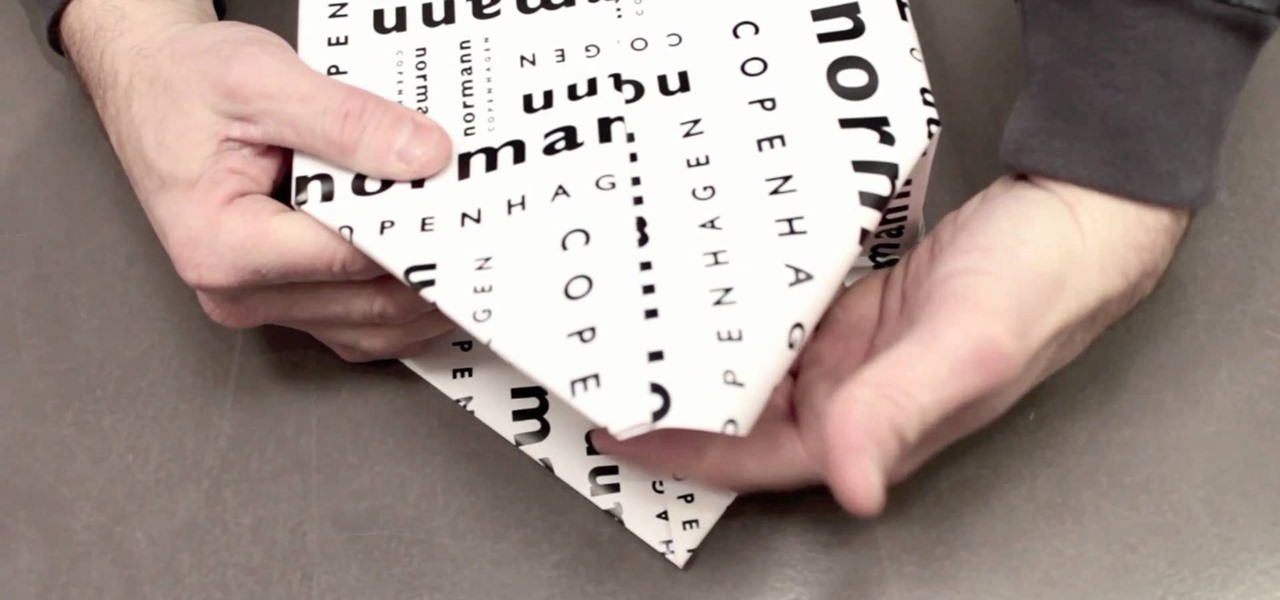
We totally get it if you're a present wrapping procrastinator. Thinking about what presents to get your friends and family is hard enough, and then actually going to the store and shopping around for them for hours on end is exhausting. By the time you have everything in front of you, the thought of wrapping them is just painful.

The curling iron is both our friend and enemy. While there's nothing better to give you curls as voluminous as those buxom Victoria's Secret Angels, if they touch your skin you can end up with bad burns.
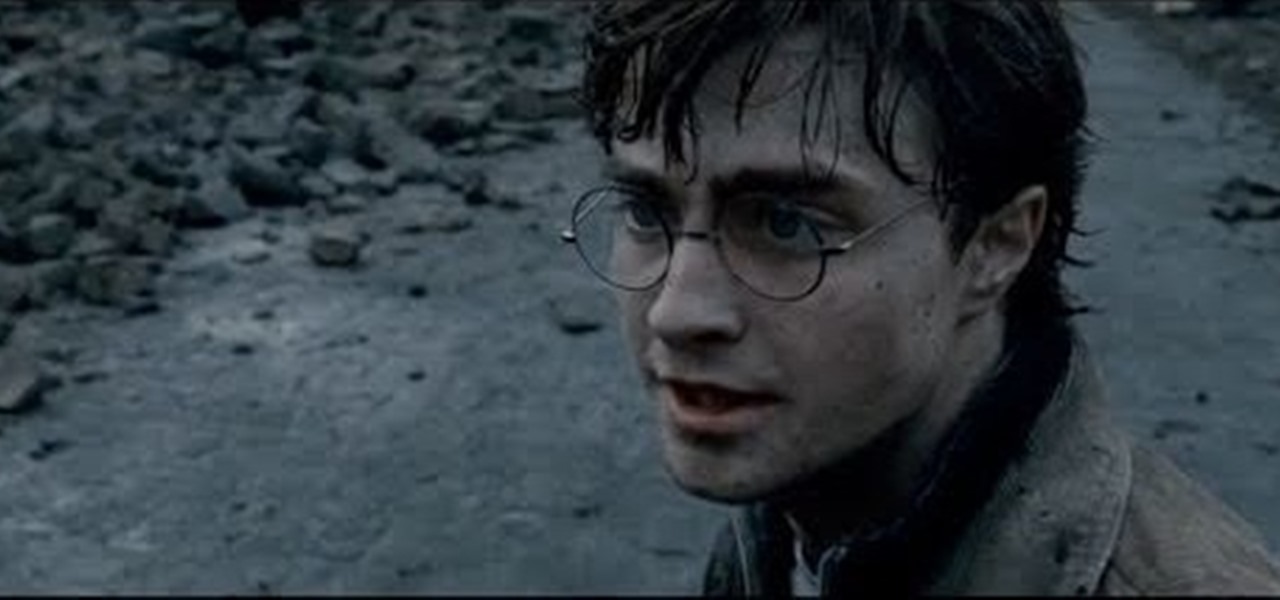
The end is near - at least for Harry Potter fans. Spanning ten years and half the actors' lives, the "Harry Potter" movie series is finally concluding with "Harry Potter and the Deathly Hallows," part 1 of which comes out in just a few days.

Turkey is the focal point and A-list star of your Thanksgiving table, so it only makes sense to make the bird as delicious as possible, right? Eschew the tired method of roasting and basting your turkey in the oven for hours on end and try out a new method of cooking it this year: deep frying.

Scallops are one of the few foods you can eat that are both healthy and enormously delicious. While summer has come to an end and there will be no more barbacues on the beach for a while, you can still get your fill of fresh seafood right on your own kitchen stove.

Short hair is its own animal, especially when it comes to curling hair. You can watch and read all the different hair tutorials out there dedicated to getting you "romantic, loose curls," but if your hair is short you could just as easily end up with tight Shirley Temple ringlets (a good look if you're seven, not thirty).