
How To: Eat a pomegranate
If you try to eat a pomegranate fresh off the shelf, it's probably going to be a messy and difficult situation. This video shows you how to extract the seeds from the pomegranate, giving you options on how to eat them.


If you try to eat a pomegranate fresh off the shelf, it's probably going to be a messy and difficult situation. This video shows you how to extract the seeds from the pomegranate, giving you options on how to eat them.

Whether or not you're an aspiring magician or just curious, this trick is great to learn. It requires only one prop and only involves a very slight modification.

Grilled peaches are a tasty way to end a barbecue. You Will Need

This crafty cat scratch pad is a great way to recycle used boxes. You Will Need

A little planning is all it takes to decorate your dorm with style! You Will Need

Even though you're not applying for the job, your well-written letter of reference will help someone who is.

Turn your home or patio into an incandescent flower garden with plain holiday lights and egg cartons.

Growing plants from cuttings is an inexpensive way to expand your garden. With patience and the right technique, it can be done fairly easily.

Prevent soreness and bruising after running by using this parallel lacing technique. You Will Need:

Don't sign any termination papers until you're sure you've made the best deal you can. You Will Need

Don't let fate decide the makeup of your fantasy football team. Participate in a live draft with these tips.

You’ve had a great date and now it’s time to say good night; why don’t you seal it with a kiss? You Will Need

From housebreaking to traveling, crate training a puppy or dog can have long-term rewards for both owners and pets. This Howcast guide demonstrates how to crate train a dog.

Mastering the Farrow Shuffle will make you look like a Vegas pro. Watch this video to learn how to farrow shuffle a deck of cards.

Tired of hearing, "Is that my glass?" at gatherings? End the confusion by creating simple charms that will help everyone hang on to their own drink. Check out this Howcast video tutorial on how to make wine glass charms.

Check out Brian Brushwood and Scam School's Penny Prediction scam. No matter what the setup, the very best scams are the ones that let the mark think they're on top, only to get punked in the end. That's what makes the penny prediction so great!

Learn how to play "Say Goodbye" by Skillet, an acoustic guitar tutorial. Follow along with this demonstration, tabs and lyrics here:

Learn how to play "I Hate This Part" by Pussycat Dolls, an acoustic guitar tutorial. Follow along with this demonstration, lyrics here:

Learn how to do single arm rope press downs. Presented by Real Jock Gay Fitness Health & Life. Benefits

Learn how to do rope hammer curls. Presented by Real Jock Gay Fitness Health & Life. Benefits

Hello, my name is Nicole Valentine and on behalf of Expert Village, I'm here to talk to you about how to coordinate birthday games for a birthday party. Now let's talk about this next game that you can use with 2 to 100 kids, this game is called Oops Johnny. The facilitator instructs the group of children or adults that they must listen closely to what I'm going to say and do. I'll show you what I mean. Alright, I need everyone to listen closely to everything that I say and watch everything t...

Sputnik was the very first man-made object to be sent into space. Though it was a truly epic accomplishment, all this Soviet sky surfer actually did was transmit a constant beeping noise back to the surface.
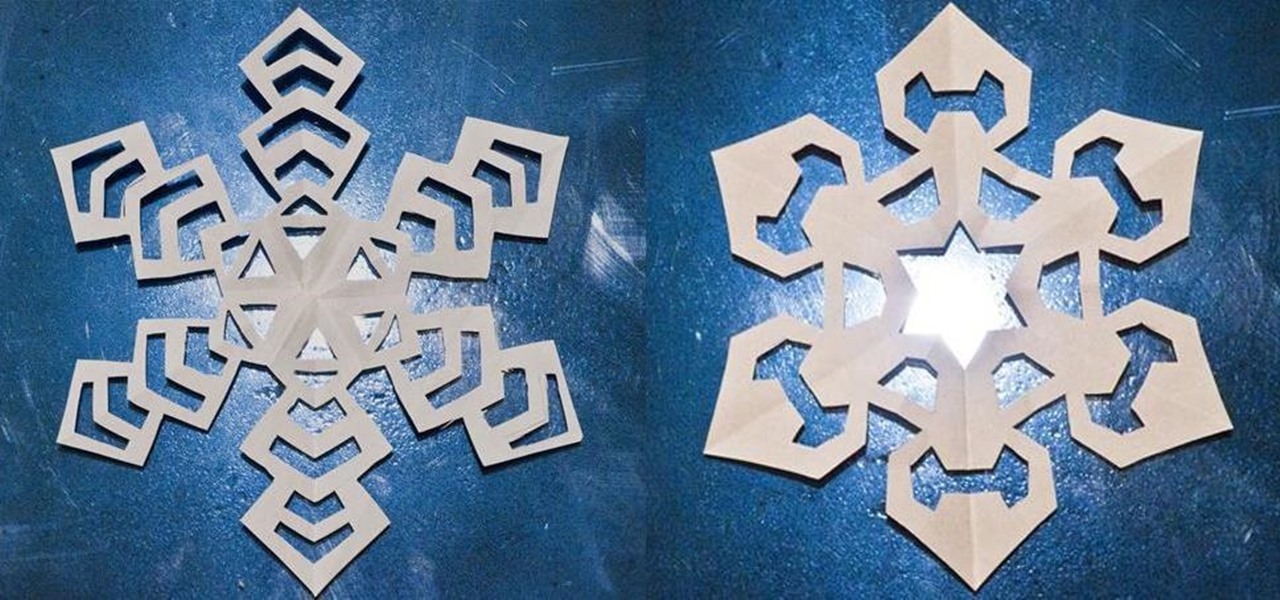
We've all made them. I remember making hundreds of paper snowflakes when I was in elementary school. You take a piece of paper and fold it in half, then fold it in half again. You now have a piece that is one fourth the size of the original. Now you fold it in half diagonally. You then cut slices out of the edges of the paper, and unfold to find that you have created a snowflake. The resulting snowflake has four lines of symmetry and looks something like this: If you fold it in half diagonall...

Flip flops are the ultimate summer shoe, they can take you from the beach to the bar without a problem! Everyone has a pair, so why not make yours unique? In this tutorial, learn how to make the coolest pair of flippers on the boardwalk, completely out of duct tape.

During a meeting in real life, you could ask non-essentials to exit the room temporarily so that you can speak to just a few privately, but now that conferences exist online, it requires a bit more finesse. You could start a new video call on Zoom or remove individual participants, but that makes it hard for those who left to join again. But there is a feature where you can just put some users on hold.

One of the main goals of Google Wifi (and Nest Wifi after it) is to make managing your internet connections as simple as possible. A great example of this is how easy it is to prioritize one device and allot it more bandwidth when your network is bogged down with other traffic.

Screen recording on your iPhone is one of the easiest ways to share what's happening on your screen with family and friends. The problem is, everyone knows it's a screen recording when you pull open Control Center to tap the record button. What if we told you there's a better way to end a recording, so what you're left with is a clean video?

Apple Arcade actually looks like a refreshing change of pace for subscription services. The platform costs just $4.99 a month and includes access to over 100 unique and exclusive games. That's not to mention the one-month free trial each new user can claim. But know this: you shouldn't cancel that free trial until you're ready to give up Apple Arcade.

There have been hundreds of reports of Google Calendar users receiving notifications for events they didn't create. These "events" are actually spam ads and potential phishing threats. If this has happened to you, you're not alone — but luckily, there's a way to put an end to it.

Listening to your favorite podcast in bed can be a very relaxing way to unwind after a long, busy day. However, there's a good chance you'll fall asleep with the show still playing. That means episode after episode will play, causing you to forget where you left off. Even worse, a loud noise in an episode may jolt you awake during your night's rest. But you can prevent both issues if using Apple Podcasts.

Text conversations can get confusing fast. In the time it takes to type up a response to your friend, they can send you one, two, three, or more messages. Once you send the original reply, it no longer makes sense in the context of the chat. Clear up the confusion with Facebook Messenger's "new" quote reply feature, which shows both you and your friend exactly what message you're responding to.

When Apple released its Downtime feature in iOS 12, it gave us an easy way to control how much time we spend on our iPhones — but it wasn't perfect. When setting Downtime, you' were forced to use the same time schedule for every day of the week, so your weekdays and weekends had the same restrictions. Apple fixed that issue in iOS 12.2 and later, so lockout periods can be more customized.

Now that the iPhone XS is officially available for pre-order, Verizon and Apple are giving Snapchat users the opportunity to win the device through an augmented reality scavenger hunt rather than forking over $1,000 for one.

While last year's revelation that Apple slows down iPhones with aging batteries left a bad taste in users' mouths, the company's $29 battery replacement program was a step in the right direction. However, all good things must come to an end; Apple will soon shut down the program, leaving users to pay the full $79 to replace their faulty batteries.

Back in July, Google rolled out a new design for the web version of Gmail. The rollout included new features alongside the visual changes, one of which being Confidential Mode. This new privacy-centric feature has now finally arrived on the mobile app version of the service, and here's what you need to know.

It's a sad day for one of the most beloved series of Android phones. For the first time since 2009, there's a new version of Android, but it's not being made available to Google's own Nexus devices.

There are a lot of things that make iOS great, but lock screen widgets are not among them. If you want more information on your lock screen other than the date, time, and notifications without having to swipe to a sidebar of widgets, you'd normally look toward Android. However, iOS 12 aims to shake that up a bit with a secret Weather widget for the lock screen — not for the Today view.

The latest update to the Christie's app for iPhones and iPads extends its augmented reality capabilities to the famed private art collection of David and Peggy Rockefeller.

On Tuesday, NBA Commissioner Adam Silver joined Magic Leap CEO Rony Abovitz on stage to unveil a partnership between the two companies.

Everything that has a beginning has an end. This week marked the end of the long wait for the reveal of Magic Leap's first product and the beginning of the wait for more substantive details. Likewise, Google Tango will meet its end in March 2018, when ARCore will officially begin its public rollout.