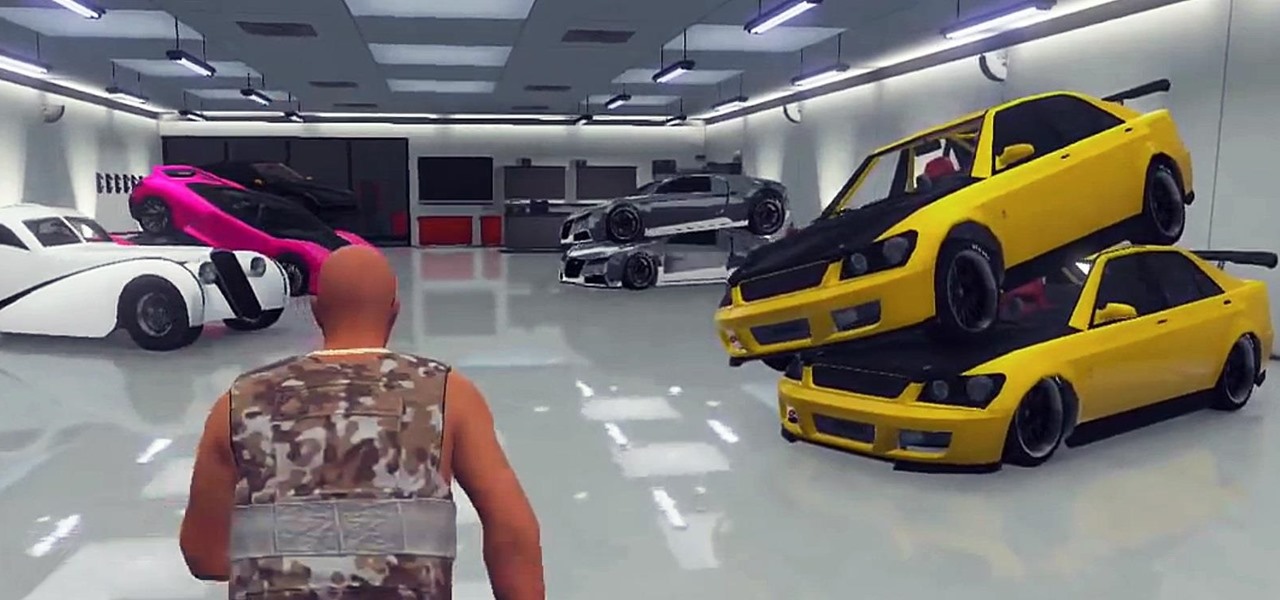On June 12th, Samsung introduced their newest tablet series, the Galaxy Tab S line. These are the thinnest and lightest in Samsung's history, measuring in at only 6.6mm in width and weighing 465g (10.5-inch) and 294g (8.4-inch). Additionally, both have a WQXGA (2560x1600) Super AMOLED display giving these screens both richer and crisper colors.

Like many of you softModders out there, I'm always on the lookout for the newest ROMs, and that usually requires multiple ROM installs every week. While Google is pretty good about restoring apps, sometimes it misses some and it can be a hassle to get them all installed again.

There are many mods and tweaks you can do on your Samsung Galaxy S4 to make it feel more fresh, like using a more customizable keyboard and a better PIN unlock, but if you want to make your Galaxy S4 feel even fresher, add a little Galaxy S5 touch to it.

Pinch-to-zoom has been a well-known feature in Google Maps, but one-finger zoom has always been a more practical way of navigating, especially for those of us using our phones with one hand.

Just 94 days after the release of iOS 7, the team over at evasi0n have once again gifted us with their latest jailbreaking software for the newest version of iOS. The first iteration of evasi0n7 contained Chinese malware, but the subsequent release removed the malicious Chinese app store, so this evasi0n7 jailbreak should be just as safe as previous evasi0n jailbreaks were for iOS 6.

Android's deeply customizable platform has long been the attraction for those of us looking to make our smartphones more unique, but that doesn't mean that it's always easy. Flashing mods and installing custom ROMs can be difficult at times, as well as dangerous.

There are already a ton of glitches on Grand Theft Auto Online, and one of the newest ones to be uncovered lets you make millions in less than an hour, but you will need a million to get the job done. This glitch, revealed by YouTube user Caspahz below, lets you duplicate exotic cars that you already own so you can sell them for quick cash.

Google hasn't let the throne make them complacent. The king of search has brought one of its newest and most popular mobile features to the desktop. Folks with the latest 4.4 KitKat software available on the Nexus 5 (or those who've installed the awesome APKs we covered for the Galaxy Note 2 and Galaxy S3) have had the "Ok, Google" search feature for a while now.

If you didn't already know, Apple is giving away their newest operating system, Mavericks, for most of your computers. While the folks over at Microsoft surely despise this tactic, those of use Mac users still running Snow Leopard surely do appreciate it.

American Horror Story might just be the craziest TV shows out there, with its absurd plot twists, creepy, over-the-top characters, and wicked storyline. It's gained a cult following ever since the first season, Murder House, and has even earned some Emmys along the way.

Concrete decor has been popular as of late, and the newest trend is dinnerware. At the London Design Festival last week, designer Vidó Nóri debuted a gorgeous new collection of geometric serving trays and bowls. There's no arguing that they look incredible, but this particular set will run you $20-80 per piece, which adds up quite a bit. If you don't want to spend that much cash, it's really simple to make your own elegant-looking concrete cheeseboard. Rebecca on A Daily Something made this b...

Back in iOS 6, deleting individual text messages in a conversation was just a matter of tapping the edit button on the right-hand corner of the thread, selecting which texts to delete, and then pressing delete.

About a year ago, Abode decided to discontinue support for Flash on the Android platform. With its security concerns, it's understandable why some people would want to disable Flash on their devices, but there are still some things you can't do without it. Amazon Instant Videos is one thing you can't do, giving you nothing but a "Flash Player is not installed" warning.

There are a lot of apps in Google Play for your Samsung Galaxy Note 2 that let you create, edit, and view Microsoft Office files on the go, but none match up to the power of an app called Polaris Office for Samsung Galaxy devices.

The lovely Kato of Steampunk Couture has gone hardcore. For those who prefer to exercise their imaginations a bit more, Voila! Veronique Chevalier in Gearhearts Steampunk Glamour Revue- click here should do... A recent kerfuffle unfolded on facebook's Steampunk Revolution group when a discussion was started by Steampunk R &D''s very own Austin Serkin on the subject of Kato's new foray into steampunk porn, which was, ahem, examined in detail. (Well, figuratively, not literally, since her websi...

I've been using Windows 8 for a few months now, and it's definitely not as terrible as some people say, but it definitely isn't as revolutionary as the big wigs at Microsoft had hoped for.

Android's newest Jelly Bean 4.2 update comes with Daydream, a feature that allows you to run screensaver-like apps while your Android device is docked or charging. While the feature comes with several stock 'daydreams' available, there's a hidden Easter egg one that you can unlock! The 'daydream', aptly titled BeanFlinger, is hidden inside of Android's 4.2 Jelly Bean. In order to unlock it, you'll have to go to the phone's Settings and click on About phone. From there, you should come across ...

Jamming out to the newest beats can be a problem if your speakers don't work. I've been having some issues with my iPhone speakers and was looking for some quick fixes when I stumbled upon this quick fix from Saw Tun that uses just a cotton swab.

Samsung's Galaxy Note and Note II phablets have been hailed for their large displays and responsive systems, making them ideal for gaming and movie watching. But if you've recently upgraded to Jelly Bean (Android 4.1) from Ice Cream Sandwich (4.0), you'll be sad to know that some Android devices running Jelly Bean no longer support Adobe Flash Player.

Microsoft's newest operating system, Windows 8, will hit stores everywhere on October 26th, and they hope this new version will shift the way we think about computers and their interfaces. In an effort to get as many early adopters as possible, Microsoft is even making their OS cheaper than usual, offering upgrades from previous versions for as low as $40 for a limited time.

If you bought the new iPhone 5, you've probably been less than thrilled with the lack of cases and accessories that you can use it with. Docks are no exception—users were disappointed to learn that Apple has no plans to even make one for the newest addition to the Apple family.

The newest update of the Firefox web browser was released yesterday, and whether you were upgraded automatically or manually, Mozilla is advising that you downgrade to Firefox 15.0.1 as soon as possible. Firefox 16 is Mozilla's latest release, and is apparently extremely susceptible to malicious sites hacking their users complete browsing history.

Tons of iPhone 5 users with Verizon Wireless hit the message boards last week complaining about their phones sucking down massive amounts of cellular data when they were actually using a Wi-Fi connection. Of course, that means Verizon customers could have been getting charged for cellular data they weren't actually using.

Apple gets a lot of flak for their lack of customization on their devices, but hey, at least you can move your apps around on your iOS device—that's customization, right? Well, you couldn't even do that on your Apple TV—until now. The newest Apple TV 5.1 software update released earlier this week added the ability to move apps and icons around the interface.

Motorola launched a new webpage on Friday that tells Android users how to unlock the bootloaders on a limited number of new Motorola smartphones and tablets. This new 'Unlock My Device' page helps demystify the process and make it easier for users to customize their phones.

Yesterday, Microsoft released the customer preview of its newest version of Office, the first version optimized for both touchscreens and desktop systems. The entire suite got a much-needed facelift and a few new cool features. Here are some of the most notable changes.

By default, everyone on WhatsApp can see when you're using the app. If someone recently messaged you and sees you're currently online, they may think you're avoiding them if you don't respond right away — especially if you don't share read receipts. However, you can block them from seeing your online or last seen status and apply it to everyone or just specific contacts.

Apple's Reminders app has come a long way. In the past, if you really wanted to keep track of your important daily, weekly, and monthly tasks, you needed to install a specialty third-party app to make it work. While those apps still offer valuable features, Reminders can get the job done for many iPhone users now. With iOS 14.5, Apple only sweetens the deal.

Google's Pixel smartphones have earned a reputation for taking great photos without relying on top-of-the-line camera sensors. Instead, Google leans on the software side to squeeze super images out of its camera. This also enables them to roll out new features out to previous-generation devices.

There's no denying that there are some seriously useful new features in iOS 11 for iPhone. But there's also no denying that Apple got a few things wrong with the latest iOS update, as well as left a few important features out.

Android is all about customization. That's why it's entirely appropriate that Spark for Android's newest update adds a ton of customization options for your out-of-control email alerts. Now, you can add lights, sounds, and vibrations to notifications, and you can even set specific settings for all of your email accounts.

Dark mode is finally rolling out for Gmail on Android. But this is a Google product, so you already know it'll be a while before the server-side update hits most devices. Sideloading the newest APK doesn't work, neither does switching accounts. But if you're rooted, you can enable dark mode by modifying a simple XML.

Ever since Facebook announced Spark AR at the 2017 F8 Developer's Conference, the social media giant has been looking for ways to implement its mobile augmented reality camera platform in the lives of everyday users.

It's no secret that the enterprise sector is hot for augmented reality, but the move into the enterprise AR software market by one of the biggest names in industrial engineering announces the technology's arrival loud and clear.

With the upcoming Memorial Day weekend serving as the unofficial start of summer, Pepsi is turning to Instagram to help sell its soft drinks to quench the thirst of beachgoers and BBQers.

Just after a month of testing, iOS 12.1.3 has been released for iPhones. Like the previous iOS 12.1.2 update, there's not much to get excited about. There are no new features discovered yet, but there are a few fixes for issues with photos in Messages, imperfect pics when using the share sheet, and disconnecting CarPlay.

With the increasing popularity of OLED displays, companies like Apple, Google, and Samsung have all shifted away from traditional LCDs for their flagship devices. An OLED screen provides deeper blacks and is better for battery life since each pixel can be controlled individually while emitting its own light. This, in turn, has made dark themes an important software feature.

While Unity is already the leading 3D engine for augmented reality content in terms of volume, the announcement of Project MARS, a new augmented reality authoring tool, at Unite Berlin in June promised to expand AR development to a whole new audience of designers and other non-coders this fall.

Apple unveiled the iPhone X-like redesign of its iPad Pro line Tuesday, Oct. 30. Among the many new changes to the company's famous tablet was a glimpse at its new wallpapers. These images, while clearly intended to take advantage of the new iPad's striking screen ratio, are clearly well suited for any iPhone as well. That's why we've made it easy for you to download them all.

In the wake of the smoke from the meticulously orchestrated launch of Magic Leap One, the company has revealed what "leapers" can expect to experience via Lumin OS when their devices arrive between now and the end of the year.