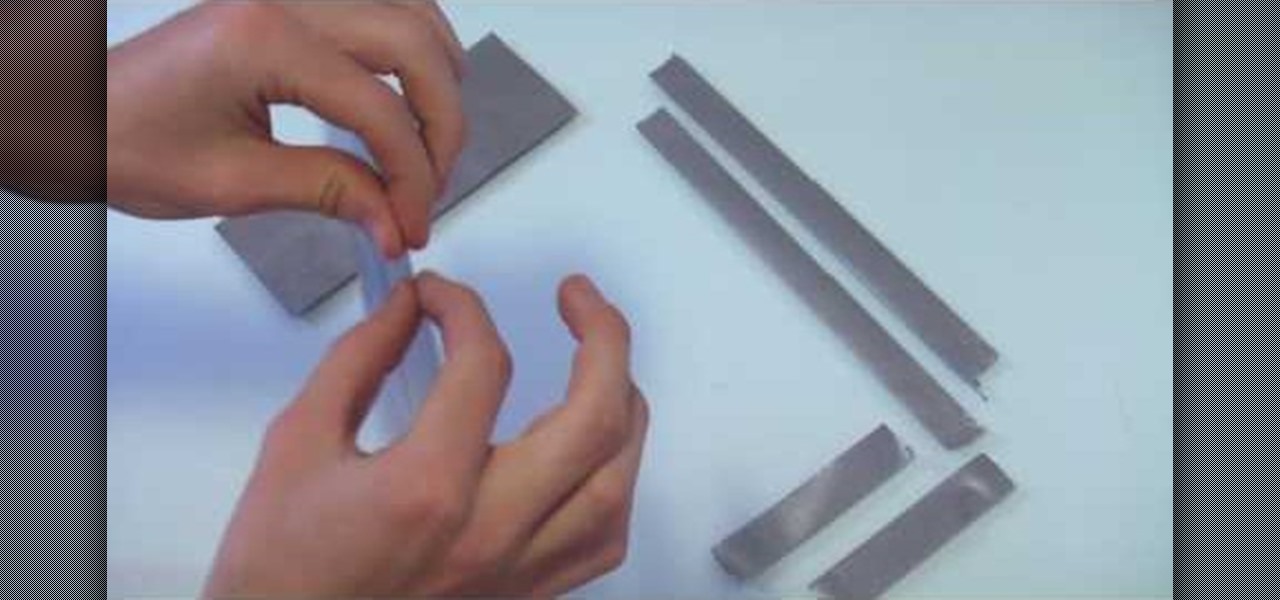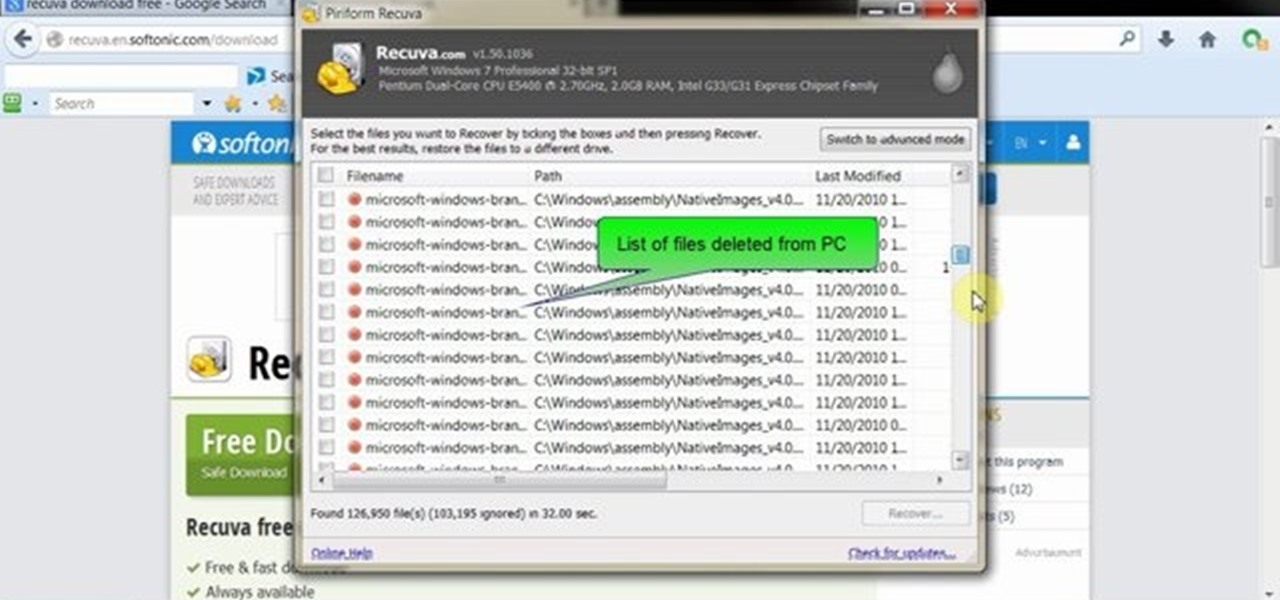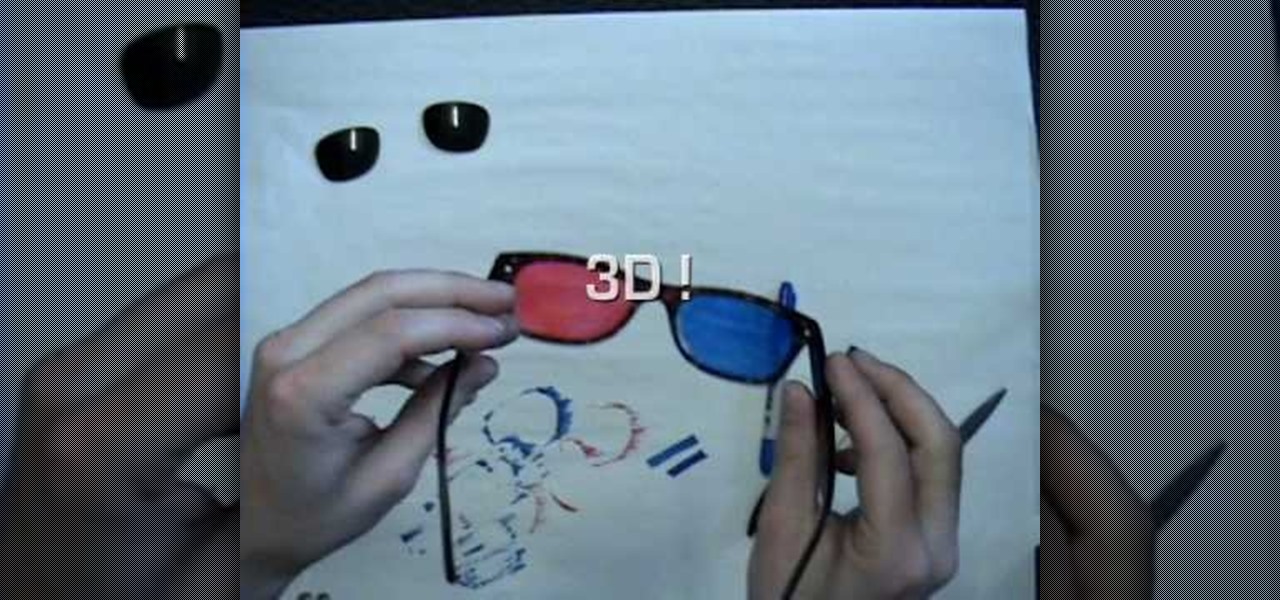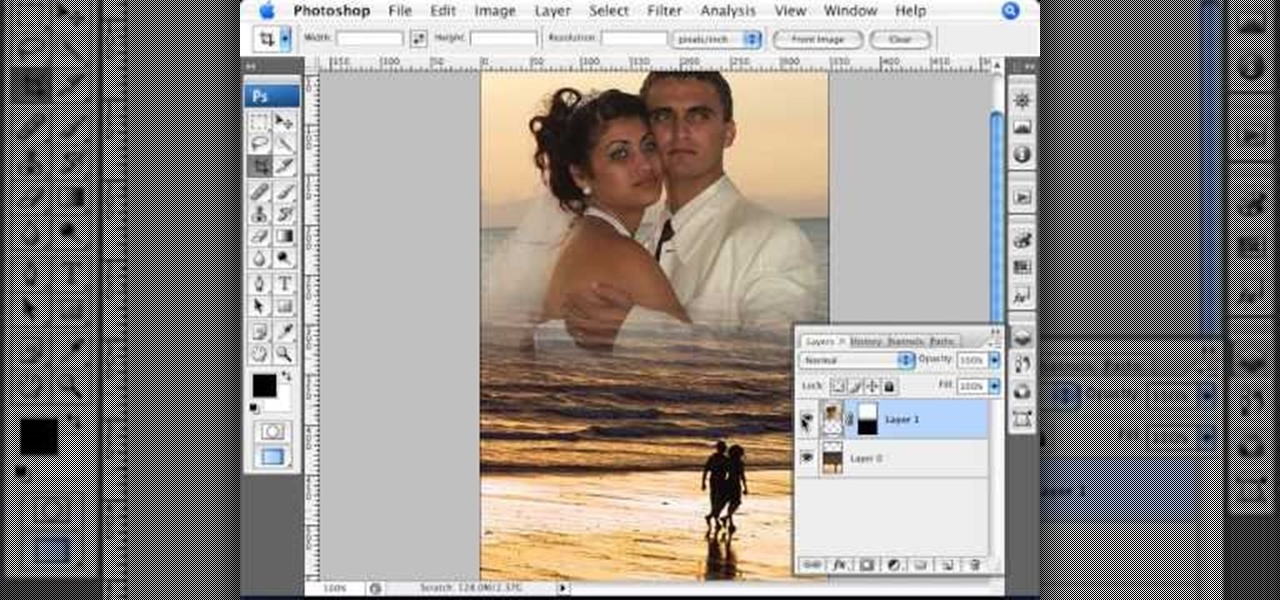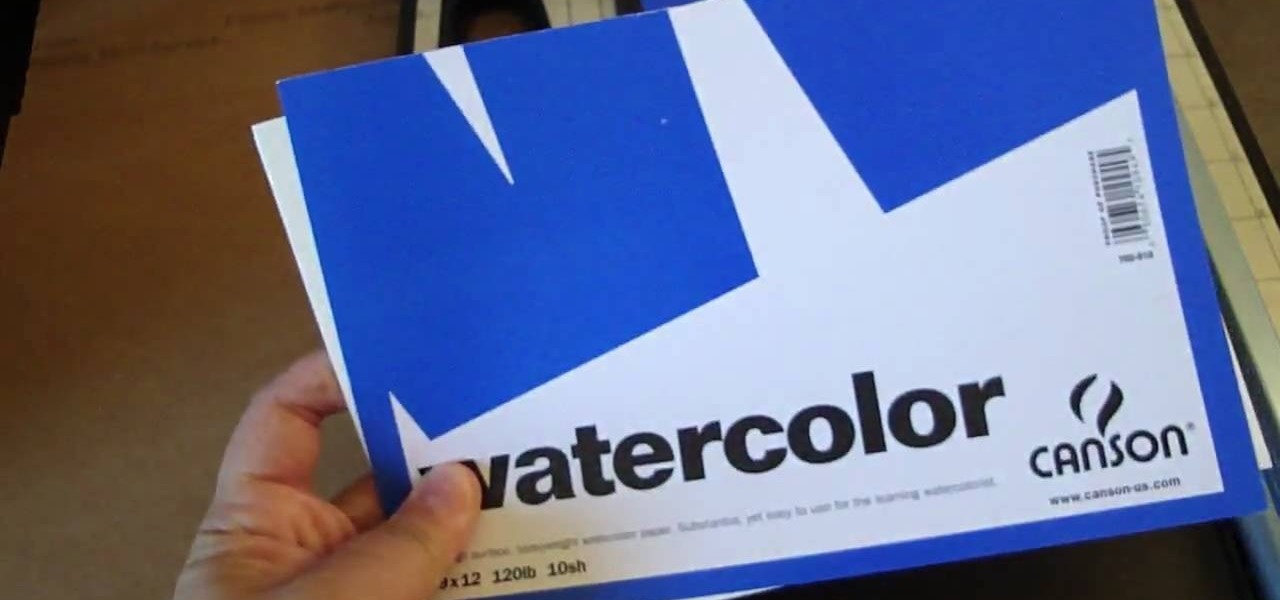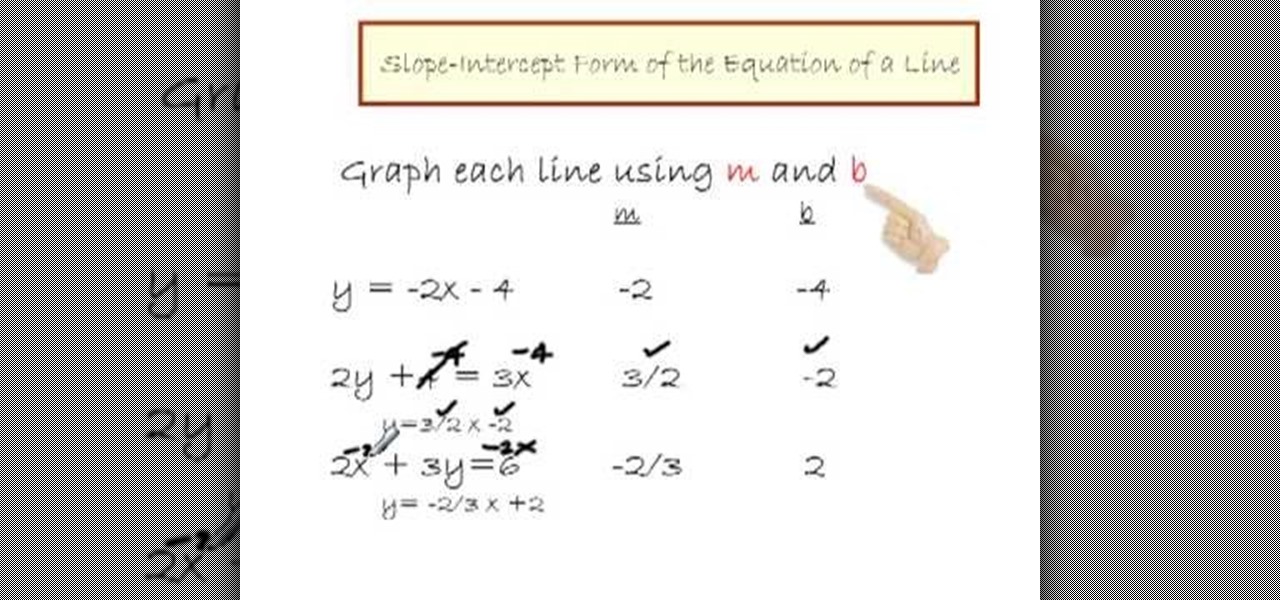Have you taken a photo that's perfect in just about every sense other than one? Like, for instance, that picture of you and your newly minted husband dancing at your wedding reception with your husband's drunken brother getting freaky with one of the waitresses on the side?
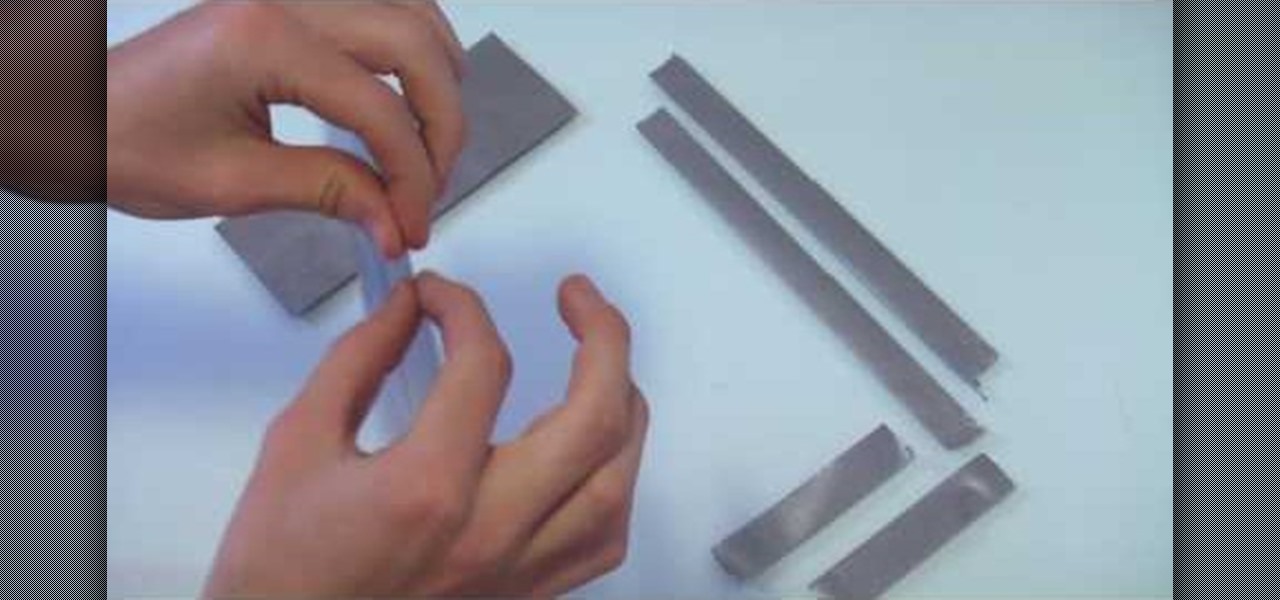
Duct tape is tough, long lasting, and versatile. Check out this 3 part tutorial to learn how to make a simple and fashionable duct tape wallet. Use the duct tape wallet template provided for your convenience. Show off your newly created wallet to your friends!

MocoSpace is a newly emerging social network, aimed and designed primarily for users of smartphones and other mobile devices. This tutorial shows you how to use the Ubot software to work with and monitor activity for your clients and customers on MocoSpace.

Antrim Escape is a newly popular room escape game you can play on your iPhone or iPad. This walkthrough shows you how to solve the various puzzles by using the objects available to you in order to escape your prison!

Remodeling your home or backyard can be expensive, but you can save some money by doing it yourself. If you are re-tiling your patio steps you can grout them yourself. In this Home & Garden how-to video you will learn how to grout your newly tiled backyard steps.

Ori Livney shows you how to secure your newly inflated balloon with a simple knot at the tip.

This video will show you how to recover permanently deleted files through Recuva. If you accidentally deleted a file or folder from recycle bin also you could restore the files or folder again. This is possible if the space is not occupied with newly inserted files. Watch the video.

StuffWorks shows viewers how to play high definition MKV videos on their PS3! First, visit www.mkv2vob.com and visit the forums. Under announcements click on the heading 'New Releases and Downloads. Click on the thread that reads "Download MKV2VOB here". Click on the download link, save the file to your computer, download and click run to install the program. When downloaded, open the program. Under output type, click which output type you would like, select the language as English, and the t...

If you’re still living in the Ice Age—that is, with a non-defrosting freezer—you’ll need these ancient skills. Learn how to defrost your freezer.

Following video makeup tutorials can turn your makeup look from so-so to so hot...if you have the time and patience to follow through on your newly honed advice.

This video describes the process of split and cutting concrete blocks. For splitting concrete blocks, a hammer as well as a chisel are required. For cutting concrete blocks, you can either use a skill saw with a masonry blade or a masonry saw. Next, proper safety guidelines and equipment are discussed. For splitting masonry blocks, two types of blocks that are manufactured with splitting notches are shown. To split these blocks, they must be scored with the chisel along the entire length of t...

Here's a quick and easy way to make 3D glasses. Supplies needed to make 3D glasses are: transparency paper, red and blue marker, scissors and an old pair of glasses. Pop the lenses out of the frame of the glasses. Take the lens and trace them with a marker. Color the left eye lens with the Red marker. Then color the Right eye lens with the blue marker. Put the lenses back into the correct frames of the glasses (Left eye Red, Right eye Blue)And there in your hands is the finished product. Your...

Need to get kissably soft lips for an upcoming date where some lip locking action is expected, or just want your puckers to look perfect under lipstick? Then watch this two-part tutorial for two ways to exfoliate and moisturize lips.

Sarah long teaches viewers how to contour their lips. First, you will need lip balm. It should be simply used just to moisturize your lips. Now, take a piece of sandpaper and lightly roll it over your lips. This will exfoliate the lips. You shouldn't do this all the time! (maybe only once or twice a week). Now, take Kiss Me Coral Revlon and apply it to your lips with a lip brush. Carefully and evenly place this on your upper and bottom lip. Take tissue or Kleenex and blot your lips. You will ...

Get luscious, pillowy, kissable lips—with or without injections. You Will Need

Stop bemoaning your blotchy complexion and start evening it out instead, no matter your specific skin complaint.

A salt glow or salt scrub spa treatment mixes sea salt with grape seed oil and aromatherapy oils to exfoliate and vitalize the skin. Learn about spa salt glows from an esthetician in this free spa video series.

Scrubs are abrasive creams that exfoliate skin, removing the upper, dead layer of skin for a healthy glow. Learn tips for giving face scrubs from an esthetician in this free spa treatment video.

Are your shoes a little too tight? Don't toss them away, there's hope for them yet, and it involves one of the most basic elements on Earth— water. By packing your high-heeled shoes with plastic ziplock bags filled with water, then storing your shoes in the freezer, you'll have newly revived footwear that will accommodate your large feet— just kidding. Sometimes you just can't pass up a good shoe sale, and if they don't have your size, this is your fix.

In this tutorial, we learn how to map network driers from a remote server. First, go to run on your start menu, then type in the id address or server name for what you want to access and press enter. Now, right click on the folder you want to map and click on map network drives. Choose any letter you want from the drop down menu, then click next to the "reconnect on logon" text. Click on the finish button, then open your newly mapped network drive from your computer. You can do this for any s...

This video tutorial from MatthewNeer presents how to check your site's or blog's Google indexing.Type in Google word Site, press Space and then enter your site's or blog's URL address.Then press Enter or click Search button.Newly opened Google page will show all the pages from your site or blog which are already indexed in Google search engine.From search Results to the right you can see how many pages from your site are already indexed.According to the results you can reoptimize those pages ...

Teach Excel demonstrates how to make an Excel dynamic named range across multiple rows. Highlight the cells that you want to include in your named range and give it a name. You can then use that name in formulas. But it's not a dynamic named range so it won't account for added information. Ctrl + F3 is the name manager shortcut and the F3 is the paste name shortcut. Use the name manager and highlight the named range. Delete the absolute cell references and type in offset. Then, select the fir...

This video shows step by step instructions on how to make a movie poster on Photoshop. The author merges two pictures together beautifully of a newly wedded couple on the beach. It goes very into debt and is easy to follow, even for beginners. This Photoshop tutorial is mostly for Mac users. The language is very simple and not very complicated. The video is not that long, around seven minutes. At the end he even puts in his own finishing touches of color that makes the poster come alive.

Microsoft Word 2010 prevails with new advancements. New options such as Backstage view allows the user to work efficiently and utilize new abilities when managing documents. It succeeds with new abilities that will allow the user to complete tasks quicker than before. Working with the newly enhanced ribbon allows the user to navigate with an easy, more personal customized environment. Now with more options and commands at your fingertips, it is evidently shown that Microsoft is gifting users ...

If you didn't already know, Apple is giving away their newest operating system, Mavericks, for most of your computers. While the folks over at Microsoft surely despise this tactic, those of use Mac users still running Snow Leopard surely do appreciate it.

In this tutorial, we learn how to apply sharpening compound to a hone. First, remove the old compound by scratching the hone on scotch bright. Keep doing this until the compound is off and the hone is soft. To reapply, start coloring the compound on. Work your way from the top to the bottom, moving in an up and down motion quickly. Make sure you apply enough to where the hone is a darker color of green instead of a light green When you are finished, you will have newly applied compound within...

You know how leaves that fall onto a newly fashioned, wet layer of cement create a beautiful indentation and mold of the leaf that stays on as long as the concrete stays there? Well, you can use a similar method to create concrete decor indented with rhubarb leaves.

Blogs are a great way to both jot down your thoughts and share them with the rest of the world to build a community based on common interests, but we yearn for the days of good old journal writing on real, actual paper.

You can make a screensaver with a MPG you get from the web and use "CamStudio" as one idea. You can use Infanview40, and install it the way you want it to open mpegs and add plug-ins that you get from the homepage.Open Infanview40, right click your .exe file to install in the program. Click "open" and Slide Show on INF.,scroll down to MPG that you want to add for your screensaver. Now the MPG is in the INFanview program,add to the screensaver.Click on "Play in full screen mode. Current Monito...

This video tutorial from ChaminadeENN shows how to set your Facebook account to private mode. First what you need to do is to sign in to your Facebook account.

The only people who should read your emails are you and your intended recipients. Protect your privacy with this simple crytography guide, which shows how to obtain a free certificate for signing and encrypting email messages, how to download and install the certificate on Mac OS X 10.5, and how to use the newly installed certificate in Apple Mail.

Initially, you are directed to the control panel where you will navigate to your existing connected devices. You are then directed to the appropriate software to install the PS3 controller to your computer. Daddyezee then shows how once the appropriate driver is installed, you will see the program in your start menu program groups. If that does not work, or the controller freezes, you are presented with another program to facilitate the original install. You are then presented with an illustr...

This video tutorial from pctechbytes presents how to quickly set up Homegroups in Microsoft Windows 7.This feature allows to easily share files between computers with Windows 7 operating system.Press Start button, select My Computer option. In the newly opened window select Homegroup from the list to the left. Select View Homegroup Settings link.In this window you can choose what types of documents you want to share with other Windows 7 operating system users.You can share pictures, documents...

This video tutorial from KaBoom215 presents how to use Xbox 360 Internet browser with NXE update.First you need to turn on your computer and make sure you have Windows Media Center on your Xbox 360 and your computer (preferably using Windows Vista operating system).From your computer, open Internet browser, search for mce browser, choose search result that says Anthony Park Software.Download MCE Browser from this site.Back to your Xbox 360 console connected to your computer, open Windows Medi...

Gabrielle demonstrates how to bleach your eyebrows with peroxide at home. Bleaching your eyebrows is helpful for people who frost or bleach their hair and need to lighten their eyebrows to match their new hair color. Put a little bit of everyday household peroxide on a q-tip and swipe it across your eyebrow. Make sure there's not too much peroxide on the q-tip so it doesn't drip down. Leave the peroxide on overnight. When you wake up the next morning, just wash your face and you will see your...

This video shows us how to draw a linear equation using the slope and intercept technique. First, the narrator explains how to simplify the equation in order to get the slope and intercept out. He then shows how the coefficient of x equals the slope and the constant term tells us the y position of the intercept point. The technique for drawing the final line is plotting the intercept at the right height on the y axis, then running for some distance along the x axis and rising some amount. Thi...

In this tutorial video Phil from DroidBoards will show you how to organize your Verizon Wireless Droid cell phone (smart phone) with folders on the home screen. This is good for keeping similar apps or frequently used apps in a quick and easy to access place. This video shows step by step how to create a folder on the home screen, select, and rename the folder. The video then shows you two different ways you can drag an icon into your newly created and renamed folder.

Phil of DroidBoards has another video tip. This video explains how to one-touch-dial from your home screen. Simply long click on an empty spot on your home-screen. Then, in the menu that comes up, hit "shortcuts." Then select "direct dial," that brings up your contact list. Select the contact you'd like to dial. And that shortcut is added to your home-screen. Now, to dial from your home-screen, simply click on that newly-created icon.

In this tutorial the instructor explains how to divide fractions. He gives a three step approach where in the first step we take the reciprocal of the second fraction. In the second step the newly arrived at fraction is multiplied with the original fraction. Now finally in step three the result is deduced and the answer is obtained. This video explains clearly and simply a three step procedure of how to divide fraction.

So you've been invited to a poker game, but you don't know the difference between a straight and a flush. Well, this how to video is here to make sure you don't lose all your money, or your shirt. This Texas Hod'em lesson teaches you how to determine the ranking for various hands. It runs through all possible winning hands in Texas Hold'em and explains their rank. At the end of the video you will be tested on your newly acquired knowledge of Texas Hold'em hands. Are you holding the nuts or ar...