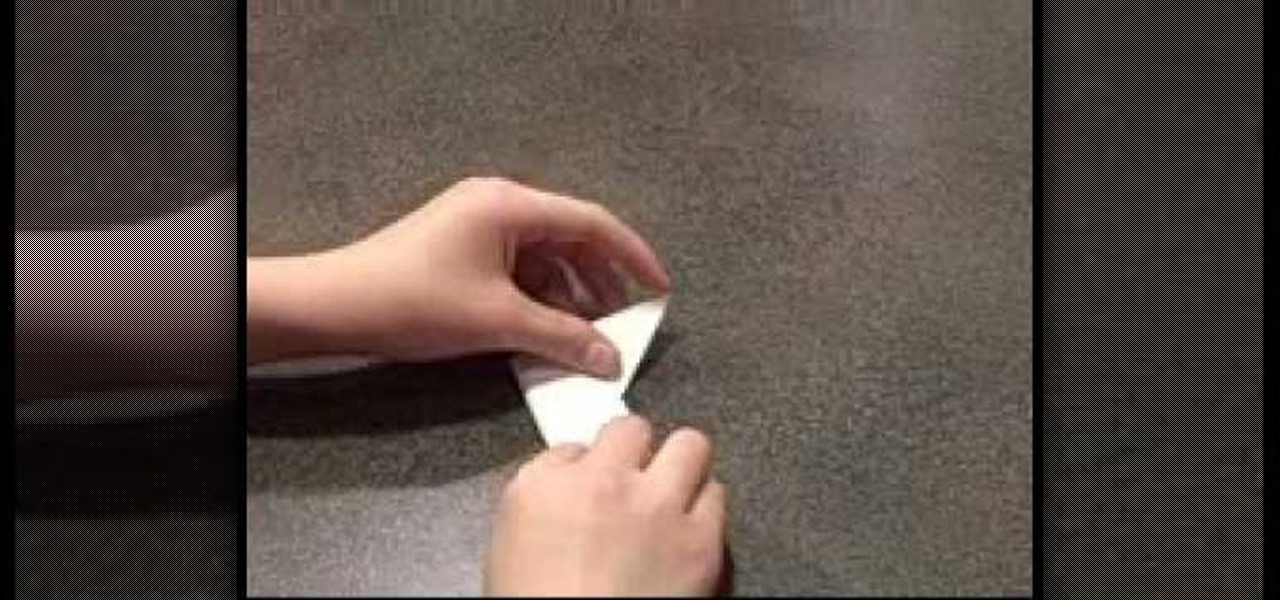We next discuss trimming regular hedges. Most people just want a hedge that's tidy and neat, one that performs a function of blocking a view. We discuss some newly planted Boxwoods. Glenn planted these several months ago and wants to keep these low growing, about the height of the wall behind them. When the new growth starts to come up and the plant has reached its desired height, he prunes them. Glenn leaves an open space between the plant and the wall, this allows for good air circulation, ...

Not everyone in Hollywood owes their nice complexion to a dermatologist. Here are some homespun beauty secrets you can steal.

Learn how to get rid of acne in this free instructional video series on natural skin care treatments and acne remedies. Our expert will show you tips on how to exfoliate the skin, cleanse the pores, and protect face from fine lines and wrinkles.

This video explains how to install and uninstall applications on the iPhone or iPod touch. You click on the installer icon on the iPhone or iPod touch and it provides a list of installable applications that are available in the app store. You can then scroll through these applications and select any application that you want to install on your device. Once you have selected the application, you just click on the install button at the bottom of the screen and the application will be installed ...

Want to be able to take a water filtration system with you everywhere you go? Well, that's where NANO Carbon comes in.

Here's how to hem up a pair of pants so they keep the original look but are the right length. By cutting the pant leg above the original hem line, you can keep the original hem of the jeans you bought. Measure carefullly to remove the excess length of pant that you will not need. This process will only work if you need to shorten your pants by at least one inch. You need one half inch seam allowance to re-attach the original hem onto your newly shortened pair of pants.

If you're asking yourself where your newly installed iPhone apps are, you aren't alone. Upgrading to iOS 14 offers many beneficial features, but it also can stop new apps from appearing on your home screen. Sure, they're always in the App Library, but that shouldn't prevent you from accessing your favorite apps the old-fashioned way. The good news is that you can make iOS set things back to normal.

Next time you finish a box of Franzia, don't throw out the bag. Instead, wash it out, fill it with water, and lay it flat in the freezer. As America's Test Kitchen points out, your newly created flat ice pack is perfect for lining the bottom of a cooler for a barbeque, camping trip, or hot summer day on the beach.

Rid yourself of pesky pimples by exfoliating the face to remove dead skin, dirt and impurities that block the release of oils. Get rid of pimples for good with tips from a professional makeup artist in this free instructional video on skin care. Pesky pimples no more! Learn how to get rid of acne.

Shed those dead skin cells with homemade lip exfoliant. Using safe and natural ingredients, Roni Proter, host of Simply Beautiful, makes a gentle lip exfoliant. All you need is sugar and olive oil. Watch this how to video and you will have smoother, softer lips in no time.

Some of my Facebook status updates are absolutely hilarious, and sometimes (though rarely) even my friends updates can get me on the floor laughing. And like most of you, I'm sure, when you come across something funny—you have to share it.

In these days of mobile technology, losing your iPhone or iPod Touch is almost worse than losing your car keys. It becomes one of the most frantic searches you've ever had to endure. But you can relax now, because you can use Apple's Find My iPhone, iPad or iPod Touch service to locate your lost device.

This video demonstrates how to make a basic Jeopardy game in Microsoft PowerPoint. First, choose a background color by clicking Format on the top bar menu. Select Background and choose the color you wish to have. Click Apply To All to apply it to your entire PowerPoint presentation. Then, click Insert on the top bar menu and select Table. Fill in the number of columns or rows you wish to have for your table and then click OK. In this example, create a 2x2 table. Make a title for your game by ...

Zabernism. What exactly is it? It's a term that originated in 1912, during an incident involving an overzealous soldier who killed a cobbler for smiling at him is Saverne, a small town in Alsace in north-eastern France. The said event ultimately triggered an intervention from the army who took over the power from local authorities.

In this tutorial, learn how to jailbreak your new iOS 4 on your iPhone or iPod. This jailbreak will let you take advantage of cool new features including the huge app superstore: Cydia. Enjoy!

Pixel Perfect is the "perfect" show to help you with your Photoshop skills. Be amazed and learn as master digital artist Bert Monroy takes a stylus and a digital pad and treats it as Monet and Picasso do with oil and canvas. Learn the tips and tricks you need to whip those digital pictures into shape with Adobe Photoshop and Illustrator. In this episode, Ben shows you how to transform a photo into a flashy poster in Photoshop.

This tutorial video will teach you to make Temaki sushi, also known as Japanese hand rolled sushi. Ingredients for Temaki Sushi

Outdoor lighting is an important part of your landscape. It's serves multiple purposes, but wouldn't you want to make sure you're getting the right lights, for both daytime and nighttime use? Lowe's has the answers to help you plan and install outdoor lighting in your yard.

Ash Davies teaches us how to Photoshop digital bokeh with this tutorial. First, open up Photoshop and create a new canvas with your width at 1920 and your height at 1200. Now, create a new layer and set your background layer as invisible. Now create a medium size circle and reduce the fill to 50%. Now enter blending options and add a stroke of 10 pixels to the inside with the color set to black. Now define the shape as a brush and then click "edit" and "define brush preset" name this, "bokeh"...

The iPod kids shows viewers how to covert movie files that are already on your computer into a format that will work with your iPhone or iPod Touch (2nd generation).

This is hacking for Bloons Tower Defense 4. Newly released, this game can't stand resistant to hacks and cheats. There's no way you can loose at Bloons!

Celebrate America's birthday the way the Founding Fathers might have, by whipping up a batch of Plantation Punch. Howcast presents this video recipe guide to mixing the alcoholic drink: The Founding Father's Plantation Punch. Perfect for the 4th of July.

Nova Launcher continues to push the boundary of features available to home screen launchers. While most users are waiting for their OEMs to send out the Android 8.0 update, Nova provides access to many of Android Oreo's features to the 99.8% of devices currently using an older version. However, Nova tries not only to add new features but to improve their design.

Upskill, an enterprise software developer for industrial augmented reality applications, recently received an influx of funding and a major vote of confidence from two of their top customers.

If your PC setup includes a mouse and keyboard, you'll be happy to know that most of the touchscreen-first features of Windows 8 have gone by the wayside in Windows 10. Where it once required awkward gestures to access key features, Windows now recognizes when you're using a traditional desktop or laptop, then responds by making sure that all features can be easily discovered with clickable buttons and menu entries.

Exclusive to the Samsung Galaxy S6 Edge, "Information stream" is a screen feature that lets you see quick, at-a-glance information with a simple swipe while the screen is off. It also supports plug-ins, or additional streams of information that can come from third-party sources. So developers are starting to come up with nifty little add-ons for Information stream, and the team at 3C has some cool new system feeds that might come in handy.

Apple's newer Tips app may definitely be helpful to some iOS 8 users, but personally, it's not telling me anything I don't already know. Like many other stock Apple apps that I don't use on my iPhone, I immediately hid Tips in a folder, placed that folder to the side, and forgot about it.

In this video Miss Betty Rocker shows you how to make ricotta cheese at home. You will need cheesecloth, ¬O gallon of 2% milk, 2 ¬O cups of buttermilk, and a pinch of sea salt. Start by getting a colander, preferable a metal one, and a large enough container for it to fit in. Cut and unfold several sheets of cheesecloth to drape over the colander. Pour the 2 ¬O cups of buttermilk and ¬O gallon of 2% milk into a large pot on the stove. Heat the mixture on medium high to bring it to a boil. You...

This video demonstrates how to create an origami ninja star. Prepare a square shaped piece of paper. Lay it down on a table or on a flat surface. Fold the paper right across the middle in a vertical orientation. Fold it once more in the same manner as the first fold, now creating a more slender vertically standing rectangle. Fold the upper portion of the origami diagonally forming a small triangle on top of the rectangle. Do the same on the bottom portion of the origami. Fold the upper portio...

Yanik Chauvin demonstrates how to do Non Destructive Dodging (lighten) and burning (darken) of images using the tools in Photoshop. He shows the image of a man lying on earth with his camera. To start the work he wants to make a new layer which can be done in two ways either by clicking on the ‘layer’ button on top of menu or by pressing down the alt key and clicking on the new layer at button of the layer palette. It will bring up the dialogue box. He named it “dodge and burn” and from the l...

Wearing a seat belt while in a car can save your life. Do you know how to adjust and properly use it? Learn how to drive safe and use seat belts properly (Ford DSFL). A professional driver explains how to fasten your seat belt properly.

What do you know about braking in an emergency situation? If you're not even sure what kind of brakes you have on your car or truck, then you need to do some research. Learn how to drive safe and deal with emergency stops (Ford DSFL). A professional driver explains the differences between braking with Antilock Braking Systems (ABS) and standard braking systems.

Driving a vehicle is a big responsibility and road safety is paramount. Improve your driving skills by using your most important tool -- your EYES! Learn how to drive safe and always look ahead (Ford DSFL). A professional driver explains why it's important to look where you want to go, not at an obstacle, when you're driving.

When you're on the road, you want to be in control of your vehicle. The only way to be in control and improve your driving skills is by having good hand positions and correct and comfortable seating position. Learn how to drive safe with a good hand and seat position (Ford DSFL). A professional driver gives this important tip about seating position.

Your ironing skills are rusty, and so is your iron. Now you’ve got rust stains on your blouse. What to do?

Growing plants from cuttings is an inexpensive way to expand your garden. With patience and the right technique, it can be done fairly easily.

Keep your fish healthy and your fish tank clean with these simple steps. You Will Need

Watch as a seasoned expert walks you through the steps of sliding screen door repair, from gathering your tools and buying the correct replacement parts to adjusting the newly-repaired door, in this free online video series about home maintenance.

Are your looking at switch plates and outlet covers that do not match your newly renovated kitchen or bathroom? Learn how to camouflage switch plates and outlet covers in this free home decor video series.

Looking to make your Xbox your own? Check out this tutorial for details on how to create your own custom designed faceplate and make a statement.