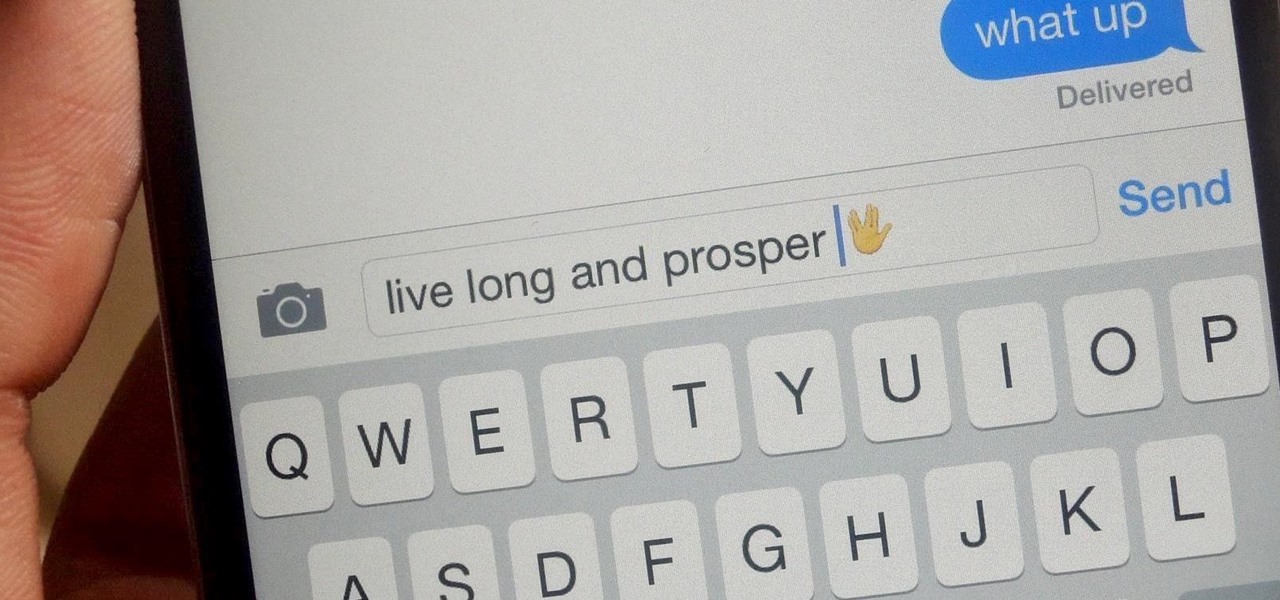One thing Apple users universally complain about is battery life, whether it's on an iPad, iPhone, or Apple Watch. Apple did include a Battery Usage feature in iOS 8 to help us monitor which apps suck up the most energy, but it's too big a pain to deal with. Now, in iOS 9, there gave us something that actually matters—Low Power Mode.

Now that Apple's latest Worldwide Developer's Conference (WWDC) is over, you can sign up for the public beta version of iOS 9 for your iPad or iPhone. For the first time in their history, Apple made a beta version of their mobile OS available to the general public just a few months ago, in the form of iOS 8.3, and they'll continue that trend for the newest build.

Everyone's forgotten where they parked their car at least once. Either you forget to take note of the section you parked in, or maybe it's more of a Dude, Where's My Car? type of situation. Either way, you're left to circle the same street or parking structure, over and over, with nothing but exhaustion and frustration to show for it.

Considering how the Apple Watch works as an extension to your iPhone, it would've seemed like a no-brainer to include the ability to view your iPhone's battery life from the Watch, but in true Apple fashion, they did not.

While the Spotify interface isn't overly complicated or confusing, it's not exactly safe to use when behind the wheel. Thankfully, a new app from Navideck is here to make driving with a Spotify premium membership easier and safer for your daily commutes.

To take group shots and better selfies on your iPhone, you can use your Apple Watch as a remote shutter for the Camera app—but what if you want to take a snapshot or video with a different app?

Group chats can get annoying real quick if the people in them are sending rapid-fire texts without hesitation, especially if none of them are any interest to you specifically. Luckily, it's easy to mute notifications for specific message threads. You can even leave a group chat if everyone is using iMessages, but that could lead to you missing an important message.

As with any software, Android apps can occasionally suffer from bugs. But finding the root cause of such issues can often be difficult, and reporting bugs is a cumbersome experience.

With the purchase of my new Apple Watch, the days of striving to be a James Bond-like spy have never been closer to fruition. Granted, talking to your wrist in public can look pretty pretentious, and I may very rarely do it, but let's get real—you look like 007!

The display on the Apple Watch is way too small to even attempt typing on it, which is why the Messages app only allows for responses using default replies or by speaking a message. But you won't always be able to speak a message, and often the default replies will be too generic to want to use.

Continuity, introduced back when iOS 8 and Mac OS X 10.10 were released, lets users seamlessly connect all of their Apple devices together. With it came a feature known as Handoff that "hands off" an app or task from one Apple device to another, like starting an email on your iPhone and completing it on your Mac.

Depending on how many Watch-compatible apps you have, the Home screen on your Apple Watch is either insanely clean or absurdly messy. When I first synced my Watch with my iPhone, I was attacked with a huge honeycomb of apps, strewn across my Home screen in no particular order.

It probably doesn't happen much, but occasionally you'll run into a frozen or bugged-out app on your iPhone or other iOS device. That's where force-closing comes in, allowing you to close any app manually through a few clicks and swipes.

Apple Watch doesn't include a multitasking feature like its iPhone companion, so there's no way to show active apps or swipe up to force-close one. Watch is an extension of the iPhone, not a replacement, so including a fully-functional multitasking feature seems impractical.

Snapchat developers insist that the app stay true to what its always been: a service for snapping and sharing self-destructing images. This belief is further hit home with their strict 31-character text limit, which some people refuse to abide by. Namely, Snapchatter Shayne Skellett.

If you have an Apple Watch, it's easier than ever to ask Siri for directions, send a quick text, or locate the nearest Chipotle—because you don't need to pull out your iPhone anymore. Luckily, Apple made it fairly painless to get Siri up and running on the Watch, so let's go over the two quick activation methods.

There's a built-in timer feature on the iPhone's Camera app that helps you set up your device, step back, and take a photo before time runs out. This feature is useful when there isn't another person around to take a photo of you, or when you don't want to be missing from a memorable group picture. Unfortunately, timers don't always work well. With a timer, no one can sit behind your iPhone to see if the picture is perfectly focused and framed, but that's where your Apple Watch comes in.

For all that money spent on a new Watch, Apple could've given us more than just a charger and its case. I mean, the case is nice and all, but what realistic use is there for it? In all honesty, it'll probably find its way onto a shelf high above in the closet—but it doesn't have to.

With fragrance-filled sprays, scented candles, diffuser sticks, and other air-freshening products, the scent lasts just a few minutes and doesn't always mask what you were hoping to cover up. When it comes to the bathroom, scented toilet paper might sound like a terrible (and silly) idea, but it's best at eliminating stinky smells over a long period of time.

Regardless of the size and metal-type you purchased, storage and space are limited on the Apple Watch, so stuffing it full of apps like you'd do on your iPhone may not be in your best interest. If you went app crazy when you first set up your Apple Watch, don't worry—it's easy to uninstall some of them. Just know that you can only delete third-party apps, which means stock apps like Photos or Workout are there to stay.

With the first wave of Apple Watches being received today, you're probably busy setting yours up and playing with all its features.

Whether it's to flaunt your new digital face on Instagram or to show off a unique app to your friends, you'll ultimately need to know how to take a quick screenshot with your shiny new Apple Watch. Turns out, it's not that much different than taking one on your iPhone.

Aside from the fact that it was the only game available on my cell phone at the time, I was really good at Snake. I still occasionally play it on my smartphone, but I've never been able to duplicate the same level of achievement as I once did.

If you're a Trekkie, you might be surprised to find that Spock's popular Vulcan salute can actually be used as an emoji on your iPhone. With the public release of iOS 8.3, you'll now have updated unicode for more diverse emojis.

Yesterday, April 7th, it was revealed that the United States White House had been hacked by allegedly Russian hackers. According to reports, the Russian hackers used social engineering/phishing to get a foothold in the U.S. State Department and then pivoted from that system/network to the White House. Although the White House said no confidential information was compromised, the President's appointment calendar and other information were. Attribution or "blame" for the hack was made more diff...

Most smartphone games are clichéd and mundane, but every now and then a mobile game will appear with a new concept or idea that sets it apart from all the rest. While other developers continue to regurgitate the same old "winning" formulas, developer Sebastian Goszyla is changing how we play.

All across the web, countless users and critics have already decided that Periscope, the Twitter-owned live video-streaming app, has killed (or is on the verge of killing) Meerkat off for good.

Not too long ago I showcased ReCam, a free app that lets you schedule recordings and use your Android device as a security or spy camera of sorts. While useful, this app required you to schedule when to record in advance, resulting in you possibly missing the footage you intended to record (assuming your scheduling wasn't as on-point as you wished).

After receiving the fourth beta for iOS 8.3, we can assume that the official release shouldn't be too far behind. Along with plenty of bug fixes from prior iOS versions, Apple is also ushering in a few minor features that are sure to ease some annoyances.

Doxing is the act of finding one's personal information through research and discovery, with little to no information to start with. You may have seen doxing in the news, for instance when not so long ago, hacker team Anonymous doxed and reported thousands of twitter accounts related to ISIS. Doxing can be useful for finding the address of a coworker, or simply investigating people on the internet. The tutorial I will provide to you now will teach you the basics of doxing and how you can prot...

With the release of various new and updated Samsung Galaxy S6 apps and features, like Smart Switch, Smart Remote, and wallpapers, something that's a home screen staple for most Android users was still missing.

HTC's fitness-tracking application, Fun Fit, has made its way to the Google Play Store for all to enjoy. And while fitness apps are a dime a dozen, Fun Fit offers what its name implies—fun. Like plenty of other fitness apps, Fun Fit is able to track calories burned, steps, distance, active time, walking time, and running time. Where the app differs is in its presentation.

The long-awaited Apple Watch is ready for retail, with pricing and availability announced at Apple's Spring Forward event. Each of the three variants—Apple Watch Sport, Apple Watch, and Apple Watch Edition—will be available in two sizes, 32mm and 44mm, with preorders beginning on April 10th and the retail launch on April 24th. The Watches will initially be available nine countries: Australia, Canada, China, France, Germany, Hong Kong, Japan, the United Kingdom, and the United States. You'll b...

The biggest pet peeve of many Google Now users has always been the fact that you can't toggle basic system functions with voice commands. In fact, this was such an annoyance that folks even went so far as to apply root mods to get the functionality.

Essentially, the Anti-Griddle does exactly what its name promises: it turns things almost instantaneously cold when you drop them on its "grilling" surface. Unlike home methods of flash freezing, its staggeringly low temperatures (-30°F/-34.4°C) allows ingredients that normally can't be frozen—like oil or alcohol—to turn into solids in the wink of an eye. As you might imagine, this allows chefs to play with textures and tastes in a way that was previously unimaginable.

There is no built-in way, or any options in the iOS App Store, to customize the vacant top half of the screen that appears when the newer Reachability feature is triggered in iOS 8. However, there are many Reachability tweaks for jailbroken iPhones, one of which lets you use the feature on devices other than an iPhone 6 or 6 Plus.

Purchasing an actual book from a brick-and-mortar store is becoming increasingly less common for people to do, but it hasn't completely gone out of style just yet. There's something about entering a bookstore and viewing all the potential great stories and epic tales just sitting on the shelves, waiting to be discovered.

Korean electronics giant LG maintained a large presence at CES 2015. While their TVs and home appliances were heavily showcased, my interest was primarily on one device—the new LG G Flex 2 Android phone.

Video: . Marley Hair is Super Cute Curled so I decided to Curl it.

Video: . This Video will Show you how to Stretch your Natural hair with no Heat. I love doing this Method it is just as good as blowing your hair out. It gives your hair length without putting heat to it.