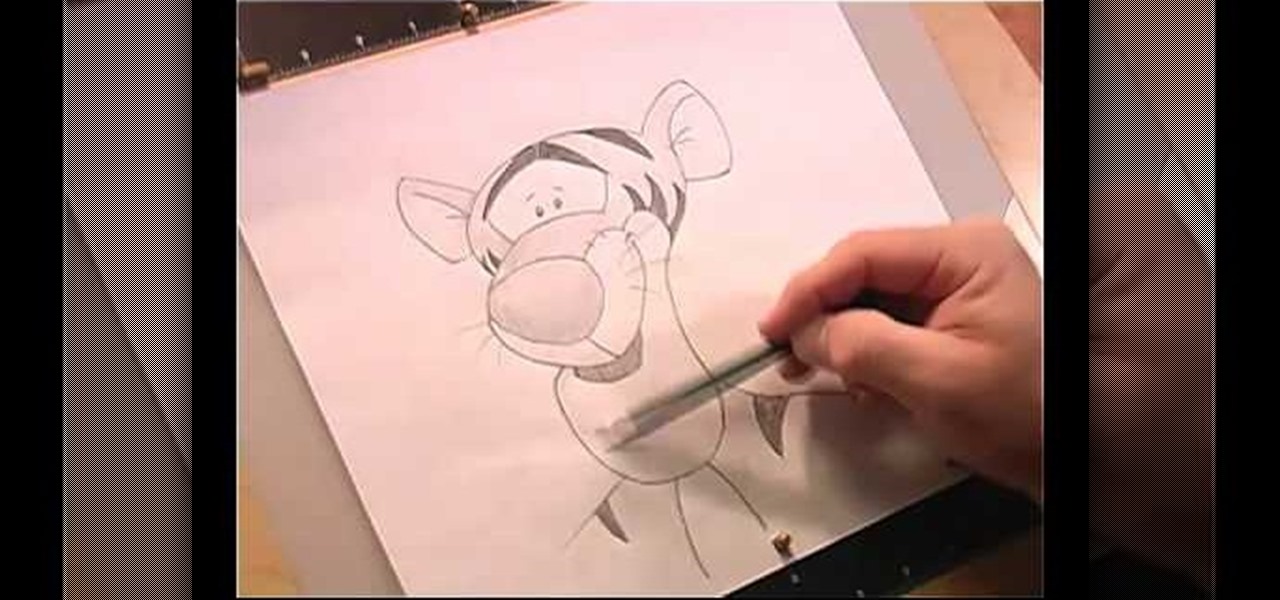This is a video tutorial that is showing its audience how to draw Winnie the Pooh from Disney. The first step in drawing Winnie the Pooh is to draw a light circle that will end up being Winnie's head. Then draw construction lines through the circle for the mouth, eyes, and nose. Next you should draw the eye line off of the construction line that you made earlier. Next lightly sketch his other facial details such as his mouth and nose. Then you should draw his ears on and detail his facial str...

This video describes how to make a system restore point. First we have to go to click the start on the keyboard. Next select the computer and go for the properties. Next go to system protection. Next go the protection settings and highlight the operating system and give option of “on” on the protection and just click the create. Then you will get a box of system protection. Next you can give a name and then click ok to that it will take some time. Next if you go for system properties you ...

This is a video about how to use the printscreen button. You can take screenshots with the printscreen button on the keyboard. First you have to a pick an image whatever you want to save in your PC. In this video he is explaining about how to save the a picture about the animal description. Next press the printscreen button when you get the image. Next go to start button and next Accessories and next paint and open the new page on paint. Then go for paste in the edit. Then you will see the pi...

You can setup Chromium OS in a virtual machine. So first go to the download site for Chromium OS and VMWare download for the VMWare Player. Now run the VMWare Player and click on "create a new virtual machine" and select "i will install the operating system later" and click next and then next.

This is a video tutorial showing its audience how to relate the information that is displayed on your camera lens to your actual camera. The first step is to grab your camera and begin studying your lens. Next look at the mm reading on your lens and the aperture reading. These settings will assist you with setting your depth of field. Next look for your focus ring. Your focus ring will allow you to focus your photos in manual mode. Next look for the focus reading, this will tell you how far a...
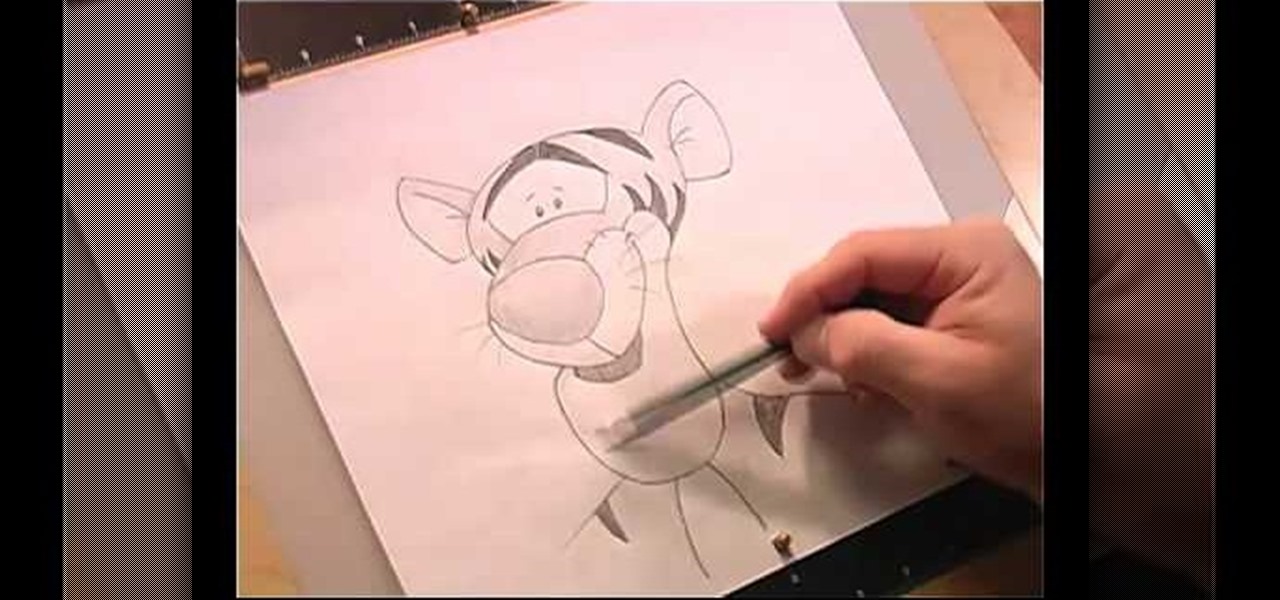
This video is describing the steps needed to draw Tigger from Winnie the Pooh. The first step is to draw an oval on your black paper. Draw diving lines, and make sure that one is a little bit below center. Next draw in his muzzle by lining up the top part of his muzzle with the bottom part of his eye. Next draw his chin. You can draw the bottom by taking the distance of the head and putting the same amount of distance between the head and the muzzle that there is between the muzzle and the ch...

Digidesign has transitioned all of their plug-in software copy protection from floppy drive based key disks to copy protection authorizations that reside on the iLok technology provide by PACE. The following is some information about iLok technology.

Panasonic announced an interesting concept today that could advance millimeter-wave radar technology for automotive safety uses in detecting pedestrians, bicyclists, and other motorists.

Since its launch in 2009, Google Apps Script has given creative thinkers the ability to perform light-weight application development within GSuite. Based on JavaScript, you can build your own simple tools that will increase your efficiency and productivity.

When you press the Home button on your iPhone SE, you're not quitting your current app. Instead, it stays open in the background. If an app ever bugs out on you or you don't want it to run in the background, you'll need to force-close to quit it completely. Doing so is also helpful when your app switcher gets too cluttered, and you find it hard to switch between apps because of it.

The rumors have been circulating for months, but now there's a source attached to the notion that Magic Leap is looking to sell itself off after a rough couple of years following the launch of its Magic Leap 1 augmented reality device.

Apple's first AR wearable might not arrive until 2022, but we may have an early preview of what it will be like to wear a pair of its smartglasses via iOS 14.

Web-based mobile augmented reality technology continues to gain momentum as Google is set to expand the standard for immersive web content to AR.

The world of CES, the annual technology conference in Las Vegas, usually brings a few surprises, but few expected Samsung to fire off its first real augmented reality salvo at the event.

What better band than Pink Floyd, the pioneers of psychedelic and progressive rock, to show the music industry how to reinvent album art for the augmented reality age?

There may be questions from some about the future of Magic Leap, but in Japan, The Force is with the augmented reality startup.

There's a direct correlation between the proliferation of augmented reality apps and the demand for 3D content, and PTC just quantified that in dollars.

The Halloween season is the perfect time for telling scary stories, but augmented reality is here to bring the tradition of frightening children to the modern age.

It looks like Jaunt's pivot from VR to volumetric captures services for augmented reality experiences has paid off.

If you're still working your way through the hundreds of features and changes that iOS 13 brings to your iPhone, you might be a bit surprised to learn that your device is now out of date. While Apple only dropped the big update for iPhones on Thursday, Sept. 19, the company has already released its successor. All iOS 13-compatible iPhones can now update to iOS 13.1, out today, Tuesday, Sept. 24.

Prior to this year, Time primarily relied on image markers in the magazine to trigger its special augmented reality features

Augmented reality can be more than simply a way to enhance navigation, or superimpose virtual sunglasses onto your face. It can also be a platform for shining a light on important social issues.

Before smartglasses makers can dream of taking smartglasses to mainstream consumers, they must first determine the right mix of form, function, and price that will drive customers to buy into what they're hoping to sell.

He might be an O.G. rapper, but Snoop Dogg has officially entered the cutting-edge of technology via a hidden feature included with his newest music release.

While Snapchat augmented reality often embraces pop stars like Drake and Ariana Grande, a couple of bands from the louder side of the music industry have found a home with Facebook.

Perhaps it's a coincidence that the Vuzix Blade smartglasses look like the sunglasses that a police officer would wear, but a new partnership with an AI software company makes the wearable a perfect fit for law enforcement.

While Apple's smartglasses development reportedly moves forward behind-the-scenes, the company continues to build on its AR software foundation in its mobile ecosystem with further iterations to its ARKit platform and the introduction of new AR development tools.

Many of us know that you can make a few bucks from Amazon by helping the company sell its wide array of products, but now there's a very different way to make a buck with the company, and it involves 3D technology.

With the upcoming Memorial Day weekend serving as the unofficial start of summer, Pepsi is turning to Instagram to help sell its soft drinks to quench the thirst of beachgoers and BBQers.

When it comes to web-based augmented reality, 8th Wall has emerged as one of the leading platform providers, and the company just cranked up its capabilities another notch for AR marketers.

The partnership between Magic Leap and leading South Korean wireless carrier SK Telecom took on an added importance earlier this week as the company unveiled the world's first nationwide 5G network.

On Monday, Apple unveiled its Apple Card, the company's boldest move yet toward becoming a truly mainstream mobile payments company. And the product has vast implications for our augmented reality future, some of which may not be immediately obvious to many.

It's a magical time of year for basketball fans, with the NCAA Tournament in full swing and NBA frontrunners in the midst of their push to clinch spots in the playoffs.

While the tech industries giants and eager startups chase the dream of widespread consumer augmented reality, enterprise AR is living the dream today.

Visitors to the Unity booth at the Game Developers Conference in San Francisco will get a special augmented reality treat courtesy of Magic Leap and Weta Workshop.

Snapchat and Snap Camera aren't the only augmented reality apps available for couples to use on Valentine's Day.

Augmented reality and computer vision company Blippar has a new lease on life, as previous investor Candy Ventures has completed a successful bid to acquire the assets of the beleaguered company.

It looks like Facebook really likes Google's augmented reality leadership talent, as the social media giant has hired away another employee from the AR and VR team at Mountain View to lead its team for a product that brings Facebook's AR platform into homes.

Public software testers can now run the fourth iOS 12.1.3 beta. Apple seeded this update to testers on Thursday, Jan. 10. Just like with beta 3, public beta 4 includes two resolved issues — a VoiceOver fix for ECG and Irregular Heart Rate notifications, as well as audio improvements for iPad Pros.

Last year at CES, RealMax blew away the AR headset competition with a prototype AR headset surpassing 100 degrees field of view.