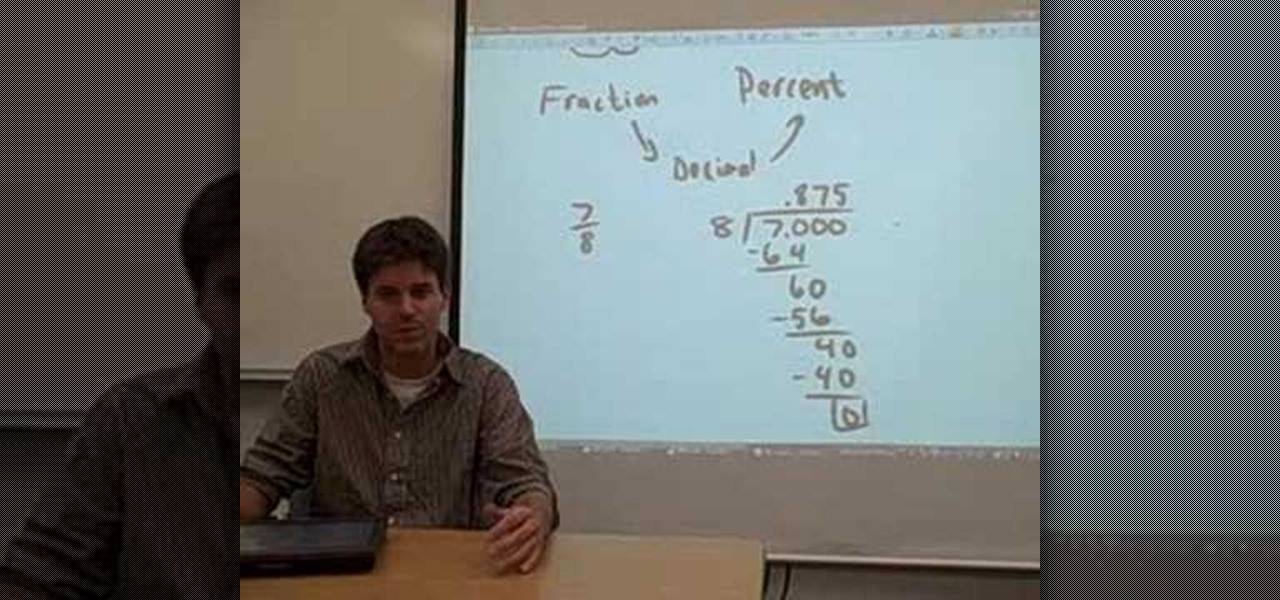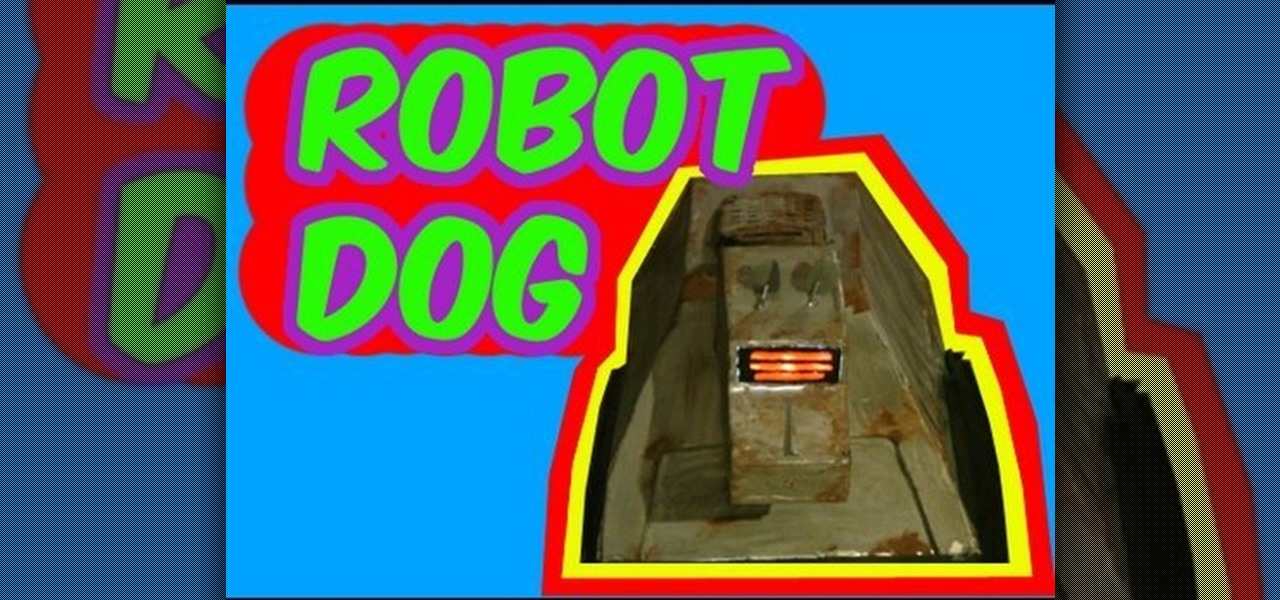This is another video in the helpvids series of technology videos. The video describes how to set power options in Microsoft Windows XP. These options control when the monitor is turned off, when the computer goes to sleep, and when the computer will go into a hibernation state. Laptops will have more options than desktop computers since there are battery options on a laptop. Click on the Start Menu and then Control Panel, then Power Options. The first screen offers the option to turn off you...

This is another HelpVids video on technology. In this segment we will learn how to set appearances and themes in the Microsoft Windows XP operating system. The videos starts by right-clicking on a blank area of the desktop, then selecting ‘Properties’. The presenter then clicks on the ‘Appearance’ tab. Clicking on ‘Advance’ will open some very detailed options such as changing the font in a title bar window. You can also change the size of the fonts in this window. The options are truly endle...

Have you ever driven your car on rough terrains? Seems difficult to handle it. You can now steer, brake and accelerate at the same time with the new 2010 Toyota 4Runner. It has introduced a new technology called crawl control which helps determine optimum combination of speed and traction. It processes inputs from wheel speed sensors, vehicle's stability control computer, G-sensor and the engine control unit. To start this system, shift the transmission to neutral and then the transfer case t...
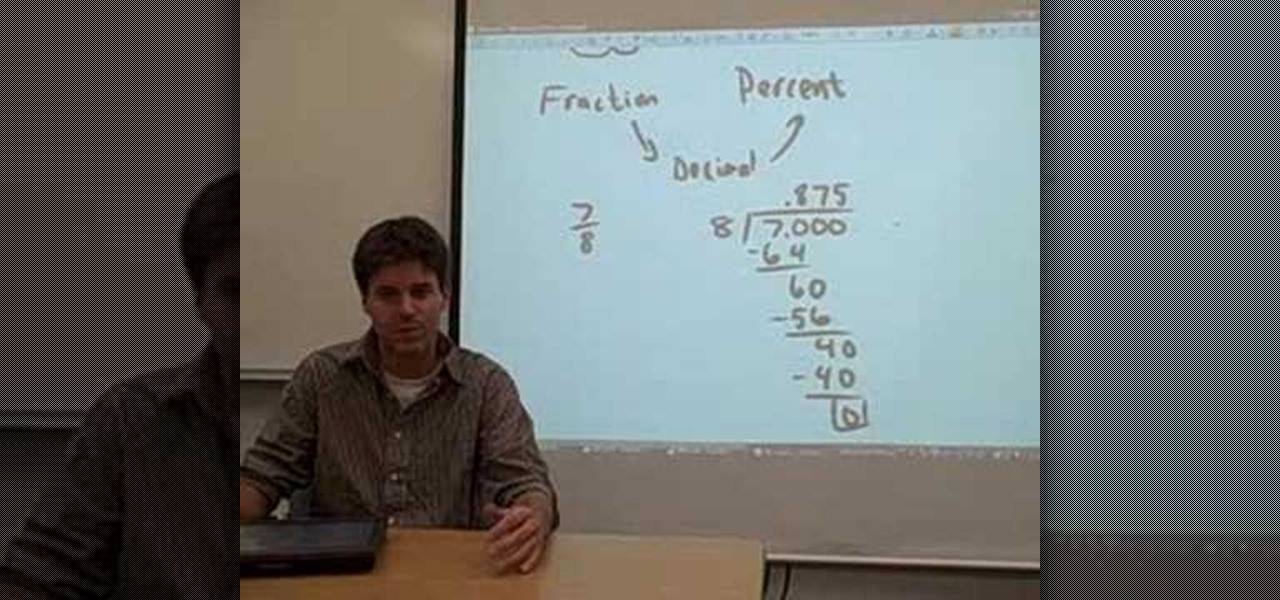
This video begins with teaching of percentage lesson. He is also teaching conversion of percentage to decimal and vise verse. This teaching is using advanced technology note pad when he goes on writing on pad that will display on screen. He is telling that percent 35% in decimal it is .35 and if decimal 2 it is 20% in percent. And he was teaching how to convert fraction to percent by taking one example 7/8 , to convert this first we have to divide 7 by 8 then we get answer .875 then to conver...

Thanks to technology, art savvy users can visually edit pictures with the click of a button. This video tutorial demonstrates how to color hair in Adobe Photoshop CS. In Quick Mask Mode, color over the hair area with a fairly large brush. Under Filter, select the Blur category and apply a Gaussian Blur to soften the edges of the mask. Revert back to Standard mode where the mask will appear as a selection, and under Select, choose the Inverse option. Finally, adjust the hue and saturation to s...

This video teaches Korean Food cooking just like a Food Channel TV show. In this video we learn how to make SoGoGi JangJoRim or boiled beef and quail eggs. Unlike western technologies, this recipes shows how to first soak hand cut beef in water to remove blood and then to boil the meat with spicy vegetables like hot peppers, green onion, ginger and garlic. After cooking, the meat is removed and shredded while the cooking broth is saved and the veggies are discarded. The shredded meat is added...

With all of the technology literally at our fingertips, there's no excuse for things not to be easy, right? Don't get frustrated about not being able to send pictures with the simple click of a mouse. Educate yourself with this video so you can send pictures to your cell phone. That way you can have that awesome photo from last weekend available no matter where you are. This video will show you how to send pictures from your computer to your phone.

This how to video describes how to download and install a free beta version of Microsoft Office. This video directs you to a Microsoft site that allows you to download the beta version of Office. The author warns you that this is the beta version of Office and that the software is still in the testing phase and is prone to many bugs and unknown problems and issues. This video is perfect for the penny pincher or those who want to be on the bleeding edge of technology.

You know how it goes - every year they've got new and better technology available and you're left wondering how you're going to afford it. You could always sell your current stuff, of course, but how do you sell your iPhone without selling all your friends' information? In this video you'll learn how to reset your iPhone to wipe its SIM card which will also delete your contacts from it. If you're feeling extra paranoid, you can even go ahead and remove the from the phone. Now all you have to ...

MAKE zine brings the DIY mindset to the technology in your life, encouraging you to break things apart and put them back together in a new and better way. In this video, MAKE and KipKay show you how to build a pecan crusher out of junk parts. Pecans are delicious, but their shells can be maddeningly tough to break into. This video introduces you to an enterprising gent who built a pecan smasher using various gizmos he had around in his garage. Now you can be like him, and use science to show ...

Bring a little bit of super technology into your indie film with a prop robot dog. This is not a real robot dog, but a fake robot dog made from foam core poster board and a few other household materials. Think Lost in Space and The Jetson, only the robot is a dog. Watch this video tutorial to learn how to build a robot dog prop with poster board.

Kip "Kipkay" Kedersha is known for his intriguing and clever how-to and prank videos, even when he teams up with MAKE Magazine. He will show you how to tweak, hack, mod, and bend any technology to your hacking needs. No electronic device, gadget, or household item can stand the test of Kipkay's hacks and mods.

Microsoft ASP.NET is a free technology that allows programmers to create dynamic web applications. ASP.NET can be used to create anything from small, personal websites through to large, enterprise-class web applications. All you need to get started with ASP.NET is the free .NET Framework and the free Visual Web Developer. In this video tutorial, you'll learn how to use the new CSS, or Cascading Style Sheet, management tools in Visual Studio 2008 in the service of enhancing an existing stylesh...

Microsoft ASP.NET is a free technology that allows programmers to create dynamic web applications. ASP.NET can be used to create anything from small, personal websites through to large, enterprise-class web applications. All you need to get started with ASP.NET is the free .NET Framework and the free Visual Web Developer.this video tutorial will demonstrate the new ListView control in Visual Studio 2008. Because the ListView is data-driven, you will need a data source. You can use any data so...

Microsoft ASP.NET is a free technology that allows programmers to create dynamic web applications. ASP.NET can be used to create anything from small, personal websites through to large, enterprise-class web applications. All you need to get started with ASP.NET is the free .NET Framework and the free Visual Web Developer. In this ASP.NET tutorial, you'll take a look at the 1.1 alpha release of Microsoft Silverlight. To get started writing your own ASP/Silverlight applications, take a look.

Microsoft ASP.NET is a free technology that allows programmers to create dynamic web applications. ASP.NET can be used to create anything from small, personal websites through to large, enterprise-class web applications. All you need to get started with ASP.NET is the free .NET Framework and the free Visual Web Developer. In this ASP.NET video tutorial, you'll learn how to develop the basics of a custom extender control using the ASP.NET extensions framework. Get started using ASP.NET extensi...

Microsoft ASP.NET is a free technology that allows programmers to create dynamic web applications. ASP.NET can be used to create anything from small, personal websites through to large, enterprise-class web applications. All you need to get started with ASP.NET is the free .NET Framework and the free Visual Web Developer. By creating a new website, this video tutorial will demonstrate the new ListView control in Visual Studio 2008. Because the ListView is data driven, you will need a data sou...

Microsoft ASP.NET is a free technology that allows programmers to create dynamic web applications. ASP.NET can be used to create anything from small, personal websites through to large, enterprise-class web applications. All you need to get started with ASP.NET is the free .NET Framework and the free Visual Web Developer. This video tutorial uses a web template from oswd.org to demonstrate the use of Master Pages and how they are supported in Visual Studio 2008. Specifically, this Visual Stud...

Microsoft ASP.NET is a free technology that allows programmers to create dynamic web applications. ASP.NET can be used to create anything from small, personal websites through to large, enterprise-class web applications. All you need to get started with ASP.NET is the free .NET Framework and the free Visual Web Developer. In this video tutorial, you'll take a tour of the new features and changes to the IDE in Visual Studio 2008. See the updated web page editor, WPF form designer, CSS editor, ...

Microsoft ASP.NET is a free technology that allows programmers to create dynamic web applications. ASP.NET can be used to create anything from small, personal websites through to large, enterprise-class web applications. All you need to get started with ASP.NET is the free .NET Framework and the free Visual Web Developer. Using AJAX in ASP.NET pages can increase performance and improve the overall user experience of an application. It is not necessary to rewrite existing pages to add AJAX fea...

Microsoft ASP.NET is a free technology that allows programmers to create dynamic web applications. ASP.NET can be used to create anything from small, personal websites through to large, enterprise-class web applications. All you need to get started with ASP.NET is the free .NET Framework and the free Visual Web Developer. Using Visual Studio 2008's improved Designer, this video will demonstrate how to create a Nested Master Page. Nested Master Pages are useful when you build a hierarchy of te...

Microsoft ASP.NET is a free technology that allows programmers to create dynamic web applications. ASP.NET can be used to create anything from small, personal websites through to large, enterprise-class web applications. All you need to get started with ASP.NET is the free .NET Framework and the free Visual Web Developer. In this video we will build on an existing style sheet and enhance it with element ids using the new CSS management tools in Visual Studio 2008.

Many teenage girls want to wear makeup but might not have the skills for natural, beautiful makeup. Learn how to teach makeup skills for a teenager in this beauty video tutorial. Take Action: use round motions, apply through neck line, use primer and set makeup Jessica Flores, the instructor of this how-to video, is an Esthetician/Make-Up Artist for Maxim Day Spa in Clearwater, Florida. As a qualified Esthetician, Jessica offers a unique combination of relaxing spa facials with modern skin ca...

Digital video recorders, or DVRs are changing the way people watch TV. Check out this comparison of the top DVRs on the market.

There are dozens of light bulbs on your vehicle, illuminating everything to the road in front to the license plate in the rear, and for all of the modern technologies given us, most automotive bulbs are essentially the same as on out grandfather's car. So, it's no wonder why burnt out auto light bulbs are the number one cause of lighting failure.

The Tesla CD Turbine is a little homemade turbine made from CD's, CD spindle, supermagnets, and glue. It runs on faucet water pressure.

Kip "Kipkay" Kedersha is known for his intriguing and clever how-to and prank videos, even when he teams up with MAKE Magazine. He will show you how to tweak, hack, mod, and bend any technology to your hacking needs. No electronic device, gadget, or household item can stand the test of Kipkay's hacks and mods.

Learn how to polish silver with the folks from Martha Stewart's REAL SIMPLE. Beautiful silver pieces shouldn't languish at the back of a shelf. Removing tarnish might seem like a time-consuming task, but some simple household products make for an easy clean? no backbreaking scrubbing required. Watch this how to video for tips on polishing your silver. Take care of your silver, so you can pass it down for generations to come.

If you're a musician in need of some lessons, there's no better way to learn than with MusicRadar's so-called "Tuition" instructions. Although the title tuition is misleading, this video class is anything but costly, because it's free, right here. Whether you're looking for help with your voice, bass, electric guitar, drums, guitar effects, piano, Logic Pro or production techniques, Music Radar is here to show you the way.

Facebook has announced the cancelation of its annual F8 developer conference, citing concerns around the developing coronavirus health crisis.

The next phase of the holographic display is upon us, and Looking Glass is aggressively making sure that it's at the tip of the spear when it comes to leading that charge.

Halloween may be finished, but the augmented reality chills are not over yet for some people. Arachnophobes are bravely facing their fears by cozying up to augmented reality spiders for a university study.

It's no secret that Samsung is working on augmented reality hardware, as the company has been candid about its intentions. However, what we don't know is exactly how many AR projects the company is working on, as patent filings and reports revealed two more over the past week.

There have been enough music artists releasing Snapchat AR experiences over the past week to fill a small festival. Count them with me: Bruno Mars. Gucci Mane. Kodak Black. Missy Elliot. Imagine Dragons. Panic! At the Disco.

If we were to assign a theme for the 2019 edition of the Next Reality 30 (NR30), it might be something along the lines of, "What have you done for me lately?"

My autistic son loves music. One afternoon, when he was nine, I downloaded GarageBand to his iPhone to help with the boredom of a long wait at a doctor's office. Instead of pacing or escalating into a meltdown, he spent the entire hour and a half practicing, learning, and composing. When we finally left that day, the rest of us exhausted and irritated, he shared his first composition with a big smile.

After applying augmented reality as a solution for the sale and marketing of sneakers, Nike is taking the next step in its adoption of AR to improve the customer experience.

If Google hasn't already demonstrated that it is serious about augmented reality, then it made it abundantly clear at the Google I/O keynote on Tuesday.

In recent months, the Magic Leap One has frequently tied promotions to groundbreaking entertainment properties, but the latest may be the startup's biggest coup yet.

Now that Lego Movie 2, a film about an imaginary world made of plastic bricks existing parallel to the real world, is in theaters, it's the perfect time to shop for Lego apparel at a store modeled after that world.