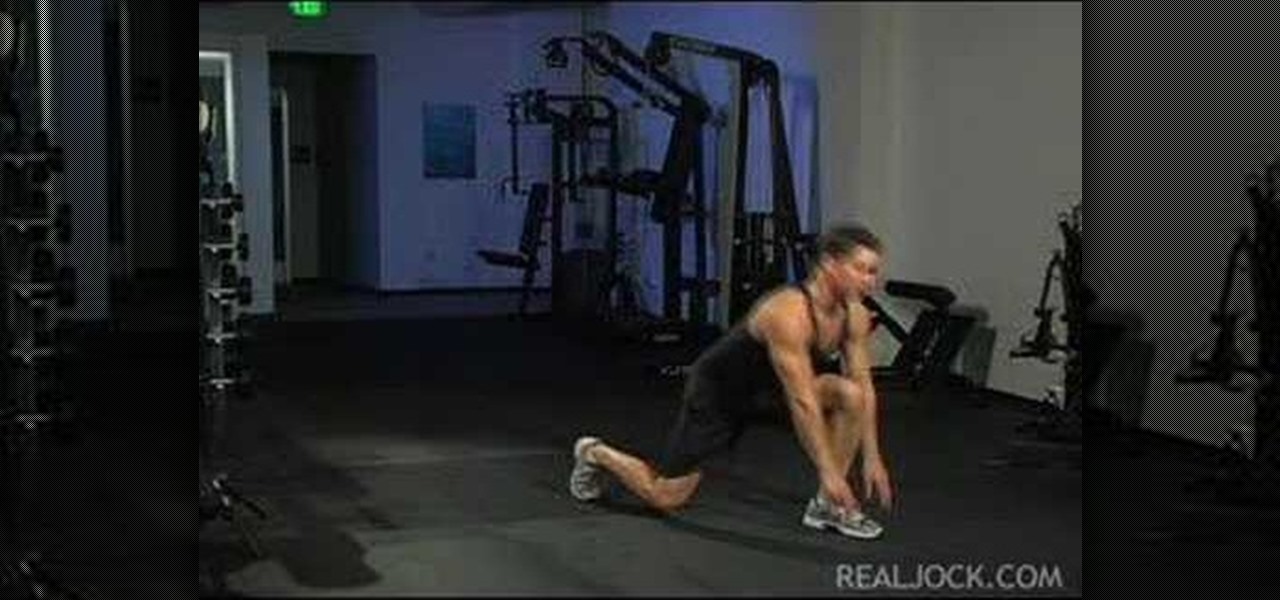Applies to Senior, U19 and 7's players. This new rugby law was issued in 2007. It is the 2007 Scrum Law and it covers the crouch, touch, pause, engage steps off the classic rugby scrum. Scrums start off every rugby match.

Not 100% familiar with all the awesome features that make facebook a great storytelling medium? Check out this instructive how-to video from the cast.

Get bikini ready with a few tips from the experts. In this fitness how-to video SELF Magazine gives you a full-body workout centered around swimming exercises. Watch to learn how to dive into the pool to do the following exercise: egg beaters, stair star, water taxi, toe touches, kick board climb, surf's up, mogul jumps and deck dips. Strengthen and tone your core, legs and arms.

Life is not always a walk in the woods, but when it is, make sure you don’t step in the poison ivy. Leaves of three, don't touch me or Leaves of three, let it be is a pretty good rule of thumb as poison ivy comes in many colors and varieties. This video nature safety tutorial shows how to look out for and prevent the uncomfortable burning that results from any contact with poison ivy.

Add personal touches to you projects by creating crochet flowers. This how to video is a crocheting tutorial that will show you how to create a marigold flower. Crochet several of them, and use them to decorate your scarves, bags, or sweaters.

Add even more personal touches to your crocheted items. This how to video is a tutorial on how to make pom pom balls out of yarn. These pom pom balls are super easy to make and are a great way to decorate scarves and hats.

You can use Picasa to put some effects on your photos. Also, Picasa provides some simple tuning options for your digital photos.

One of the great things about recording your podcast episodes with Garageband is how easy it is to edit out your mistakes and add professional radio touches.

Charles Sedlak explains how to score that muted tone on your acoustic guitar. Just touch your palm against the strings. It's a little tricky, but you can figure it out, I'm sure of it.

Usually our 5-Minute Projects involve soldering and LED lights and other such electronic accoutrements, but this week we decided to skip the fancy stuff in favor of an old-school science project: making rheopectic slime from Borax and glue. This is a pretty safe experiment even for kids--just make sure to do it with parental supervision and keep the Borax, slime, and any fingers that have been touching the aforementioned items out of eyes, noses and mouths.

This is a very simply process. Pick any app and press down on it. Soon an X will appear in the upper left hand corner. All Iphones have certain default apps, which cannot be removed. These apps will not get an X. The apps will start vibrating. Decide which apps you want to remove and touch the X. You will get a message saying that the certain app is being deleted, as is all of the apps data. The message will say "delete" or "cancel". Once you hit delete you will get a message, which will ask ...

This video is about getting customize working on ANY iPhone/iPod Touch

Looking to get rid of that cold sore once and for all? Blisters on your mouth can be embarrassing, but you can get rid of cold sores quickly with these remedies.

Have some spare time and looking to pick up a new skill? Learn how to paint with watercolors in this tutorial. Watercolor painting is a great medium for all skill levels.

Want to impress some friends? This magic trick requires no sleight of hand, just a bit of setup. Using the Magicard application, you can make your iPhone mysteriously identify the card placed against it.

All you need to remotely access your computer's iTunes library is your iPhone. Control itunes with your iPhone with this Howcast guide.

Check out this video tutorial on how to make free phone calls from your iPod Touch or iPhone to any other phone out there. You will be using a free application from the iTunes App Store called Fring. This allows you to make VOIP phone calls.

Learn how to do alternate side lunges with shoe taps. Presented by Real Jock Gay Fitness Health & Life.

Learn how to do multi directional speed lunges with shoe tap. Presented by Real Jock Gay Fitness Health & Life.

In this tutorial, we learn how to solder a 0603 LED. First you will get a business card or card with a piece of masking tap. Then, place our LED on the masking tape and apply posts to it. From here, you will apply some solder to the LED as well. Make sure you apply enough pressure to the LED so it will not pop up. Use just small touch of solder and put it on the top of the iron. Touch both sides of the contact and you will have enough solder on the LED. This will finished your soldering, just...

Let's be honest. Who actually pays for their music these days? Take your internet piracy to the next level and become a certified bucaneer by watching this video on how to get free applications on your iPhone and iPod Touch.

This tutorial gives a start to finish explanation of how to make an Internet Wi-Fi router with Windows Vista. With real time computer screen video and narrative, it is easy to follow along at home.

Drawingnow.com not only shows you how to draw the moon, but also shows what could be described as, drawing everything but the moon. Since your paper is white and so is the moon you will start off by drawing your circle and adding light shading in the bottom half of your moon. Now you can start with your black marker, pastel or drawing instrument of your choice, blacking out the rest of the paper around the moon. With the rest of your page blacked out, it really accentuates your moon and almos...

In this Electronics video tutorial you will learn how to update your iPhone and iPod Touch firmware 3.0. You will need iTunes 8.2 and the firmware from Deposit Files. Go to the website and download the firmware. This will take some time. Use Firefox browser for the download. Now make sure your device is clean, i.e., it is not jailbroken and connect it to the computer. Then open up iTunes on the device for this hold down ‘power’ and ‘home’ until the device switches off and then powers on. Once...

This video explains how to install and uninstall applications on the iPhone or iPod touch. You click on the installer icon on the iPhone or iPod touch and it provides a list of installable applications that are available in the app store. You can then scroll through these applications and select any application that you want to install on your device. Once you have selected the application, you just click on the install button at the bottom of the screen and the application will be installed ...

With Jen from Beauty and Bedlam, we learn not only how to tie a scarf for women, but a variety of interesting ways in which a scarf can be worn. Matching a simple solid color scarf against a black or other solid dark top, being the easiest way to touch up an otherwise average outfit. From there, Jen teaches us a simple knot, and then more elaborate things like double or triple wrapping the scarf around the neck. For an extra touch, Jen says, we could also add a flower or other additional acce...

Emo and scene hair, distinct for its haphazard appearing fringes and bangs over the face, is probably the least daunting hairstyle for one to style for themselves, to add a certain personal, and a bit more unconventional touch. In this video, our host explains that, mainly, it's about just doing what you want, and not caring too terribly much, but, if you like the way he's done it, he explains that what he did was cut the sides to create more points coming out across the cheek. Then, for the ...

This innovative handset makes user convenience its priority. Created with the aim of overcoming the limitations of existing mobile phones, every function is available through a flexible layout of navigation keys. Fixed keypads are a thing of the past with the LG KF600 Venus cell phone.

We public testers are in luck. Today, Apple released the second developer beta for iOS 13.2. As is the case with most beta releases, developers get theirs first, while public testers are left waiting. Will we get our update the same day, or will we need to wait? As it turns out, Apple decided to throw us a bone. The second public beta for iOS 13.2 is officially here.

Your writing is just that — yours — so the work you do in Apple Pages should remain private until you choose to share it. Apple seems to share this sentiment. As another symbol of its dedication to user privacy and security, the company includes a feature in its word-processing app for iOS that allows you to lock documents behind a password, as well as with Face ID or Touch ID.

The last update to iOS 12 featured more emoji, Group FaceTime, eSIM functionality, real-time depth control for new iPhones, and a few other interesting tidbits and fixes. Now, in the latest for iPhones, iOS 12.1.1, Apple brought back a few things that were removed or made more difficult to access in previous updates, and it even has a few new features to offer, albeit small ones.

Apple may pride itself on its commitment to user privacy and security, but it isn't invulnerable. We now know there is a bug in the latest version of iOS 12 and iOS 12.1 beta that allows those in the know to bypass your passcode and access contacts and photos. This applies to both Face ID and Touch ID-enabled iPhones. Not only do we know about the bug itself, we know exactly how to exploit it.

If there's been one signature design element for Apple's iPhones, it was the circular Home button. It served as the "everything" button for each iPhone model until last year's iPhone X, but now, it's completely absent from the iPhone XS, XS Max, and XR. Should you be worried? Short answer: No.

Now that iOS 11 is officially rolling out to millions of iPhones, many users are upset with the fact that Apple has removed the 3D Touch multitasking gesture that we enjoyed in older iOS versions. Though not as fluid as this gesture, there is still a hidden way to quickly get into the app switcher without having to double-click the home button.

Apple has sprung a massive AR following since the announcement of their ARKit, with users waiting to see what exactly the tech giant will do next.

There's good news for iOS 11 beta testers — Apple just dropped the fourth version of the iOS 11 developer beta today. That means the newest iOS 11 public beta 3 will be released in a day or two.

Whatever you want to call it for now—Android Nutella, Android Nougat, or Android 7.0—the upcoming "N" release of Android will surely bring in tons of new features and functionality. We know it will be named after a dessert, and we know that Google uses an alphabetical naming system, so something starting with "N" is next in line after Android 6.0 Marshmallow.

Nearly nine months after the release of the iPhone 6 and 6 Plus, we finally have some solid information on the "S" model of Apple's flagship device, slated for release this fall. Coming straight from Apple analyst Ming-Chi Kuo of KGI Securities (via AppleInsider), quite a few upgrades will be included in the next iPhone model.

If you're a frequent Snapchatter like myself, you're probably well aware that Snapchat can't stop you or anyone else from taking a screenshot of a photo received. Instead, they notify the sender that a screenshot was taken—a greatly appreciated fair warning when impetuous photographs are involved. However, there is a loophole to this.

Adding interesting themes to your iPhone and iPod is like wearing vintage clothes to school rather than clothing yourself in a few finds from Abercrombie & Fitch like everybody else: You stand out. While we'd be happy with any (current generation) iPhone, iPod Touch, or iPad, installing a theme makes our iGadget extra special.