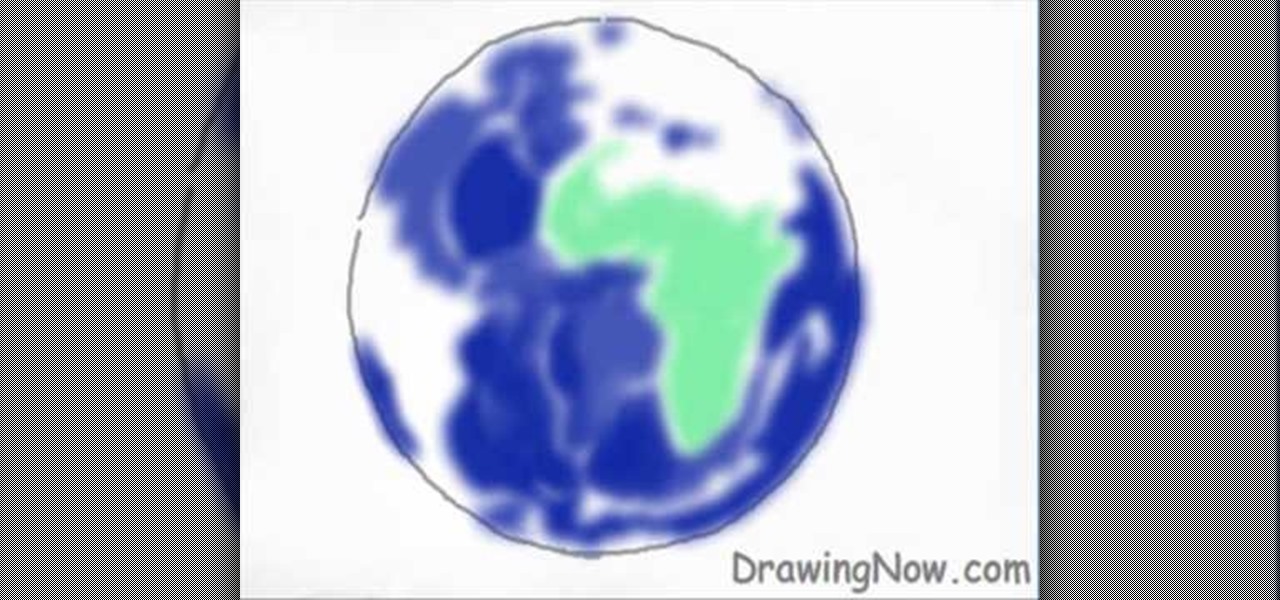This clip discusses how authorization roles work and their role in the security of the latest release of the F5 Networks Management Pack suite. It also touches on the creation and use of user roles within Operations Manager console and how to apply the authorization tasks to those roles. Whether you're new to F5 Networks' popular network appliance or are a seasoned network administrator just looking to better acquaint yourself with F5 Networks Management Pack suite, you're sure to benefit fro...

Cocktail dresses are actually one of the most versaile pieces of clothing you can own, since they qualify for such elusively titled dressing scemes like festive dressy and business formal. It all depends on how you play up or play down the dress with accessories.

Doves are peaceful symbols of the spiritual rebirth that Easter centers itself on, and are springtime animals that herald the coming of a new season. Celebrate these cute springtime birds by crafting an origami dove.

There's nothing like spending time outside with friends and family members during chill winter nights. What makes those nights so great is usually a nice, warm fire. You can easily build one by gathering some stones together to make a pile or you can build one from scratch using material you can find at home improvement stores. These can last for many years and make it much more safer to use, especially when you have little ones hanging around the area. So check out this tutorial on how to bu...

If you've never played a western game before, starting off with Call of Juarez:Bound in Blood might be a good start. This first-person shooter has a great arsenal of weapons, solid story, and pretty nice graphics. If you're starting off with this game, why not grab an achievement or two while you're at it. In this tutorial, you'll find out how to get the Sharpshooter Destruction achievement. It requires you to be very quick and accurate. So check it out and enjoy!

Learn how to use the Gaussian blur tool to add mood to your digital photos while maintaining sharpness and detail. Meet the Adobe Photoshop pen tool! Whether you're new to Adobe's popular image editing software or simply looking to pick up a few new tips and tricks, you're sure to benefit from this free video tutorial, which presents a complete overview of how to use the Gaussian blur filter when touching up a photo. For more information, and to get started using the Gaussian blur tool yourse...

If you are looking for a totally cool emo punk rock style ala Fall Out Boy, check out this tutorial. In it, you will learn how to tease up short hair into fun messy spikes. This method works fantastic for men and women with super cropped locks.

Since the introduction of Google, people have been in love with the search engine website that has grown into a beast of site. With Google, you're able to not only search for whatever you desire, but you can create an email address, keep up with your contacts, keep in touch with the daily news, and even check out some of your stored photos. So if you love Google, this tutorial may help you out. In this video, find out how to download and install the "Google Desktop" on your computer. Enjoy!

Social media is the name of the game in this day and age. Facebook, Twitter, LinkedIn are just a few areas of interest that people spend most of their time on. This tutorial focuses entirely on Facebook. In it, you will learn how to tag your friends on Facebook videos. It's easy to do and will keep your videos nice and organized in case you forget who is who. Enjoy!

Photoshop is one of the most well known and used pieces of software available for your computer. It has revolutionized the way photographs are printed and is an excellent way to perform easy touch ups without having the subject need plastic surgery. Many publications use it to make celebs looke even better, and sometimes unreal, and is responsible for many fake and scrutinized pics. But despite all of its flaws, it's great to use if you're interested in giving your picture a little bit of som...

Almost anybody who owns an Apple product, especially an iPod or iPhone, has iTunes downloaded on their computer. It's a great piece of software that gives you easy access to all your favorite songs, shuffles your music in certain categories, and even updates you on the latest music out. But when it comes to downloading music from another source that is not iTunes, certain information may be missing. In this particular case: album artwork. It's nice to see what the album is playing without hav...

You've never had mayonnaise like this before. Watch this video to learn how to make homemade mayonnaise from scratch. The secret ingredient is a few drops of hot sauce, to add a nice, fresh spicy kick to your sandwiches or potato salad.

If you are sick of applications that you no longer use, and want to delete them from your iTouch or iPhone, check out this helpful clip.

The Nintendo DS Lite is quite the handheld device. It has two screens, one being a touch screen, great sound quality, and a great selection of games. It is also a great accomplishment for Nintendo comparing the original Game Boy to the tech they have now. But despite its technological advancement, things can break, especially handheld devices like the DS Lite. In this tutorial, find out how to replace the original casing to a Nintendo DS Lite. Be aware that if you open your DS Lite, you may v...

In this tutorial, you will learn how to dye your hair like a pro. Get tips and tricks on dying your dark brown or black hair to a nice blonde color without going orange. In addition to learning to lighten your whole head, you will also receive tips on how to use a hair cap to highlight your locks. By highlighting you will create a defined, multi faceted look that will look great and unique. So follow along and get ready to give yourself a professional style makeover.

The Nintendo DS is one of the most technologically advanced handheld gaming devices out there. Not only does it have dual screens, but a touch screen as well. Some of the more recent DS' even have a built in camera. But with all great technologies, problems are sure to rise. In this tutorial find out how to repair the Nintendo DS Lite top screen. Remember, opening the device can possibly result in a voided warranty, so know what you're doing and good luck!

Nintendo has been the king of handheld gaming devices since the introduction of the Game Boy. Over the years since the Game Boy's reveal, Nintendo has improved their tehcnology quite a bit and now during the 21st century, the Game Boy is gone and what now exists is the Nintendo DS. DS for dual screens, this nifty little device uses touch screen technology to interact with characters in the game. Despite the technological advancement, there are times when things can go wrong. In this tutorial,...

Sick of seeing that little AT&T logo in the corner of your iPhone screen? Looking for a way to personlize your device even further? Well, you're in luck!

Wondering what to do with all those pine cones that are building up around your yard? Well, in this tutorial, learn how to take those cones and turn them into a truly unique decoration for your home.

You want to make sure your dollhouse has everything a real house would have, right? So when Valentines day comes around, don't your little people deserve some yummy chocolates too? In this tutorial, learn how to make miniature chocolates for your dolls using polymer clay. These delicious little bites don't take very long to create and they will add a nice bit of authenticity to your doll's home. So, if your little people need a tasty treat check out this video and follow along - you will have...

In this tutorial, run by Project Linus, learn how to make a no sew fleece blanket for kids in need. This video will show you how to make a warm, comforting cover that any child would love.

Since YouTube was first introduced, so many people have logged on and searched for some of the most randomnest and craziest videos to ever hit the web. Many videos consist of video blogs started by people in hopes of hitting it big, while others are just videos of people or events in everyday life. It can be difficult to keep in touch with everything that is out there, so this video tutorial will help. It shows you how to add a playlist to your YouTube channel. So sit back and enjoy!

In this tutorial, learn how to make a basic Christmas card in under 5 minutes using paper and glitter glue.

In this video tutorial, viewers learn how to change the flashing white screen-shot on an iPod Touch or iPhone. Users will need to have their iPod device jail-broken and have the Winter board application. Begin by opening the application and install SB-Flasher. Now go to the link in the video description and select an image that you would like. Rename the image to "SBScreenShotBG.png". Then download the file from the video description and extract it. Now drag the image into the SpringBoard.app...

Stampin' UP! punches make just as fun designs as their line of stamps. In this tutorial, learn how to fashion basic flowers out of punches. These flowers make great additions to your scrapbooking or greeting card crafts.

This video tutorial focuses on two things that can interest kids: candy and butterflies. Butterflies are beautiful creatures that are great to look at and move so gently every kid wants to touch one. And candy is, well, candy. It's sweet, tasty, and can make any frown turn upside down. So check out this tutorial and find out how to combine both these interests into one. Enjoy!

There aren't any words in the silent instructional tutorial video, but if you watch carefully, you'll learn the exact steps necessary to create a phenomenal looking shooting star or comment with nice looking special effects that are achievable in Photoshop. First you'll select a circular region with the selection tool, then you fill it with white. Next you'll use brush settings to create a brush stroke that straight and fades over time to create the comet's tail. Then you'll use Photoshop's l...

This video shows you how to remove a tattoo from a photograph using Photoshop. First, select the tattoo using the pen tool, to get a very accurate line around the tattoo. Make sure the "Paths" button is punched in. Drag the mouse and click several times to make a path around the tattoo. Right click on the path and choose "make selection". Feather the selection with a feather radius of about 8 pixels. Use the clone stamp tool and a large size brush. Hover outside the selection and click to sam...

In this Food video tutorial you will learn how to make chocolate almond toffee bars. You will need one 8‚Äù square pan, which will make 25 squares. Ingredients are 1 ¬O cups rolled oats, ¬O cup graham cracker crumbs, ¬º tsp fine salt, ¬O cup unsalted butter, 1 cup each skor toffee bits, chocolate chips, sliced almonds and sweetened condensed milk. For the base, add the oats and cracker crumbs, a touch of salt and pour melted butter and mix. Put two parchment sheets in the tray and pour in the...

You can SSH on a iPod which is jail broken. To do this you will need the Cydia application. Open the application on your device. From the main menu of the application go to the search feature. Search for SSH. The first result is Automatic SSH. Click on it to download. Install the application. Go back to search and scroll down to find the OpenSSH program. Download and install it. Now from your desktop open your internet browser and search for WinSCP in Google. From the first result download th...

This video shows you how to cook basic grains:millet,brown rice and quinoa.Usually these grains arereplaced by eating bread or pizza crust

This video shows how to make chocolate chip muffins. The ingredients needed are flour, sugar, baking powder, salt, brown sugar, an egg, milk, vegetable oil, vanilla, and some chocolate chips. Sift the dry ingredients into a large bowl. In another bowl, whisk the egg slightly with a fork, then add the milk, vegetable oil and vanilla, mixing it well with the fork. Then add the wet ingredients into the dry ingredients. Mix it well with an electric mixer but don’t overbeat. Finally, stir in the...

How to keep talking when you run out of things to say

This video shows how to draw a picture of the Earth. First draw a rough circle in black. Add blue sea areas inside the circle but leave a white space in the shape of Africa and a white space for Europe above it. On the left leave a white space for a part of America. Fill all the land areas in green. Draw an outline in turquoise round all the land areas. Add some lighter blue smudges on the sea and some yellow on the land. Add a few small brown touches at the poles and on some of the land area...

In this video from Zoedog3 we learn how to make a virgin pina colada! For this you'll need a blender, a cup of ice, cream of coconut, pineapple juice, and a nice glass to drink it from! First, put the ice in a blender. Next, add a splash of cream of coconut. Then add a dash of pineapple juice. Finally, top that off with some ice cream. Now you can put the cap on the blender and press the blend button. When fully blended, shake it a bit, and then pour it into a fancy glass and garnish it with ...

Moshezuchter demonstrates how to do a legato bass technique on an accordion which will add drama to your playing. Legato means tying it together. When playing staccato, you touch the keys like they are hot with short strokes to get the punctuated effect. Try playing an alternate base pattern using A, A minor, E to A minor for an oompah sound. Hold your finger on the A while pumping the A minor key. Then, hit the E major key while continuing to hole the A key down. You can also transition to o...

Threading is a process of hair removal using thread. Using about a foot of thread tie a knot making the thread into a circle. Hold the portion of the thread with the knot in your hand and with the other hand twist the thread together until you have about one inch of twisted thread. When starting the removal process the hair should be touching the twisted portion of thread. When you open your right hand the twisted portion of the thread should move forward thus pulling the hair from the follic...

In this video Jack in the Net shows how to grow your own pineapple using just the crown. Find a nice firm, strong pineapple with no brown leaves. With a very sharp knife, cut straight through about an inch down from the crown. Then trim the flesh all the way around, leaving only the solid round core in the middle, being careful not to cut into the crown. The roots will grow off of the crown so all the fruit needs to be removed.

In this how to video, you will learn how to do a T drill in Pool. This is called a T drill because the balls are arranged in a T shape on the table. The point is to take the cue ball and try to run the balls in numerical order without allowing the balls to touch another. You also must be able to make the shots with each ball. Try moving the cue ball so that it lands far away from the balls. The hardest part is shooting 3, 4, 5, and 6 into the pockets. Try shooting 3 and 4 in the same corner. ...

If you have a shady yard, you can still have a colorful garden. You just need to pick the right plants that do well in the shade. Caladium is a leafy plant with bright colored red, pink and green leaves. They do not tolerate cold weather and should be brought in over winter. Impatiens are popular annual flowers that grow in the shade. They look nice planted around the base of a tree or in containers. The flowers come in shades of pink, coral, white and red. Fuchsia is a beautiful flowering pl...