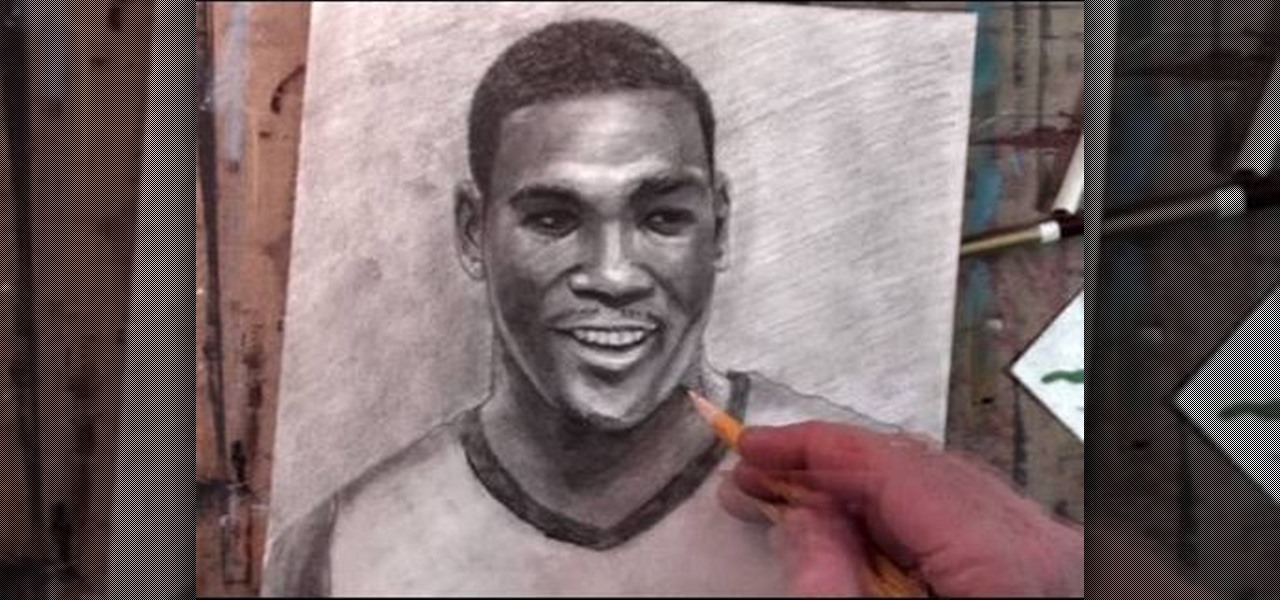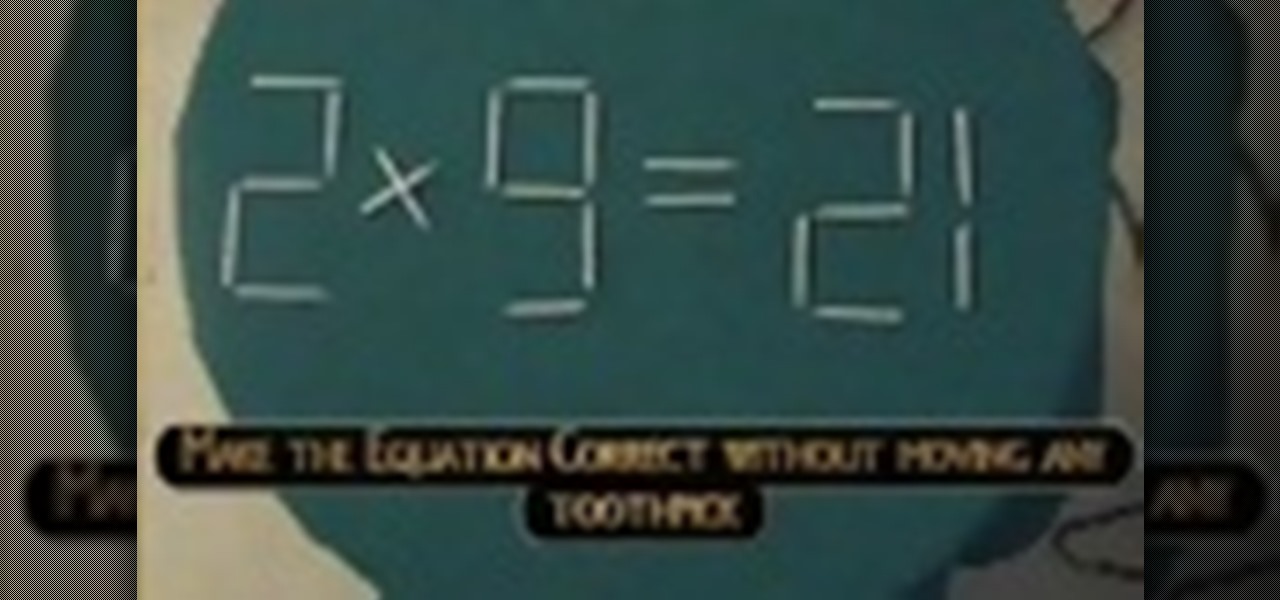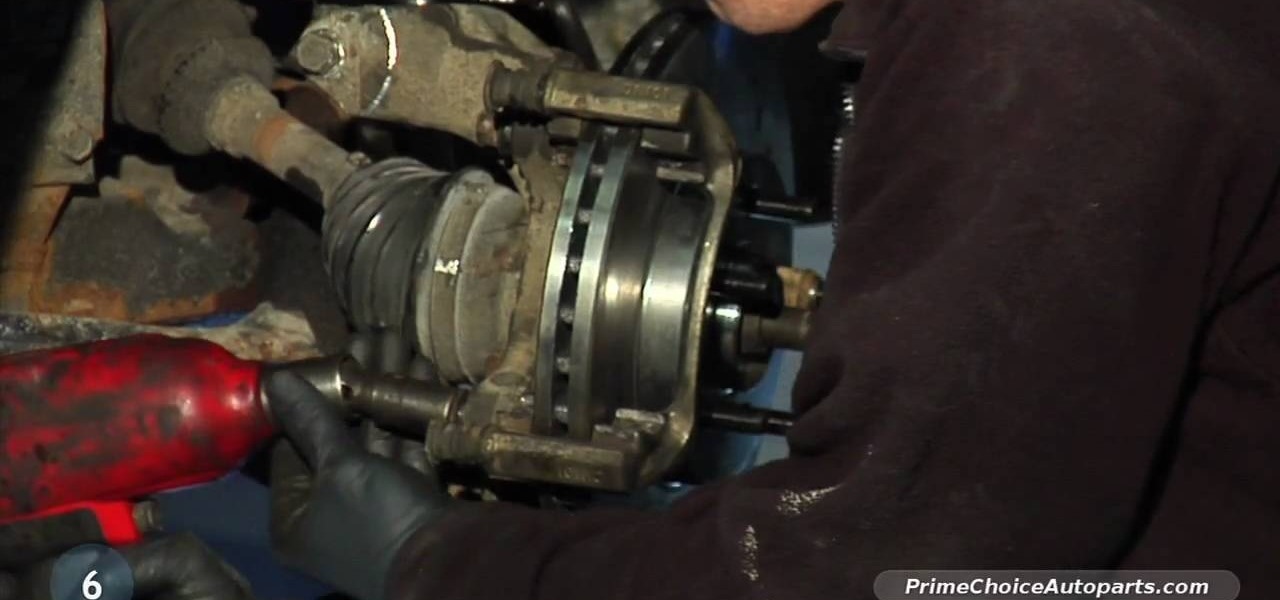When there's a crappy stock app you want to hide, the easiest thing to do is just bury it in the back of a miscellaneous folder. But what if there's an app you want to hide on your home screen that you actually use? For instance, what if you don't want everybody in eyeshot to see what banks you use, or don't want anyone to know about your "dating" apps or porn shortcuts?

Apple's special September event just wrapped up with the company unveiling several new products, including the iPhone 6S, iPhone 6S Plus, iPad Pro, and the new Apple TV set-top box. In addition to hardware, Apple also discussed a couple of its latest software platforms, iOS 9 and watchOS 2. Check out everything that Apple unveiled below.

When it comes to security, there are usually only a handful of things that you want protected from prying eyes on your iPhone—private photos, scandalous videos, and important text, such as credit card and social security numbers.

Is your Mac starting to feel messy and sluggish after using iOS 8 on your iPhone every day? Even with all of the iOS-friendly features built in to Mac OS X Yosemite, your Mac can still feel kind of "old" in comparison to an iOS device—but it doesn't have to. Using the tips and tricks below, you can easily make your Mac desktop or laptop look and feel like iOS 8 in no time.

We've showed you how to make Butterfingers and Kit Kats, as well as custom-shaped chocolates, but have you ever thought about making your own gourmet chocolate bars?

If you've ever seen one of those Samsung commercials from about a year back, you know that the Galaxy S series of phones come with a feature that allows you to do certain things by making gestures in front of your screen. They call this feature Air Gesture, and it enables you to perform certain functions without even touching your phone.

Now that iOS 7 has rolled out to the general public, with an overwhelming fit of mass hysteria, it's only custom for people to start bitching about battery drain—and I don't blame them. I was experiencing some rapid battery drain after first updating my iPhone 5, as well.

One of the hardest, most intimidating parts of making your own Steampunk guns from scratch is the wooden stock of the gun. To be fair, it's probably the hardest part. It requires the most artistry, and is the easiest to mess up.

Back in 2010, iOS developer Daniel Amitay developed a camera security app for iPhones that used an unlock screen almost identical to that of the iPhone.

It's nice to have the family together for Thanksgiving dinner, but having so many people together can make it tricky to figure out what you can do after dinner. Here are a few good ideas you can use for family friendly activities.

If you're a fan of the Oklahoma City Thunder, then you must be a fan of Kevin Durant (previously of the Seattle SuperSonics). And since you're a fan of Kevin Durant, you should try putting your art skills to test and attempt to draw a nice portrait of this great basketball player in his Team USA uniform.

How to pick plants and trees at a nursery

The Na'vi don't have eyebrows. While you could just paint your makeup on over your brows if you don't have prosthetic appliances to cover them, a neat trick is to take a giant glue stick (or the spirit gum) and go over your eyebrows with it, rubbing the stick in the opposite direction of eyebrow growth. Let it dry and then do it one or two more times (depending on how thick your brows are). With your brows flat against your skin with a layer of "glue skin" over them, you can have a nice, flat...

You can use either an open or a closed container for your terrarium. Because there is no drainage hole in the container it's really important to have a false drainage system. So you can add river gravel or rocks to the bottom of the terrarium as a drainage level. Put about one inch of rocks in the bottom of the terrarium. Add a layer of charcoal on top of the rocks and it will help to keep the whole terrarium fresh. The charcoal will help keep mold and bacteria from growing in the terrarium. ...

Wouldn't it be nice if you could insert the current date with a single keystroke, like shown in the video? And if it would work in any application? Well, this is possible with PhraseExpress. This video tutorial shows you how to insert the current time or date stamp by pressing a hotkey. This works in every Windows program.

The AutoCorrect feature in Microsoft Word is a very nice feature to prevent from making spelling mistakes, but how about having this very useful Auto Correct feature in any application, not just Word or Outlook. PhraseExpress can do that, and it can even import your existing entries from Word for use in any program. Learn how to use the PhraseExpress software to export your Word AutoCorrect and AutoText entries for use on other computers and in any other application.

If you need to know how to make an arrangement on an acoustic solo fingerstyle guitar, you've come to the right video tutorials. This three-part instructional guitar lesson will show you want you need to know about arranging.

Learn to cook a whole goat on the grill with this how-to video. Season it with olive oil, pepper, thyme, rosemary, and sea salt for a Mediterranean style recipe. Place it on the grill or the smoker and let it cook until its nice and tender. Make a butter, dry white whine, rosemary, and pepper mix to baste the goat with. Enjoy!

We look at a nice and easy to use software on a modified Firefox browser where you can surf anonymous via the tor network.

Check out this nice rubber-band-through-thumb trick.

This pear vinaigrette dressing is a nice alternative to the typical blue cheese and Italian dressing. Watch this how to video to learn how to make it.

Use your iPhone and iPod touch as a compass(only during the day time) with this app

Watch this video for a demonstration of how to give a shiatsu release down the back. Feels great and helps the tension to melt away- nice to start a massage with.

Ever wanted to crop a PDF? In this video we'll take a look at the various ways to do it and some reasons why you would. The nice thing about cropping a PDF is that the information that is cropped off is never actually deleted. Watch this Terry White's video now!

Kicking in rugby is a fundamental skill most players will master. Learn how to play rugby, including rules and skills, in this video rugby lesson.

The Prada cell phone (LG KE850) is a unique, sophisticated and elegant mobile phone with the first complete advanced touch interface.

RC Car Action Magazine Editor Matt Higgins shows you how to make painting your RC bodies easier and more effective. Paint can add a personalized touch to your RC vehicle, but there are tips to make the painting easier. Watch this video tutorial and learn how to effectively paint the body of an RC vehicle.

In this flower arrangement tutorial, Sandy from Afloral.com shows you how to make calla lily pew decorations using different pew clips. These flower arrangements are a beautiful touch to the pews in a church wedding. Watch this how to video and you will be able to make these calla lily pew decorations at home.

Add an even more personal touch to your crocheted projects. This how to video is a tutorial on how to embroider crochet projects with the blanket stitch. This stitch is typically used to embroider cloth, but you can embroider just about anything.

Can you satisfy this equation without touching any toothpick? Mentalism?!? Magic Powers?! Just try . Check out this how-to video to perform an astonishing toothpick math trick.

This quick video shows how to affix thin whitewall applications for 1/24 & 1/25 models & diecast cars. Learn how to add a vintage and authentic touch to model toy car tires.

Create this dramatic eye look with dark blue and black eyeshadow, with this how to video. this makeup tutorial uses the following products:

A video tutorial showing how to put a wallpaper inside any folder on your computer. A great way to decorate your folders and put your personal touch on in your folders

Emulate the theremin musical instrument using I-CubeX sensor technology. In this video, a Touch sensor and ReachClose sensor are used, together with an I-CubeX digitizer - all avaliable in one I-CubeX StarterPack.

This violent reaction occurs when dried nitrogen triiodide is touched, even by something as light as a feather.

Place the neodymium magnets on the track and place four or five ball bearings in a line touching one side of the magnets. When you are ready to fire it, nudge the single ball bearing so it slowing rolls toward the magnets.

Add a personal touch to your wedding by making your own bouquet. Learn how to choose flowers and arrange them into a professional and beautiful wedding bouquet.

Little boy demonstrate simple steps on how to gleek in three easy steps. As viewed on the video, the boy mention the use of a yellow string to help in his demonstration- First is to touch the tip of the tongue at the bottom of the mouth where the yellow string is placed- Touch the tongue at the roof of the mouth- Force the air out of the mouth like what happen when you force a yawn, make sure that the mouth is open as you do, for the spit not to hit your teeth

In this automotive repair video, you'll learn how to change your own brakes. Throughout this process, you'll also figure out how to remove your tire, calipers and brake pads, and how to clean the brake pad area. See how to take off the rotor and reinsert everything correctly. It's an easy process, and you don't need to be a professional mechanic to install new brake pads.

With this how-to on the ancient Japanese art of paper folding, you'll learn how to make a strikingly beautiful water lily from a paper napkin. For complete, step-by-step instructions on assembling your own paper lotus flower, watch this origami how-to and, if you like, read along below.