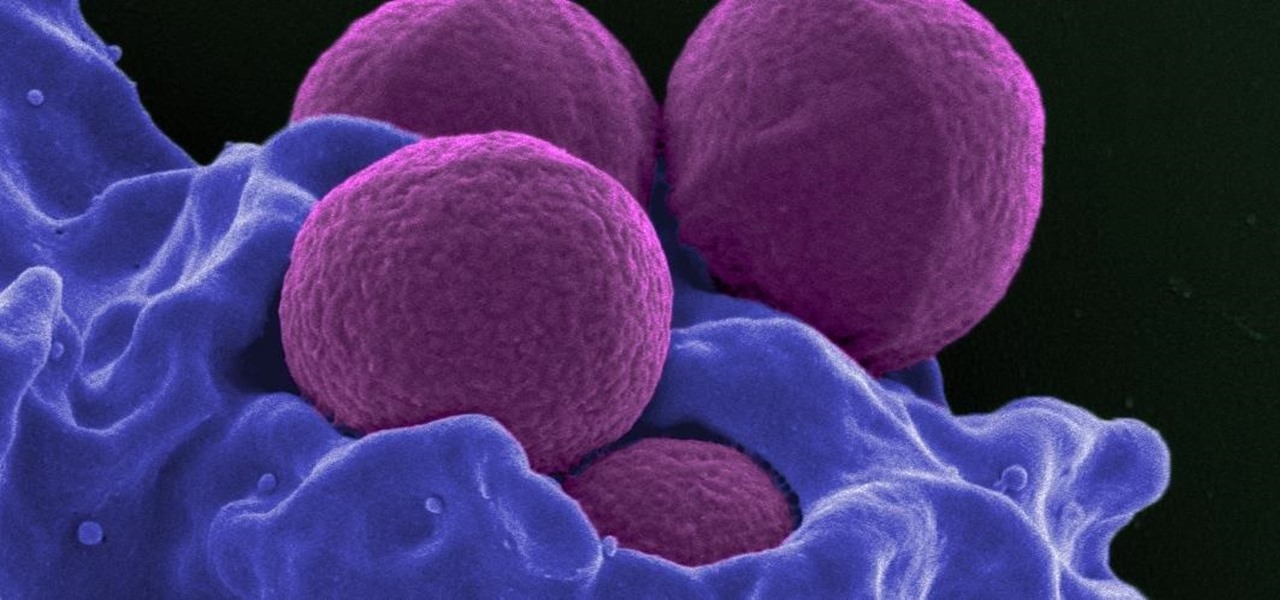Current-generation mobile augmented reality apps offer users numerous opportunities to punch up photos and videos with 3D content, but there's surprisingly few options for users to express themselves using virtual characters.

New updates are always exciting, even more so when Google's behind the wheel. Yes, Android 10 "Q" is here, at least in beta form, ready for software testers to dive in and explore all the new changes. Among those changes, however, lie some issues. We won't sugarcoat it — there are some annoying things baked into Android 10.

The battery icon in your iPhone's status bar gives you a visual idea of how much power is left, and there's a battery percentage option you can switch to or view in the Control Center, depending on your model. But what you may not know is that there's a way to view the battery percentage of every device connected to your iPhone, from AirPods to Bluetooth speakers and your Apple Watch.

Even though your iPhone's Camera app is fast and easy to use, its default settings prevent you from immediately accessing any other shooting mode aside from "Photo" with "Live Photo" on and no filter applied. But there is a way to make the Camera app remember what you prefer the next time you open it up.

While there were a ton of features added in iOS 12, one that Apple had been bragging about since June was nowhere to be seen. Until now. With the iOS 12.1 update, your iPhone gets a huge feature, as well as a few smaller ones to boot.

If you've ever wanted to download YouTube videos directly to your iPhone, there's an easy solution — just update to iOS 12 and install Apple's new Shortcuts app. With the Workflow-replacement app, you can add a shortcut that lets you download any YouTube video you want, without needing to jailbreak or use shady third-party tools.

The new iPhone XR, XS, and XS Max have everyone buzzing. But, at first glance, the XR and XS look pretty similar in almost every way. So, what's the difference? It comes down to the XR's "Liquid Retina" LCD screen vs. the XS's "Super Retina" OLED display. How do they compare, and why does it matter when considering which new iPhone to preorder?

Three new iPhones means you have to make a choice: Do you go with the smaller iPhone XS, the larger iPhone XS Max, or the cheaper iPhone XR? There's lots to like about each model, but if you want to make an informed decision, it's time to learn what each has to offer. Here's what the iPhone XS Max brings to the table.

Hours after iOS 11.4.1 beta 4 was released on Monday, June 25, Apple's webpage for its public beta software programs was unavailable because of an "update." Sure enough, that meant the public beta for iOS 12 was being prepped to drop shortly thereafter, which is exactly what happened. In other words, you can now install iOS 12 on your iPhone without a developer account!

While there isn't as much personal data residing on your Apple Watch as there is on your iPhone, it's still a good idea to set a passcode for it and lock it up when you're not using it. If you don't, while it's charging or otherwise off your wrist, others may be able to sneak a peek at your activity, messages, emails, and other personal details. Plus, you won't be able to use Apple Pay without one.

Since the San Bernardino shooting in 2014, Apple's been engaged in a game of cat and mouse with law enforcement. Authorities want access to evidence on criminals' iPhones, but Apple wants to protect all of its customers' personal data equally. The latest installment in this saga has Apple outright disabling the Lightning port.

The "Up Next" feature in Apple Music helps you control which songs you want to listen in the order that you want. However, this list can become messy fast, quickly becoming a collection of songs you never wanted to listen to in the first place. Luckily, Apple has built a way for you to clear Up Next, it's just not very obvious.

Kali Linux is known as being the de facto penetration-testing Linux distribution but can be a pain to use as an everyday OS — even more of a pain if that means carrying around a second laptop or the constant frustration of using the finicky Wi-Fi on virtual machines. But there's another option: installing a Kali subsystem on your Windows computer as a convenient compromise.

For the past few months, Fortnite has been one of the most-watched games on Twitch, and it's likely to keep a top spot on the live streaming platform once Fortnite Battle Royale becomes available for smartphones. While there are not any live streaming capabilities built directly into Epic's mobile version of the game, you can still live stream Battle Royale gameplay from your iPhone to Twitch.

OnePlus has now officially upgraded both the 5 and 5T to Android 8.1 Oreo. As implied by the version number, this isn't a huge update from Android 8.0 Oreo. However, OnePlus has included a few of their own features as well.

Apple's Mail app for iOS isn't a bad email client by any means. However, it just doesn't cut it for iPhone users that want a more intelligent and advanced email solution. If you're in the market for an app like that, Spark is absolutely your best bet.

You might be proficient at sending your family and friends money using Apple Pay Cash on your iPhone, but what about when you need some digital currency in your wallet to buy in-app purchases or to get back the money you spent on someone's lunch? Requesting some Apple Pay Cash can be done a few different ways, none of which are hard.

The new and improved Side button, as well as a plethora of new swipe gestures, are responsible for picking up the slack left by the missing Home button on the iPhone X. If you're really missing that Home button, however, Apple's built-in AssistiveTouch tool can help you out by adding a virtual Home button on your iPhone X's screen.

When it comes to paying with Apple Pay, showing your rewards number or coupon at a store, or paying for your coffee with a digital gift card, Apple Wallet is as convenient as it gets. But one issue you'll probably experience at least once on your iPhone is a persistent notification on your lock screen to view or use one of your passes — even if you're not somewhere you can actually use it.

Thanks to ever more powerful smartphones — the iPhone X with its advanced A11 processor and the Galaxy Note 8 powered by Snapdragon's 835 come to mind — the mobile industry is fast closing in on consoles and PCs with regards to gaming. Game developers have been aware of this fact, and have ported many games once dedicated to computers onto our handheld devices.

While the Mail app didn't get as much love from Apple in the iOS 11 update as Maps, Photos, Safari, Siri, Camera, Messages, Notes, and the App Store did, there are still a few new features you need to know about when emailing on your iPhone.

Apple has finally given us a decent file manager in iOS 11. The new "Files" app replaces the not-very-old iCloud Drive app that appeared in iOS 9, but you can still access your iCloud Drive files in the new Files app, as well as files from third-party cloud services. A nice improvement, right?

If you have a large media library, you should definitely have the Plex server installed on your computer. If you do, you can just install Plex for Android or iPhone, then you'll have access to all of your music, movies, and TV shows anywhere.

Staphylococcus aureus is a widespread bacteria — about a third of us have it on our body right now — usually in our nose or on our skin. And it probably isn't causing an infection. But, about 1% of people who have Staphylococcus aureus present have a type that is resistant to the antibiotic methicillin.

If you know that ticks spread Lyme disease, you may already know you might also catch a bunch of other infections from them. One of the lesser-known diseases spread by ticks is infection with the bacterium Anaplasma phagocytophilium, called anaplasmosis.

The Autobots and Decepticons are back as Transformers: Forged to Fight has soft-launched for both iOS and Android. Help Optimus Prime fight corrupted Transformers one on one to save them from their ruthless overlords, and have them join your cause, regardless of which side they're on. Collect, control, and level up unique robots from the entire Transformers universe, including the classic TV animated series, movies, comics, and toys.

Apple has removed support for older 32-bit applications in the new iOS 11, which was to be expected after the 10.3 update added the ability to detect apps that are still running 32-bit processes on your iPad, iPhone, or iPod touch. Apple even excluded restore images for 32-bit devices such as the iPhone 5 and iPad (4th gen) in the iOS 10.3.2 beta 1 update for developers, so this shouldn't be a surprise.

It's official — the newest version of Google's mobile operating system is called Android 8.0 Oreo, and it's in the process of rolling out to many different devices. Oreo has plenty of changes in store, ranging from revamped looks to under-the-hood improvements, so there's tons of cool new stuff to explore.

The V20 is an amazing phone from LG powered by Android. Packing impressive features such as a removable battery, expandable storage, and the latest Android version straight out of the box, the V20 is a tough phone to beat.

The reality of tomorrow will not be static. We're here to bring you a daily look into the cutting edge innovations poised to merge the impossible worlds of our imagination with real life. We're NextReality.

As many of you know, I have been running a couple of series here on Null Byte about digital forensics called Digital Forensics for the Aspiring Hacker and Digital Forensics Using Kali. Although many readers have seemed to enjoy these series, just as many seem to be pondering, "Why should I study digital forensics?"

I'll be the first to admit that I have a problem: I'm utterly addicted to tea.

Not many people use their phone exclusively for making calls or sending messages today. If you're an Android user, the chances are high that you're using your phone or tablet for work-related activities. However, the basic set of apps and services your device was shipped with won't satisfy most users. The good thing is that Google Play Store has a nice selection of productivity apps for every task. Below you'll find a list of apps that will help you gradually optimize and organize your digita...

When it's frigid outside, all you can think about is getting inside and shutting out the cold. But sometimes even the largest house can get a bit, well, stuffy.

This is my first how-to for this site so feel free to let me know if I can somehow improve! Inspired by the great Jailbroken iDevice and Rooted Android PenTesting tutorials I decided to share how I use my Toshiba Chromebook 2 with Kali Sana.

Nice people finish first—or is it last? Though you may have been told throughout your life that being kind pays off, there are some obvious advantages to getting mean. So whether you're driving towards a goal at work, or need to attack a task in your personal life, acting like a jerk just might help you get what you want.

Pain is, for the most part, unavoidable when you stub your toe, break your arm, or cut your finger open. It's instantaneous and, in some cases, long-lasting, but it only feels as bad as you want it to. Yes, that's right—that pain is all in your head.

In general, smartphones and cars don't mix—but this is mainly because you have to take your eyes off the road to poke around on your handheld gadget. In reality, the only difference between your smartphone and your car's FHWA-approved infotainment system is that the latter is mounted in a fixed position and has an oversized interface that makes it easy to use without looking away from the road.

Without a doubt, sushi is one of my favorite foods—dainty and delectable, while also fun to make. So let's get started with maki rolls, aka makizushi, probably the most iconic form of sushi. You know, the one filled with rice and your standard sushi ingredients, rolled up in a sheet of dried seaweed.

Whether you call them chickpeas, garbanzo beans, or Egyptian peas, these little morsels are one of my favorite snacks—when properly seasoned, that is. Being mild in flavor on their own, they're incredibly versatile and fun to experiment with. (They're also incredibly healthy.)