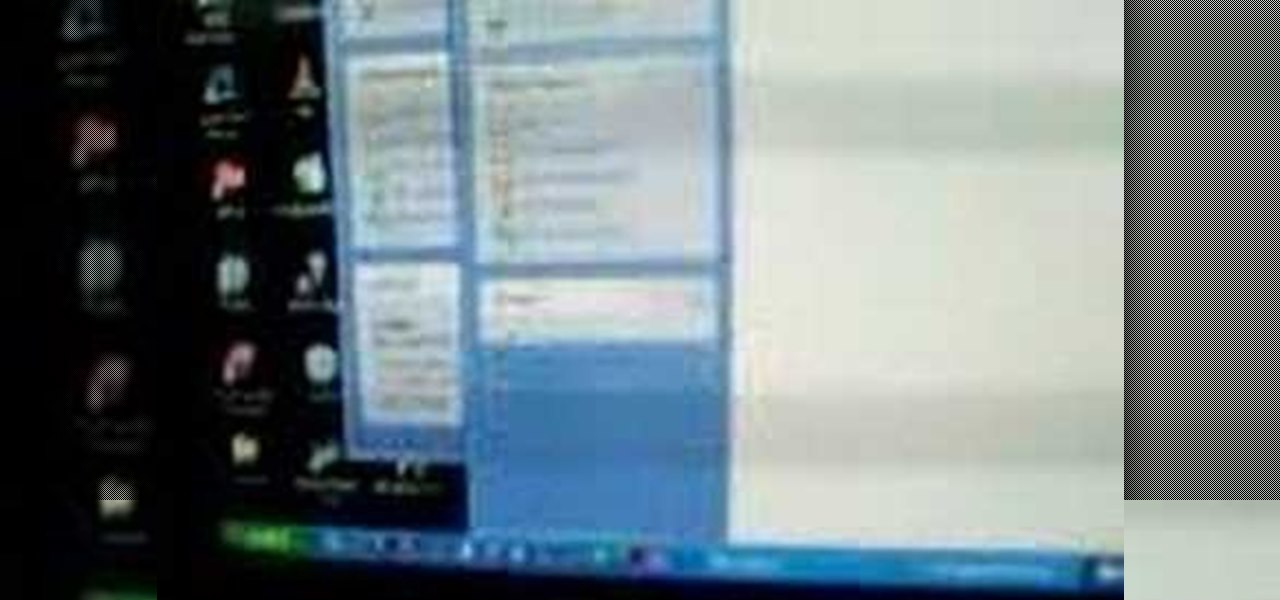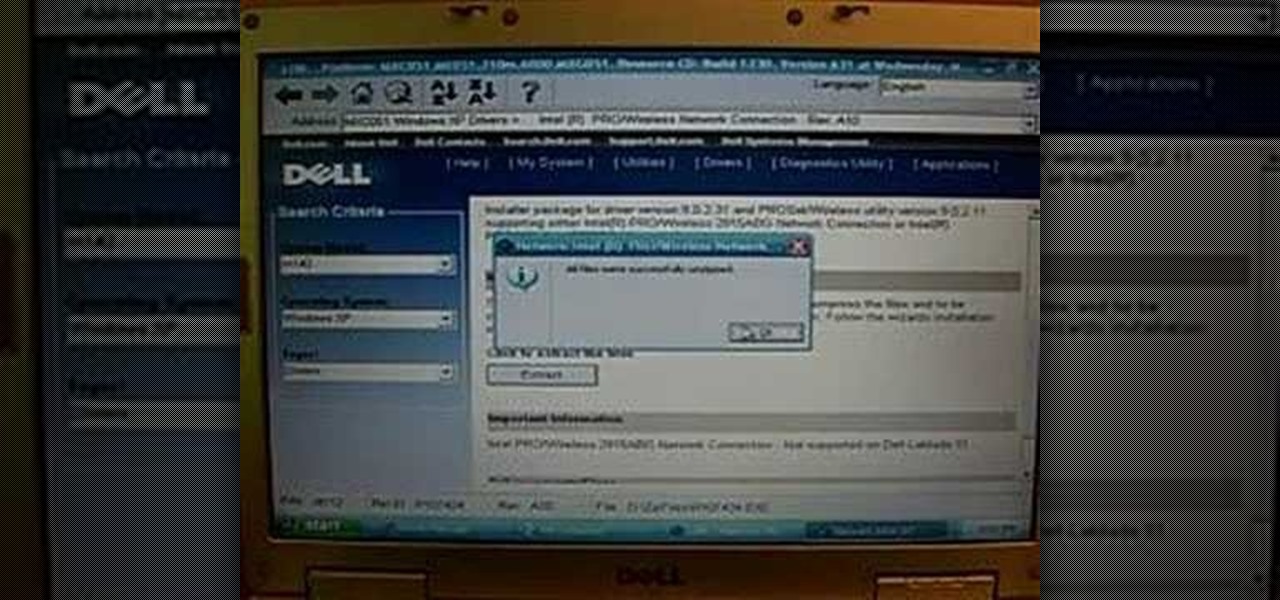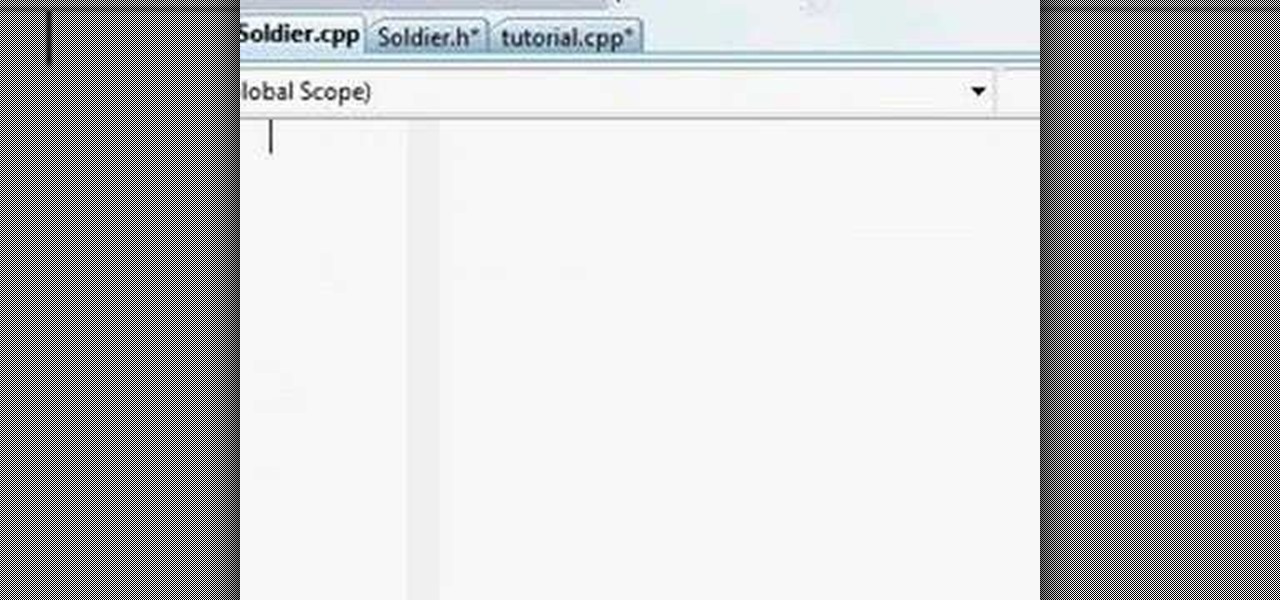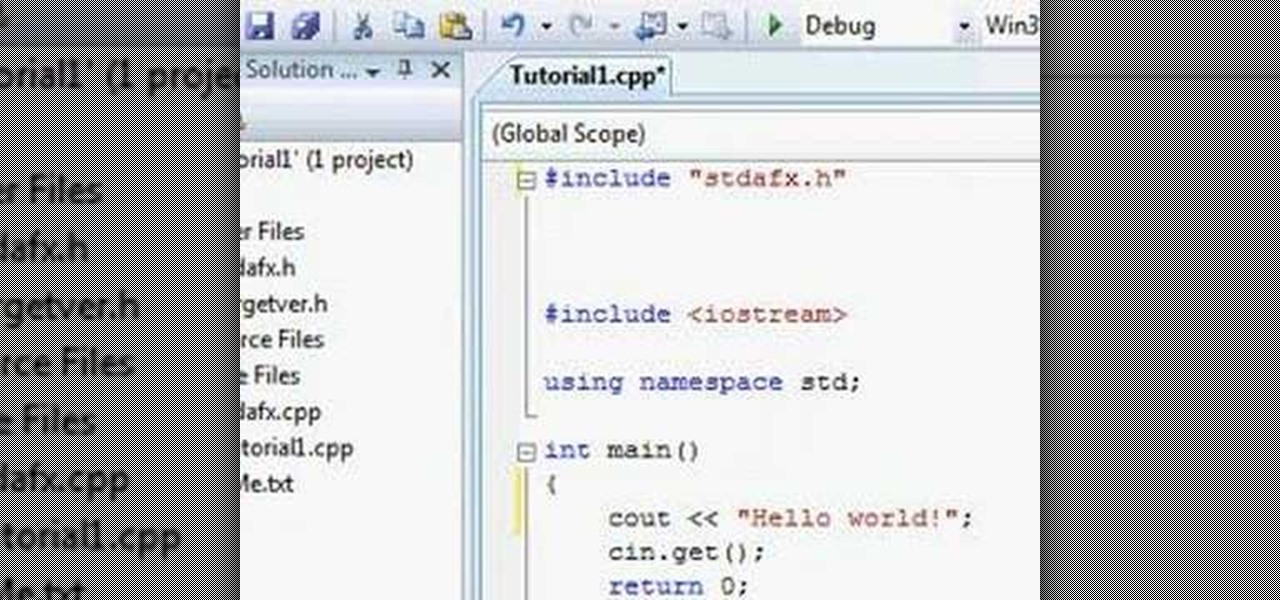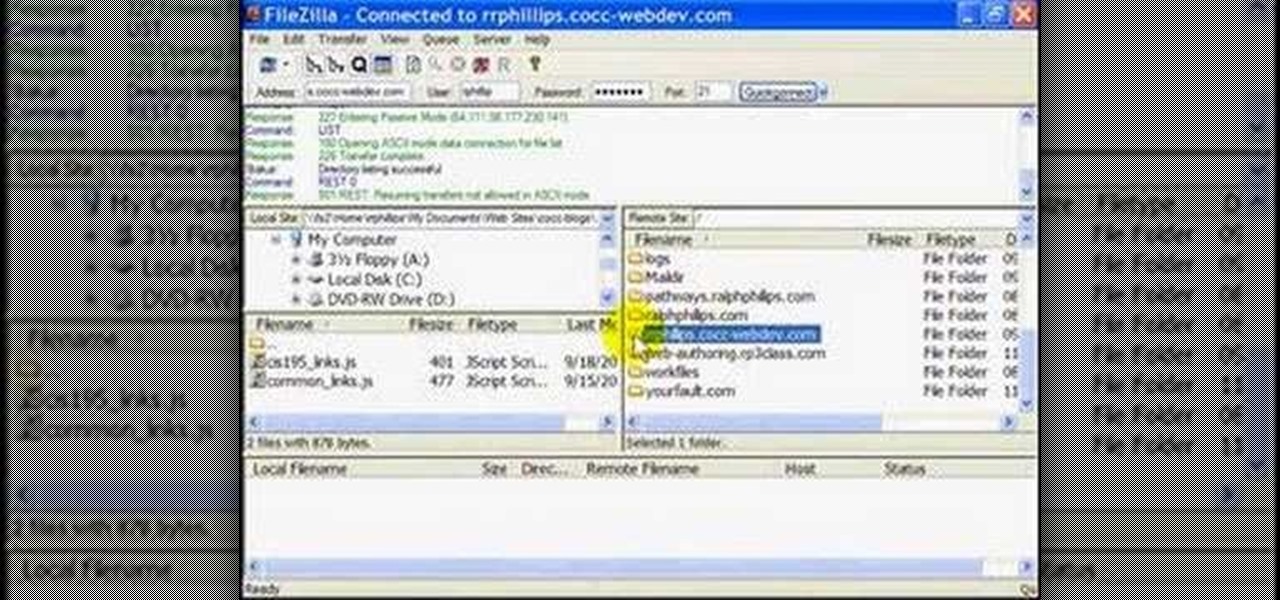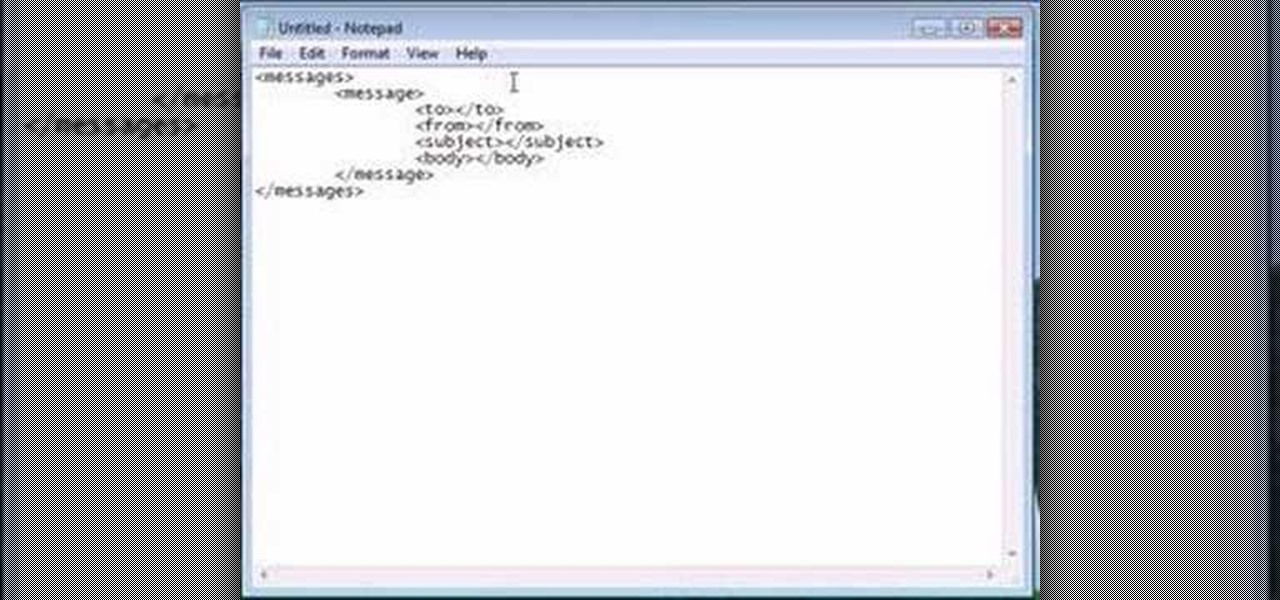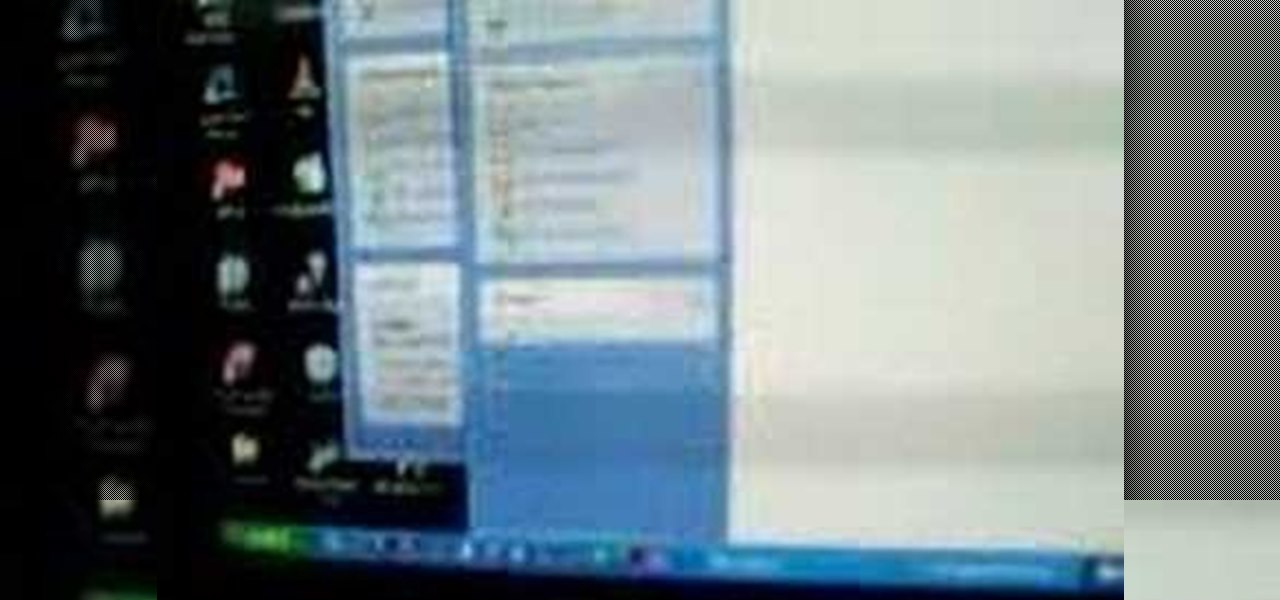
Take a look at this instructional video and learn how to install the Twilight hack for you Wii. The twilight hack is an exploit that reads a elf file off the root of your secure digital (SD) card. To start up this hack, you'll need to load the Zelda: Twilight Princess game before you can run any unofficial software.

See the demo to learn how to take advantage of some of the advanced features of Office Communicator 2007, including rich-text formatting, transferring files, and escalating to a Live Meeting. If you use Office Communicator at your office for video conference calls or chatting, then this tutorial will explain some very useful advanced features.

In this how-to, Gary Rosenzweig shows you how to use GarageBand to make your own iPhone ringtones. You can use music and effects from GarageBand, or import your own sound files. Then you can transfer them to your iPhone via iTunes and assign them as your main ringtone or specific ringtones for specific contacts. You can also go to http://macmost.com/iphoneringtones/ to get some free ringtones to use.

In this tutorial, Gary Rosenzweig of MacMost.com shows you the basics of using the Terminal application. Learn how to navigate, list files, rename, copy and delete. Also learn some shortcuts that experts use.

What sets a podcast apart from another MP3 file is that you enclose it in an RSS feed. RSS is Really Simple Syndication and it’s used to set up your channel so your listeners can subscribe to your content and have it automatically downloaded to their computer and portable MP3 players.

Even if you don't have Microsoft Office Word 2007, you can open Word documents with Word Viewer. In this instructional video, a Microsoft employee shows how you and your coworkers can download Word Viewer and the Office Compatibility Pack for Word, Excel, and PowerPoint 2007 File Formats. With these 2 downloads, you can open, print, or copy and paste from Word documents without having to install Word on your computer.

STake a look at this instructional video and learn how to organize and gather information with OneNote 2007 from Microsoft. Microsoft Office OneNote 2007 is an easy-to-use note-taking and information-management program where you can capture ideas and information in electronic form. Insert files or Web content in full-color, searchable format or as icons that you can click to access.

NFX shows how to split tracks into WAV files using FL Studio. You would do this to send your song to a professional mixing engineer or maybe to collaborate with a non-FL user. Split tracks can be used in Protools, Audition, etc., but are demonstrated here in Fruity Loops.

Watch this fashion tutorial video to learn how to distress your jeans quickly and easily. You'll need old jeans, a cheese grater or nail file, a hard object, a white crayon or chalk, and a pen knife or cutter. You'll be rocking your own distressed jeans in no time after watching this helpful how-to video.

Watch this video to learn how to install and use iR Shell. iR Shell is a mod for the Sony PSP. The link for downloading is http://www.psp-hacks.com/file/1292

Bill Myers shows how to use Microsoft Photo Story 3 for Windows to quickly create videos from your photographs. Great for quick YouTube videos, viral videos, and more.

Check out this SEO video tutorial on how to create and submit an XML sitemap with some free tools from the Internet. You'll find out about using an XML sitemap as a substitution for a robot.txt file, whether submitting an XML sitemap will increase your page rank, and more. You can't get a better search engine optimization tutorial than this.

In this video tutorial, Scott Golightly shows how to implement a simple HttpModule that uses the BeginRequest and EndRequest events to store some data about the request and later display that data to the user. Scott also shows how to register the module in the Web.config file.

In this video tutorial, Chris Pels will show how to create an Application Class File (Global.asax) that contains application level event handlers such as Application_Start and Application_BeginRequest. Then the sequence of application level events in the application lifecycle will be discussed as a basis for determining where certain types of operations would be best performed during the application lifecycle.

This only works on a Jailbroken phone, and you need to use installer. This is a way to get games on your iPhone or iPod touch.

I explain how to view and control your computer from your iPhone/iPod Touch. This works over Edge and Wifi connection, but obviously the better your connection the faster it will go. If you are having problems connecting try going to control panel then security center then turn your firewall off. Also try turning off anything like virus protection.

This is a useful video on how to basically wipe your operating system and re install it to hopefully fix whatever is wrong with your computer. Don't forget to backup your files.

In screen printing, Photoshop can be a powerful tool. If you have a jpg, tif, eps, or other type of file in which you can't alter, printing from Photoshop will give you too many separations. Here is a way to take a simple design in Photoshop and convert it to spot colors in order to print solid colors instead of mixing inks.

This tutorial shows how to connect and set up a device/instrument (in this tutorial it's an electric guitar) to your Motif XS audio input, how to apply two effects, how to record the audio together with a performance to a song or pattern, and finally how to export the whole song to your hard disk as a .wav file.

Watch this video to learn how to use class declarations in header files with C++.

Watch this video to learn about the fundamental commands of C++. Also covered are the topics of custom commands, different file types, headers, and the main function.

Here's a tutorial that shows how to model a speaker that reacts to a specific sound file. You need Cinema 4D and MoGraph for this interactive project.

If you're having trouble playing video files on your Playstation 3 from your media server this is a quick fix.

This is a tutorial on how to put a flash game on the PSP even if there is no download link.

This three part tutorial covers everything from downloading the needed programs, to saving an iso image, to converting the image into a playable file, to moving it to your psp, to explaining the optional settings.

Is OS X's Spotlight search results too confusing for you? Learn from Tekzilla to prioritize the file types that appear in Spotlight's results.

Duplicate the OS X's CoverFlow effect inside Windows and say goodbye to ugly thumbnail views! This tip from Tekzilla only works for image files.

Use an old PC that has been setup as a server to perform helpful tasks such as backing up computers on your network, storing media files in a central location, share one printer with every computers computer in the house.

How to make the transition from PC to Mac and transfer all of your old files from your PC to your new Mac.

Use the Filezilla FTP client to publish files to your web server.

Use the Orbit Downloader to download movies from any website and then convert the .flv flash files to a more usable video format.

In this screencast, we show you how to use the Disc Defragmenter in Windows XP, to clean up your hard discs, and group fragmented files to make access to them much quicker.

In this episode, Brandon Jackson joins D.Lee Beard to present an in-depth review of the Slingbox A/V, explore where to find free downloadable audiobooks online, and to answer viewer questions on using an iMac as a display and how to share files over a local network between a Mac and a Windows PC . Be sure to check out our next video to learn how you can win the Techies' Slingbox and begin watching your home TV from all over the world via the internet.

This tutorial shows you how to create a presentation file in Inventor by exploding the assembly. Part 1 of 2 - How to Explode an assembly in Inventor.

Need to remove the vocals from a song? Audacity just might be the answer. It's one of the few free audio editing programs out there with many, many features, making it simple to create a track for karaoke or simply to listen to an instrumental version.

How to create an XML file to use in Flash. Part 1 of 3 - How to Use XML in Flash.

How to convert videos to various formats (including web format) with VLC Media Player, free open-source media player

This tutorial teaches you how to play music files on your Nintendo Wii using an SD card and the

Check out this video from Berkleemusic.com and learn how to export audio files in Digital Performer and expose your music to the world in today's most accessible format, the mp3.

A video on the basics of bittorrent technology and how to get started downloading a Bittrorrent client and torrent files.