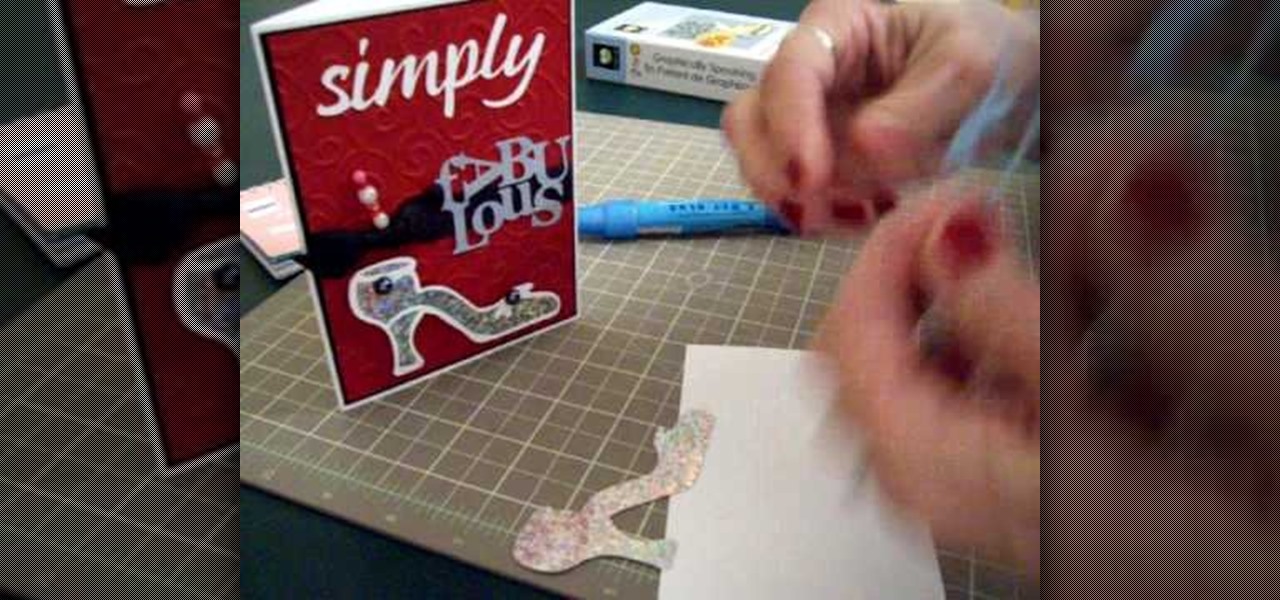We've all been there. You wake up early, hungry for breakfast, but not just any breakfast will do. You want bacon and eggs. So, you blindly stumble into your kitchen, underwear-clad, and begin fumbling about with pots and pans. After a few minutes, you fill your pan with delicious and smokey rashers and turn the heat on. Everything seems okay... until the bacon actually starts to cook. With a splat, burning hot grease flies out of the pan and bombards your skin, causing intense pain and great...

In this language video tutorial you will learn how to say numbers 11 to 99 in Vietnamese. For the numbers from 11 to 19, you simply add the number to the word for 10, that is, Muoi. For example, 14 will be Muoi Bon (Bon = 4) and 18 will be Muoi Tam (Tam = 8). For multiples of 10, simply add Muoi after the number. For example, 20 will be Hai Muoi (Hai = 2), 30 will be Ba Muoi (Ba =3), 40 is Bon Muoi and so on. For all other numbers, simply add the number after the multiple of 10. For example, ...
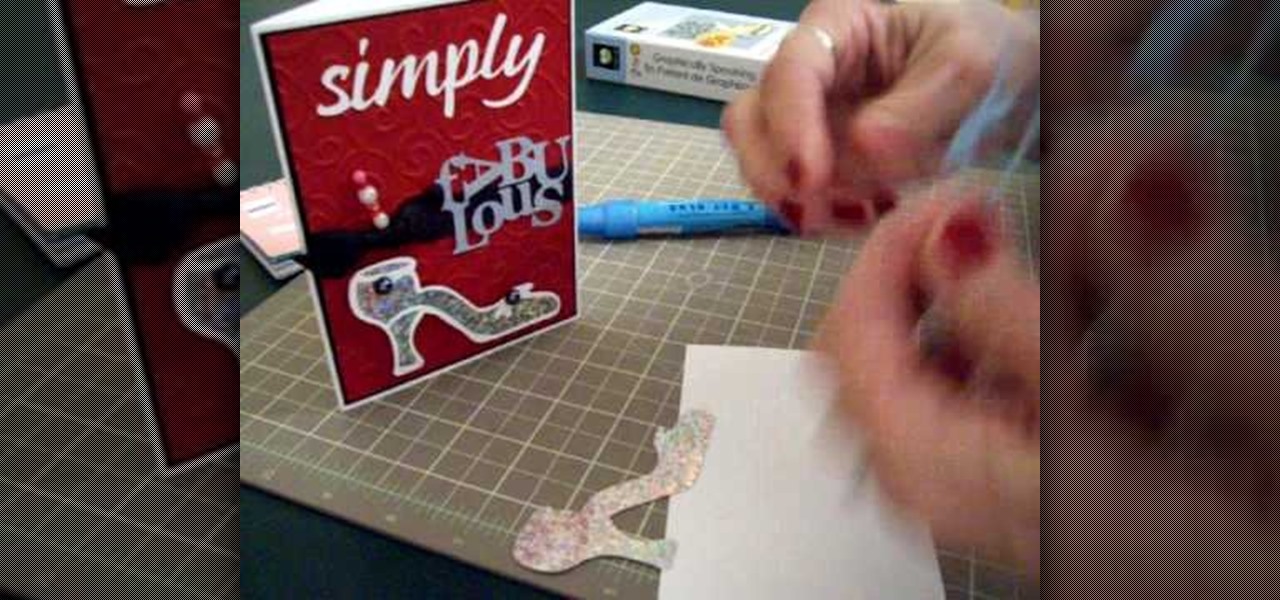
Mary demonstrates how to make a card using graphically speaking cartridge, in this video. She cuts out the outline of a heeled shoe and the image of the shoe in silver, both measuring 2 inches. Then the words fabulous and simply are cut out, both measuring 1.5 inches. The outline of the shoe is then glued onto the silver cutout of the shoe. The high heeled shoe is then pasted onto the card along with some decoration. A pin studded with beads is affixed onto a black bow with green ribbons and ...

Tater tots have a bad rap as a soggy cafeteria staple, but bake them at home and they crisp up nicely in the oven. Drain any unwanted oil from them on paper towels and they become perfectly crunchy on the outside and fluffy on the inside.

Your beloved Samsung Galaxy S3 is nearing the end of its life cycle. Sure, it can do most of what newer devices can, especially if you were lucky enough to receive the KitKat update, but your diminishing battery and scratched up screen have seen better days.

When you tag someone in your Facebook status, you can show everyone activities you are doing together! This is incredibly simply, simply type the @ symbol when writing your status. Your Facebook account will immediately prompt you; showing you different people on your friend's list. It will also ask if you want to tag groups or events in your status. As you keep typing the name, simply select the friend, group or event you wish to tag. Now, your status update has a link to this person, group ...

This video is about how to install custom fonts on XP. The first thing to do is to open your browser and type "fonts" in the search bar. Several sites will appear and just simply click on any of the websites. Once you have found the site that suits you best, just start looking for fonts that you may like. And if you already have found a font, just simply press download then save it in your computer. Once you have saved it, other files need to be extracted so just simply extract it. After extr...

Vista Tips teaches the viewer how to easily get the task manager in Windows Vista. Vista Tips warns that the simple way to get task manager used to be to simply hold the keys Ctrl, Alt, Del down simultaneously. Now, these keys yield a menu. The way to get task manager on Windows Vista has now been changed to Ctrl, Shift and Esc. Simply hold down Ctrl, Shift and escape simultaneously to directly yield the task manager. Another way to do this is to use the start bar to get the task manager. Sim...

This is a video that teaches how to add and subtract fractions. For fractions that have like denominators, you simply add the numerator and keep the denominator. Next, you reduce the fraction to its lowest term.

Discover the art of Japanese flower arrangement with this instructional flower video. Ikebana is the Japanese art of flower arrangement. More than simply putting flowers in a container, ikebana is a disciplined art form which nature and humanity are brought together. Watch as the instructor simply arranges these flowers in the style of Ikebana. Follow along and create your own Ikebana flower arrangements.

Discover the art of Japanese flower arrangement with this instructional flower video. Ikebana is the Japanese art of flower arrangement. More than simply putting flowers in a container, ikebana is a disciplined art form which nature and humanity are brought together. Watch as the instructor simply arranges these flowers in the style of Ikebana. Follow along and create your own Ikebana flower arrangements.

Discover the art of Japanese flower arrangement with this instructional flower video. Ikebana is the Japanese art of flower arrangement. More than simply putting flowers in a container, ikebana is a disciplined art form which nature and humanity are brought together. Watch as the instructor simply arranges these flowers in the style of Ikebana. Follow along and create your own Ikebana flower arrangements.

Discover the art of Japanese flower arrangement with this instructional flower video. Ikebana is the Japanese art of flower arrangement. More than simply putting flowers in a container, ikebana is a disciplined art form which nature and humanity are brought together. Watch as the instructor simply arranges these flowers in the style of Ikebana. Follow along and create your own Ikebana flower arrangements.

Discover the art of Japanese flower arrangement with this instructional flower video. Ikebana is the Japanese art of flower arrangement. More than simply putting flowers in a container, ikebana is a disciplined art form which nature and humanity are brought together. Watch as the instructor simply arranges these flowers in the style of Ikebana. Follow along and create your own Ikebana flower arrangements.

Ming Tsai with Simply Ming explains some shrimp basics. When you prep shrimp, you have to de-vein it, and you have to take the shell off. First cut off the head. Take a knife and slice sideways through the shell. Take out the vein, then get 3 bowls of water and add salt to 2 of them. After de-veining, put the shrimp in the first bowl of water. Keep adding shrimp until you get about a half pound of shrimp, or however much you wish to cook. Then peel the shrimp, and put it into the second bowl....

The video shows you how to remove candle wax from carpets with ease. All you need are paper towels, an iron, and a butter knife. First, you have to turn the iron on to a medium or high temperature. Next, use the dull side of the knife to dig up the excess wax from the carpet. Afterwards, you have to place the paper towel over the area of wax. Next, you simply iron the carpet very lightly. You have to be careful so that you don't burn the carpet. When you iron the carpet, the wax should absorb...

Chef Francois Payard shows some innovative cake decorating tips in this video. He says that all you need to make a beautiful cake topping is just a little chocolate, some practice and a lot of imagination. A cold slab of marble,approximately an inch thick and which is kept in the fridge for 3-4 hours, is required for shaping the decorations. Chocolate should be melted and it should be hot, not boiling. A large spoonful of chocolate should be poured on the marble and spread nicely and evenly. ...

You don't need a fancy panini press to make a good panini! Check out this video for tips on how to make yummy grilled sandwiches using items you already have in your kitchen. Save time and money with this method!

Take a pumpkin that is round and not oblong, to make the arrangement look its best. Cut the pumpkin strait across at the top, below the stem but far enough down so you have a wide opening. Clean all the seeds out and guts in pumpkin so that the pumpkin will not decompose. Cut your floral foam piece to fit snugly inside the pumpkin so it won't move. Take it out, and soak it for a few minutes in water so it will absorb lots of water. Choose fresh flowers that would look nicely in pumpkin arrang...

In just a few days, all the Galaxy S9 and S9+ leaks will come to an end, as Samsung will officially unveil its latest top-tier smartphone. But before that happens, we're all getting another leaked image of the handset thanks to a bit of snooping and the magic of augmented reality.

While it might be a little past its prime now, the running gag about Nokia phones never breaking was one of the internet's favorite jokes. "If you buy one," they would say, "you'll never need another phone again." I think if those users could see into the future, they'd change their tune, as the Nokia 6 is now available to preorder — and I'm guessing it would give any of Nokia's old bricks a run for their money.

Update 6/20/17: Olixar, a smartphone case manufacturer, has released images of an iPhone 8 case design. While at first glance this might seem to confirm the iPhone 8's final design, 9to5 Mac reports that Olixar admits they produced these renders based on "information and schematics they've acquired through their factories and contacts in the far east."

Snapchat accidentally—and then intentionally—announced their digital eyeglasses, known as Spectacles, over the weekend. While we'd hoped their augmented reality-heavy platform would result in related hardware, Spectacles unfortunately seek to "reinvent" little more than a video camera.

Microsoft released a robust version of the HoloLens when shipping the developer kits, but there's still lots of room left to grow. Today, they've released the first update to Windows Holographic, the operating system of the HoloLens, with a whole bunch of cool new features like voice commands and app multitasking.

More proof is emerging that the iPhone 7 won't include a 3.5 mm headphone jack, and damn—it is not pretty. These third-party Lightning-to-3.5 mm dongles were spotted on Chinese site Tama, and they give us a glimpse into a horrifying future in which we have to attach one of these clunky monstrosities to an iPhone just to connect a set of standard headphones.

Baking thinly sliced salami in the oven changes it to an awesome and savory crispy snack. They're dippable, crowd-pleasing, and healthier than your average slice of salami —the amount of oil that drains from each slice is a little scary!

Ordering delivery or takeout is an event. Most of the effort is put into actually choosing a joint to order from and figuring out what you want, so when you finally get the food, you don't want to have to worry about anything else—including dishes.

The new Windows 8 operating system pushes the Metro interface hard, but not all of your apps will play nicely in Metro, which means you'll need to resort to the traditional desktop environment for some of your favorite programs. As a result, it has left many users picking between the two—Metro or traditional? Fortunately, there's a way to run them both simultaneously with the use of second monitor. In the video below, Donald Bell of CNET explains how you can run both interfaces simultaneously...

Sometimes you can't decide what to take… a picture or a video. But on any of the new Android enabled mobile devices, it's easy to toggle back and forth between photos and video on your camera. Once inside the multimedia section, the icons direct you to either picture or video options. Best Buy has answers. The Best Buy Mobile team explains how simple it is to capture photos or videos on an Android cell phone.

Syncing your bluetooth earpiece to your BlackBerry device can be tricky. But pairing your bluetooth enables BlackBerry with your earpiece is actually quite easy. Best Buy has answers. The Best Buy Mobile team explains how to connect a Bluetooth earpiece to your mobile device. See how to access connections set-up on your Blackberry and also see how to wear a Bluetooth headset.

Sometimes a dish your preparing simply doesn't call for soggy tomatoes still filled with its interior webbing and seeds. That's when you need to know how to seed a tomato.

Out of ideas for Halloween, or simply don't feel like blowing all your cash on a costume you're only going to wear once? Then take a look at this tutorial for creating origami Freddy Krueger monster claws.

In this tutorial, we learn how to program the HomeLink setup in a 2010 Prius. This can be programmed to operate any HomeLink compatible device. Up to three devices can be operated from the vehicle. To program a garage door opener, simply press both the remote and home link button until the indicator light flash rapidly. To program anything else, simply follow the instructions that are given to you when you purchase your car. This is a great feature that can save you time and add more simplici...

Do you die over chocolate and can't think of any better way to vacation than simply turning on an episode of "Friends" and gorging on bag after bag of Godiva chocolates? We hear you.

These days, with such an intense demand for everyone to be on the go, up, productive, and "happy," it's no wonder we supplement our tired souls with a cup of coffee every morning. In fact, we know of some friends who simply don't function without that first cup...or two.

This video from the website What to Cook When shows us how to crack open the crab legs and get the meat out of them. Firstly starting with the cluster of legs, simply grab one of the legs and break it off of the cluster. Now simply grab the leg and starting with the joint, break it into half and pull it apart. Then take the middle section which you just broke and put your fingers right in the middle of that section, crack that one leg and then flip it over and crack it the other way. And once...

This video describes how to import pictures from a digital camera onto your computer and use them in various ways. Simply plug in a flash drive with your stored pictures and they will immediately load onto your computer. Once this is done, you can share your pictures on Snapfish by opening the program and using its various programs. Within the program you can print your images, share, or even create gifts such as posters and mugs with your uploaded pictures. If you would like any more informa...

This video will show you how you can simply type a symbol of a bomb in Microsoft Word. Using three easy steps, the symbol can be simply inserted into a word document. After opening up the Microsoft Word program, the user should then change the font type to a font which is called "Wingdings". This font will create symbols in the place of the regularly typed letters. In order to obtain the bomb symbol, simply type "M" (capital m) and the symbol will appear. The symbol should appear as a simple ...

This video is about how to install new fonts in Windows XP. The first step that you will need to do is open your web browser then search for fonts. If you have found the site, just simply click on it. Then the next step is have a browse and look for the font you like. Once you have found the font that suits you best, just simply click the button "download" then save the file in your computer. Once you have saved the file in your computer, simply right-click the file and click on the "extract ...

1. Visit 3schools for free and fantastic web building tutorials. 2. Find the subject you are interested in researching and simply click on it and it takes you to a video.