
Hack Like a Pro: The Basics of XORing
Welcome back, my novice hackers! In a recent tutorial, I showed you how to use shikata_ga_nai to change the signature of a payload to evade detection by security devices (firewalls, IDS, etc.) and AV software.


Welcome back, my novice hackers! In a recent tutorial, I showed you how to use shikata_ga_nai to change the signature of a payload to evade detection by security devices (firewalls, IDS, etc.) and AV software.

Jailbreaking gives you root access to the iOS file system, allowing you to install third-party apps and tweaks on your iPhone that aren't available in the App Store. It opens up a whole new realm for what your device can do, but it can also cause instability across the system and can dissuade you from getting future updates from Apple that have important features, bug fixes, and security enhancements.

One of the best things about the Nexus line of devices is the ease with which one can achieve root. Plug your phone into your PC, download a couple files, type a few commands, and you can be rooted within 30 minutes. No muss, no fuss, no carrier-locked bootloaders.

It's one hell of a device, but the Samsung Galaxy S5 is still susceptible to the many hazards that other smartphones are prone to: theft, cracked screens, poor battery life, and particularly, overheating.

This is evil and it destroys people. Let's just get that out of the way. Nonetheless, suppose you need to make someone distrust their own memory and perception of reality. Suppose you want someone to believe in you more than they believe in themselves.

It took many months of cries from all around the internet—and a particularly large groan from an ex-Lifehacker editor-in-chief—but Apple has not only acknowledged the existence of its iMessage problem, it's promising a fix.

Are you searching for a homemade cat repellent solution? This article will cover natural indoor and outdoor deterrents for every scenario where cats are causing trouble. The first part will cover home remedies for training cats to stay away from furniture and other restricted areas inside your house. The second part will cover outdoor repellents for keeping cats away from your garden, plants and yard. Step 1: Indoor Repellents for Training Cats

Recently, Sprint announced a partnership with Harman Kardon to deliver exclusive sound FX technology to their variant of the HTC One M8. The joint effort between the two companies is both to entice customers to switch to Sprint as well as improve the overall audio quality coming from the already extraordinary BoomSound speakers. But while this is great for new and existing Sprint customers, it does leave the rest of us out in the cold.

Many of my aspiring hackers have written to me asking the same thing. "What skills do I need to be a good hacker?"

Nokia's recent foray into the world of Android brought a plethora of goodies along with it. The Finnish smartphone manufacturer offers a slightly different take on our favorite mobile operating system, with customizations ranging from ringtones to its very own app store.

Welcome back, my budding hackers! In previous tutorials, we've looked at some of the basic commands and concepts for using Linux. Along the way, I realized that I've failed to provide you with some basic background material on the stdin, stdout, and stderror.

Valentine's Day is a day for love, but it also just happens to be the time when every flower shop in town hikes up their prices. Chocolates are still relatively cheap, but I never understood why you have to give the gift of bigger love handles when something more creative gets the job done at a much cheaper price.

It's time. You've experimented with apps from the Play Store, you've switched your lock screen, and maybe you've taken different launchers out for a spin. If, throughout your tinkering, you've found yourself chanting, "More. More. Give me more!" then now is the time. It's time to root.

There are much better things that can go in your iPhone's status bar besides an always-on indicator displaying what carrier you're shelling out money to every month. While it would be nice to get rid of the carrier name altogether at the top of the screen, an even better option is switching it out with something else to better personalize your iPhone.

For my money, one of the greatest improvements brought about from the smartphone revolution is the advent of visual voicemail. No longer do we have to slog through dial menus or trudge through every single message to get to the next. We can just look at our messages, right there on our screens, organized neatly like emails or text messages.

WhatsApp is one of the most well-known and most utilized cross-platform chat applications available today. It's free for one year, and only $0.99 a year after, which is chump change when you realize there are no hidden costs like international charges. Basically, it creates an easy to use forum for you and your friends to chat, regardless if they're an Android or iPhone user.

One of the biggest problems in data security is authentication of data and its source. How can Alice be certain that the executable in her inbox is from the venerable Bob, and not from the not-so-venerable Oscar? Clearly Alice wants to know because if this file is actually sent to her by Oscar, the file might not be a game, but a trojan that can do anything on her computer such as sift through her email and passwords, upload her honeymoon pictures, or even turn on microphones and webcams. Thi...

Welcome back, my hacker wannabees!

Welcome back, my fledgling hackers! If you're like most aspiring hackers, at one time or another you've probably spent too much time playing Call of Duty and not enough time preparing for your final exams.

Welcome back, my neophyte hackers! Several of you have written me asking how to crack passwords. The answer, in part, depends upon whether you have physical access to the computer, what operating system you are running, and how strong the passwords are.
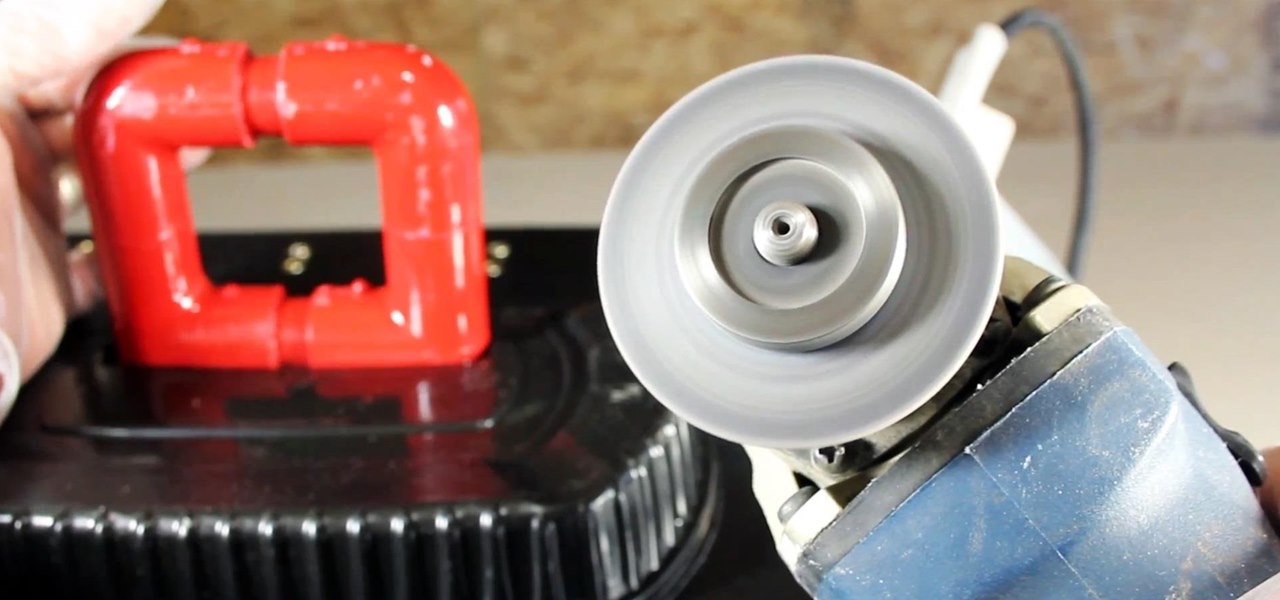
Mixing water and electricity is extremely risky and potentially lethal, yet that's exactly what I did with the Scariac. In its simplest form, the Scariac is just a glorified version of two wires in a bucket of water, but it's actually one of the cheapest power controllers you can make.

Not having internet sucks! We do a ton online these days, from working, shopping, studying, and collaborating, to watching fail videos and endlessly clicking through memes.

Every Windows system includes command prompt; and while a lot of people on Null Byte and WonderHowTo in general know how to use it, some people don't know anything about it, even how to access it.

It's a controversial headline, I know, but bear with me and I'll explain in due course. Disclaimer: I was once a child, and I played lots of video games. I didn't look anything like this child.
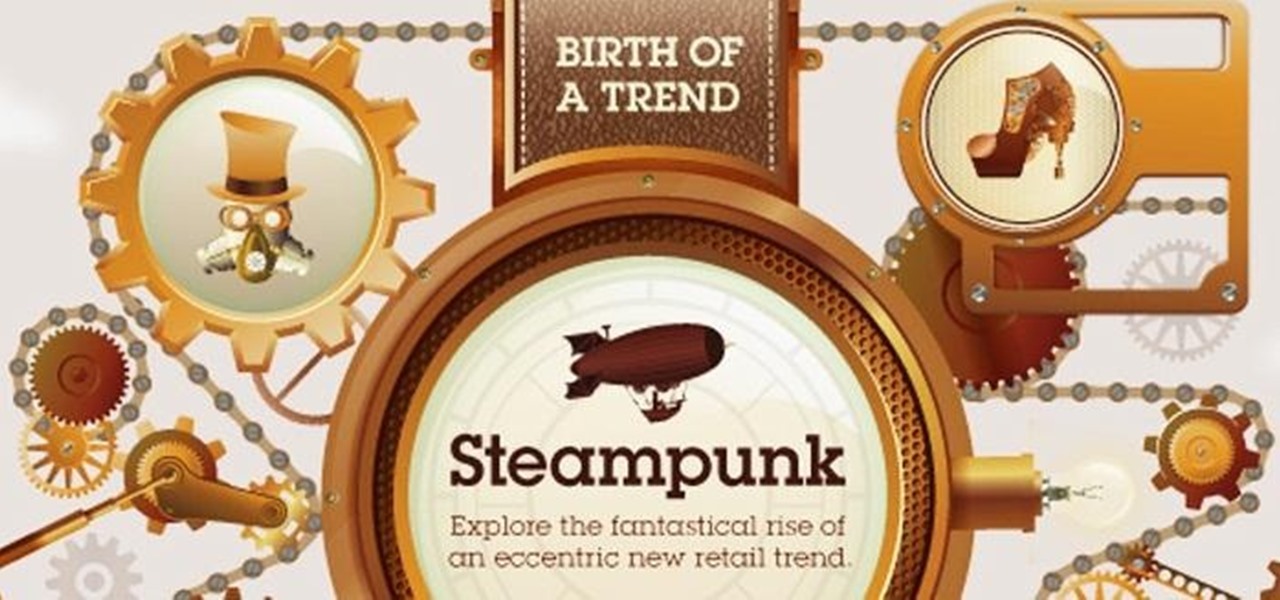
As practically the entire Steampunk world knows by now, IBM has predicted that Steampunk will be the big new trend from 2013 to 2015. They based this prediction on their computers, which sift through broad swathes of the internet in order to see patterns that may help commercial industries. According to them, Steampunk has been on the rise for the last few years, and they predict that it will explode into peak popularity within the next two years. But what does that mean and how will it impac...

Welcome back , my fledgling hackers! Lately, I've been focusing more on client-side hacks. While web servers, database servers, and file servers have garnered increased protection, the client-side remains extremely vulnerable, and there is much to teach. This time, we'll look at inserting a listener (rootkit) inside a PDF file, exploiting a vulnerability in Adobe's Reader.

When a phone has only one main button, it can be pretty frustrating when that one button doesn't really work anymore. If you have an iPhone 4 or 4S, you know exactly what I'm talking about. Yep, the Home button, which is prone to unresponsiveness and lag. Most users blame the Home button issues on either dirt, moisture, or misalignment. No matter what the reason, having a busted Home button sucks, especially for those of you no longer under warranty. But that's okay, because there are a few t...

Stand out from the high street fashion clones with stuff you’ve fashioned yourself. It’s easy to take old pieces of electronic junk and transform them into all sorts of fun ‘n’ funky geeky accessories. Like a totally useful tote bag, a what-on-earth-is-that wallet and a bedazzling belt. It’s terribly geeky but chicy too. Here’s how…

We use smartphones for just about everything, and while that may be beneficial to us in our day-to-day lives, it can also be used against us in the court of law.

WonderHowTo is a how-to website made up of niche communities called Worlds, with topics ranging from Minecraft to science experiments to Scrabble and everything in-between. Check in every Wednesday evening for a roundup of user-run activities and how-to projects from the communities. But don't wait—start submitting your own projects to the most appropriate World now!

A few days ago, Russian hacker Alexy Borodin found a way to get free in-app purchases on an iPhone or iPad. In-app purchases include things like items and power-ups for iOS games, as well as subscriptions and "premium" memberships for certain apps.
I have owned quite the plethora of electronics in my life. A commonality between most of these devices' screens is frozen or dead pixels. This is probably the most annoying thing about buying new hardware—your LCD, or worse, LED display has one or more pixels that continues to stay lit. Most of the time, this will appear in the form of a brightly colored pixel that never changes, or a pixel that never displays the right color. Once you notice it's there, you just can't stop staring at it. It ...

The smell of hot curry pouring from room is inevitable. The mixture of spices filled up my nostril as I sat. The lighting of the room might not be pleasant but it is the way in which the restaurant owner set up his restaurant to stop excessive lighting, which is done with a huge decorative curtain. My attention was set on the glamorous uplifting Indian pop music, playing from the large high-definition televisions.

It's a trick that never fails to amaze. You're placed in handcuffs, but with a flick of the wrist, you're free! Kick off your career as a daring escape artist with these simple tips.

Smartphones are inherently bad for privacy. You've basically got a tracking device in your pocket, pinging off cell towers and locking onto GPS satellites. All the while, tracking cookies, advertising IDs, and usage stats follow you around the internet.

There's a serious issue with Google Fi's service for iPhone that prevents sending any MMS pictures via the Messages app. The problem doesn't affect all iPhone users on Google Fi, but if you're like me and keep getting that frustrating "Not Delivered" alert, there's a fix.

There's no doubt iOS 13 has dominated the talk around the Apple community this month. Since the announcement and release of the first developer beta, we iPhone users have had a treasure trove of new features and changes to explore and discuss. Now the fun continues with iOS 13 dev beta 2. Who's ready to start up the conversation all over again?

In the previous article, we learned how to set up our VPS, configure our PHP server, and developed an in-depth understanding of how the payload works. With all that taken care of, we can get into disguising our payload to appear as an image and crafting the note in the greeting card being delivered to our intended target.

Check In is a new safety feature built into the Messages app that can automatically notify a family member, friend, another contact, or a group the moment you arrive safely at a destination, giving them peace of mind in knowing you're all right. If you never reach your stopping place, it will also send them clues to help them figure out what went wrong.

Auto-Correction only improves with time, but after 15 years of continuous development by Apple, it's still nowhere near perfect on the iPhone. However, a few hidden features in iOS can help avoid or mitigate future autocorrect failures, one of which warns you every time it's about to make a word change.