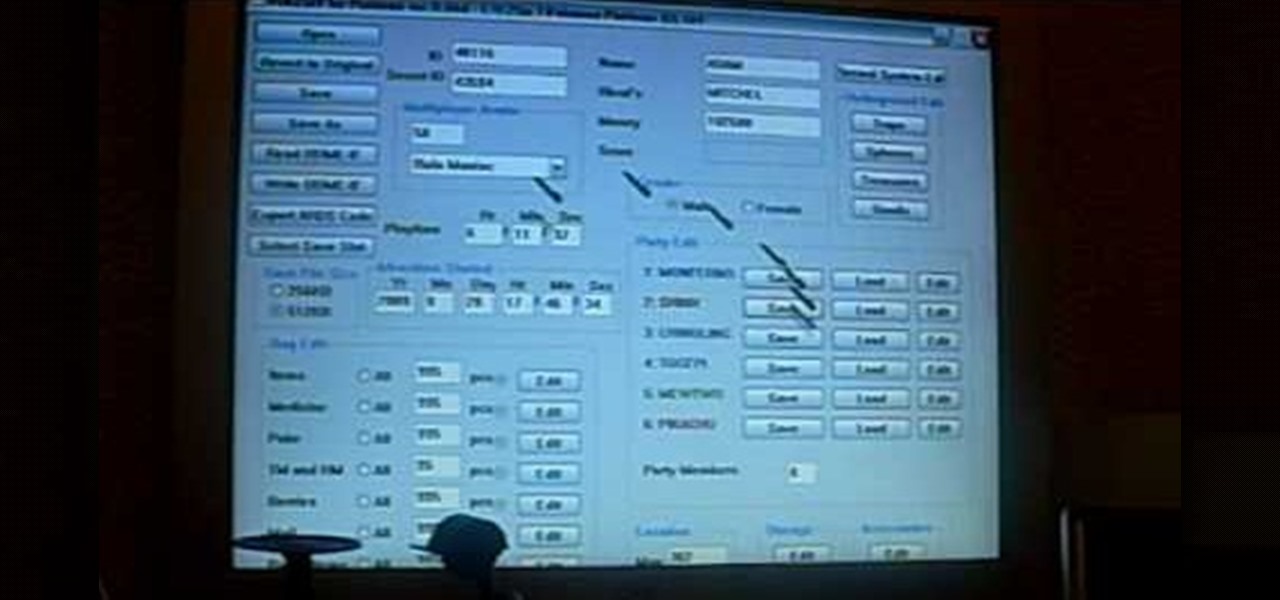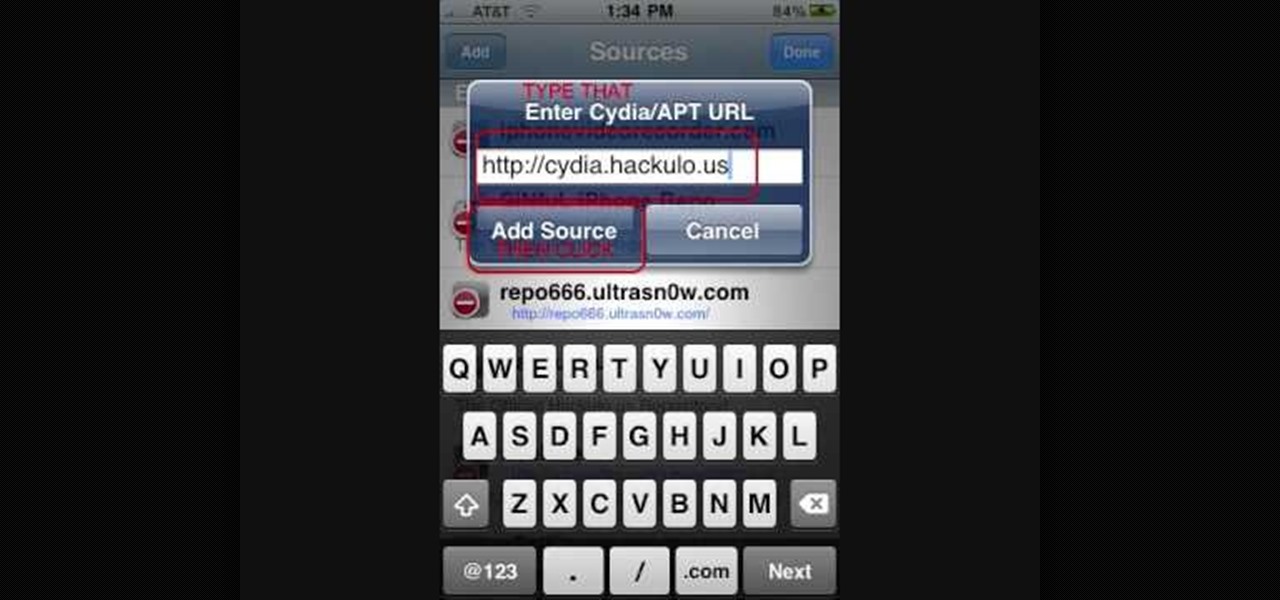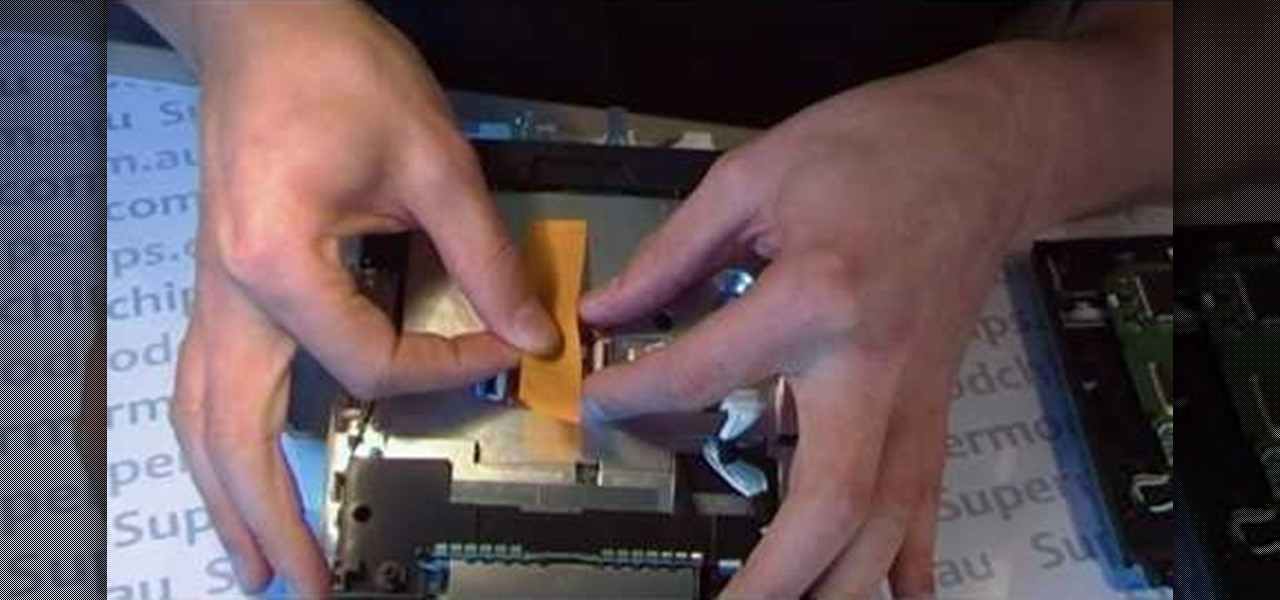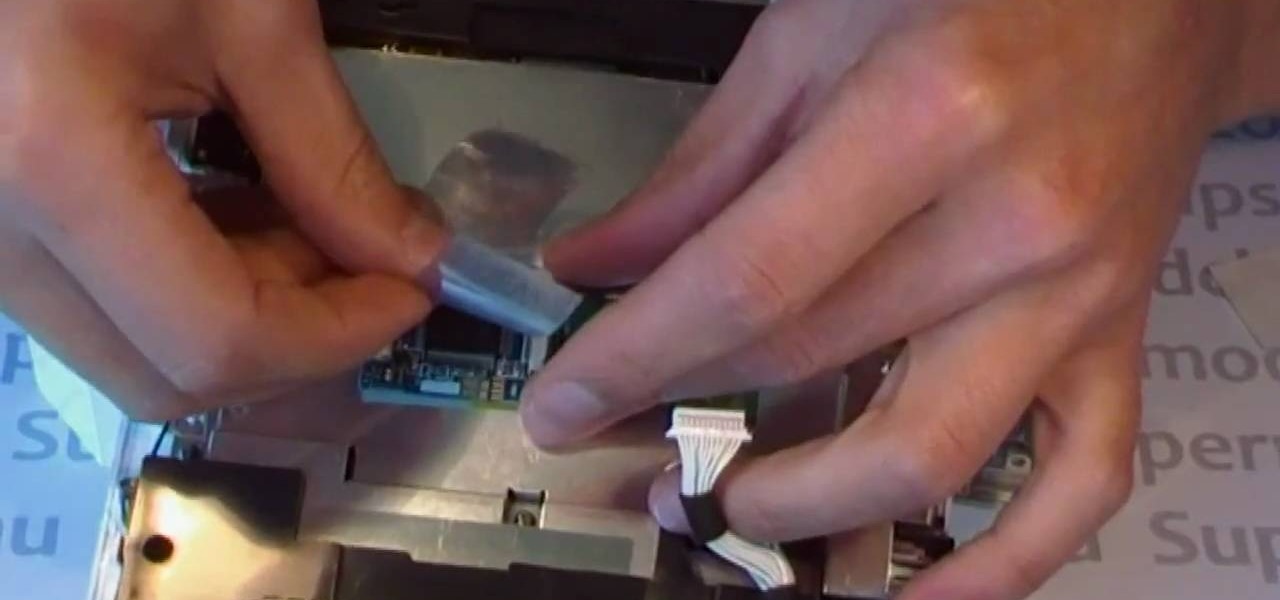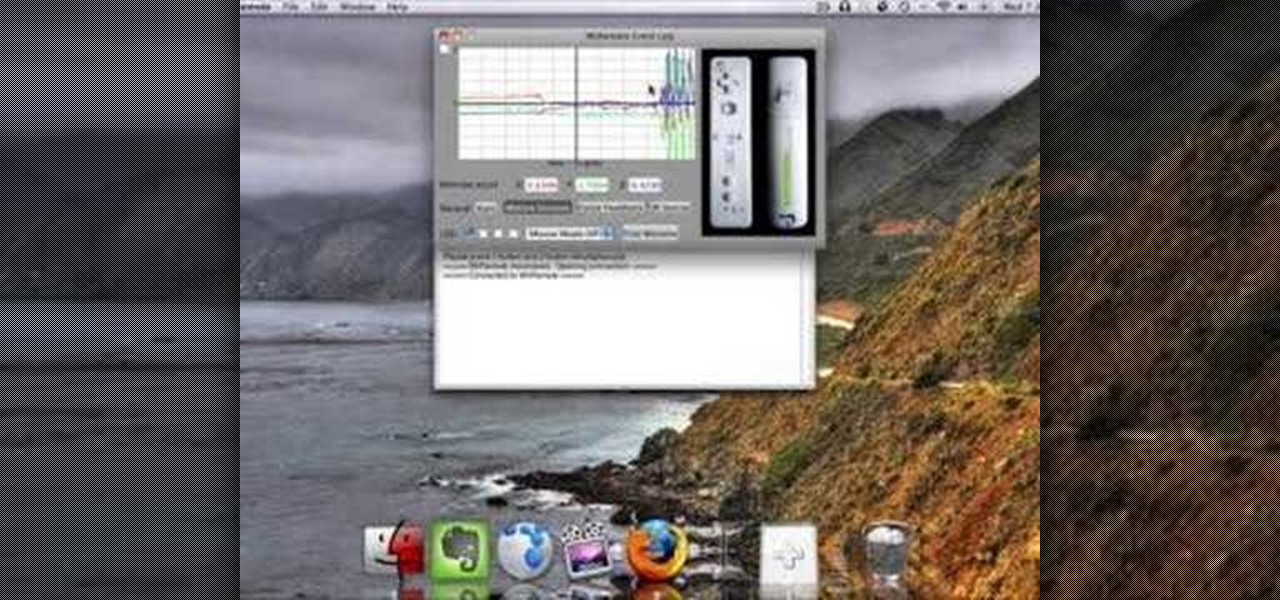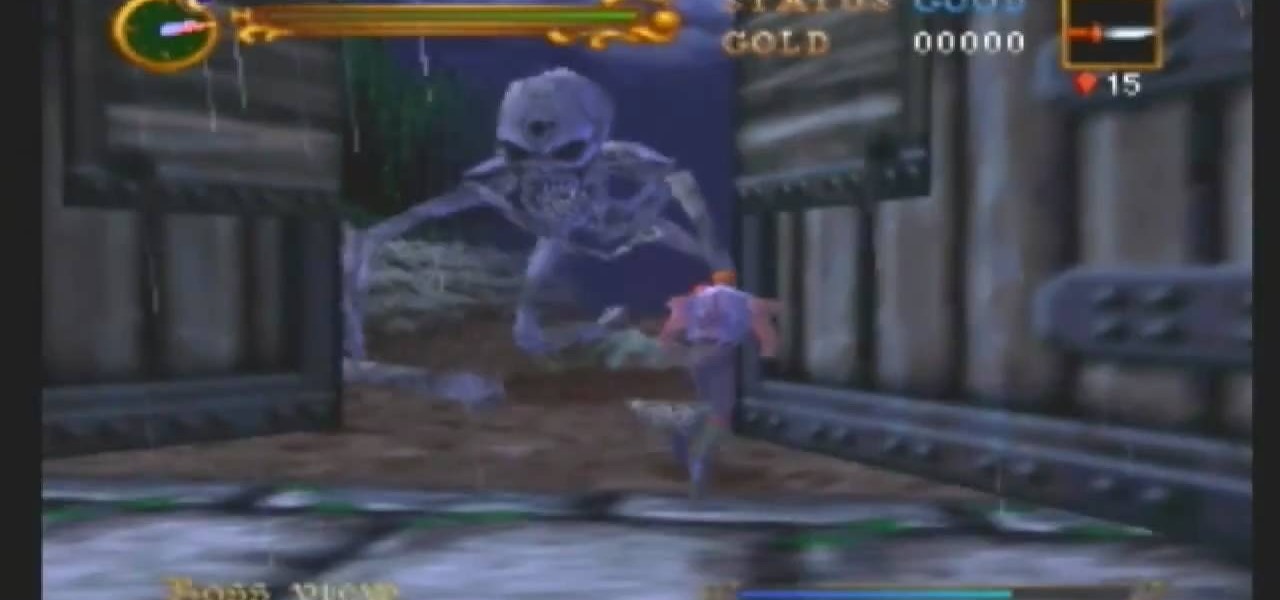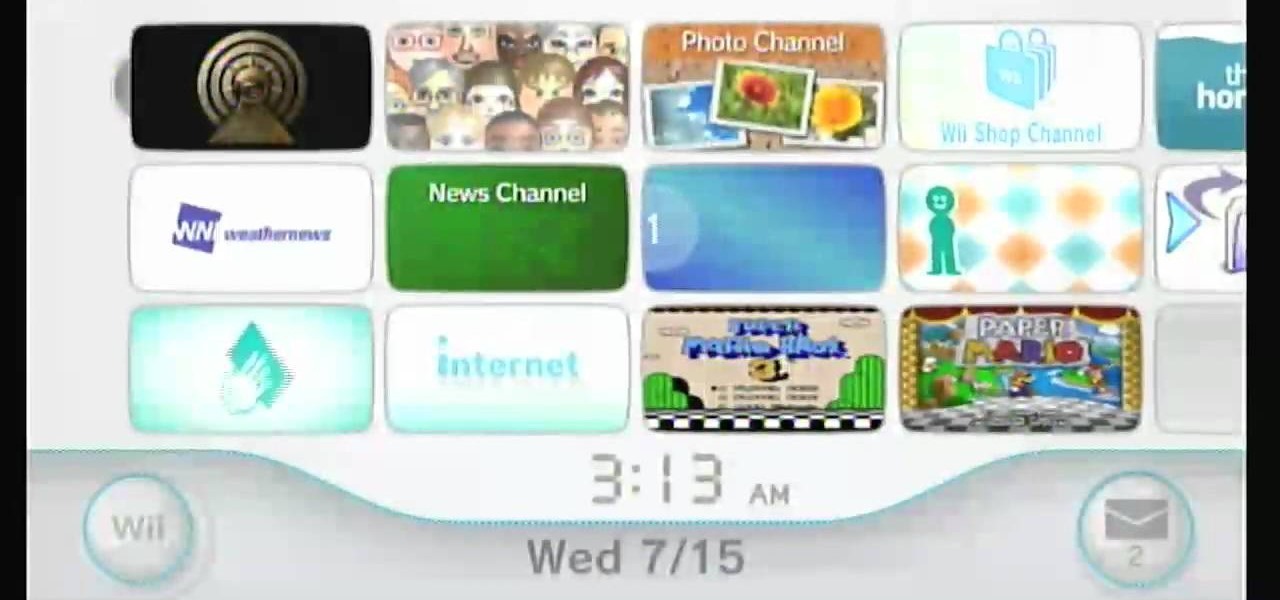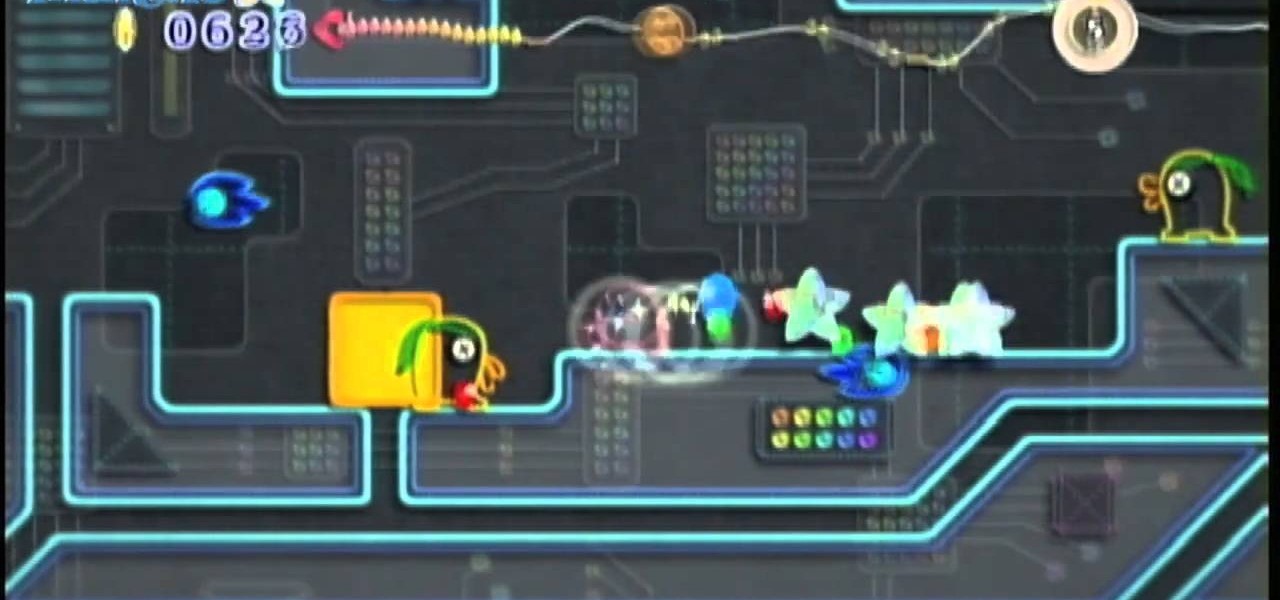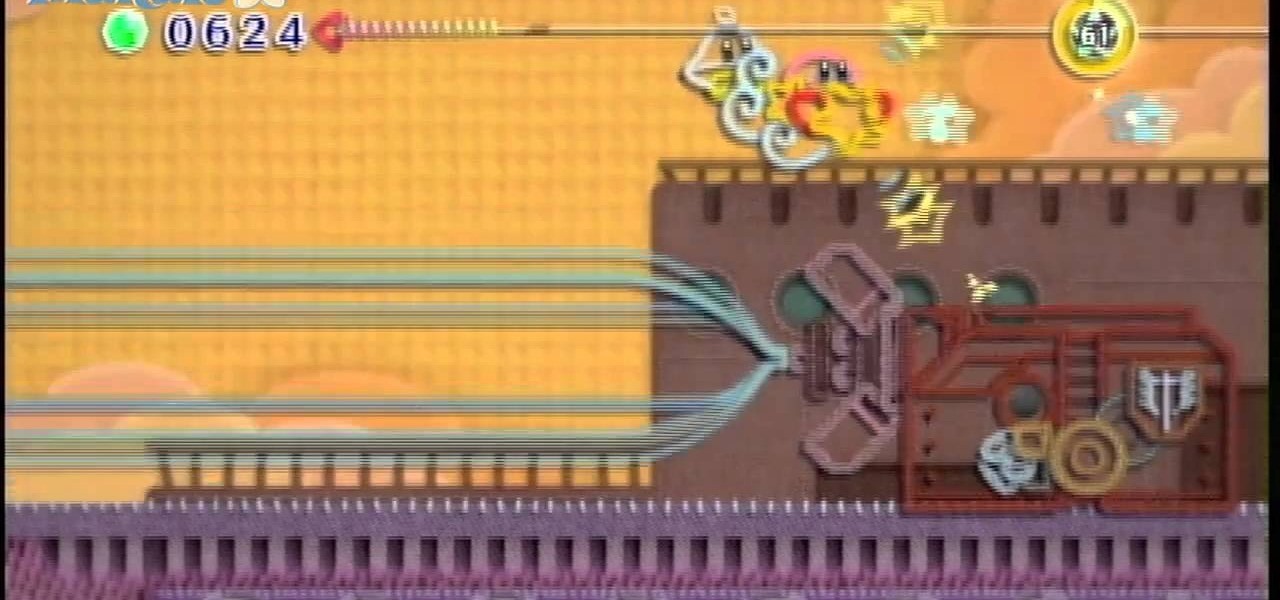How do you know that your "used" DS game is actually real? What? There are fake DS games out there on the market? Unfortunately, yes, there are. And this two-part video will tell you how to spot a fake Nintendo DS game. Don't get screwed. You're game may not work properly, maybe it won't save… and you don't want that! This is very informative about making sure you don't get taken advantage of.

In this two-part video tutorial, learn how to get the Internet on your Nintendo DSI. After these videos, you should be able to freely surf the Internet! However, it should be noted: This browser does not support flash or javascript, hence why you will notice certain things are unavailable, such as YouTube videos.

This two-part video tutorial from OzModChips show a detailed instructional on how to install a solderless mod chip in a Nintendo Wii. Solderless Wii modchips are popular for the Wii gaming console. The one installed in this video is specifically the d2pro mod chip.
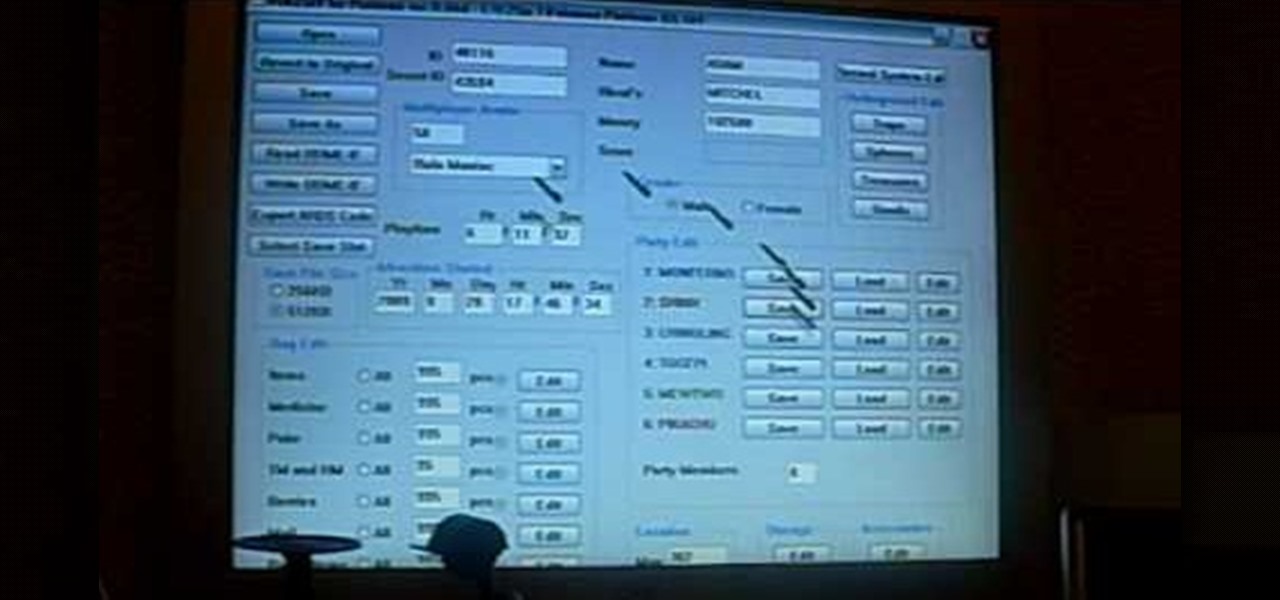
If you're looking how to hack Pokemon Platinum from Nintendo for your Nintendo DS, this tutorial is just what you need. Follow the steps and see what you get. You'll need an R4 card to make it work, so make sure you have one. You'll be downloading a hack engine that at first looks complicated, but it's really pretty simple to use. Check it out and get hacking today! This video is really thorough and you should be able to follow it quite easily. This will let you hack pokemon plantnum.

This video shows a simple method of how to get music off your desktop or laptop and onto your Nintendo DSi. This how-to is a easy and will have you listening to music on your hand-held gaming system in no time! Now if you want, you can download music to your dsi from your PC.

Kirby's next adventure takes him deep into the desert in the Hot Lands chapter. The first level is Pyramid Sands which introduces you to a few new enemies including the mummy as well as dust storms that also harbor dangerous enemies! Check out this full walkthrough of Pyramid Sands in Kirby's Epic Yarn for the Nintendo Wii with secret items and more inside!

The fourth and final level of the Grass Land chapter is the Big Bean Vine and introduces a newer element to work your way through with some clever sections to have fun in! Check out this video for a full walkthrough of the level with secrets included for Kirby's Epic Yarn on the Nintendo Wii!

In this tutorial, learn how to remove and replace the screen on your Nintendo DS Lite handheld game. If you have busted your screen and can't get it fixed under warranty, check out this clip. In it, you will learn how to take apart the device on your own and save a ton of money. Get your games up and running again with this fix.

If you have a problem with the screen on your Nintendo DSi and it is no longer covered under your warranty, check out this clip. Avoid the cost of taking your game to a shop and disassemble it yourself. It's easier than you might think and will save you tons of bucks.

Create an Eggman (Dr. Robotnik) Mii for the Nintendo Wii.

This video shows you how-to install Nintendo DS roms on your iPhone or iPod touch so you can play all of those great Nintendo games right in the palm of your hands. You'll need a jailbroken Apple device to get this done. install nintendo ds roms on iphone

Play all of your favorite Nintendo games on your Apple iPhone, iPad or iPod Touch! In this iPhone hacker's how-to, we learn how to use Cydia to download and install a Nintendo Entertainment System (NES) emulator on a jailbroken Apple mobile device.

Nintendo 64. It's the classic video game console and probably houses a bunch of your fond childhood memories. Well, now you can relive those tender moments AND play Super Mario Brothers on the go by hacking your Nintendo 64 just a wee bit.

Heres a series of videos that teach you how to get ALL 120 stars in Super Mario 64 for the Nintendo 64. (Now you can finally talk to Yoshi!)

The Nintendo 3DS has a slightly larger screen than the older DS models, such the DSi. Because the 3DS stretches the video of older DS games to fit the bigger screen, the image quality can degrade a bit. If you're looking to increase the quality of picture while playing DS games, take a look at this tutorial to learn how to resize the picture.

Want to know how to get music on your Nintendo DSi? This short how-to gives you the info you need to take music off your laptop or desktop computer and move it onto your DSi. You'll need a computer with internet connection, an SD card and a DSi.

If you're looking to do a bit of hacking for your Nintendo Wii, this video is what you need. In this tutorial, you'll find out how to install the drivekey modchip for the Nintendo Wii easily. This is easy to put in and will help with your gaming experience. But do remember once you've opened up your Nintendo Wii, the warranty might expire, so do so wisely.

In this modding video, you'll be finding out how to install the Sunkey lite modchip for the Nintendo Wii. Once installed, this enables users to play backups of Wii games easily on the console. In order to do this, though, you would need to know how to open up a Nintendo Wii, so check out the other tutorials if needed. But if not, check out the video above, and enjoy!

What's one of the best things you can do with your Nintendo DS? Read. Yeah, is it really better than playing video games? Only if you like to read. And you can read your favorite books anytime or anywhere with the Nintendo DS! Download as much as your Micro SD card can handle. There are only three simple steps to this process, so watch the video for the step-by-step instructions.

Following the immediate release of the Nintendo's Wii, many people speculated whether or not the interaction with the Wiimote would only last as long as the novelty did. Naturally, the Wiimote requires to be reconfigured now and then given its heavy use. Take a look at this instructional video and learn how to configure your Wiimote on your Mac with a free program known as Darwinremote.

This video tutorial will teach you how to use the Nintendo Wii Shop Channel to download and play your favorite console games on your Nintendo Wii. To follow along, you'll need either a WiFi Internet connection or Wii Lan adapter.

If you've already beaten Castlevania 64 using Carrie Fernandez, then it's time to try out Reinhardt Schneider. This video walkthrough series will show you in 21 parts how to defeat Castlevania for the Nintendo 64, the first 3D game in the Castlevania series. Reinhardt is the whip-wielding heir to the famous Belmont Clan, and it's up to him to defeat Count Dracula! Watch the whole video series for all the vampire hunting action!

There are many different applications and games on the Nintendo 3DS that can take advantage of an active internet connection over Wi-Fi such as Netflix or the eStore. Unfortunately, since the 3DS is a mobile device, you won't always have access to the internet. If you have a mobile hotspot on a smartphone or tablet, you can share the internet connection over wireless with the gaming handheld.

Check out this video to learn how to hack your Nintendo Wii by installing the Homebrew channel. This video will take you through all of the steps required to install the Homebrew channel to get access to Homebrew channel apps. Download Hackmii and Bannerbomb before you start.

If you'd like to capture footage from your Nintendo DS, either to share online or make walkthroughs or playthroughs with commentaries, download all of the necessary files from Lifehacker, then watch this video for step-by-step instructions on how to get capturing. For recording gameplay this way, you'll need a DS or DS Lite, microSD card, NDS flash cartridge, Wi-Fi connection, SD card reader and a computer (along with all of those files you need to download).

For this tutorial to work, you will need a Nintendo Wii with the homebrew channel loaded onto it, a USB flash drive and a USB loader homebrew app. Once you have your USB loader downloaded onto a PC, follow this tutorial!

Want to beat the Tube Town in the Space Land stage of Kirby's Epic Yarn for the Nintendo Wii? See precisely how it's done with this video walkthrough from the folks at Mahalo. For all of the details, and a complete overview of how to defeat the Tube Town level, take a look.

Want to beat the Battleship Halberd level in the Dream Land stage of Kirby's Epic Yarn for the Nintendo Wii? See precisely how it's done with this video walkthrough from the folks at Mahalo. For all of the details, and a complete overview of how to defeat the Battleship Halberd level, take a look.

Need to beat Yin Yarn boss fight in the Dream Land stage of Kirby's Epic Yarn for the Nintendo Wii? See precisely how it's done with this video walkthrough from the folks at Mahalo. For all of the details, and a complete overview of how to defeat Yin Yarn, take a look.

Need a hand figuring out how to beat Meta Knight in the Space Land level of Kirby's Epic Yarn for the Nintendo Wii? See precisely how it's done with this video walkthrough from the folks at Mahalo. For all of the details, and a complete overview of this boss battle, take a look.

Want to know how to generate a personalized Mii on a Nintendo Wii? It's easy! So easy, in fact, that this Wii owners' guide from the folks at Butterscotch can present a complete overview of the process in about two minutes. For more information and detailed instructions, take a look.

Want to know how to use the Dashboard on your Nintendo Wii video game console to do fun things like surf the Internet? It's easy! So easy, in fact, that this Wii owners' guide from the folks at Butterscotch can present a complete overview of the process in about four minutes. For more information and detailed instructions, take a look.

Want to know how to pair your Wiimote controller with your Nintendo Wii video game console? It's easy! So easy, in fact, that this Wii owners' guide from the folks at Butterscotch can present a complete overview of the process in about two minutes. For more information and detailed instructions, take a look.

Here's a walkthrough for part of the Super Scribblenauts game for the Nintendo DS! Turn the police into your allies by typing in the right words at the right times! This tutorials how to get from level 10-1 to level 10-5.

Just buying the main disc-based games for the Nintendo Wii is actually limiting yourself quite a bit! There's a ton of classic arcade titles, Nintendo games, and old Sega games for you to choose from among many other titles all in the Wii Shop Channel! But to play them, you will need to purchase them with Wii Points which is your currency transferred into points. If you're scratching your head as to how to do this, you will get a chance to find out in this video.

In this video, we learn how to connect your Nintendo Wi-Fi USB connector. Before you do this, you need to purchase a Nintendo Wi-Fi USB connector and connect it to your computer. Once you do this, a window will pop up on the computer asking for information. It will start to set up and go through the process of installing, asking you questions about your connection. You may have to enter a password as you do this. When it's complete, your Wii will be able to connect to your Wi-Fi, then you can...

Michael Weisner guides us through syncing a Wiimote with a Wii. You will need a Nintendo Wii and Nintendo Wii remote to do this. First, you will need to open the front hatch door on the console and you will see a red button, don't press it yet. Now, look at the back of your Wiimote and remove the backing from the remote. Now, you should see a red button on the lower right hand side of the controller. Now, go back to your console and press the red button on that, then press the red button loca...

Replacing tech gear can be a bit challenging, especially when you have no idea of what you're doing. Sometimes opening things like video game consoles, mp3 players, etc. the warranties can easily be voided. In this tutorial, find out how to easily replace a Nintendo Wii DVD drive. But again, be aware that this may void your warranty and prevent you from getting it fixed from Nintendo themselves. Enjoy!

The video shows you how to watch movies on your Nintendo DS. After a few required downloads, the video tells you how to encode your videos into .DPG. All you need to do after that is insert it on your removable SD. After doing so, running Sakura or Moon shell on your DS will allow you to pull up your files and watch them. If you follow the simple steps in the video, you'll be able to view your movies anywhere you have your DS with you.

This video shows how to unlock the two characters Wolf and Jiggly Puff. It also shows the Giga Jiggly Puff glitch and a glitch with Kirby's Down+B move. We did not find the Giga Jiggly Puff Glitch. It's a great walkthrough to find cheats in Super Smash Brothers Brawl for Nintendo's Wii. This is a multi person fighter game.