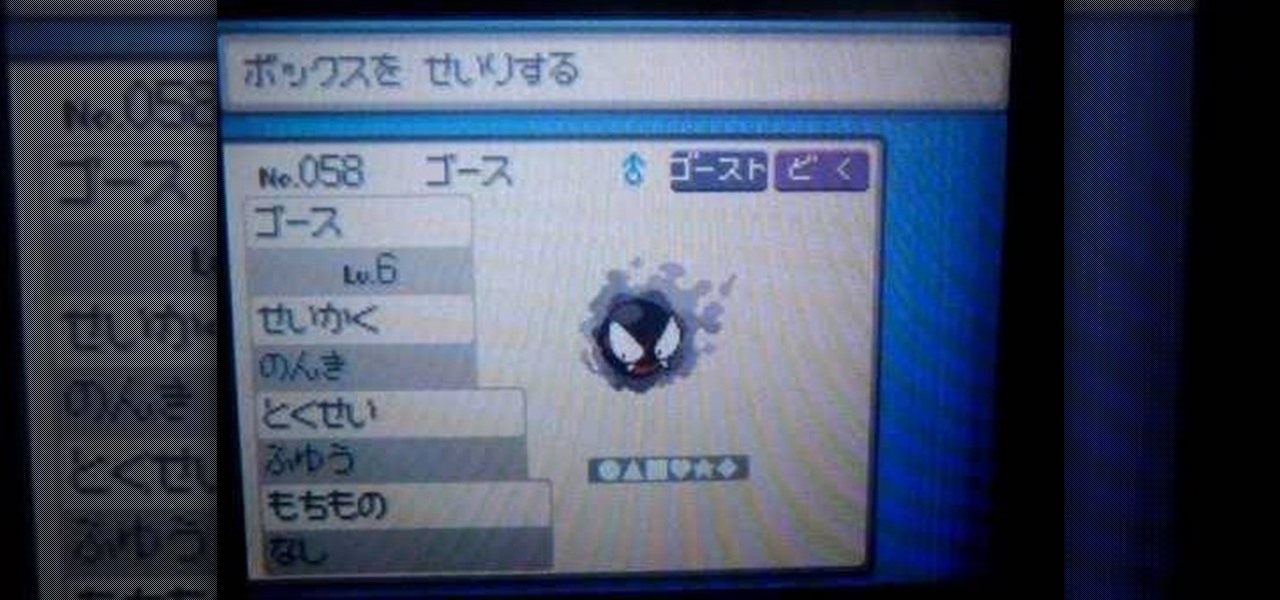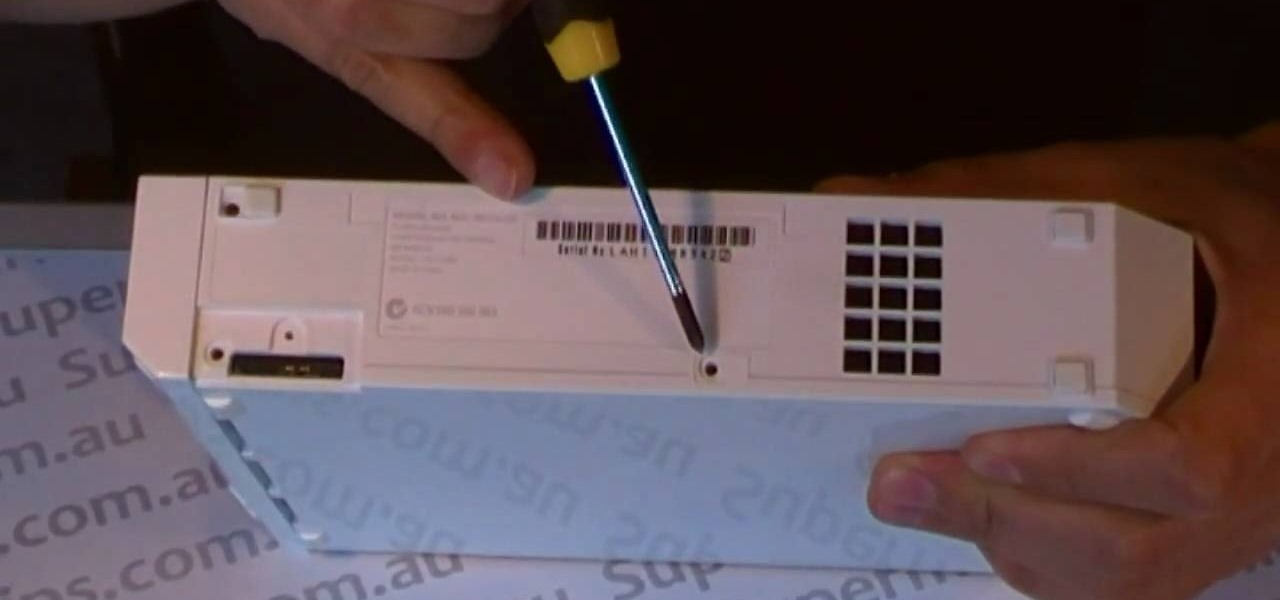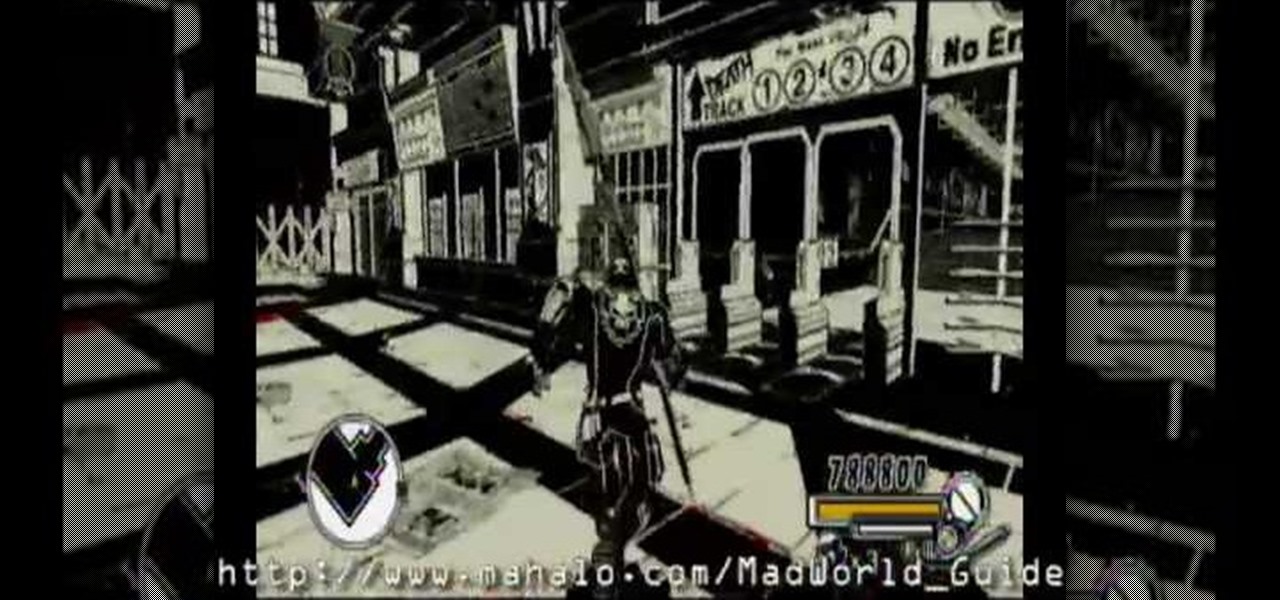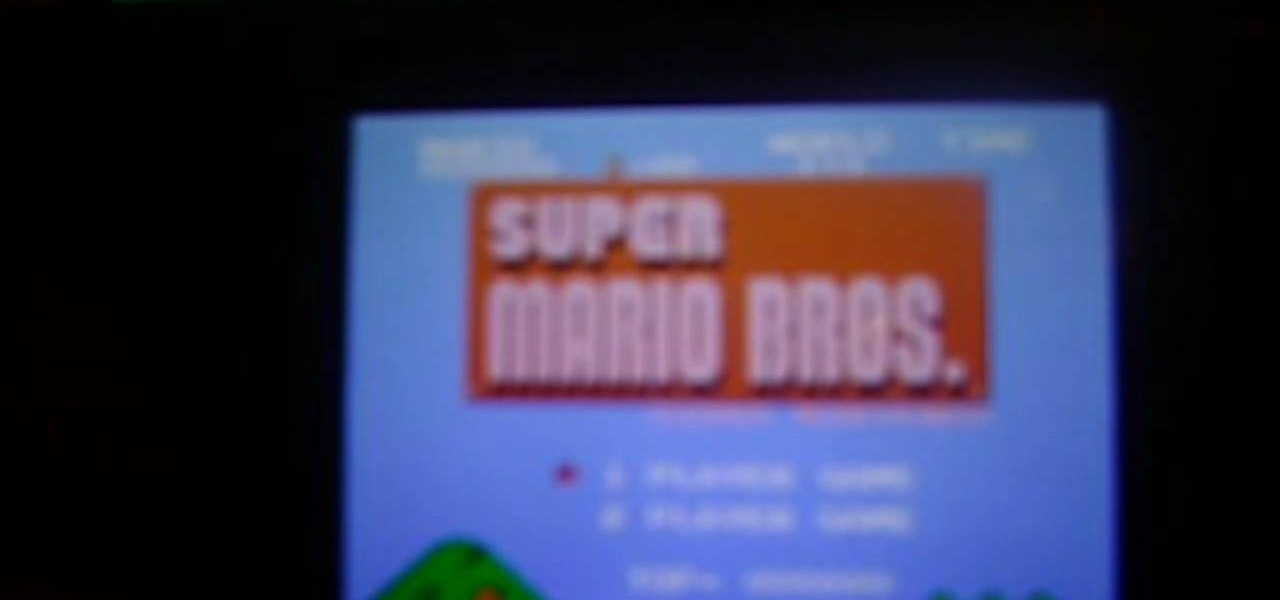Heres a sequence of videos that shows you how to beat every level of Super Mario World for the Super Nintendo Entertainment System. It even shows you how to beat every door on the last level, and how to cross the lava pit on one of the last levels.
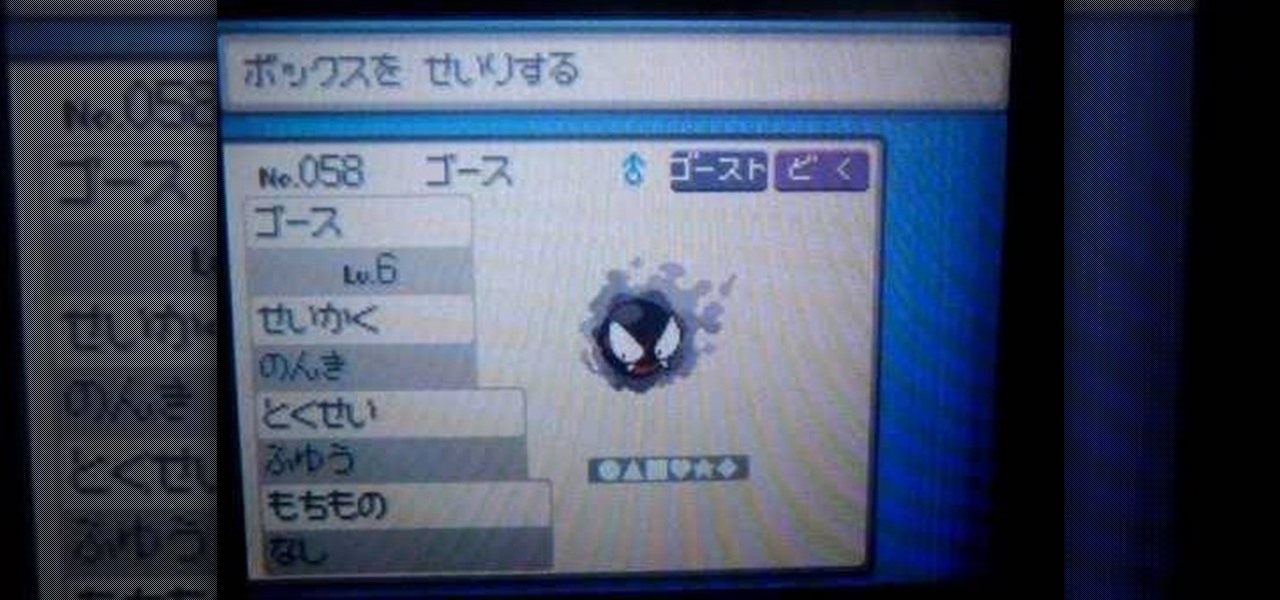
The Pokéwalker might be the most insidious of Nintendo's many attempts to force it's mostly young audience of gamers to get outside. It was packaged with Pokémon Heart Gold and Soul Silver, and is a simple pedometer that measure how much you move around with it on and levels up your Pokémon accordingly. This video will teach you how to use it.

Create a Spiderman Mii for the Nintendo Wii.

Create your very own Stormtrooper Mii for the Nintendo Wii.

This little tutorial will show you how to put/add music on your Nintendo DSI. This is fairly simple once you get the hang of it.

Did you know that your Nintendo DSi can play music from SD cards? Well it can, and since the flow of new games for it has slowed to a trickle that's a good thing. This video will show you how you can load AAC format music files onto an SD card, then load and play them on your DSi. Now if you want, you can download music to your dsi from your PC.

Do you have a Nintendo Wii? Perhaps a Wii shooting video game? Well, this video tutorial will show you how you can build your very own Wii gun for about three dollars! This means you save about sixteen dollars total! This is a super cheap DIY Wii gun. There's nothing better that playing with your own homemade Wii gun!

See what it's like to make music on your Nintendo DS with the KORG DS-10 Synthesizer. KORG, maker of some of the world's finest musical instruments, takes their legendary MS-10 synthesizer, adds tons of modern features, and combines it with the accessibility of the Nintendo DS Touch Screen.

Tired of your i case? Unfortunately, you won't have any directions to work off of. Take a look at this instructional video and learn how to disassemble the i case on the Nintendo Wii. It's a simple and quick process.

Sure the Nintendo DS Lite can play games, but it makes a great travel alarm clock, too. Watch this Nintendo DS tutorial video to learn how to use your DS Lite as an alarm clock instead of just a game system.

These videos show you how to beat Turok 2 Seeds of Evil for the Nintendo 64 (N64). Part 1 of 150 - How to Beat Turok 2 Seeds of Evil for the Nintendo 64 (N64).

Heres a complete walkthrough that shows you how to beat 007 Goldeneye for the Nintendo 64 (N64). Part 1 of 24 - How to Beat 007 Goldeneye for the Nintendo 64 (N64).

This video shows you how-to install Nintendo DS roms on your iPhone or iPod touch so you can play all of those great Nintendo games right in the palm of your hands. You'll need a jailbroken Apple device to get this done.

This video shows you how-to install Nintendo DS roms on your iPhone or iPod touch so you can play all of those great Nintendo games right in the palm of your hands. You'll need a jailbroken Apple device to get this done.

So you're bored with you Nintendo DS Lite. There hasn't been a lot of software support lately, the 3DSi is so far away and the normal DSi not worth the upgrade... how to add some zest to your portable gaming life? Why not put a new case on it? This video will show you how to take apart a DS Lite completely, allowing you to put it back together in a new case like a Talismoon or do whatever else you want to do to it now that you have it open.

Since the Nintendo Wii was first released, it has become one of the most popular gaming consoles in the video game industry. In terms of sales, the Wii has destroyed its competitors, the PS3 and Xbox 360. So there's no denying that the Wii is a pretty popular console. So in this tutorial, the great people at cnet, will show you how to replace your Wii sensor bar. It's really easy to do and will have you back in the game in no time. Enjoy!

If your old Nintendo game cartridges have been sitting around collecting dust, then check out this video for an explanation on how to clean them using Windex and some other household materials.

In this video you will learn to properly clean a Nintendo 64 game. This can be helpful if you are thinking of throwing any of those old games away. A Nintendo 64 is one of the first systems, and has very large games which break easily.

So, your Nintendo DS Lite's warranty just expired, and yet you've managed to break one of your LCD screens. Now what? You replace it yourself!

The Nintendo 3DS comes with six AR cards that allow you to play the augmented reality games packaged with the device. Of course, if you were to lose the fragile paper cards or damage them in some way, you would be unable to continue playing them. It's easier and safer to carry constant access to the AR games by installing apps on your Android and Windows Phone 7 smartphones. Both apps are free and available through the smartphone app markets.

The Nintendo Dsi is a powerful little machine, packed full of cool features. If you're not familiar with all the things you can do, check out this video and see what other things can be done. From moving or removing icons, making cool sounds, set custom music, upload photos to Facebook and more! Don't just sit there watch this video and expand your knowledge of all the cool things your Dsi can do. Oh, and learn how to do a very important system update too!

Fixing your own electronical equipment can be difficult, but save you quite a bit of money. The bad thing is that once you've opened it up, putting it back together again, can be quite a hassle. Once you've opened it up, you're pretty much on your own. So in this tutorial, find out how to reassemble a Nintendo Wii. Good luck and remember that opening your Wii, may have voided your warranty. Enjoy!

With paper crafting you can build intricate paper models of your favorite characters, from Jack Sparrow to Nintendo's own Toad. This video tutorial shows you how to rip 3-D characters from your favorite Nintendo 64 games for the purposes of paper crafting. It will take some editing to be able to get your favorite videogame characters into a workable papercraft format.

This is a video walkthrough of the ultra violent and gory game MadWorld, exclusively for the Nintendo Wii. Mahalo has produced this full walkthrough for MadWorld, complete with high-quality videos. The guide explains everything from the point system and basic combat techniques to complete boss strategies. Be sure to check it out for tips and strategies on leading Jack to blood-spattered victory.

This is a video walkthrough of the ultra violent and gory game MadWorld, exclusively for the Nintendo Wii. Mahalo has produced this full walkthrough for MadWorld, complete with high-quality videos. The guide explains everything from the point system and basic combat techniques to complete boss strategies. Be sure to check it out for tips and strategies on leading Jack to blood-spattered victory.

These are video walkthroughs of the ultra violent and gory game MadWorld, exclusively for the Nintendo Wii. Mahalo has produced this full walkthrough for MadWorld, complete with high-quality videos. The guide explains everything from the point system and basic combat techniques to complete boss strategies. Be sure to check it out for tips and strategies on leading Jack to blood-spattered victory.

The Nintendo DS Lite is the best portable gaming system ever, and you want to make sure yours works forever. If you find that your unit won't charge or turn on and plugging it in makes the charge light flash, watch this video for a guide to taking the DS Lite apart and jumping the fuses with a conductive pen like a CircuitWriter so it will power on once again.

The Twilight Hack is currently the only safe, public way to enable homebrew on an unmodded Nintendo Wii. The Twilight Hack is achieved by playing a hacked game save for The Legend of Zelda: Twilight Princess which executes a homebrew application from an external SD card

Create a werewolf Mii for the Nintendo Wii using miieditor.com.

Locked away in the Nintendo Dsi are a bunch of hidden tricks and secrets. If you don't know what they are, check out this video and see what they are. Watch and learn how Mario will jump on his own to custom music, how he'll change color and more. Everyone loves a secret, and every Dsi owner should check these out to see what the clever people at Nintendo have hidden away here for you! You'll love the hidden Mario theme song trick!

One of the Nintendo DSi's advantages over the standard DS is that it has an SD slot, allowing you to put all sorts of files on it, including music. Unfortunately, it doesn't play MP3 files. This video will demonstrate how to transfer the music files from your computer to you DSi by converting them to the appropriate format and thus putting them on an SD card, turning your DSi into a a combination digital music player / portable game console. Now if you want, you can download music to your dsi...

In this tutorial, learn how to bypass Nintendo's copyright protection and burn Wii games to share with your friends. This video will show you exactly what you need to know to outsmart the system and copy your games to another disc.

Always wanted to play classic NES games on your DS but don't know where to start? Well TheCondowit makes it easy for you to get the classic NES feel on your Nintendo DS without damaging your pocketbook. He shows us how to put an NES emulator onto a Nintendo DS by using MicroSD memory card. The step-by-step he provides goes through helpful hints, tips, and links to websites where you can download emulators and ROMs to load onto your memory card. This tutorial is easy to follow and takes a matt...

Yes, there is a way to play old Game Boy Advance games on your new Nintendo DSi. You just have to download the GBA DSi Emulator. Yes, it is possible to play GameBoy Advance game backups (aka GBA ROMs) on your DSi. You have to use a special DSi flash card adapter though, for MicroSD cards. Then use the emulator and place the GBA games on the Micro SD card. This is the surefire way to download DSi games on your SD card.

No matter how careful you are and no matter how steady your hands, it's inevitable that you'll drop things you don't want to drop. Your cell phone, your keys, your wallet, and sometimes your portable video game device are all liable to get floored - and scratched.

Need to shoot a product with a white background? Well, taking photos with a white backdrop can be tricky if your subject is white also. Watch this behind the scenes photography video to see how to photograph a white product with a white background. This style of shoot is quite standard for eshops which need product photos with a white background. It takes a couple flashes and a goo camera to get it down, just watch and see for yourself.

It's always nice getting paid to do something you love. That's why Nintendo is offering all Nintendo Switch owners a chance to find vulnerabilities before another hacker beats them to it first. Depending on the vulnerability you find, Nintendo is willing to shell out rewards starting at $100, all the way to $20,000, to the first bug reporter who uncovers it.

Did you know that your Nintendo Wii can go online? If you haven't been using the Internet with your Wii, you are missing out on some of the system's coolest features. With an Internet connection, your console can surf the web, watch movies from places like Netflix, or connect with other players to compete online. In this tutorial, learn exactly how to connect your Nintendo Wii to the Internet and start using your system the way it was meant to be used.

This is a video that teaches you how to connect a Nintendo DSi to the internet. In order to connect a Nintendo DSi to the internet, you have to do this.

This is a video tutorial showing its audience how to install Super Nintendo onto an Ipod Touch or an IPhone. The first step is to open Cydia and click on packages. Scroll down and click on Open SSH, install the program and then open it. Then go to games and you can install the Super Nintendo application. Next install SSH Client on your computer and open it. Next plug your IPhone/IPod into your computer and transfer your Super Ninentdo game onto your IPhone/IPod. When you are finished transfer...