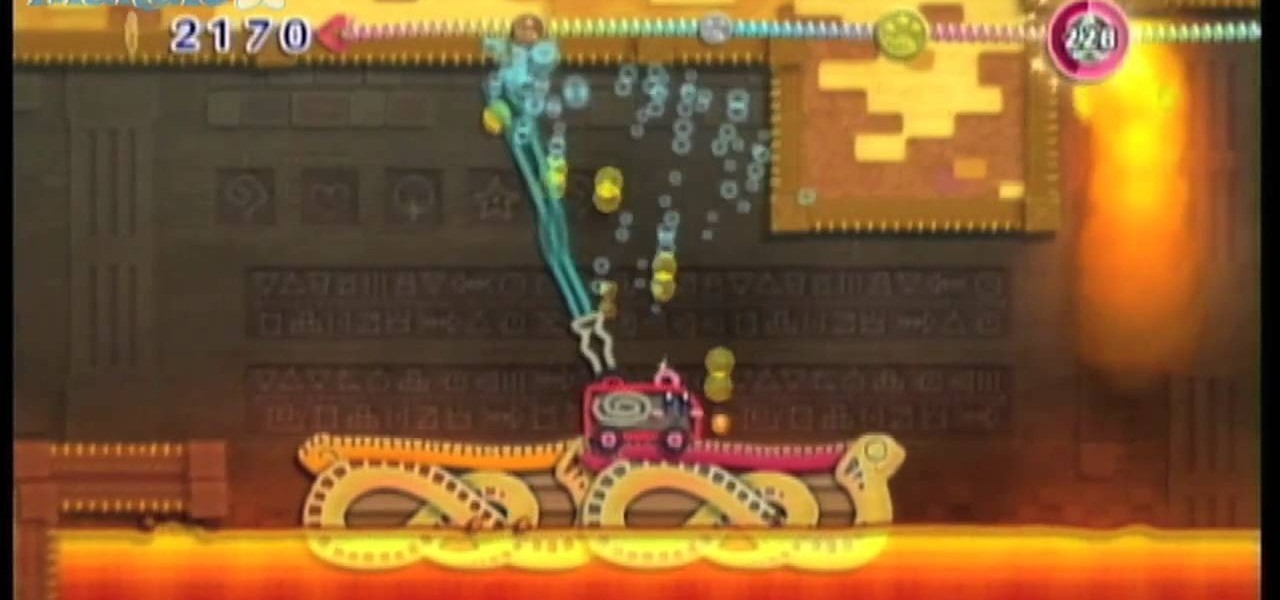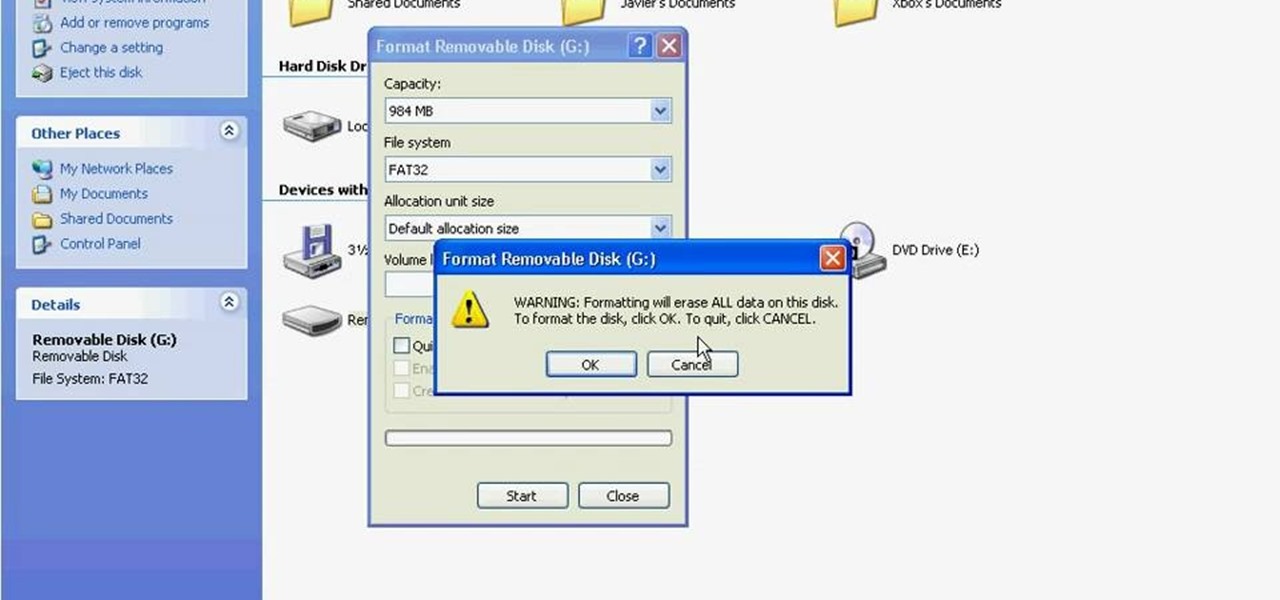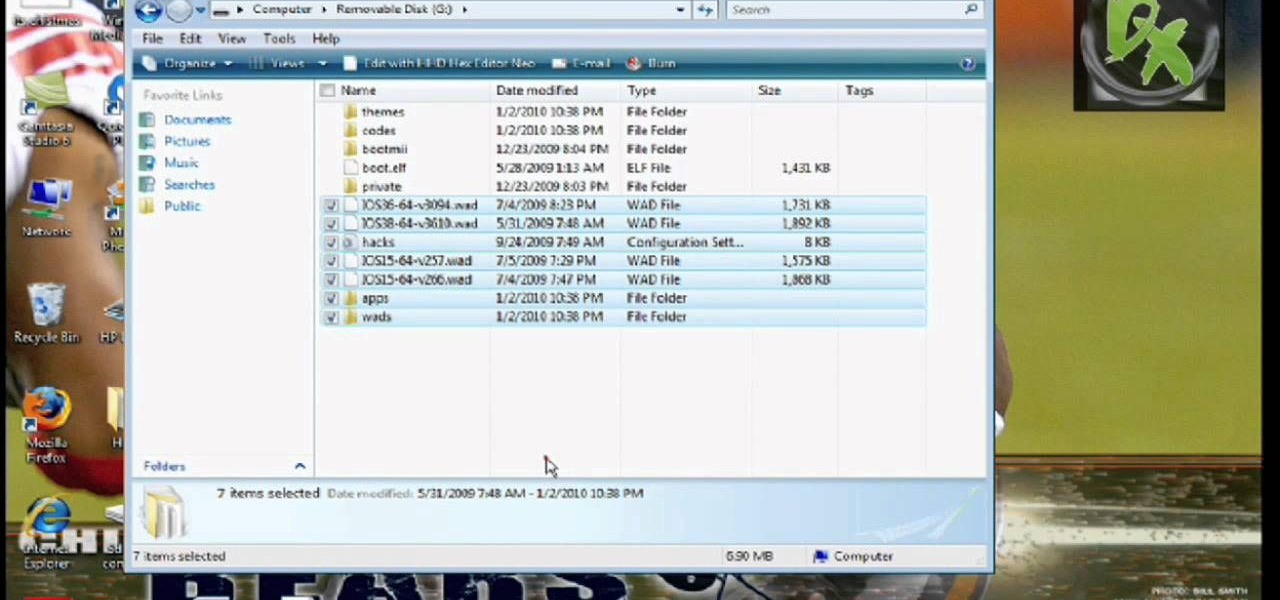Super Scribblenauts is truly a game only limited by your imagination, but every now and again you may run into a puzzle that you can't quite solve. In this video you'll get all of the solutions to the puzzles in Constellation 9, covering levels 9-1 through 9-10

On to constellation 4 and it's not getting any easier! Even with all your imagination, there are probably some puzzles that have you stumped, but don't worry, this video will solve your blues! In this video you will get a full walkthrough of constellation 4 and the solutions for all the puzzles!

How to play your Import Gamecube games on a Nintendo Wii with the use of a Freeloader or any other kind of mod chip or swap disc.

Create your very own Michael Jackson Mii using the Nintendo Wii.

Learn where to go, what to do, and what weird character to speak with to unlock the wonderful world of Reek Fishing! And beware, just like real fishing, it requires time and patience. This is a walkthrough for Nintendo Wii's Zelda: Twilight Princess.

This video shows you how-to install Nintendo DS roms on your iPhone or iPod touch so you can play all of those great Nintendo games right in the palm of your hands. You'll need a jailbroken Apple device to get this done.

YOUTUBE Shigeru Miyamoto demonstrates using simplistic shapes and lines, how to draw his freehand creation of Mario. Shigeru, without speaking, begins by drawing two ovals for the eyes, and then adds a third oval for the nose, sticking to a very simplistic, shape-oriented method. He works outward from the details of the face, to the surrounding details, such as the facial structure and then finishes by adding the hat with the characteristic capital "M". A few minimal additions, such as shadin...

Interested in some good clean fun? With this hack from Japan, you'll learn to operate a Roomba vacuum cleaner remotely using a Nintendo Wii balance board with a Bluetooth serial adapter. Watch this tutorial and build your own Surfin'ba today!

Learn how to install NES on your iphone. Before you update your iphone to firmware 1.1.1, have some fun with playing Nintendo on your phone. This tutorial includes installing the ROMs folder to the right place. Enjoy.

In this video, we learn how to get internet on your Nintendo DSi. First, go through the menu until you find "system settings", then click on "internet", and then "connection settings". After you find this, go through and find the connection test on the internet connection 1. After this, a test will run and you will have to click "yes" on the agreement window that pops up. Next, go to the DSi shopping menu and wait for it to connect to the internet. After it connects, you will be able to acces...

The video shows you how to connect the Nintendo Wii to an available wireless network. First, you have to turn the Wii on. When the menu screen appears, you then click on the "Wii button" in the bottom-left corner. Next, go to "Wii Settings". On the following screen, you have to use the blue arrow on the right to go to the second page of options and select "Internet". Go to "Connection Settings" and click on an "Open Connection". From here, go to "Select Wireless Connection" and then "Search f...

In this video tutorial, viewers learn how to connect a Nintendo Wii to the internet. Begin by going to your Wii menu and select Wii Options. Click on Wii settings and go to Wii System Settings 2. Select Internet and click on Connection Settings. Click on a connection and select Wireless Connection. Choose Search for Access Point and wait for it to finish. If found click OK and select the connection. Type in the router password and click OK. Wait for it to finish testing the connection and cli...

See what it's like to make music on your Nintendo DS with the KORG DS-10 Synthesizer. KORG, maker of some of the world's finest musical instruments, takes their legendary MS-10 synthesizer, adds tons of modern features, and combines it with the accessibility of the Nintendo DS Touch Screen.

See what it's like to make music on your Nintendo DS with the KORG DS-10 Synthesizer. KORG, maker of some of the world's finest musical instruments, takes their legendary MS-10 synthesizer, adds tons of modern features, and combines it with the accessibility of the Nintendo DS Touch Screen.

Take your iPhone/ iPod Touch NES experience to the next level by pairing a Wiimote to your jailbroken Apple iOS device. Follow the simple instructions in the video to learn how to play any ROM in the nes4iphone emulator with an actual controller. It's a whole new way to enjoy your favorite Nintendo video games.

In this video, learn how to download a web browser for your Nintendo DSI. This application was developed by Opera Software + Surprise Ending.... And for those of you who might ask: "Why can't I watch YouTube videos?" There is no Adobe flash player in this version of the browser, so YouTube videos are not available with this version. Connect your DSI to the Internet with this helpful video.

tThis a video tutorial on how to make a shark mii for the Nintendo Wii.

How to build your own homebrew sensor bar for the Nintendo Wii. People who own projector TVs should find this especially useful.

In this video on Super Smash Bros Brawl (SSBB) for the Nintendo Wii, I showcase how Zelda and Sheik work, including their move properties and some strategies that might be incorporated into their eventual metagame. I also show how their moves changed from Melee.

Create a Sonic the Hedgehog Mii for the Nintendo Wii using miieditor.com.

Create two variations of a bull Mii for the Nintendo Wii. Part 1 of 2 - How to Make a bull Mii.

How to make Miis for your Nintendo Wii that look like Mario Bros. characters - Mario, Luigi, Wario, and Waluigi.

Create your very own Chuck Norris Mii using the Nintendo Wii. Video includes Chuck Norris facts!

See how to beat Horse Gannon, the second to last boss, on the Hyrule Castle chapter of Legend of Zelda: Twilight Princess for the Nintendo Wii

Nintendo set the internet ablaze Wednesday night with two big announcements. First, Nintendo revealed that the Switch's paid online service will begin in September (boo), but it was the other report that really got fans excited — Mario Kart is coming to your iPhone.

For this tutorial to work, you will need the Homebrew channel already loaded onto your Wii, an SD card (preferably one with more than 64 MB of storage) and your chosen homebrew application. Then just follow the steps in this video to load your apps!

Time to take Donkey and Diddy to a new land in Donkey Kong Country Returns! This level shows you how to bring everyone's favorite Ninendo gorilla through the Pinchin Pirates level in this hot new game for the Nintendo Wii.

Want to beat the Temper Temple level of the Hot Land stage of Kirby's Epic Yarn for the Nintendo Wii? See precisely how it's done with this video walkthrough from the folks at Mahalo. For all of the details, and a complete overview of how to defeat Hotwings take a look.

Want to beat the Hot Wings boss fight in the Hot Land stage of Kirby's Epic Yarn for the Nintendo Wii? See precisely how it's done with this video walkthrough from the folks at Mahalo. For all of the details, and a complete overview of how to defeat Hotwings take a look.

Want to beat the Secret Island level in the Water Land stage of Kirby's Epic Yarn for the Nintendo Wii? See precisely how it's done with this video walkthrough from the folks at Mahalo. For all of the details, and a complete overview of how to defeat the Secret Island level, take a look.

This walkthrough has been made to get you through the Cool Cave level, part of the Hot Land segment of the new Nintendo Wii game, Kirby's Epic Yarn. Get everyone's favorite pink puffball through this level and get all the treasures!

Having problems defeating Capamari, the final boss for the Water Land level in Kirby's Epic Yarn? This video walkthrough shows you how to take submarine Kirby and use him to overcome Capamari when playing this newest incarnation of everyone's favorite pink puffball for the Nintendo Wii.

Castle Dedede is the final level in Dream Land before the major boss battle in the new Nintendo Wii game, Kirby's Epic Yarn. There are a lot of hidden doors on this level that can show you cool treasure, make sure you don't miss any of them!

Bring a little Xbox to your Nintendo Wii! You can use the Mii generator program to create a Mii that looks almost exactly like the Master Chief character from the Halo series of games. Follow along and get your own Master Chief on a Wii game!

Of course, you're going to have to kill this Mii as soon as you make it. This tutorial shows you how to make a Mii on the Nintendo Wii that looks exactly like Kenny McCormick, the death prone character on South Park.

Formatting an SD card to FAT32 format, the format that the Nintendo Wii can read, is the very first step that you need to take to hack you Wii. There's a lot of other reasons to do it as well, so even if you don't have a Wii you're trying to hack but want a FAT32 formatted SD card for some other reason, this video should still teach you everything you need to know.

For all you Nintendo Wii fans out there, this tutorial will show you how to softmod your Wii in order to play certain games. Those games are backups or downloaded Wii games that can be made using some tricks with your computer. Note: There is always a danger to damaging your device when trying to mod something, so be careful! Enjoy!

Want to play Nintendo Wii games from a USB hard disk or thumb drive? If you have a soft- or hard-modded, you can. You'll need to install [WBFS Manager http://wbfsmanager.codeplex.com/Release/ProjectReleases.aspx?ReleaseId=26808] and download a copy of Wii Flowa. For a detailed, step-by-step overview of the process, watch this gamer's guide.

Learn how to perform the basic moves with the Wii Balance Board TM on Shaun White Snowboarding Road Trip! for the Nintendo Wii. This is the basic controls tutorial for playing Shaun White Snowboarding using the Wii Balance Board. This is the same control from the Wii Fit game from Ubisoft.

Swing that Wii-mote and hurl grenades in every Metal Slug game ever made. In Metal Slug Anthology for the Nintendo Wii, Any one of these classic games are at your disposal. Take a look at this instructioal video and learn how to find some shortcuts through levels in the Metal Slug Anthology.