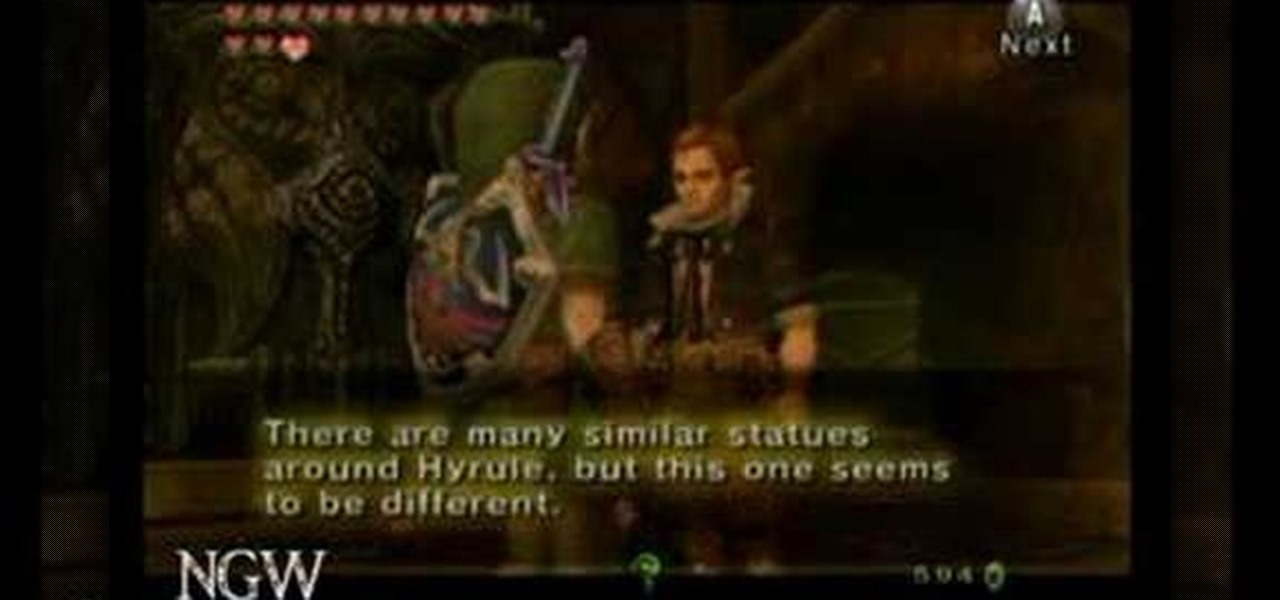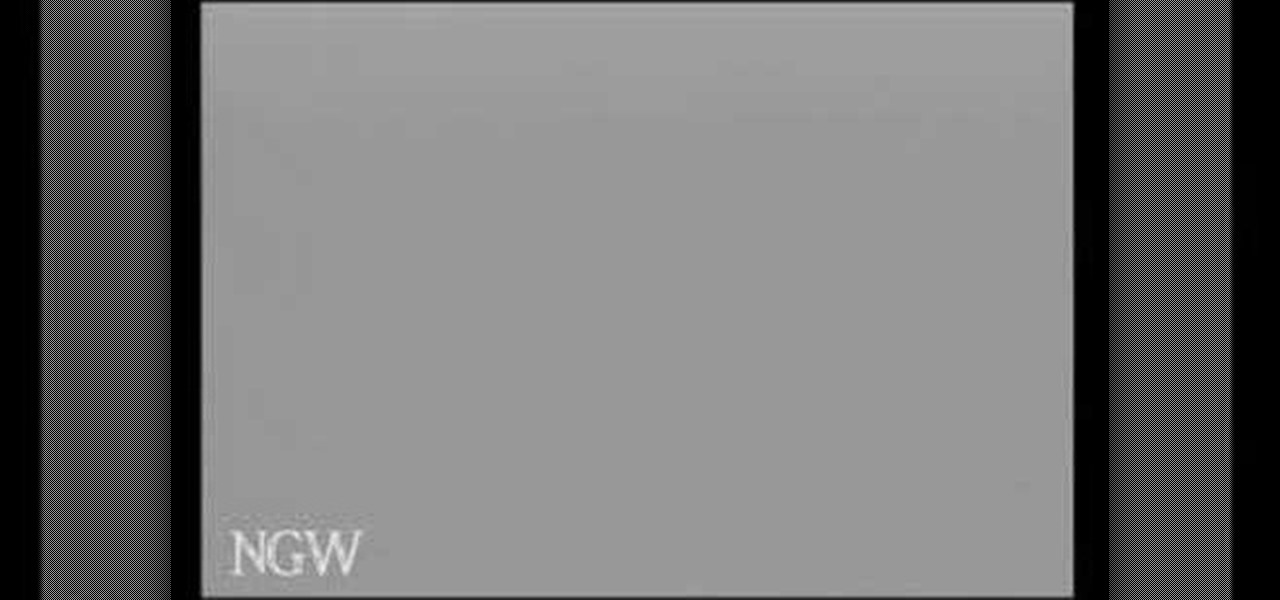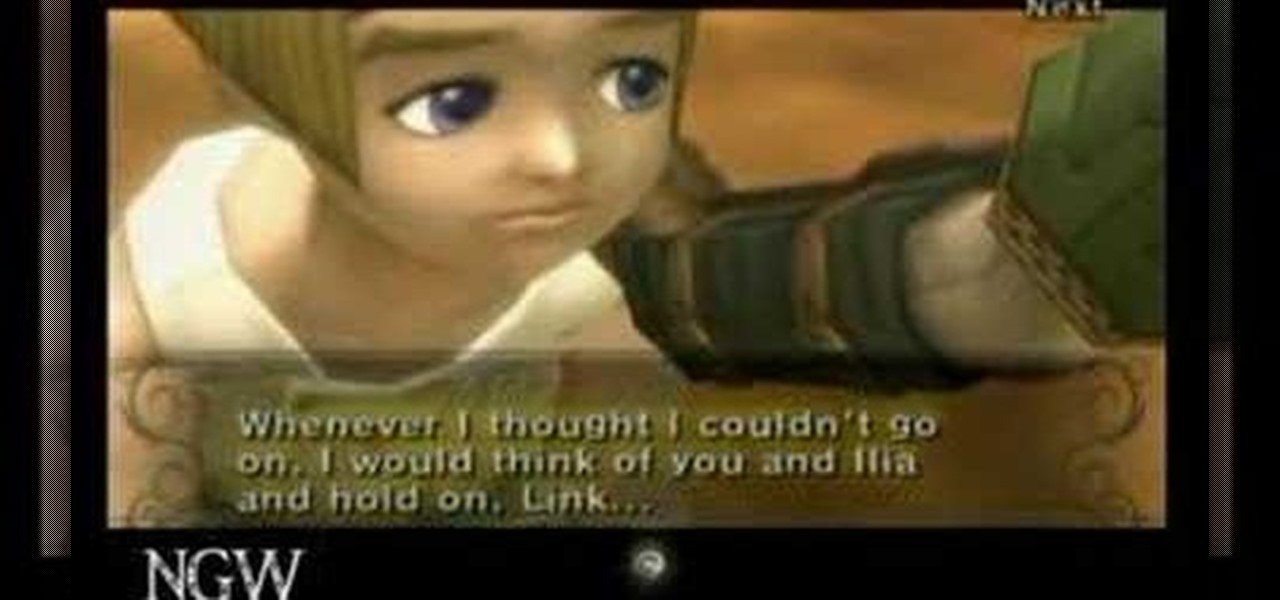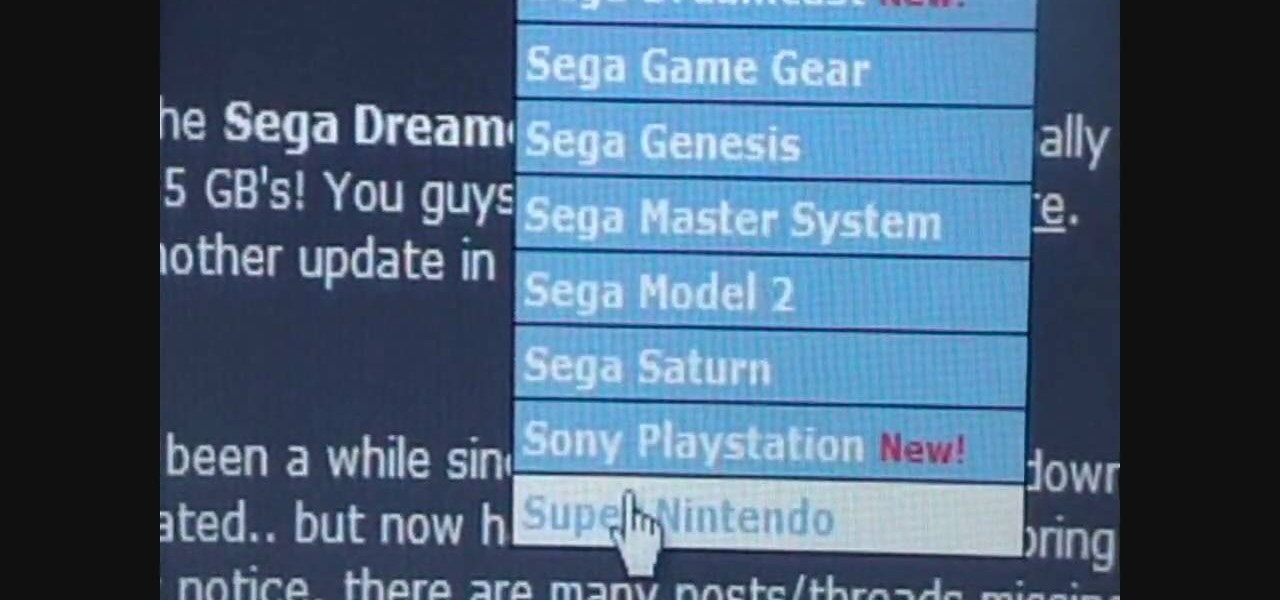Want to learn a cool glitch for the LEGO video game? Check out this video on how to create headless characters in LEGO Indiana Jones for Nintendo Wii. This is just for the Wii and may not work on other gaming consoles.

Wireless can be a pain sometimes with video games on the Internet, with disconnections and signal losses, but why not revert back to a wired connection? This video will explain how to connect your Nintendo Wii to a wired network using Actiontec Powerline Networking technology. This will enable your Nintendo Wii to connect to the Internet to download games, console updates, and other information.

If you want to watch Adobe Flash videos (such as YouTube clips) on your Nintendo Wii, you might find some difficulty in updating your Flash player. This video shows you how to properly update the software, both for your Wii in general and Adobe Flash in specific, so that you can watch as much Flash media on your Wii as you care to find! This is very quick - all you really have to do is find the right update in the Shopping section of your Wii.

This tutorial has been set on Easy difficulty, so players who have set it highter might find it to be more challenging. Defeat all the different levels and sublevels of the Lonesome Manor section of the Nintendo Wii game, Disney's Epic Mickey.

Disney's Epic Mickey is a new Nintendo Wii game. And just like the title, it is both epic and all about everyone's favorite Mouse. This walkthrough focuses on the first part of the Tomorrow City level in this game, so you can easily and quickly complete this level.

This video tutorial shows how to connect to the Internet using the Wii video game system. The advantage of connecting to the Internet with your gaming system is to play games, such as Animal Crossing or Call of Duty, with other players. You can also get the Internet Channel which allows you to watch YouTube videos and do other tasks you would normally do on the internet. You will need a wireless router to do this. On the Wii home menu, click on Options, Wii Settings, and scroll once to the ri...

TheCondowit shows you how to put a Gameboy and Gameboy Color emulator on your R4/M3. First go and download the lameboy software. Open the lameboy.mds file and make a new folder for it. Go to the bottom of the descriptions and you will go to a site that will give you ROMs. After you add the ROMs go to your Nintendo DS, pull up the games folder and select your lameboy file. Select the folder you will put your ROMs in and you should see your ROMs and be able to open the files.

Take a look at this instructional video and learn how to load virtual console games onto your Nintendo Wii. You'll need the Twilight Hack and an SD card for this process. The Twilight hack allows you to run unofficial software through the SD (Secure Digital) card inserted into your Wii. Since the Twilight hack was found through the lastest Zelda game Twilight Princess, the game needs to be loaded every time before you can run any "homebrew" software.

In this video on Super Smash Bros Brawl (SSBB) for the Nintendo Wii, I showcase how Captain Falcon, Ness, and Lucas work, including their move properties and what I believe will be key strategies to learn with them in the long run. For Falcon/Ness, I show a bit of the differences from their Melee counterparts. Unfortunately, the camera ran out of space as I was doing Wario, so check out my Robot/Wario tutorial video instead for a full demonstration of Wario's moves!

This video walkthrough guides you through the "Detective Link" chapter of Legend of Zelda: Twilight Princess for the Nintendo Wii including the locations of any heart pieces, golden bugs, and poe souls.

This video walkthrough guides you through the "Sacred Grove" chapter of Legend of Zelda: Twilight Princess for the Nintendo Wii including the locations of any heart pieces, golden bugs, and poe souls.

This video walkthrough guides you through the "Snowpeak Ruins" chapter of Legend of Zelda: Twilight Princess for the Nintendo Wii including the boss fights and locations of any heart pieces, golden bugs, and poe souls.

This video walkthrough guides you through the "Master Sword" chapter of Legend of Zelda: Twilight Princess for the Nintendo Wii including the boss fights and locations of any heart pieces, golden bugs, and poe souls.

This video walkthrough guides you through the "Cave of Ordeals" chapter of Legend of Zelda: Twilight Princess for the Nintendo Wii including the boss fights and locations of any heart pieces, golden bugs, and poe souls.

This video walkthrough guides you through the "Restoring the Lake" chapter of Legend of Zelda: Twilight Princess for the Nintendo Wii including the locations of any heart pieces, golden bugs, and poe souls.

This video walkthrough guides you through the "Goron Mines" chapter of Legend of Zelda: Twilight Princess for the Nintendo Wii including the boss fights and locations of any heart pieces, golden bugs, and poe souls.

This video walkthrough guides you through the "The Beginning" chapter of Legend of Zelda: Twilight Princess for the Nintendo Wii including the locations of any heart pieces, golden bugs, and poe souls.

If you've got video games that have been sitting on the shelf for months, or even years, you might be interested in selling them. Or maybe, you want to expand your collection by picking up some vintage Nintendo or PlayStation games. This video is a helpful guide to buying and selling used video games.

In this tutorial, learn how to install and set up emulators on your HTC EVO 4G so that you can play cool, old-school games on your phone. With these emuators you will be able to play your all-time favorites like Super Nintendo and Sega Genesis games on your mobile phone. So, check it out and get started reliving your childhood in the palm of your hand!

Game|Life's Chris Kohler and his brother Dan show you how to use eBay and a screwdriver to fix your broken NES.

You can connect your Nintendo Wii Wiimote to your PC using GlovePie input emulation software and a bluetooth connection. Learn how to program your PC to calculate distance using the Wiimote's infra-red (IR) sensor.

Nintendo fans rejoice! Not only can you play classic NES games on your iPad or iPhone without jailbreaking, you can play Game Boy Advance and Game Boy Color games. And that's not it. Now, thanks to @angelXwind, we can add Nintendo DS to our list of non-jailbreak emulators for iOS 7.

Now you can play old school Nintendo games on your Playstation 3! This tutorial shows you how to add an SNES emulator to your PS3 running 3.55 firmware. It's not difficult, but make sure you don't skip any of the steps.

By following along with these tutorials, you can learn not only how to draw the popular Nintendo character Sonic the Hedgehog, you will also be able to master many of the basic and intermediate drawing tools available in Adobe Illustrator 5.

Check out this video to learn how to install the Super Nintendo, also known as SNES, on your iPod Touch 1G & 2G, as well as the iPhone, 3G, and 3GS.

Sometimes the save feature stops working for the old Super Nintendo games. But you can't fault them for that, everything has a limit and chances are you've drained the poor battery dry. Take a look at this instructional video and learn how to replace the SNES game battery. So before you throw away that game, check out this tutorial instead.

Super Nintendo cartridges are very prone to accruing dust and for those few faithful who still plug away in this classic console, some maintenance is called for. Take a look at this instructional video and learn how to clean out your old SNES cartridges. This tutorial also includes replacing the game save battery in the SNES, pretty handy.

By performing the mirror glitch, it's possible to perform a glitch in the game aptly dubbed the reset curse in Zelda: A Link to the Past. This instructional video shows you how to perform the reset curse glitch which causes a number of odd things to occur such as the inability to pick things up and discoloration. Note that this trick only works on the Game Boy Advanced version, not the Super Nintendo.

You can connect your Nintendo Wii Wiimote to your PC using GlovePie input emulation software and a bluetooth connection. Learn how to program the buttons and directional pad on your Wiimote using GlovePie's GUI interface.

You can connect your Nintendo Wii Wiimote to your PC using GlovePie input emulation software and a bluetooth connection. Learn how to program your PC to detect motion from the Wiimote using GlovePie.

You can connect your Nintendo Wii Wiimote to your PC using GlovePie input emulation software and a bluetooth connection. Learn how to create scripts in GlovePie to program your PC to respond to simultaneous button presses and button combinations from a Wiimote.

You can connect your Nintendo Wii Wiimote to your PC using GlovePie input emulation software and a bluetooth connection. Learn how you can program GlovePie scripts that will emit sounds from the Wiimote's built in speaker.

You can connect your Nintendo Wii Wiimote to your PC using GlovePie input emulation software and a bluetooth connection. Learn how to program conditionals - if, if/then, and if/else statements - in GlovePie.

You can connect your Nintendo Wii Wiimote to your PC using GlovePie input emulation software and a bluetooth connection. See how to program scripts in Glovepie to use the infra-red sensor on the Wiimote to move the mouse cursor.

You can connect your Nintendo Wii Wiimote to your PC using GlovePie input emulation software and a bluetooth connection. Learn how to program your PC to recognize analog input or joystick/joypad input from a Wiimote using GlovePie and another piece of software called PPJOY

The ultimate lego achievement for any Nintendo or Super Maro Bros. fan. Learn how to build Mario out of legos.

Here's an obscure one for the die hard Nintendo fans. See how to build a Ninji from super Mario Bros. 2 out of legos.

If you're trying to get your Nintendo Wii Wiimote to connect to your PC via a bluetooth connection, you'll need to sycronize it before you can start using it as an input device. Learn some basic scripting and programming in GlovePie, input emulation software, to get your Wiimote up and running.

Learn how to program basic script in GlovePie to allow your Nintendo Wii Wiimote to function as an input device on your PC. Using GlovePie input emulation software and a bluetooth connection you can connect your Wiimote to your PC.

Google Play has no shortage of Nintendo emulators: SuperGNES (Super Nintendo)