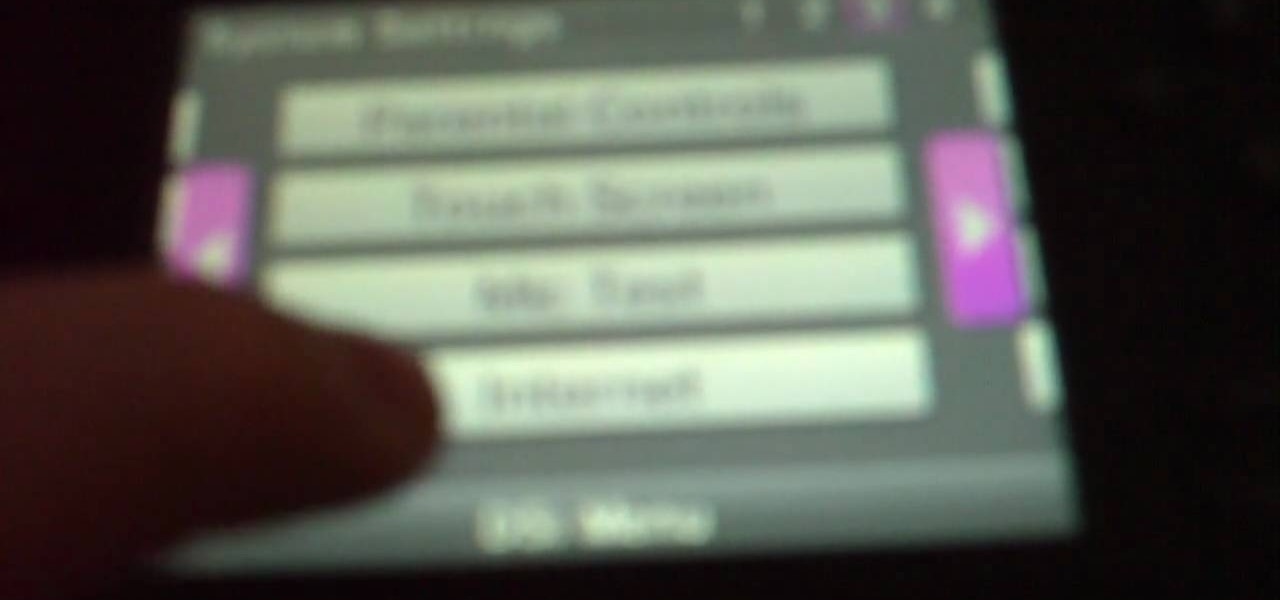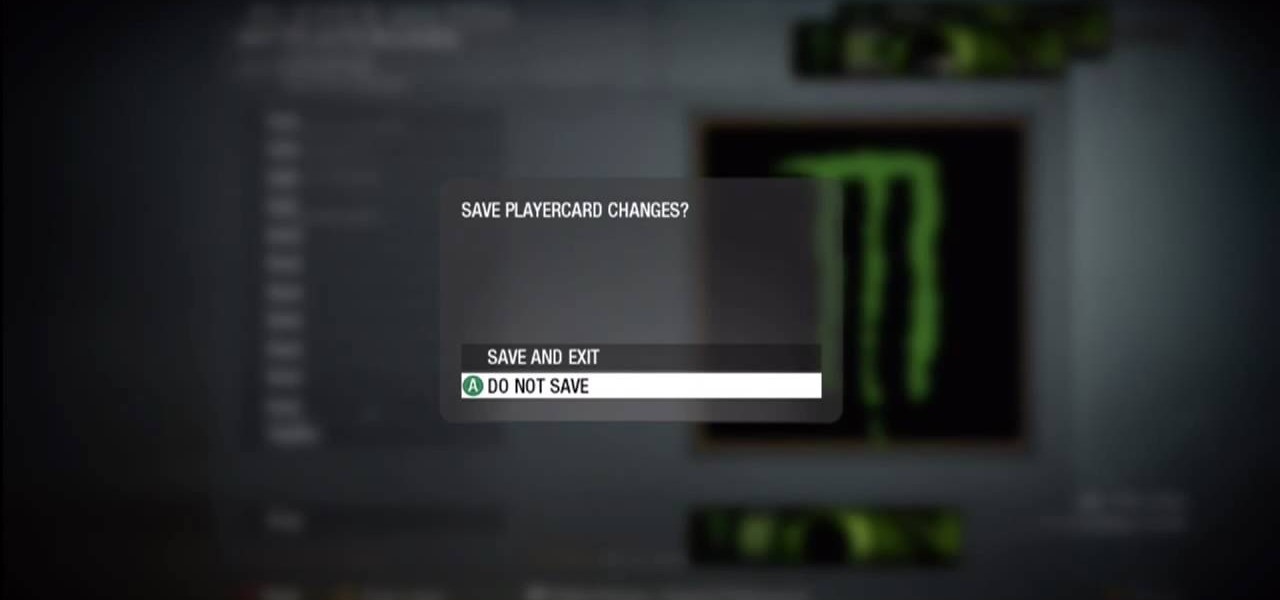Wouldn't your TI calculator be way cooler with some sweet programs like Nintendo or Tetris? This is a short tutorial on extracting the files from a ZIP archive, and transferring them to your calculator.

The board does not always look like this: occasionally the nearby capacitors aren't present. Also, Pin 4 is the 4th pin from the L on the bottom. This is the side closest to where the cartridge loads, also, the writing on the chip should be right-side up. Please note this is a console, not a game cartridge.

In the 3rd episode of thebroken Kevin and Dan show how to mod the original XBOX, the PS2, and the Gamecube. But the show kicks off with a couple 40z and some easy tips on how to crack windows passwords. Ramzi busts out with his best hacker tip yet, a self-destructing laptop! and what's it like for a hacker in jail? Kevin gets the details as he chats up hacker 1, Kevin Mitnick.

In this video we learn how to make a Mii on the Nintendo Wii console for the popular movie character Napoleon Dynamite. The first step is to select a male character for the Mii. The second step is to create the body of the Mii and make him about 20% on the skinny side. Next choose the hair/head style and choose the afro type on the third page. Next choose brown as the hair color. Next choose straight vertical lines for the eyes. Next choose big glasses for the eye glasses. The eyebrows should...

After playing Mario Kart Tour for a little while, you'll notice it's a bit different from previous games in the series. The biggest change is how they've deferred to new players by automating many of the controls. But what if you want the traditional experience? We've got you covered.

Oh, Mario. The guy that's been a part of our lives since as long as we can all remember. Well, Adam Ringwood and his friends did something pretty cool with one of Mario's most exciting games at the HackIllinois event in February 2016—they hacked a Chevrolet Volt's steering wheel into one big Nintendo 64 controller for Mario Kart.

Smartphone games are getting pretty good these days, but they still can't beat the retro appeal of a good emulator. I mean, who wouldn't want to have their all-time favorite console and arcade games tucked neatly in their front pocket? Classics ranging from Super Mario Bros. to Pokémon can all be played at a silky-smooth frame rate on today's devices if you can just find a good emulator to run them on.

Arcades, Nintendo, Sega, and 16-bit graphics ushered in a new level of gaming that was leaps and bounds ahead of the early Pong days. I remember loading quarters into the machines and playing 2D fighting games until all my money ran out. When I wasn’t in school, you could usually find me at the arcade playing Street Fighter, The King of Fighters and Marvel vs. Capcom. At home, I had my Super Nintendo and Super Mario World keeping me glued to the television until the next boss stage.

Pokemon's Darkrai is one of the most coveted levels of the game. With this tutorial, learn how to find Darkrai in a few easy steps, as well as secure a Membership Pass and a Mystery Gift in Pokemon Platinum. So grab your Nintendo DS and follow along!

Bored of sitting on your PC? Need internet on your Nintendo DSI? First check out whether you have WAP/WPA2. You can find out whether you have WAP by going to internet and typing your IP address and going to your wireless settings. If you do have WAP/WPA2 then go to system settings, then to internet. If you have Wi-Fi connector, turn that on. If you have WPA2, then go to advanced settings. This will get your Nintendo DSI get connected to the internet.

This clip will teach you everything you'll need to know to draw a Yoshi playercard emblem in the Call of Duty: Black Ops Emblem Editor.

This clip will teach you everything you'll need to know to draw the dreaded Connection Interrupted symbol in the Call of Duty: Black Ops Emblem Editor.

Love the Yankees? This clip will teach NY Yankees logo playercard emblem in the Call of Duty: Black Ops Emblem Editor.

This clip will teach you everything you'll need to know to draw a Squirtle Pokémon playercard emblem in the Call of Duty: Black Ops Emblem Editor.

This clip will teach you everything you'll need to know to draw a Brazilian flag playercard emblem in the Call of Duty: Black Ops Emblem Editor.

This clip will teach you everything you'll need to know to draw the Redwings logo playercard emblem in the Call of Duty: Black Ops Emblem Editor.

Love Famous? This clip will teach you everything you'll need to know to draw a Famous logo playercard emblem in the Call of Duty: Black Ops Emblem Editor.

Love Chevrolet cars? This clip will teach you everything you'll need to know to draw a Chevy logo playercard emblem in the Call of Duty: Black Ops Emblem Editor.

This clip will teach you everything you'll need to know to draw a PS3 logo playercard emblem in the Call of Duty: Black Ops Emblem Editor.

Want to show off your OG (original gamer) status? This clip will teach you everything you'll need to know to draw a custom Sonic & Tails playercard emblems in the Call of Duty: Black Ops Emblem Editor.

Is your love of Black Ops matched only by your love of skateboarding? This clip will teach you everything you'll need to know to draw skateboard logo playercard emblem in the Call of Duty: Black Ops Emblem Editor.

This clip will teach you everything you'll need to know to draw a custom B-Bomb playercard emblem in the Call of Duty: Black Ops Emblem Editor.

Want to show off your OG (i.e., original gamer) status? This clip will teach you everything you'll need to know to draw a custom NES controller playercard emblem in the Call of Duty: Black Ops Emblem Editor.

Excited about Portal 2? Show the world! This clip will teach you everything you'll need to know to draw a custom Portal 2 playercard emblem in the Call of Duty: Black Ops Emblem Editor.

Love Invader Zim? Learn how to draw Gir in the Call of Duty: Black Ops Emblem Editor. This quick clip will teach you everything you need to know.

Love Portal? Learn how to draw a Companion Cube in the Call of Duty: Black Ops Emblem Editor. This quick clip will teach you everything you need to know.

Love Dragonball? Show the world by using one of the titular orbs as your playercard emblem. This tutorial presents a complete, step-by-step walkthrough of how to draw it in the Black Ops Emblem editor.

Love the Xbox? Show the world by using its iconic controller as your Black Ops playercard emblem! This tutorial presents a complete, step-by-step walkthrough of how to draw it in the Black Ops Emblem Editor.

Love Family Guy? Show the world by using Brian as your Black Ops playercard emblem. This tutorial presents a complete, step-by-step walkthrough of how to draw the popular animated dog in the Black Ops Emblem editor.

Love Resident Evil? Learn how to use the umbrella logo as custom Black Ops playercard emblem! This COD tutorial presents a complete, step-by-step walkthrough of how to draw it in the Black Ops Emblem Editor.

Love Assassin's Creed? Learn how to use the Assassin's Creed logo as custom Black Ops playercard emblem! This COD tutorial presents a complete, step-by-step walkthrough of how to draw it in the Black Ops Emblem Editor.

This clip will teach you everything you'll need to know to draw a custom Pepsi logo playercard emblem in the Call of Duty: Black Ops Emblem Editor.

This clip will teach you everything you'll need to know to draw a custom prismy Pink Floyd DSOTM playercard emblem in the Call of Duty: Black Ops Emblem Editor.

This clip will teach you everything you'll need to know to draw a custom Gears of War logo playercard emblem in the Call of Duty: Black Ops Emblem Editor.

This clip will teach you everything you'll need to know to draw a Nike Jumpman logo playercard emblem in the Call of Duty: Black Ops Emblem Editor.

This clip will teach you everything you'll need to know to draw a custom U.S. Air Force logo playercard emblem in the Call of Duty: Black Ops Emblem Editor.

Love DC Comics? Show the world by using their logo as your Black Ops playercard emblem. This tutorial presents a complete, step-by-step walkthrough of how to draw it in the Black Ops Emblem editor.

Love Facebook? Show the world by using the Facebook logo as your Black Ops playercard emblem. This tutorial presents a complete, step-by-step walkthrough of how to draw it in the Black Ops Emblem editor.

Love Skullcandy? Show the world by using the skull logo as your Black Ops playercard emblem. This tutorial presents a complete, step-by-step walkthrough of how to draw it in the Black Ops Emblem editor.

Love Monster? Show the world by using it as your Black Ops playercard emblem. This tutorial presents a complete, step-by-step walkthrough of how to draw it in the Black Ops Emblem editor.