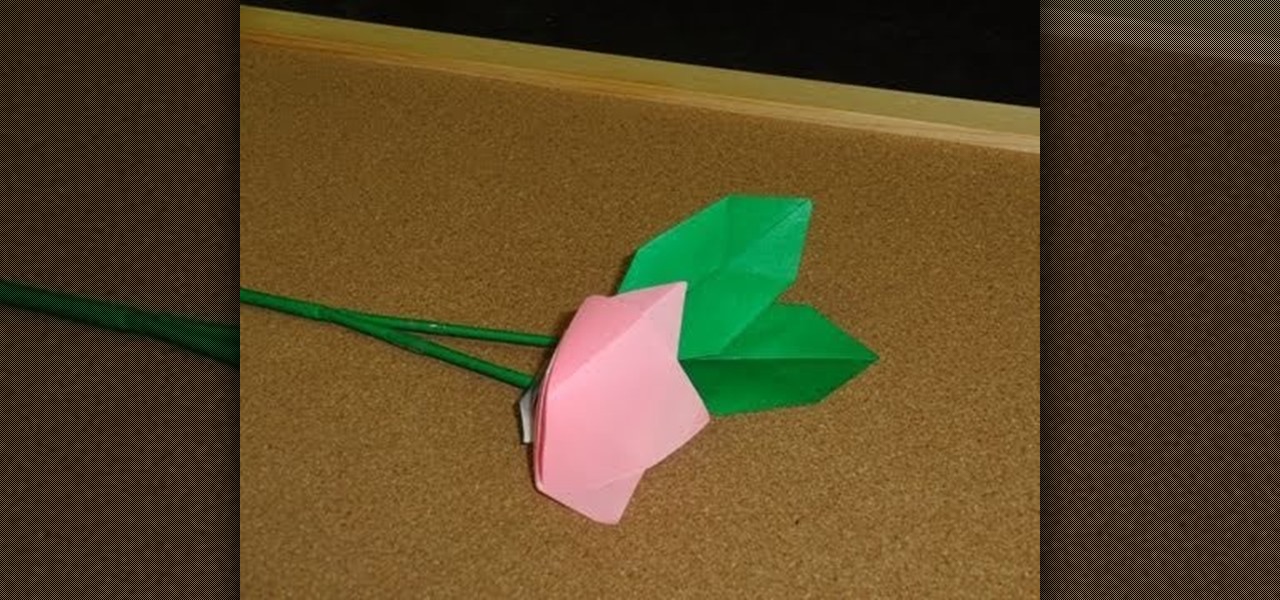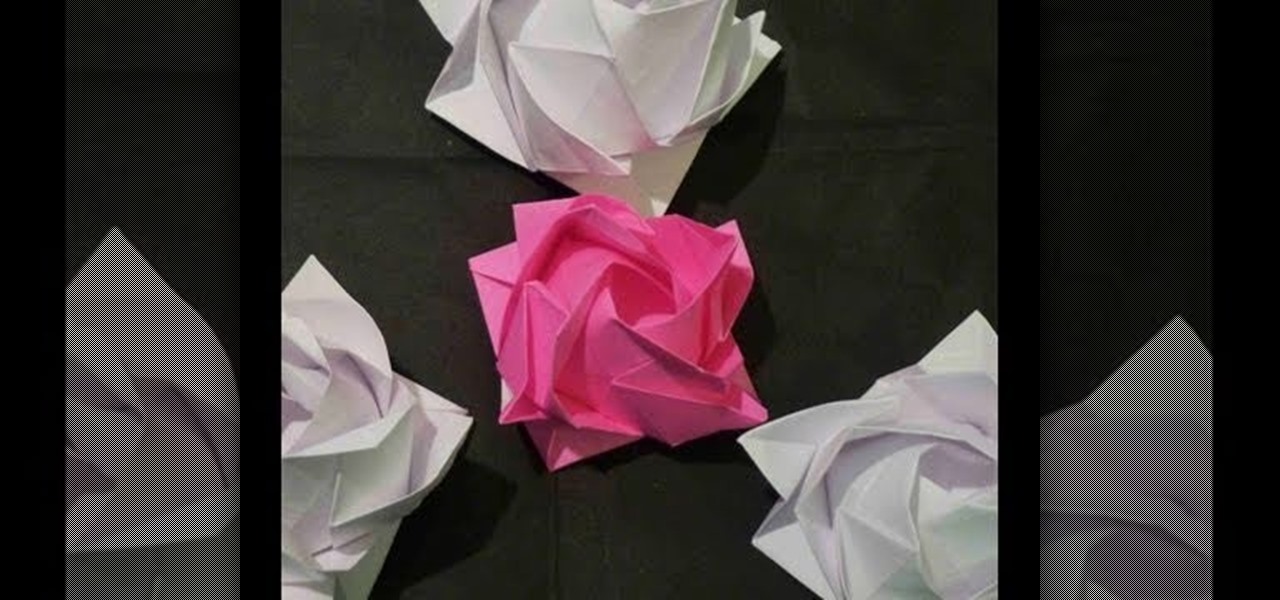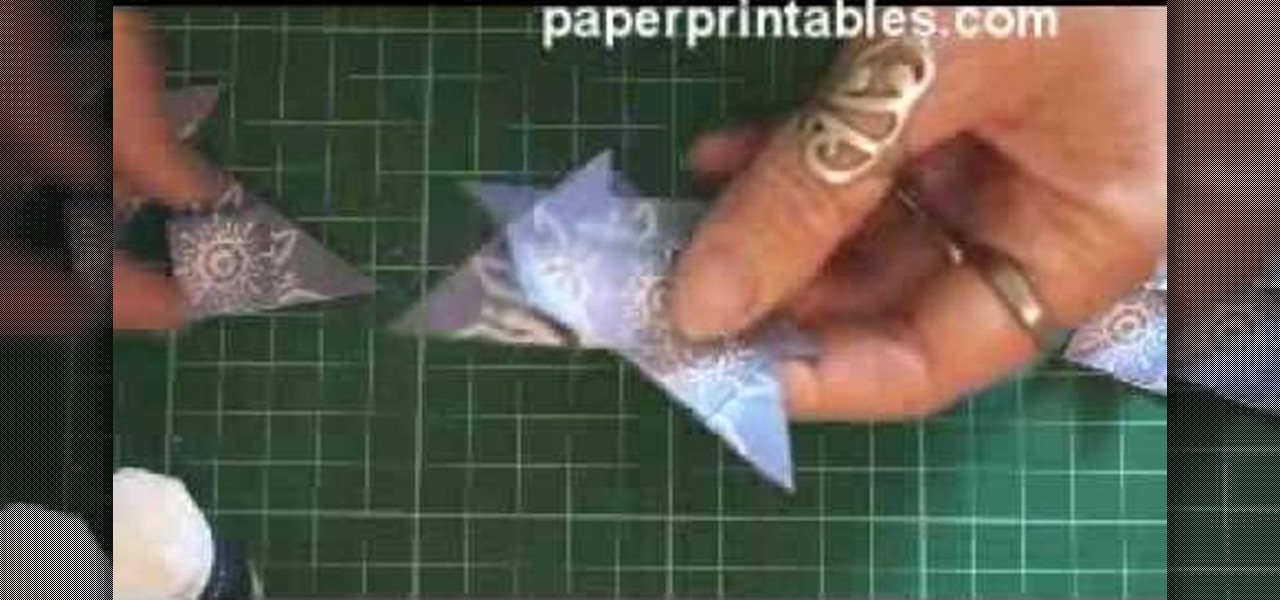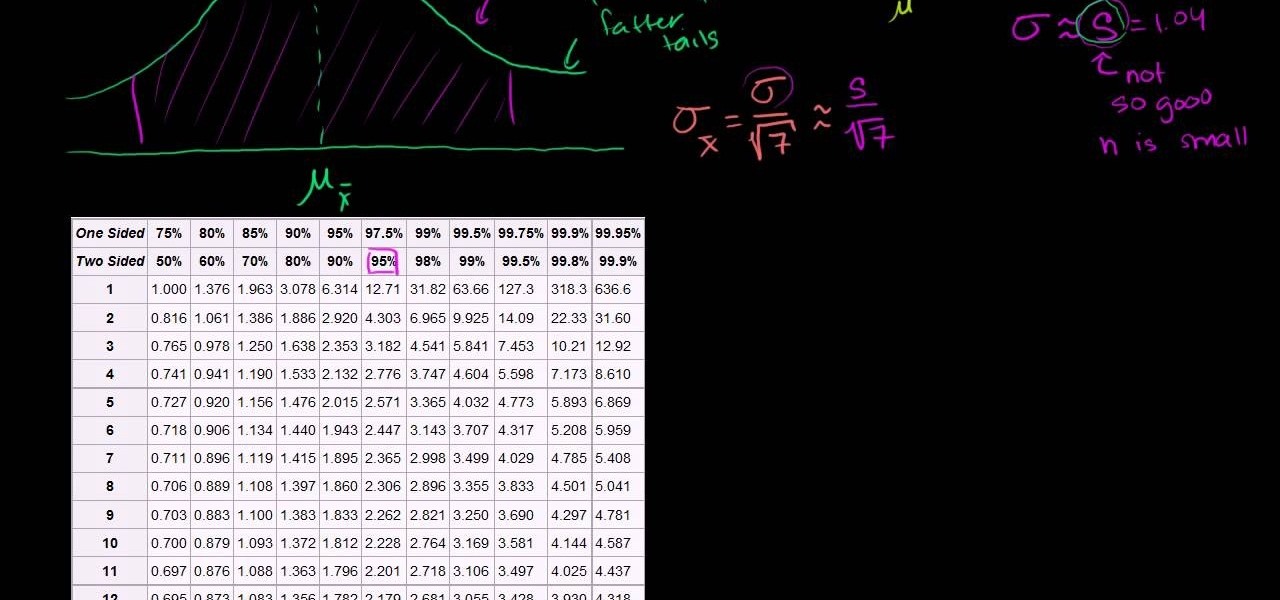If you lay tile it is rare to do a job and not have to cut a curved piece of tile. If you do have to cut a curved piece there are two ways to do it. First, you have to draw outline of the cut that you need to make on the tile itself and mark the part you are going to remove with an X. The low tech method involves using a pair of tile nippers. You nip away pieces of the tile until you have nipped away the whole area until you have a circular cut out. For a more polished cut you can use a spira...

We know that Jack Frost is still nipping at your nose, but that's no reason not to look like spring's in full bloom! Take a look at this makeup tutorial to learn how to achieve Eva Longoria's bronzy, sunkissed makeup look that she wore to the 2011 Golden Globes.

No, you're not going to look like a cheesy impersonation of Batman when you don this "bat sleeve" blouse. Composed of wide sleeves that encourage free air flow (always good, especially for sisters with sweaty armpits. Yes, we went there) and a nipped in waist, this blouse is flattering and comfortable at the same time.

Make the most of your height with these wardrobe tips. You Will Need
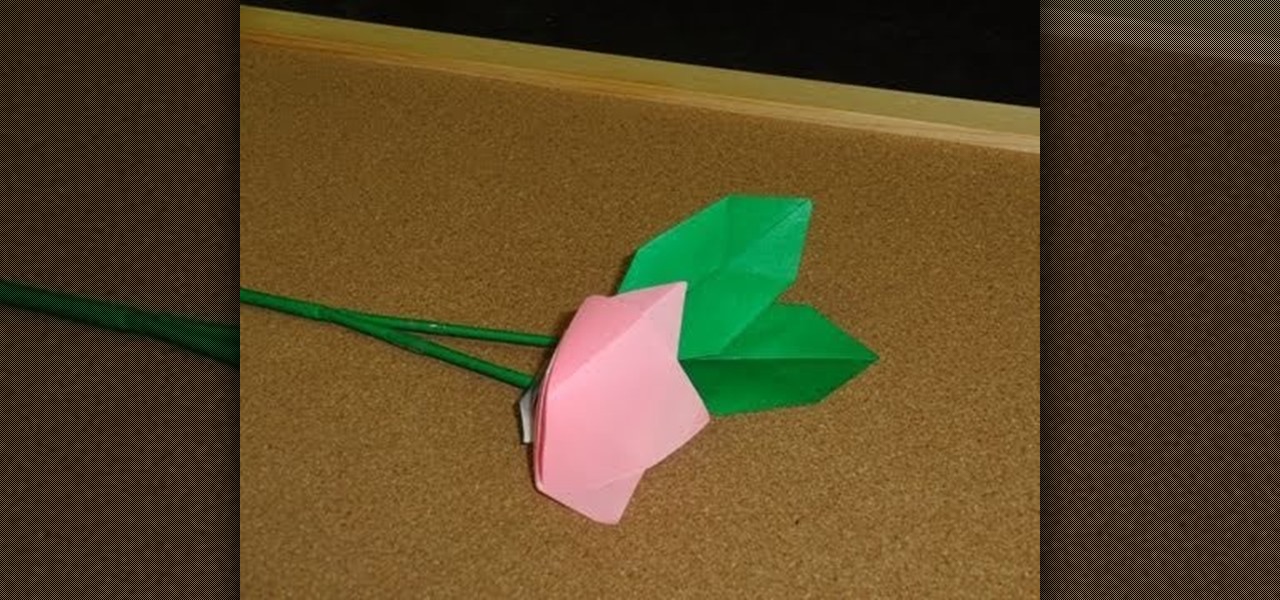
Ah, how we love springtime. While we're well aware that Jack Frost is still nipping at your nose, you can certainly look forward to beautiful blooms and great weather by starting in on your spring crafts. Check out this video to learn how to fold an origami azalea.

Zucchino pancakes are certainly a lot healthier than regular doughy pancakes, which is why we're digging this recipe! Healthy food doesn't have to taste like a jail sentence, as these lovely pancakes prove.

The Liquify filter lets you paint in distortions so you can perform digital nips and tucks. You can slim people down, edit their posture, and make them look exactly how you want them to. See how in this video. Whether you're new to Adobe's popular raster graphics editing software or a seasoned professional just looking to better acquaint yourself with the program and its various features and filters, you're sure to be well served by this video tutorial. For more information, including detaile...

Involving thousands of intricate folds, tucks, and nips, origami patterns perplex even the most experienced of L.A. plastic surgeons.

Don’t let a dermatological disaster get you down. Here are a half-dozen ways to zap those zits fast!

Here's the good news about being a bit thick around the middle: It's easy to disguise. You Will Need

Tending to your body with love (and frequent bouts of exercise) is a lot like being affectionate with your children: the more attention you pay to building a lean body now, the more likely it is that it'll pay you back with the same care later on in life.

Guinness? Cupcakes? Guinness Cupcakes?!? Yes, that's right. Enjoy the best of both worlds with some special and delicious Guinness cupcakes, perfect for the Irish beer connoisseur.

An inflamed throat is often the first sign that you're getting sick. Help nip it in the bud with a few simple tricks.

A boyish figure is easy to dress: It's the shape high-fashion designers create for! Here's how to maximize the impact.

Winter is already here, and when Jack Frost is nipping at your nose, he tends to nip on your wallet, too.

In this video, Sierra Snowboard gives us some tips on how to select the snowboard that's right for you. Each board comes in a number of different sizes, and most boards come with a size chart specific for that board. These charts can be vague, but are good starting points for selecting your size. One thing to consider is your bossy type. The weight of the rider is the primary factor in selecting the size of a snowboard. You'll notice that the height of a rider is not listed on a size chart. I...

Snapchat users are used to raising their eyebrows or opening their mouths to activate augmented reality face effects. Now, they get to use their voices as well.

Discovering you're on a route filled with tolls while you're already on the road, with no cash on hand, is never a pleasant surprise. Fortunately, Waze has an incredibly simple solution to nip this potential headache in the bud and save you money while navigating.

Sizing a gold ring requires specific tools and procedures that differ between metals. Learn the steps that go into sizing a gold ring in this free instructional jewelry video series.

With a little time, you can turn a pair of rabbits into lifetime bunny buddies. Step 1

No longer do you have to struggle with bras that just don't quite fit the way you want them to, or even worse, bras that are never comfortable despite being "your size" The Bra Size Calculator from Berlei is here to help you. All you have to do is take some simple measurements and you will know the bra size that really is the best for you.

Are your boobs not cutting it anymore? How do you increase your bust size without plastic surgery? There are some tricks and tips to acquiring more cleavage, so watch and learn. Your rack will thank you. So will the guys.

Did you know that almost 85 percent of women wear the wrong bra size? Wearing the wrong size can cause sagging, discomfort and stress on your back. The right bra can be flattering to your outfit, comfortable and fitting and make you feel more confident about yourself. A bra size is composed of two measurements: your band size and your cup size. The band size is important and the bra needs to fit snugly around you, not too tight but not loose. The cup size is important to prevent breast damage...

Cake pops, popularized by bite sized goddess Bakerella, are a food fad that you should definitely sink your teeth into (literally), but to make sure your cake pops appear professional and uniform you have to consider your sizing.

You can take an old, stainless steel refrigerator and turn it into a vertical smoker. Weld steel plates to make a fire box with a door and a removable ash tray, then reconstruct the frame to make yourself a new addition to your barbecue pit!

In this how to video, you will learn how to re-size an image for printing using Photoshop. First, open the image you want to re-size in the program. Next, go to image and select image size. From here, you will see the current size of the image. You can change the units of the sizing. The resolution is the number of dots printed per inch. De-select re-sample to change the resolution of the image only when printing. 300 is the standard resolution. When you re-size the image, make sure constrain...

Code your Flash-based website so that your content can remain the same, no matter if visitors are viewing your site on a computer screen, smartphone display or even a high-definition TV. This tutorial shows how you can code your fluid website to achieve the true fit effect.

Men's clothing sizes often incorporate series of numbers to describe just how big the clothing is. If you're having trouble figuring out what size you need, watch this video to learn how to measure your men's shirt size with a tape measurer.

With just eight little pieces of paper, each the size of tea bags, you can make a card embellishment to make your greeting cards more beautiful and elegant. This video series provides you with four different techniques for folding a card embellishment from tea bag bits of paper. The stars and other designs are perfect for any card or scrapbooking flair, also it could be great for Christmas decorations. Check out all four videos for all four techniques.

This tutorial will focus on how to use the fit image function within Adobe Photoshop. You will utilize this function when you want the pixel width to match between different sized photos in portrait and landscape. First you will select all the photos (you must create a batch action in Photoshop). Next select the fit image option in the file menu under automate. You will need to put the same number into length and width to constrain the proportions of your landscape and portrait photos have th...

In this video from TheCurrentCustom she teaches how to enhance your breasts. First she says you need to measure your breasts to figure out the right kind of bra for you. Take the measuring tape below your bust, and wrap around back, and then measure right above your bust. Round down to the nearest even number if you get an odd number. Then measure your bust size by wrapping the tape measure around the largest part of your bust, typically where your nipples are. Then subtract the bust size fro...

In this video series, learn how to dress different plus size body types. Our expert, Michele Varon, shows you the different types of plus size women. With her plus size models, you can see which body type you most closely resemble. Once you know, you can start to find flattering clothing for various occasions.

While Unity is already the leading 3D engine for augmented reality content in terms of volume, the announcement of Project MARS, a new augmented reality authoring tool, at Unite Berlin in June promised to expand AR development to a whole new audience of designers and other non-coders this fall.

With all the talk about the impending release of the Magic Leap One, some have forgotten a very important, competing release on the near horizon: the HoloLens 2.0. Well, now we have new information that tells us when (roughly) the device will be released, as well as a few other exciting tidbits.

If you're jonesing to play some Super Mario Run on your Android phone, you might not be able to get your fix for some time—at least, until Nintendo figures out the best way to keep piracy down and security high. But if you can't wait for the first official appearance of Mario on Android, we've got the next best thing...

In this Software video tutorial you will learn how to resize a custom image using Adobe Photoshop CS4. Select your image. Click on ‘image’ tab and select ‘image size’ from the dropdown menu. In the ‘image size’ box you can change the height and width pixels. But, if you check the box ‘constrain proportions’, then when you change one pixel dimension, the other will automatically change. Similarly, for resizing drop shadows proportionately, check the ‘scale styles’ box. The ...

In this video tutorial. viewers learn how to change the size of text and icons in a Windows 7 computer. Begin by clicking on the Start menu and open Control Panel. In the Control Panel window, click on Appearance and Personalization. Then click on Display. Now users are able to select the size of text and icons to Smaller - 100%(default), Medium - 125% and Larger - 150%. If users select one of the larger sizes, some of the items will not fit on the screen. Once users have select the setting, ...

A liquid layout will change size as the browser also changes size. It's a good layout to use if you're trying to design a website that can be read on many different size screens and browsers. Here's how you can implement a liquid layout in three minutes.

Most women wear the wrong bra size. It's not that we don't care for finding the right one, but rather that all retailers make their bras just a little bit different, and the number + cup size system is more mystifying than helpful.

Learn how to build small sample size confidence intervals using t-distributions. From Ramanujan to calculus co-creator Gottfried Leibniz, many of the world's best and brightest mathematical minds have belonged to autodidacts. And, thanks to the Internet, it's easier than ever to follow in their footsteps. With this installment from Internet pedagogical superstar Salman Khan's series of free math tutorials, you'll learn how to construct a small size sample confidence interval using t distribut...