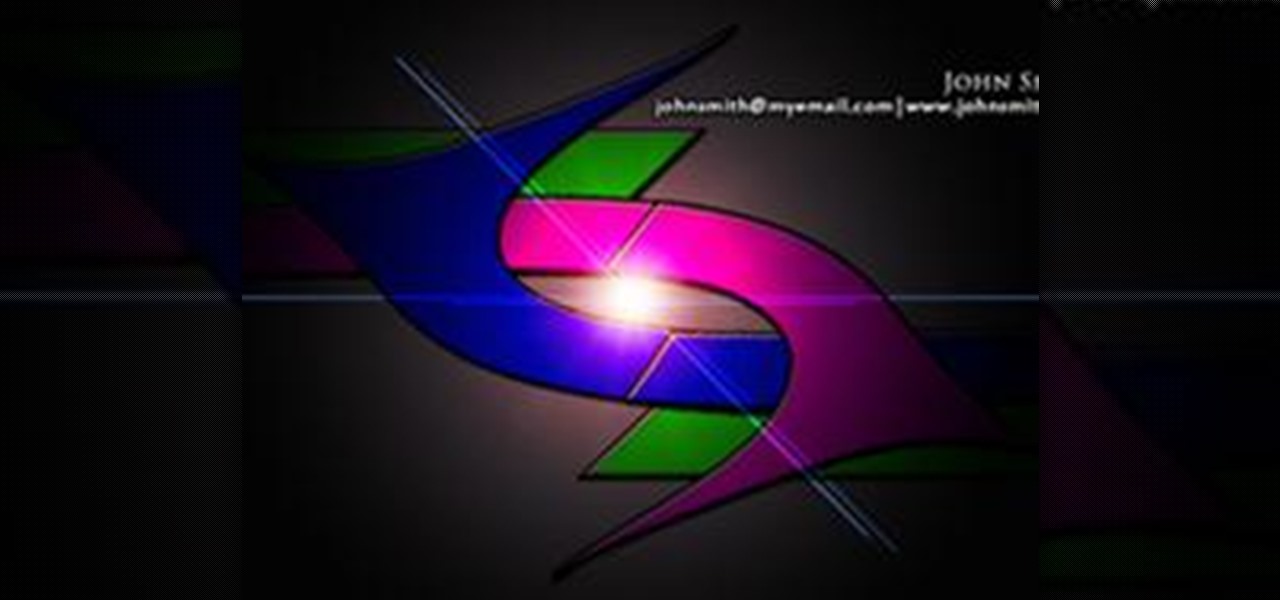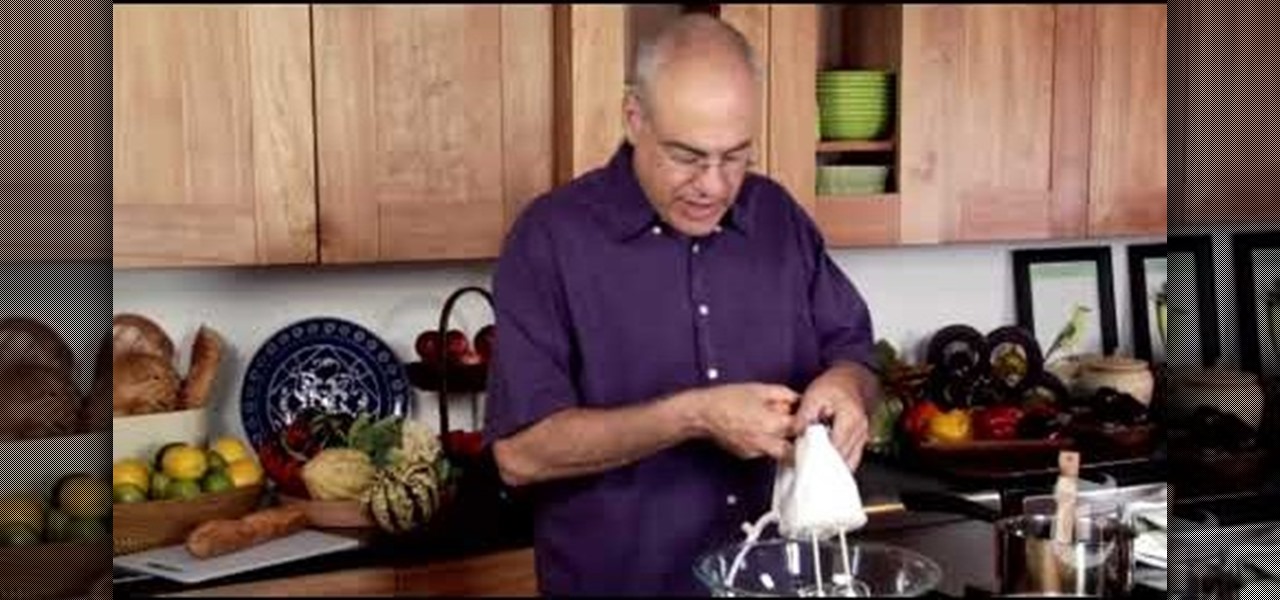In this video, viewers will be watching the performance of the "whispers" card trick. The magician begins by shuffling the deck and asks the spectator to select 3 cards. Then they are laid face down and the magician takes all 4 of the queens out of the deck. He uses the queens as a guide and is able to tell the spectator the 3 faced down cards. Then he waves a queen over the 3 cards and places it down. The cards in his hands become the selection and the face down cards become the 4 aces. This...

The instructor from the Knitting Board shows you how to make a criss cross stitch. This stitch has two weave patterns that you alternate to create a pretty textured look. Using a knitting board, the first stitch starts on the first pin of the back board down to the fourth pin. Then you weave back and forth across the board skipping a pin. At the end, take the yarn straight across the board and turn the board around. Return by picking up the pins that you skipped. Each pin will have two loops ...

There's a great new web game called Epic Duel out on the internet, and everybody's playing it, but not everybody's hacking it, except you! Outshine them all with this EpicDuel cheat with Cheat Engine 5.5.

Wedding insurance, vacation packages, travel discounts – the American Automobile Association offers its members more than free towing.

Yes, you can build a PC for dirt, dirt cheap. However, how cheap is too cheap? Gizmodo breaks down exactly what you get for your money, with the help of Maximum PC's Will Smith. Check out the price breakdowns below- you can actually build a functioning PC (essentially a nettop) for just $131.

Google AdSense is a beautiful thing. They pay you for posting content online, whether it be through a third-party website like WonderHowTo or on your own website. WonderHowTo seems to be a good place to start from if you plan to make money with AdSense, but it's not the only place that you can submit content to and receive all of the revenue generated by the AdSense ad units. You may want to get a wider audience and more traffic, and for that you must look beyond the horizon of just one site.

In this video, we learn how to wrap a gift. You will need: scissors, your gift, tape, and wrapping paper. First, place your gift down on the rolled out wrapping paper upside down. Measure out the paper so you have enough, then cut the paper from the roll. Next, you will fold the edges of the paper down, then center the gift on the paper. Bring the sides of the wrapping paper into the middle, then tape it. If you have too much paper on the edges, cut it carefully with the scissors. Now, push d...

In this software video tutorial you will learn how to create drop down menus in Excel using Data Validation. This example will show you how to display a list of parts in a drop down menu. Create the list of parts somewhere in your worksheet. Then in the cell underneath the one where you want to display the parts, go to the data validation window and enter the data. For this select the cell and then press 'Alt + D + L' to bring up the data validation box. Here you click on 'settings' and selec...

The video presents "How to start your own Clothing Line Business". The steps include getting the financing, designing the prototype outfit/s, producing the line of clothing, promotion and sales. A good way of financing for a small business such as this is to sell your idea to family, friends and even colleagues. Research and prepare the business plan for your clothing line and be passionate about it in your presentation to convince them to fund your business. The next step is to get the produ...

There may come a time when you need to fix your car and you may not have the money needed to do all the maintenance. So the next best choice? Do it yourself of course! In this three part video tutorial you'll find out what it takes to remove the front bumper and grill to a Chrysler 300C.

It might seem easy to a few, but some of us out there grew up with email and consider "the letter" an artifact. However, writing a letter is the ultimate in class and shows someone you took the extra time to get in touch with them. Whether you are writing a business letter or a friendly letter, these tips will guide you in properly writing that letter to a special someone, friend, or client.

If you can make yourself a cup of tea just by turning on your faucet, you need to lower your water heater. You’ll help the planet and save money on your heating bills.

When we speak of business cards, the first thing that comes into our minds is a white piece of paper with contact information. This is the traditional design – it’s safe and you can never go wrong. But in these contemporary days, the key to getting the market is by grabbing attention. So why settle for safe? Make custom business cards and start getting noticed.

Follow along with Scott Sicari in this how-to video and learn how to make a business card holder for that busy parent that's always on the go! All you'll need are some popsicle sticks and glue to get started! Follow along with this video activity tutorial and learn how to make a business card holder. Make a business card holder.

With Apple Pay Cash, you can easily and securely pay your contacts directly in your iPhone's Messages app. While you can always use the normal method of paying someone with Apple Pay Cash, there's actually a faster way, as long as your contact asks you for money in an iMessage.

Let's say you receive $10 from a friend through Apple Pay Cash via an iMessage. You could spend that money in the App Store or at any retailer that supports Apple Pay using your Apple Pay Cash card. If you'd rather save it or use it for bills, it's easy to transfer that money to your bank account in iOS 11.2.

Are you looking for a get-rich-quick scheme? Need a way to buy that Tesla you lied about having? Well, I don't know how to get you that. But what I can tell you is there is an emerging market that pays pretty darn well, for work that's more than interesting. I'm talking, of course, about iPhone repairs.

It's the bane of many a tech geek's existence that the customizability of Android software cannot be combined with the sleek design of the iPhone. A new Kickstarter project titled Eye, however, is looking to change that with a new iPhone case that allows you to combine the two.

As we slowly approach its January 3 start date, CES 2017 seems to be shaping up to be an exciting year for smart glasses as well as augmented and mixed reality.

The next time you plan on going on an adventurous road trip, get paid for it! With the the new mobile app called Roadie, from developer Marc Gorlin, you can get paid to go where you're already going.

Facebook wants to take your browsing history and sell it to advertisers. Video: .

If mainstream media has taught us anything, it's that being beautiful can get you ahead in life. The notion isn't necessarily correct, but it's what the general consensus accepts and it seems to hold quite a bit of weight (no pun intended) in the western world.

Legal Services A group of lawyers refused to provide legal services to needy AARP members for $30 per hour, but when asked to do it for free, they readily agreed.

For the majority of my math classes in middle and high school, a graphing calculator was a must. While the calculators were very useful to have, they were quite steep in the price column. After losing the TI-83 graphing calculator my parents bought me in high school, I had to save up my own money to buy the next one.

If you don’t have any little children to blame for an inadvertent or misguided app, book, or music purchase from Apple, you might still have a fighting chance. Apple has a very strict return policy, specifically stating that all sales and rentals of products are final for purchases made in the iTunes Store, Mac App Store, App Store, and iBookstore. But if you play it carefully and do a little digging, a return and full refund may still be possible.
1 Identify the child's talents, and discuss the opportunities he has to use them in productive ways. If you notice that the child you're mentoring is excellent with counting money, talk about how the child should consider a career in banking or running a business one day.

As a guitar player one thing that you may find yourself running into is your guitar, over time, will start to lose its intonation, especially if you never set it up after you purchased it. You could take it to a tech to have him set it up and fix it for you, but that's expensive, and who wants to spend money when you can do it for free right!? In this video you will learn how to adjust the bridge of your guitar among other things to help get your guitar back into tune!

If you use Microsoft Excel on a regular basis, odds are you work with numbers. Put those numbers to work. Statistical analysis allows you to find patterns, trends and probabilities within your data. In this MS Excel tutorial from everyone's favorite Excel guru, YouTube's ExcelsFun, the 15th installment in his "Excel Statistics" series of free video lessons, you'll learn how to use create a frequency distribution, relative frequency distribution, percent frequency distribution and pie chart wi...

David Rivers shows us how to create navigation forms in Microsoft Office 2010 without writing codes or using logic. A navigation form is kind of like a homepage that will give you a list of reports. There are pre-designed layouts you can choose from to make your navigation form. You will just need to customize your form by adding reports to the navigation pane. What this means for business owners is that you can see customer orders and store reports just by looking at one page. Simple to make...

In this video tutorial, Chris Pels will show how to create a web service in ASP.NET and then call the service from another ASP.NET web site. First, learn how to create an .asmx component which represents a web service in an ASP.NET web site. When creating the web service learn how to control several aspects of the web service functionality with web service attributes. Next, see how to test the web service in the Visual Studio web service test page. Then learn how ASP.NET allows many .NET data...

Learn Tagalog Today Episode 10, I Don't Understand ! In today's Lesson , we will cover words and Phrases using I don't Understand in Tagalog. Sometimes,you will run into situations where someone talks way to fast, or you just don't know what the words are. To remedy this, we want to ask the person to slow down,repeat what they said, or just simply tell them you didn't understand what they were saying.

Twitter is a science. The smarter you post and engage with others, the better chance you have at building a bigger audience. Scheduling your tweets is one way to get there. Most engagement occurs at specific hours, but you may not be around then to post your tweet manually. While the official Twitter app on iOS and Android doesn't allow you to schedule, there is another way.

If you're on the hunt for a profitable side-gig, or even a completely new way to to make money, you'll want to take a look at Upwork, a leading freelancing platform that connects skilled freelancers with clients from all over the world.

Baidu's self-driving car unit has had a tough week. Today, the company's leading artificial intelligence (AI) expert, Andrew Ng, announced in an optimistic blog post that he would be leaving the Chinese search engine company to pursue AI research on his own.

Like it or not, there's a very set idea of how a woman should do her hair on her wedding day. Usually we don't see permutations beyond either down and curly or up and curly.

Every home gardener has tackled tomatoes, but what about upside-down tomatoes? What?!? That's right, you can actually grow tomatoes upside down, suspended in the air. It keeps the plant off the ground and you don't have to worry about staking it.

The Down Dog yoga pose is so popular that people who have never done yoga before generally know what it entails. But despite how classic the move is and its practice in every yoga studio, lots of people still get the move wrong, over extending the shoulders backward.

Lots of experiences are more exciting when one is upside-down. Riding the loop on a rollercoaster, for instance, or walking on your hands while doing a handstand. In fact, being upside down is so thrilling that cakes enjoy it too.

Whether you like 'em or not, down dogs are like the bread and butter of any yoga practice, from vinyasa to ashtanga. Which is why it is so important to do them correctly (gut pulled in, looking at your hamstrings). It is also crucial to flow into the down dog with ease.

If you're using Adobe Dreamweaver CS4, the Spry Ajax framework menus make creating dynamic drop-down windows a snap. Whether you're new to Adobe's popular WISYWIG HTML editor or a seasoned web development professional just looking to better acquaint yourself with the CS4 workflow, you're sure to be well served by this video tutorial. For more information, and to get started creating Spry drop-down menus in Adobe Dreamweaver CS4 yourself, watch this free video guide.