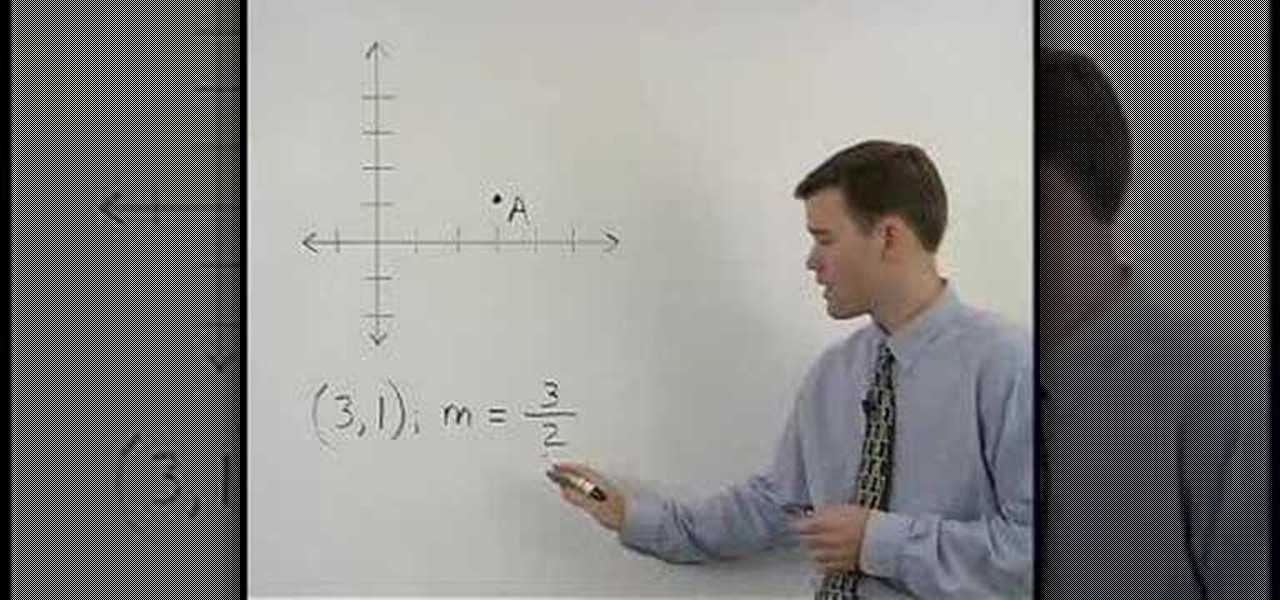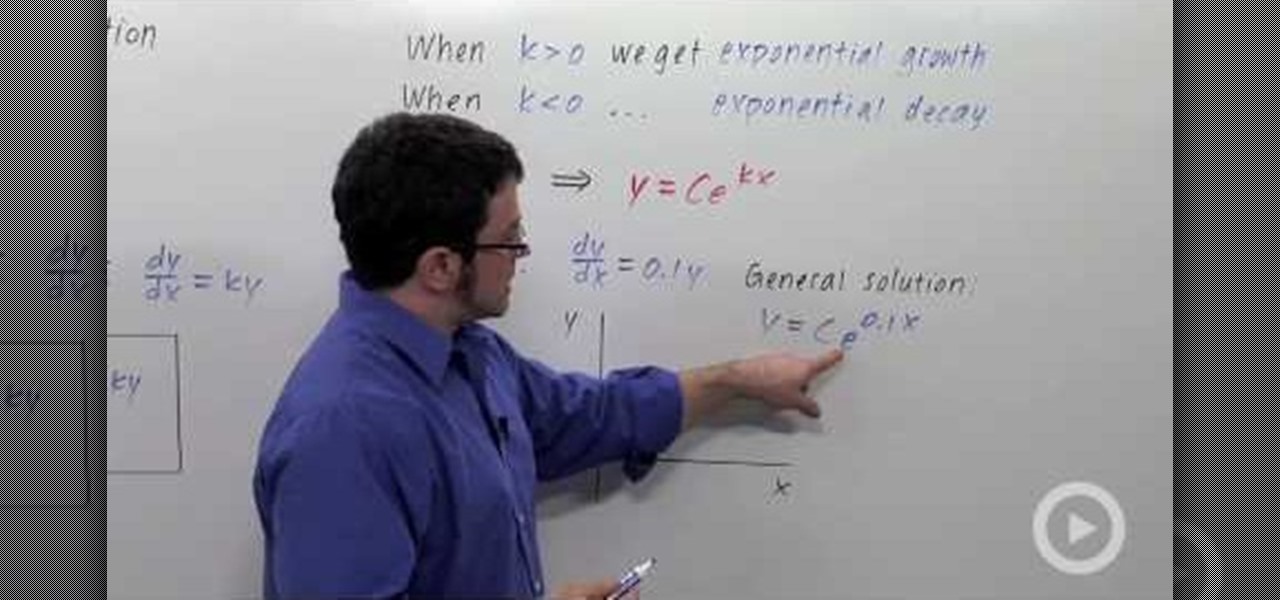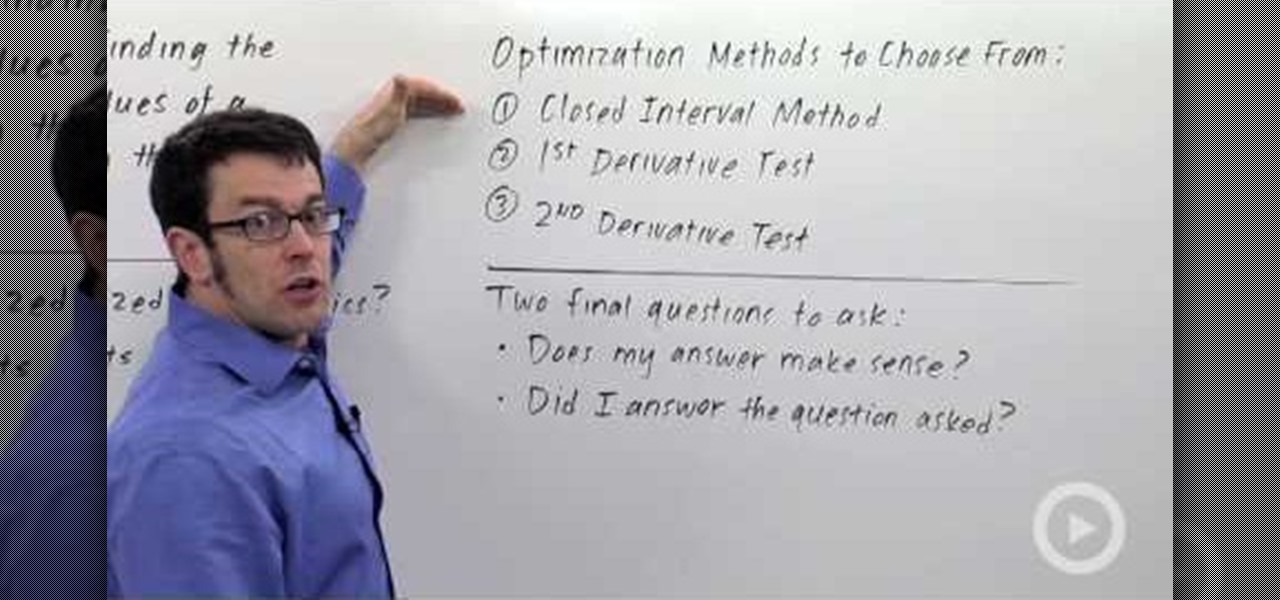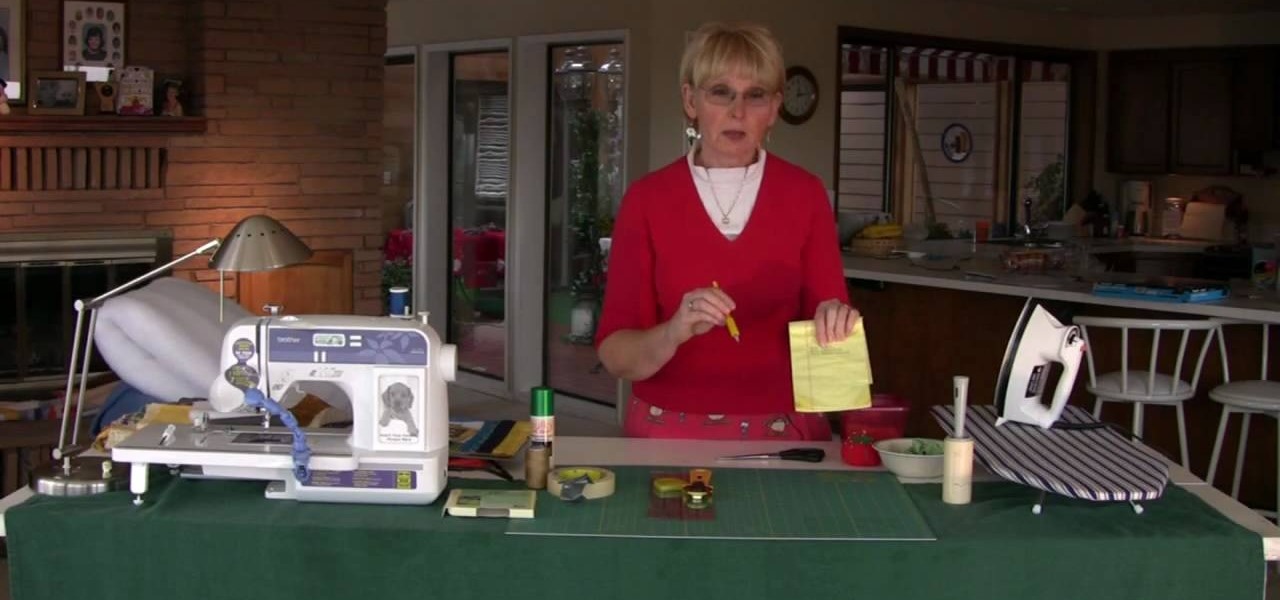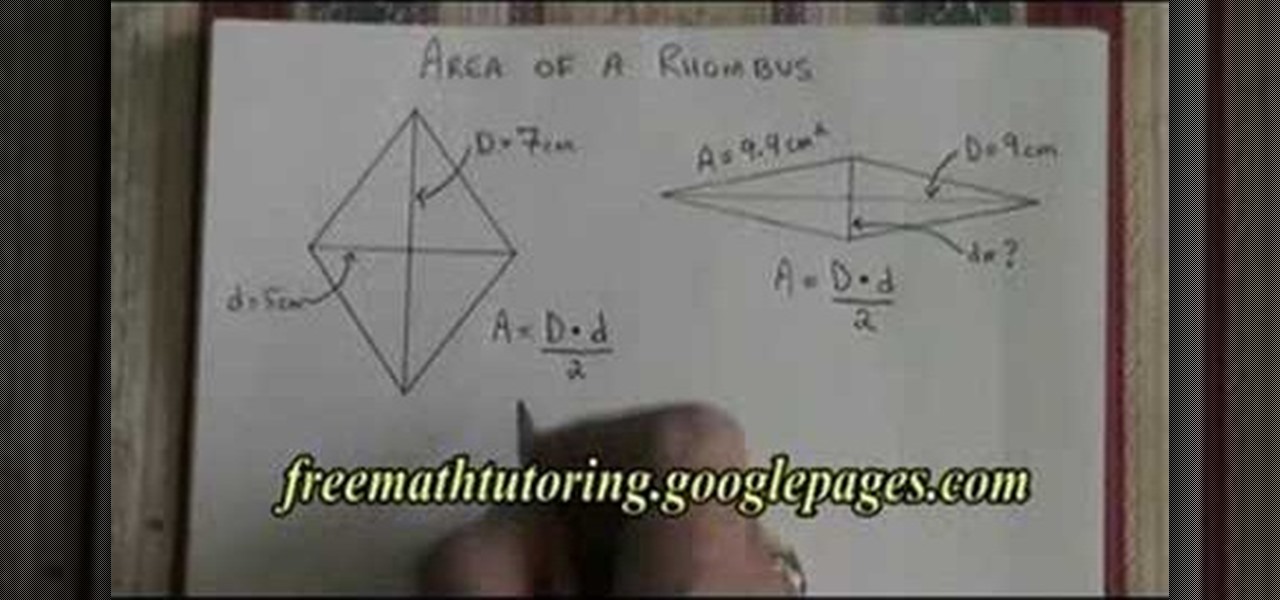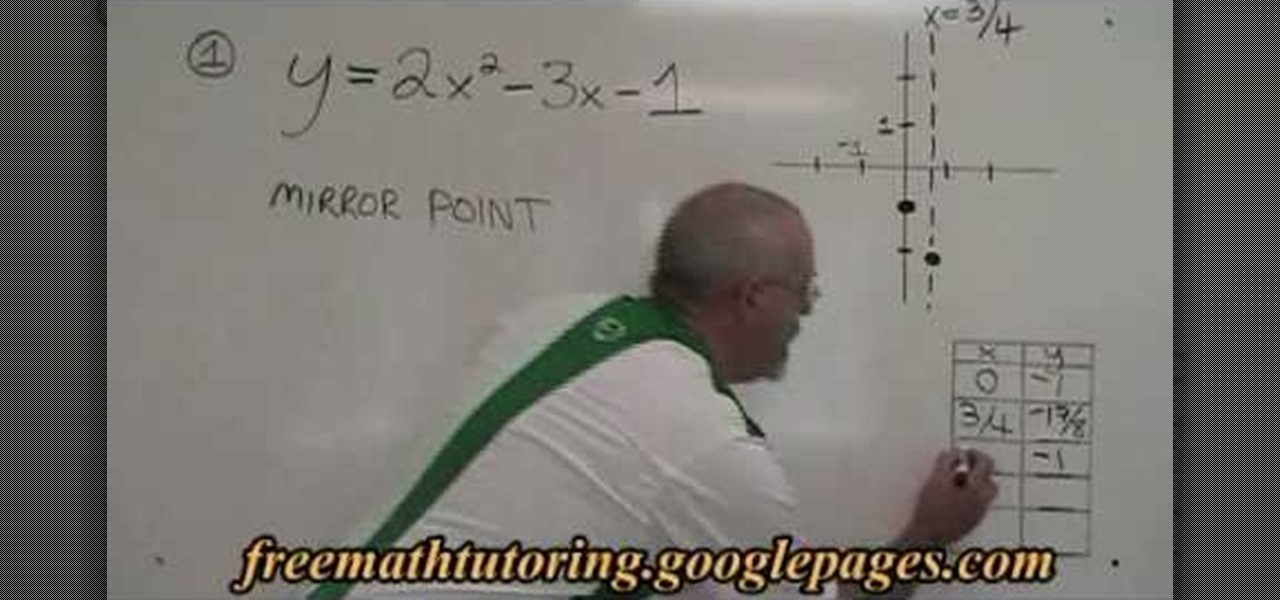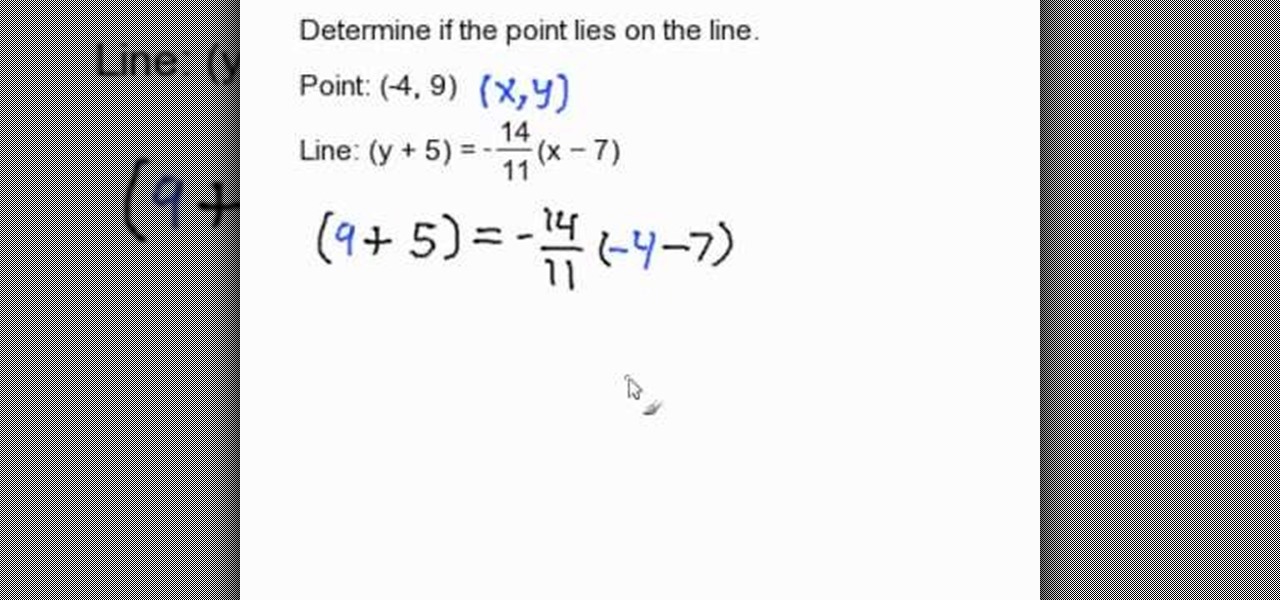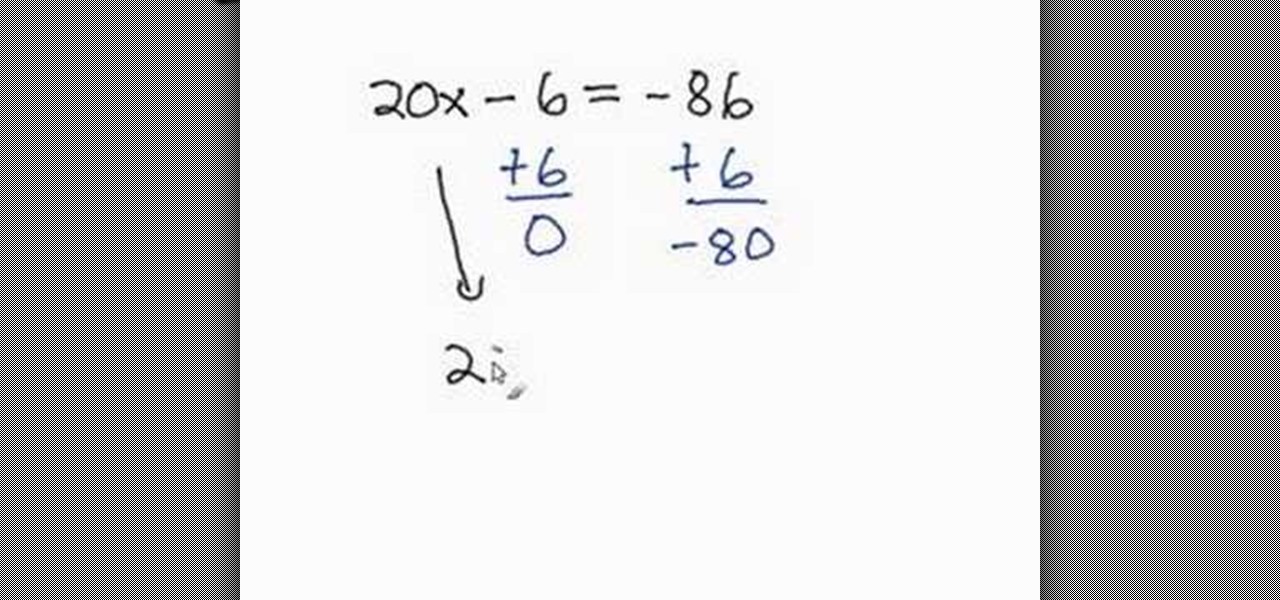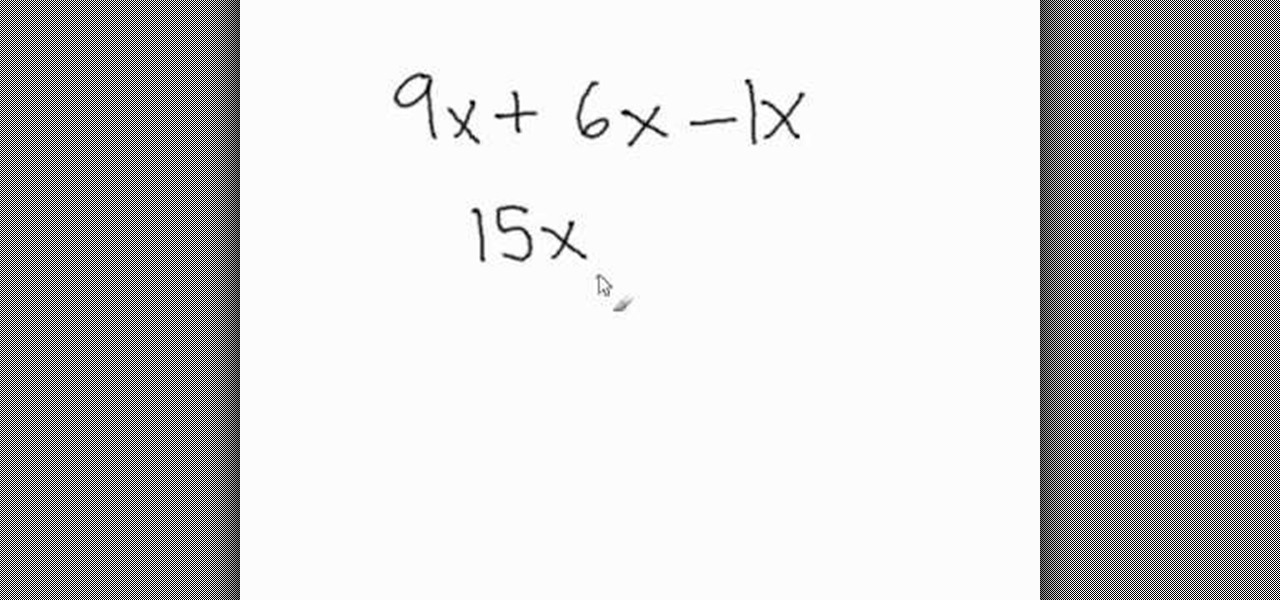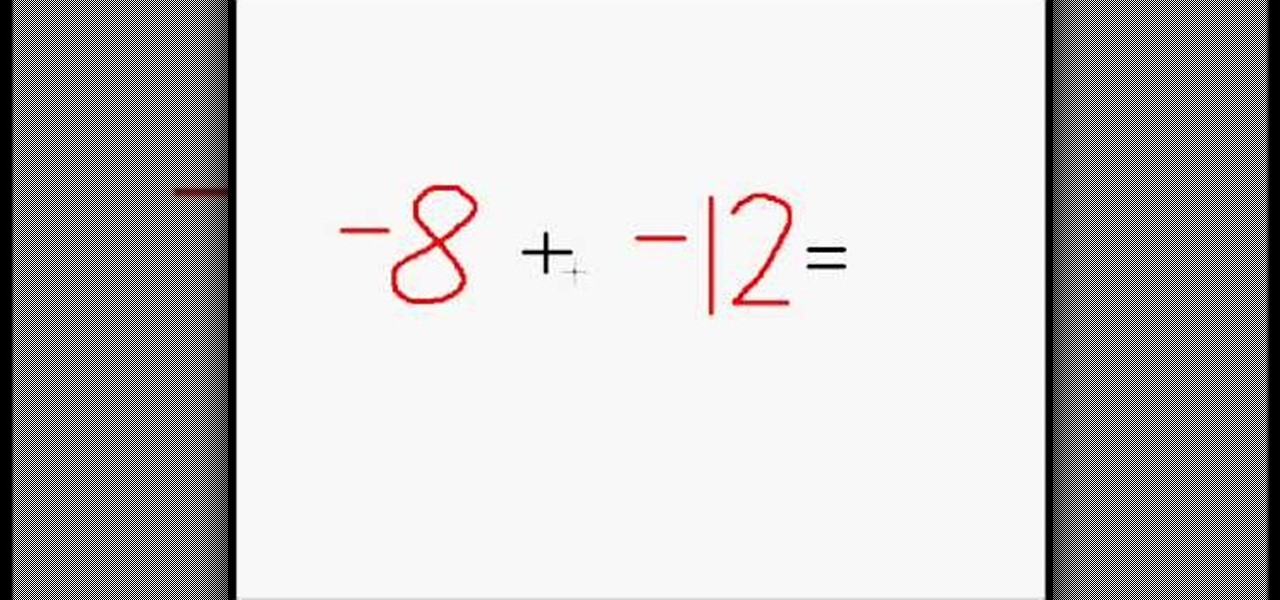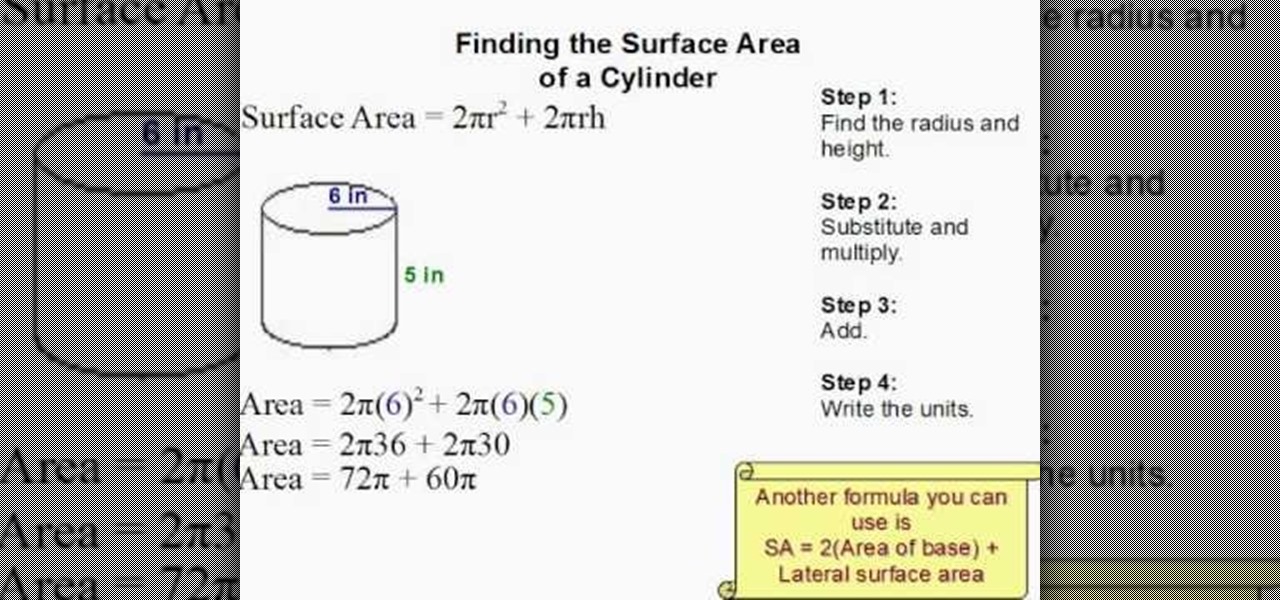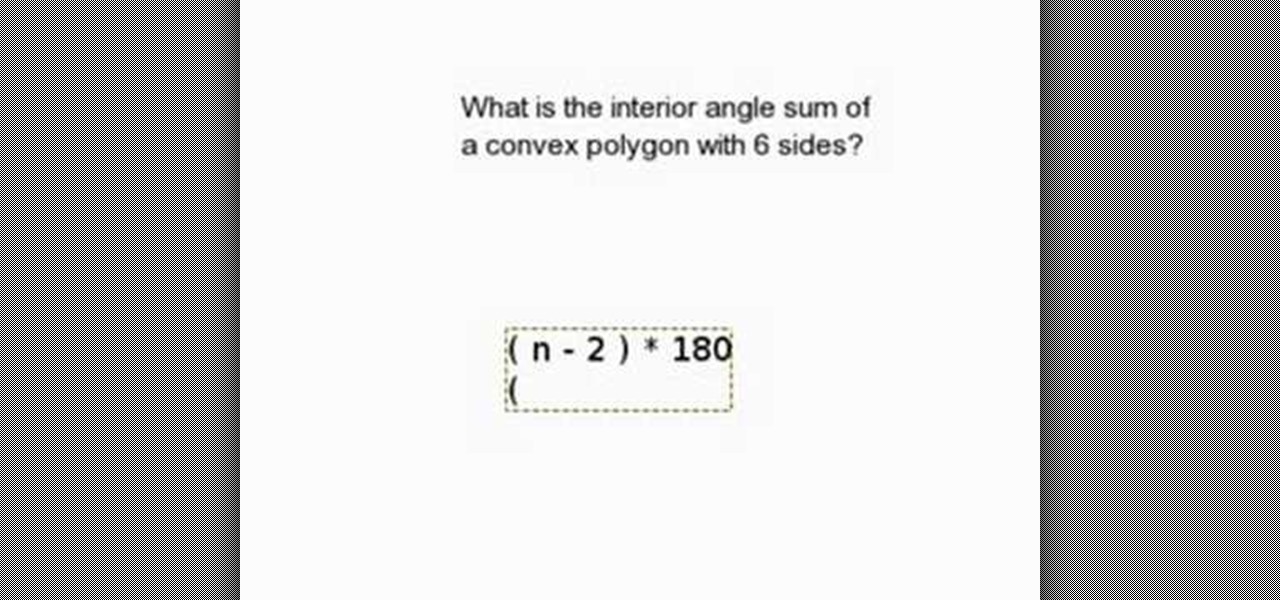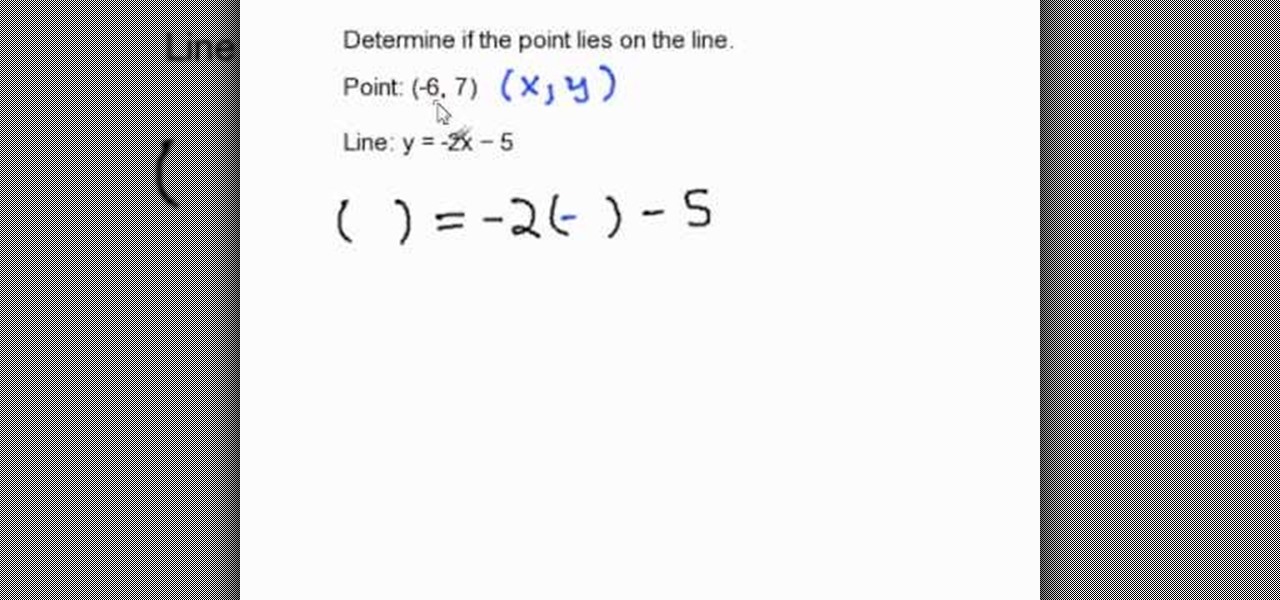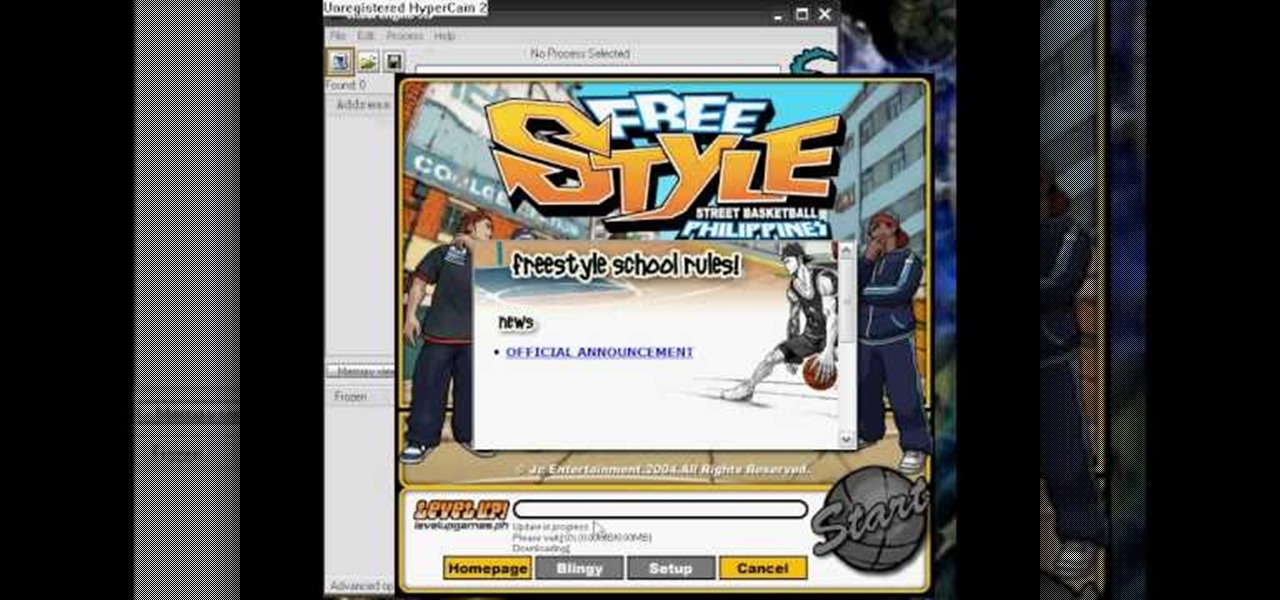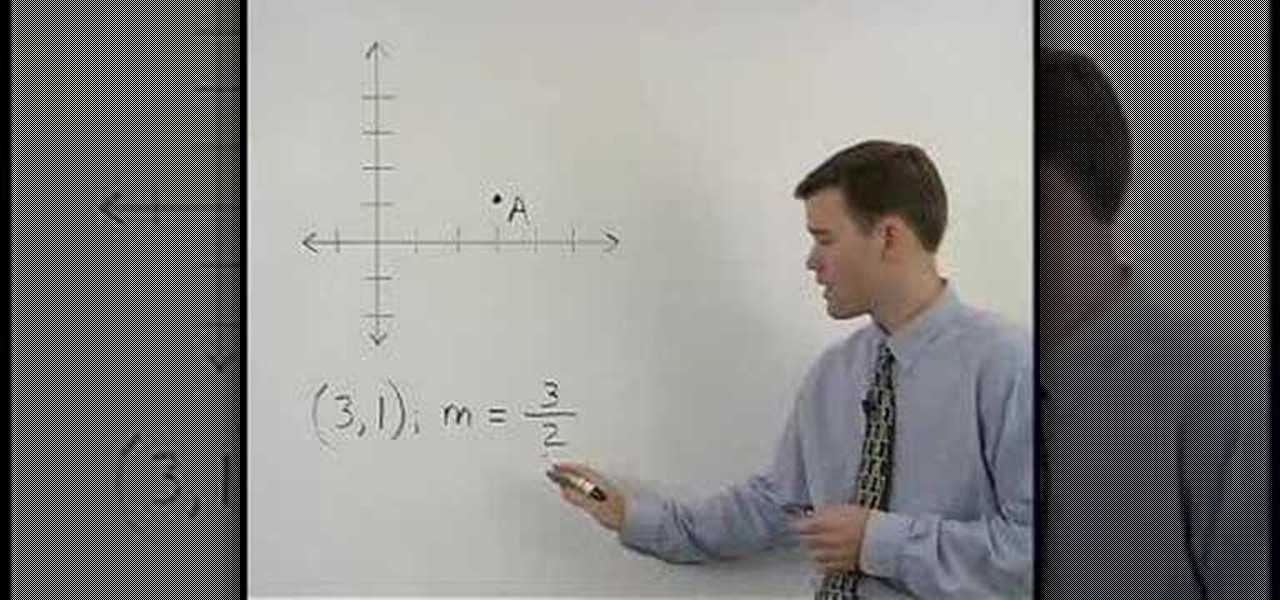
Given a point through which a line passes and the value of its slope you can graph the line. To do this first plot the given line. Now taking the slope and using the rise over run method plot a second point. Connect these two points and this gives you the graph of the line. Extend this line further on both sides to get the complete line. The point where this line cuts the x-axes is called the x-intercept and the point where this line cuts the y-axes is called the y-intercept. The important po...

New to Excel? Looking for a tip? How about a tip so mind-blowingly useful as to qualify as a magic trick? You're in luck. In this Excel tutorial from ExcelIsFun, the 162nd installment in their series of digital spreadsheet magic tricks, you'll learn how to deal with duplicates with the MATCH function by using the COUNTIF function. This is accomplished with recourse to Excel's IF, OR, LARGE, ISERROR, MATCH, INDEX and COUNTIF functions.
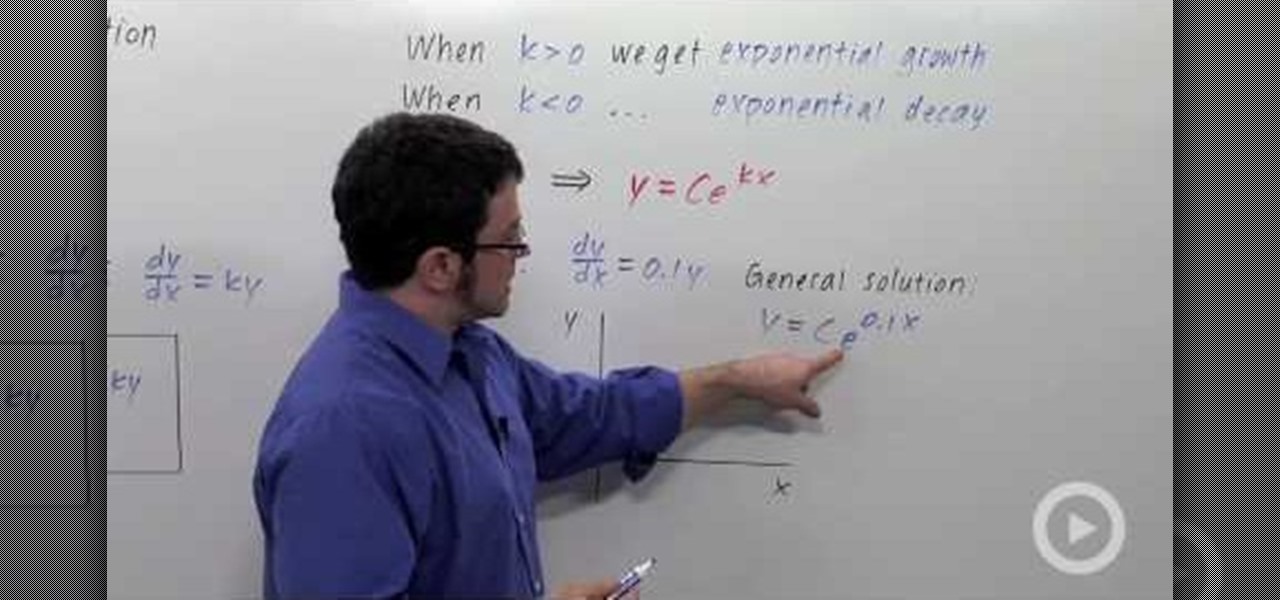
This video shows the method to use differential equations to represent growth. Consider the function y=multiple of C & e raised to kx or Ce^(kx). Differentiating it with respect to x, we get dy/dx=kCe^(kx) or ky. So, the solution of the differential equation dy/dx=ky is Ce^(kx). There are two possibilities in the function y=e^(kx). It can be exponentially growth or decay function. This depends on the value of k. If k is greater than 0 or k>0, we get an exponential growth function. On the othe...
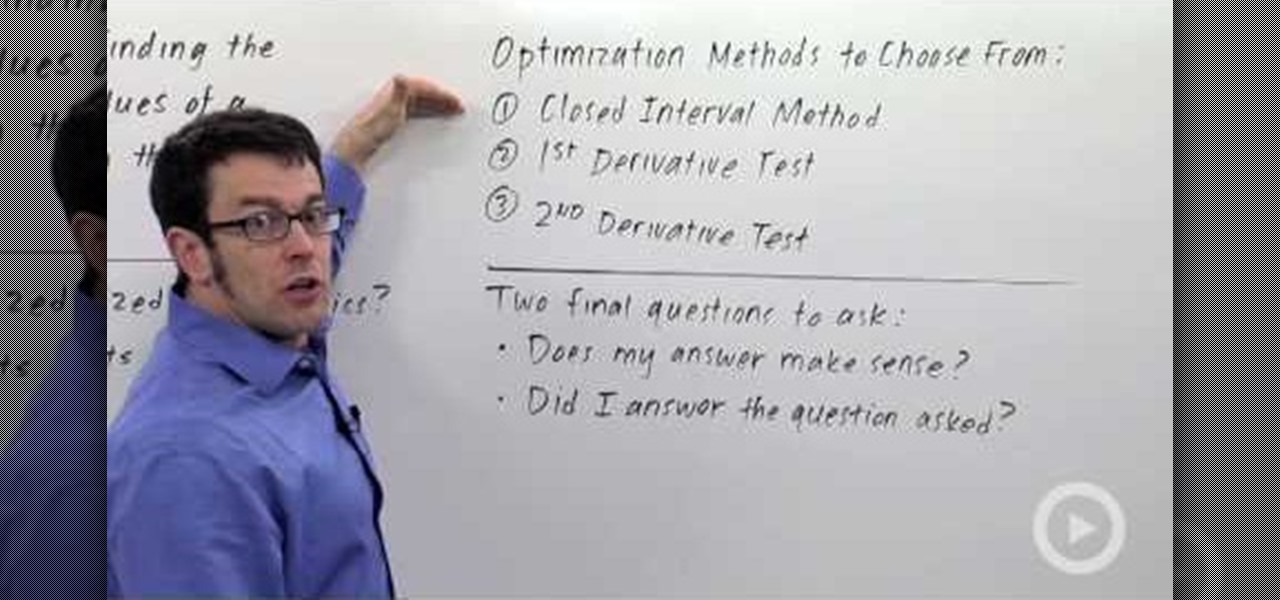
This video shows how to use optimization methods in calculus. Optimization means finding the maximum or minimum values of a quantity or finding when the maximum or minimum occurs.What quantities are optimized in economics?we want to minimize costs or maximize revenue.First steps in any optimization problem1.Identify the quantity to be optimized i.e., read the problem exactly what is exactly maximized or minimized.2.Identified the feasible domain. This is important because the math we can opti...

This video is about formatting the charts in Excel especially the x and y axes. The video begins by selecting a chart and right clicking the dates at the bottom of the data points. The format axis window pops up and by making changes to the style, color and the weight of lines given in the patterns tab, you can change the way the x-axis looks like. You can also change appearance of characters appearing close to the x-axis by selecting options in the font menu. You can also change the format o...
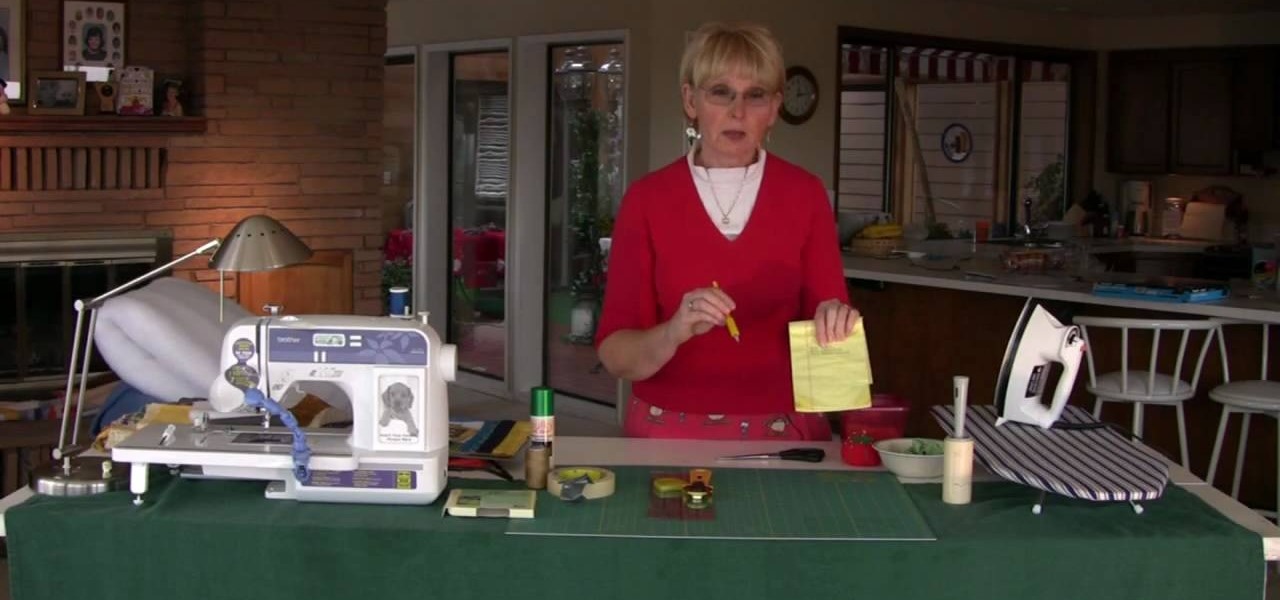
In this two-part video tutorial, learn how to make a beautiful quilt out of recycled t-shirts! Include t-shirts with sentimental value to your family or friends, and create a keepsake that will last a lifetime and touch the hearts of your loved ones. Get step-by-step instructions on how to make this precious item in this two-part series of sewing videos.

When you think about it, your bathroom is one of the most visited rooms in your home. A great way to impress guests and increase the value of your home is to remodel and update your bathroom. In this two part tutorial, follow along with the Home Depot as they show you the best and most inexpensive way to create a luxurious bath.

This video shows how to get more value on your GoDaddy account. You have to have a deluxe account to share domains. You have to pay an extra $2 a month to get this account. Once you sign in go to "hosting" then my "hosting account". To add another domain you move it over to a new folder then put the site files in there. To do this, click add domain then go to bulk. Then create a folder and name it what you desire. Sometimes the file folder doesn't always appear immediately, but it is there, i...

Are you interested in 2D animation in Flash? First import a image in flash. Then create a new layer and choose oval tool and take a radial gradient. In the middle of the shape, we need to have zero alpha value and pick the colors from the background of the image. Create the shape over the image and take another frame at no.10 and increase alpha. Then create another keyframe and convert it to movie clip. Then create shape and motion tween. On the new layer, write a stop command in action scrip...

This video will show you how to quickly get rid of a pimple. To quickly get rid of a pimple, simply do the following: Take 1 or 2 aspirins and put them in the palm of your hand. Add a few Visine eye drops and make a paste. Apply the paste to the pimple and allow it to dry. The acidic value in the aspirin will help to dry up the pimple, and the Visine will help to get rid of the redness.

If you are a user of FileMaker Pro then this video teaches you how to use calculation and summary fields in it while making new files. In Filemaker you can create a various kind of fields that you want your file to contain. In Filemaker a calculation is a data that gets computed depending up on the formula that is set in the Filemaker database settings. Calculations are very critical in file management. Open the Manage Database and there you can find some of the calculation fields. There in t...

Ever since Supergirl was introduced in the DC world of comics she has always been the youthful, ambitious protagonist that everyone knew to respect. Her strength and value made her entrance on the scene a remarkable one, even though she never got too much limelight. This video is focusing on portrait of female character design for manga, video game, and comics basic. The process shows BASIC drawing and sketching video series of comic book characters that will help you gain knowledge of anatom...

In this video the tutor shows how to calculate the area of a rhombus. He gives the formula for the area of a rhombus as area a = ( D * d ) / 2 where D is the length of the longer diagonal and d is the length of the shorter diagonal. He shows how to solve such problems by taking an example of rhombus with lengths of longer and shorted diagonal and computes its area by substituting the values in the area formula. This video shows how to compute the area of a rhombus when the lengths of its long...

Impress others with your artistic skills by learning to paint a gypsy dancer on the computer. Construct a rough sketch line drawing of a girl dancing. Use a soft brush to airbrush some colors in. Use as few colors as possible. Don't worry about the value yet. This will be a basic map of what colors you want to use. Start adding darker colors in. Use a highlighter to add lighter colors. Use the soft edge brush to blend and a hard edge brush to define forms. Experiment to your liking. With this...

This video will show you how you can easily find out what your IP address is for a computer which is running the Windows XP operating system. You will first need to go to the start bar and click on the button which says "Run". Choose to run a program called "cmd" by typing this into the bar that appears. This will then open up a black box, where you should type in "ipconfig/all". Typing this in will offer you a list of information about the internet service you are currently using and one of ...

In this video the tutor shows how to find the mirror point using a quadratic equation. He says that to graph a parabola you need to find the mirror point symmetrical to the Y-intercept. Now he explains how to find a mirror point using an example with sample values. He begins with saying that the Y-coordinate of the mirror point is same as the Y-coordinate of the Y-intercept. Now you have to find the x coordinate of the mirror point which he shows that it is double the x-coordinate of the vert...

In this tutorial, the author shows how to determine if a point lies on a given line which is in Point Slope Form. To show the method he takes a sample point order pair and an equation of a line in its point slope form. Now he substitutes the value of the x, y order pair and the equation of the line, and solves the equation on both the sides. If both sides match it means that the point lies on the given line, or else it does not lie on the current line. In this video, the instructor shows how ...

This video is a detailed step by step explanation as how to solve a two step equation. The video provides an example of how to go about a two step equation problem and the steps necessary in order to solve for the value of one of the variables. This video uses very simple mathematical terminologies, therefore, most people should be able to understand and learn the concept easily. The video is very helpful and recommended to anyone who plans on taking algebra in the near future.

In this tutorial the author shows how to find out the missing part of a triangle that is similar to another triangle. He explains the concept of similar triangle diagrammatically by showing that similar triangles have similar angles and parallel sides. Now he labels sides of similar triangles and marks the value of unknown side as variable x. Now in similar triangles as the lengths of sides of proportionate he shows how to write a equation of proportion and solves it finding the missing part ...

Math Problem Generator gives a video about how to add and subtract variables. All you have to do is combine the coefficient, which is the number that comes before the variable. The numbers are added or subtracted but the variable remains the same. In the video, the example given is 9x + 6x - x. First you add 9x + 6x, giving you 15x. The equation is now 15x - x. If a variable has no number written in front of it, that means the value is 1. So the equation is 15x - 1x and that is equal to 14x.

This video tutorial by Tasktutorial shows you how to create an Apple style bar in Illustrator. First, select the rectangle tool in Illustrator and draw a bar as shown. Now select the path, go to gradient and choose the black and white gradient from the swatches. Select two shades of gray and change the angle to -90 degrees as shown. Tweak the colors and go to effects-stylize and select drop shadow, change the opacity value and select black color, normal blend mode as shown. Select the type to...

In this Math Made Easy tutorial the author shows how to subtract positive and negative numbers. He says that because of the numerous combination of positive and negative numbers it adds to a lot of confusion. Now he shows a trick of how to add positive numbers to negative numbers showing that it's equivalent to subtracting the negative number from the positive number. He shows that if you want to subtract a negative number from a positive number we should actually cancel all the signs and the...

In this video tutorial the author shows how to find the surface area of a cylinder. He shows a four step approach to solve this problem. First he gives us a formula to find the surface area of a cylinder, where Surface area A = 2 * Pi * R * R + 2 * Pi * R * H, where R is the radius of the base of the cylinder and H is the height of the cylinder. Now he identifies those values and substitutes them in the formula giving the surface area of the cylinder. This video shows how to compute the surfa...

In this tutorial the instructor shows a method to compute the interior angle sum of a polygon. He gives us the formula for the interior angle sum of a convex polygon as (n-2) * 180 where n is the number of sides of the polygon. He goes and take a 6 sided polygon as an example and does the math by substituting the value of 'n' in the equation and arrives at the result. This video clearly gives the formula and demonstrates with an example of how to calculate the sum of interior angles of a poly...

In this video the author shows how to find out if a Point lies on a Line in Slope Intercept Form. He shows it by an example where he takes a point, which is an ordered pair in the form (x, y) and a line, which is an first degree equation. Now he substitutes the values of x and y in the equation and checks if both the sides of the equation match. If it matches we can conclude that the point lies on the line. By following the method given in this tutorial you can find out if a given point lies ...

Learn how to draw Watchmen superhero character Silk Spectre in this lesson tutorial for quick concept illustration, cartoon and comics. Learn from basic sketching to finish drawing quick color concept painting for illustration. Learn how to draw and sketch this Watchmen character using values. This tutorial video focuses on drawing and sketching step by step: female character design for manga, video game, and comics basic. Silk Spectre is a character in the new Watchmen movie.

See how to choose a tattoo that’s right for you. A tattoo is forever – unless, of course, you want to go through the pain and expense of removing it. So think long and hard before you get one!

Part 1 of a three part video showing how to paint a tranquil harbourside scene in acrylics. Part 1 deals with the composition and tonal values. Part 2 continues by adding the base colours and developing aerial perspective. Part 3 concludes with the details and highlights.

This method is easy, intuitive and requires very little math. You will need:

Wow... look at those cash..Congratulations to the designers of the new Philippine Peso currency. Although only a small portion printed are in circulation I finally saw them thru a friend.They really look nice.. And so good to look at..Except for one major thing. The value didn't change. New look same value. For which I don't know how this could help alleviate the growing hunger of the Filipino people.I just wish our economy grows sooner.

In part one of this two-part tutorial, Aharon Rabinowitz introduces you to Exponential scale, a keyframe assistant used to counter the issues that occur naturally in After Effects when scaling from very high values. In the second part, you'll learn how to ease the values of Exponential Scale to create a smooth end to your layer's scale animation. This is a better way to create easing in and easing out effects on animations. Fix scaling issues in After Effects - Part 1 of 2.

In this video tutorial, Creative Cow contributing editor Grant Swanson will cover important and useful techniques for working with alpha channels that are specifically derived from certain color luminance values. He will explain how to extract the color of a certain area of the image, turn it into an alpha channel, and use it to manipulate the image. Create the Sin City luminance effect in After Effects.

Maintain your car's value by touching up any scratches in the paintwork. Haynes shows you how to get a professional-looking result. Touch up car paintwork scratches.

In this video tutorial, CreativeCow leader Aharon Rabinowitz shows you a menu item for speeding up the process of copying expressions to other layers, without typing or altering the current values in After Effects. Copy expressions to other layers in After Effects.

Aharon Rabinowitz shows you several popular techniques and tools for creating 3D extruded text in After Effects. Some of the solutions he discusses are the shatter effect, plug-ins like Zaxwerks and another shadow and RGB value method. Create 3D extruded text in After Effects.

This video shows you how to add form fields to a form laid out in a table in Dreamweaver CS3. You use text fields and a menu to gather user information, populate a menu with values, and add a button to submit information. Create a form in Dreamweaver CS3.

Want to be the biggest and the baddest on the courts? Of course you do! This tutorial shows you how to get the free Flash game hacking program, Cheat Engine. Once you have this program, you can use it to change nearly any value within the game to give yourself high stats, a high score or nearly infinite resources. Just follow along with this tutorial, and you'll be hacking your way to the top of the court in no time!

Tired of grinding out endless, boring quests for meager returns when you're playing Perfect World International? Want to rocket to high level and immense piles of treasure immediately? Cheat Engine is your answer! This free game hacking program frees you from having to hunt for cheat codes or exploit glitches to get ahead in PWI. Just follow along with this easy and quick hacking tutorial, which shows you how to use this program to change many of the values of your character and in the game.

A side bang finds that perfect balance between function - it keeps the hair out of your face - and aesthetic value. Unlike a ponytail, which is sassy and cute but a wee bit too plain, a side braid adds feminine flair to your hairstyle.

In most collectible trading card games players fail to realize the value of low-level creatures. They aren't sexy, but they can win you games when used correctly. This video will teach you how to build a Yu-Gi-Oh! based on three stars or less creatures that is still pretty damn effective.