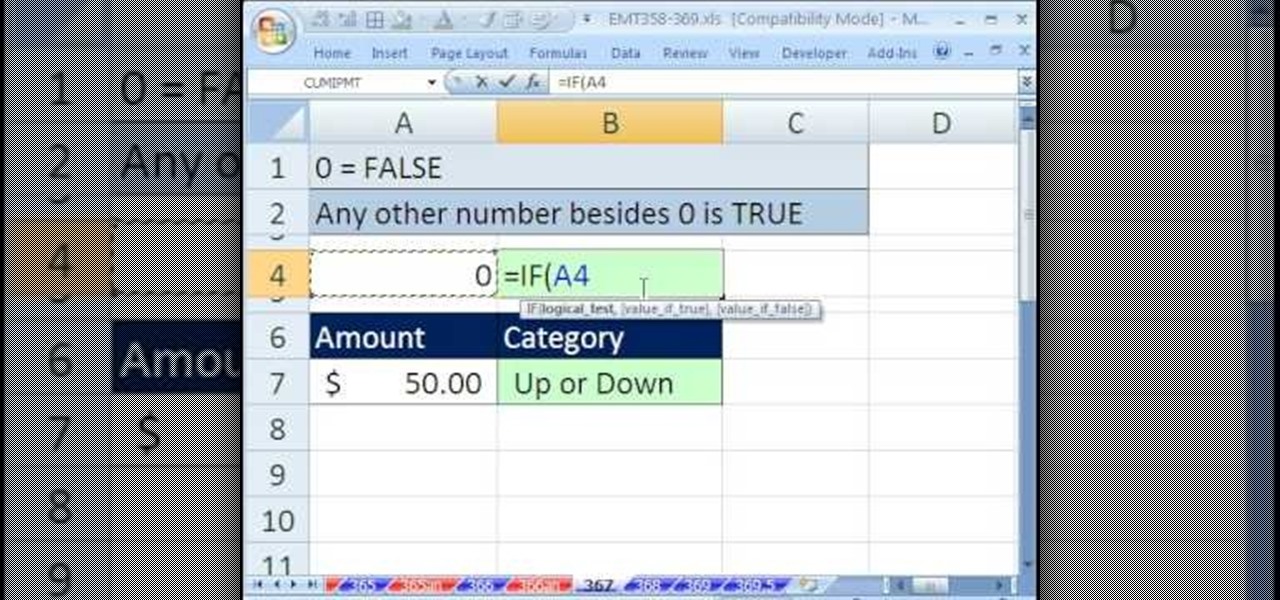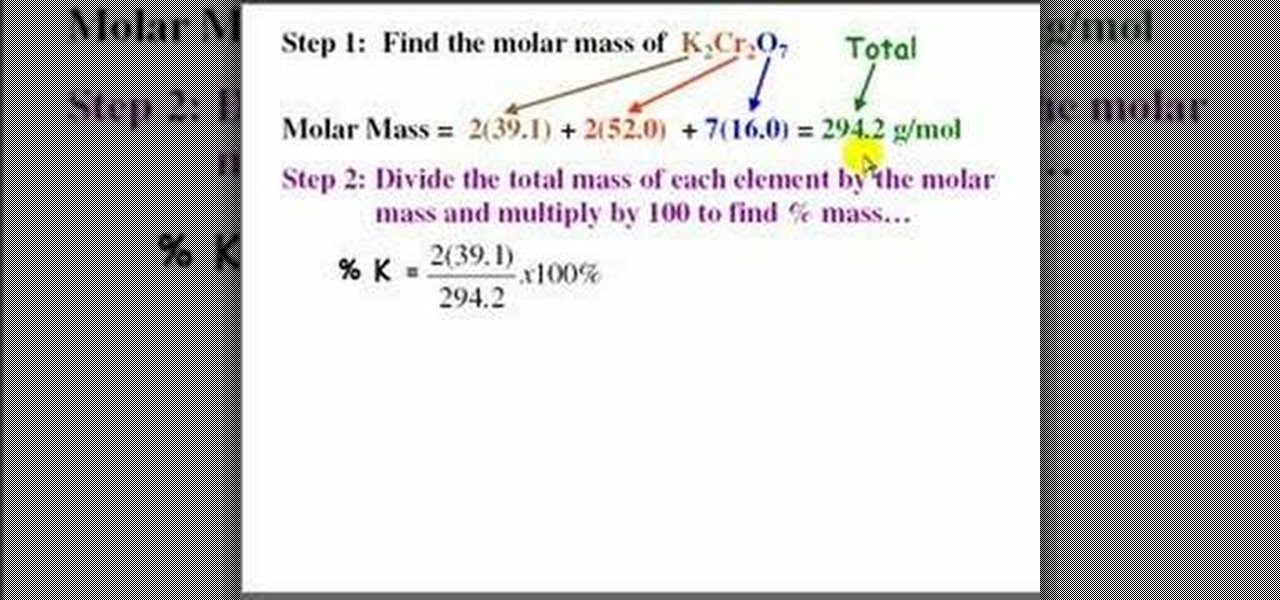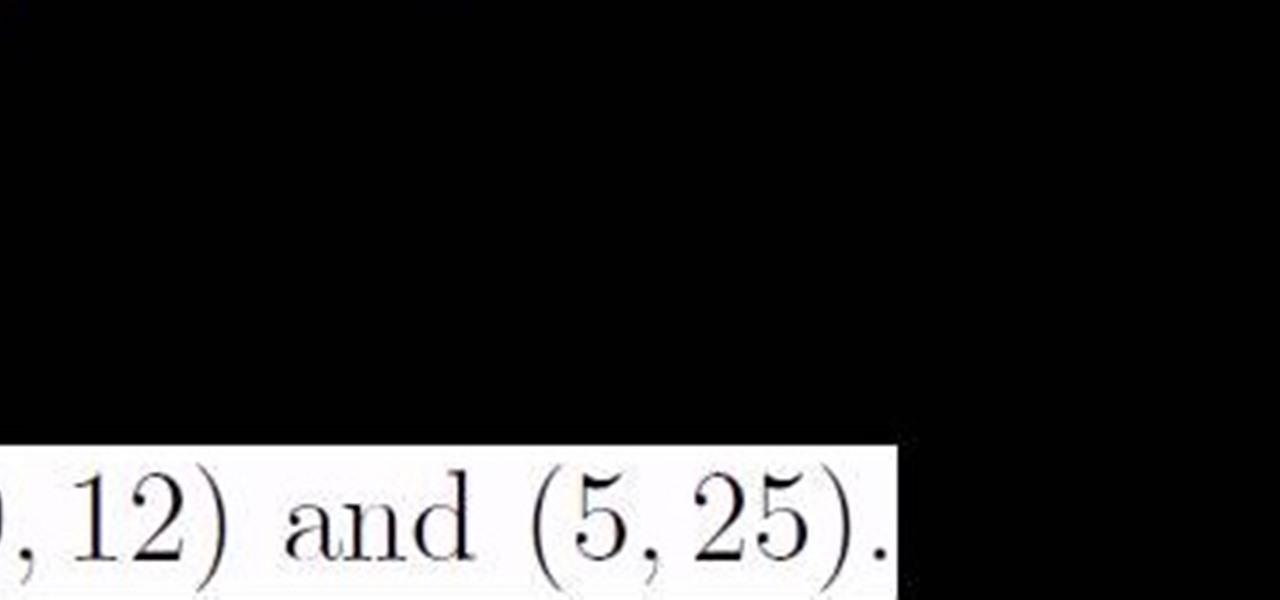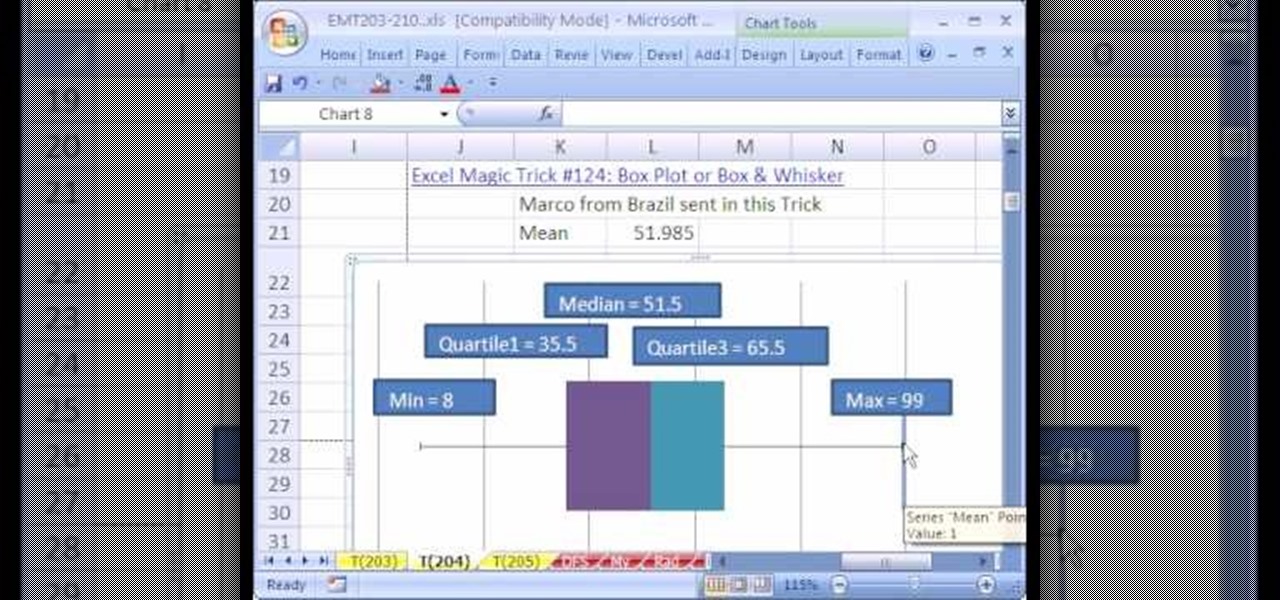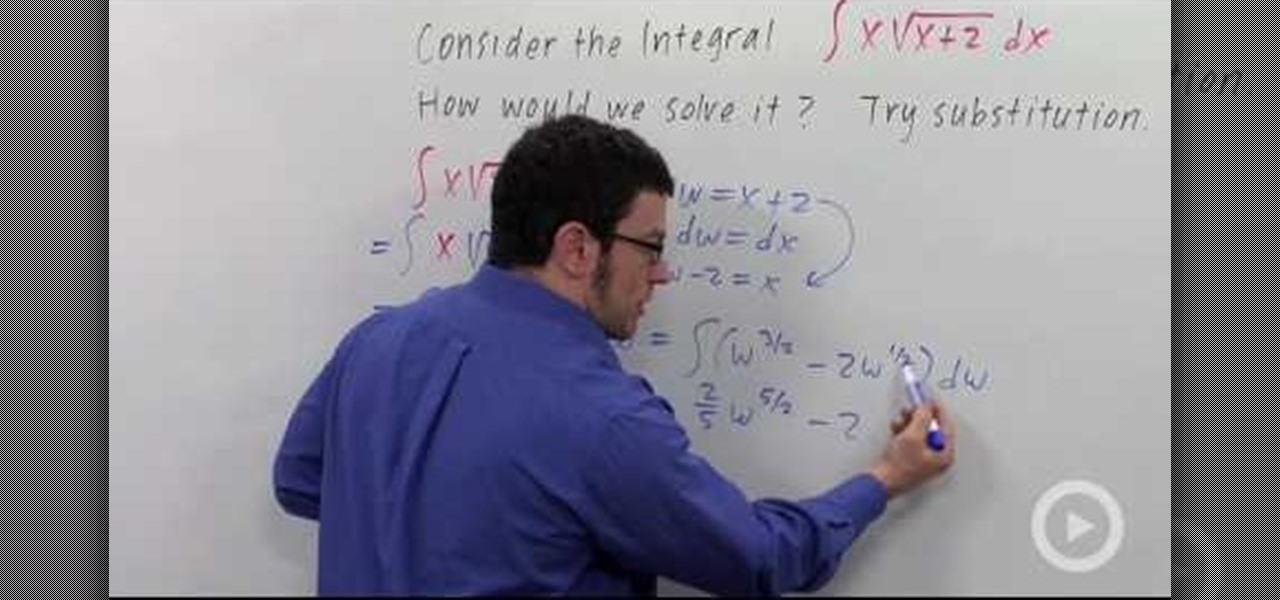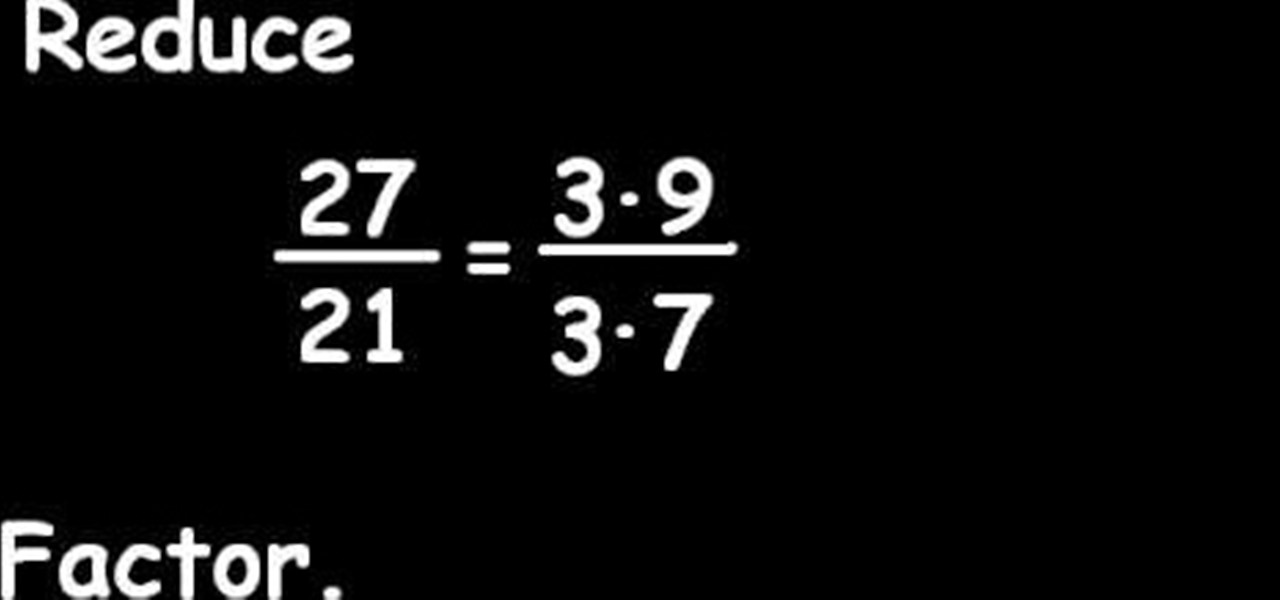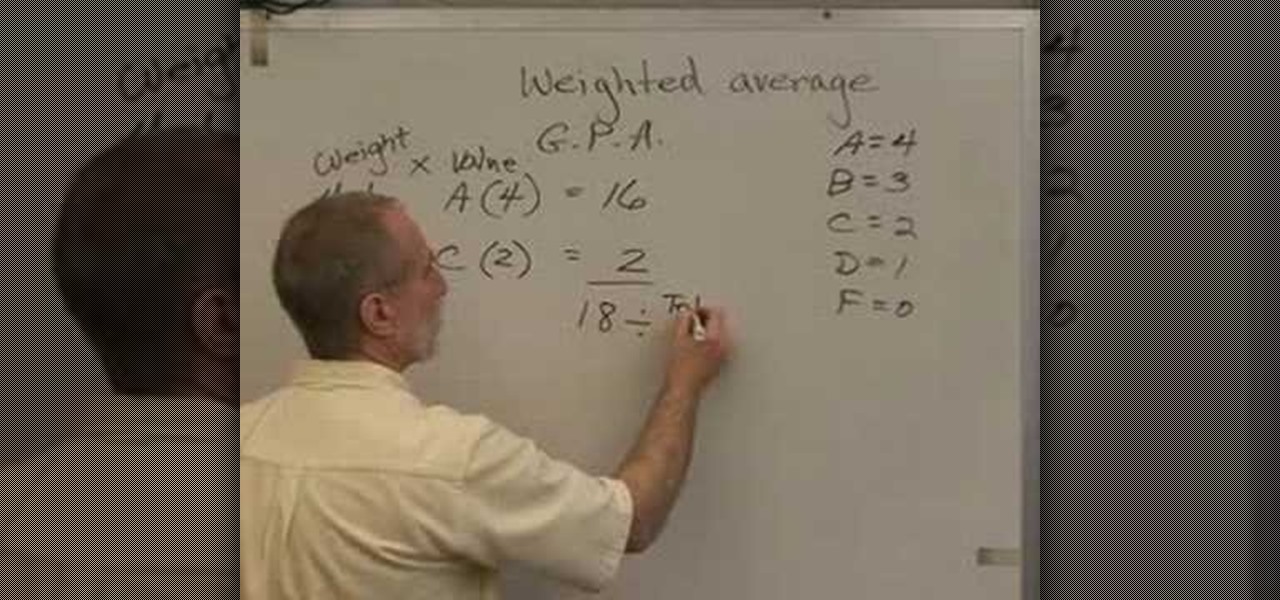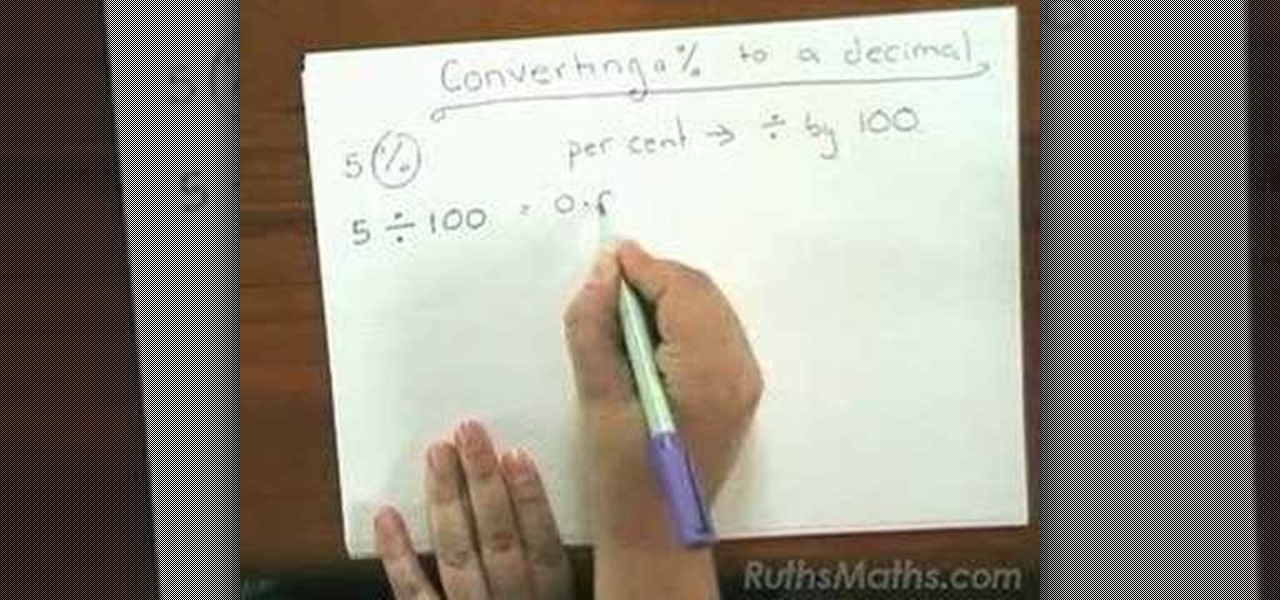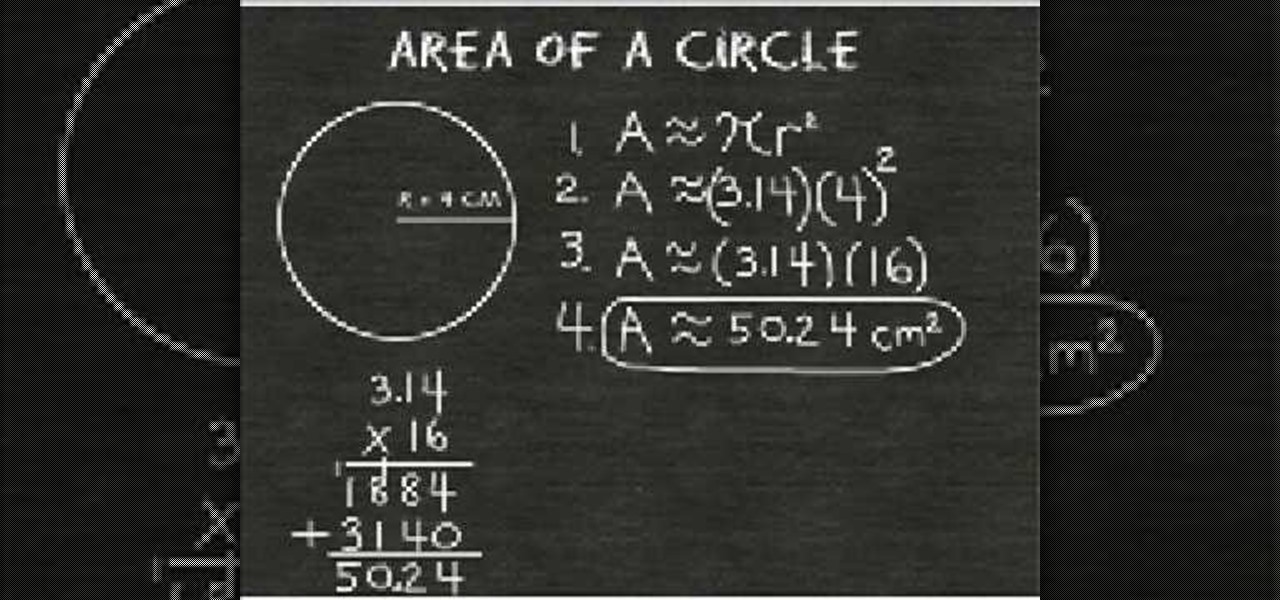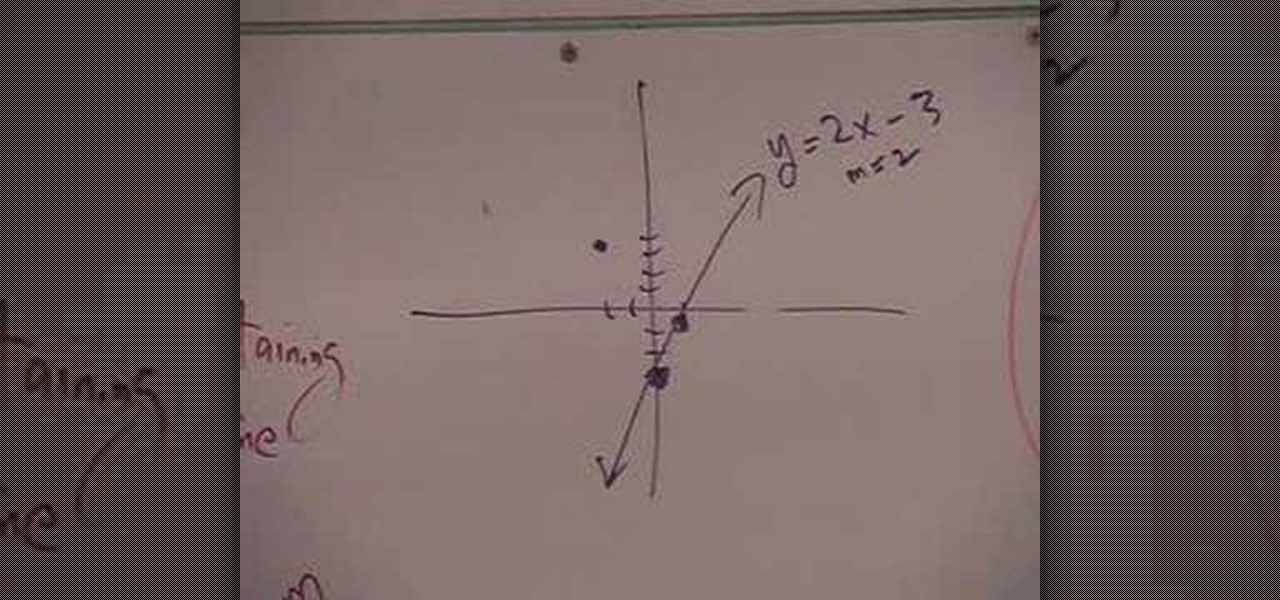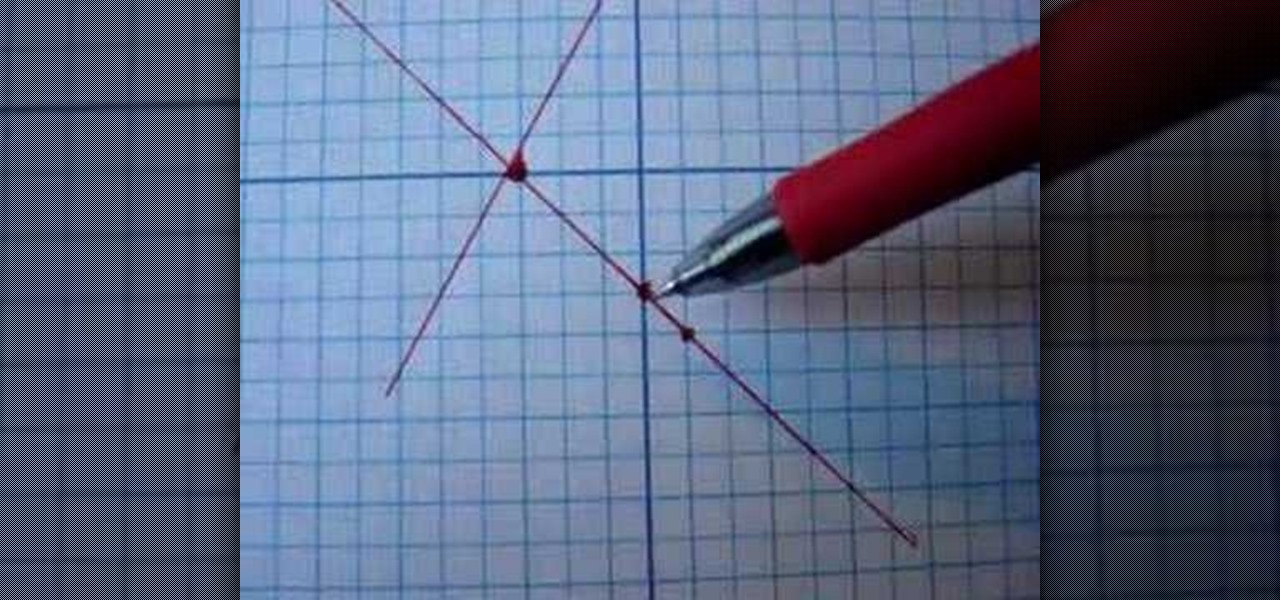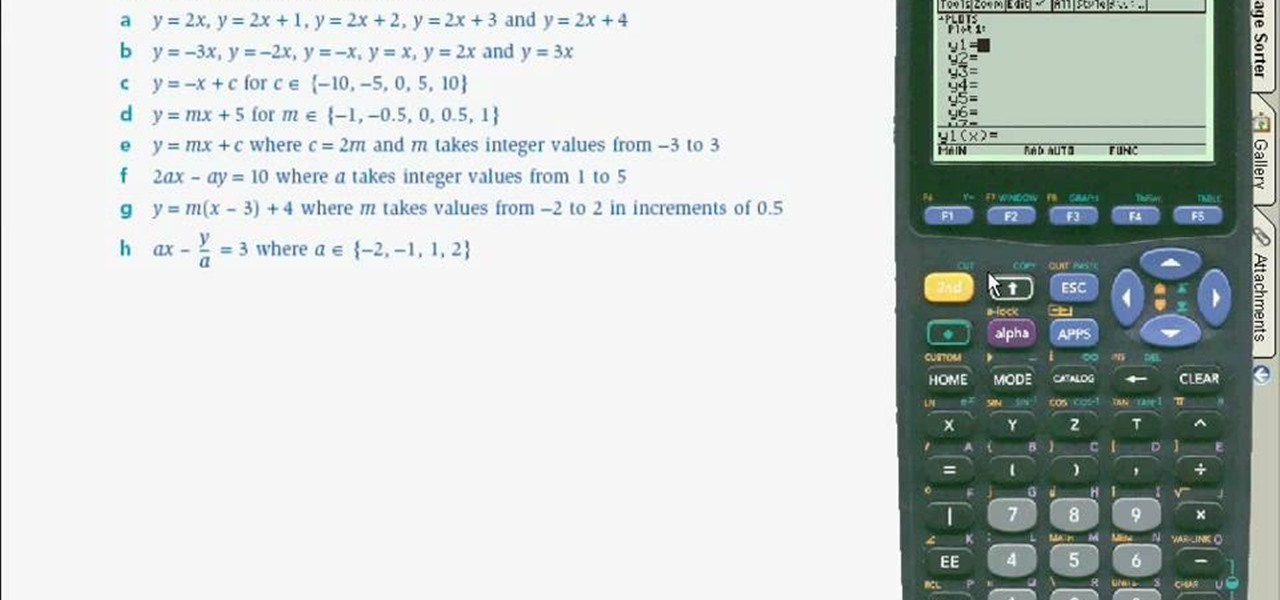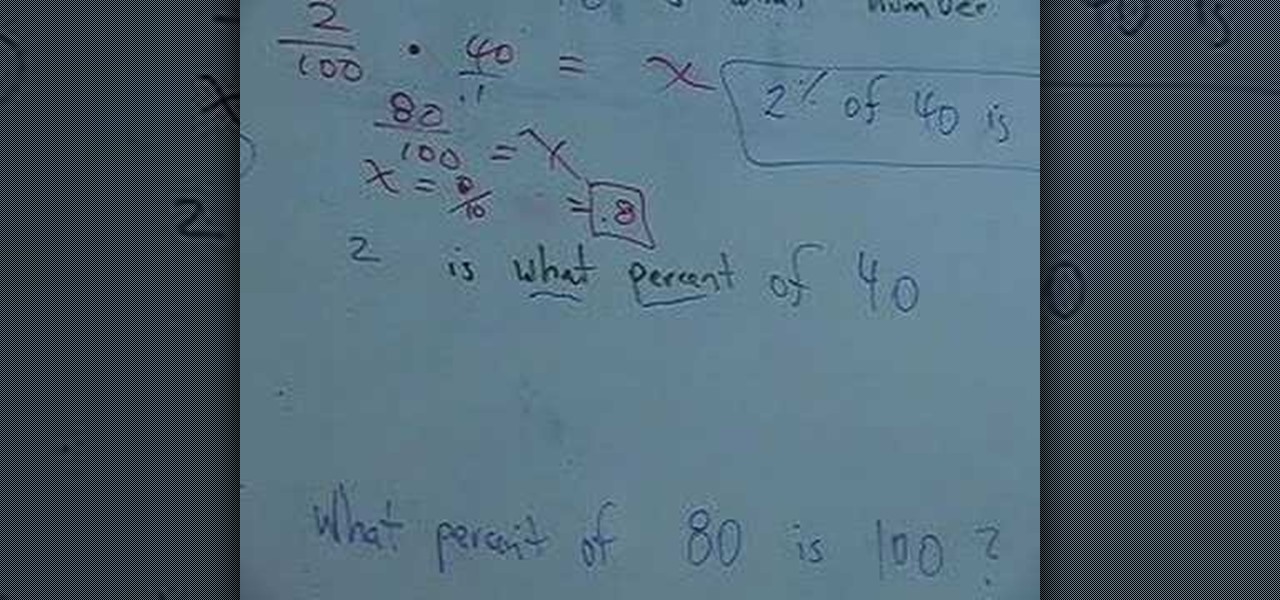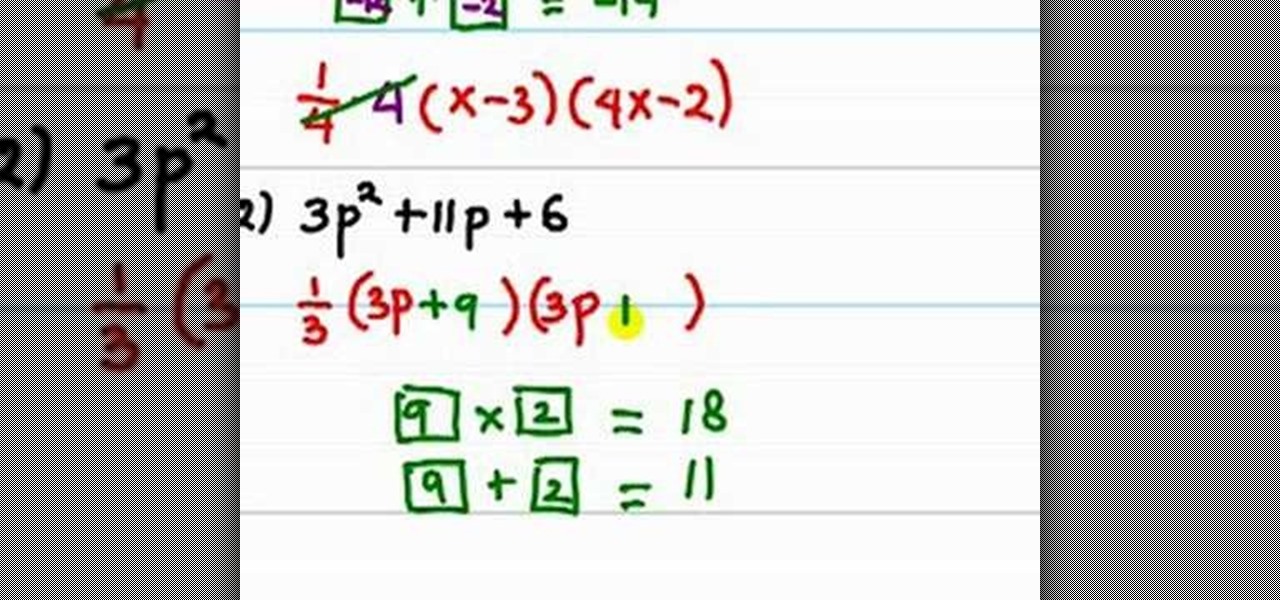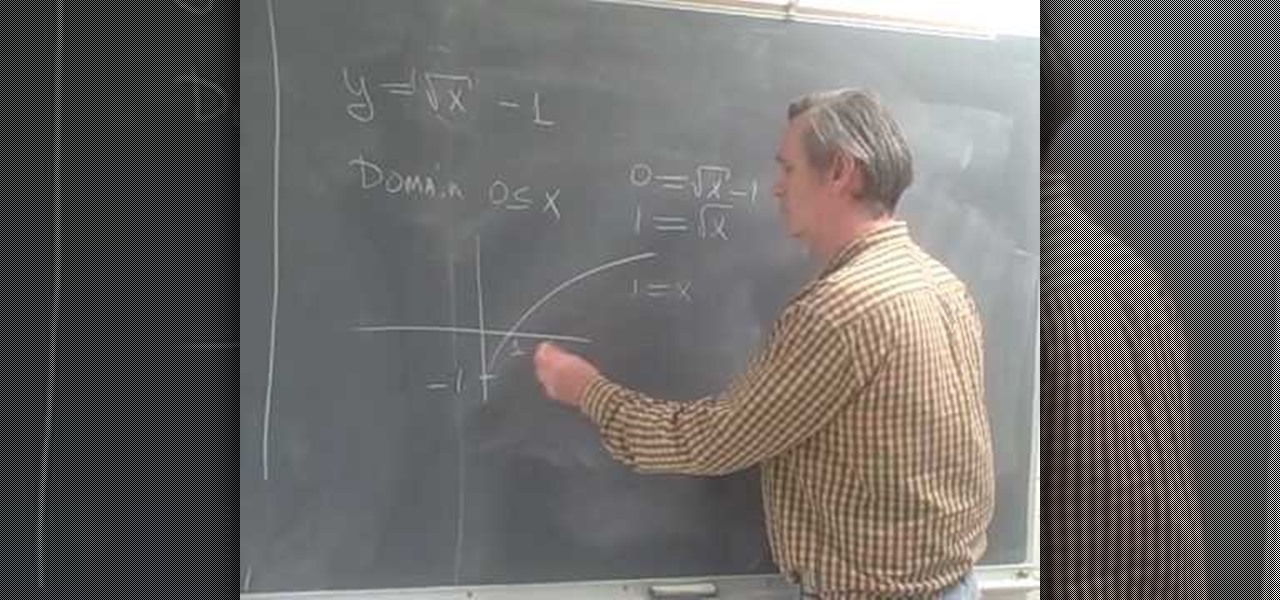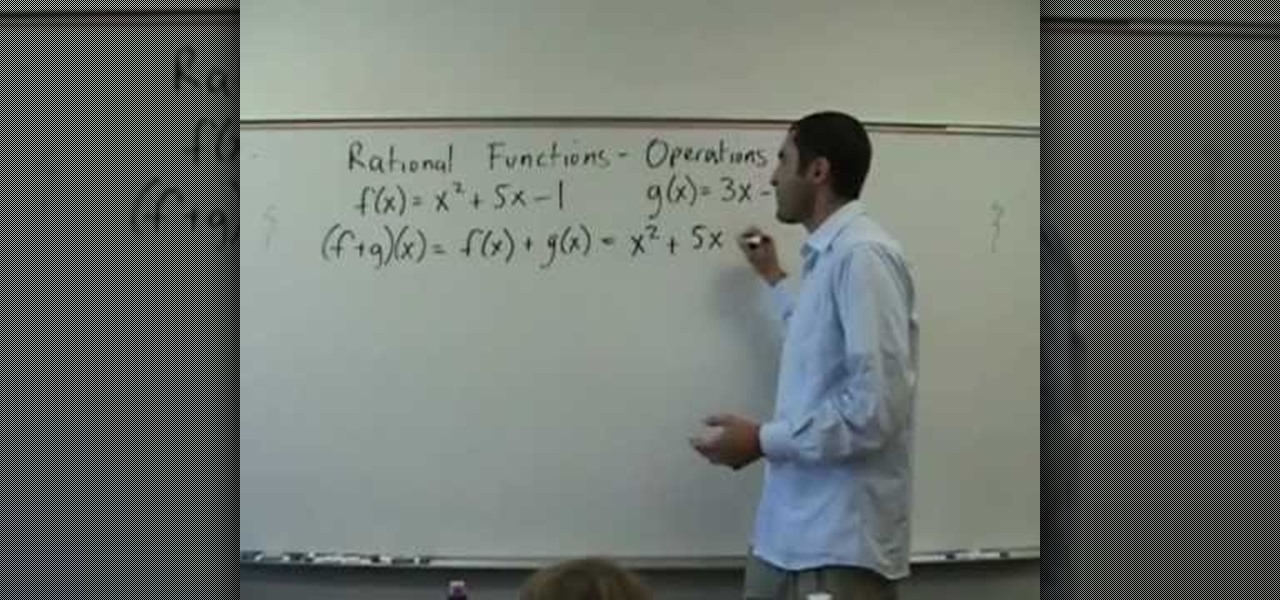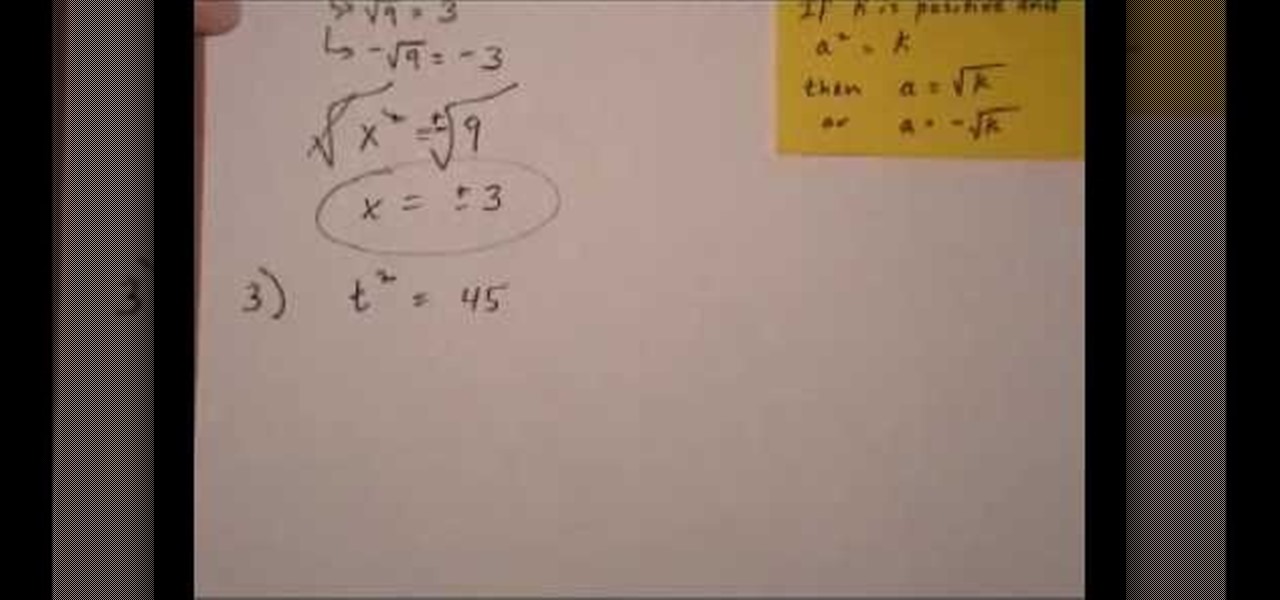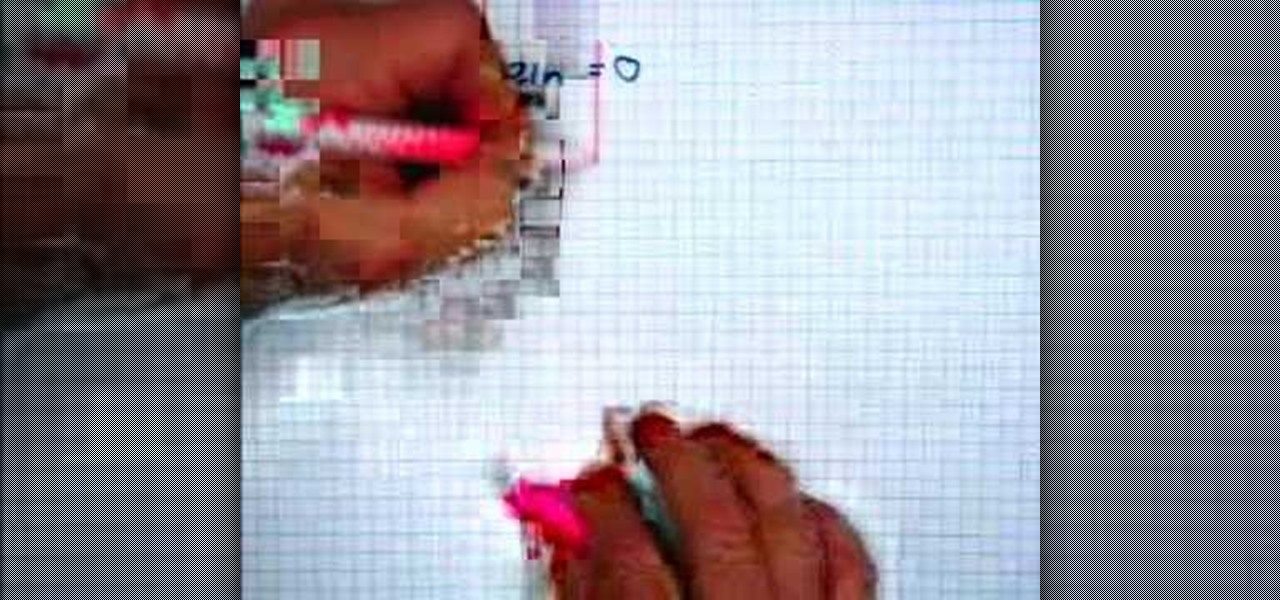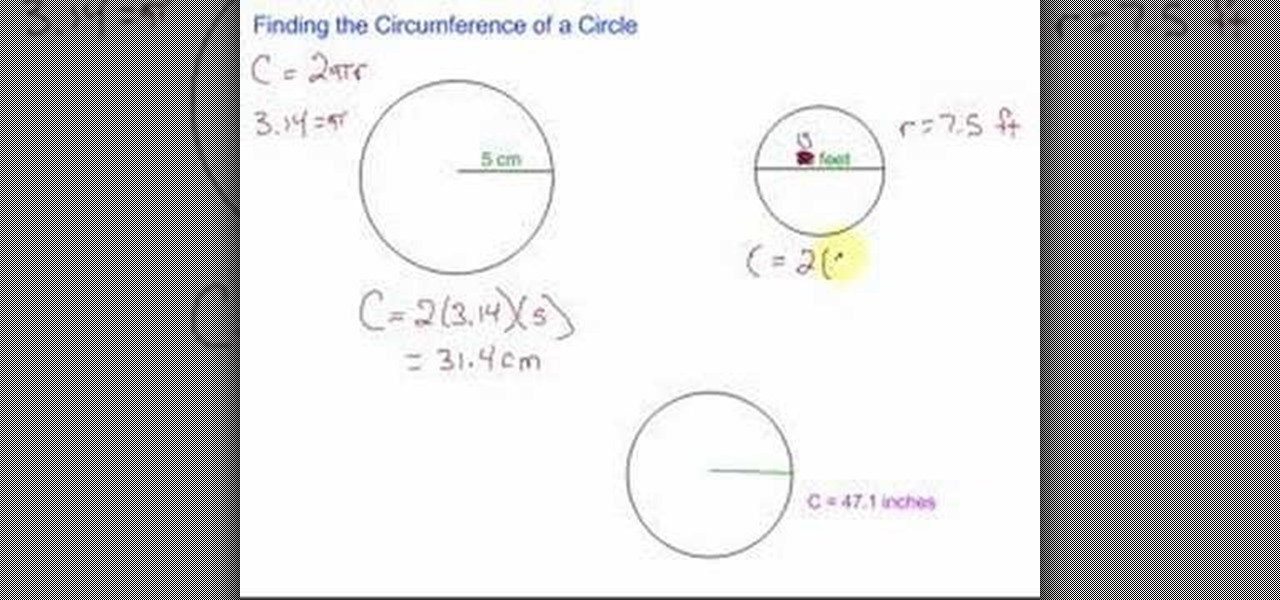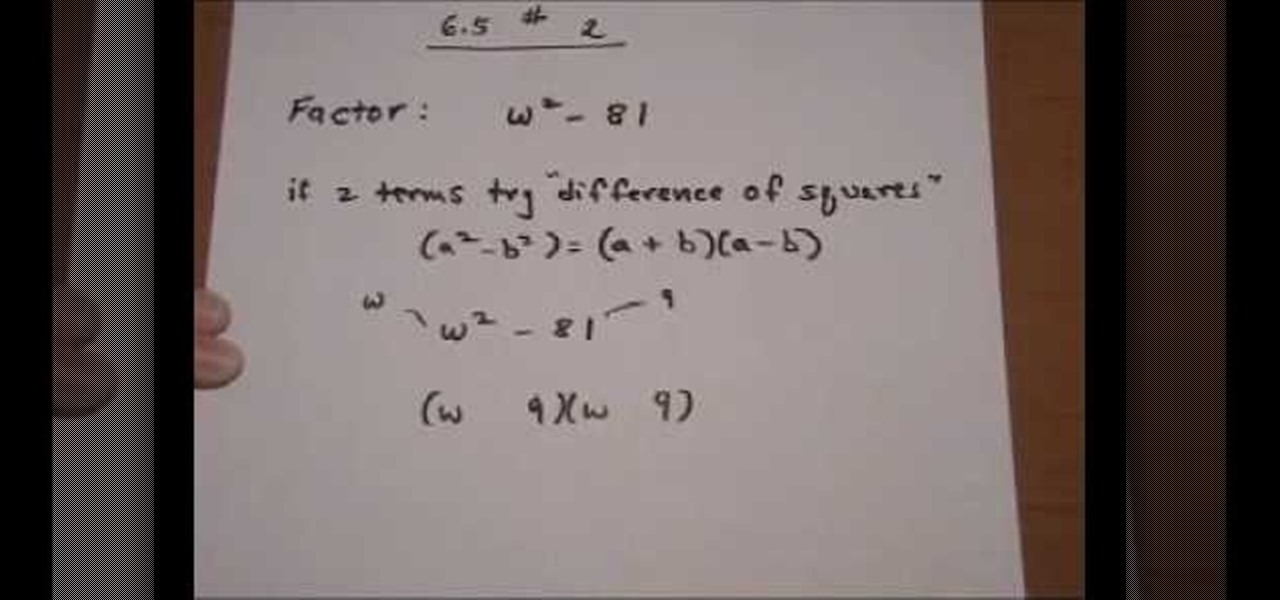As you might guess, one of the domains in which Microsoft Excel really excels is finance math. Brush up on the stuff for your next or current job with this how-to. In this tutorial from everyone's favorite digital spreadsheet guru, YouTube's ExcelIsFun, the 2nd installment in his "Excel Finance Trick" series of free video lessons, you'll learn how to use the FV function. See the math formula for calculating future value and for calculating the effective interest rate. Also see long hand how c...

Probability computation is a complex process and even using a calculator can be difficult. But normal probability calculations can be performed quickly with the help of calculator once you know how to use it. So when you have to calculate a probability from a normal distribution you can use the functions on your scientific calculator. You can use the normal CDF function from you calculator to compute the area under a normal curve. The function requires lower band and upper band values, the me...

In this Software video tutorial you will learn how to sharpen blurry images using Photoshop. Open the image and duplicate the original layer. Then go to filter > other > high pass. In the window that pops up, enter a value of 4 – 6 pixels. Now simply change the blending mode of that layer to overlay by clicking on ‘layers’ and selecting ‘overlay’ from the dropdown menu. You will notice that you have a much clearer picture. Then go to filters > sharpen > ‘unsharp mask’ to add som...

Love Microsoft Excel? This clip contains a tip that just might induce you to. With this free video tutorial from ExcelIsFun, the 28th installment of his "YouTubers Love Excel" or YTLE series of free video MS Excel lessons, you'll learn how to use the INDEX, RANDBETWEEN, COUNTA, IF, AND, & VLOOKUP functions together to select a random employee from a list, determine if they have meet the given criteria and then conditionally format the relevant cells according to the result. Learn to love digi...
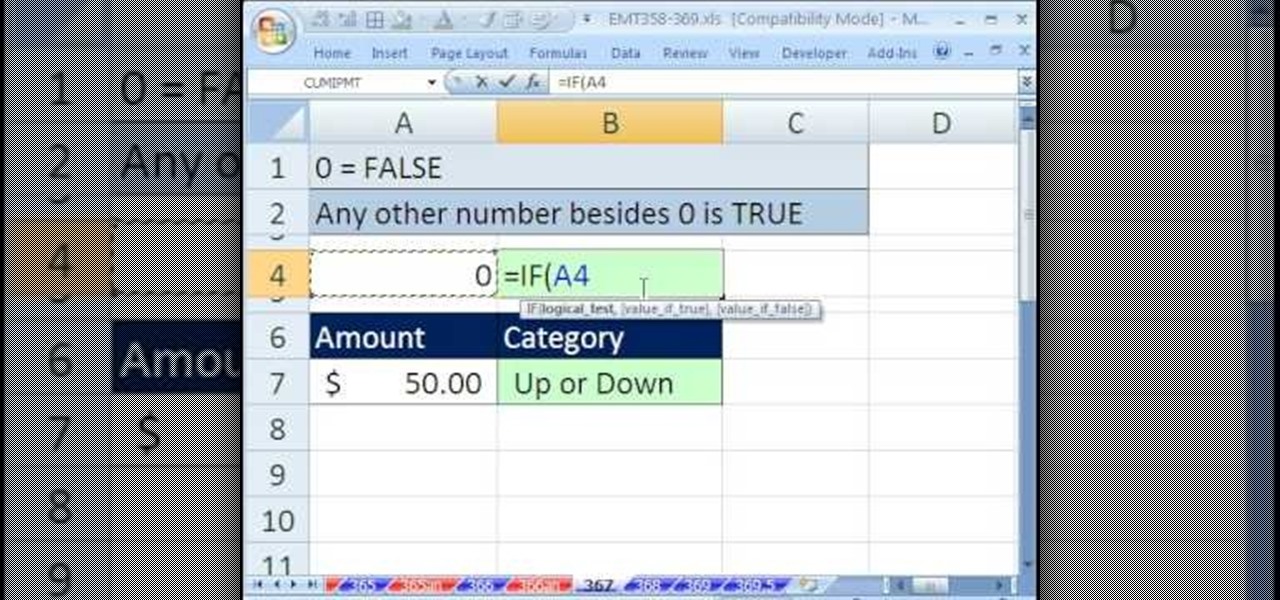
New to Microsoft Excel? Looking for a tip? How about a tip so mind-blowingly useful as to qualify as a magic trick? You're in luck. In this MS Excel tutorial from ExcelIsFun, the 367th installment in their series of digital spreadsheet magic tricks, you'll see that the IF function sees -1, 1, 10 and -1.23 as TRUE and 0 as FALSE and learn how to use this fact to your advantage when writing formulas.

In this Fine Art video tutorial you will learn how to understand your lens and its effect on depth of field. The lens in the video has some inscriptions which are interpreted like this. 50mm is the focal length of the lens. The aperture is from f1.4, which is the widest lens opening to f16, which is the smallest lens opening. The higher the number the lesser the lens opening. Aperture determines the amount light that comes through the lens. Aperture also decides the depth of field. With a wid...

The video shows a quick tip on how to get the best value out of one's BlackBerry Calculator. First, it instructs one on how to access the calculator application from the home screen:

In chemistry you come across problems which ask you to find the percent by mass and percent composition of each element in a chemical compound. To do this the first step is to compute the molar mass. Use the periodic table to look up the mass of individual atoms and multiply it by the number of atoms to find the mass of that element. Now add up all the masses to arrive at the molar mass of the compound. Now to find the percent composition of an element divide the total mass of each element by...

A square root of a number is a value which when multiplied to it self gives you the original number. The square roots of perfect squares are whole numbers. Like square root of 9 is 3, because 3 times 3 is 9. Similarly square root of 81 is 9 because 9 times 9 is 81. Others numbers do not have a perfect square root and in those cases you can only simplify the number to an extent. So to find out the square root of any number first you need to factorize that number. Factorize the number into smal...

When you are given a point through which a line passes and the slope of that line, you can calculate the equation of that line. The general equation to solve this kind of equations is called as point-slope form. The point slope of a line passing through (a, b) with slope of m is (y - b) = m * (x - a). Now substituting the values in the above equation you can obtain the equation of the line in terms of x and y. In case you are given with two points first find the slope of the line which is the...

New to Microsoft Excel? Looking for a tip? How about a tip so mind-blowingly useful as to qualify as a magic trick? You're in luck. In this MS Excel tutorial from ExcelIsFun, the 204th installment in their series of digital spreadsheet magic tricks, you'll learn how to add a mean value as a scatter diagram data series to a box plot or box & whisker that is set up as a bar chart.

New to Microsoft Excel? Looking for a tip? How about a tip so mind-blowingly useful as to qualify as a magic trick? You're in luck. In this MS Excel tutorial from ExcelIsFun, the 152nd installment in their series of digital spreadsheet magic tricks, you'll learn how to use the advanced filter and a TRUE/FALSE formula in a column to extract records that contain a non-blank value in a specified field. (column).

This will illustrate us how to use the reverse auction site Dubli. Here are the following steps.Step 1: First of all enter the link and log onto the official website of DubliStep 2: Now you will find various options on the homepage of Dubli.Step 3: go and click the option of auction option.Step 4: The various product that are for auction will be displayed.Step 5: Search for the product that you want to auction for and enter the amount that you pay for the product and press the go button.Step ...

This video demonstrates how to do anti-differentiate functions with radicals in calculus. To simply problems, try to substitute. For example, in the problem, the integral of x times the square root of x plus 2 dx. You can substitute w for everything underneath the radical: i.e. x + 2. When you simplify, it becomes: the integral of x times the square root of w dw. Now, you need to get rid of the x, which you can do with a substitution: w – 2 = x. Now, plug in the values and simplify it.

In this Computers & Programming video tutorial you are going to learn how to add "Hide" & "Unhide File" to the right click menu. Go to reg.exe and type in ‘regedit’ and click ‘enter’. On the page that opens up, Navigate to ‘HKEY_CLASSES_ROOT’ > directory > shell. Right click on shell and select new > key. In the ‘key’ box type ‘Hide Folder’. Now right click on the right side box of the page and select new > string value. Type in ‘HasLUAShield’ in to the box that opens up. Now on the left side...

The aim of the video is to show how to reduce a fraction by factoring out prime numbers that are common to both the numerator and the denominator. The example shown in the video is 27/21. The number 27 can be achieved by multiplying 3 by 9 and the number 21 is the result of 3 multiplied by 7. The common factor, therefore in both the numerator and the denominator is 3. 3 on the top divided by 3 on the bottom is 1 and so this can be removed without affecting the value of the fraction, leaving 9...

Encryption is the process of converting you data in to other obscure form so that no one can read it. Encryption can also be done using batch files. Batch files are scripting programs in windows which can be used to program small automatic operations. To do this open a notepad to write the batch program. First turn of the echo by inserting the command '@echo off'. Now write the rest of the program as shown in the video. Now save the image as a bat file. Now you can encrypt this batch file. To...

New to Excel? Looking for a tip? How about a tip so mind-blowingly useful as to qualify as a magic trick? You're in luck. In this Excel tutorial from ExcelIsFun, the 165th installment in their series of digital spreadsheet magic tricks, you'll learn how to use a logical formula to extract values associated with dates occurring in the next two weeks.

The way to convert 0.300 Moles of water into Grams is to start by writing what you have. Then put grams on top and moles on the bottom, then put one by the mole, the omler mass goes by grams. Now you figure out the moler mass of water which has 2 H and 1 O, its 2 times 1 which is the atomic mass for hydrogen plus 16.0 for oxygen which gives a total of 18.0 g/mol. So then you insert the 18 up by the grams, now you can cancel out the moles and multiply 0.300 times 18.0g and it gives you 5.40 g,...

Learn how to easily convert percentage values into decimals in this quick video. When converting percentages it is important to remember that a percentage simply means to divide by 100. For example, take 5%. That means 5 divided by 100 or 0.05. These can easily be done on your calculator once you understand the meaning of percentage. Another example, let's take 23%. Divide 23 by 100 and you get .23. Finally, as a last example takes 99%. Take 99 divide it by 100 and the answer will come out to...

New to Excel? Looking for a tip? How about a tip so mind-blowingly useful as to qualify as a magic trick? You're in luck. In this Excel tutorial from ExcelIsFun, the 273rd installment in their series of digital spreadsheet magic tricks, you'll learn how to extract the top (i.e., max high) 5 values and their associated names from a column allowing for duplicates. This is accomplished with recourse to Excel's TRANSPOSE, COUNTIF, MAX, INDIRECT, IF, COLUMNS, INDEX, SMALL and ROW functions.

New to Excel? Looking for a tip? How about a tip so mind-blowingly useful as to qualify as a magic trick? You're in luck. In this Excel tutorial from ExcelIsFun, the 270th installment in their series of digital spreadsheet magic tricks, you'll learn how to

Mozilla Firefox is a popular browser for accessing the Internet, but can perform slow over time depending on your settings. This video tutorial shows how to speed up Firefox by deleting excess cache and reassigning your boolean values. Certain password add-ons can also increase functionality, but refrain from enabling too many, as each one will slow your system down a bit.

This video describes how to find the area of a circle given a radius of 4cm. The video begins by describing the formulas needed to find the area of the circle. The narrator cautions the viewer on a few common mistakes that people frequently make while using these formulas, such as not properly squaring the radius of the circle. The solution to the formula for a 4cm radius is 50.24 cm^2. The video then demonstrates that this value makes sense by overlaying a grid onto the circle and visually s...

In this video the instructor shows how to find out an equation of a perpendicular line. If you need to find the equation of a line passing through the given point and is perpendicular to another line, the first thing you need to do is compute the slope of the given line. Obtain the slope of the equation by writing it in the form of y = mx + b. Now the product of slopes of two perpendicular lines is a negative one. So the slope of our required line will be the negative inverse of the slope of ...

In this algebra video the instructor shows how to work with complex numbers. When you have a positive number under the square root, you can easily find its value by writing it in the form of product of numbers, and then solving. That is, to find the square root of a positive number, you can find another number which multiplied by itself gives the original number. This new number becomes the square root of the original number. But when you are asked to find out the square root of a negative nu...

This video shows the viewer how to solve simultaneous equations using a graph or ‘graphing’ as it is referred to. This is done by first rearranging both equations so that y is the object of both equations. The equations can then be solved via substitution – the video does not cover this. Using graphing the next step is to plot both of the lines onto the graph. This can be done by substituting varying values of x to give the y co-ordinates. The solution to the linear equation should be the poi...

This video shows the user how to use a T189 calculator to plot linear equations. The video demonstration is done using an ‘on screen’ representation of the calculator – there are also verbal instructions. The equations are plotted on the same axis by selecting the ‘y=’ function. The corresponding values of y in terms of x are then inputted into the graphical calculator. Once this has been done for every equation you can get the calculator to display the graph. This then allows you to compare ...

Reformatting a flash drive will update its drivers and rid it of all data. This can help in a lot of occurances. This tutorial will show you exactly how to format flash drive properly.

In this video, it is shown how to calculate the area of a circle where the diameter is given. The formula for calculating the area of a circle is pi multiplied by square of radius. Radius is actually half of the diameter. In this video, the diameter is given as 10.6 meters. Hence, the radius will be half of 10.6 which is equal to 5.3 meters. Now, to find the area we shall multiply pi with the square of 5.3. Square of 5.3 is 28.09. If we multiply 28.09 with pi we shall get the area of the circ...

This video shows the method to create a photo montage in Sony Vegas. Go to 'Options' menu & Preferences. Go to the 'Editing' tab & 'New still image length (seconds)' and put the corresponding value and hit 'OK'. Open the pictures from explorer and you have a montage in which pictures last for a few seconds when another one comes up. Go to 'Tools' menu and 'Scripting' option. Click on 'ApplyTransition_1_2'. Choose 'Standard Cross Fade' from the drop down menu. Fill in 'Overlap Frames' which te...

In this video the instructor shows how to compute percentage problems. Percentage was first used in ancient Rome when the emperor Augusts levied a 1/100 of a tax on goods sold. To solve percentage problems you need to know how to convert between percentages and decimals. When you have a value in decimal, to convert it into percentage, shift the point two decimals to the right. To convert from percentages to decimals, shift the decimal two places to the left. For example to convert .50 to perc...

In this video the instructor shows how to factor a general quadratic polynomial. Here the first step is to identify the coefficient of the squared term. Write the reciprocal of the numerical coefficient of the squared term out side and write two separate parenthesis which are going to contain the binomials which are the factors of the original equation. The first term of both the binomials is the first term numerical coefficient times the unknown variable. Now multiply the first term numerica...

Professor ElvisZap teaches you how to stretch shift and reflect the graph of a square root. A square root function is the opposite of a squared function. You start with y=square root of (x-1) it becomes 0<=x-1. then 1 <=x. You use the graph and solve it as you would for any function using small values first, then you have y=square root of x - 1, the domain 0<=x. This shifted the graph down 1 unit. 0=square root of x - 1, 1=square root of x, 1=x. Then the range is [-1 + infinity). Continue in ...

YAYMATH In order to use rational functions in intermediate algebra, Robert Ahdoot begins by setting values to the functions f(x) and g(x). He then adds these functions together, with the equation (f+g)(x). After addition comes subtraction, using the equation (f-g)(x). And finally multiplication, which is (ftimesg)(x). This is a little more complicated, requiring distribution of a binomial across a polynomial, but it's clearly demonstrated and explained. This video explains what to do with add...

In this video the instructor shows how to find out the fourth roots of a number. The properties of fourth root says that for any positive number of a, its fourth roots are real. And for any negative value a, its fourth roots are not real. So split the number inside the fourth root as the product of two perfect squares and then cancel out the power with the fourth root giving its roots. As the fourth roots of a positive number are real, the answer you get is correct. But you cannot find out th...

In this video the instructor shows how to solve quadratic equation by the square root method. The square root property of equations states that if k is positive and a*a = k, then a is equal to square root of k or -1 times the square root of k. So to solve a quadratic equation by square root property first get the equation in the form of a*a = k. Now apply the square root property explained in the previous step to get the result. The instructor now demonstrates these concepts by solving some e...

In this video the instructor shows how to solve multi-step equations. In a multi-step equation, the equals to sign divides the two sides of the problem. To solve this kind of problem, the first thing

In this instance we are going to Find the circumference of a circle by applying formula C=2pr where 'C' is circumference of a circle, approximate value of 'p' is 3.14 because it is irrational number and 'r' stands for radius i.e. half of diameter. So by applying this formula we can easily calculate circumference of a circle if radius is given or we can also calculate radius if circumference of a circle is given. One thing to remember is that unit we use for circumference of a circle is cm, in...

In this video the instructor shows how to factor the difference of squares using a formula. The formula to find the difference of squares can only be applied if you have two perfect squares. The formula is (a * a - b * b) = (a - b) * (a + b). That is the difference of squares of two numbers is the product of sum of two numbers and difference of two numbers. So when you need to find the difference of squares of two numbers substitute the values in the above formula to directly solve for the fa...