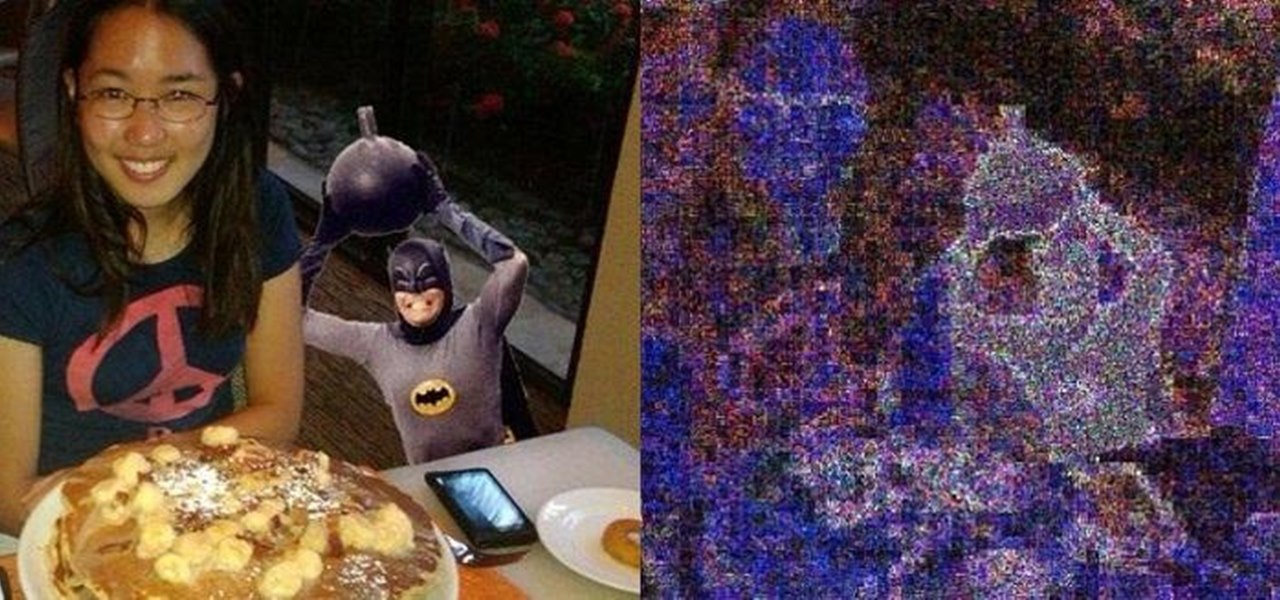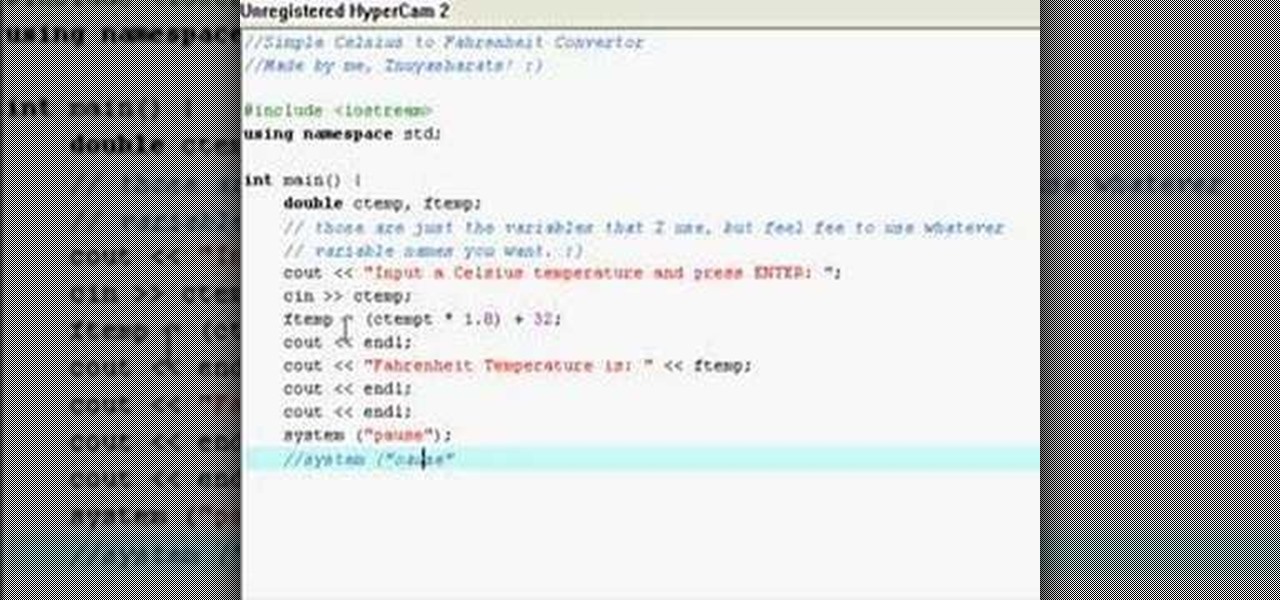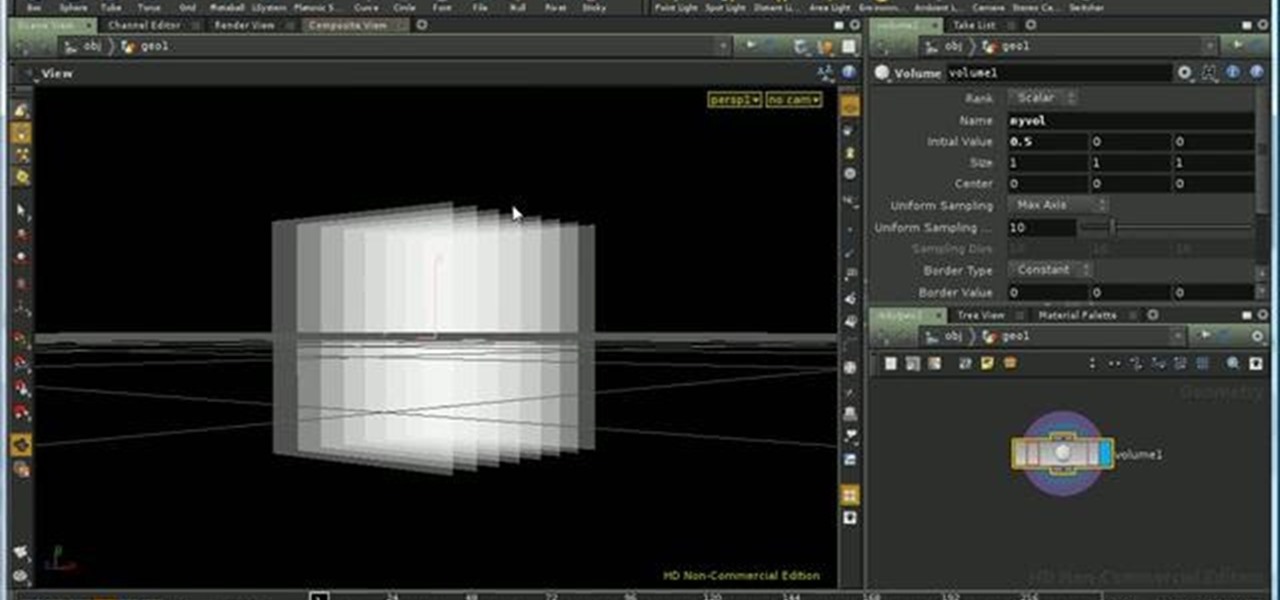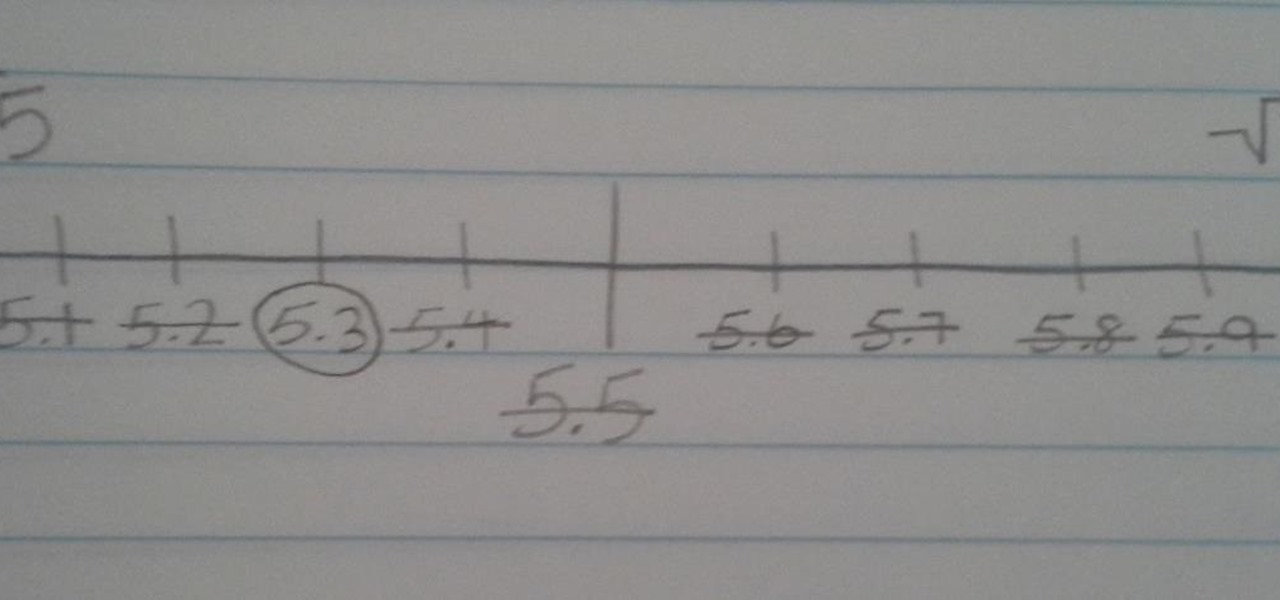Since the release of the Galaxy S5 back in April, the process of converting older models, like the Galaxy S4, to replicate the look and feel of the newest S-family member was inevitable. Galaxy users didn't want to be left out, and for good reason. The revamped interface of the S5 introduced a new color palette that was a definite improvement from the flat boring colors on older models.

Though they share the same name, the HTC One and OnePlus One have completely different sound quality. HTC had put a lot of time and effort into fine-tuning their BoomSound technology, while OnePlus is still fairly new to the game, with brand recognition being a much greater objective than awesome speakers.

When theming Android, it's the little touches that complete the look, making your device yours. If you're rooted, you probably know by now that there's virtually nothing you can't change the look of on Android.

Have you ever heard the expression "Dress for Success" or "Clothes Make the Man"? When you're wearing a perfectly fitted designer shirt, something inside just shouts, "I look good" and when you genuinely think that, those feeling are radiated outward to all your come in contact with. That said, what kind of designer shirt are you interested in, a bargain basement discount, or one tailored made, outlining your best features?

Got a Samsung Galaxy Note 2 phablet? Sure, it has its problems like any other mobile device, but it's still one of the hottest phablets on the market right now, because, well... it's awesome, right?

I loved the Gold Rush unit back in third grade. We went up to the American River and panned for gold, and my panning skills balled above all. I got like three tiny pellets. Of course, it was all fool's gold, aka pyrite, but it was still pretty legit. And this was before wearing gold chains was cool—or not.

Considering how easy and convenient Photoshop has become, even for the average computer user, it's nearly impossible to tell whether a photo is authentic, or if it's had some "improvements."

In this video, the instructor shows how to convert Celsius to Fahrenheit using a C++ program. This video shows how to do this by a live example where the instructor writes down the code to do it. First, code the basic structure of a c++ program that contains the include and all other statements. Now accept the value of temperature in Celsius from the standard input. Now multiply that value by 1.8 and add 32 to it to get the value in Fahrenheit. Display the value to the output. Finally, compil...

JavaScript is one of the main programming languages that the Web is built on. It talks directly to your browser and exchanges information with it in ways that HTML simply cannot. With JavaScript, you are able to access browser cookies, website preferences, real-time actions, slideshows, popup dialogs and calculators, or you create entire web-based apps. The list goes on nearly forever.

Introduction In this post we will look at how to access a PosgreSQL database in your C/C++ application. It's not as hard as you might think, but you need to understand the procedure and the functions used.

Minecraft generates a new world every time you start a new game. This adds tremendous replay value, but also means you can easily get screwed by starting a game that's in a world that just happens to suck. No more! The 1.3 Beta update released in February allows you to both create as many world as you want AND do many more things with seeds than before. Every world has a seed, and now you can save the seed from any world you make to reuse later and load millions of seeds preloaded into the ga...

If you need to remove vocals from a song in Pro Tools first you need to open Pro Tools and load the song. First, you need to split this track so go to Track and click split to mono. Now, mute this first track. Next, you want to remove the stereo by panning each the bottom to 0. Now, flip the phase by going to the bottom clicking EQ plugin. Now the vocal is pretty much gone.

Welcome to Google's Python Class – a seven-segment, two-part free virtual class for people with a little bit of programming experience who want to learn Python. The class includes written materials, lecture videos, and lots of code exercises to practice Python coding. The first exercises work on basic Python concepts like strings and lists, building up to the later exercises which are full programs dealing with text files, processes, and http connections. The class is geared for people who ha...

In this tutorial, Betty offers us the recipe for one of her favorite and healthy snacks, granola bars! Granola bars are easy to make at home and are a wonderful snack and substitute for junk food.

This video tutorial from TutVid shows how to create a simple movie poster text effect in Adobe Photoshop CS4.

How to hack Pet Society! Pet Society cheats, tricks, hacks. Watch this video tutorial to learn how to hack poo and coins on Pet Society (09/10/09). See how to get unlimited poo: normal, gold, or rainbow! You can sell them for lots of money!

Make sure you use FLASH Player 9 First: Deinstall Flash Player 10

You know YouTube is able to host high-defintion video content online now, right? Well, how do you watch it, or make it, or embed it? Well, this video tutorial will show you how to upload, embed and watch 720p HD video on YouTube. This YouTube hack will let you watch and embed videos in true 1280x720 high definition.

A light meter can prove to be an invaluable tool on any film set, allowing you to quickly and efficiently set lights and know the correct exposure values of those lights. Light meters were initially designed for still photographers and cinematographers can easily calibrate them to a given film stock speed for shooting film. But what about today’s digital cinematographer? I’m glad you asked. In this video tutorial you'll see how you can use a light meter to quickly and efficiently light a scen...

This clip covers how to add motion to hair within Apple Motion. Whether you're new to the Apple's popular motion graphics editor/compositing application or are a seasoned digital video professional simply wishing to get better acquainted with Motion 4, you're sure to find value in this tutorial. For more information, and to get started using this trick yourself, take a look. Animate hair for 3D models within Apple Motion 3 or 4.

This tripartite tutorial series presents an in-depth look at how to use volumes in Houdini 10 — creating them using the volume and IsoOffset SOPs, and adjusting their values. Whether you're new to Side Effects Software's popular 3D production program or a seasoned graphic artist just interested in better acquainting yourself with the application, you're sure to be well served by this free video tutorial. For more information, including detailed instructions, take a look. Create and use volume...

If you have an old bathroom with vinyl flooring installed, it may be time to upgrade your floors. Although vinyl is sturdy, it can look cheap and possibly bring down the value of your home. This tutorial will give you the advice needed to replace your old bathroom floor with new ceramic tile that looks much better than your old flooring. Good luck and enjoy! Easily set a ceramic tile floor in your bathroom.

The mooring hitch knot for boating is a more secure knot than the better known (and easier to tie) slippery hitch boating knot. The mooring hitch knot holds fast while under tension yet can be released quickly with a tug on the free end. Despite it's name, this is a temporary boating knot and not to be trusted to moor a boat or anything else of value! Hope this knot tying instructional video helps you perfect your mooring hitch boating knot. Enjoy! Tie the mooring hitch knot for boating.

An incredible amount of devices use Bluetooth or Bluetooth Low Energy to communicate. These devices rarely have their radios switched off, and in some cases, are deliberately used as trackers for lost items. While Bluetooth devices support MAC address randomization, many manufacturers do not use it, allowing us to use tools like Bettercap to scan for and track Bluetooth devices.

No matter how good a display is, the idea of perfect color calibration is subjective — some prefer warmer more saturated colors, while others prefer the calmer cooler side of the color spectrum. It is almost impossible to create a single color calibration that everyone can agree on out of the box. The display on the Pixel 2 XL was specifically calibrated with a more realistic color profile in mind.

Steganography is the art of hiding information in plain sight, and in this tutorial, I'll show you how to use Steghide — a very simple command line tool to do just that. In addition, I'll go over a bit of conceptual background to help you understand what's going on behind the scenes. This is a tool that's simple, configurable, and only takes a few seconds to hide information in many file types.

What's up readers? Today I'll be introducing to you a new vulnerability called the Format String vulnerability (in case you missed the title). It won't be much, just a little motivation to keep you guys going. A little teaser, if you may.

As we're all aware, recon is vital to a successful hack. We need to know everything we can about the target in order to perform the best possible attack. Port scanning is a basic recon concept that is introduced very early in learning proper reconnoissance. The issue with port scanning is that is makes a lot of noise. Every connection to every port will be logged. This is where stealth scanning comes in. Also known as SYN or half-open scanning, stealth port scanning is a bit quieter, and is l...

Out amongst the ether of the internet lies a completely different version of the Netflix library you've come to know and love. Because of licensing and rights fees, the streaming media giant maintains separate libraries for each country it services. Ultimately, this means that certain movies and TV shows are only available in certain countries.

Smartphones are crazy awesome. You can do your banking, track your children, find directions, and even pretend to have a mustache. The only thing that these personal supercomputers are missing is physical interaction with the environment.
; Assembler test for DCPU ; by Markus Persson

Here's another Null Byte on hacking our Skyrim game saves. Some of the rarer items in Skyrim are really fun to play with. However, seeing as they are rare, you will probably not see all of the best weapons in the game. Null Byte doesn't take too kindly to games that don't give us the rarest items when we please. Let's beat this game into submission by hacking our game save files via hex editing.

Introduction PostgreSQL is a very popular Open-Source database management system. It competes heavily with many proprietary and commercial database management systems. More information on what it is and it's history can be found here and here.

Some people might check their activation status of Windows XP by simply right-clicking on the My Computer icon on their desktop, then clicking on Properties. It opens up a new window with General tab showing some basic information about your PC, like system info, registered to, and computer hardware. However, it does not actually tell us complete information about the system, like whether or not your current copy of Windows XP is activated or not. To check the complete details about your Wind...

I've created this chart which shows you all the contents of each Mystery Egg that you can find in the FarmVille game.

This German video is amazing. A joyously analog interpretation and deconstruction of the digital gaming experience. Malte Jehmlich is as primitive and inspiring as the the Vanuatu natives who devoted themselves to cargo worship after World War II!

If you were wondering which Co-Op would be most worth your time, I've spent a couple hours compiling information and crunching numbers to create this chart.

What Is a Square Root and a Radicand? A square root is a number that when multiplied by itself, results in its original number. For example, the square root of 16 is 4 because 4 • 4 = 16.