
How To: VIM, as Ugly as It Is Fast
Hello there Nullbyte users! This will be my first article here.


Hello there Nullbyte users! This will be my first article here.

The majority of Android web browsers carry a "desktop mode" feature that makes mobile websites look like normal computer versions. Mobile versions are designed to work faster and more efficiently on smartphones, but sometimes the desktop version looks better on large displays or has additional features not included in the mobile one.

A warning to all of you iPhone users with parents, significant others, and nosy friends: Private Mode in the Safari browser isn't as private as you think. At least, not as private as it used to be back in iOS 7.

This video will show you how to set power saving mode in Samsung Galaxy S5 phone. Power saving mode will save or extend your battery life. So power saving mode will prevent unnecessary data usage. This mode will reduce screen brightness or turning off vibration and that will save your battery. This mode will control the display color which also saves battery. So this mode will save your internet connection usage and battery life. Follow the video.

If you've followed our guide on unlocking KitKat's real full screen capability using the immersive mode mod, then your status and navigation bars will be hidden when not in use, giving you a more expansive full screen experience.

This tutorial video will show you how to run the browser in safe mode for faster internet speed. In browsers add-ons consume memory and slow down the browser’s speed. But you could open your browser in safe mode where the browser opens without add-ons. This safe mode increases internet or browser speed.

If you're a musician, Google wants you on Google+ Hangouts. In an effort to make it easier to stream your concerts, performances, and impromptu jam sessions, they've revealed their latest feature: Studio Mode. Enabling the new Studio Mode optimizes your Hangouts On Air for music, and the quality difference is massive.

If you're playing Minecraft multiplayer and trying to figure out how to switch between either the creative or the survival modes in the Minecraft 1.8 pre-release, take a look at this walkthrough to find out which options to tweak so you can fight creepers or just build!

This video from ESPN walks you through the different draft modes available for picking a fantasy football team using the ESPN fantasy football site. The different draft modes available are:

This video will show you how to unlock the secret arcade game in Call of Duty: Black Ops called Dead Ops Arcade. This secret game mode lets you kill zombies in the old arcade-style action. Plus, unlocking and playing Dead Ops Arcade will earn you 2 achievements:

In this video tutorial, we learn how to use the Antares Auto-Tune Evo pitch-correction plug-in in Graphical Mode when running Pro Tools 8. Whether you're new to Digidesign's popular DAW (digital audio workstation) or simply new to Auto-Tune, you're sure to be well served by this video guide.

In this video tutorial, we learn how to use and work with the various layer blend modes available Adobe Photoshop CS5. Whether you're new to Adobe's popular raster graphics editor or a seasoned designer looking to better acquaint yourself with the new features and functions of the latest iteration of the application, you're sure to benefit from this free software tutorial. For more information, watch this video guide.

One of the tougher achievements to get in Halo: Reach is the "Banshees, Fast and Low" achievement. To earn this one, you don't have to be "hero" or a "legend", but you can't be vapid either (easy mode), so stick with normal difficulty and you'll be fine. This video will show you the best way to hijack the banshee in the campaign mode on Halo Reach (Xbox 360) for those 25 Gamerscore points.

In this clip, you'll learn how to use the Quick Mask mode to create selections when using Photoshop CS5. Whether you're new to Adobe's popular raster graphics editor or a seasoned designer looking to better acquaint yourself with the new features and functions of the latest iteration of the application, you're sure to benefit from this free software tutorial. For more information, watch this video guide.

The purpose of this video is to highlight the proper uses of the tank during online multiplayer mode in Call of Duty: World at War. The tank can be a really useful piece of equipment, but using this wagon effectively can be tough, especially when playing other, more skillful players online. Hopefully, after this video, you'll be the one on top.

If you have the DLC Onslaught for Battlefield: Bad Company 2, try following along with this video walkthrough to see how to beat the Valparaiso map on the Onslaught Co-Op Mode. And you're not going to learn just how to beat Valparaiso on Onslaught, but you're going to see how to win on Hardcore Difficulty. It might be a good idea for you to complete Hardcore Difficulty with a full squad of 4 players: 2 Engineers, 1 Assault, and 1 Medic.

Learn how to use the Ortho and Polar modes to lock angles in AutoCAD 2011. This clip will teach you everything you'll need to know. Whether you're new to Autodesk's popular 3D drafting application or a seasoned professional just looking to better acquaint yourself with the newest iteration of the program, you're sure to be well served by this video tutorial. For more information, including step-by-step instructions, watch this free video guide.

This clip discusses how to perform trims with the Slip Mode in Avid Media Composer 5. Whether you're new to Avid's popular non-linear editor (also known as "The Avid") or are a seasoned digital video professional just looking to better acquaint yourself with Media Composer 5, you're sure to enjoy this free software tutorial. For detailed instructions, and to get started using Avid 5 yourself, take a look.
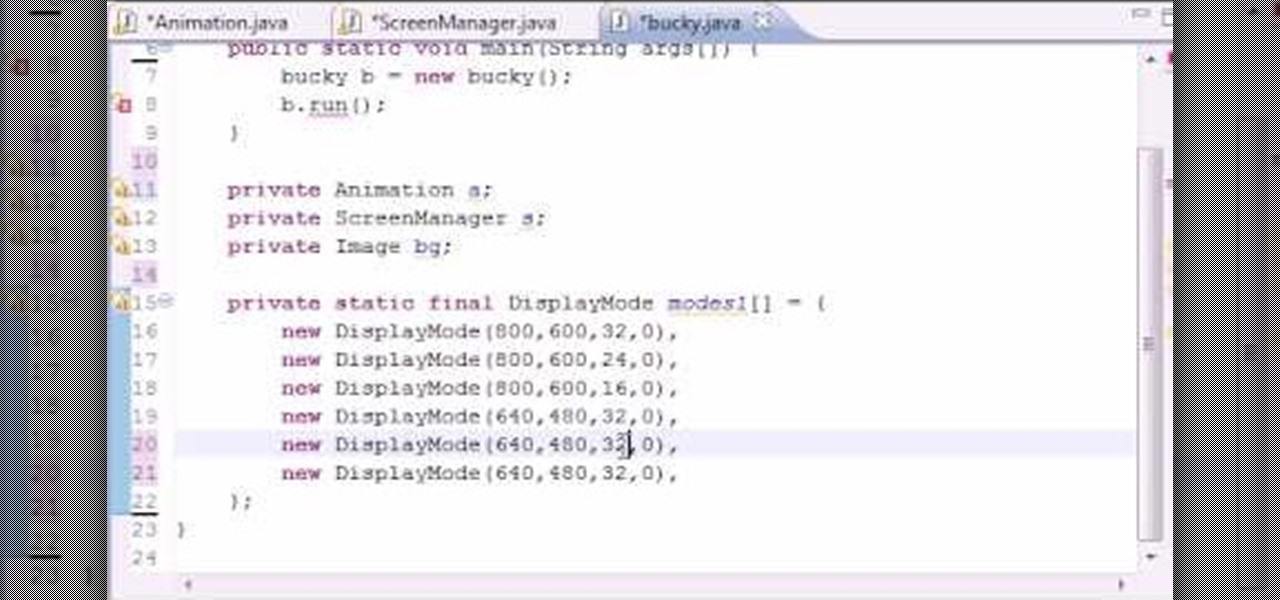
Want to program your own Java games and applications but don't know beans about object-oriented programming? Never you fear. This free video tutorial from TheNewBoston will have you coding your own Java apps in no time flat. Specifically, this lesson discusses how to build a list of display modes. For more information, including detailed, step-by-step instructions, watch this helpful programmer's guide.

Photoshopuniverse teaches you how to enhance the colors of photos using Adobe Photoshop. You get a photo and duplicate that layer. Set the blending mode to Soft Light. You repeat that step, only the blend mode should be Lighten. The shadows are now darker. You can change the blend mode opacities to 60%-70%, but both layers should have about the same opacity. Also make sure that the white values are not to white and that details, like faces, are still OK to see.

Photoshopuniverse shows you how to simulate a watercolor painting on Photoshop. With this you can take any photo and make it look like it was a water color painting. Take any photo and then duplicate the layer 3 times including original. Focus on the first layer go to cut out. You want a high edge fidelity, and add the number of levels no more than 5. Add some simplicity and the change mode too luminosity. Go to the second copy layer do a dry brush increase size to maximum. add just a little ...

Get started using Adobe After Effects with the help of The New Boston! This beginner's tutorial is bound to answer the many questions you have about the popular digital motion graphics and compositing software. The main purpose of After Effects is for film and video post-production.

This audio editing software tutorial will show you how to use the smart tool in Pro Tools. Besides showing you the smart tool, Connor Smith will cover the different edit modes (shuffle, spot, slip, grid, and relative grid) available in Pro Tools.

Aperture's compare mode lets you keep one image fixed in the viewer while you cycle through your other images for easy side-by-side comparisons. This feature is useful for choosing the best out of a group of similar shots.

In addition to stacks, Aperture also provides a special stack mode that lets you easily compare all of the images in a stack to determine which one you want to be the pick.

This tutorial shows how to setup the character order in which you want to fight in Arcade mode in Mugen - the custom PC game engine.
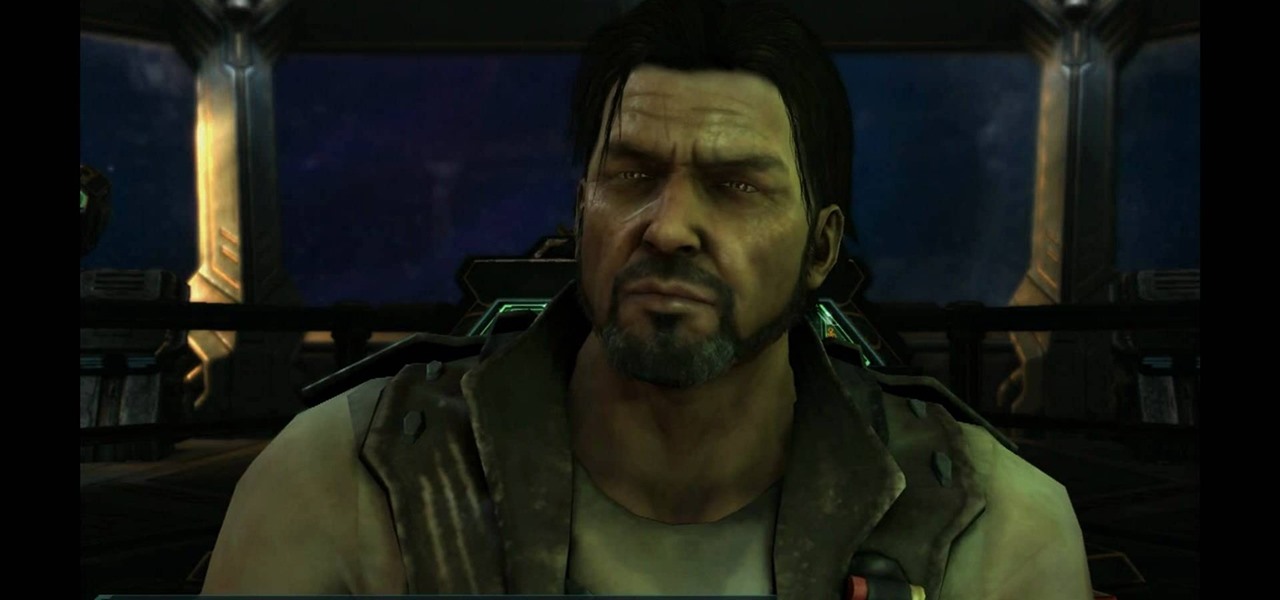
Well now, that was interesting wasn't it? After mission 16 you may be concerned about the fate of our universe. Fear not! You've still got a bunch of StarCraft 2 missions left to play. This video will show you how to beat mission 17: Breakout.

The campaign is really starting to get intense now isn't it? This video will show you how to beat one of StarCraft 2's later levels, mission 21: Media Blitz. It features great commentary to guide you through the tough parts.

Just because you update to the Windows 7 operating system doesn't mean you have to lose all of your older programs and applications. Windows 7 has a virtual PC option that you can download, which allows you to use older programs and apps via Windows XP Mode.

If you're up against the Berserker boss fight in Horde Mode 2.0 (also known as a Berzerker in some locals) and you're trying to figure out how to beat him, take a look at this walkthrough for Gears of War 3 for a strategy that'll defeat him. Oh, and you can also unlock an avatar award while you're at it!

Every game has a multiplayer mode nowadays, and Dead Space 2 is no exception. This video is a quick intro to how multiplayer works on this game. Each map has its own objective, and you can play as either a human or a necromorph.

Because Call of Duty: Black Ops doesn't stack killstreaks in multiplayer mode, it can be more difficult to go flawless. Make sure you pick a gun that you are comfortable with, and also choose a map that will help you.

Looking for an easy way to quickly cycle between After Effects 38 different blending modes? Look no further. Whether you're new to Adobe's popular motion graphics and compositing software or a seasoned video professional just looking to better acquaint yourself with the program and its various features and filters, you're sure to be well served by this video tutorial. For more information, including detailed, step-by-step instructions, watch this free video guide.

First select the pencil tool then click on pencil mode which is located at the bottom of the toolbar, select straighten and draw a line as in the video. Now you can see that the line is automatically adjusted, it will make the round and straight shape in the line depending on how you drew it. Now delete your shapes and select the smooth in pencil mode and draw a line as in the video. Now you can see that the line is automatically smoothed. And finally select the ink in pencil mode and draw a ...

Need some help figuring out how to turn on the aperture priority mode on your DSLR camera? It's easy! So easy, in fact, that this DSLR owner's guide can present a complete overview of the process in about three minutes' time. For more information, including detailed, step-by-step instructions, watch this guide.

Need some help figuring out how to install and uninstall programs when operating within Windows' Safe Mode? This clip will show you how it's done. It's simple! So simple, in fact, that this home-computing how-to can present a complete, step-by-step overview of the process in just over three minutes. For more information, including complete, step-by-step instructions, take a look.

Check out this video if you are having trouble with Madden NFL '09. In this clip, learn how to flip your team's abilities around to strengthen your offense. This hack works in franchise mode and is super effective, so try it out and you'll be bringing your team to the Super Bowl in no time.

Give your digital pictures the screen real estate they deserve. Whether you're new to digital photography or merely unfamiliar with Apple's Aperture 3, you're sure to benefit from this free video software tutorial from Lynda, which presents a thorough, step-by-step overview on how to use Aperture's full-screen mode.

If you use Microsoft Office Excel on anything resembling a regular basis, odds are you work with numbers. Put those numbers to work with this free MS Excel video tutorial, which will teach you how to use a number of Excel's basic statistical functions (e.g., STDEV, AVERAGE, MEDIAN, MODE, RANK, ROUND, LARGE & SMALL).

In order to add a nice contrast punch to an image using Photoshop, go to your adjustment layer and click on the black and white adjustment layer. Then go to your "blend modes" and change it to "overlay". If you find that the effect is too harsh you can adjust your opacity settings or you can switch your blend mode to "soft lights". In "overlay" using the black and white adjustment panel you can change your settings to meet your preference. If you are using a previous version of Photoshop that...