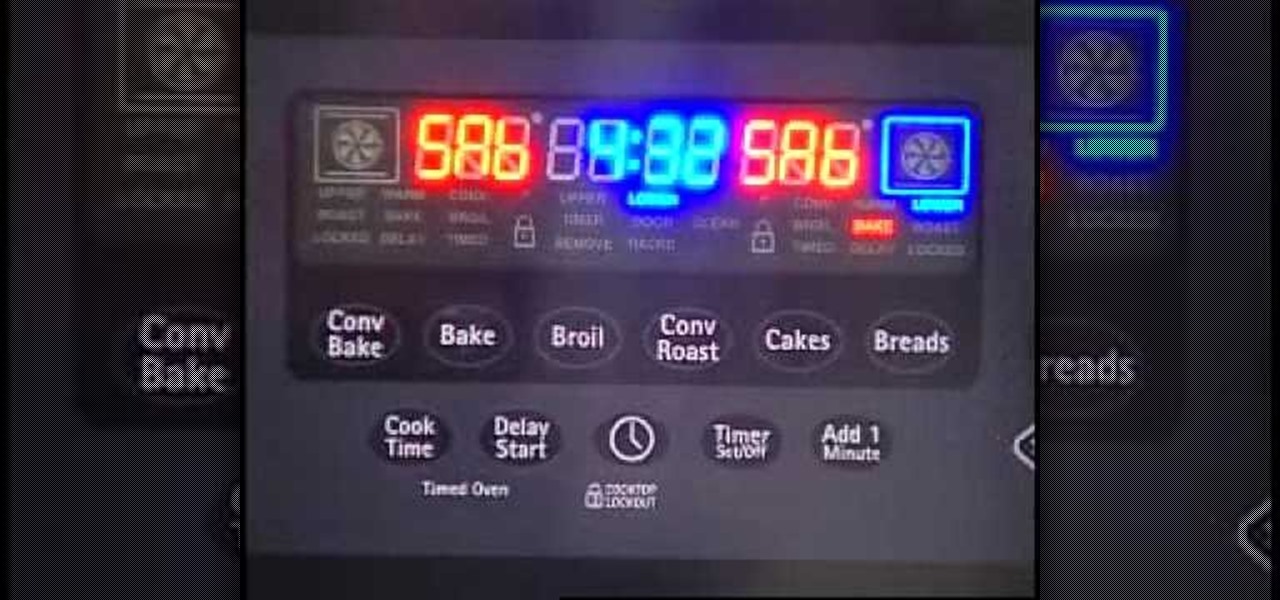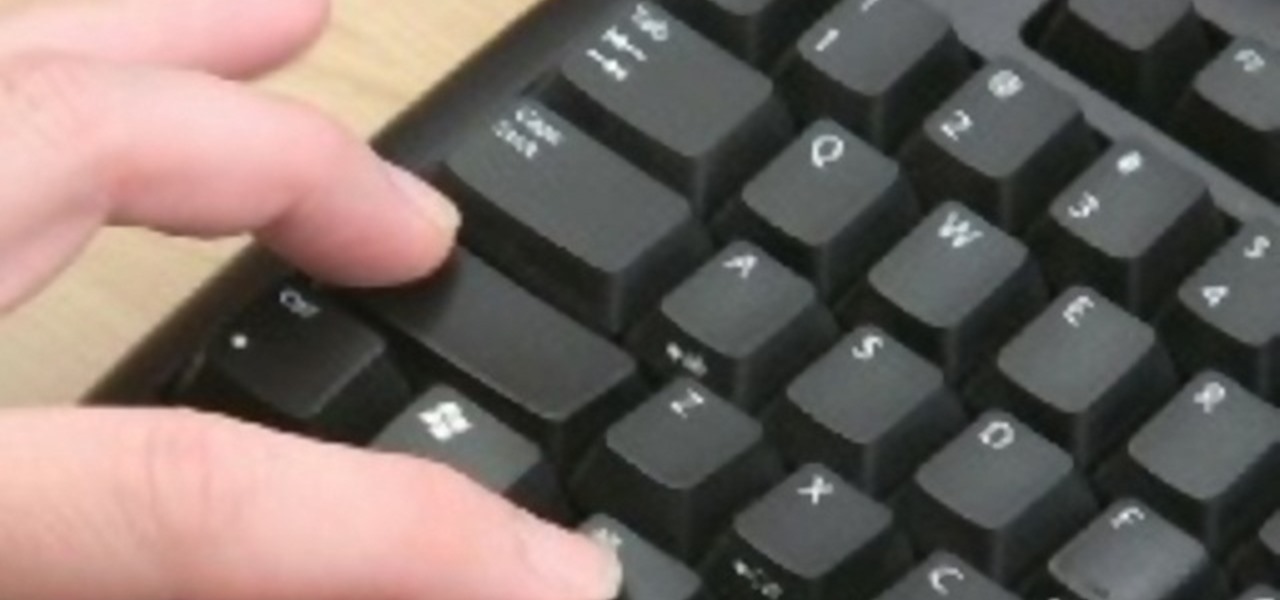In this clip, you'll learn how to boot a Microsoft Windows PC into Safe Mode with networking enabled. It's easy and, what's more, a valuable thing to know as it just might help you remove a virus from your machine somewhere down the line. For step-by-step instructions, watch this home-computing how-to.

In this tutorial, we learn how to use the soft light layer mode in Photoshop with Yanik Chauvin. This will reduce gray in the picture. First, duplicate the layer and then click on the blending mode menu. Click on the soft light option, then your photo will adjust and have saturation in it. The flatness will be removed from the image and the gamma will be increased. If you find this too strong, you can go into the opacity slider and adjust this to what you think fits your picture. When finishe...

In this video clip, you'll learn how to treat footage with composite modes and effects in Final Cut Pro or Express. Whether you're new to Apple's Final Cut Pro non-linear video editor or just want to better acquaint yourself with the popular video editing program, you're sure to benefit from this video tutorial. For more information, including detailed, step-by-step instructions, watch this tutorial.

Need to know how to put your Apple iPod Touch or iPhone into DFU recovery mode? It's easy! So easy, in fact, that this home-computing how-to can present a complete, step-by-step overview of the process in about four minutes! For details, including step-by-step instructions, watch this helpful video guide.

Need some help figuring out how to put your Apple iPod Classic into diagnostic mode? It's easy! And this iPod user's guide will show you how it's done. It's so easy, in fact, that this video guide can present a complete, step-by-step overview of the process in under four minutes. For details, and to get started testing and troubleshooting your own iPod, take a look.
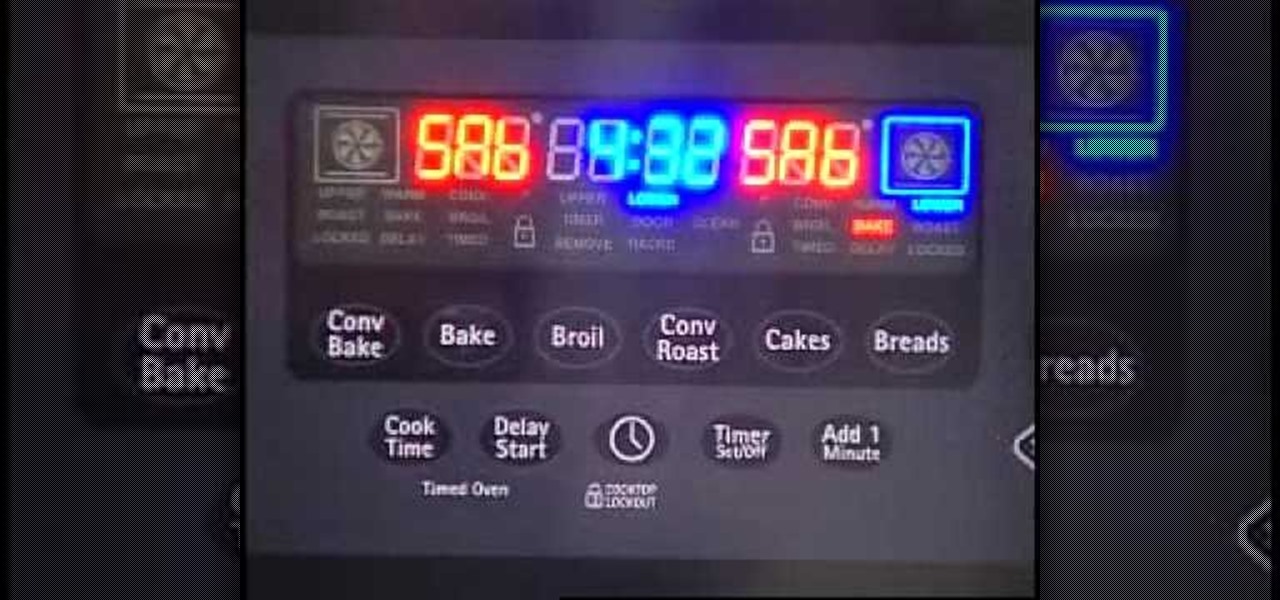
Nowadays, stoves and cook tops have more features to them than ever before. Features that make cooking much easier for you and others in your household. But in this tutorial, you'll be finding out about one feature that many may not know about: Sabbath mode.

Learn how to set and use the Shutter Priority (S) function on a Panasonic G1 or GH1 camera. Learn how to set the auto mode on a Panasonic G1 or GH1 digital camera. Whether you're the proud owner of a Panasonic Lumix DMC-G1 or DMC-GH1 micro four thirds digital camera or perhaps just considering picking one up, you're sure to like this free video tutorial, which presents a complete overview of how to use the Shutter Priority mode on a G1 or GH1 camera. For more information, including detailed i...

Learn how to set the auto mode on a Panasonic G1 or GH1 digital camera. Whether you're the proud owner of a Panasonic Lumix DMC-G1 or DMC-GH1 micro four thirds digital camera or perhaps just considering picking one up, you're sure to like this free video tutorial, which presents a complete overview of how to take easy, point-and-shoot style pictures with a G1 or GH1 camera. For more information, including detailed instructions, watch this digital camera user's guide.

Learn how to shoot with the Aperture Priority (A) function on a Panasonic G1 or GH1 digital camera. Whether you're the proud owner of a Panasonic Lumix DMC-G1 or DMC-GH1 micro four thirds digital camera or perhaps just considering picking one up, you're sure to like this free video tutorial, which presents a complete overview of how to use the manual aperture (A) mode on a G1 or GH1 camera. For more information, including detailed instructions, watch this digital camera user's guide.

Having your Blackberry ring during an important meeting or business event can be embarrassing and unprofessional. www.myblackberrytv.com shows us how to quickly and quietly put your Blackberry into 'vibrate mode' profile to avoid a potentially embarrassing situation. It's as simple as pressing the 'Q' character for two seconds! Turning the 'Vibrate mode' profile off is just as easy, simply press the 'Q' character again for two seconds and you'll return to your normal profile. Be sure to check...

New to Microsoft Excel? Looking for a tip? How about a tip so mind-blowingly useful as to qualify as a magic trick? You're in luck. In this MS Excel tutorial from ExcelIsFun, the 145.5th installment in their series of digital spreadsheet magic tricks, you'll learn how to a formula that will calculate the mode when you have more than 1 criterion.

In this Electronics video tutorial you are going to learn how to hook your phone up to your computer using Bluetooth. Keep only one phone around the computer while doing this. On the phone go to options, discovery mode and ensure discovery mode is ON. Then go to ‘horizon’ > menu > settings and tools > Bluetooth menu > add new device. Now on your computer go to Bluetooth and ensure discovery mode is ON. Then click on ‘set up Bluetooth device’. Now select ‘mobile phone’ and click ‘continue’. Pu...

Here's how to enter recovery mode on your iPhone or iPod touch the easy way. No need to press the sleep button and the home button at the same time for x amount of seconds, just turn your device off, if the device is frozen and can't be turned off normally just hold the above buttons until it turns off, now press and hold the home button and plug the device in. Do not let go of the home button until you see a screen in which the connector cable is displayed and there is an arrow pointing from...

A reoccurring problem that many iPod Touch/iPhone users are encountering is their device entering a permanent "recovery mode" state by using firmware. SamlvnErin has an immediate, and effective solution which can fix your problem with little hassle and the procedure is absolutely free. SamlynErin starts off by showing us an iPod in "recovery mode". He then logs into Mega Upload and downloads Quickpwn2.2 by filling a little code fill at the top right hand corner. It then will give you the opti...

Torrents are a wonderful technology to share your files over the internet. If the data that you are sharing is confidential you may need to encrypt these files before sharing. To encrypt torrents in Azereus, go to tools and select options. From the left hand side menu select the connection option. Select the 'Transport Encryption' option from the connection sub menu. This section is intended for intermediate mode or higher and it is not available in beginner mode. So go to mode and select the...

These are the steps required to set your D80's pop-up flash. First, go to the "Custom Shooting Menu." Then you choose #22 on the screen: "Built in Flash." Choose the "Commander Mode" option. The modes that are available for the pop-up flash include TTL, AA (Auto Aperture) M (Manual) and Off (no flash). If you are using an external flash unit, you use either group A or B. The light frequencies and proper settings are related to how much light compensation is needed. +3. 0 is high power, 1. 1 i...

In this video tutorial, viewers learn how to use widgets on the Nokia N900. Widgets are small applications that enhance the desktop. You can add, remove or move them by going into the desktop editing mode. On the desktop, click on the editing mode. Click on Add Widget and select the application that you want. Then click on Done to use it. Clicking on the X removes the widgets. You can download extra widgets from the Ovi store. You can move widgets in edit mode and adjust their settings. This ...

In this video tutorial, viewers learn how to use Vibration Reduction (VR). Vibration Reduction is the name if an image stabilizer engine that helps estimating unwanted blurriness when using slow shutter speeds or panning shots. VR has two modes: Normal and Active. Normal mode is designed for hand holding or panning shots where it estimates camera shakes when holding at a slow shutter speed. Active mode is designed for using on rapid moving surfaces. This video is very descriptive and gives gr...

Follow this video to learn how to formulate calculations in Microsoft Excel. First type in a list of numbers in the cells. In order to calculate the median click on the cell where you want the answer to be shown. Then type equals, average, open bracket and insert the cell code where the first number is, colon, and then type in the cell where the last number in the list lies, and close brackets. In practice this is an example where the numbers are in a list from cell A1 to cell A11: =AVEARAGE(...

This quick video produced by Toyota USA is a guide to using the Multi Terrain Selector in the 2010 4Runner. The multi terrain select control is designed for off road use. It features for driver selected modes to regulate wheel spin for off road situations. To use the multi-terrain select control, first the vehicle must be stopped with the transmission in neutral. Next, press the On/Off button to turn the selector On, then rotate the mode switch to one of the four available modes. Using this s...

This video describes how to increase battery life on most of the LG phones", for that first we have to enter into the service by typing the numbers "##77647269700" and then clicking the call button. Now it will ask for 6 digit "service code" to enter into the service. Just type "000000" as a code and it will enter into the "services" Menu and from the menu click on the "Network Select" and from that choose "Mode Preference", by default "Digital Only Hybrid" mode will be in selected. Now to sa...

If you own an Apple iPod or iPhone, and you want to unbrick it, you'll need to prepare the device first. This video will show you how to put your Apple iPod or iPhone into DFU mode, which means Device Firmware Update. You'll need to attach the Apple device to your computer for iTunes. If you're looking to jailbreak the iPod, this will help you get to that step.

Restore your iphone from disaster with this handy tip. If your phone is acting strange, and you need to restore it, you should place it into DFU mode. DFU will help you restore your phone from any malware or hiccups in downloads you've experienced.

Devolped by the same team of engineers responsible for LightWave 3D, modo, lowercase, delivers the next evolution of 3D modeling, painting and rendering in a single integrated and accelerated package for the Mac and PC. And now, modo is a true end-to-end solution that includes true 3D sculpting tools, animation and network rendering! More than just features, modo is a truly elegant integration of technology, raw horsepower and refined workflow. With such a wealth of inbuilt features, however,...

Ever wanted to take the perfect digital picture of a friend or loved one, only to have it ruined by some unforeseen technical problem? This tutorial offers a walkthrough for using the portrait mode on your digital camera. Take a look.

Want to learn how to improvise and play jazz piano? Well first you have to learn techniques from the jazz greats of yesteryear. This piano lesson teaches you how to improvise in the key of D Major in Ionian mode. With some practice and basic understanding of music theory and harmony you will soon be able to improvise jazz solos over basic chords. Free Improvisation could imply no rules and no forethought at all. Setting restrictions actually helps in free improvisation because it narrows your...

Here's a creative control that let's you decide what will be in focus when shooting with your Nikon digital SLR. Watch this photography tutorial video to learn how to use Aperture Priority Mode on your Nikon D80 camera.

This tutorial shows you how to switch between animation mode and dynamics mode in Maya so you can animate objects with constraints on them.

A tutorial giving an overview of the Modes dial on your dSLR to help you make sense of the various different settings.

Watch to understand the AV (aperture priority) mode on your digital SLR and how to use it.

G4TV shares some tips on playing Ghost Recon Advanced Warfighter 2 (GRAW 2) in co-op mode.

Get closer to God with a hot chick.

This tutorial demonstrates how to turn on Safari's Debug mode so you can use additional functionality like the JavaScript console, Web Inspector, and spoof Internet Explorer.

Here is a simple trick you can play on your friends by pressing only 3 keys. Set Windows to High Contrast mode and ugly up someone's desktop.

Pete Sears guides you through different modes of playing the piano or keyboard. These refer to the step pattern intervals between the notes when playing a scale.

Bob and Brett walk you through the different recording modes. In this section you'll learn about the Click Track.

Sometimes we need to create grayscale images for better contrast effect in our designs. In this Photoshop tutorial you will learn to convert a color image to grayscale mode. You will also be introduced to the concept of channels.

iMovie '08 has an advanced tool mode and within it there are more color modes and options for adjusting color. This tutorial will show you how to use these extra sliders.

Call of Duty: Black Ops Zombies takes the Nazi Zombie multiplayer mode from World at War to a whole new level! The one map in Zombie mode based off the original game is called "Kino Der Toten" and features the characters from World at War. It's a tough game, and if you need help gutting some zombies in the "Cinema of the Dead"— this two-part video will give you the best solo strategy for this highly difficult map in Black Ops Zombies.

In this tutorial we learn how to take photographs using bulb photography. First, set your mode to manual and then you can adjust your shutter speed to thirty seconds. Once you go down this far, you an go into bold mode. When you hold down the shutter in this, it will constantly take this picture until you remove your finger. But, you don't want to do this for an entire 20 minutes. The easiest way to do this is to buy a remote control for the camera. This will allow you to press the shutter on...