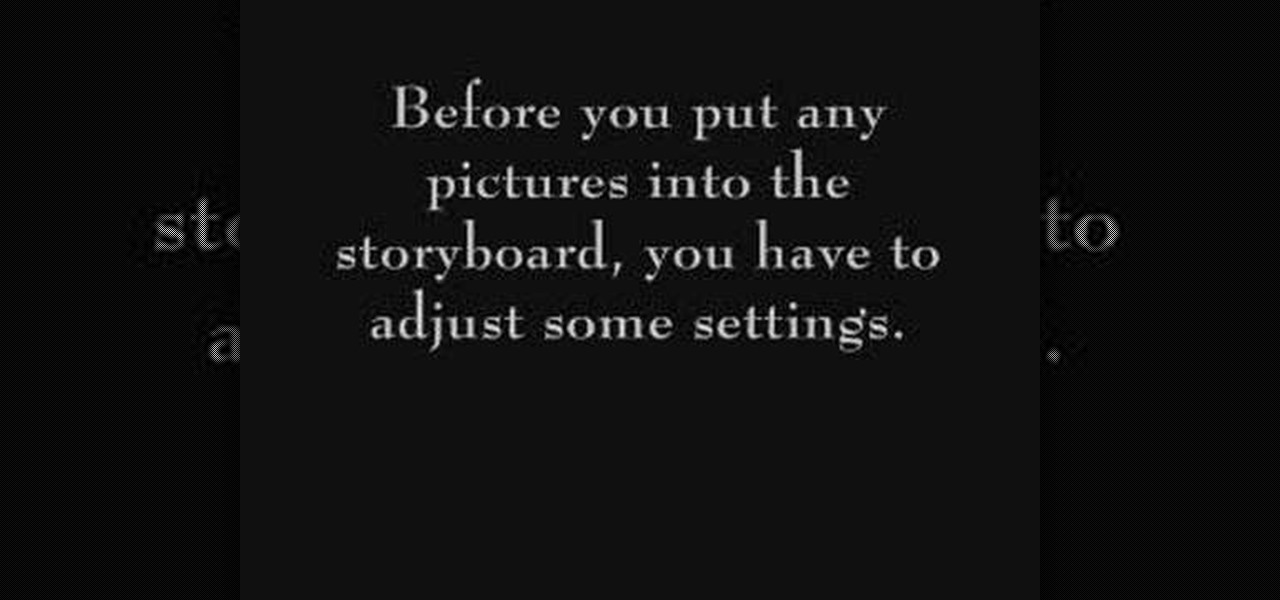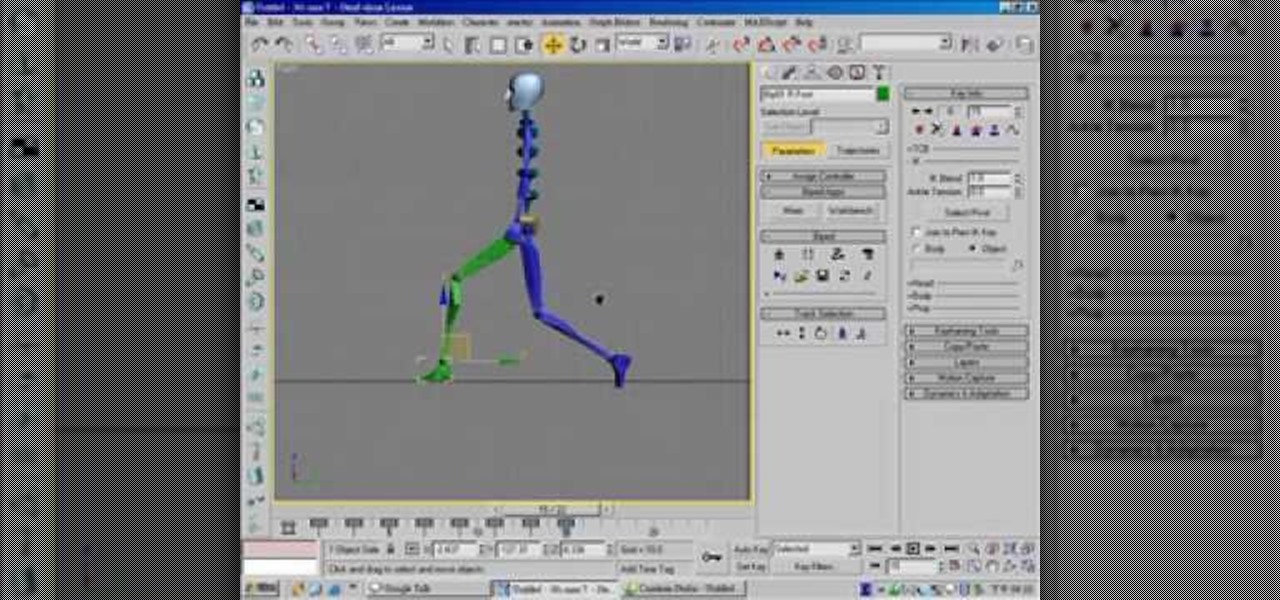When you save your iDVD project, you can save a version of the project in what's called a project archive. Archives contain all the files, menus, movies, and slideshows that make up your DVD. Once created, the archive can be saved to an external disk, copied to another Mac, or saved on your desktop.

Final Cut Express has dozens of provided video and audio transitions, which you can use to smooth abrubt cuts between edit points in your sequence and make your movie more polished and interesting. Transitions are located under the effects tab.

This week on BFX we teach you how to build break-away furniture, because if you break one more real chair over your friend's head, he's never going to act in your movies again!

Kelly Campbell explains the disarm while doing gun from behind defense. This time when an attacker is pushing you forward.hing gun from behind at a distance defense. Krav Maga is the same brand of self defense used by Matt Damon in the Jason Bourne movies.

For less then $35 Indy Mogul shows you how to make a realistic hand you can chop in half! Make an awesome bloody hand- great for a movie prop!

Circular breathing will enable you to play your didgeridoo continuously. In this movie we'll show you how easy it is by breaking the process down in to small simple steps.

Learn basic video editing in Apple iMovie and begin transforming your raw footage into tight and focused movies.

Don't have any friends to act in your movies? No problem! This week on BFX, we'll show you how to build a miniature puppet to star in your next project. Don't have any friends? We can't help you there.

In honor of Snakes on a Plane, bartender Anthony uses a sweetened whiskey to make a Snake bite. Even if it doesn't make the movie more enjoyable, it may help you to at least forget you watched it.

This software tutorial shows how to make stop animation movies with Windows Movie Maker and a digital camera. Learn how to shoot the frames of motion with your camera, import them into Windows Movie Maker and turn them into a stop motion animated movie.

Windows Movie Maker has been part of Windows XP for sometime but very few people are fully aware of its capabilities. In this tutorial video, you'll learn how to polish your own Windows Movie Maker videos using a number of tips and tricks.

Apple recently released iOS 4.2 for all devices— iPad, iPhone and iPod Touch— and one of the best features is AirPlay, which lets you stream video directly to AppleTVs. There's only one problem— it will only stream video that meet's Apple's specifications.

The new Harry Potter movie is in theaters today, but while most of you are eating popcorn and enjoying the first flick of the last part in the series, others will be home getting their Harry Potter fix with the new video game, appropriately called Harry Potter and the Deathly Hallows, Part 1. Just like the movie, it's based off the final novel written by JK Rowling.

Change object colors via ActionScript in Flash 8

There are a lot of videos out there about creating models and animating them using 3D Studio MAX. What isn't often discussed is the next step in creating a movie out of your models, adding sound and syncing your animations to the sound. This eight-part video series will show you how to do just that, animate objects and other properties with a sound file. This is very good stuff that you will need to know if you ever want to make a whole 3D movie yourself.

Check out this informative video tutorial from Apple on how to make a Magic DVD in iDVD '09.

Check out this informative video tutorial from Apple on how to make a OneStep DVD in iDVD '09.

Check out this informative video tutorial from Apple on how to create a custom DVD in iDVD '09.

Check out this informative video tutorial from Apple on how to burn a project to DVD in iDVD '09.

The Zumocast app allows you to stream music, movies, or pictures directly from your work or home computer to your Droid Bionic smartphone. The Android device can also access documents or other files located on your PC using the program. This Motorola support video will walk you through the process.

Straight from the Little Shop of Horrors to your front lawn! Watch this video to learn how to build a flesh eating plant prop that you can use to give people a good scare, in your next movie or when Halloween rolls around.

If you've got an iPhone or an iPod touch, there's a good chance you've also got a bunch of old cassette tape cases laying around. This video will show you a clever way to turn a cassette case into a stylish stand for your iOs device so you can watch movies, tv shows, and youtube videos in comfort.

You don't need a ten-figure budget to make a great movie! With nothing more than iMovie, a camera, and your imagination you can make a stop motion animation. With stop motion, you can bring anything to life. This is a really fun project for aspiring directors of all ages.

If you're a fan of "Avatar" - the animated Nickelodeon series, not the M. Night Shayamalan epic fail of the movie - or any sort of supernatural action series, then you've probably witnessed the awesome flash of lightning effect before. Whether emanating from the hands of a superhero - or supervillain - or shooting out of a mutant's eyes, the lightning effect is super cool and also super doable at home using Apple iMovie.

It didn't take Spiderpig from "The Simpsons" movie to convince us that Spiderman was cool. A staple comic and TV show from our childhood, he was a masked hero who always had a heart...and a taste for redheads.

British bombshell Kiera Knightly loves wearing her chestnut colored strands in an updo. But since the lean actress is a fan of indie-inspired, bohemian chic, she never makes her hair looks overdone or overstyled.

Color correction is important, because it gives your finished film a professinal touch. This tutorial is a quick explanation on how you can do color correction on your digital movie projects by using the editing tools available in Adobe Lightroom.

If you're trying to film on a budget, this tutorial is perfect for you. Instead of spending money on expensive professional lighting equipment, you can use these inexpensive alternatives (like using tin foil as a reflector or a shower curtain as a diffuser).

So you've just installed iMovie on your Mac... but now what? This tutorial walks a budding director through all the basic functions and features available in iMovie, and shows you how you use them to best effect when creating your own film projects.

PhotoKey is a cheaper alternative to Photoshop if all you want to do is work with green screen effects. This tutorial shows you the basic Chroma Key functions available to editors in PhotoKey, so you can start adding your own backgrounds and special effects.

This is a very basic tutorial which shows you how to set up a square, convert it to a movie script, and then set up an animation and see your square spin. A simple clip, but you can apply it to many different objects, not just squares!

Want to capture frames from your movies? GOM Media Player has a built in screen capture feature for the video files it plays. You can even zoom in and out, adjust the brightness and contrast, and even turn your new screengrab into your computer desktop wallpaper!

It's possible to partition and format your external computer hard drive into NTFS and FAT32 in order to make it compatible with your Xbox 360 or PS3. Watch movies and play music stored on your computer hard drive using your game console!

See how to add an image to your opening or closing credits with Sony Vegas Movie Studio or Sony Vegas Pro. Whether you're completely new to Sony's popular nonlinear editor (NLE) or are a seasoned digital video professional simply looking to pick up a few new tips and tricks, you're sure to be well served by this free video software tutorial. For more information, including detailed, step-by-step instructions, take a look.

In this clip, you'll learn a few tricks of the trade for making your title text pop. Whether you're completely new to Sony's popular nonlinear editor (NLE) or are a seasoned digital video professional simply looking to pick up a few new tips and tricks, you're sure to be well served by this free video software tutorial. For more information, including detailed, step-by-step instructions, take a look.

Learn how to synchronize media files on your computer with your Apple iPhone or iPod Touch. Whether you're the proud owner of an Apple iPhone or iPod Touch or perhaps just considering picking one up, you're sure to benefit from this free video tutorial. For more information, including a detailed overview, watch this Apple mobile device user's guide.

Want to know how to play Céline Dion's "My Heart Will Go On" on your piano or keyboard? Learn how with this free video piano lesson. While this tutorial is best suited for intermediate players, pianists of all skill levels can play along given a little sticktoitiveness. For more information, and to get started playing this great movie theme on your own keyboard instrument, watch this how-to!

Making a 3D model bipedal character walk is one of the most basic and necessary things that you can do to them. If you are going to use them in a movie or game, chances are they will have to move themselves from one place to another right? This video will teach you how to create a basic walk cycle for one of your bipeds in 3D Studio MAX, allowing you to animate them walking to all kinds of places quickly and easily.

HDMI cables are the new standard for home digital media, and the XBox 360's graphical quality is really hamstrung by the use of any other cables. They can carry sound as well! This video will show you how to hook up your XBox 360 using an HDMI cable, ensuring that you can view the games and movies on your system the way that they were meant to be viewed. Assuming that you have an HDTV, of course!

Once you've created a walking animated character in Flash, if you want them to look realistic you're going to have to give them a shadow. This video will show you how to do just that using the same movie clip as your character, which is the easiest way to do it. Don't let your character be afraid of their shadow. Watch this video.