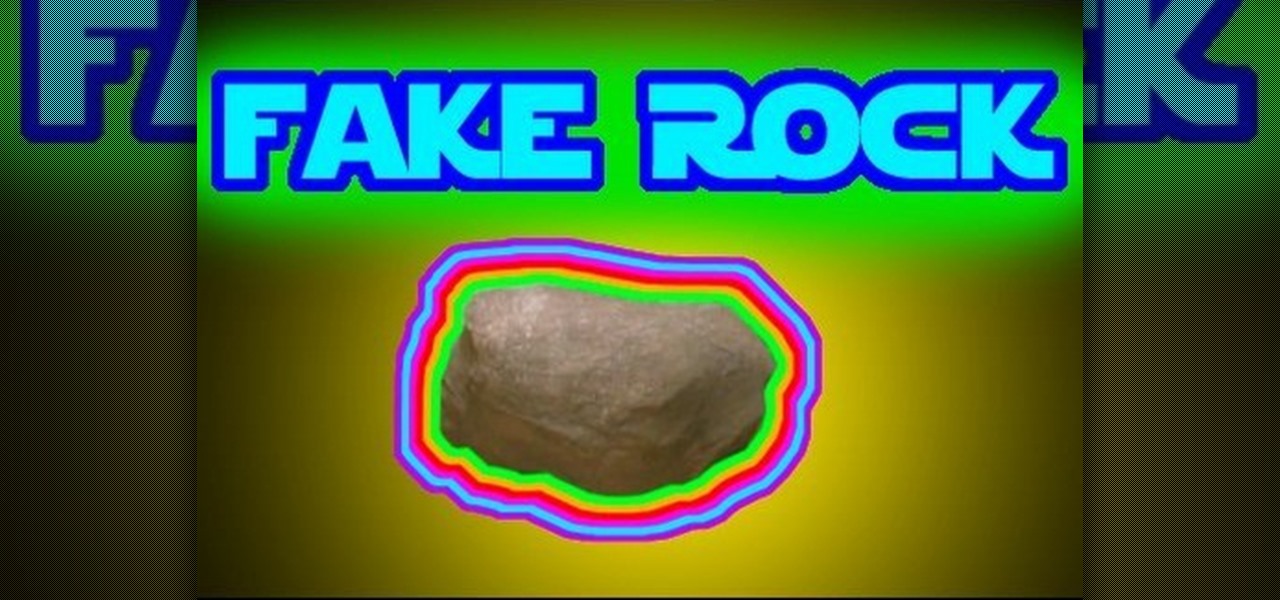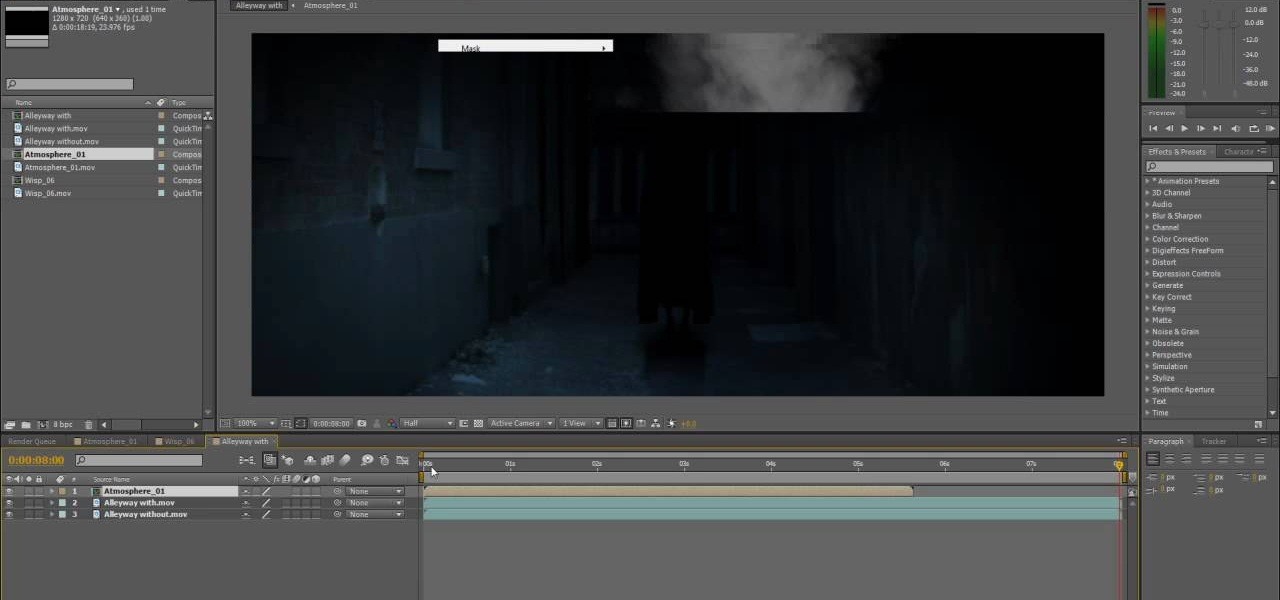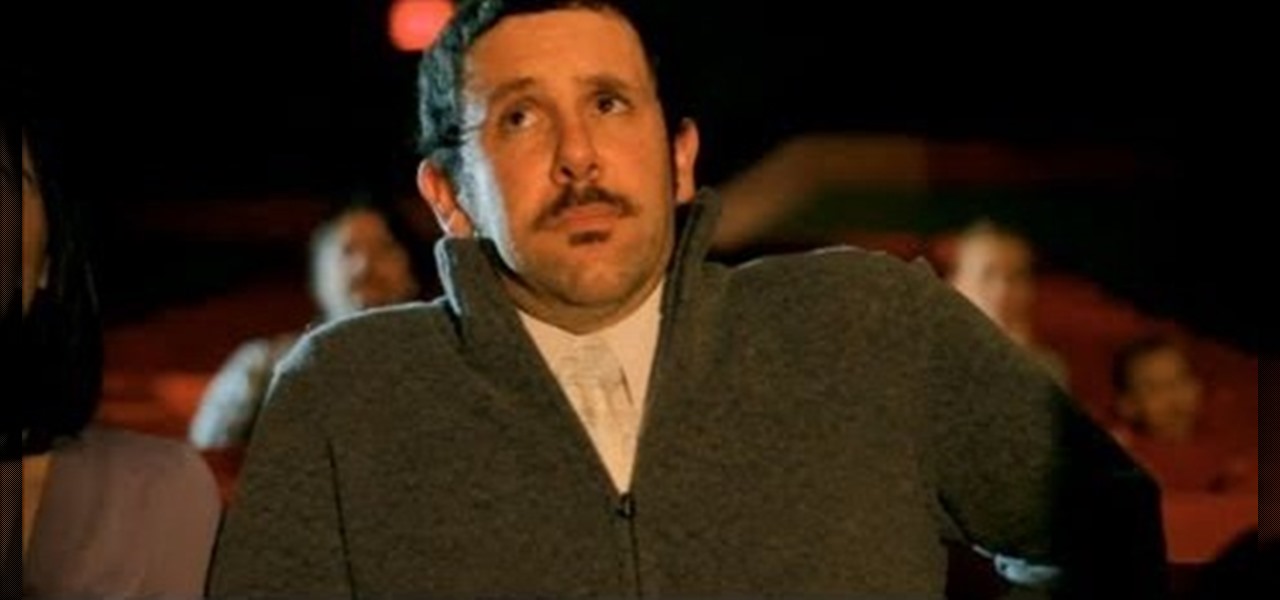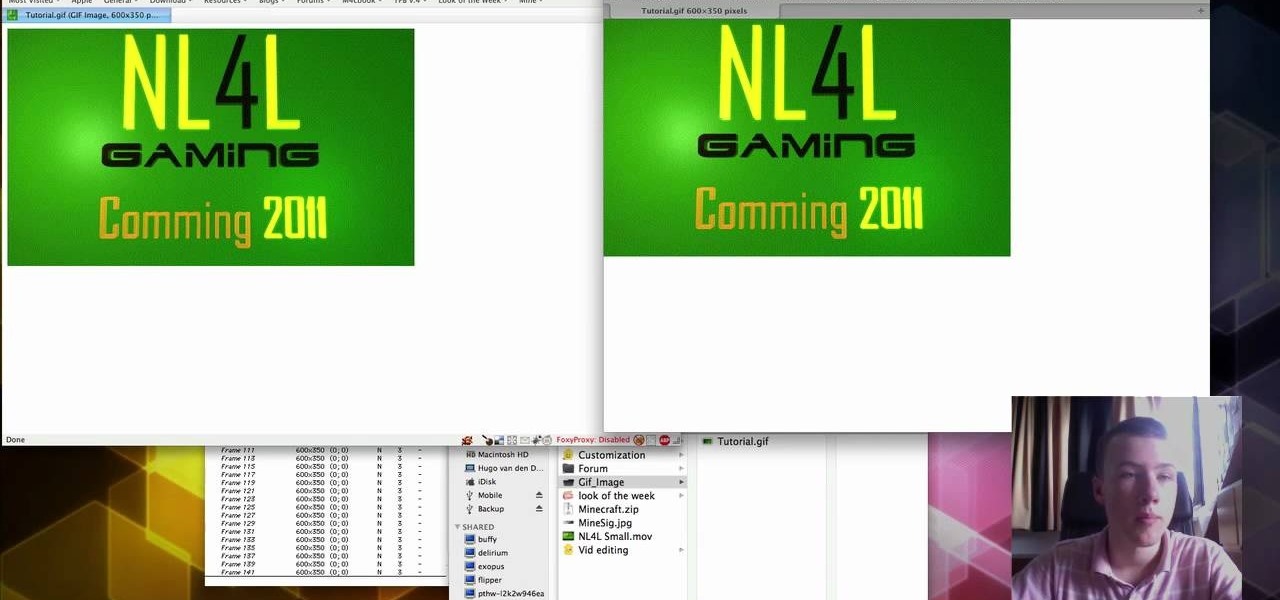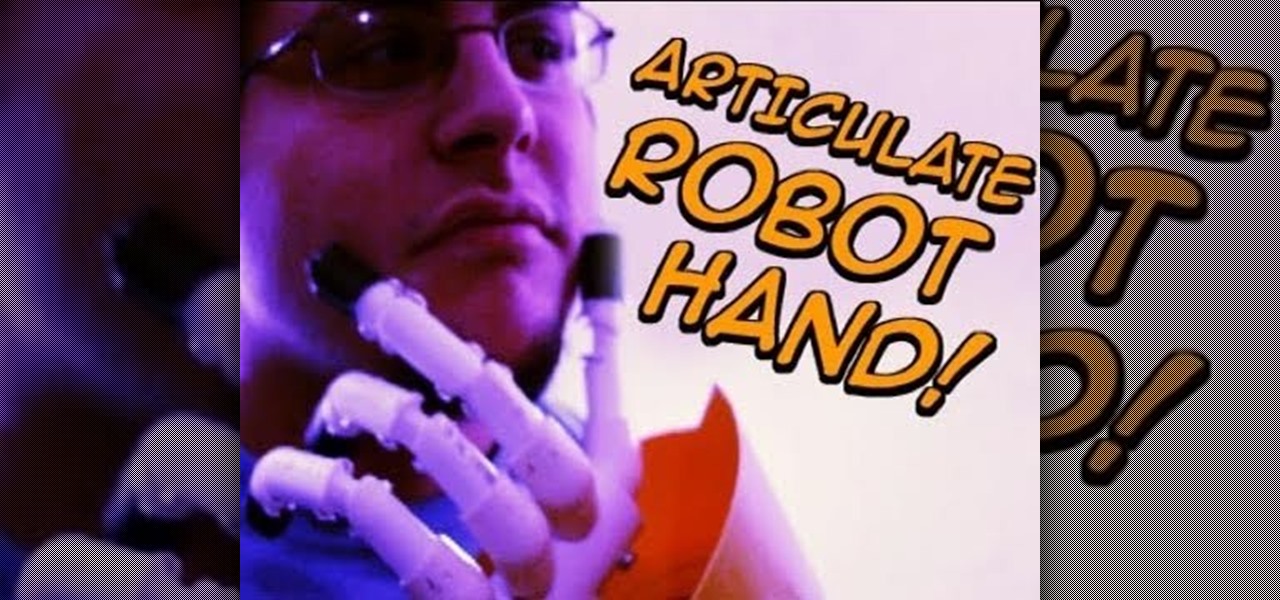This video series demonstrates a take on the screen accurate Joker from "The Dark Knight." The materials and makeup used are all from a company called Mehron, specifically the Extra Flesh that used for the scars, the Liquid Latex, the Spirit Gum, and the Fantasy F/X Tube Makeup. Watch this video special effects tutorial and learn how to do the Joker's makeup from the Batman Dark Knight movie for a Halloween costume or a new life as a sociopath.

The mouse is the primary way in which web users interact with most websites, and it can do almost anything if your website allows it to. This video will teach you how to use Flash CS3 and Actionscript 3 to create custom mouse and movie clip interactions. This will make viewing your website, movie, or game a much more dynamic experience.

In this Adobe Photoshop tutorial, Bert invades Tinseltown. Create your own movie poster simply by using a few Photoshop tools - colorize, hue/saturate, and gradient color levels. It's show time. Create your next blockbuster movie poster in a flash.

The easiest way to make a movie is with magic iMovie. Magic iMovie imports clips from your video camera, inserts a title and transitions, and sets the music, so you can create a movie with the click of a button.

When you're ready to review your movie, there are various ways you can play it to see how it looks. iMovie allows many easy ways to make sure your movie is exactly what you want.

There are two ways to play your movies on your television. You can either burn a DVD using iDVD or export your movie to a tape.

Learn how to write your movie to tape or store it as a digital file using Apple's Final Cut Express in order to share it with others. Using this process, you can play your movie on a VCR, website, iTunes, iPod, DVD, or any other device or format.

Storyboards are like blueprints for your movies. And the bigger your production, the more important they become. Making a movie without a storyboard is like throwing your money into a bottomless pit. Watch this video and learn how to make your own storyboards!

Check out this video from Chemical Reaction Tutorials (CRTutorials). If you love filmmaking, prop making, editing and everything else that goes along with making movies, then you'll want to see what Adam has to say about reversing video.

An overview of the basic effects in Windows Movie Maker and how to use them to improve your video.

This Windows Movie Maker tutorial explains how to install add on effects, transitions and titles.

Transform your static photos and images into an entertaining show with the slideshow feature in Microsoft's Windows Movie Maker.There are many transitions and effects you could use for your photo slideshow to make it more interesting and fun.

In order to make a card trick video, you will need the following: a YouTube account, Windows Movie Maker, Webcam Central, a computer, and your props.

In this video tutorial, viewers learn how to make a PowerPoint video. This task is easy, simple and fast to do. Begin by creating the PowerPoint presentation and save it as a Graphics Integrated format. Then open the Windows Movie Maker program and click on Pictures under the Import menu. Select the presentation and click on Import. Now edit the video clips in the time line by adding transitions, effects, music and other enhancements. When finished, publish the video. This video will benefit ...

In this video tutorial, viewers learn how to make stop motion animations. Begin by mounting the camera onto a stable surface position, such as a tripod. Then layout the figure to a desired position for the first frame. Now take a picture and slightly move the figure for the second frame. Continue moving the figure and taking frames until you have completed your animation. Then upload the frames onto your computer. Open the images in a movie editing program and make sure to set the picture dur...

John Gregory shows just how simple it is to make and edit videos using Windows Movie Maker. In you movie maker window, Just click on “Import Video” and import a video that you want to edit. Here, John takes up a video he has already created. You can see the different slides in the video. Select all the slides and drag them to the time-line and paste it there. Now you can view the slides on time-line. Next, is giving a title to the video. Here, the title used is “how to send a video mail”. Joh...

In this video tutorial, viewers learn how to play DVD movies on the computer for free. Usually, users will need to purchase expensive codes or plug-ins for a media player in order to play a DVD movie. This video introduces the VLC Media Player. This media player is able to play any DVD movie and is a free program. To download it, open your the Google website. Then search for the media player and select the first result. Then click on Download and install the program. This video will benefit h...

In this tutorial, we learn how to set up and us Netflix on your PS3. First, insert the DVD that Netflix sent you into your PS3. You will also need to have a pc nearby, all you will need to do is enter an activation code. Once the DVD is loaded, you will be able to browse movies through different categories. When you want to play something, you can simply press play and then wait for the movie to buffer. You have all the usual buttons, so you can rewind, pause, and fast forward. To go back to ...

Learn how to use a movie clip symbol in Flash to repeat or reuse an animated library item. This free video software tutorial will walk you through the entire process. For detailed, step-by-step instructions, and to get started creating movie clip symbols within Adobe Flash yourself, watch this handy designer's guide.

ConnersTutorials, teaches you how to put two videos playing simultaneously in one movie. You use Sony Vegas and drag both movies in the time-line below. Then you press Event pan/crop on the first video. Right click and choose Match output aspect. Then re-size and move the video as you want. Do the same for the other video. Go to Media Generators to choose the background, which can be a solid color, a picture or another video. Just drag that down in the movie time-line when you're pleased. All...

This video describes the initial creation of a database using File Maker Pro 10. While this video does not go into anything complicated, it does give a great preview of how their particular program works. The movie indicates there are templates available, however the series of movies explains how to create them from scratch. There seems to be another six or so official movies. This three minutes movie covers new database creation, naming, importing fields, naming new fields, relationship crea...

We all know that movies now-a-days don't use real rocks, but fake rocks for their film sets. Why? Because it's safer, lighter, easier to movie, and you can design them exactly how you want them. So if you need a rock for your indie film project, make it yourself. There's nothing better than imitation. Watch this video tutorial to learn how to build a fake rock movie prop.

Welcome to Digital Issues, your guide to help make a digital life a little less painful. In this video tutorial, Digital Issues covers how to create better home movies.

Get an inside on how to build a home server that hosts all of your DVDs and movie content.

FreshDV had the opportunity recently to speak with Jerome Courshon on the marketing and distribution of movies and films. Jerome offers a full course in the “Secrets of Distribution” . If you are a filmmaker of any kind you owe it to your crew, your cast and yourself to watch this segment. From contracts, residuals, and pitfalls to avoid Jerome covers the 101 basics of film distribution and helps prepare you for what you need to know once the ink dries on the DVDs. In Jerome’s words:

Makeup needs to be perfect for the lights and camera of a movie set or TV studio. Learn how to apply movie makeup with expert tips from a makeup artist in this free cosmeticsvideo series.

Choosing a movie to watch at home can be incredibly difficult when you don't already have one in mind. But there's a shortcut for your iPhone that can make it easier to browse your streaming media services for something good to play. More specifically, it lets you browse Netflix and Amazon Prime at the same time.

Owning digital movies has many advantages over physical discs, such as easy access and a variety of online stores you can turn to for good deals. There's Prime Video, iTunes, Vudu, and the list goes on. However, this leads to fragmented video libraries, unlike DVDs and Blu-rays which can be stored together. Surprisingly, YouTube is one app that can help consolidate your collection online.

There has never been a better time to be a movie enthusiast, with more options now than ever to buy high-quality digital titles to watch on almost any device you own. That said, all those choices can lead to your movie collection scattered across different apps and services. What you need is a way to combine those movies into one, convenient location — and there's an answer to that.

Google announced a partnership with Movies Anywhere that allows you to connect your iTunes, Amazon, and Vudu movie library with Google Play Movies. In other words, movies you purchase from any of these online retailers will be available for playback in the Google Play Movies app after a little setup.

Understand the Problem of Couch Potatoes I have a lot of movies stored on my PC and when I have to finally have the time to watch something, I do not always remember which movie is which. So now I have to google for each movie with the keyboard or search in IMDB.

This is a video interview how the movie star C. Hemsworth was able to gain a dramatic muscle gain for the movie Thor. just in case you did not see the movie, the actor speaks about his character in the movie and how muscular he needed to be so he can play his role in the movie.

Streaming video has definitely changed how we watch movies and television shows, but with the constantly growing number of services out there, it can be hard to keep track of who's got what. Who's got Disney now? Starz? Netflix? Who knows. And when you add sites that let you rent or purchase titles, you could spend all evening trying to find something to watch. Here to simplify the process is a service called Can I Stream It?, which lets you search for your favorite movies and TV shows to fin...

You can create the magical world of Harry Potter yourself, using After Effects software. Watch these videos and learn how to make the "Death Eater" effect from the Harry Potter movies. Using After Effects, you can have the same incredible SFX as these Hollywood blockbusters.

Red Riding Hood is about to take predominantly young and female movie audiences by storm. This makes her a very topical choice for a costume party or just for emulation, and this video will show you how to do an awesome dark Little Red Riding Hood (the movie dropped the Little, I guess it's a little sexier without) makeup look and costume.

Movie theater light can sometimes be difficult to replicate, since it is always dark and you have to reproduce the effect of the flickering lights coming from the screen. Here's a great lighting trick you can use to replicate the effect of movie theater lights.

Make your own small .gif animations on a Mac! This tutorial shows you how to use GifBuilder Carbon to take small movie clips and render them into your own .gif animations! This will work for any movie file except Windows Media Player formats.

If you loved the look of the robot hand from the Terminator movies, or the look of Hell Boys hand of doom, then you probably really want to be able to have one in your movie! In this video you will learn how to make a robotic hand on a low budget with moveable fingers using some pupeteering techniques.

This Adobe Flash CS4 tutorial shows you how to pull off the complex technique of having two different movie clip timelines able to be affected by the same buttons. This becomes useful if you want to animate your movie clip index.

If the only way you know how to show a girl you dig her at the movie is the old "yawn and lean your arm over her shoulder" move, then you're clearly not getting any. When you're taking a girl out for a date at the movies, there's a fine line to be drawn between scary and creepy (fondling her a wee bit too soon) and just boring (sweaty palms, not approaching her at all). So how do you walk that fine line from first date to second date?