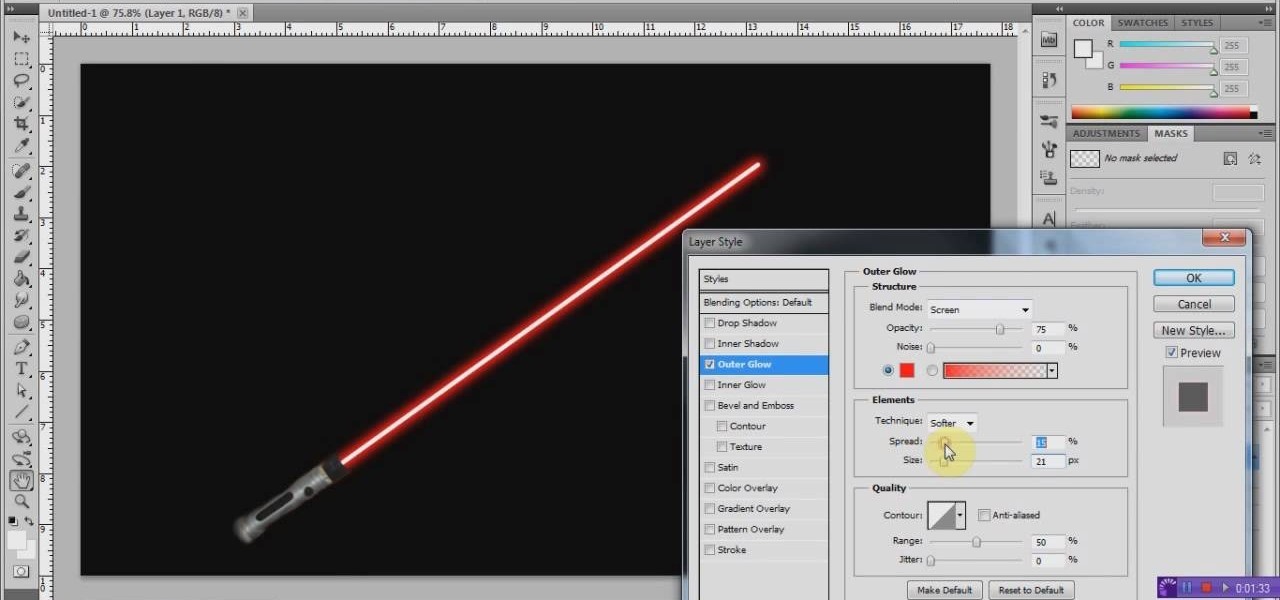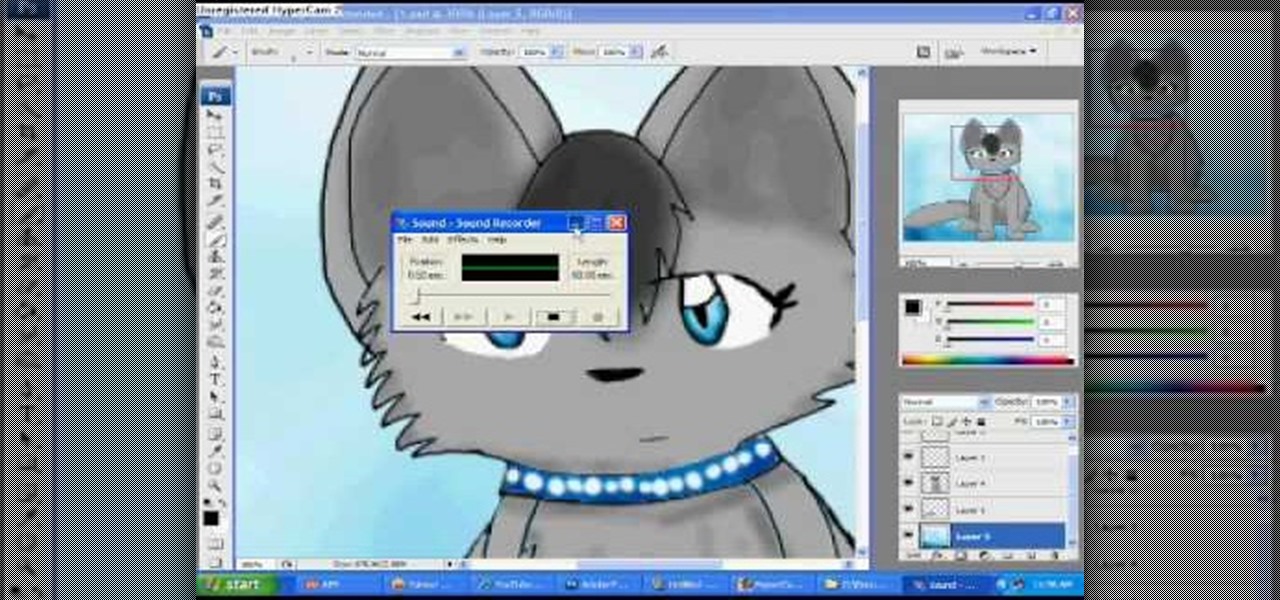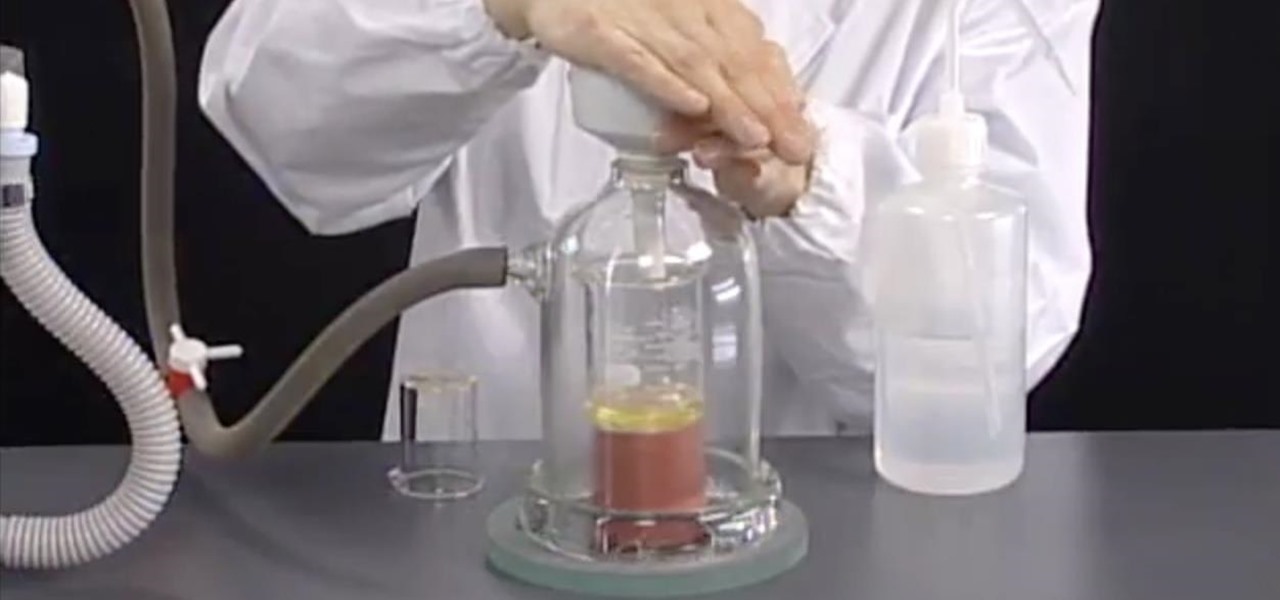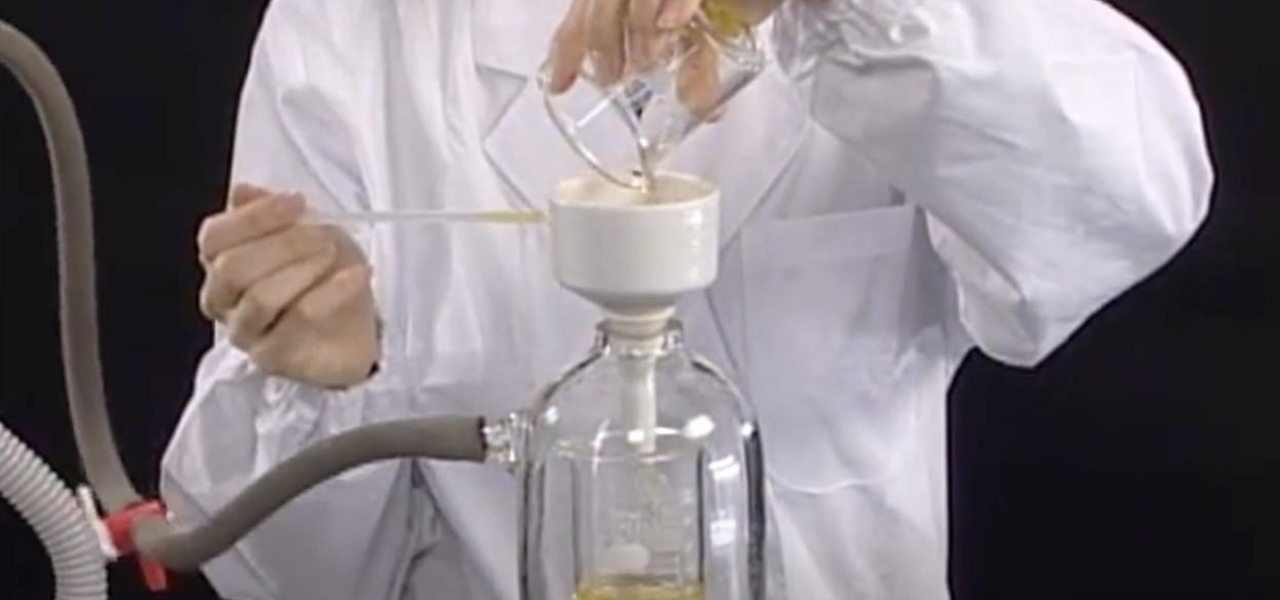Pyramid Head. You've heard the name before. You've saw him in action. Now cosplay as him. This costume could be used for Halloween, cosplay, or just for the hell of it. Pyramid Head is a fictional monster from the Silent Hill video game and movie. So watch this four-part video tutorial to see how to do it. If you can follow these instructions, you could never need another cosplay getup again. Unless you want to try out some anime or manga.

Learn how Jerad creates the 300 Movie Effect in Photoshop Camera Raw.

Learn how to download MP3's and movies for free without using google or limewire!
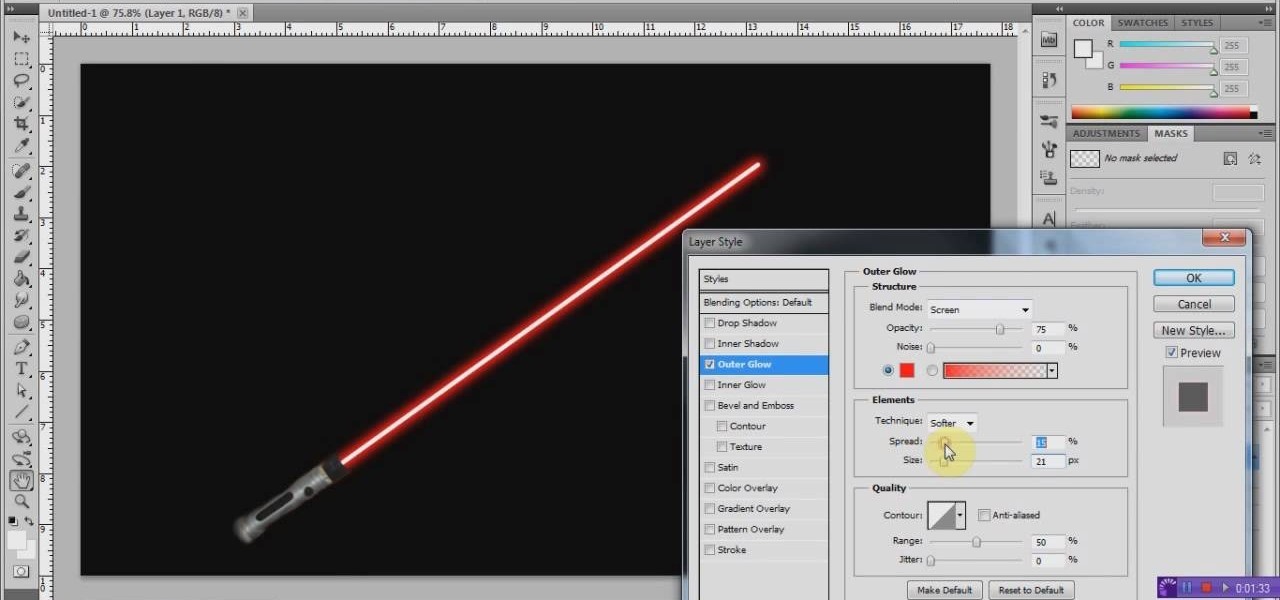
We all know what lightsabers are. If you don't— you need to go see the Star Wars movies— NOW! At least, the original ones. Everyone needs to see those ones.
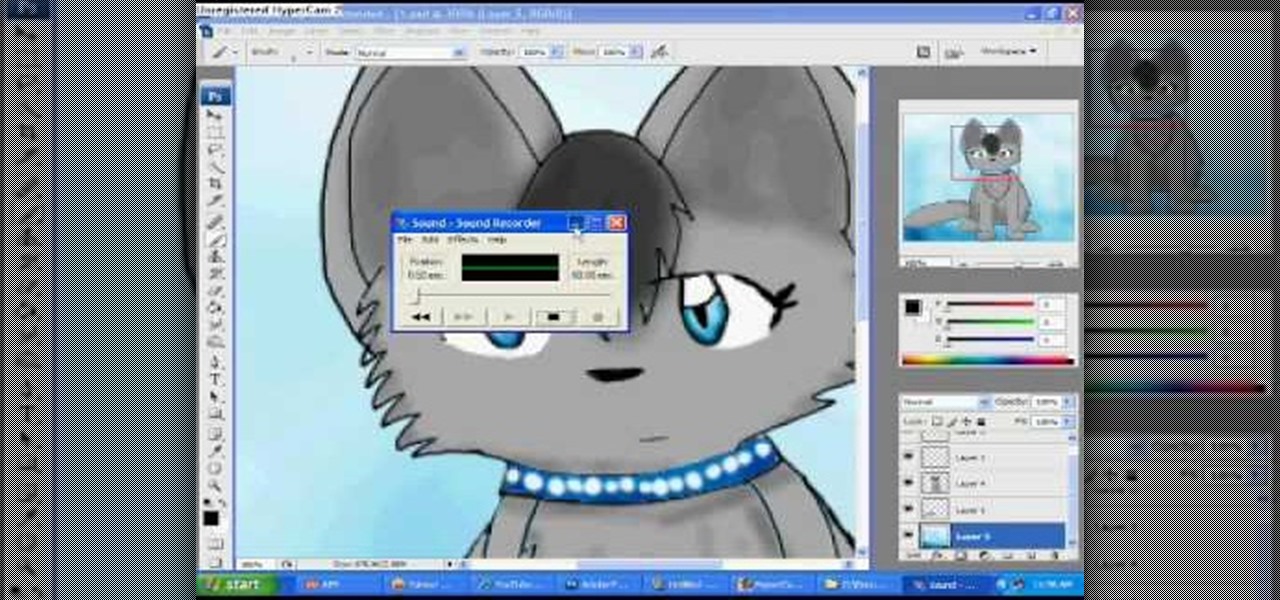
This video teaches us how to make a quick cat animation in Photoshop, CS3 and Microsoft Movie Maker. She shows us really quickly on the computer. She starts off by drawing the cat itself. A solid knowledge of Adobe Photoshop is needed. You would need to know the different textures, tools, colors and many other features in order to draw the cat. After about 2 minutes of drawing the cat, she begins to narrate the first frame and then moves on to the animation itself. This is a start, watch the ...

Are you a certified animation or film geek? Then more likely than not your Adobe flash player program has a bunch of videos stored up that you'd like to convert to different file types for better ease of access.

You can add watermark in YouTube videos using Sony Vegas Movie Studio. To do this, first you need to put your video in timeline. Now right click on top of your video and choose insert text media and type there whatever you want.

Did you know that your Nintendo Wii can go online? If you haven't been using the Internet with your Wii, you are missing out on some of the system's coolest features. With an Internet connection, your console can surf the web, watch movies from places like Netflix, or connect with other players to compete online. In this tutorial, learn exactly how to connect your Nintendo Wii to the Internet and start using your system the way it was meant to be used.

How to Speedpaint using Digital Painting.

In this how to video, you will learn how to make videos that mix live action with video. First, set up the camera in the back of the room. Zoom the camera in where the white area is. Once the camera is running, go in front of the screen and perform actions. Next, play the video so that it projects on to the screen. You can hide and interact with the surroundings so it looks like the person on screen is doing the actions in real life. You can also interact with your shadow by careful editing. ...

In this how to video, you will learn how to create animated text flash using Flax. First, open the program. Now go to the menu and insert the text. We can modify the aspect, dimension, and position from here. The dimensions can be modified in the window or in the left menu. The position can be modified in the preview as well. In the right menu, different animations can be chosen. Each animation can be modified in the settings window shown. The text can also be personalized by adding different...

This video shows you how to make a title intro with iMovie and keynote. Step one is to open up keynote. The resolution for the videos should be in 720 HD. The next thing to do is to type in the text that you are going to use. Change the font and the color to suite the style you are going for. Insert graphics where ever you would like to. Then in the top right hand corner click on the inspector button and add in the animations and movements that you want to see in the video. Now you have to or...

This was a video on IMovie08 a movie editing program. Inside the IMovie08 program to get started you have to import a video. Once you have imported and opened the video you can begin to edit it. You can easily switch between your event library and the Project library. To play your video just click the spacebar. To create a project just click on new project and name it, once you have it named, pick your aspect ratio. Then click on create. Next you have to choose a video, by right clicking on t...

Microsoft PowerPoint is used to create presentations. These presentation can contain images and animations. You can even add sound to the presentation. To do this go to the insert and select movies and sounds. Select the sound file from it. Make sure that the file inserted is in .wma format. Go to the slide show and select custom animation. Right click the song in the animations window. Under the effect option in the effect tab, there is the stop playing partition. Select the number of slides...

1. In the Flash Application go to new and select Flash File ActionScript 3.0. 2. Change the stage size to 600*450(width and height) in the property section. 3. Then goto file import image and select the background image. 4. Rename the layer1 to image and go to modify->convert to symbol and name that as mac-clip 5. Create two new layers namely Mask and As. 6. In the Mask layer draw a poly star image and convert it to movie clip symbol 7. Select As layer go to windows-> action, then add the eve...

Looking to create a savings account? Once you see how much you can save when you spend only on needs rather than wants, you may never go back to frivolous shopping. In this video, ways to stop spending so much money are gone over.

Is you radiator acting up and making impossibly loud noises? Does banging in the pipes sound like someone's running a sledge hammer? Try this easy do-it-yourself fix with this video on how to bleed your radiator.

You have many great memories to share. Why not collect them all in one book? Learn the fun and meaningful craft of scrapbooking. In this video how-to, learn how to get started on your scrapbooking adventure.

Thinking it's time to give up the juice? If your need to drink has become a problem, quit. This lifestyle change requires planning and ferocious self-discipline, but everyone has it in them.

Is your old pet suffering from new pet envy? A new pet can make your best friend pretty doggone upset, but there are ways to help them get over their jealousy. In this tutorial learn how to prepare a dog for sharing his home with a new pet.

Superman is one of the greatest and most known superheroes out there. Developed by DC Comics, Superman has seen the world… as in comics, television, newspaper strips, video games, movies, radio serials, etc. See how to make a Superman costume in this video from GiannyL.

Weird gifts from friends and family aren't the only things you can score on your birthday. With a little advance planning, you can get lots of freebies.

Making a storyboard before shooting a movie is like drawing a blueprint before grabbing a hammer and nails. Do it well, and make sure your film is structurally sound.

Learn how to play "She's Everything" by Brad Paisley, an acoustic guitar tutorial. Follow along with this demonstration, lyrics here:

Learn how to play "Spiralling" by Keane, an acoustic guitar tutorial. Follow along with this demonstration, tabs and lyrics here:

This is no schoolmarm style. You'll instantly look chic with a messy bun. You Will Need:

If you need some sound effects for your upcoming film, you better watch this video! After principle photography in production, you have to get into the editing process in post-porduction, which leads to sound department for ADR, Foley, Sound Effects and Sound Design. If you can't afford a professional sound designer for your movie, you can do it yourself, and this video will help you find sound effects on the Internet for your film.

Did your child love the movie "Teenage Mutant Ninja Turtles?" Learn how to make tin foil turtles from a professional art instructor in this free crafts video series.

Caramel popcorn is a great American tradition - whether you are at the ballgame or the movie theatre, everyone loves this tasty treat! In this tutorial, Betty shows you how to make this sweet and salty staple at home, fresh out of the oven. So, grab a blanket, your favourite flick and cuddle up on the sofa with this delicious snack!

Find out how everything in a chemistry lab works, from pipettes to burners to recrystallization to storage. You'll get precise instructions on how to work and perform certain scientific duties in the chem lab, whether it's chemical or just ordinary high school science.

Find out how everything in a chemistry lab works, from pipettes to burners to recrystallization to storage. You'll get precise instructions on how to work and perform certain scientific duties in the chem lab, whether it's chemical or just ordinary high school science.

Movie star hair is all about combining healthy hair with haircare products that contain silicone chemicals. Learn about using hair extensions, curling irons and haircare products to get movie star hair in this free video on haircare from an experienced hairdresser.

Google Earth is a great tool of the web, if you know how to use it the right way. Learn everything you need to know about using Google Earth in this powerful video series set to show you all the basic maneuvers and tricks to using the well known application. Google Earth is a cross-platform program, so the steps shown in this video series will work on Windows operating systems, as well.

Flickr is the most known and dependable photo sharing website to date, so if you haven't made an account yet, you better now, if you want to share your precious photos with family, friends, and even the whole world! Flickr allows you to store digital photographs online and share them with other people.

Check out how to back up and copy DVDs on a Mac with iSkysoft DVD Copy. Mac DVD Copy is a fast and easy-to-use Mac DVD burner and Mac DVD copy software which can Copy DVD to DVD, such as D5 to D5, D9 to D9, and D5 to D9.

The pandemic has forced a number of public-facing businesses to either temporarily close or permanently cease operations, with one of the biggest victims of this trend being the movie theater business.

I'm always looking for solutions to problems people are having with their smartphones. This means I spend a lot of time browsing forums and release sites looking for new apps. In doing so, I find a lot of apps that don't quite solve a major problem, but are nonetheless pretty cool. I came across four of those this week.

While the airline, casino, cruise, and hotel industries are asking for government bailouts during the COVID-19 pandemic, companies around the US are giving away its apps and services for a limited time. So while you're stuck at home, keep your mind off of coronavirus with free movies, TV, music apps, concerts, internet, fitness sessions, classes, and more.

The Oscars are just a couple of days away when Hollywood will celebrate the best crop of films from 2019 in the US and internationally.

While Apple's Live Photos feature was introduced back on the iPhone 6S, the rest of the world hasn't entirely caught up. Many apps don't accept the feature, making it difficult to share your fun memories with friends, family, or followers. You can strike Twitter off that list, though, as the app now completely supports Live Photo sharing.