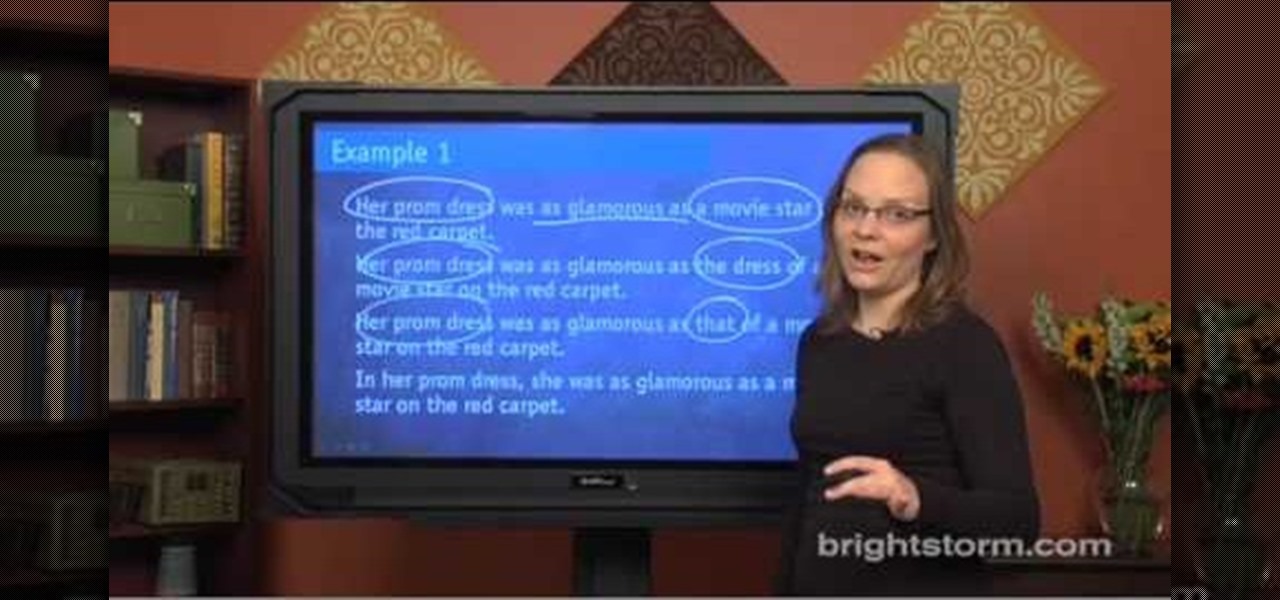In this tutorial, we learn how to copy any DVD movie with Clone DVD. First, you need to go to this website to purchase the software, RegNow. When you are done with this, download and install the software. Now, open up the software to your computer and place your DVD inside of your computer. Now you have the option of copying the entire disk, or splitting it and creating a customized movie. After this, you can copy the entire movie onto another disc or you can simply rip it onto your computer ...

In order to insert movies into Microsoft Word 2007, Click on Insert. For AVI, go to Object, Create From File, and select the location of the file. Then, click on Insert. It will now appear on your document. The video should play. The video can be repositioned or adjusted. It can be saved with your document, although this is not true for other movie formats.

In this tutorial, we learn how to watch movies and TV online for free. You can do this through the website Hulu. This is a completely legal website, and you can either sign up for an account or just browse the site. You can watch movies and television shows through here, they have a large selection. They also have a great variety of different short clips for different shows. The player on the website has dimmer switches and full screen mode as well. This is a great website if you want a legal...

A trip to the movies simply isn't complete without a nice big tub of buttery popcorn. Salty and crunchy, it's the perfect complement to the much more sugary treats offered at movie theater concession stands, and tastes great when washed down with a can of Coke.

This video is a tutorial on how to create your own custom screen savers from your favorite movies on a Windows computer. The first step is to download the Movie Screen Saver Software from www.vijusoft.com. When the program is finished downloading from the website then you will have to open the installer package and follow the instructions. The download should only take a few minutes and then you might have to restart your computer when it is finished. The second step, once the program is down...
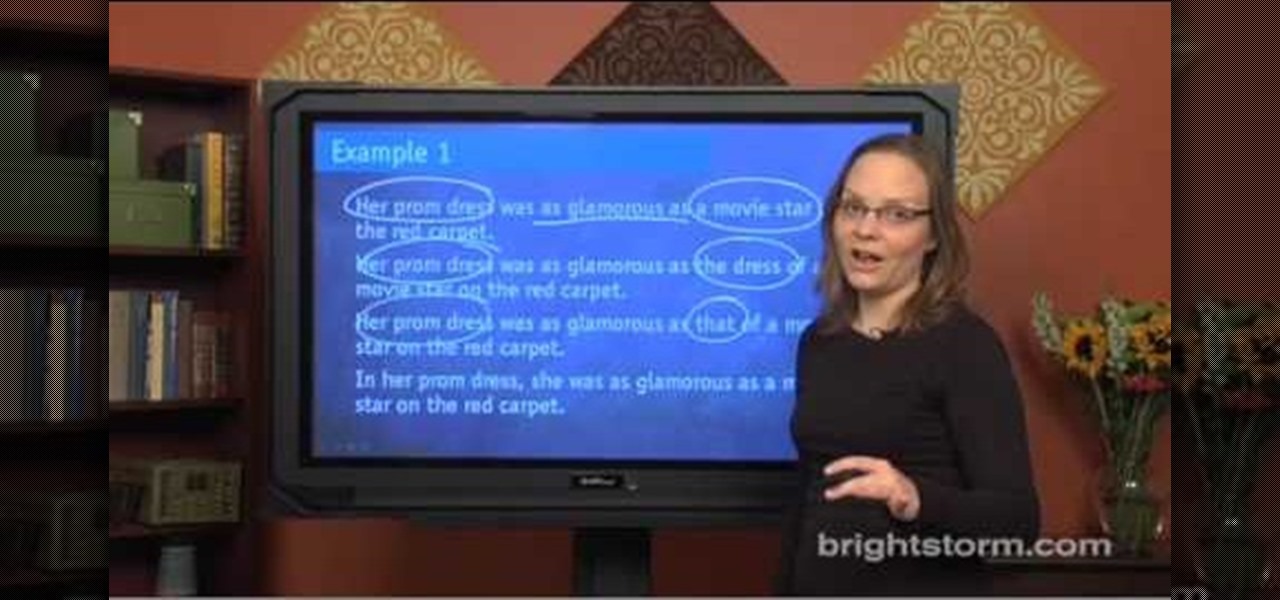
This tutorial is about using logical comparisons in a sentence. We should compare only equivalent concepts. Don't compare something to a group its part of without including 'other' or 'else'. Be clear about what you are comparing. The comparisons must be between apples to apples (i.e. between objects or things of same group). If they are not then you fix the problem by:-1. Repeating the apples. 2. Using 's or that or those. 3. Reworking the sentence. To demonstrate this take the following exa...

Movie DVD that you buy are large in size. So you may need to convert the movie to other smaller formats to store them in your computer or other back up disks. This process of extraction the movie from the DVD into another format is called as ripping. To do this you can use one of the various DVD ripping software available. HandBrake is one of such software which can be used to rip and encode DVD movies into other formats. Its supports a large number of formats which are compatible with iPod, ...

Are you in production for the next big blockbuster film? Well you might need a movie poster and this video will help. This video will show you exactly how to conjure up a custom movie poster using Adobe Photoshop CS4.

One of the most salient features of the Apple iPad is it's large, beautiful screen — a screen well suited for watching movies. This official video guide will teach you how to watch downloaded video content using the iPad's inbuilt Video app.

In this video the instructor shows how to insert a quick time video into your web page. To do this, first create a text box. It is always good to create a text box first and then insert your movie or flash object or any other media into it because it gives you more control of your object regarding its placement, rapping, and other things by containing it in that box. Now select the Quick Time object and browse to your movie and place it in the box. Now re-size the box to a required size for t...

In video shooting, it's always best to select manual focusing on the Canon OES 7D digital SLR camera. If you need to adjust focus during filming, then you can manually refocus when needed, but there are also powerful autofocus options available. Watch this to see how to change the movie mode settings for your needs.

For moviemakers new to the editing process, this video tutorial outlines the steps to using Adobe Premiere Pro to edit movies. The tutorial shows us how to navigate through the various windows containing tools and other applications. The tutorial breaks down different, basic features of the software for the beginner. Learn various tips in this video tutorial on how to navigate and use Adobe Premiere to figure out how to edit any movie.

The video shows you how to watch movies on your Nintendo DS. After a few required downloads, the video tells you how to encode your videos into .DPG. All you need to do after that is insert it on your removable SD. After doing so, running Sakura or Moon shell on your DS will allow you to pull up your files and watch them. If you follow the simple steps in the video, you'll be able to view your movies anywhere you have your DS with you.

PCRescue Repair shows you how to be able to watch movies on the internet. What's special about this video though, is that he shows you how to watch them for free. He directs you to a website that gives you the ability to watch a variety of movies for free, right from the comfort of your home. From his own personal experience in using this particular website that he sends you to, he can explain in detail where to go, and how to locate the movies that you might be interested in. If you're bored...

It's time to smash that iPhone, but wait… you don't really want to break your iPhone, do you? That's were a fake iPhone prop comes in, perfect for any homemade movie. Just make this, and switch it out with the real one during the anger attack. Watch this video tutorial to learn how to build a breakable iPhone movie prop. Also works with a fake smashable iPod.

A fake brick is a great movie prop for any action film. You can break through brick walls, smash a brick in two, or throw a brick at someone without being charged with murder. The majority of this fake brick is made of foam. Watch this video tutorial to learn how to make a fake movie prop brick.

Dynamite your way to movie success with an explosive bomb. A fake explosive bomb, of course. TNT on a timer is a great movie effect for you action flick. Watch this video tutorial to learn how to make a prop movie bomb.

Check out this informative video tutorial from Apple on how to add a movie to your website in iWeb '09.

Check out this informative video tutorial from Apple on how to add sound effects to movies in iMovie '09.

Check out this informative video tutorial from Apple on how to add video effects to movies in iMovie '09.

Right out of the box, iPhone is incredibly easy to use. If you want to get the most out of every feature, you’ve come to the right place. This video tutorial straight from Apple will teach you how to shop iTunes on the Apple iPhone 3G. The iPhone redefines what a mobile phone can do.

Sick of making BORING two-dimensional movies? In this video tutorial, an episode of Indy Mogul 4 Minute Film School, you will learn how to shoot and edit a 3D movie.

Ever watch a cheesy movie and say "That monster is so FAKE!" but not really understand why? Well monstrous monsters are governed by a little biological rule called the Square-Cube Law, a scientific term combining math, anatomy and physics into one educational tool to recognize theatrical baloney when you see it. Just watch this video to see the explanation of the Cube-Square Rule, how it works and its ramifications for our favorite B-Movie pet monsters.

Want a great, inexpensive, 3D movie experience in your bedroom (and have an aversion to the perennial red/blue anaglyphic glasses)? Sean Hellfritsch from Encyclopedia Pictura shows how to make the Vizard, a home 3-D viewing station. This podcast from Wired Magazine is a creative and whimsical hack with both modern and nostalgic technology perfect for watching a flip book style movie in 3D. The Vizard is a polarized stereoscopic display. It's not a red or cyan filter. LED has a natural polariz...

Shooting will probably be the most exciting part of making your first movie, and possibly the most challenging, too. Follow these steps to make the best use of your cameras. Fun filmmaking tutorial for first time filmmakers. This how to video will help you avoid beginner mistakes when shooting your first movie.

This tutorial on the companion Tech Ease for Mac site explains what podcasting is and shows you how to subscribe to podcasts using iTunes, a free program from Apple. Since iTunes is cross-platform, the steps shown in the movie will work on Windows as well. This movie defines podcasting, shows you the different types of podcasts you can create, and how to subscribe to podcasts using iTunes.

Indy Mogul shows you four ways to create movie effects to make yourself look like a giant both with and without a green screen.

Are you at the bottom of the donor list? Making a movie that calls for a fake beating heart? Then you need to watch this episode. Erik from Indy Mogul will show you how to make a bargain chest ticker for less then $37 dollars

Learn how to log and capture movie footage in Apple iMovie so you can begin to transform your raw footage into a completed movie.

A great free video training from tasktutorial on how to create a cool movie text effect in Flash. Start by creating the text; type in "cool", rename the layer and lock it. Now type "movie" and rename the layer. Type in "effect" and rename this layer as well. Now focus on the first layer. Convert it to movie clip. Now convert the other two layers to movie clips as well. Stack the three layers on top of each other. Next add a key frame starting from frame 10. Select the "cool" layer. Re-size it...

This video series shows you how to create a movie using the Matinee feature of Unreal Tournament 3 Editor. Subjects covered include scene manager, actions, sub actions, 3ds Max export, character import, scripted sequences, Matinee setup and scripted triggers respectively.

Even cinema greats like Steven Spielberg and Quentin Tarantino need to hit the cutting room floor before they issue the official copy of a new movie. In no way does everything you film, after all, end up in the final cut.

Adobe GoLive CS2 has a complete Quicktime editor built right in. In this video Terry White will show you how to use it to create a photo slideshow movie from scratch using some of your existing photos. After the movie is created you can add it to any of your pages and you can even have the movie point to different URLs as the movie plays.

One of the benefits of Blu-ray and DVD is the ability to share discs with friends and family without any hassle. Want to show off your favorite movie? Just lend them your copy. A digital movie isn't so kind, as it's typically locked to the account that purchased it. But now there is a way to share your digitally purchased movies with friends and family — and it won't cost you or them a dime.

Back in its infancy, the App Store was filled with text bomb apps that allowed users to send a barrage of text messages to friends, family, and foes. It was a fun way to annoy people, but Apple quickly scrubbed the apps because of technical issues. Although text bombs are still banished, you can now use a Siri Shortcut to send text bombs through iMessage on your iPhone.

At one point, UltraViolet was the go-to way to maintain a collection of digital movies. Fast-forward to 2019, and things are different. The service is shutting down on July 31, largely due to the massive competition in the digital movie marketplace. If you're an UltraViolet user, don't worry too much, because you can save your movie library — as long as you act before UltraViolet closes its doors.

It's no secret that MoviePass is a shell of the service it once was. The primary $9.95/month plan for three movies each month is inconsistent and can change drastically depending on your location. Thankfully, MoviePass isn't the only movie ticket subscription service available. We've compared all the best plans on the market to help you find the one that's right for you.

Amazon Prime Video is undoubtedly one of the best services out there for streaming and downloading movies and TV shows to your iPhone. If you try to buy or rent a movie or show in any of Amazon's iOS apps, however, you'll notice that there's no apparent way to do so. No buttons, no links, nada. What gives, and how can you buy and rent content from Amazon on your iOS device?

If you maintain a digital library of your favorite movies, Plex is the perfect solution for bridging the gap between your computer and your mobile device. All you have to do is install the server program on your Mac or PC and point it to the folder where you store your movies, then you can use the Plex app for Android or iOS to watch the movies on your phone or tablet.

Having your phone on during a movie is a major annoyance to the majority of moviegoers, a fact that some theaters learned the hard way. One major film release is taking a different approach, however, and actively encouraging you to turn on your smartphone—during the end credits, at least. That film would be The Angry Birds Movie, and it's hitting theaters on Friday, May 20th, 2016. Rovio and Sony have been heavily promoting this upcoming 3D animated comedy, and the two worked closely together...